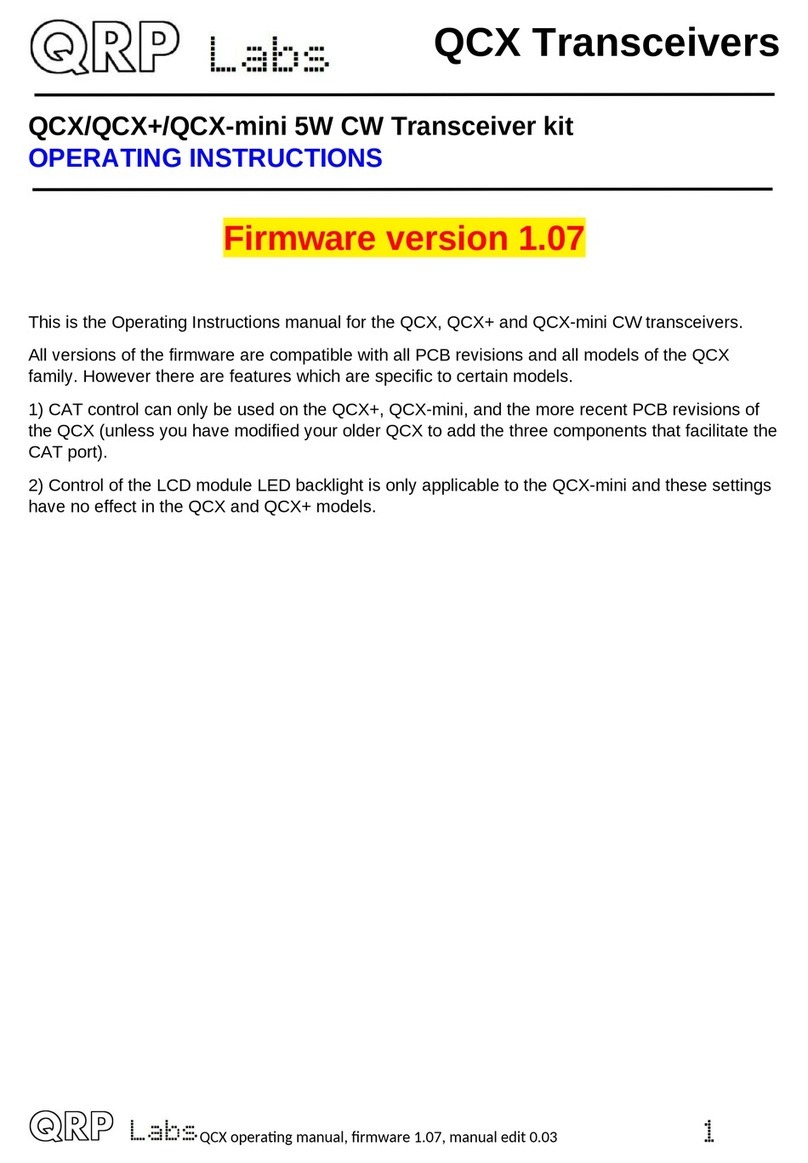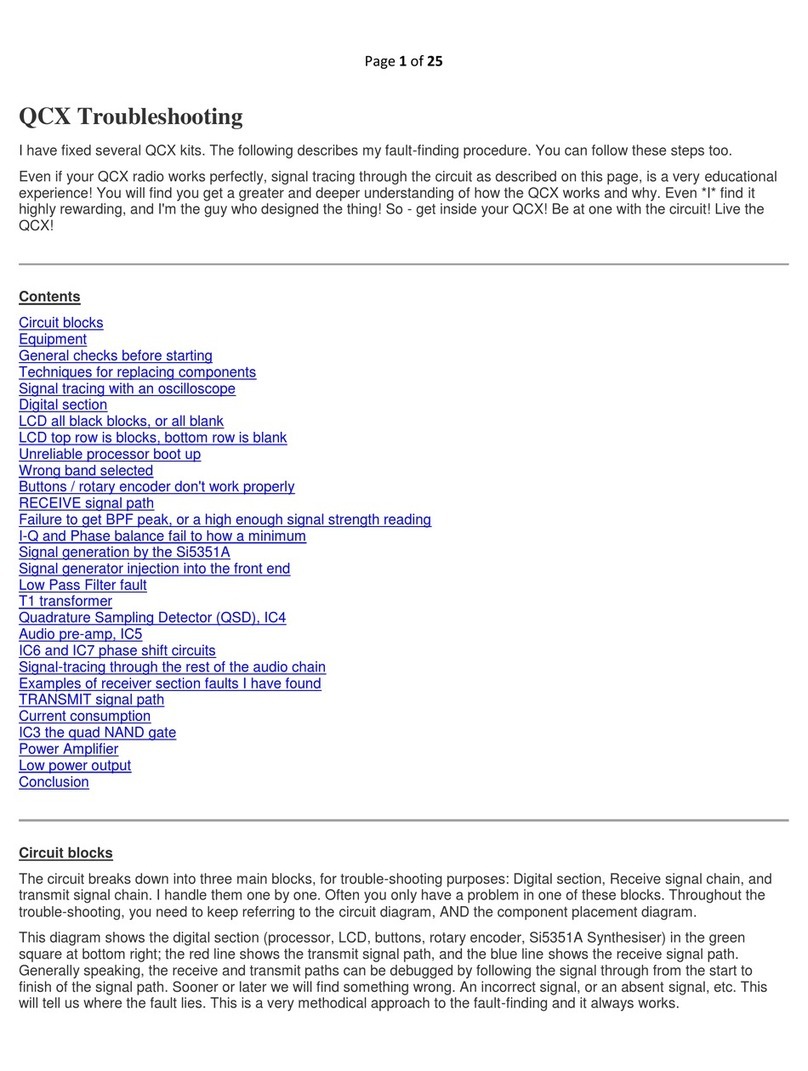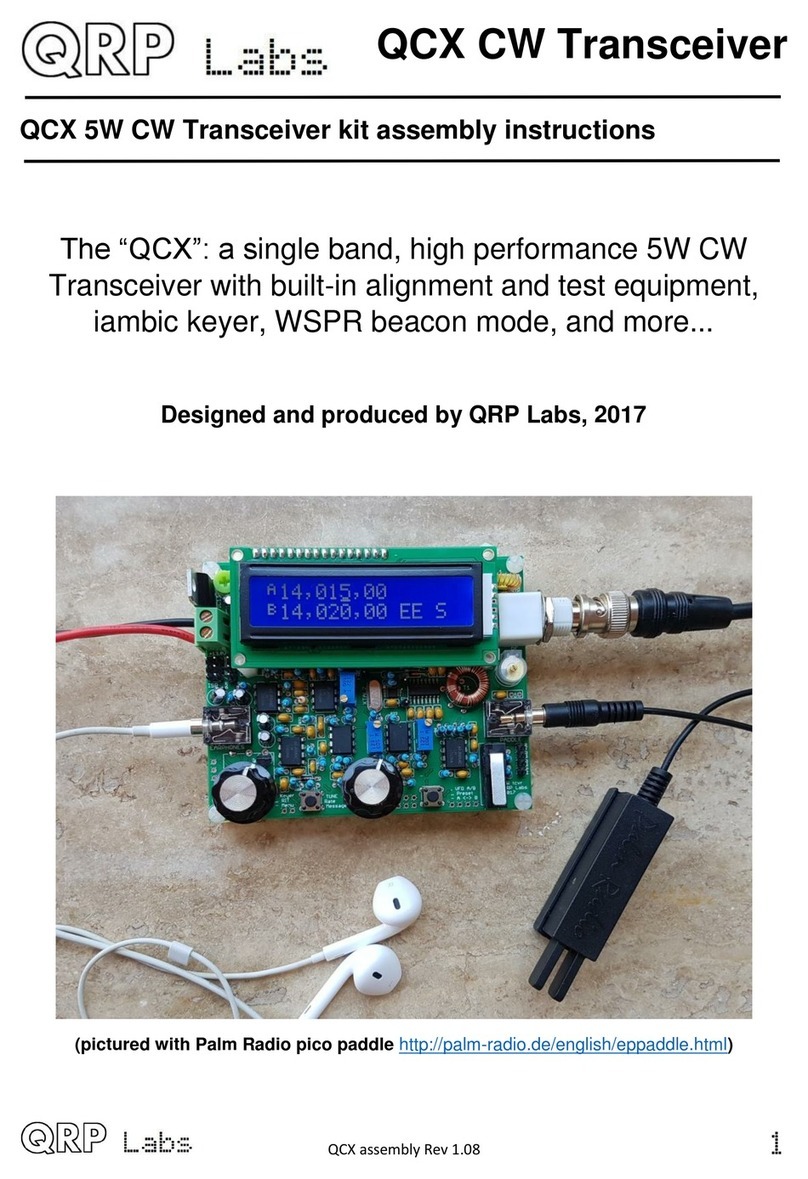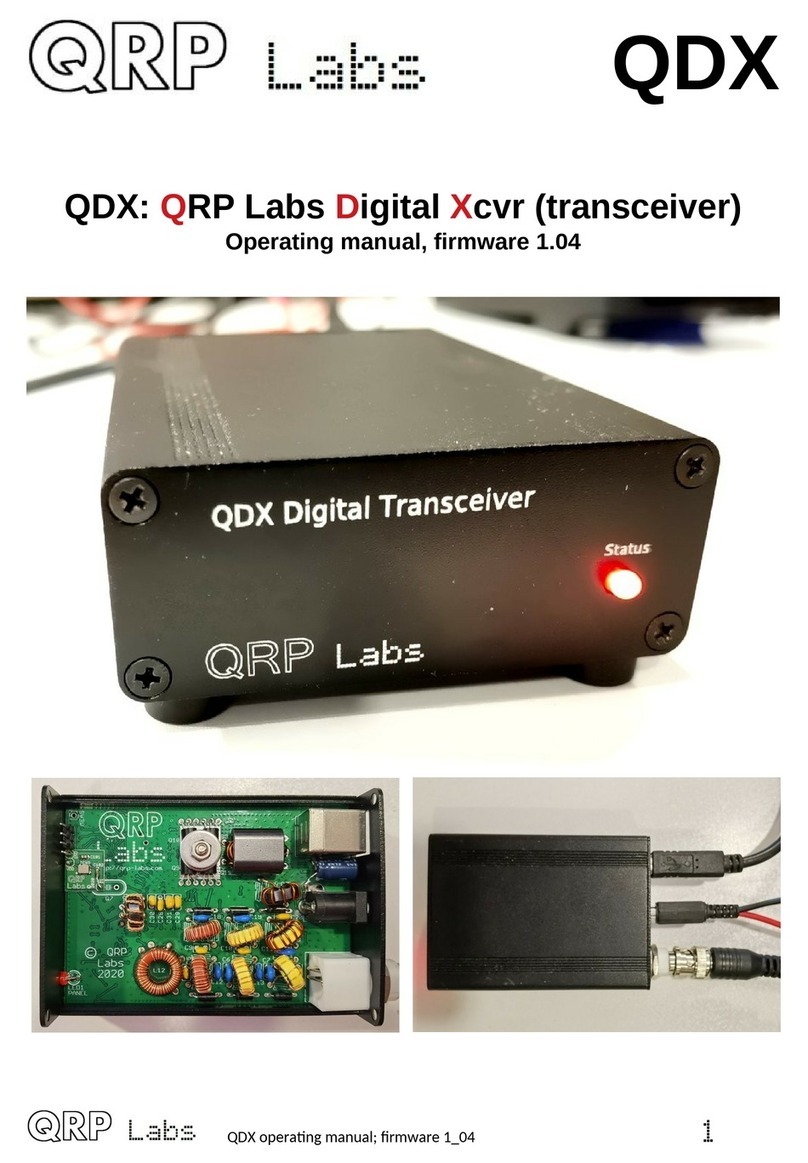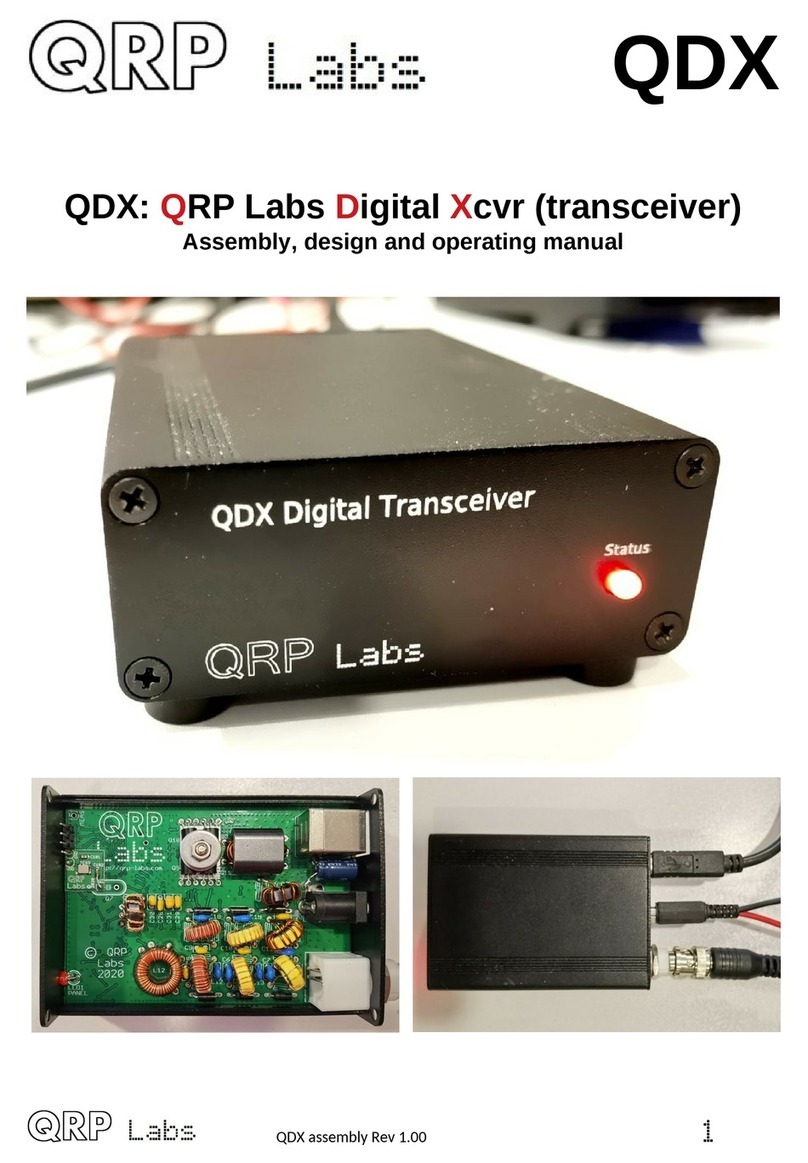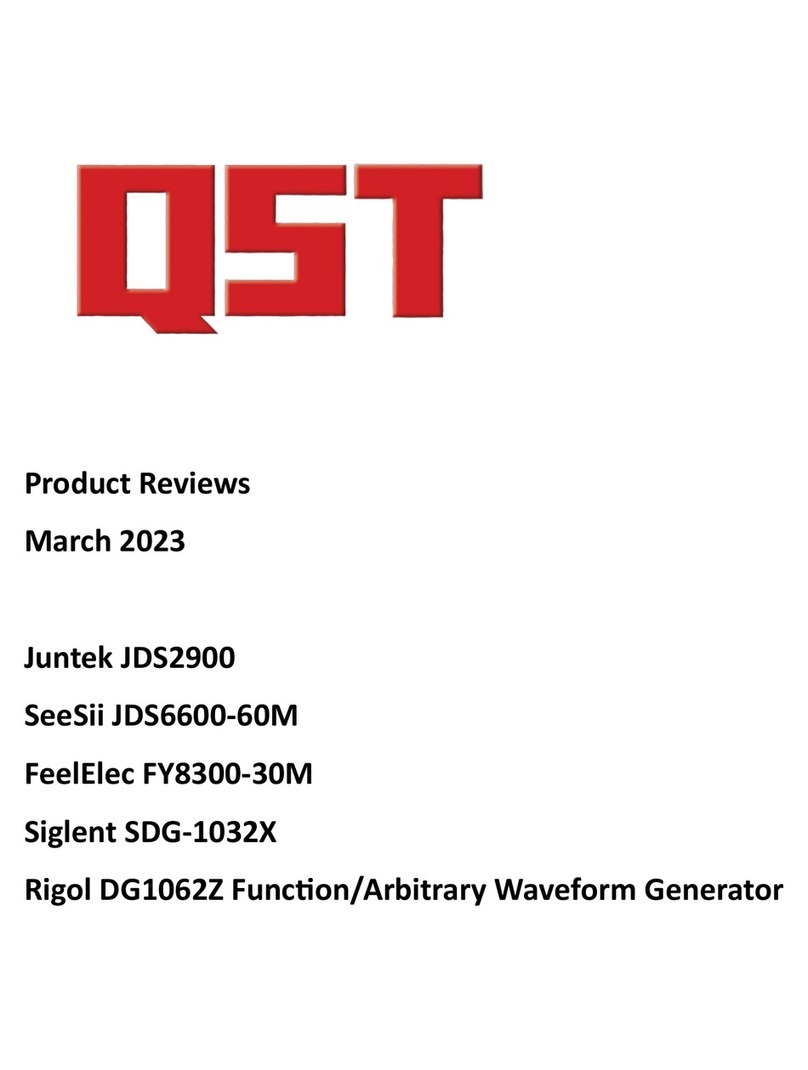Contents
Contents..........................................................................................................................................................................2
1. Introducon.................................................................................................................................................................3
2. Assembly.....................................................................................................................................................................5
2.1 General uidelines.................................................................................................................................................5
2.2 PCB dia rams (trace, component iden'caon)...................................................................................................9
2.3 Parts list...............................................................................................................................................................17
2.5 Install all the ceramic capacitors..........................................................................................................................23
2.6 Install 1N4007 diodes..........................................................................................................................................24
2.7 Install 47uH inductors..........................................................................................................................................25
2.8 Install BS170 PA transistors.................................................................................................................................26
2.9 Assemble and install transformer T501...............................................................................................................27
2.10 Prepare and install tapped inductor L401..........................................................................................................32
2.11 Wind and install L502........................................................................................................................................35
2.12 Install Low Pass Filter toroids............................................................................................................................36
2.13 Wind and install tri'lar toroid T401...................................................................................................................37
2.14 Wind and install transformer T507....................................................................................................................40
2.15 Install connectors..............................................................................................................................................41
2.16 Install pin header connector sockets (female)...................................................................................................42
2.17 Install power supply boards...............................................................................................................................43
2.18 Install LCD module.............................................................................................................................................47
2.19 Install 2x5-pin and 2x2-pin male pin header connectors...................................................................................48
2.20 Install four 11mm nylon spacers........................................................................................................................48
2.21 Install 20K trimmer potenometer R47.............................................................................................................49
2.22 Install 2x4-pin male header on controls PCB.....................................................................................................50
2.23 Install rotary encoders......................................................................................................................................51
2.24 Install tacle switch bu=ons..............................................................................................................................52
2.25 Install electret microphone...............................................................................................................................52
2.26 Install 11mm nylon hex spacer..........................................................................................................................53
2.27 Fit Controls PCB to main PCB.............................................................................................................................54
2.28 Plu to ether the boards...................................................................................................................................54
2.29 Oponal enclosure............................................................................................................................................56
2.30 QMX GPS interface and PTT output...................................................................................................................59
2.31 FINAL CHECKS BEFORE APPLYING POWER THE FIRST TIME!..............................................................................61
2.32 Connecons for basic operaon........................................................................................................................62
2.33 Firmware installaon.........................................................................................................................................63
3. Resources..................................................................................................................................................................66
4. Document Revision History.......................................................................................................................................66
QMX assembly Rev 1.00e 2