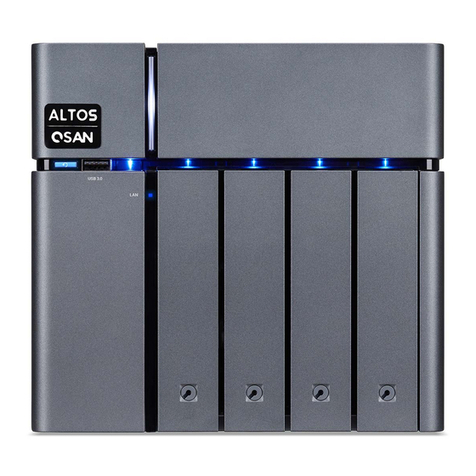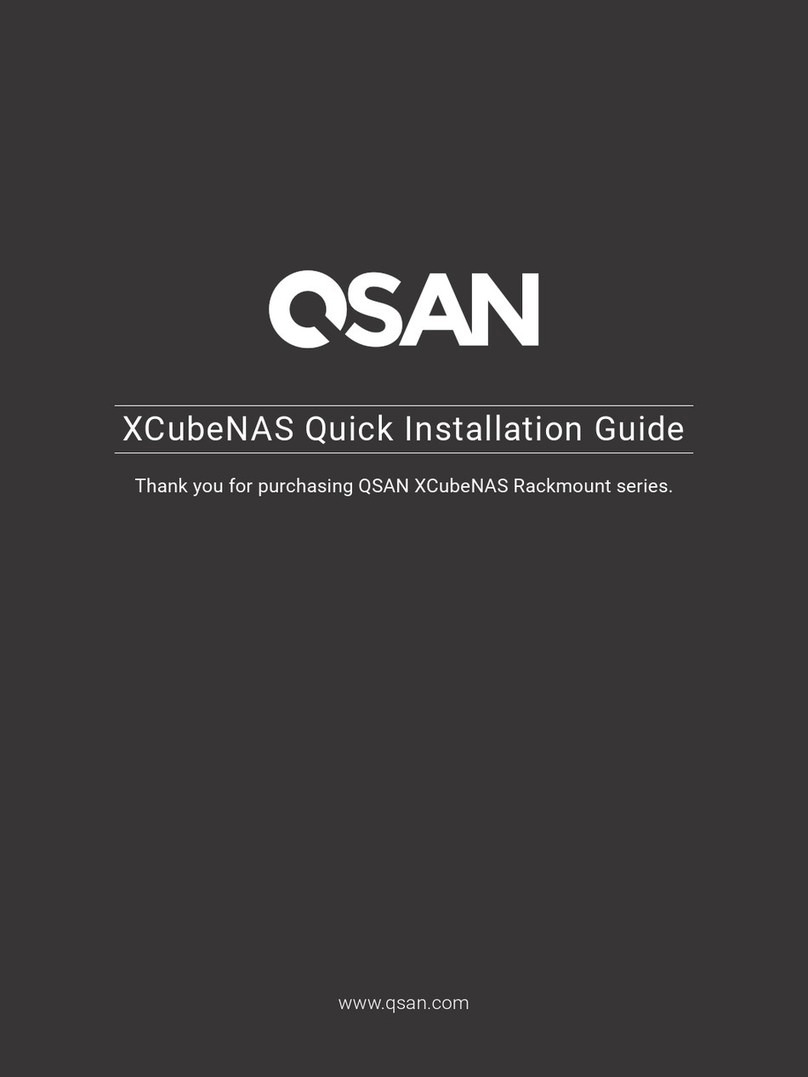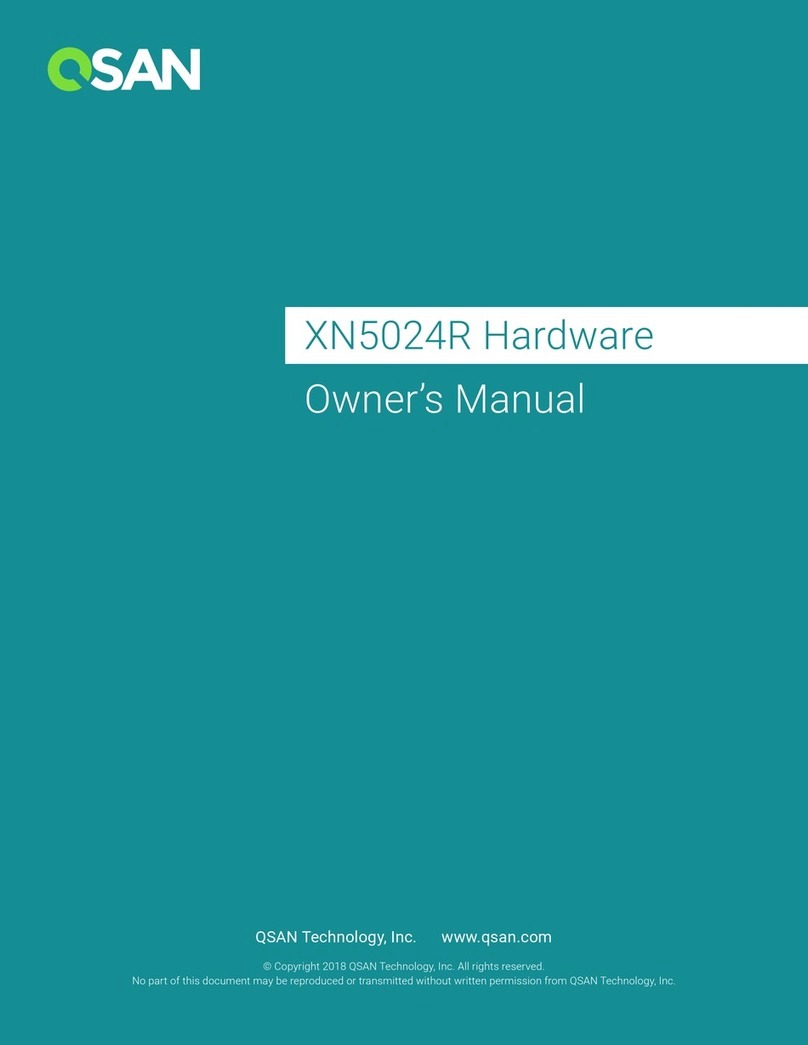Figure 3-11 PSU Power Cord Connects..................................................................................... 33
Figure 3-12 Power off the System by Power Button................................................................ 34
Figure 3-13 Power off the System via Web UI ......................................................................... 35
Figure 3-14 Cabling Example of the Administrator to the XCubeFAS Management Port ........... 36
Figure 3-15 Location for the UPS System Connection.............................................................. 37
Figure 4-1 The Installation Sequence of the Memory Module in XF2026D........................... 39
Figure 4-2 The Installation Sequence of the Memory Module in XF3126D........................... 41
Figure 4-3 Location of Each Fan Module Installed in the XF2026D ....................................... 43
Figure 4-4 XF2026D Mechanical Components of the Fan Module ........................................ 43
Figure 4-5 Warning Message of Failed Fan Module in the XEVO UI ...................................... 44
Figure 4-6 Mechanical Components of the Fan Module........................................................ 45
Figure 4-7 Screenshot of XF2026D Fan Module Successfully Installed in the XEVO UI ......... 46
Figure 4-8 Location of Each Fan Module Installed per controller in the XF3126D ................ 47
Figure 4-9 Screenshot of XF3126D Fan Module Successfully Installed in the XEVO UI ......... 49
Figure 4-10 Location of the Cache-to-Flash Module................................................................ 50
Figure 4-11 Location of the XF3126D Cache-to-Flash Module .................................................... 50
Figure 4-12 Location of XF2026D Cache-to-Flash Module....................................................... 51
Figure 4-13 Components of XF2026D Cache-to-Flash Modules .............................................. 51
Figure 4-14 The Dummy Cage Screw Location of XF2026D Cache-to-Flash Module............... 52
Figure 4-15 Status and Information of XF2026D Cache-to-Flash Module ............................... 53
Figure 4-16 Location of XF3126D Cache-to-Flash Module....................................................... 53
Figure 4-17 Pressing Attention Button of the Flash Module ................................................... 55
Figure 4-18 Removing the cache-to-flash module ................................................................... 56
Figure 4-19 XF2026D Host Card Installation Slots.................................................................... 57
Figure 4-20 XF3126D Host Card Installation Slots.................................................................... 57
Figure 4-21 Mechanical Components of the Controller Module ............................................. 64
Figure 4-22 Steps of Removing the Controller Module............................................................ 65
Figure 4-23 Procedures of Removing the Host Card Dummy Cage ......................................... 66