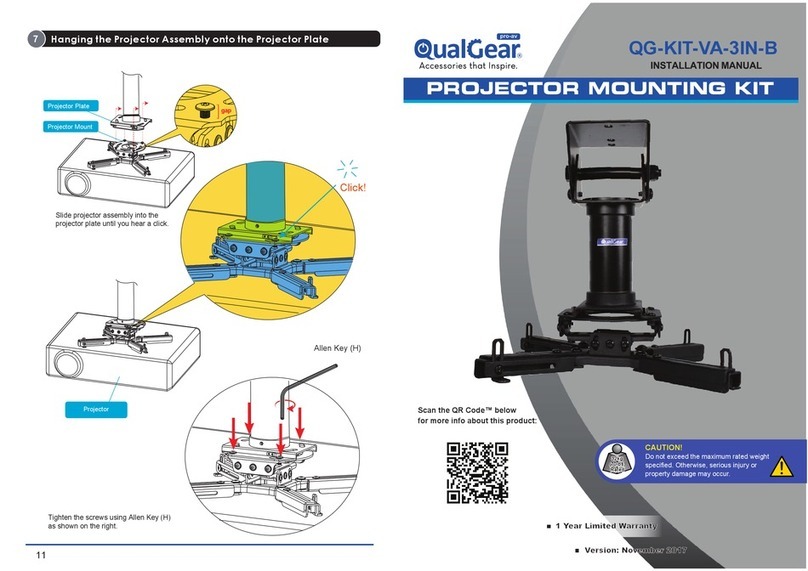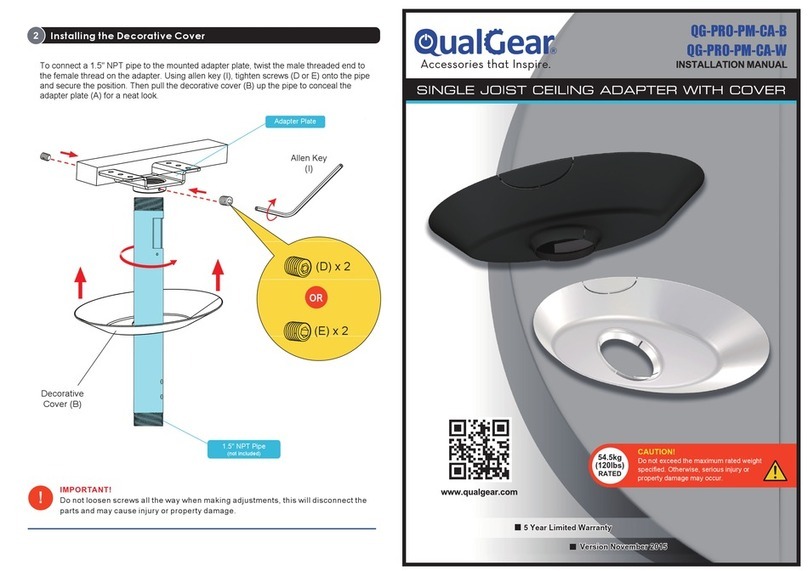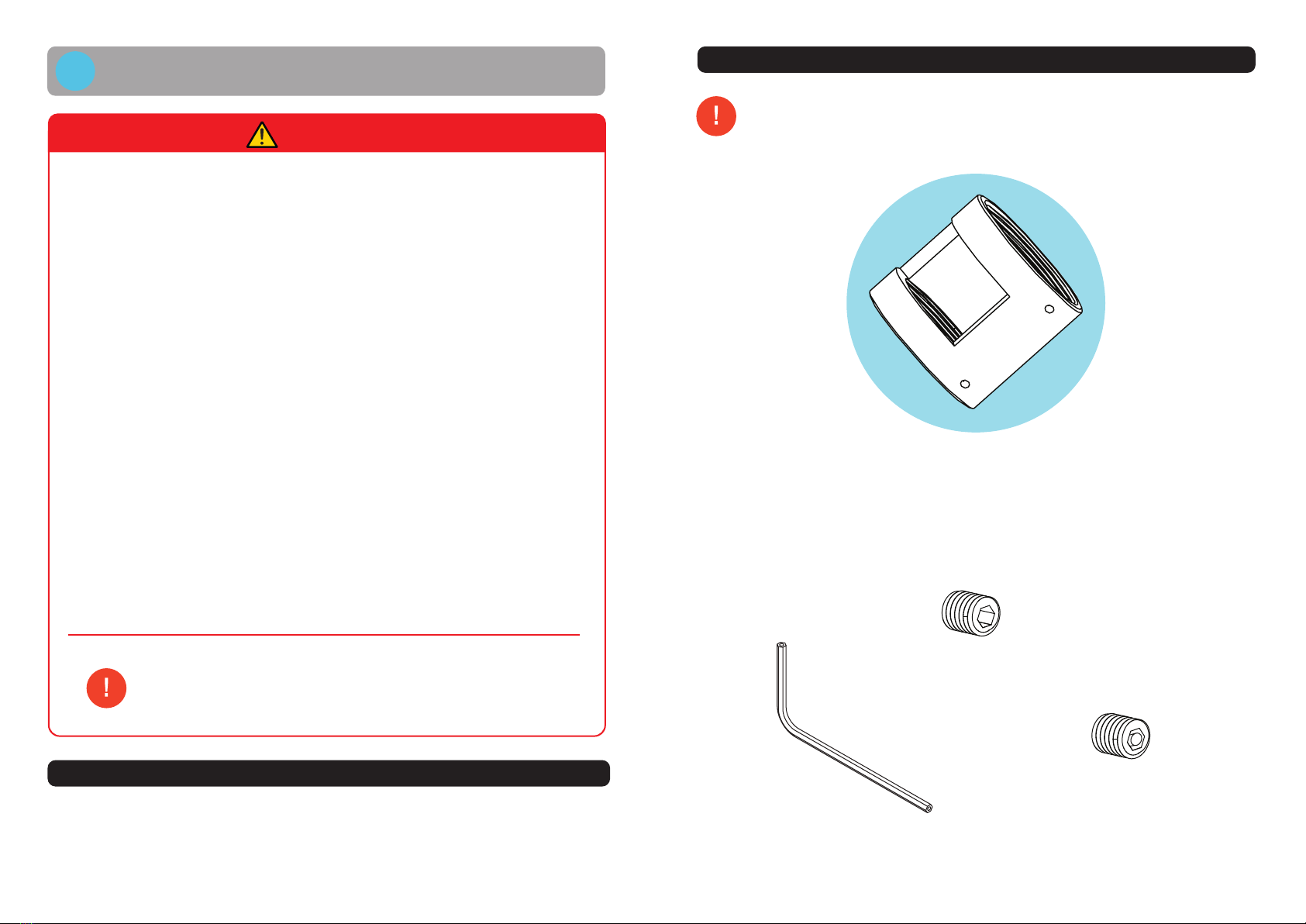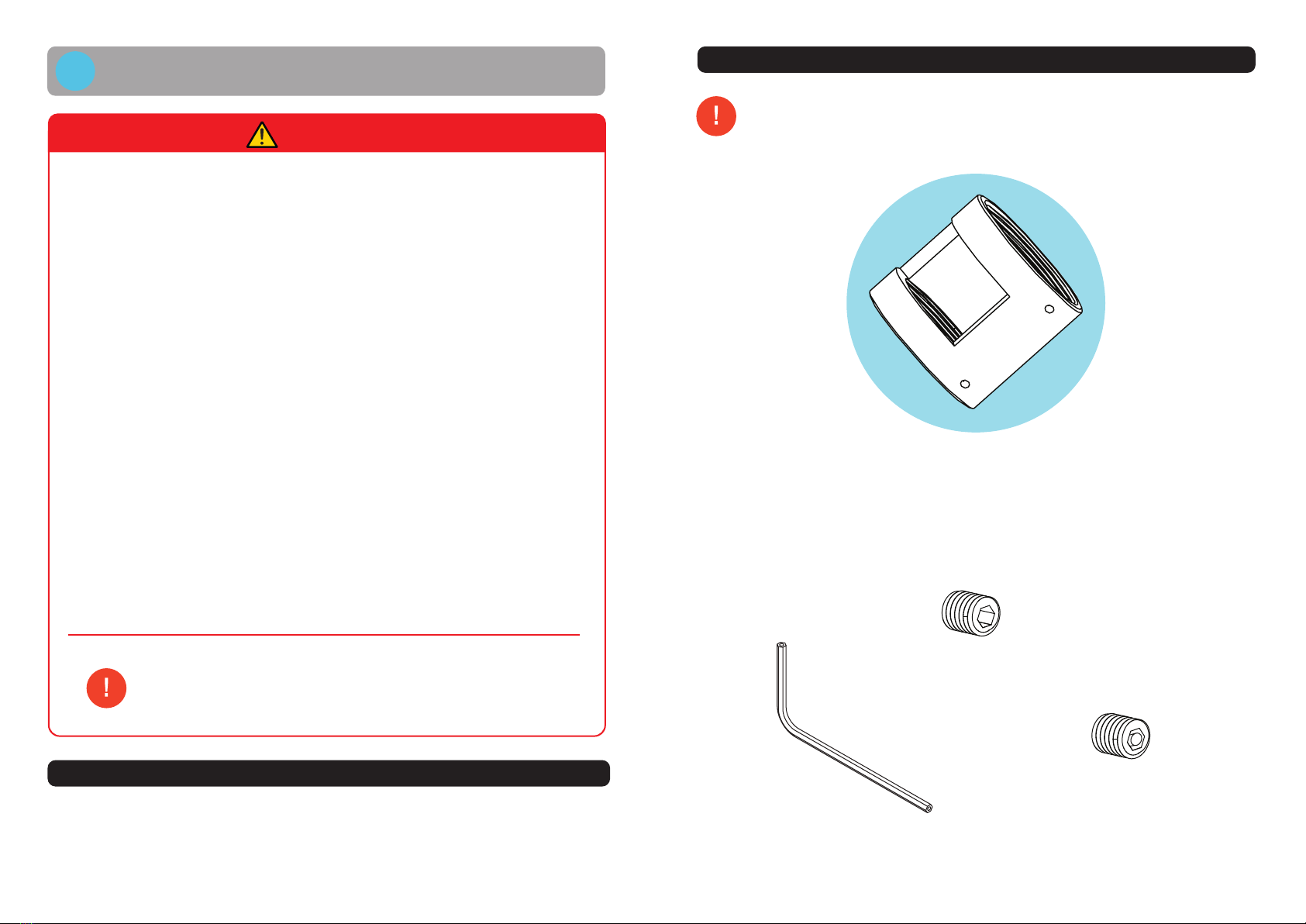
Allen Key
II (x1)
M5 x 5 mm
Security Screws
EE (x4)
M5 x 5 mm
Screws
DD (x4)
Please read the entire installation manual before you start installation and assembly.
NOTE
Pipe Connector
with Opening
Parts & Hardware List
IMPORTANT: Before starting installation, please check that all parts shown in this checklist
are included. If any parts are missing or damaged, contact your local distributor or
until you receive all the parts.
IMPORTANT:
Installers must verify that the supporting surface will safely
support the combined weight of the equipment and all attached hardware
and components
Do not begin to install your QualGear
product until you have read and understood
all the instructions and warnings contained
in this installation manual. If you have
any questions regarding the instructions,
for US customers please contact
QualGear customer support via email at
support@qualgear.com. For all international
customers, please contact your local
distributor.
This product should only be installed by
someone of good mechanical aptitude, has
experience with basic building construction,
and fully understands these instructions.
This product was designed to be installed
and utilized only as specified in this manual.
Improper installation of this product may
cause damage or serious injury. QualGear is
not liable for the improper use or installation
of its products.
Make sure that the supporting surface
will safely support the combined load of the
equipment and all attached hardware and
components.
Always use an assistant or mechanical
lifting equipment to safely lift and position the
equipment.
Tighten screws firmly, but do not over
tighten. Over tightening can damage the
items, greatly reducing their holding power.
ALL QUALGEAR products are intended
for indoor use only and any outdoor use voids
the limited warranty. For warranty information,
please visit:
http://www.qualgear.com/warranty.php
Never exceed the maximum rated weight
specified in this manual.
All hardware must be used at the
designated points in the installation
instructions to prevent property damage
and/or personal injury.
This product was designed to be
compatible with all standard 1.5" NPT
threaded pipes.
WARNING
Maintenance
Please check that the pipe(s) and pipe connector(s) are secure and safe to use at regular intervals.
If you have any questions regarding any of the instructions or warnings, please contact your local
distributor (OR) contact QualGear technical support via email at support@qualgear.com.