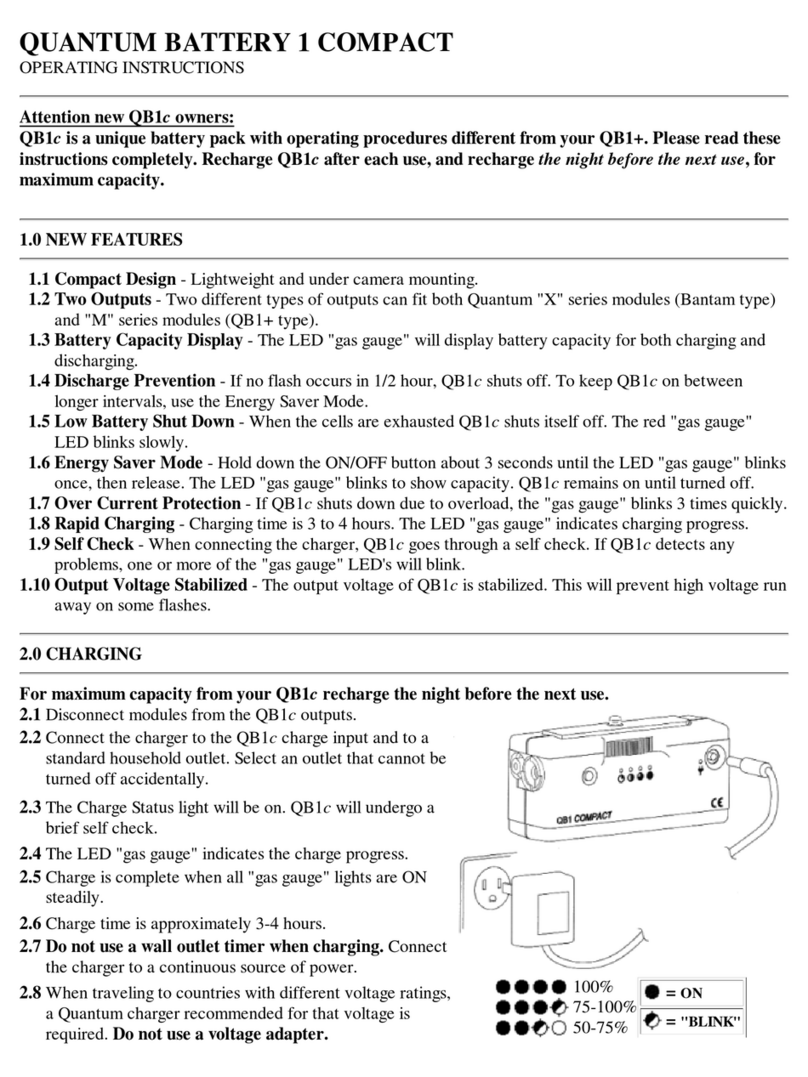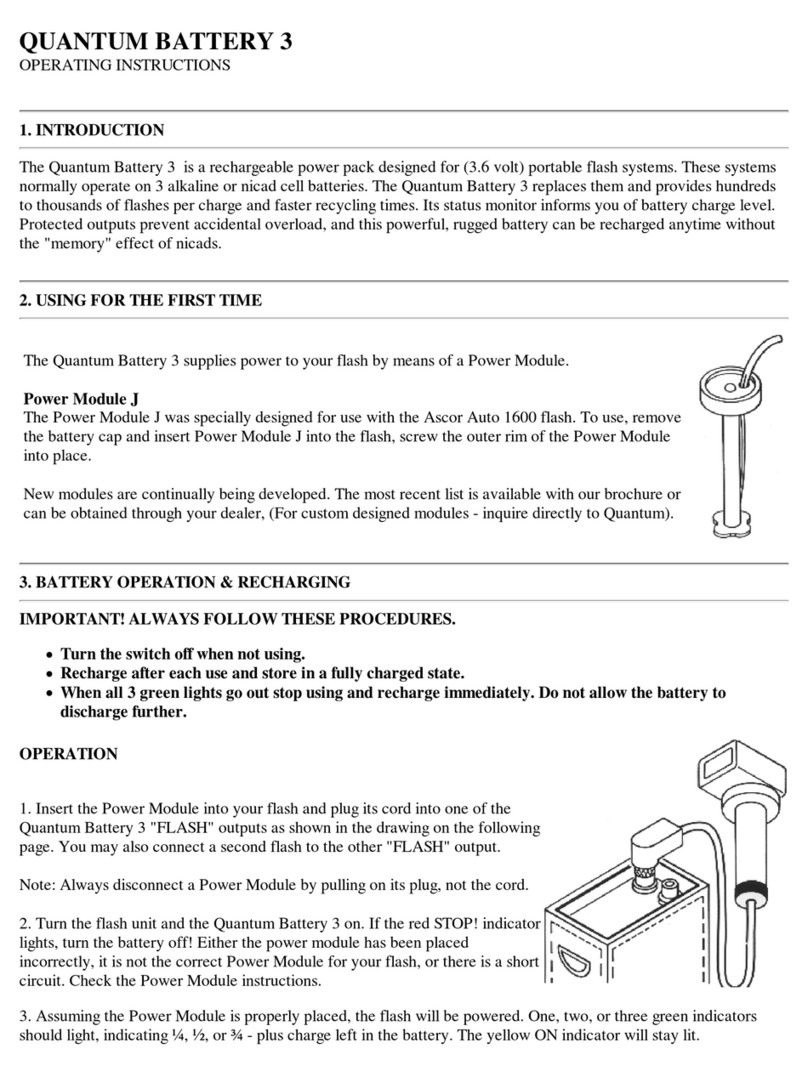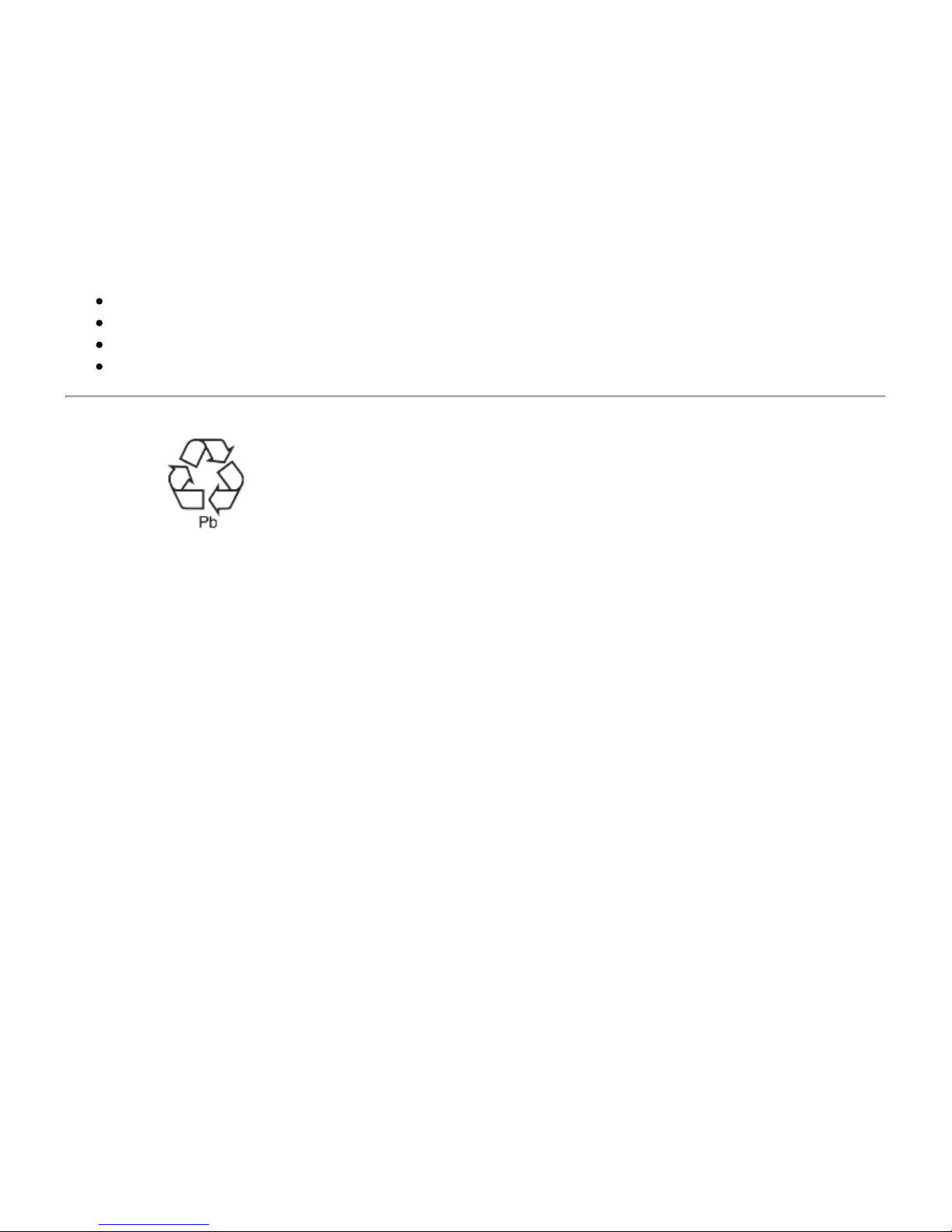5.0 TROUBLESHOOTING
5.1 Flash not powered:
Is the Module correct for your flash?
Is the Module positioned correctly and firmly seated inside the battery compartment?
Is the Module cord securely plugged into the QB1+ output?
Is the flash switched ON?
Has the QB1+ been charged?
5.2 Charger not charging:
Is the charger plugged into a working mains outlet?
Is the charger securely plugged into the charge jack of the QB1+?
Is the charge LED indicator on?
5.3 Gas Gauge LED's are blinking after connecting the charger:
If there are three LED's blinking simultaneously, and the red Error LED is on, make sure the proper
charger is plugged into the QB1+.
If one, two, or four LED's blink and the red Error LED is on, this indicates the QB1+ detects a fault in
its circuit. Please return the unit for service.
5.4 Overload Occurs:
An overload is indicated by the red Error LED and a blinking gas gauge. QB1+ power to the
Modules will automatically shut down. To restart the QB1+, determine the cause of the overload and
remove it. Then turn QB1+ off and on again.
5.5 Causes of Overload:
A Module inserted incorrectly into a flash battery compartment.
A short circuit across the Module contacts. Be sure the contacts do not touch any metal surface.
A defective flash unit which has an internal short circuit (repair or replace flash).
Firing a flash repeatedly before the ready light comes on. This will over stress the flash and may also
result in under exposure.
6.0 CARE AND MAINTENANCE
6.1 Battery Replacement:
All rechargeable cells have a limited lifetime, usually a few hundred recharges. The recharge life is greater for
shallow discharges, and also depends upon proper charging. Battery cells can be replaced by sending the
QB1+ and charger to Quantum Instruments or any overseas distributor.