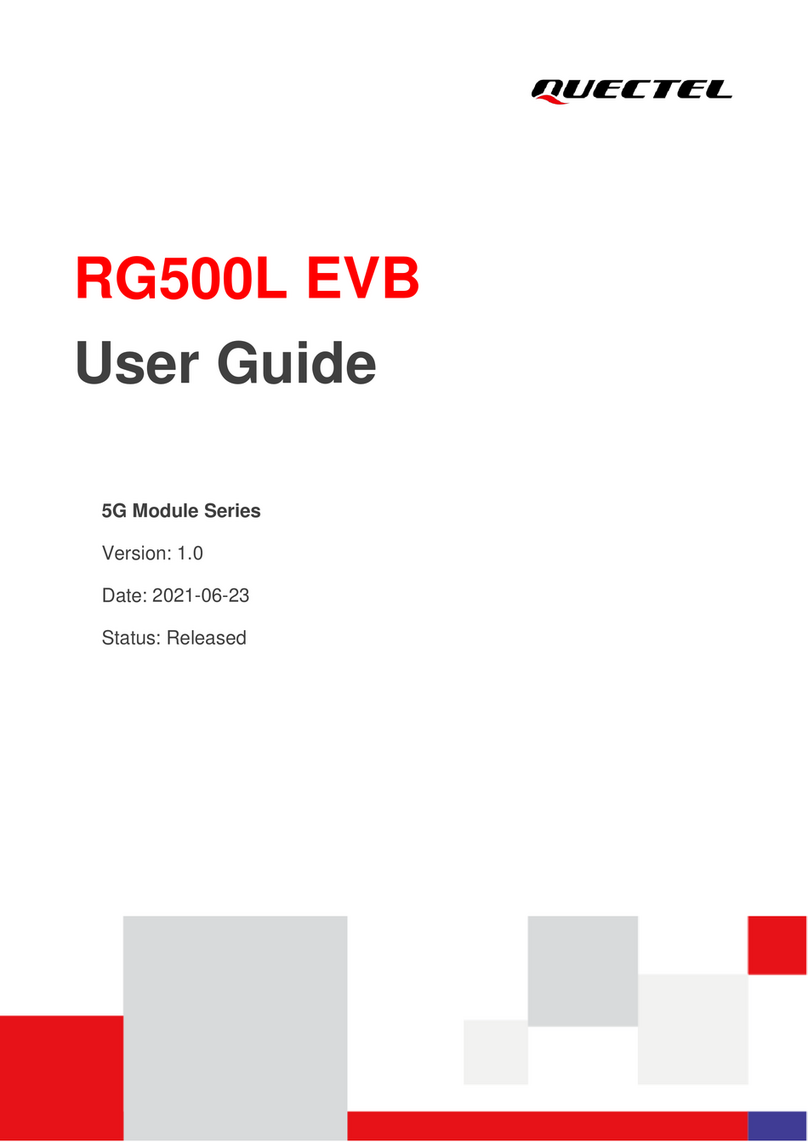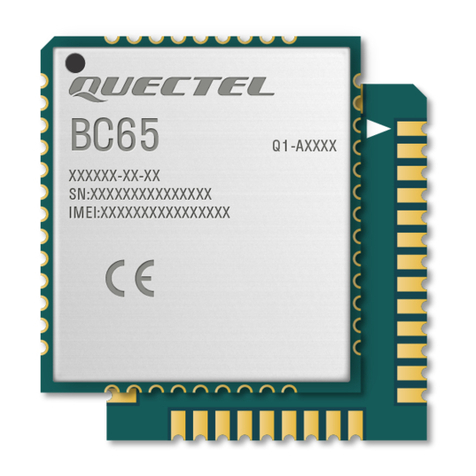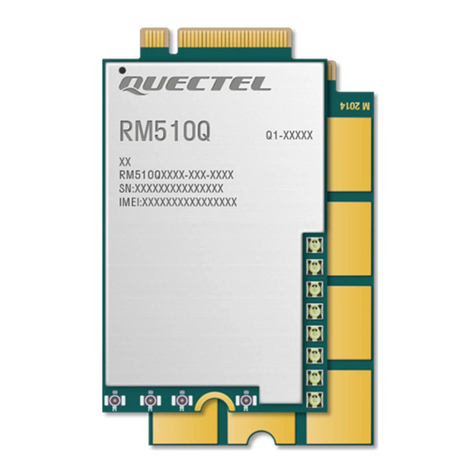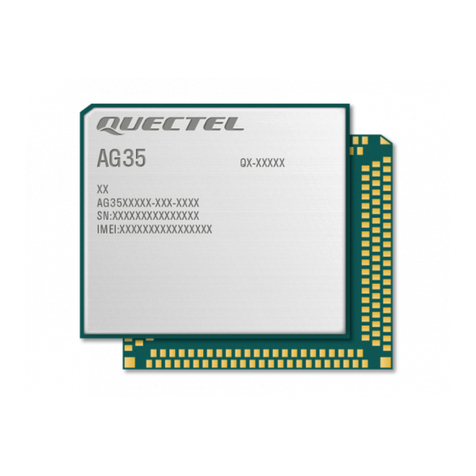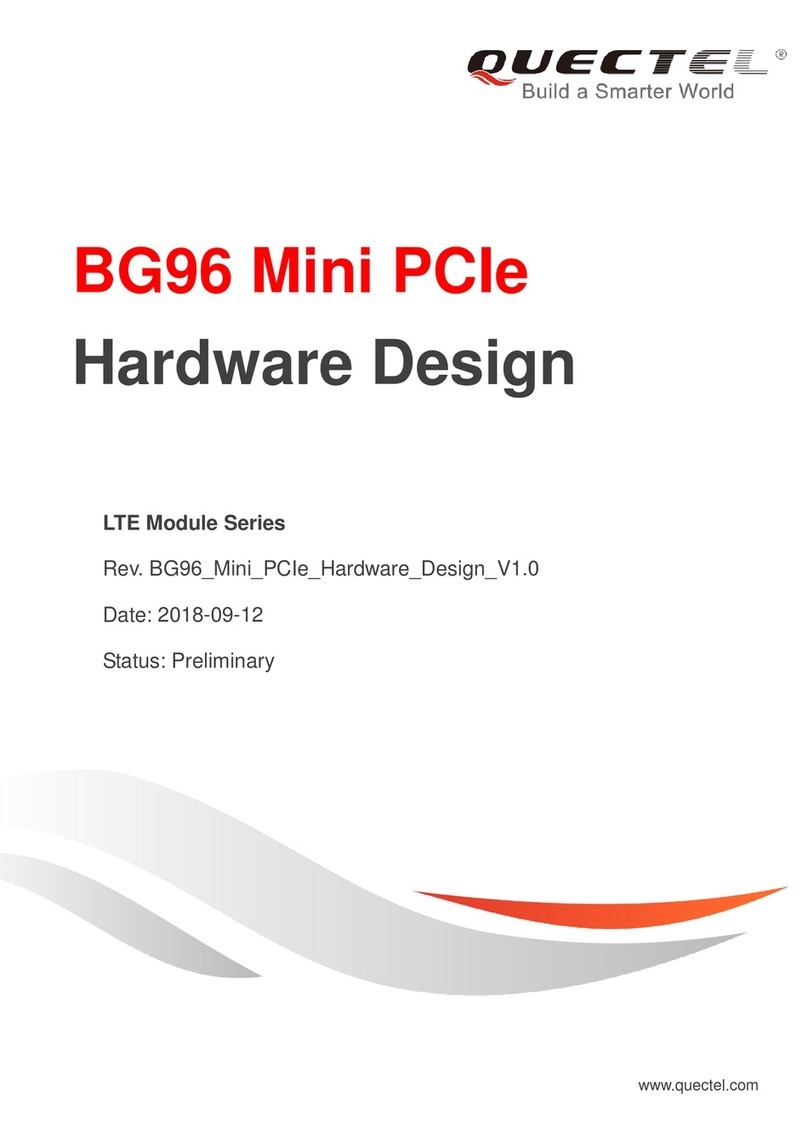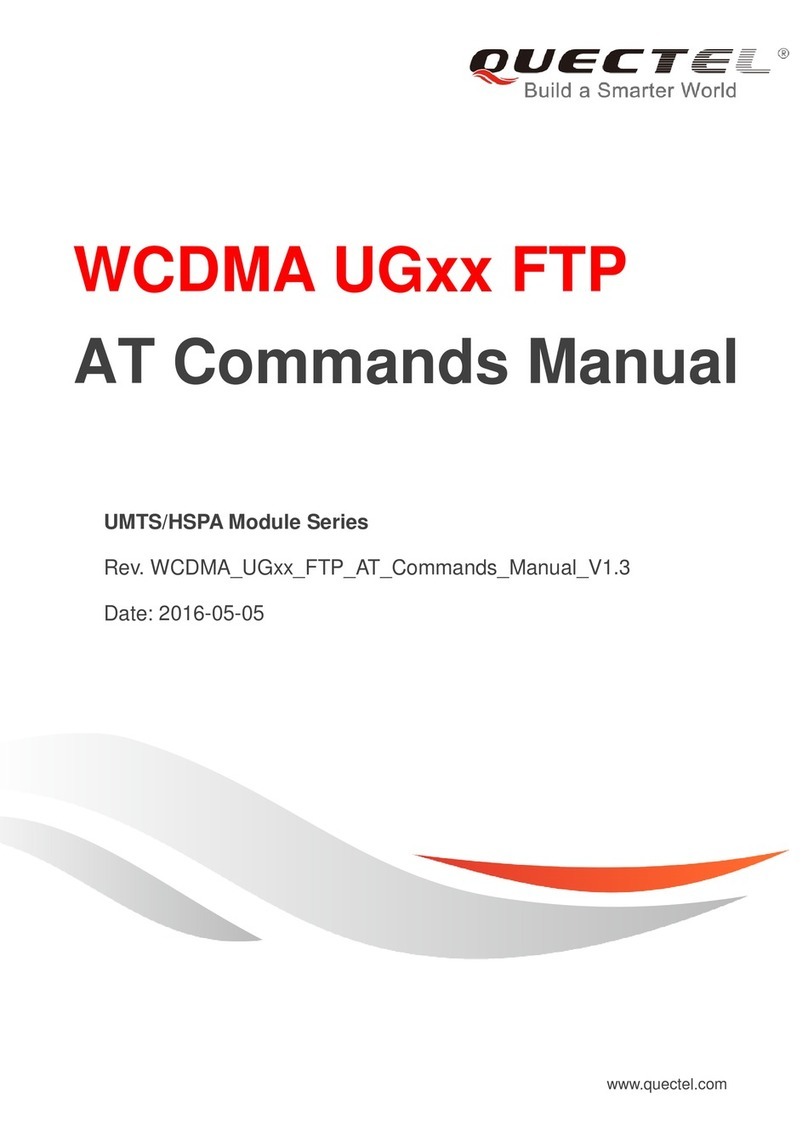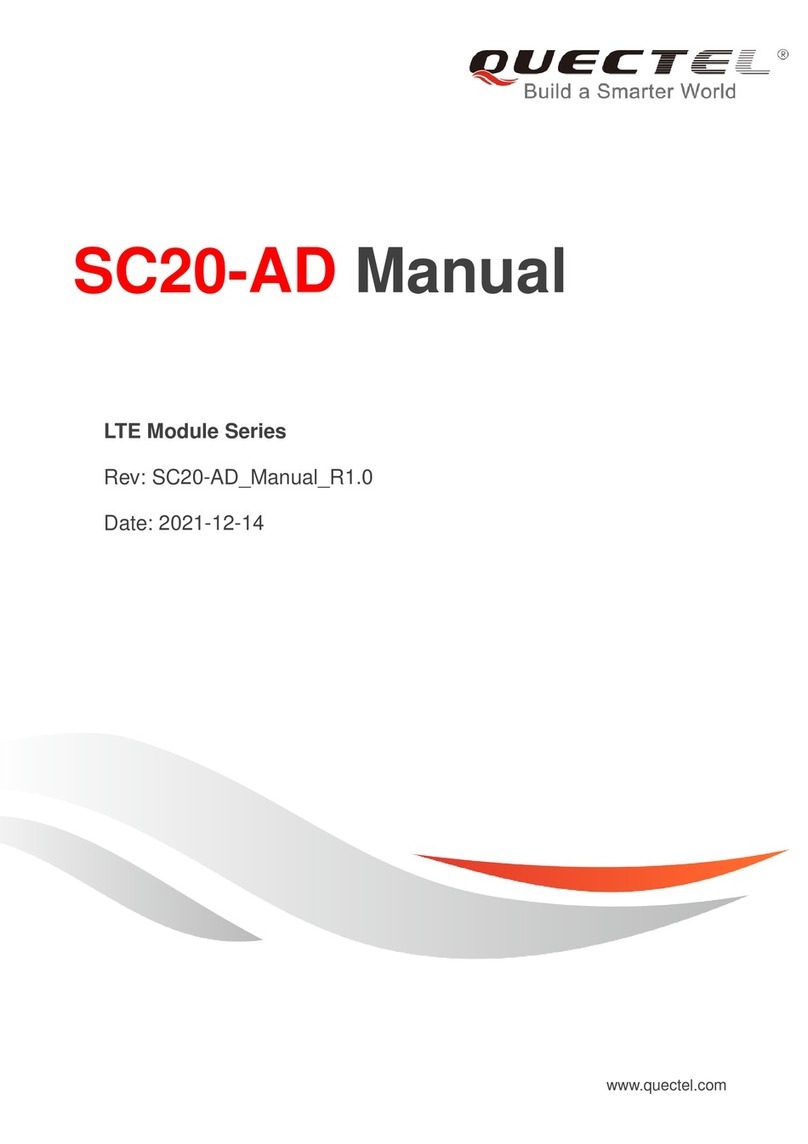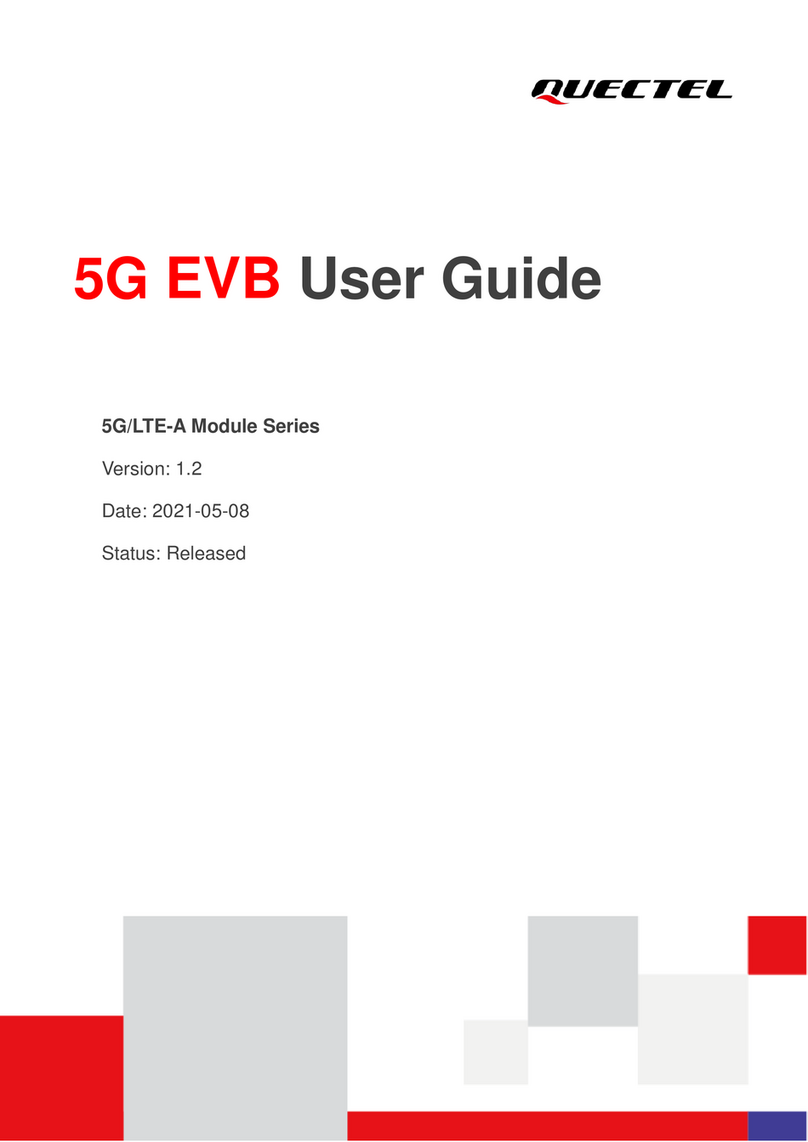EVB User Guide
M80_EVB_UGD_V1.0 - 2 -
Contents
Contents............................................................................................................................................2
Table Index........................................................................................................................................3
Figure Index......................................................................................................................................4
0. Revision history ............................................................................................................................5
1. Introduction...................................................................................................................................6
1.1. Related documents ..............................................................................................................6
1.2. Safety precautions...............................................................................................................6
2. EVB kit introduction.....................................................................................................................8
2.1. EVB top and bottom view...................................................................................................8
2.2. EVB accessories................................................................................................................11
3. Interface application....................................................................................................................12
3.1. Power interface..................................................................................................................12
3.2. Audio interface..................................................................................................................13
3.3. Loud speaker.....................................................................................................................14
3.4. SIM card interface.............................................................................................................15
3.4.1 SIM1 card interface..................................................................................................15
3.4.2 SIM2 card interface..................................................................................................16
3.5. Antenna interface ..............................................................................................................17
3.6. Serial port and debug port.................................................................................................17
3.7. Switches and buttons.........................................................................................................19
3.8. Operating status LED........................................................................................................20
3.9. USB interface....................................................................................................................21
3.10. Test points.......................................................................................................................22
3.10.1 CON101..................................................................................................................23
3.10.2 CON102..................................................................................................................23
3.10.3 CON103..................................................................................................................24
3.10.4 CON104..................................................................................................................25
3.10.5 CON105..................................................................................................................26
4. EVB accessories assembly..........................................................................................................27
5. Illustration...................................................................................................................................28
5.1. Power on............................................................................................................................28
5.2. Communicate with the module..........................................................................................28
5.3. Firmware upgrade through main UART............................................................................28
5.4. Turn off..............................................................................................................................29
5.5. Emergency off...................................................................................................................29
5.6. Auxiliary UART................................................................................................................29