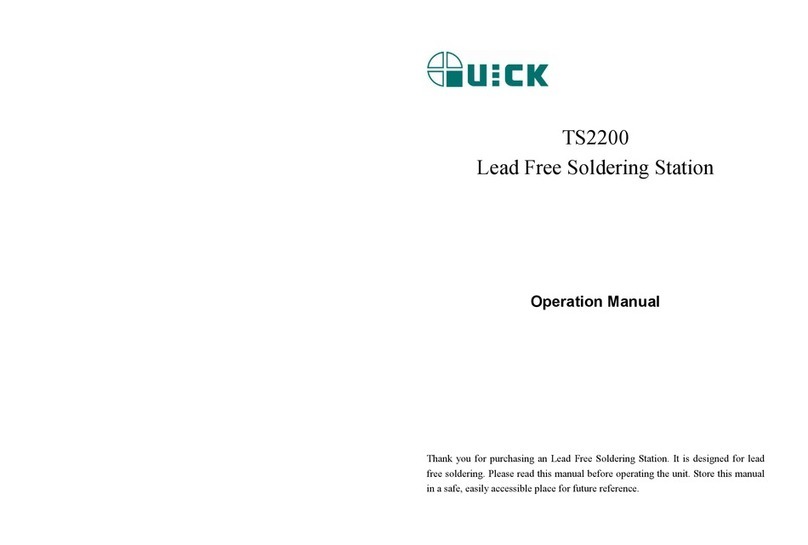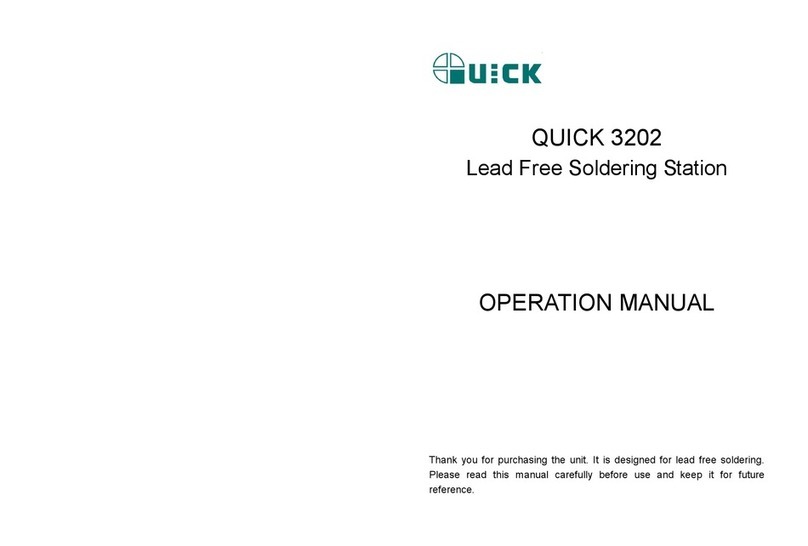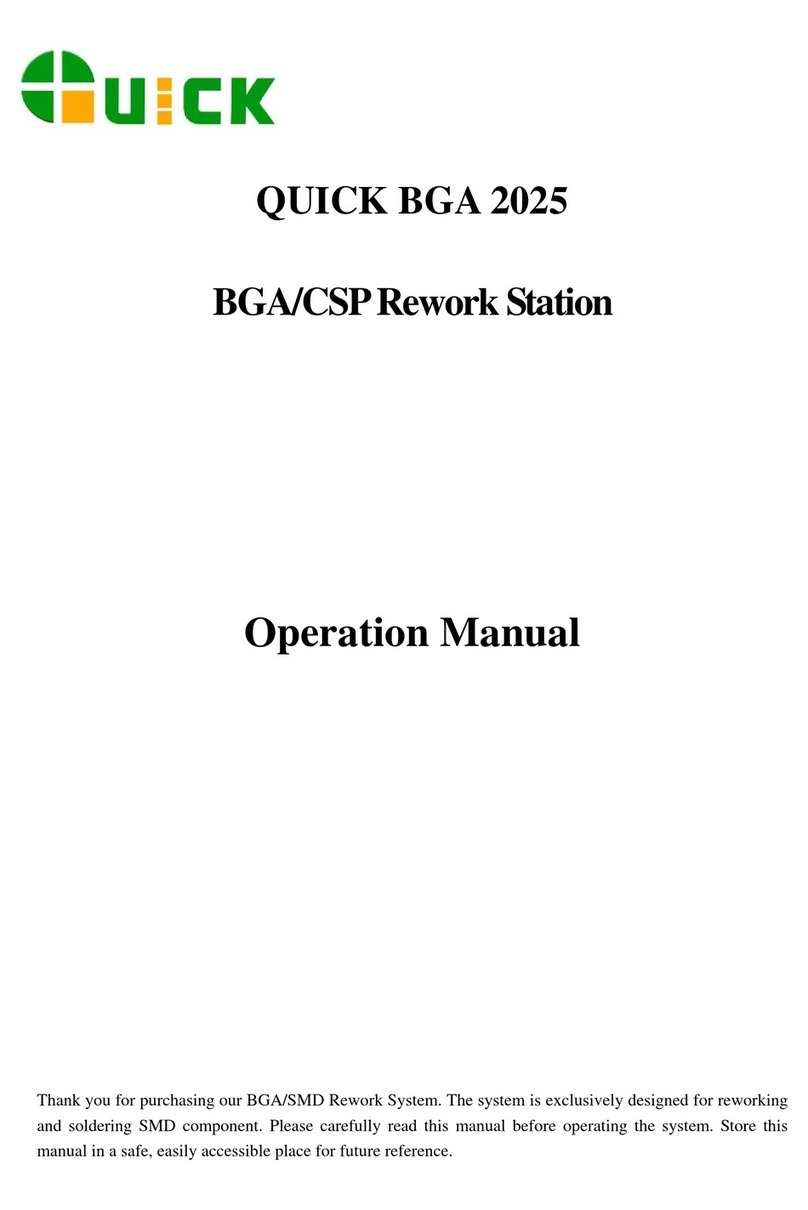QUICK7610 Operation Manual
1
1. Summary
Thank you for using QUICK 7610 Rework System. This system adopts micro-processor control
and infrared sensor technology to do soldering and de-soldering to surface mount components
safely and accurately and it can also control the whole technological process and record all
information by means of the IR Software, thus meeting the higher technological demands of modern
electronic industry. It becomes one of the most valued electronic equipments in this field.
This QUICK 7610 Rework System adopts micro-processor control and infrared sensor technology.
It has the precision non-contact infrared temperature sensor for de-soldering parts and the middle
wavelength infrared heater. The soldering process is under the monitoring of non-contact infrared
sensor and optimum control of process can be achieved at any time. In order to get the best
technological control and the nondestructive and reproductive PCB temperature, QUICK 7610
supplies 2400W heating power, suitable for all application, such as large or small PCB as well as
lead-free process. The technology of re-flow soldering controlled by closed-loop ensures the precise
and smaller technological window, even heat distribution and appropriate peak value of temperature
for lead-free soldering.
The middle-wavelength infrared heater of QUICK7610 has a well-proportioned and safe heating and
power and flexibleness necessary for the system, so it can also deal with some PCBs with big
thermal capacity and other high temperature situation (lead-free soldering) easily. The adjustable
aperture under the infrared heater can protect the adjacent components (which are sensitive to the
temperature) on PCB from being heated. No need for nozzles.
QUICK7610 has 10 types of working modes and programmable temperature controlling can
modify the parameter of every work modes. IR system and setting of parameters are operated by
outside Keyboard as well as by IR soft.
The use of RPC (reflow process camera) provides the critical visual information to accurately
judge the melting of solder during the whole soldering and desoldering process.
2. Specification and Technical Parameter
2.1 Specification
1. Max Power:2400W(max)
2. Power of Bottom preheating:1600W(Infrared ceramic heating plate)
3. Power of Top heating: 720W(Infrared heating tube, 2~8µmApprox,
Size: 60m×60 mm)
4. Preheating area of Bottom Heater:260*260mm
5. Max PCB size: 420mm*500mm
6. Max BGA size: 60*60mm
7. Communication: standard RS-232C (Connect with PC)
8. Infrared Temperature sensor: 0~300℃(Testing range)
9. USB connect: output 5V DC, 1A,connect USB lighting equipment
10. Dimension : 80*58*52 (cm)
11. Weight: 14.3Kg