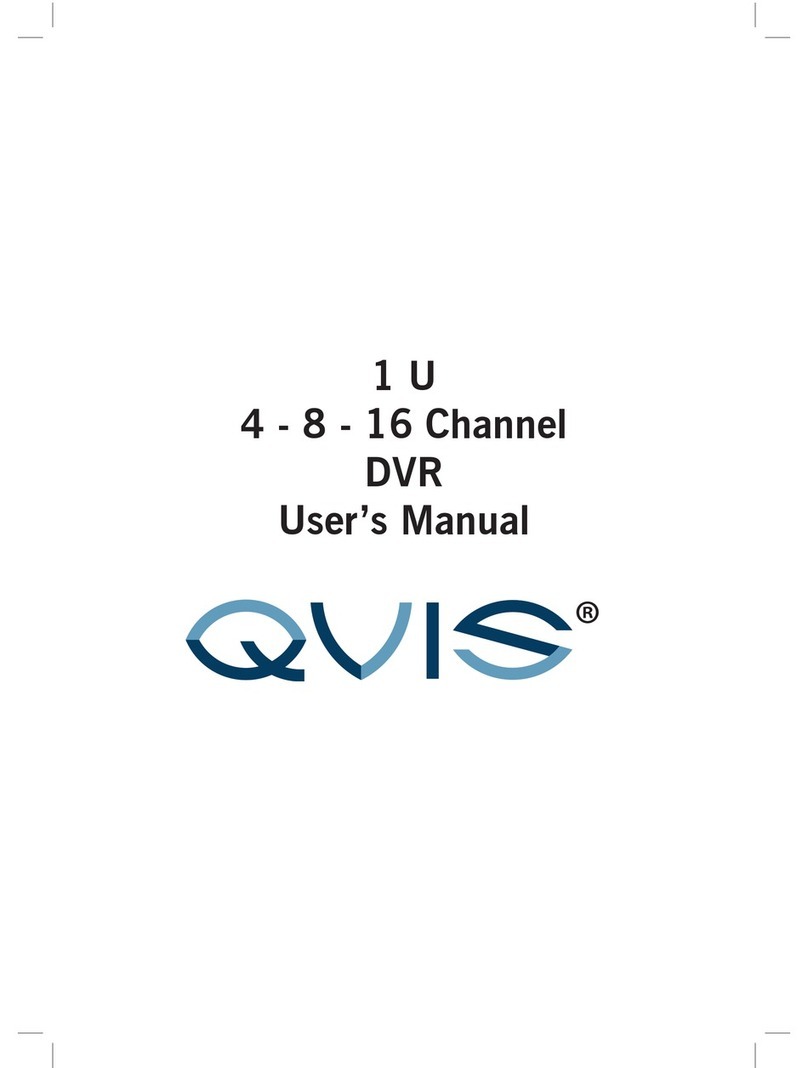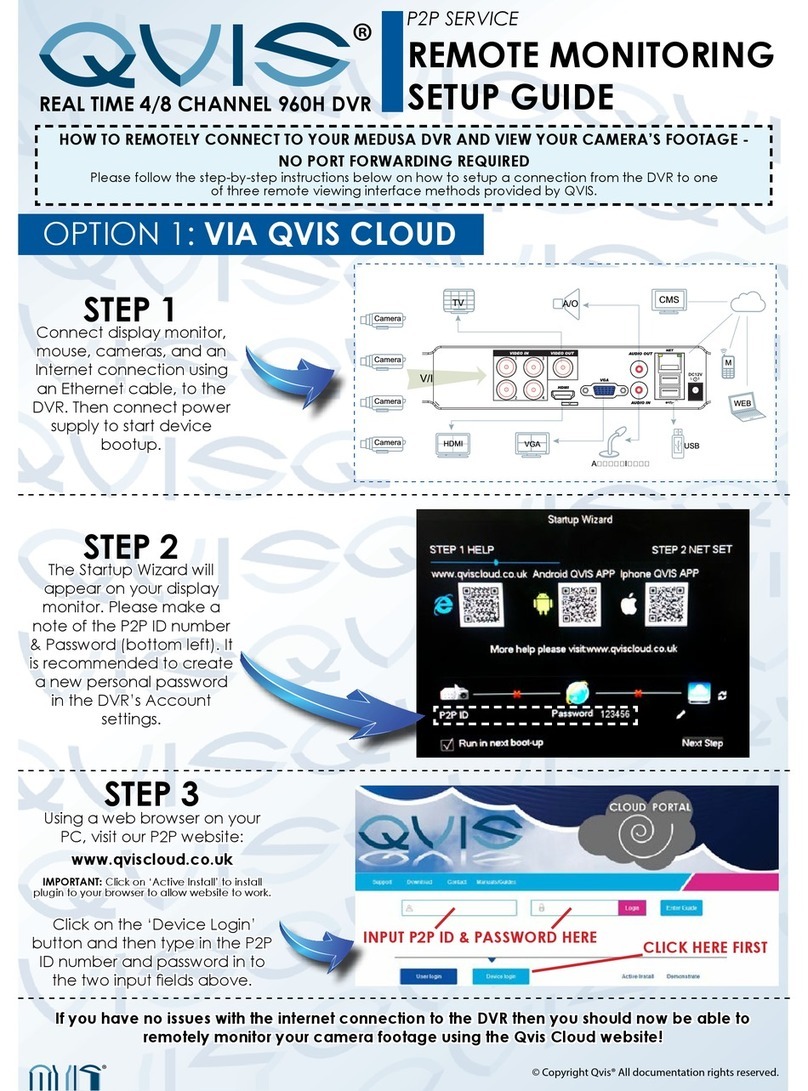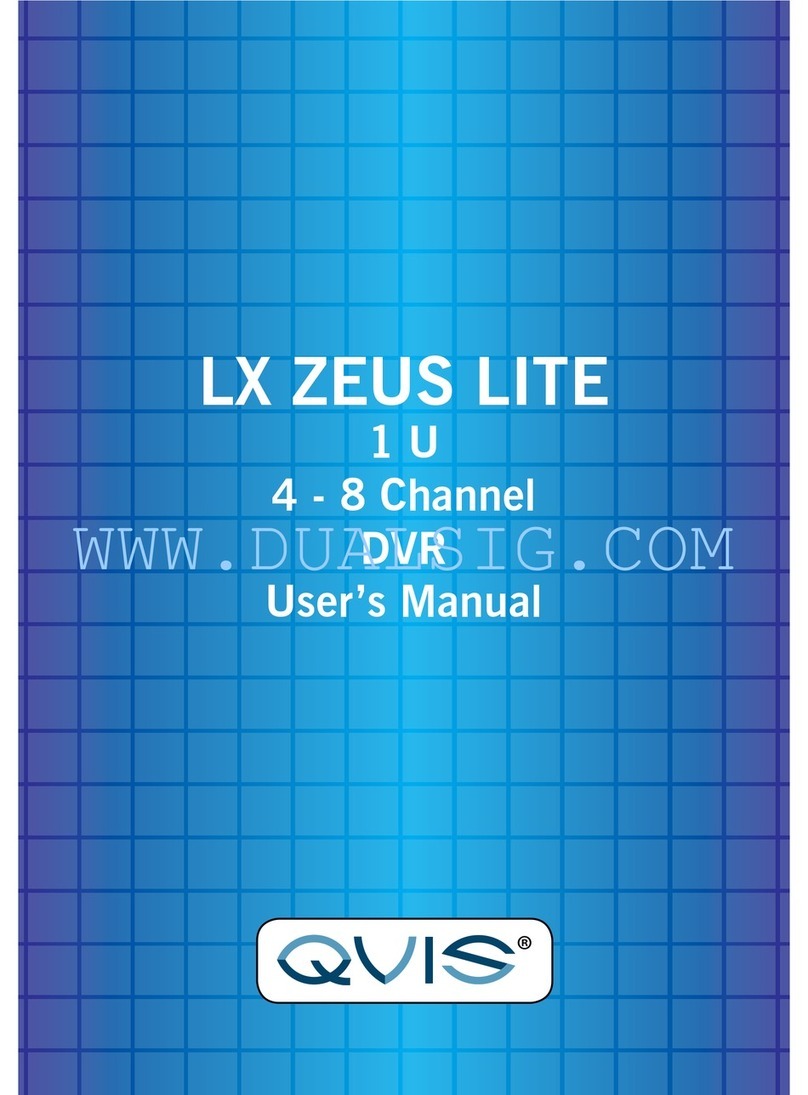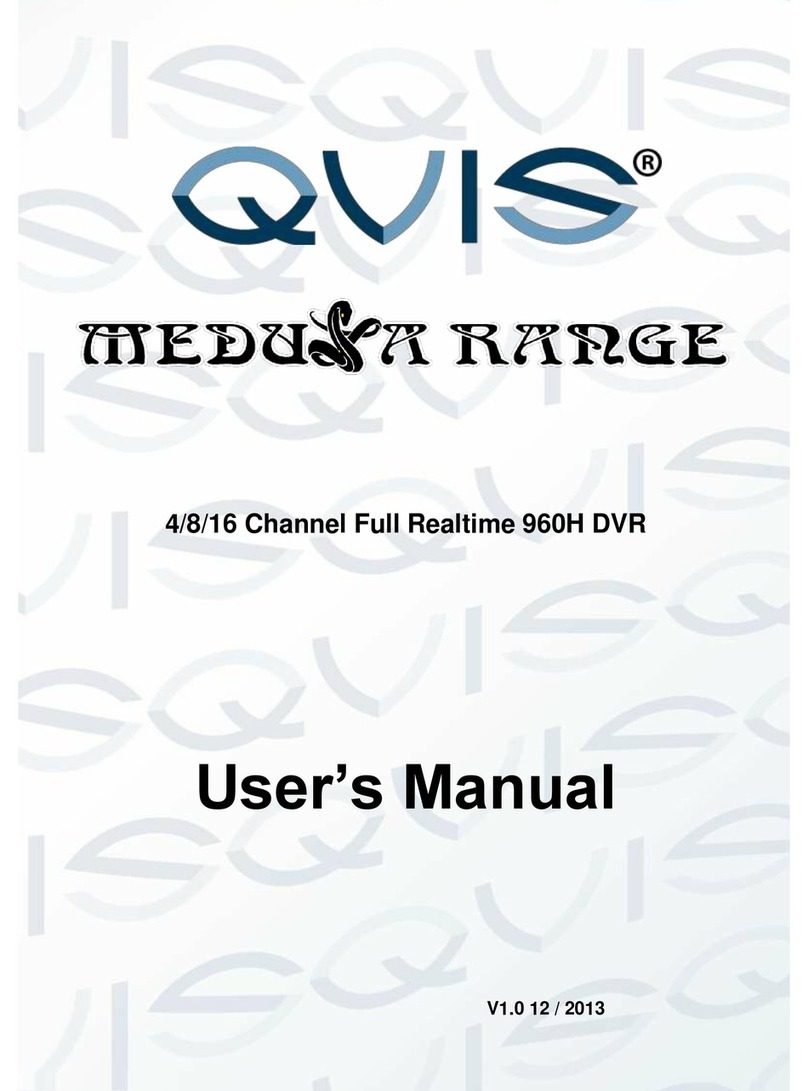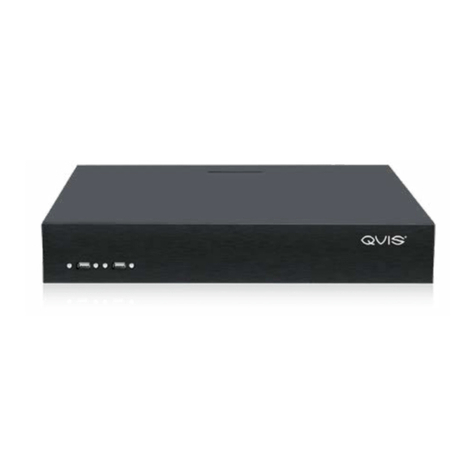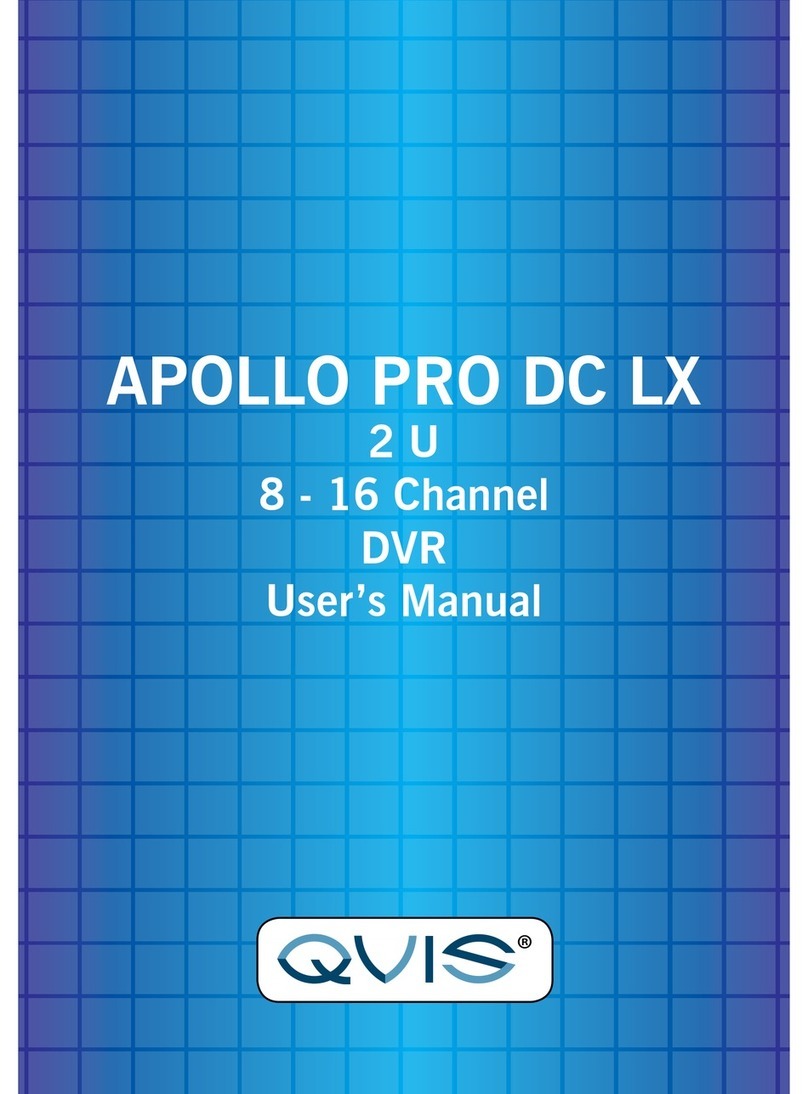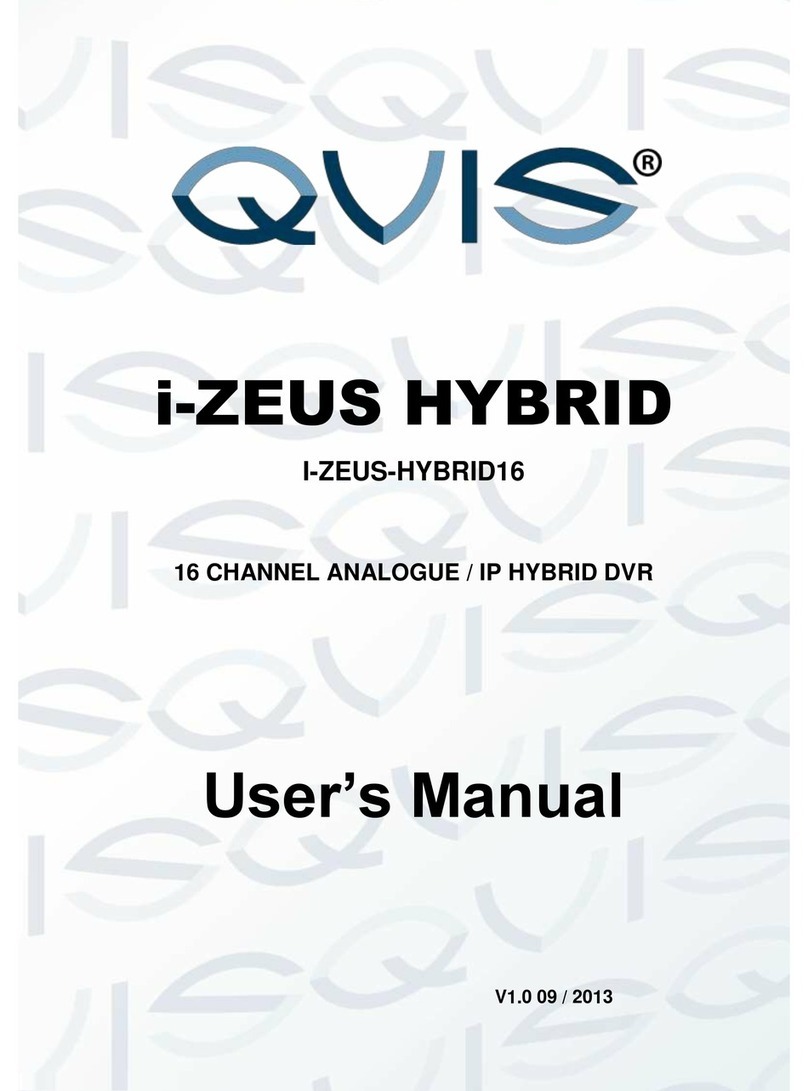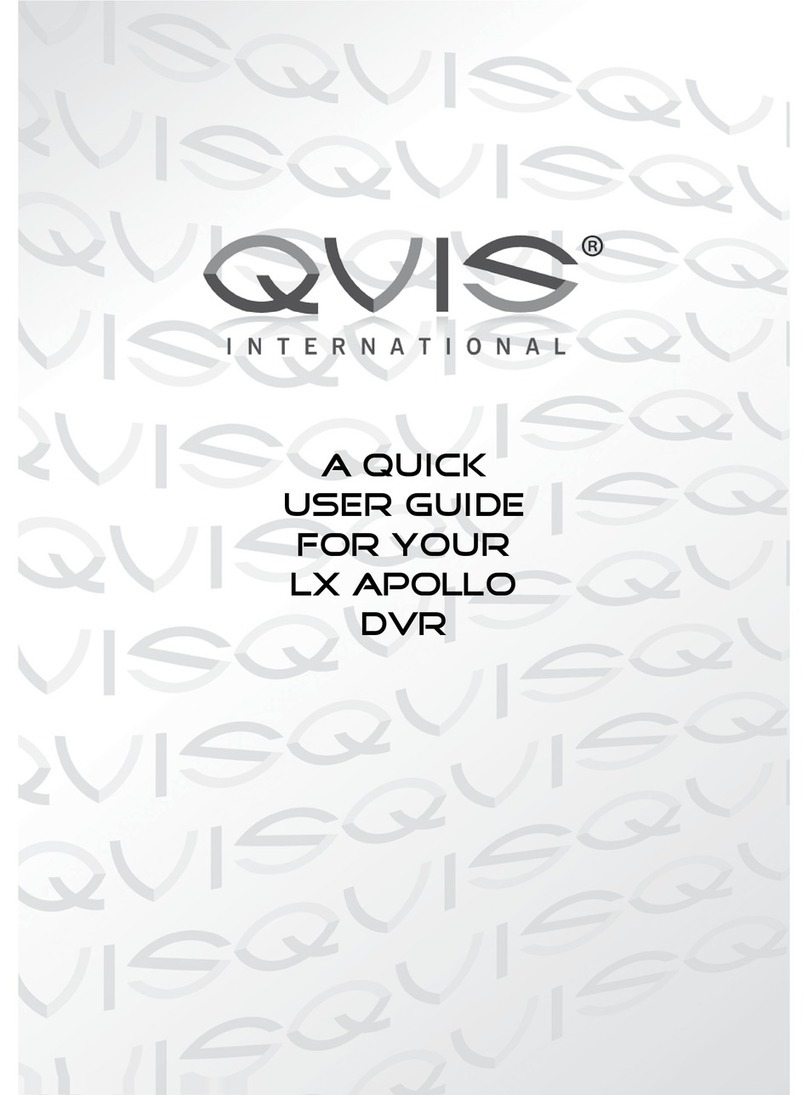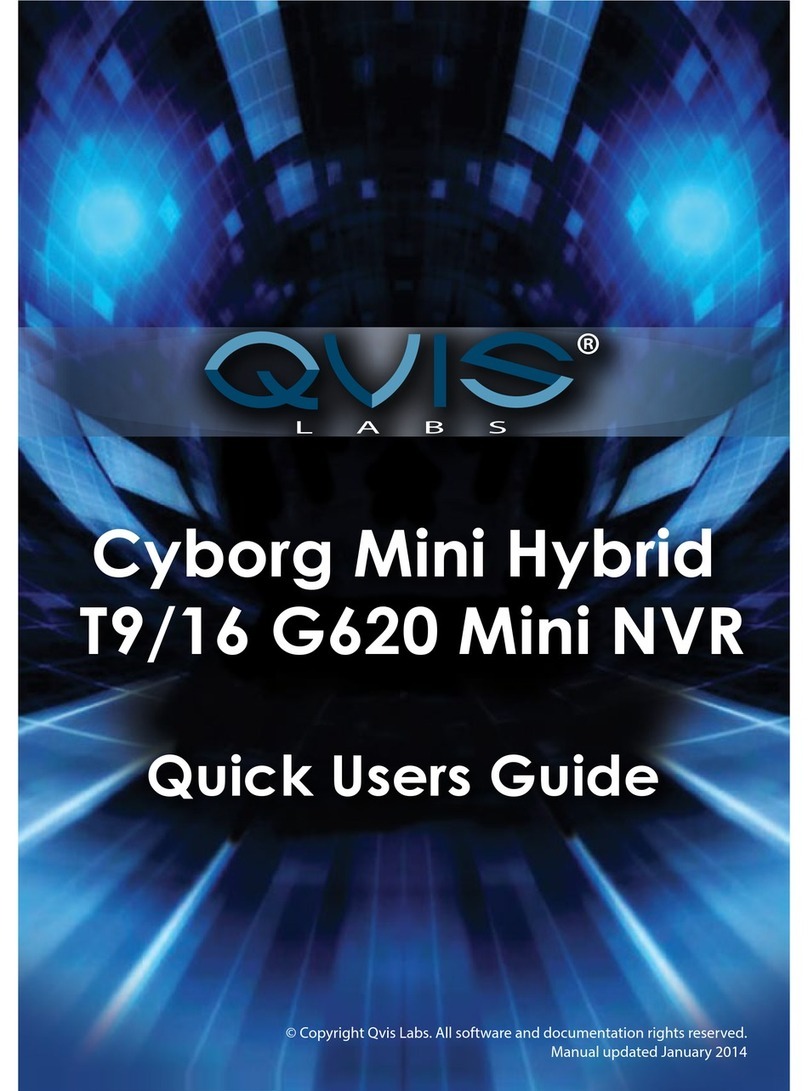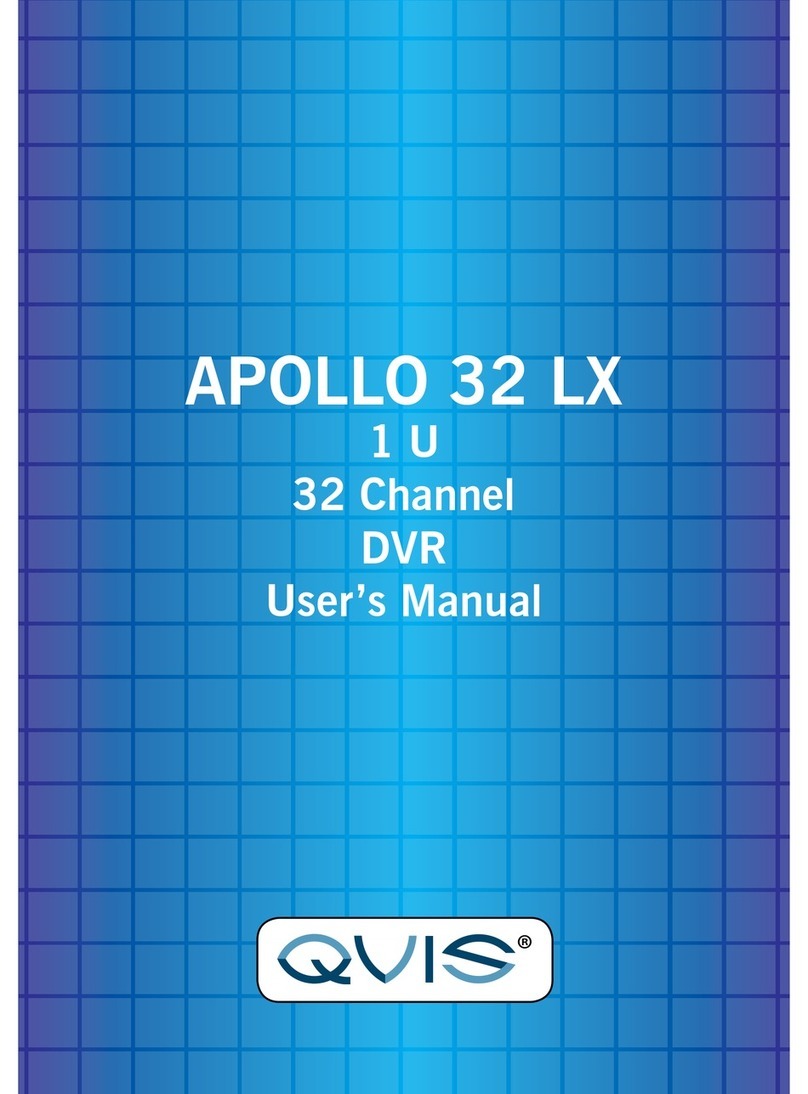Table of Contents
1Hardware Installation and Connection.................................................................6
1.1 Check Unpacked Compact DVR................................................................6
1.2 Device Installation......................................................................................6
1.3 Data Cable Connection..............................................................................6
1.4 HDD Installation.........................................................................................7
1.5Dimensions................................................................................................9
1.6 Front Panel, Side Panel and Rear Panel...................................................9
1.7 Connection Sample..................................................................................11
1.8 Alarm Input and Output Connection.........................................................11
1.8.1 Alarm Input and Output Details......................................................11
1.8.2 Alarm Input Port.............................................................................12
1.8.3 Alarm Output Port ..........................................................................12
2Overview of Navigation and Controls.................................................................13
2.1 Login, Logout & Main Menu.....................................................................13
2.1.1 Login..............................................................................................13
2.1.2 Main Menu.....................................................................................13
2.1.3 Shutdown.......................................................................................14
2.1.4 Auto Resume after Power Failure..................................................14
2.1.5 Replace Button Battery..................................................................15
2.2 Live Viewing.............................................................................................15
2.3 Schedule..................................................................................................15
2.4 Manual Record.........................................................................................16
2.5 Encode.....................................................................................................17
2.5.1 Snapshot........................................................................................18
2.5.2 Image FTP.....................................................................................19
2.6 Search and Playback...............................................................................19
2.6.1 Basic Operation .............................................................................20
2.7 Network Setup .........................................................................................22
2.8 Pan/Tilt/Zoom...........................................................................................23
2.8.1 PTZ Setup......................................................................................23
2.8.2 PTZ Operation ...............................................................................24
2.8.3 3D Intelligent Positioning Key ........................................................25
3Web Operation...................................................................................................26
3.1 Network Connection.................................................................................26
3.2 Login........................................................................................................26
3.3 Main Window ...........................................................................................27