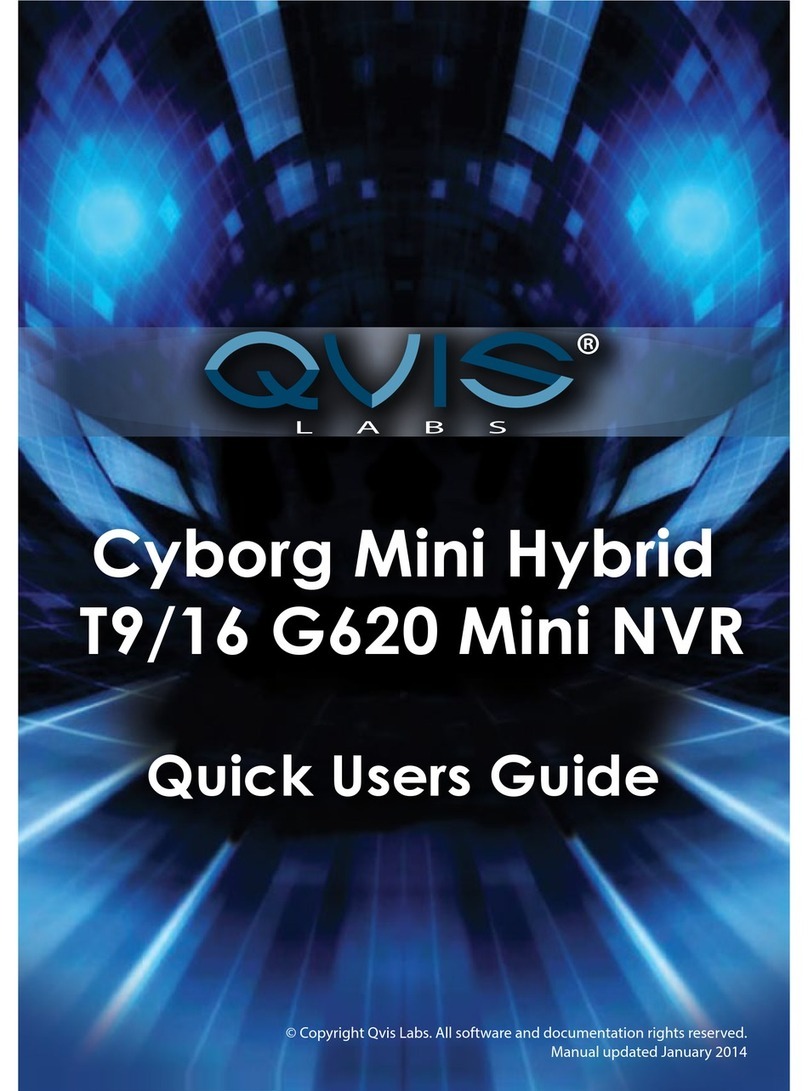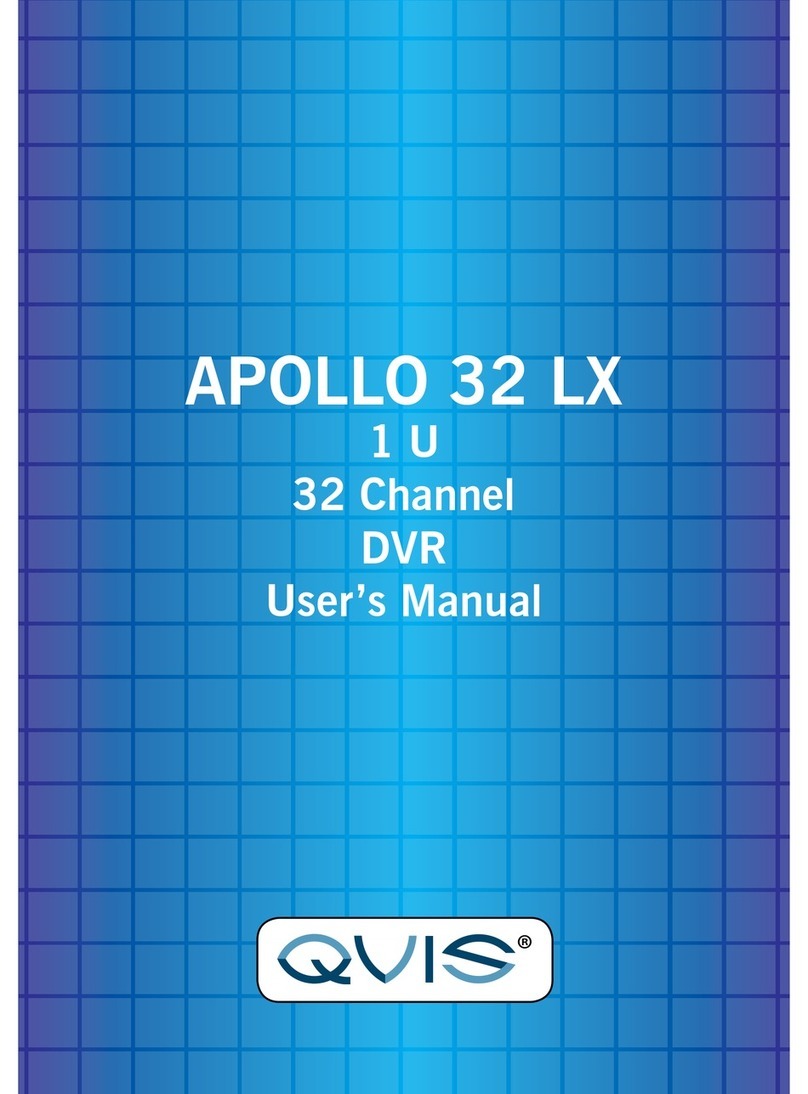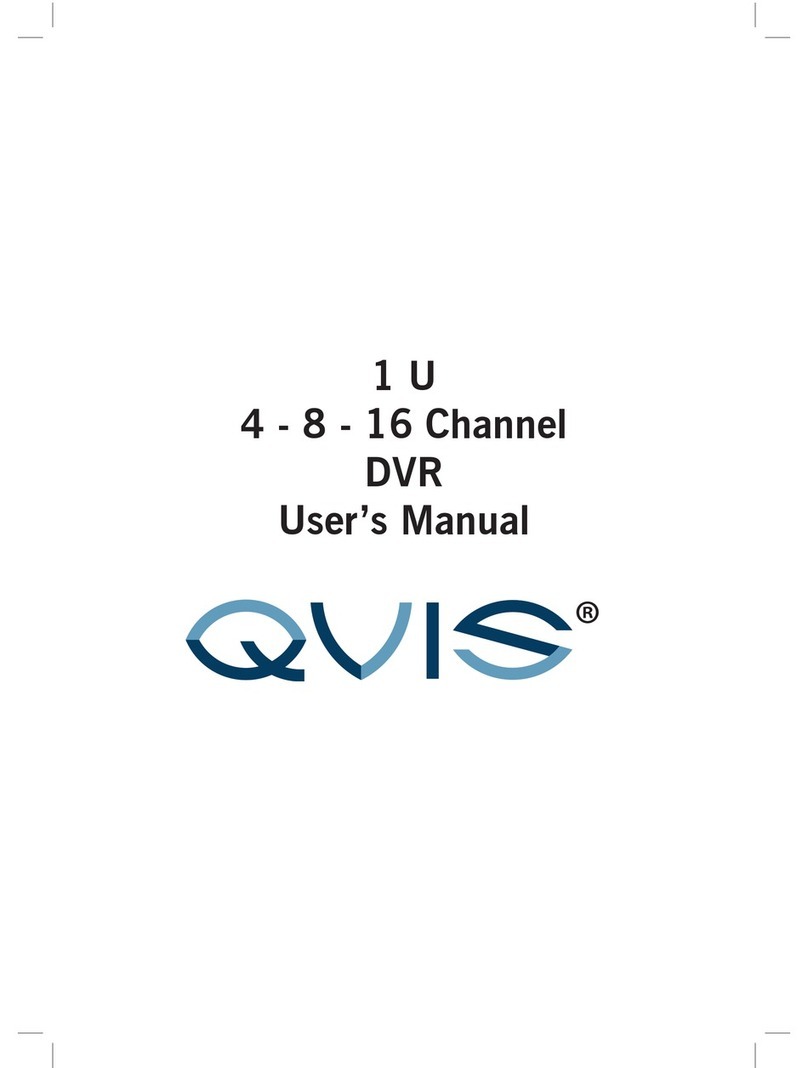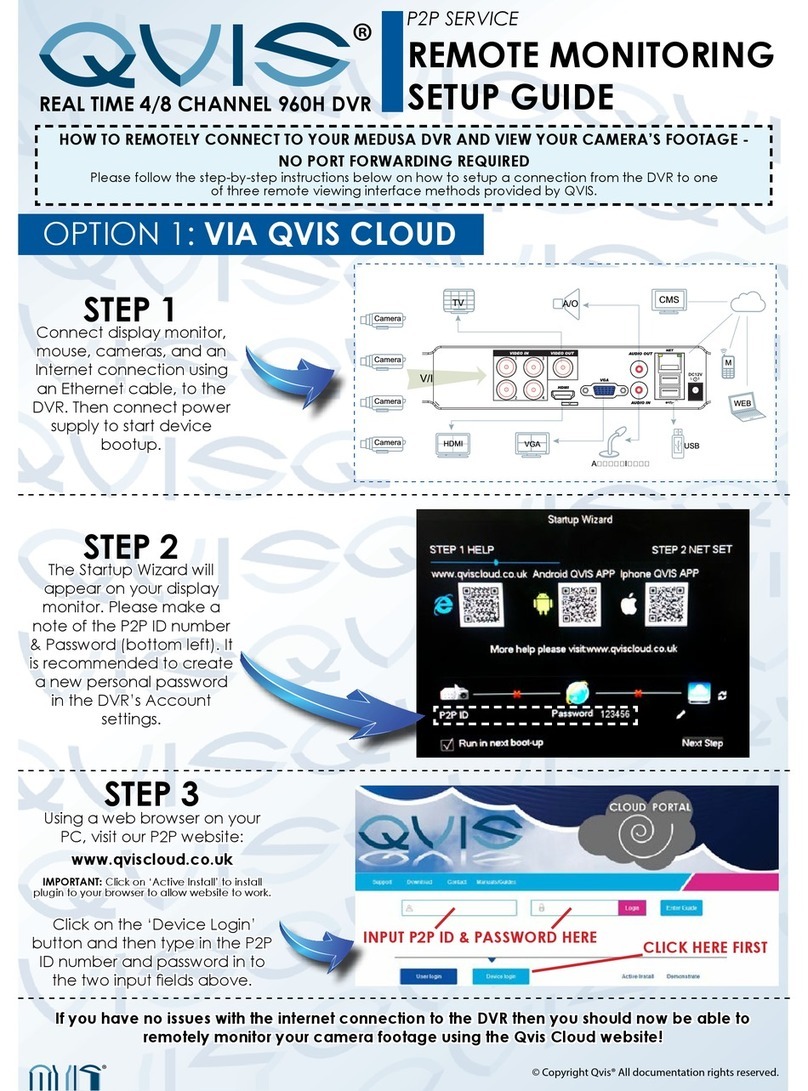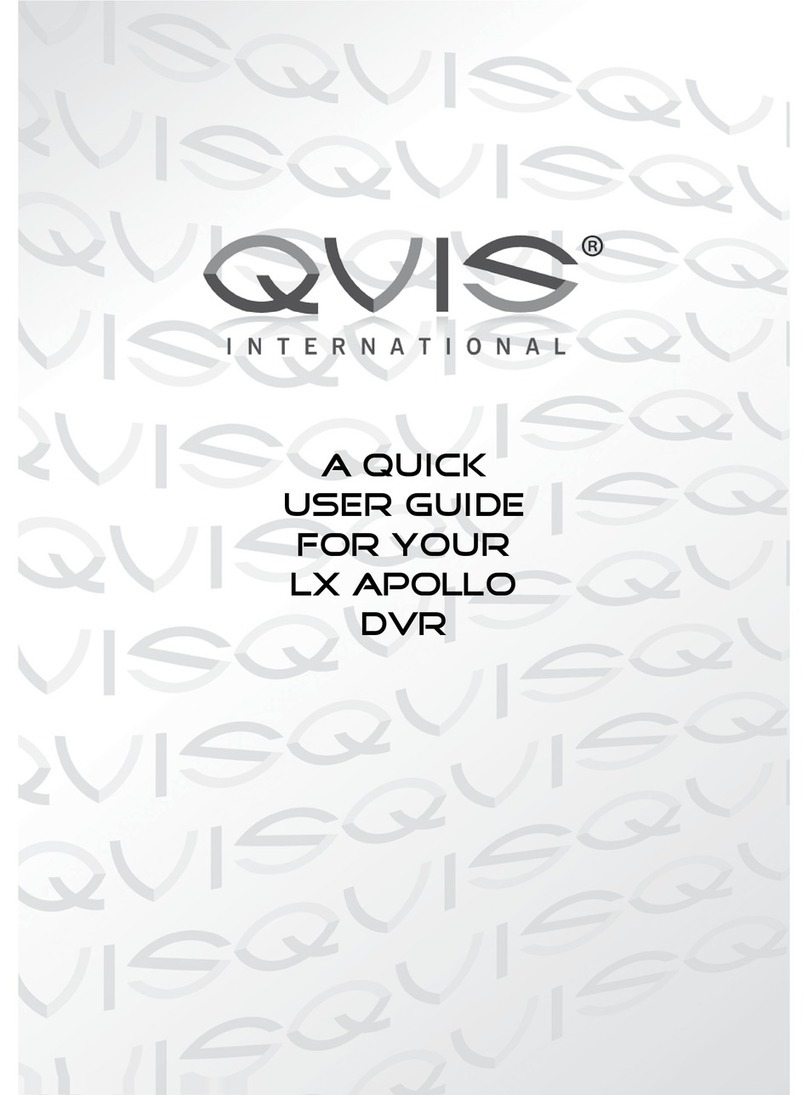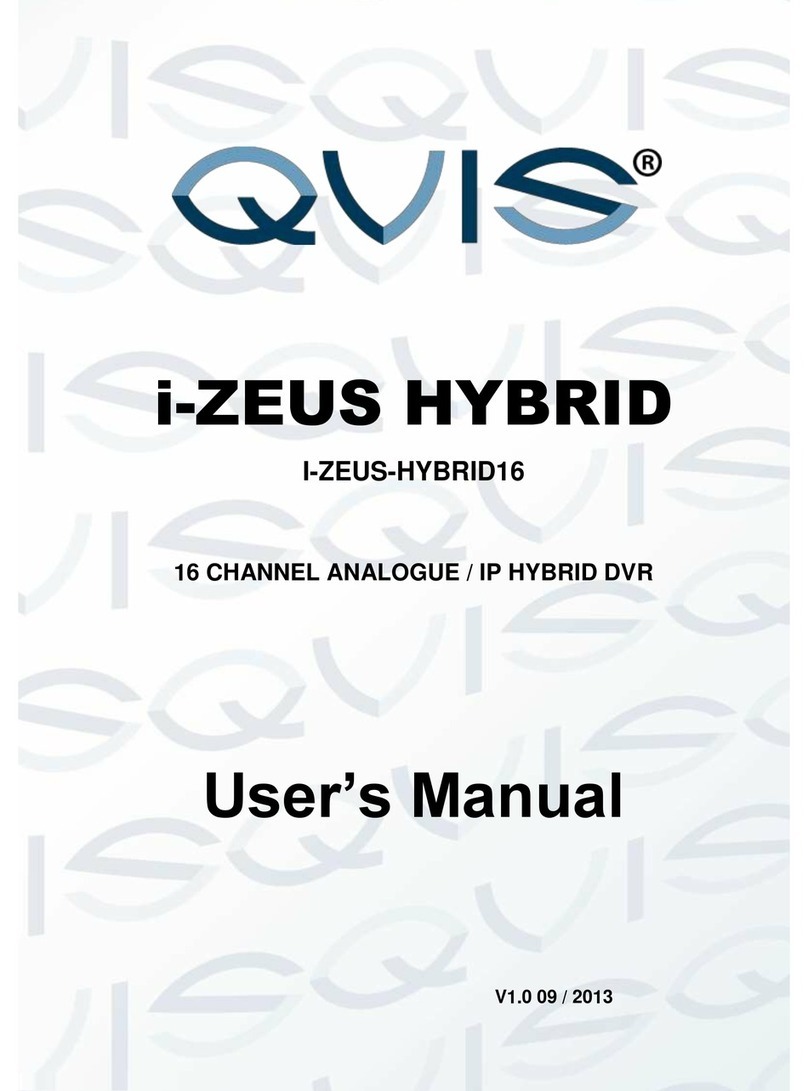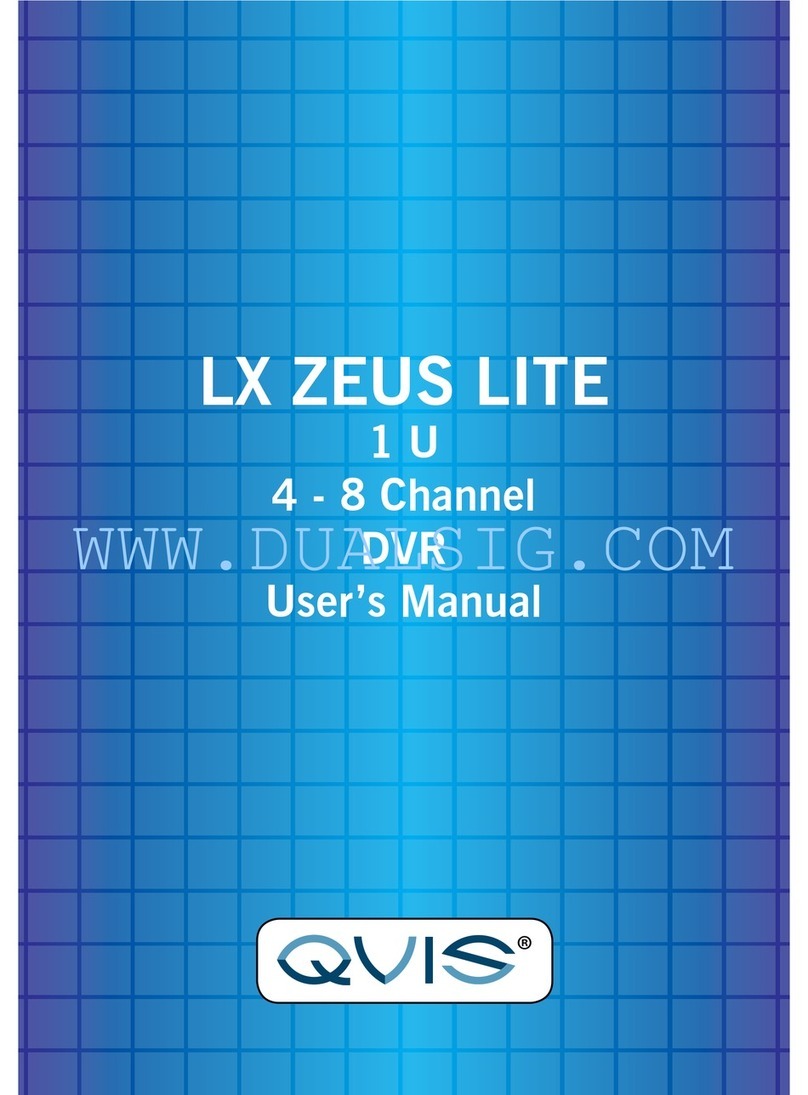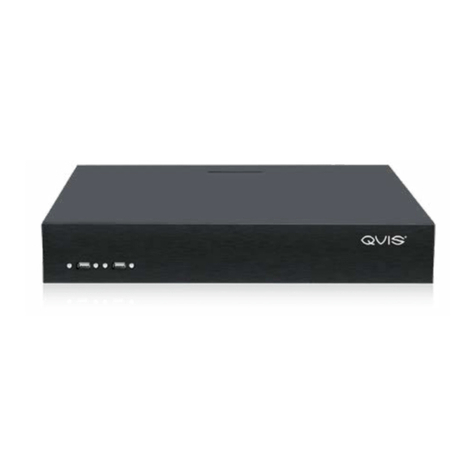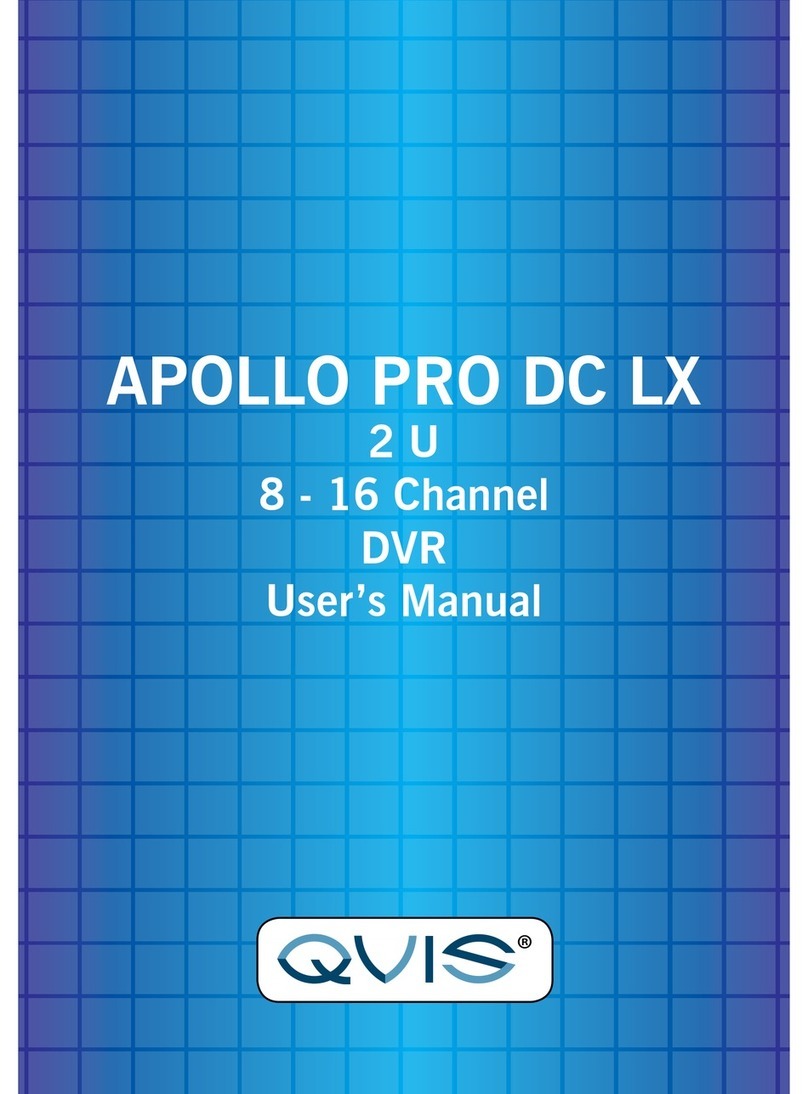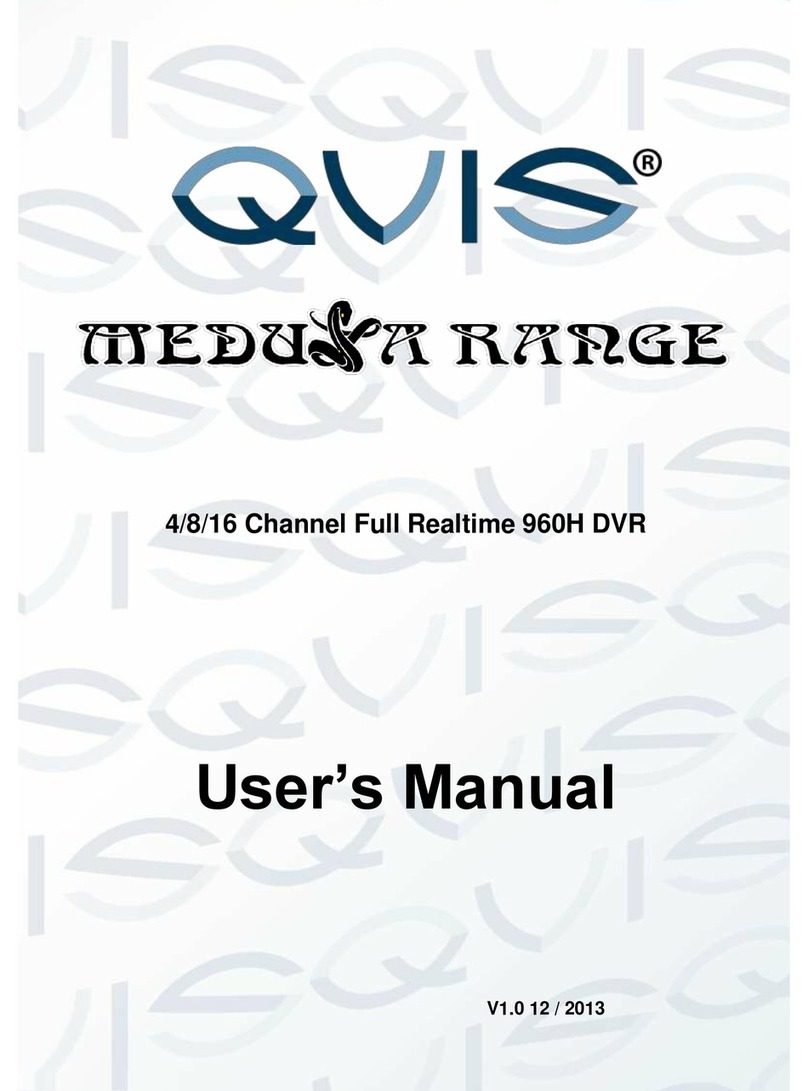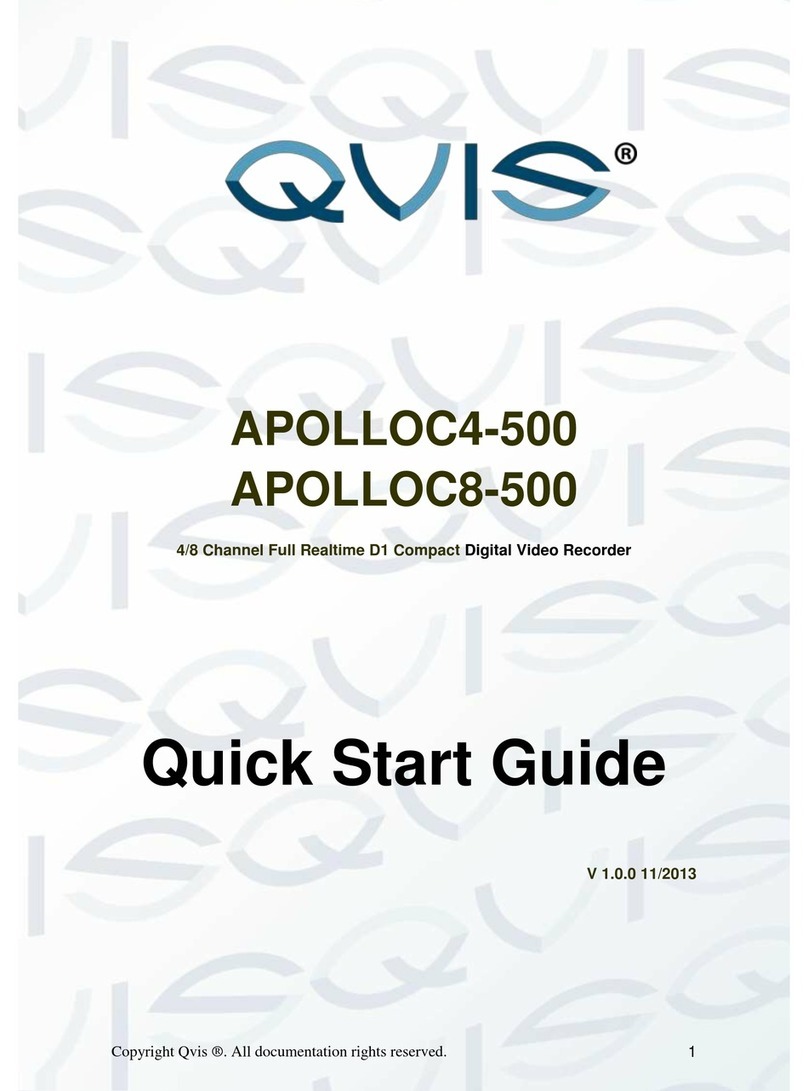4.5.3 Image FTP...............................................................................................................................63
4.6 Detect .............................................................................................................................................63
4.6.1 Go to Detect Menu...................................................................................................................63
4.6.2 Motion Detect...........................................................................................................................63
4.6.3 Video Loss...............................................................................................................................67
4.6.4 Camera Masking......................................................................................................................68
4.7 Alarm Setup and Alarm Activation..............................................................................................69
4.7.1 Go to alarm setup interface .....................................................................................................69
4.7.2 Alarm setup..............................................................................................................................69
4.8 Backup ...........................................................................................................................................72
4.7.1 Detect Device ..........................................................................................................................72
4.8.1 Backup.....................................................................................................................................73
4.9 PTZ Control and Color Setup.......................................................................................................74
4.8.1 Cable Connection ....................................................................................................................74
4.8.2 PTZ Setup................................................................................................................................75
4.8.3 3D Intelligent Positioning Key..................................................................................................77
4.10 Preset/ Patrol/Pattern/Scan........................................................................................................77
4.9.1Preset Setup.............................................................................................................................78
4.9.2 Activate Preset.........................................................................................................................79
4.9.3 Patrol setup (Tour Setup) ........................................................................................................79
4.9.4 Activate Patrol (tour)................................................................................................................79
4.9.5 Pattern Setup...........................................................................................................................79
4.9.6 Activate Pattern Function.........................................................................................................79
4.9.7 Auto Scan Setup......................................................................................................................80
4.9.8 Activate Auto Scan ..................................................................................................................80
4.11 Flip................................................................................................................................................80
5 UNDERSTANDING OF MENU OPERATIONS AND CONTROLS.......................81
5.1 Menu Tree ......................................................................................................................................81
5.2 Main Menu......................................................................................................................................82
5.3 Setting............................................................................................................................................82
5.3.1 General....................................................................................................................................82
5.3.2 Encode.....................................................................................................................................85
5.3.3 Schedule..................................................................................................................................87
5.3.4 RS232......................................................................................................................................87
5.3.5 Network....................................................................................................................................88
5.3.6 Alarm......................................................................................................................................107
5.3.7 Detect.....................................................................................................................................107
5.3.8 Pan/Tilt/Zoom ........................................................................................................................107