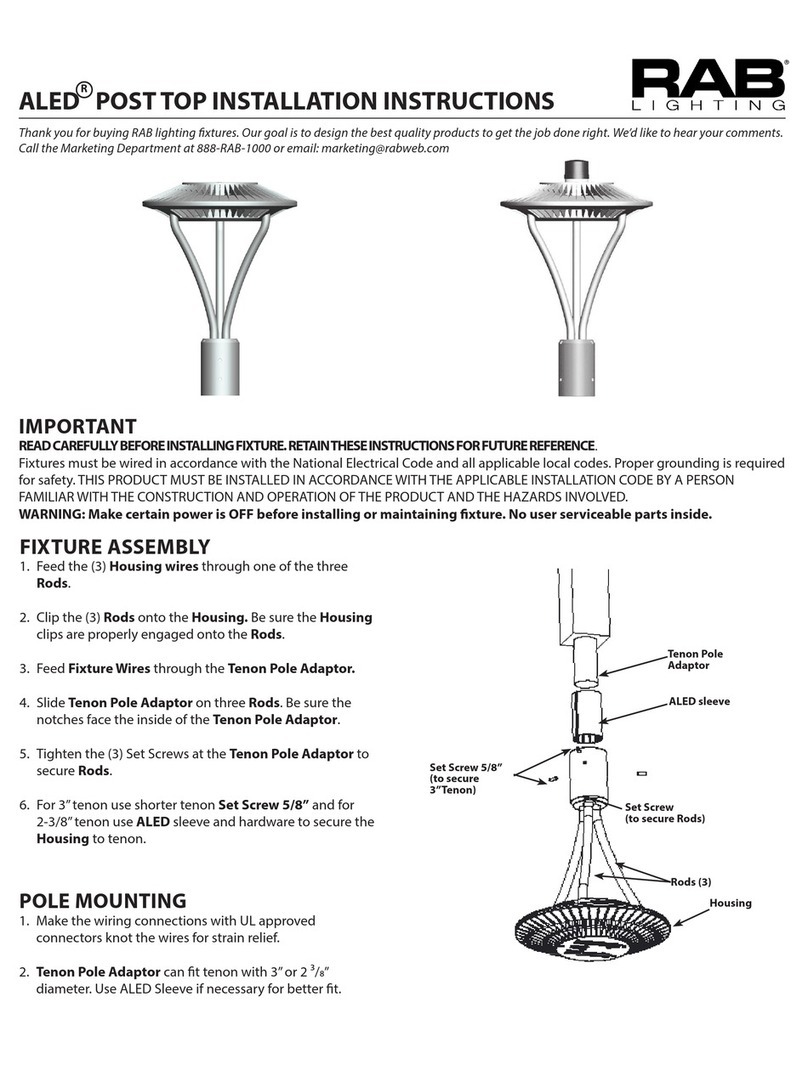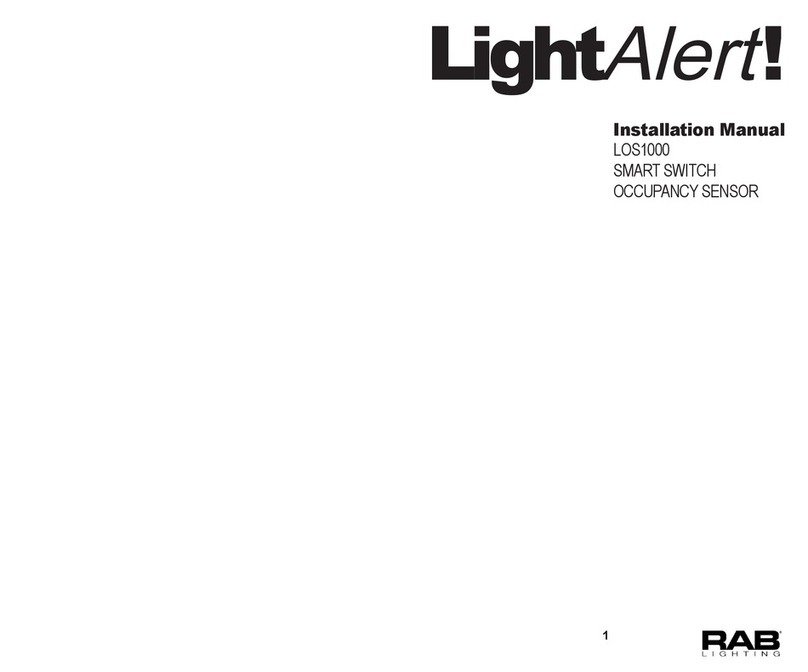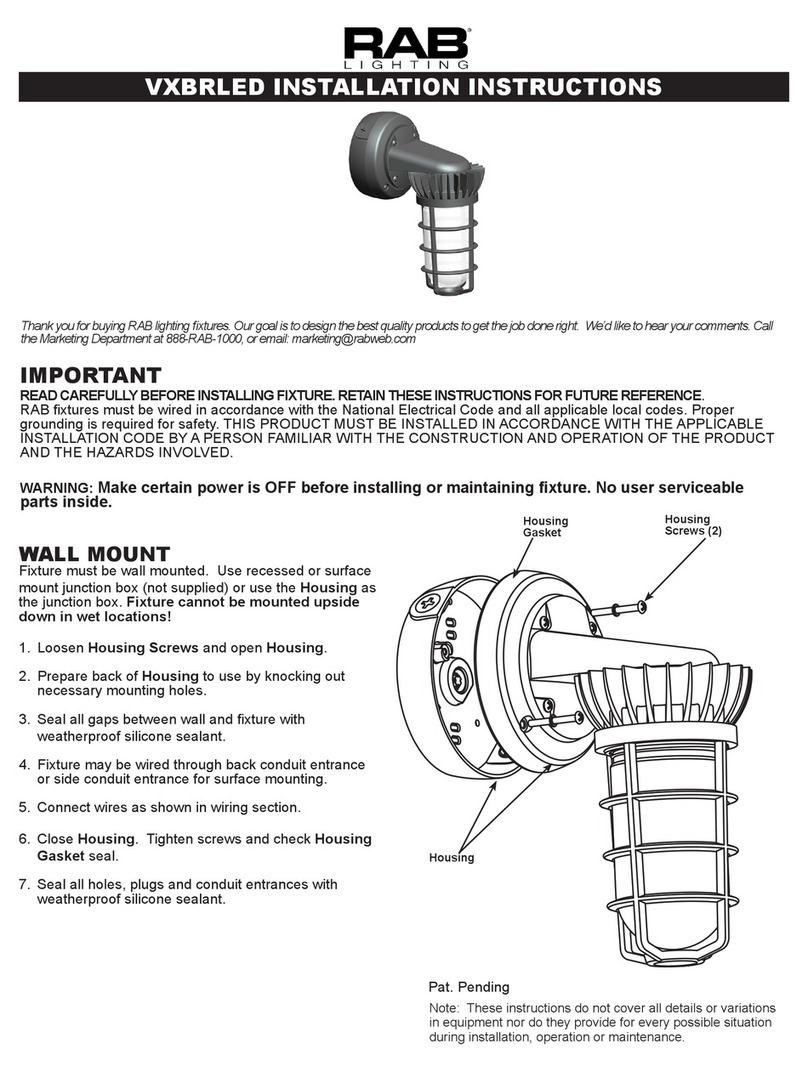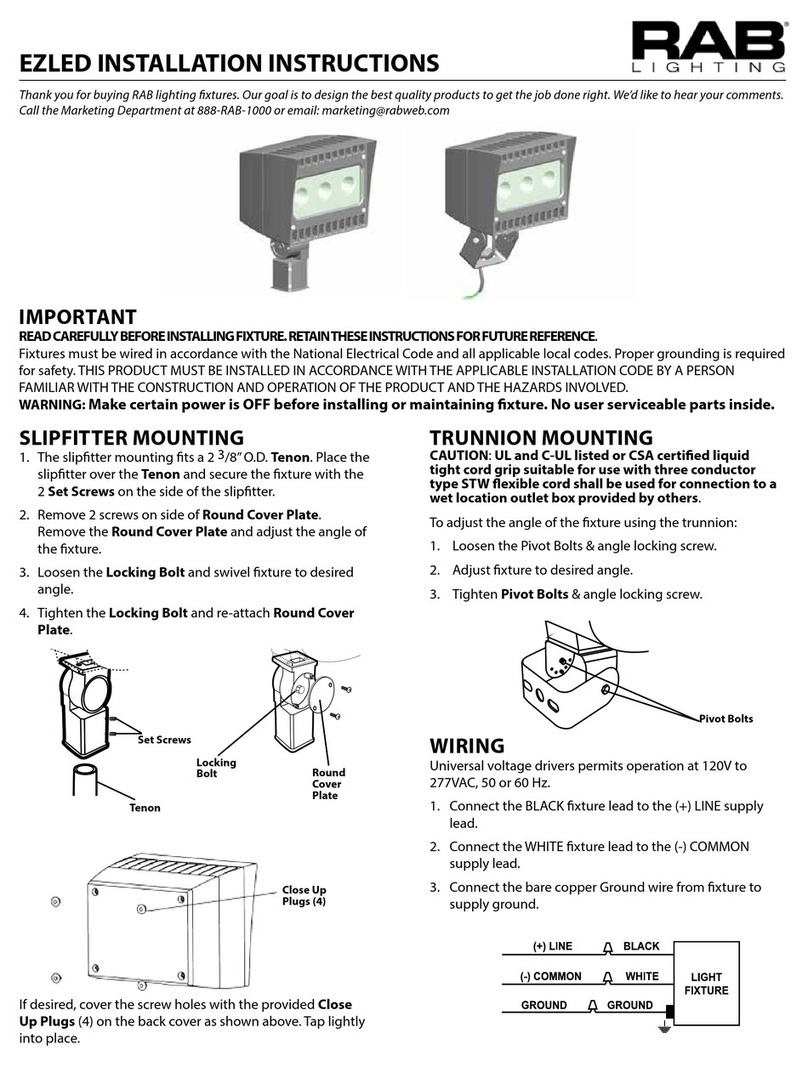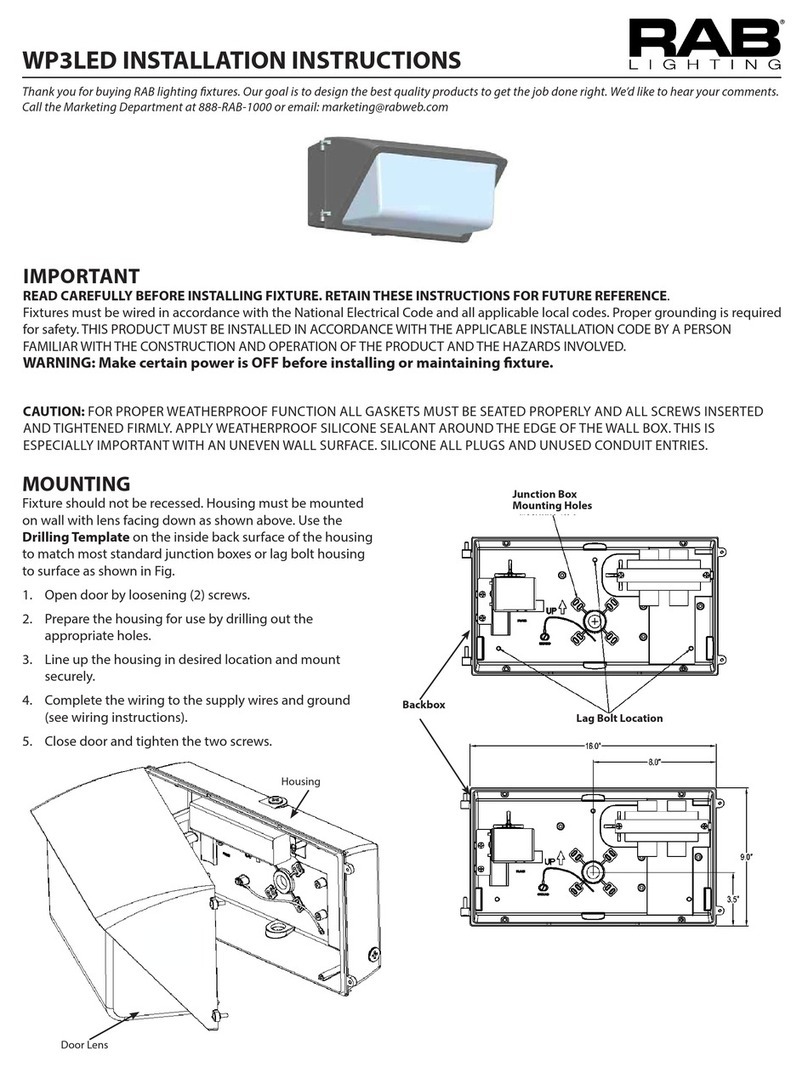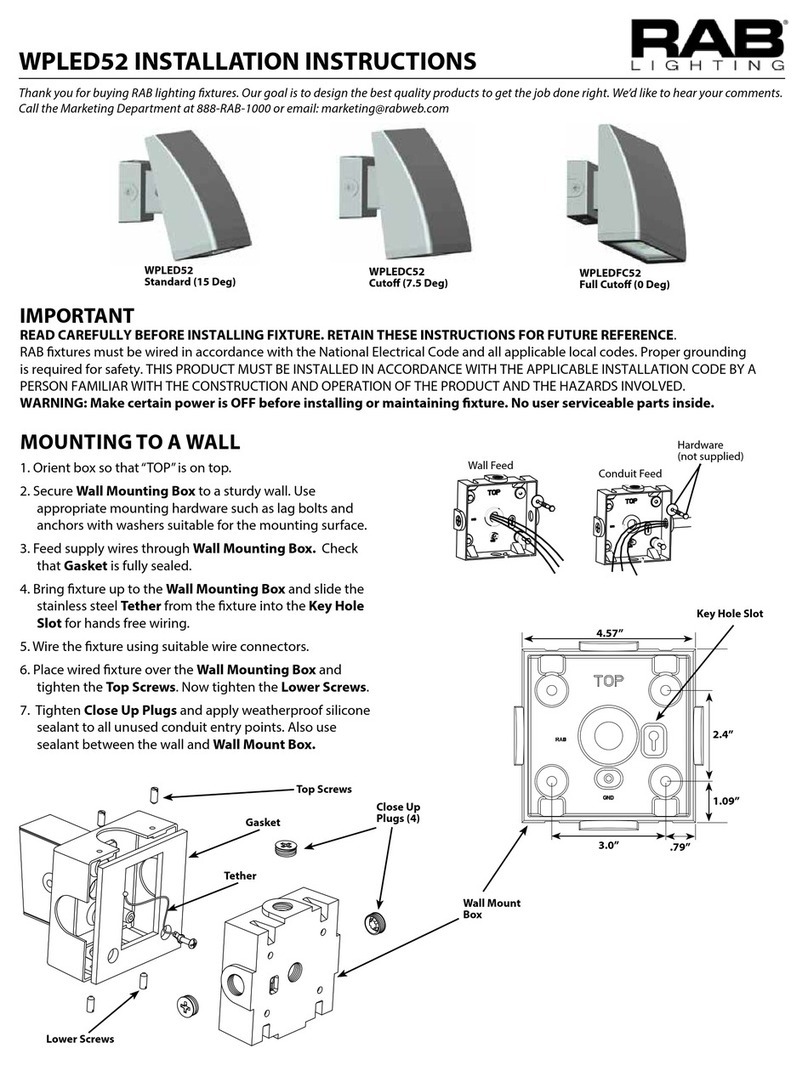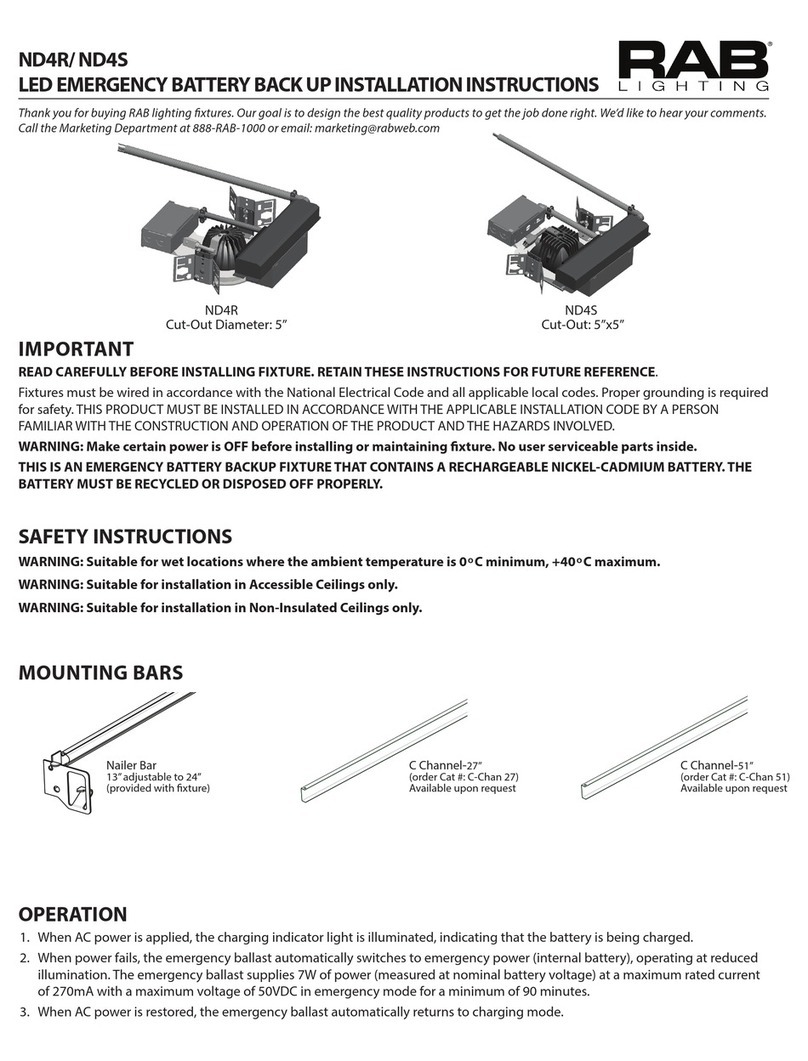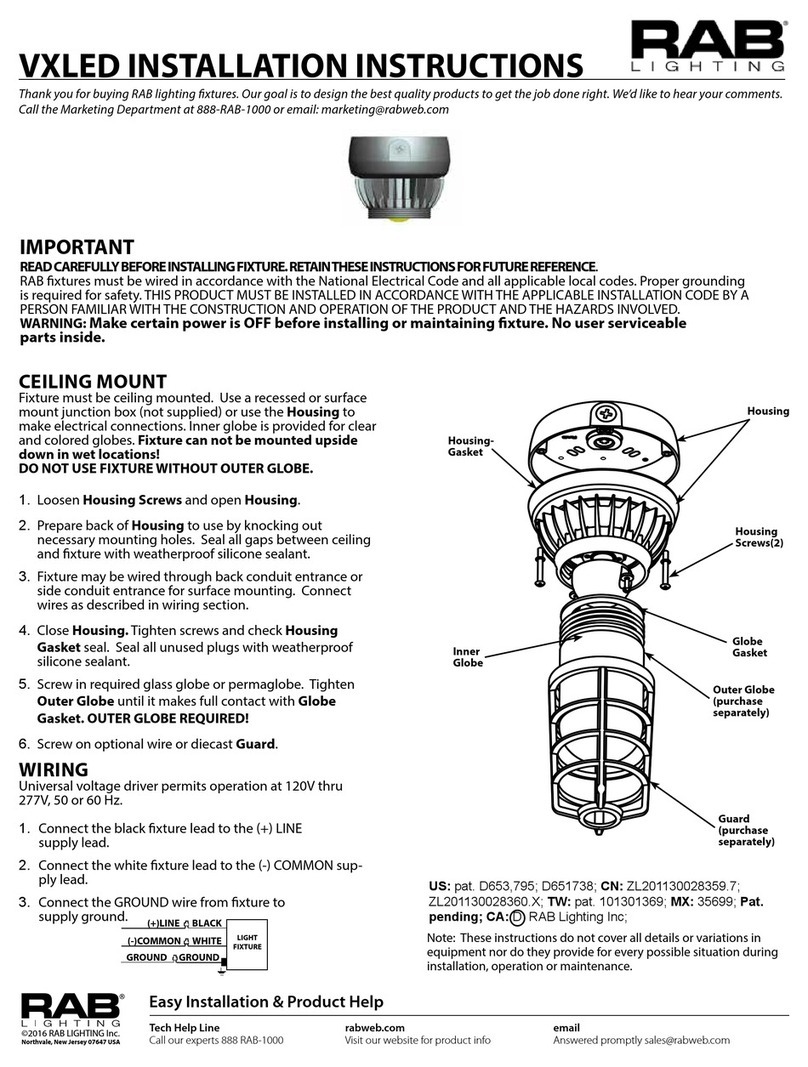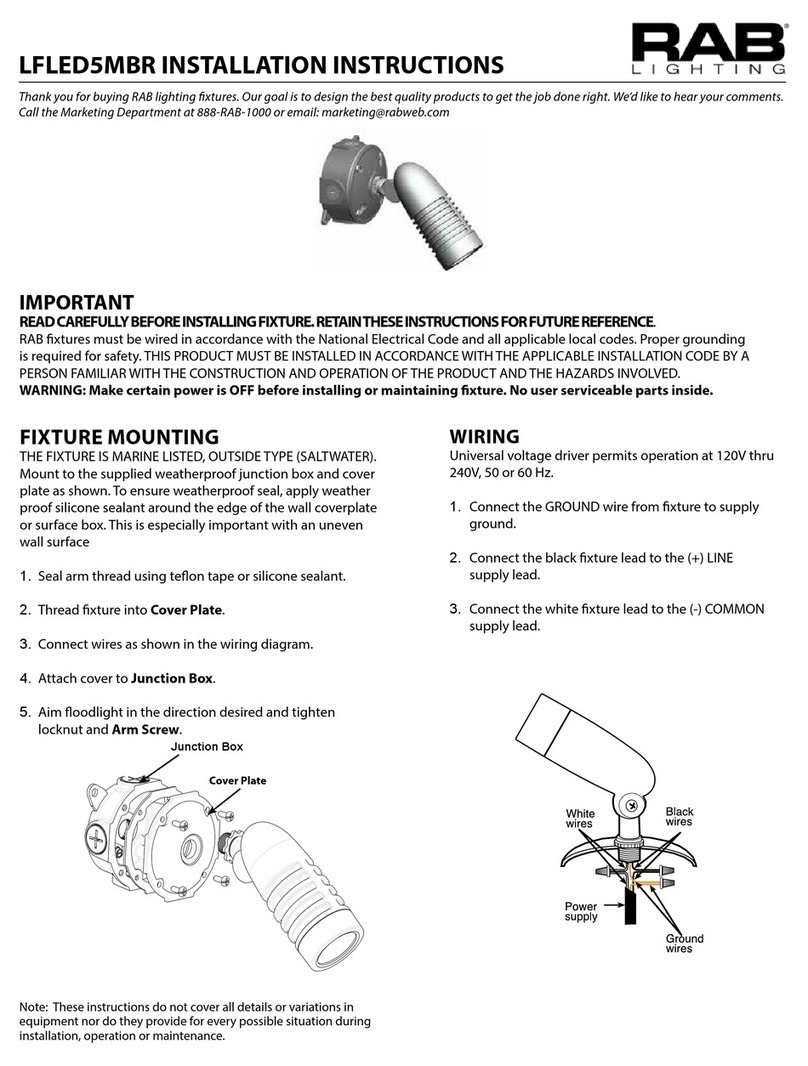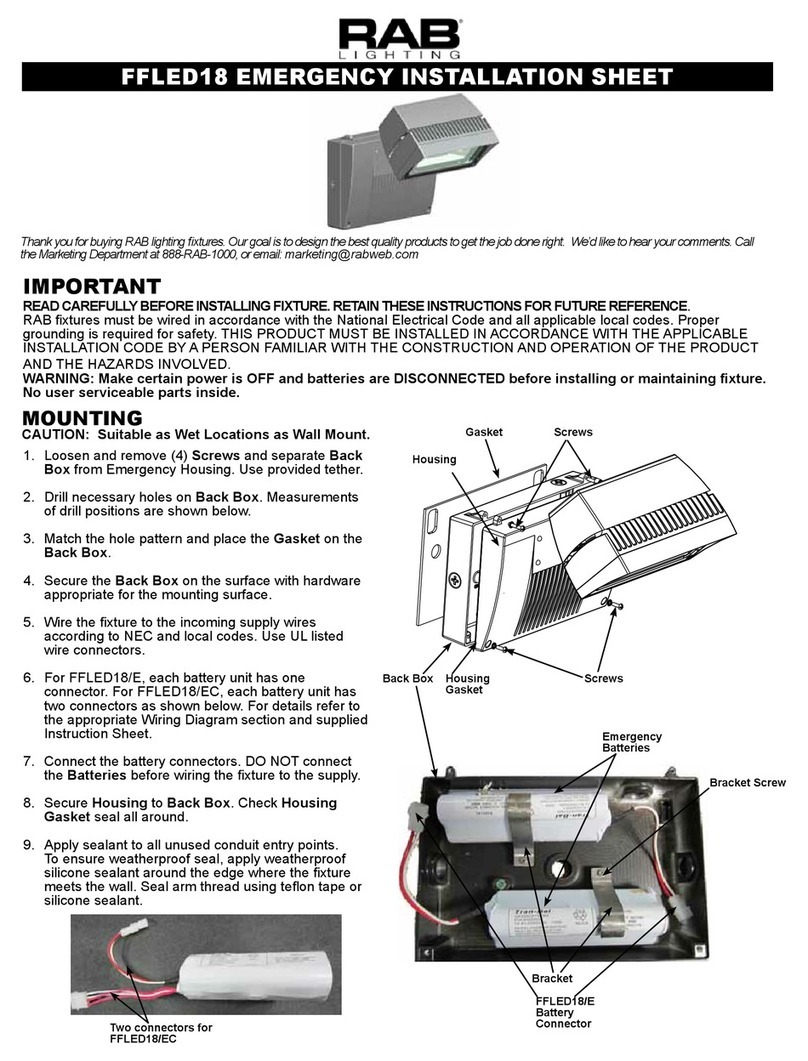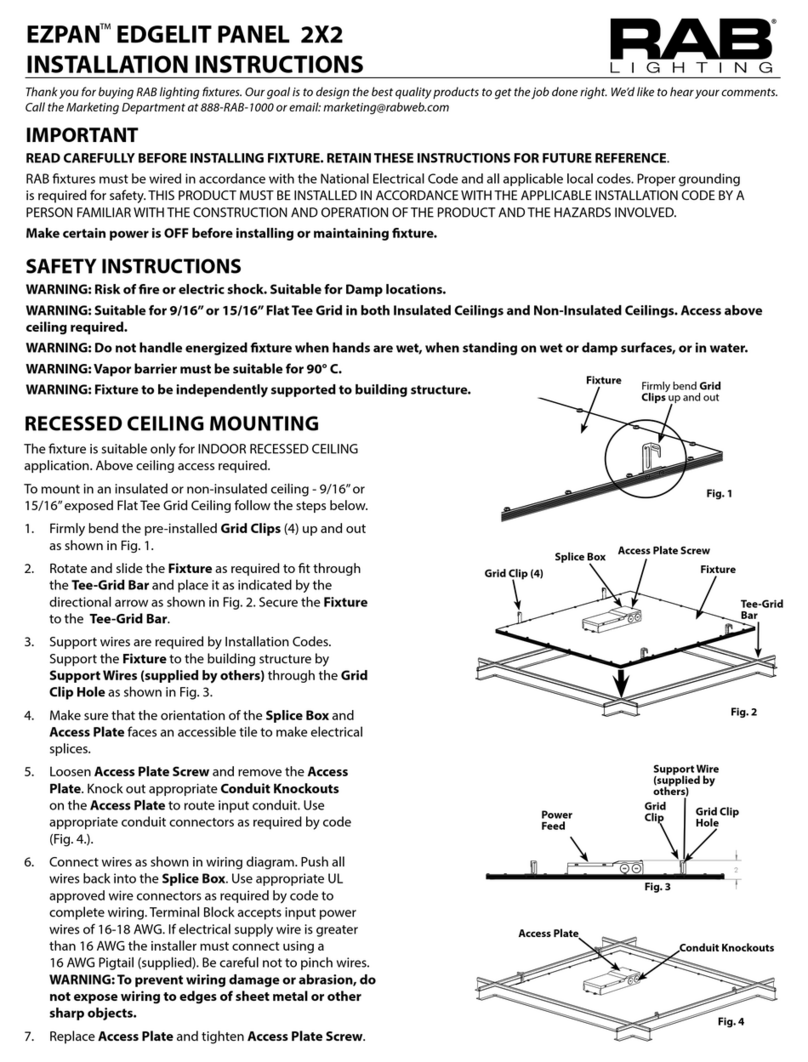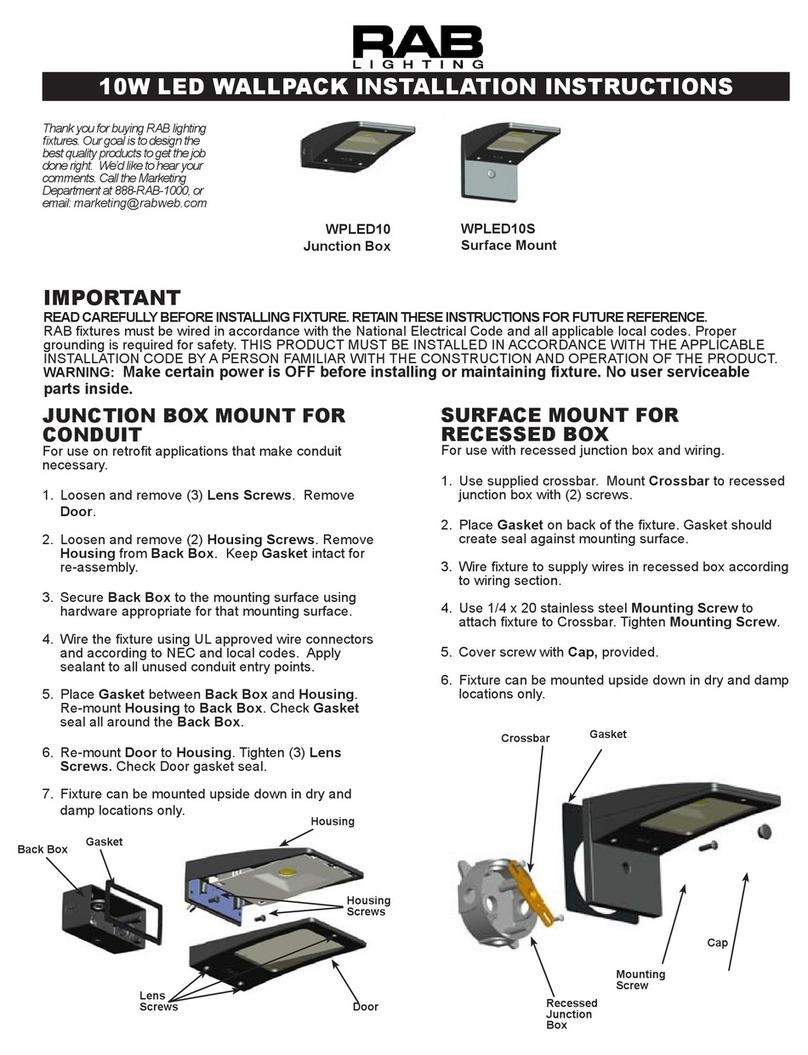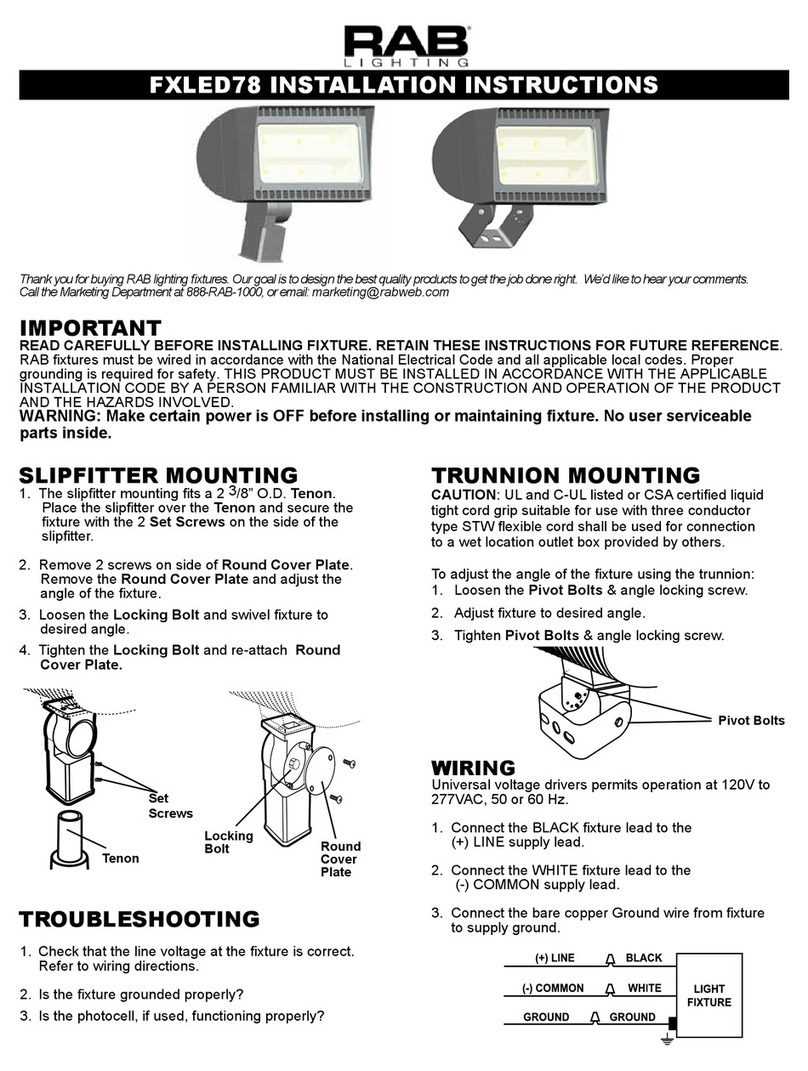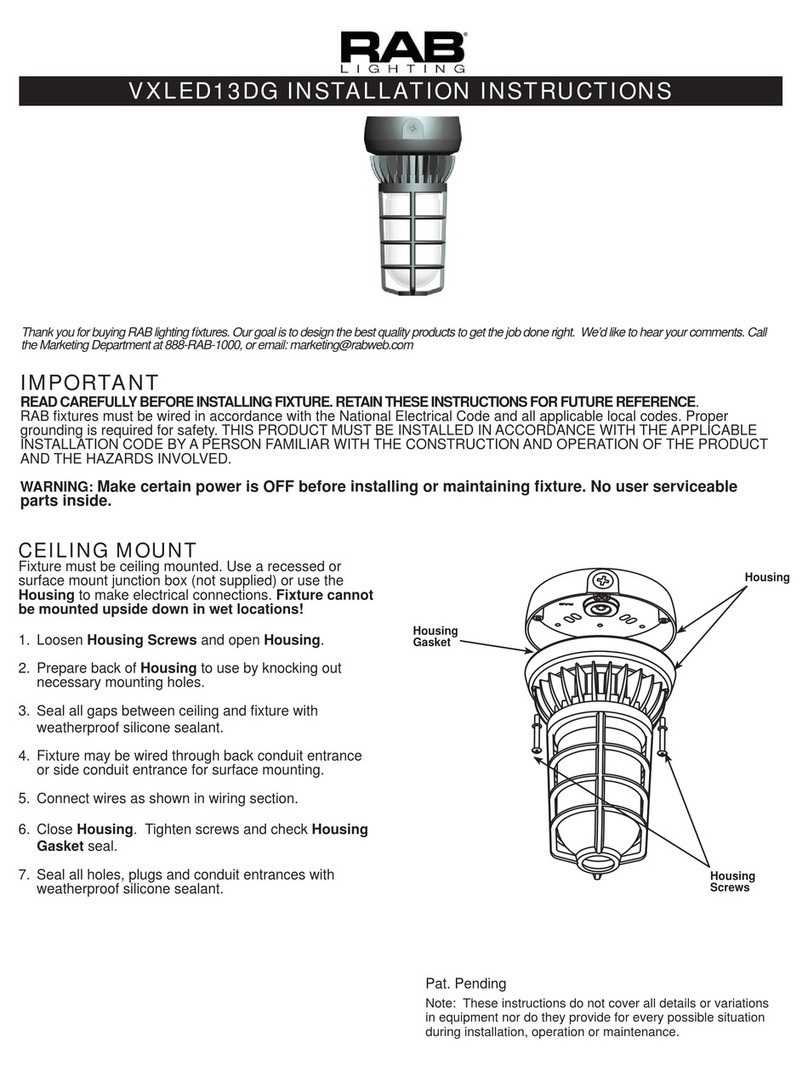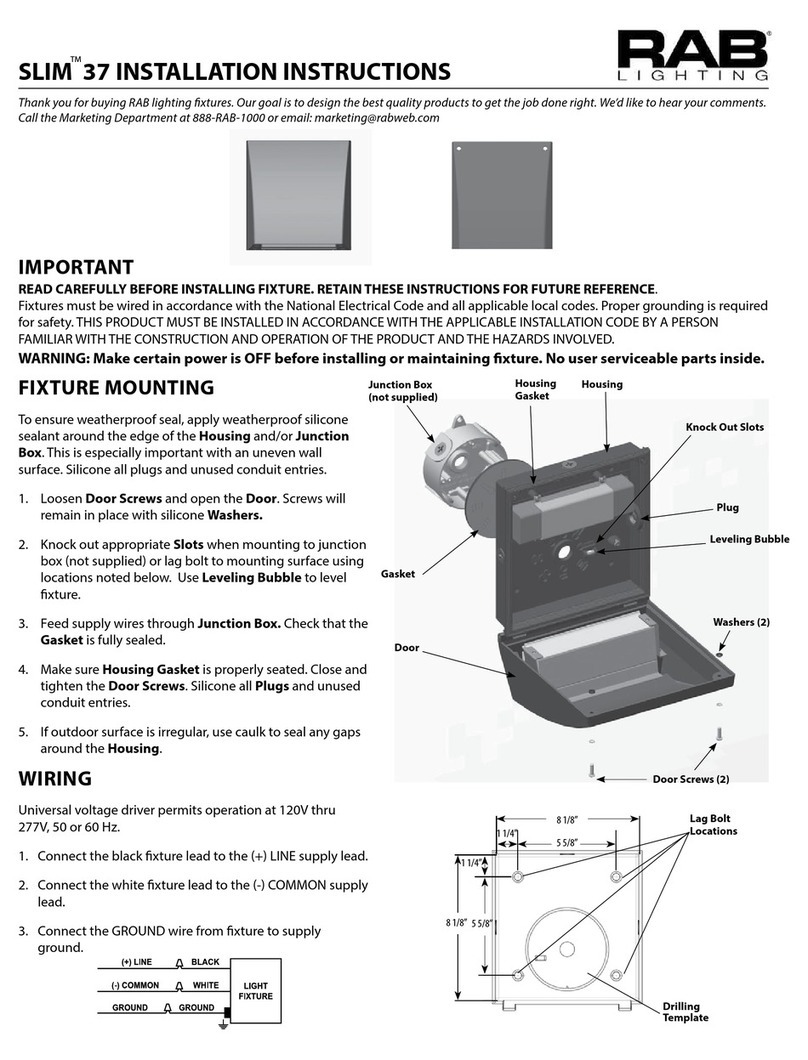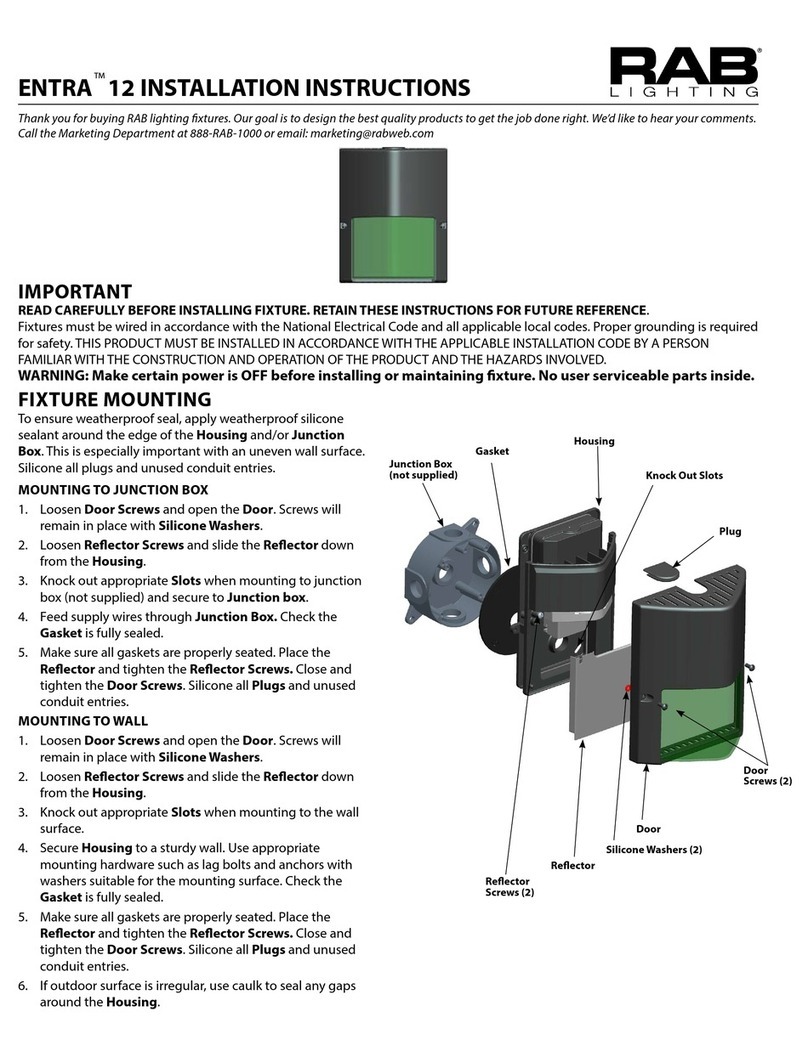INSTRUCTIONS
FIELD-ADJUSTABLE SR™ INSTALLATION
(multiple fixtures can be mounted together)
(Multiple fixture wiring kit sold separately, CAT# SR JOIN KIT)
Release Buttons (4)
Fixture Housing to release the Lens (Fig. 1)
Release Buttons use one hand to hold the Lens
Release Buttons Fixture
hand. CAUTION: The Lens may drop out quickly.Lens is
(2) Tether Cables (Fig. 3).
2. Knockout Hole and install
(provided with Junction Box Cover Plates) to
(Fig. 7).
Junction Box Cover Plates to the Fixture Housing
Screws (provided)
4. Wire Access Hole (Fig. 6). Secure
Fixture Housing
(Fig. 12)
Fixture Housing
6.
CAUTION:
(Fig. 9).
WARNING: To prevent wiring damage or abrasion, do not
expose wiring to sharp objects.
(Multiple fixture wiring kit sold separately, CAT# SR JOIN KIT)
1. Knockout Hole and install
the Wire Guard (provided with Junction Box Cover Plates) to
(Fig. 7).
2. Install Joiner Bracket
(8) Screws (Fig. 8).
Chains
. V-Hook and Chain
(4)
5. Press and hold the Release Buttons (4)
Fixture Housing to release the Lens (Fig. 1)
Release Buttons use one hand to hold the Lens
Release Buttons
hand. CAUTION: The Lens may drop out quickly.Lens is
(2) Tether Cables (Fig. 3).
(Fig. 12)
(not provided)
7. LensFixture Housing
Lens.
WARNING: To prevent wiring damage or abrasion, do not
expose wiring to sharp objects.
Catalog #
SR2
SR4
Maximum Number of Linked Fixtures
27
13
CAUTION:
(Fig. 9).
Wire Guard
Joiner Bracket