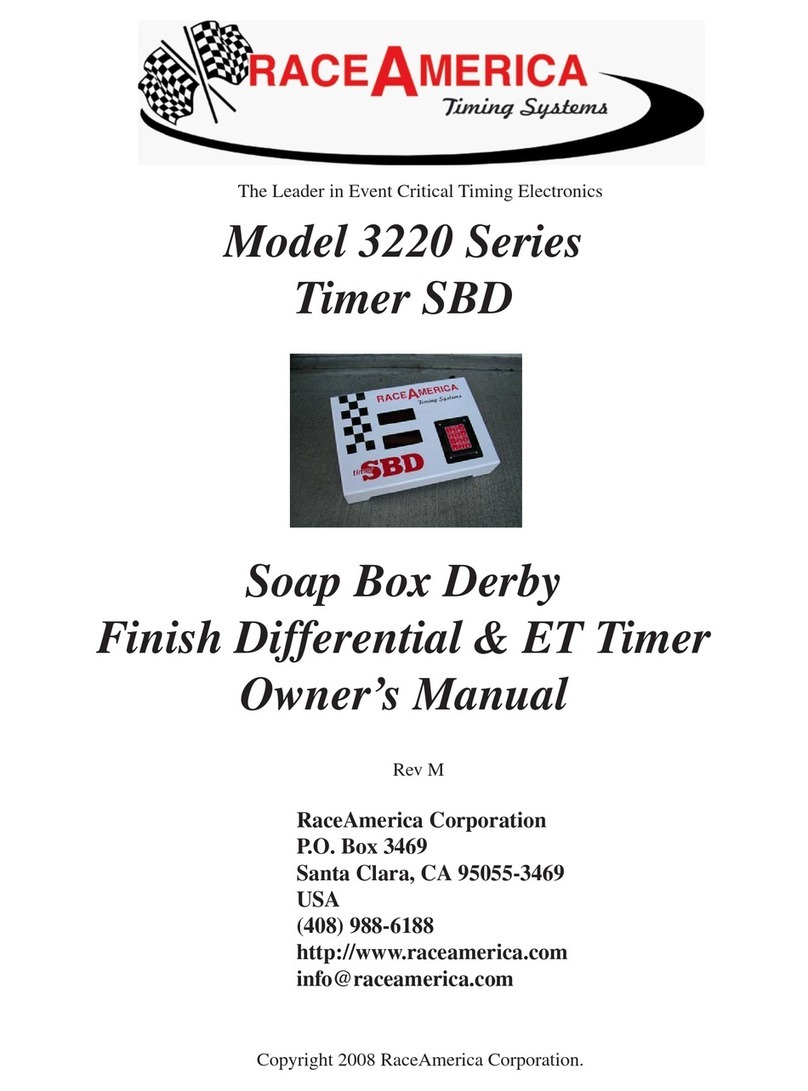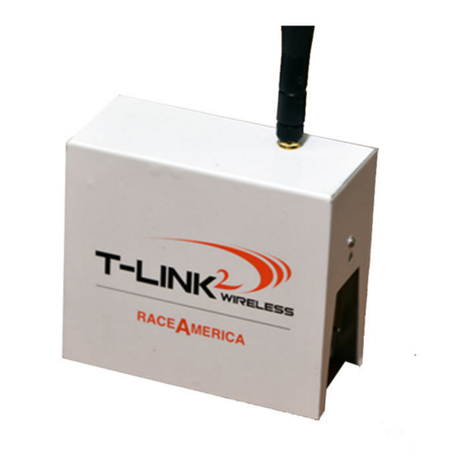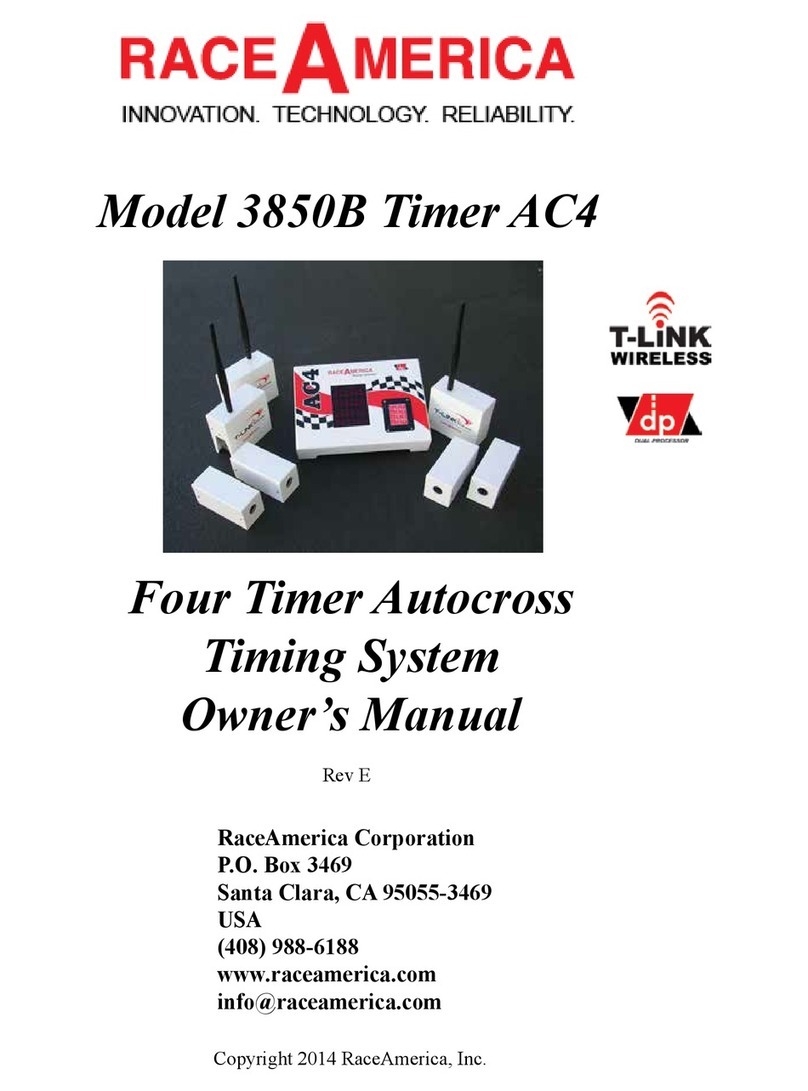4
RaceAmerica 5842 Wireless SBD Timer
PRODUCT OVERVIEW
The Wireless SBD (Soap Box Derby) Timer
replaces track cables normally used to connect
track sensors to the timing system. Model 5842
T-Link 3.0 units report sensor trips to a PC which
will calculate dierential times, elapsed times and
winning lane data.
The wireless T-Link 3.0 units operate over a wide
range of conditions. Optimal conditions are line
of sight between sending and receiving units and
six feet of ground clearance. Range can exceed
one mile. High gain antennas can be utilized for
greater distances or noisy environments.
Diagnostics such as Beam alignment, RF signal
integrity, and T-Link 3.0 Battery Level are avail-
able from the PC software.
PACKAGE COMPONENTS
Each Wireless SBD package includes:
3 - 5842AW/AZ T-Link3.0 IDs ‘A’, ‘B’
1 - 4520USPD USB Wireless
1 - IR Beam Emitter (5042)
2 - IR Track Sensors (5140)
2 - Sensor Cables -25ft (05-5825)
1 - Owners Manual
LOCAL REQUIREMENTS
Data Capture or Race Management software to
collect, display and manage results.
PRODUCT SPECIFICATIONS
Model 5842 T-Link3.0
Frequency 900MHz band
USB Battery Pack 55-E670
T-Port Connections
ID ‘A’ Lane 1 Finish
ID ‘B’ Lane 2 Finish
ID ‘C’ Start Sensor
Connection Type RJ-45 Modular
Max Operating Range -20ºF to 120ºF
Battery Life 24 hours
AVAILABLE OPTIONS
6770 Wireless Win Lights
ET Start package
3120A AXWare Derby Data Capture S/W
3120B AXWare Derby Race Mgnt S/W
3120C AXWare Derby AASBD S/W
6070T1 Blow mold case (holds 2 T-Links)
6038P - Printer (connects to PC)
7540 Foam Stands (for emitters & sensors)
SBD SETUP
Each SBD T-Link 3.0 unit is congured with
a unique ID code and a wireless optimizer code.
These codes are listed on the identity label located
on the bottom of the T-Link 3.0 unit. Valid T-Link
3.0ID codes are ‘A’ and ‘B’ for Finish positions,
and ‘C’ for optional Start ET sensor. The wireless
optimizer code is also listed on the identity
label. The optimizer code identies wireless
communications optimization and compatibility
with other T-Link 3.0 units. See layout diagram
for full setup.
Install the antennas on all T-Link 3.0 units in
an upright position. Hold the upper portion of the
antenna while tightening the knurled area on the
bottom portion of the antenna.
NOTE: The Beam Emitter/Track Sensors
operate on line of sight from four to fty feet apart.
Positioning the infra red beams about six inches
o the ground will minimize false trips.
Plug in the 4520USPD USB cable into a USB
PC port. If the battery charge is at minimum
charge, the T-Link 3.0 will power o even if the
power switch is ON. If the 4520USPD is the only
unit powered on, the LED will quick ash red each
time it transmits. When other T3’s are powered on,
the LED will ash green when a wireless signal is
received. During normal operation, the LED on