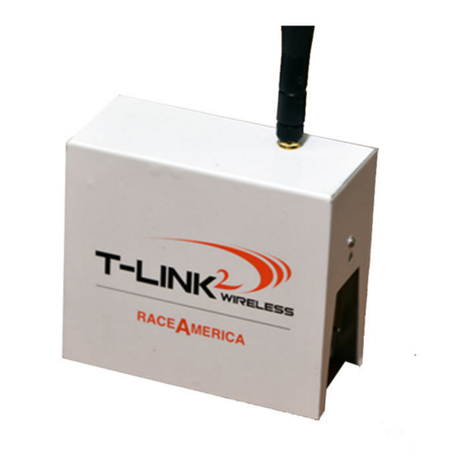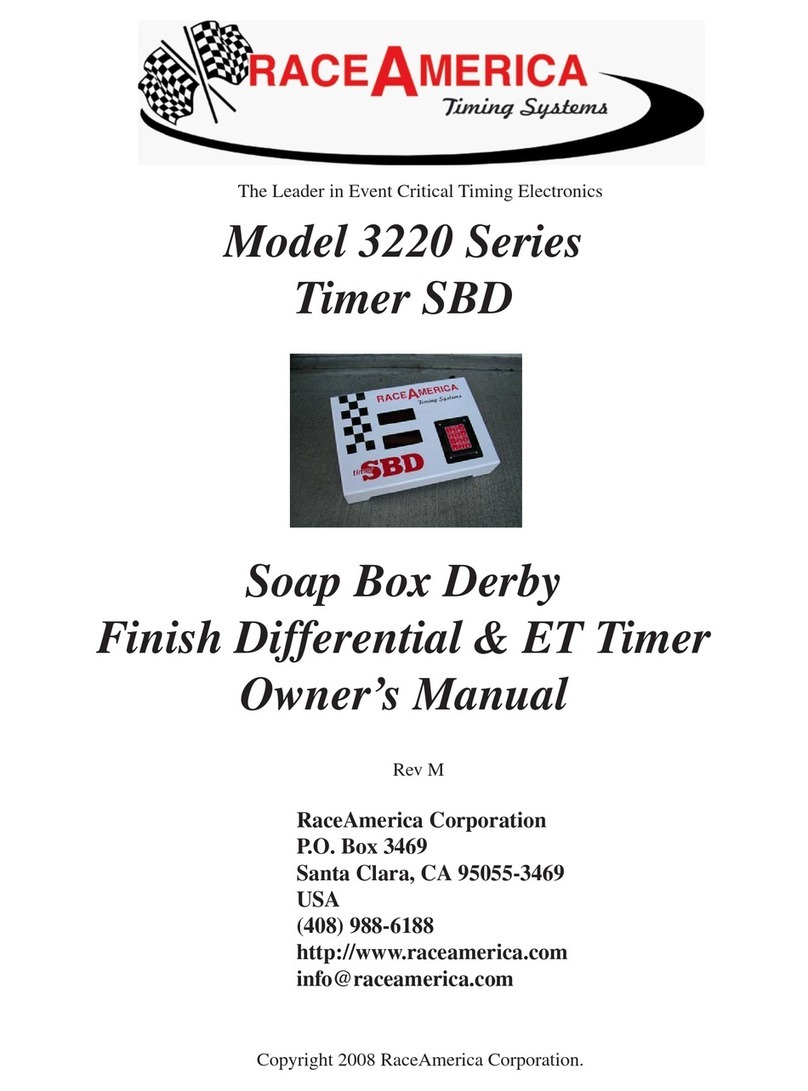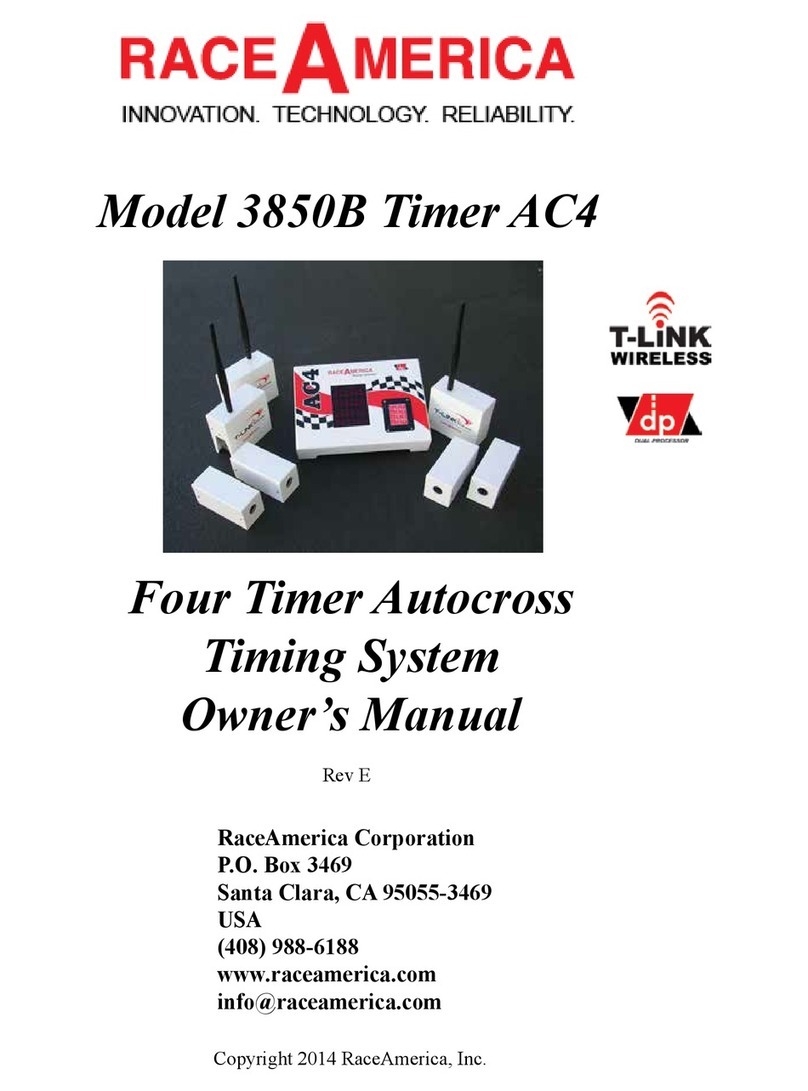10
RaceAmerica Model 3210 Timer MB
TheRS232SerialPortcanbeconguredfor
T-Link Wireless Track Sensors or to interface to a
PCrunningracemanagementsoftware.
The Serial Port is enabled for two way
communications(inforT-Linkdata,outforPCs
and displays. The Display port is also a serial port
and transmits data in Chronomix format.
NOTE:WhenconnectingtotheSerialPort,
thePCordisplaymustbeconguredat9600baud,
8 data bits, no parity, 1 stop bit, no handshake
(9600/8/N/1).
RF INTEGRITY
When operating the Timer MB with T-Link
wireless sensors, the Radio Frequency Signal
integrity can be monitored. Pressing [3] RF on
thekeypadwillcauseconnectedT-Linkunitsto
monitor the RF signal integrity. The display will
show [--rF--] [S----F].Theleftdashisthe‘A’
(startline)unitandtherightdashisthe‘B’(nish
line)unit.Thedashesonthedisplaywillbeginto
countupassignalsarereceivedfromtheT-Link
unitsonthetrack[--rF--] [S0--0F]. 0 displayed
represents 0%, 1 represents 10%, 2 represents
20%etc.untiladashappearsrepresenting100%.
This is an indication of the consistency of the
RFintegrity.Ifthisnumberjumpsaround,there
is a high level of interference in the area. If the
numberremains high, the RFsignal strength is
verygood. Ifthe number remainslow, theRF
integrity is somewhat weak due to the distance
fromthe’Z’unitorathereisacontinuouslevel
of RF interference. The position of the T-Links
andtheirantennasshouldbemovedtooptimize
the RF Integrity level. High gain antennas can be
usedtoincreaseRFIntegrity.
WIRELESS BATTERY LEVEL
When operating the Timer MB with T-Link
Wireless sensors,The battery level of each
wireless link unit can be monitored from the
console. Press and release the [6] BATT key to
monitor the Battery Level of the T-Links on the
track indicated by [tbAtt-] [S0--0F]. The dashes
represent‘A’sensor(Start)and‘B’sensor(Finish).
The dashes will be replaced by the percentage of
batterypowerremaining.0for0%,1for10%,2
for20%,etcandadashfor100%.Anyreading
above 40% should be adequate for hours of
operation.
ALIGNMENT MODE
Hard Wired Sensor Alignment -
To verify hard wired Track Sensors are
properlyalignedwiththeirBeamEmitters,select
the hard wired Alignment Mode by pressing the [5]
ALIGNkeyontheKeypad.TheStatusDisplay
momentarily indicates the position on each sensor
on the display with letters represent each emitter/
sensor pair [S----F] with the SF blinking. The
[S]indicatestheSTARTemitter/sensorpair,the
[F] indicates the FINISH line emitter/sensor pair.
TheStatusDisplaythenchangeseachdigittoa
zeroforeachsensorbeingmonitored[S0--0F]. If
the Beam Emitter and Track Sensor are operating
properlyandaligned,the0digitwillnotchange.
If the Beam Emitter and Track Sensor are not
properlyaligned,the0digitforeachemitter/sensor
pairwillcountslowlyifslightlyoutofalignment
or continuously if they are not functioning
properly or way out of alignment. Once the
emitter/sensorpairarealignedproperly,thedigit
willstopcounting.Ifthealignmentisoffalittle
or intermittent, the digit for that emitter/sensor
pairwillcountwhentheyoatoutofalignment.
Remember,theBeamEmittersandTrackSensors
operate on a ‘Line-of-Sight’ concept and may
requireshimsiftheyareinstalledonastreetwith
acrown.Leaves,people,andotherdebriswillalso
breakthebeamsandcouldgivefalsesignals,so
keep everyone and everything clear of the Beam
EmittersandTrackSensorduringracingactivity.
Tomaximize thealignment of theemitter/
sensor pairs, it is suggested to rotate the Beam
Emitterslowlyleftandrightuntilthealignment
forthatpairbeginstocount.Thistechniquewill
determinethemaximumlateraldetectionangle.
RotatingtheBeamEmitterupanddownuntilthe
alignmentstartscountingdeterminesthemaximum