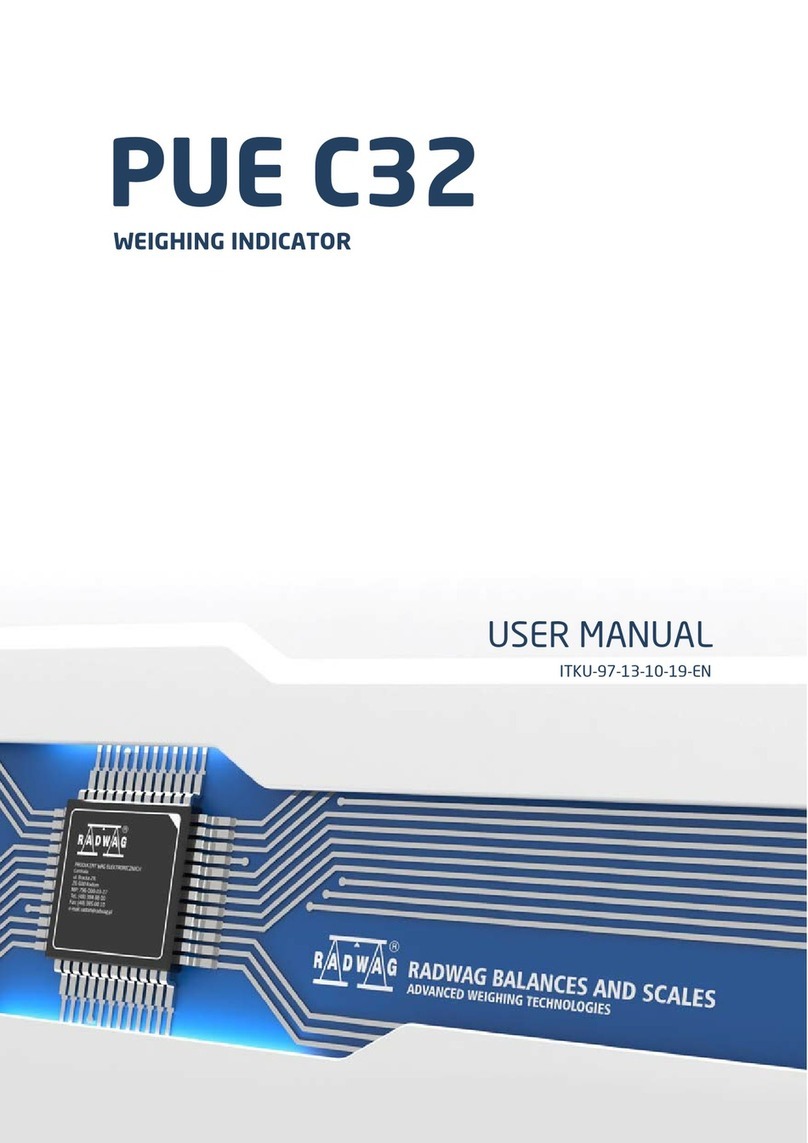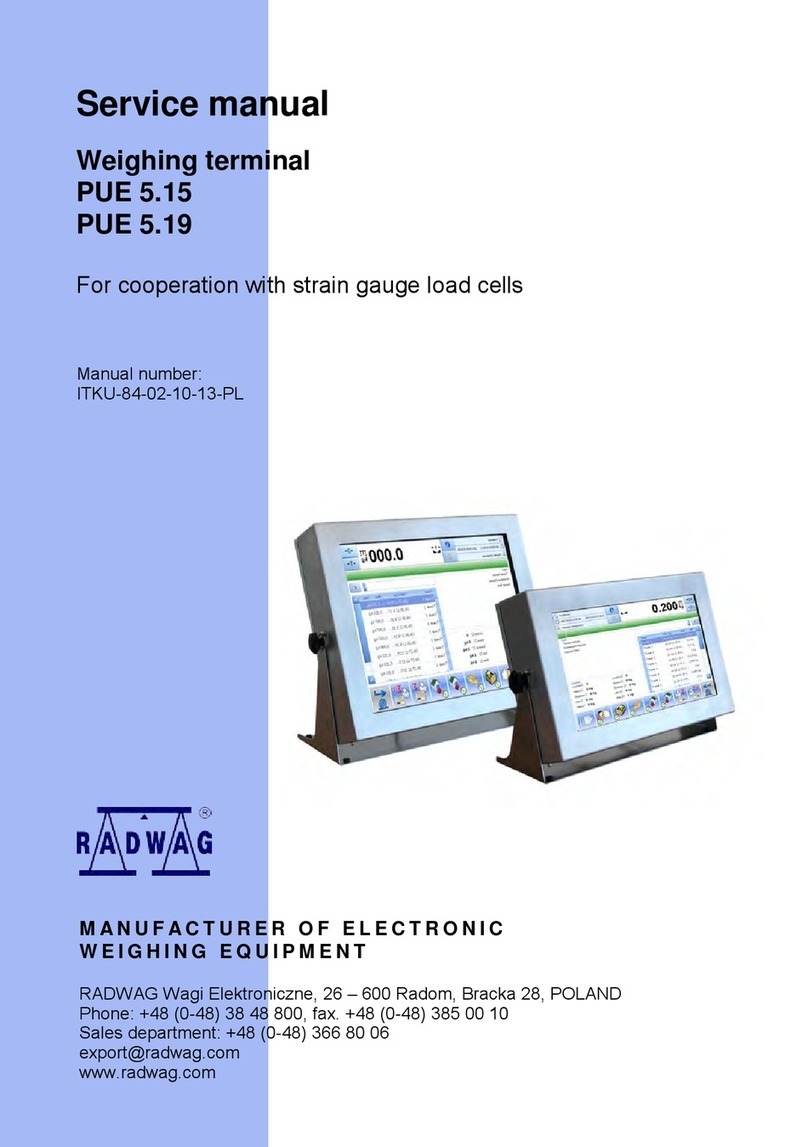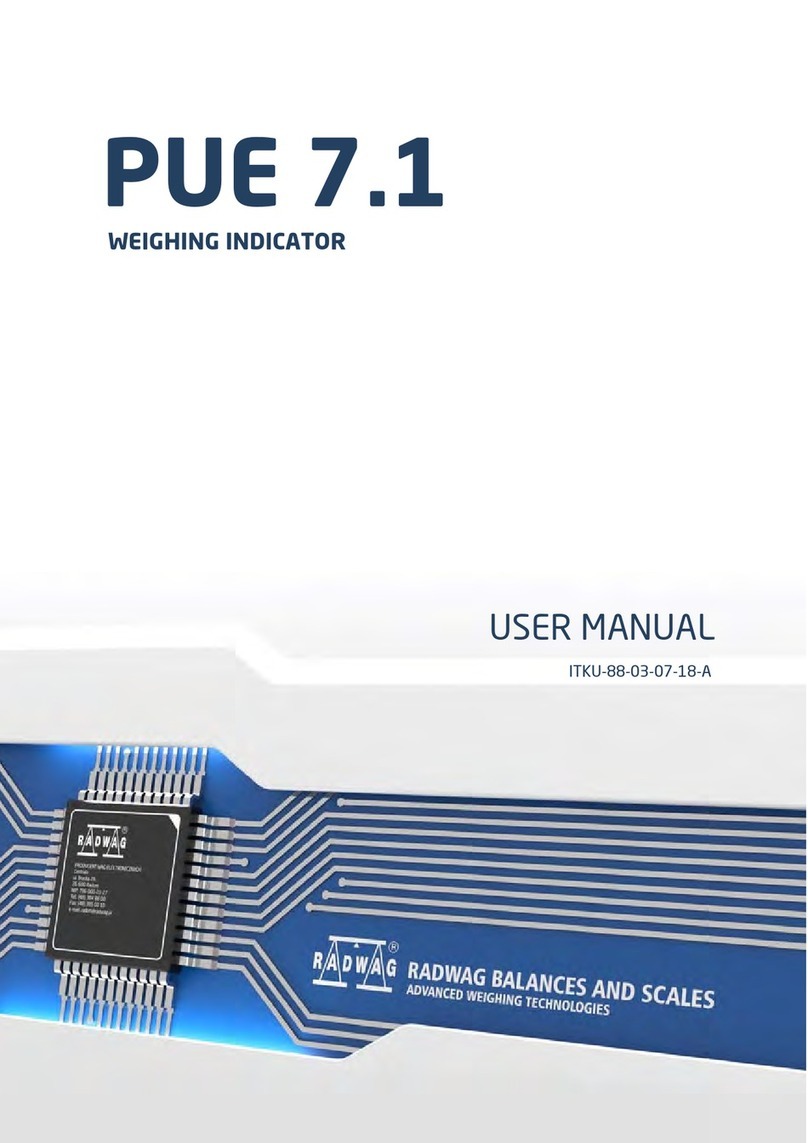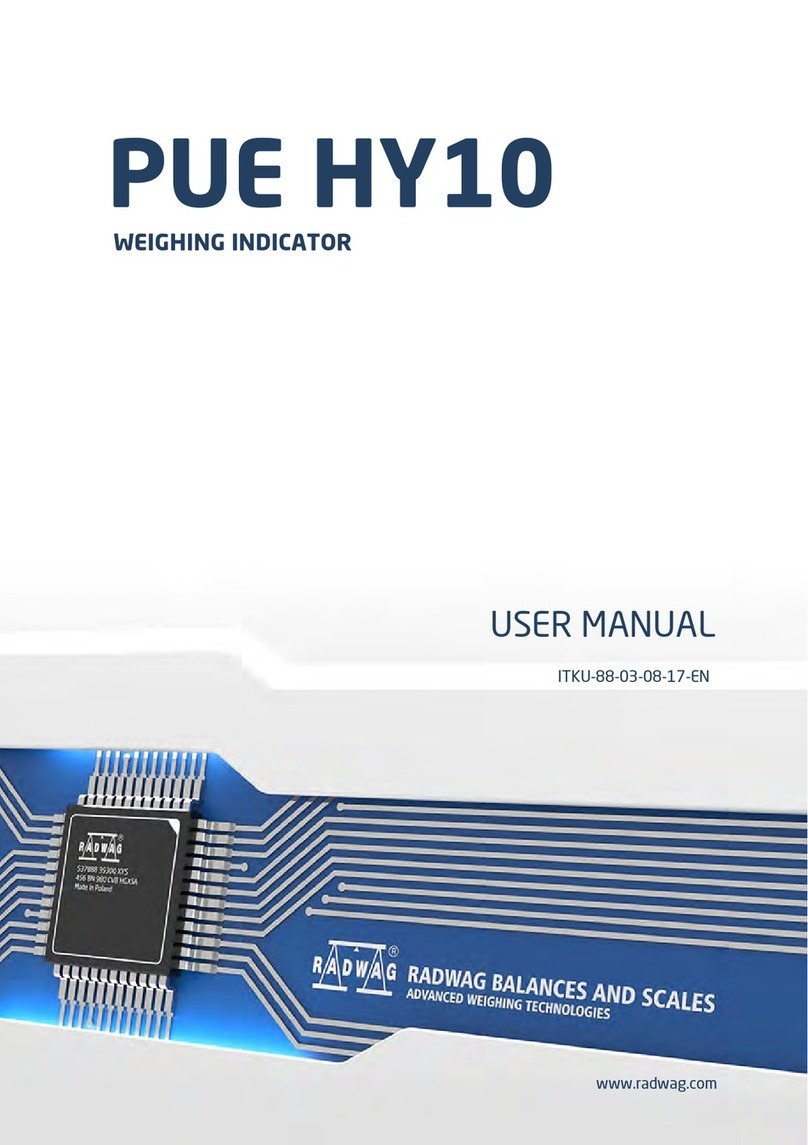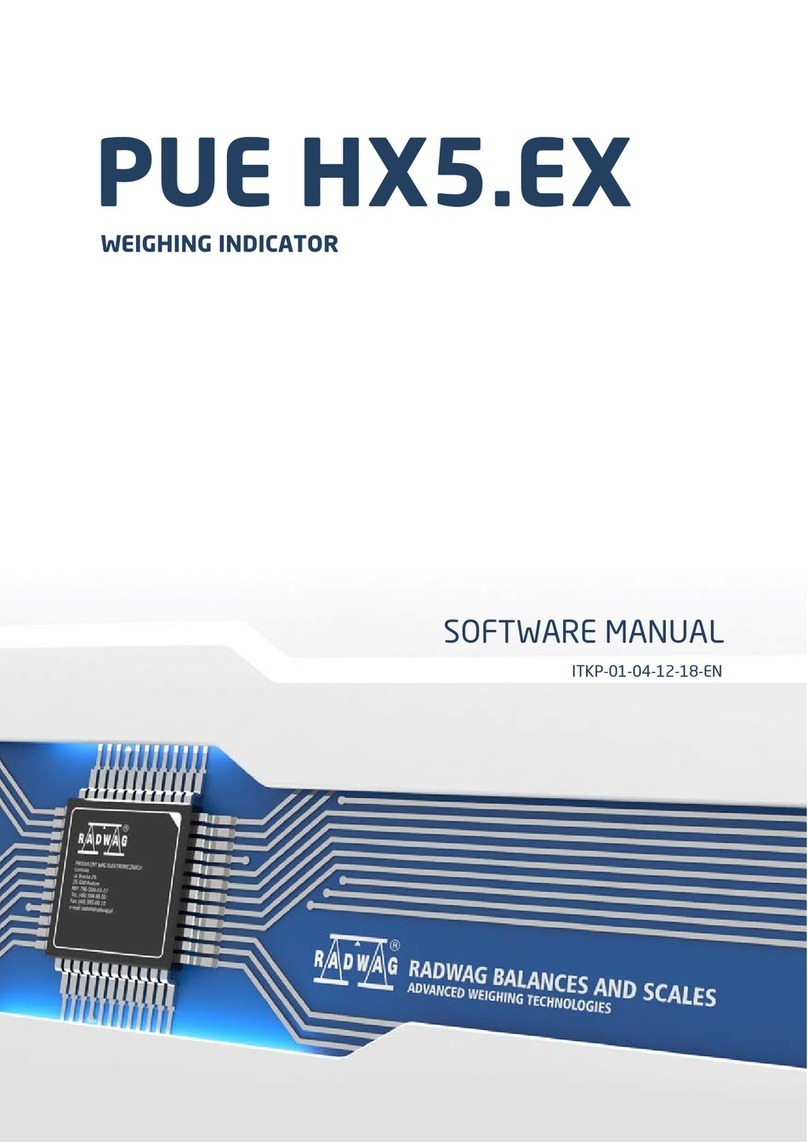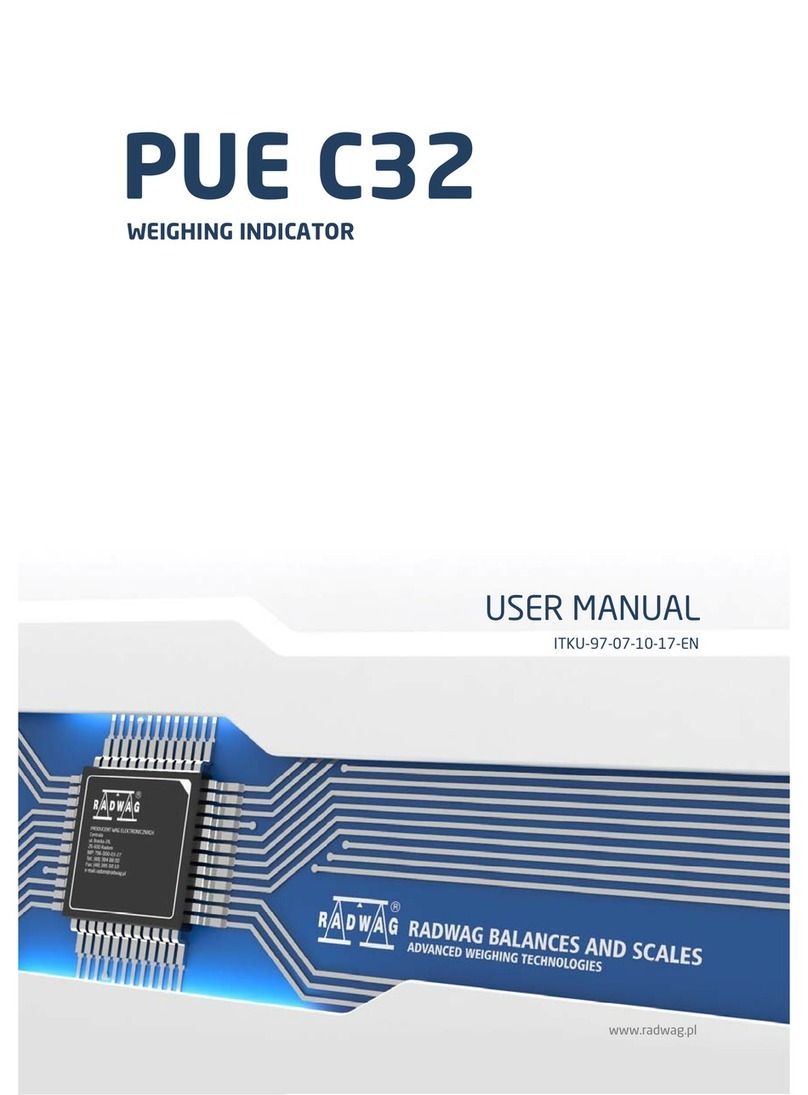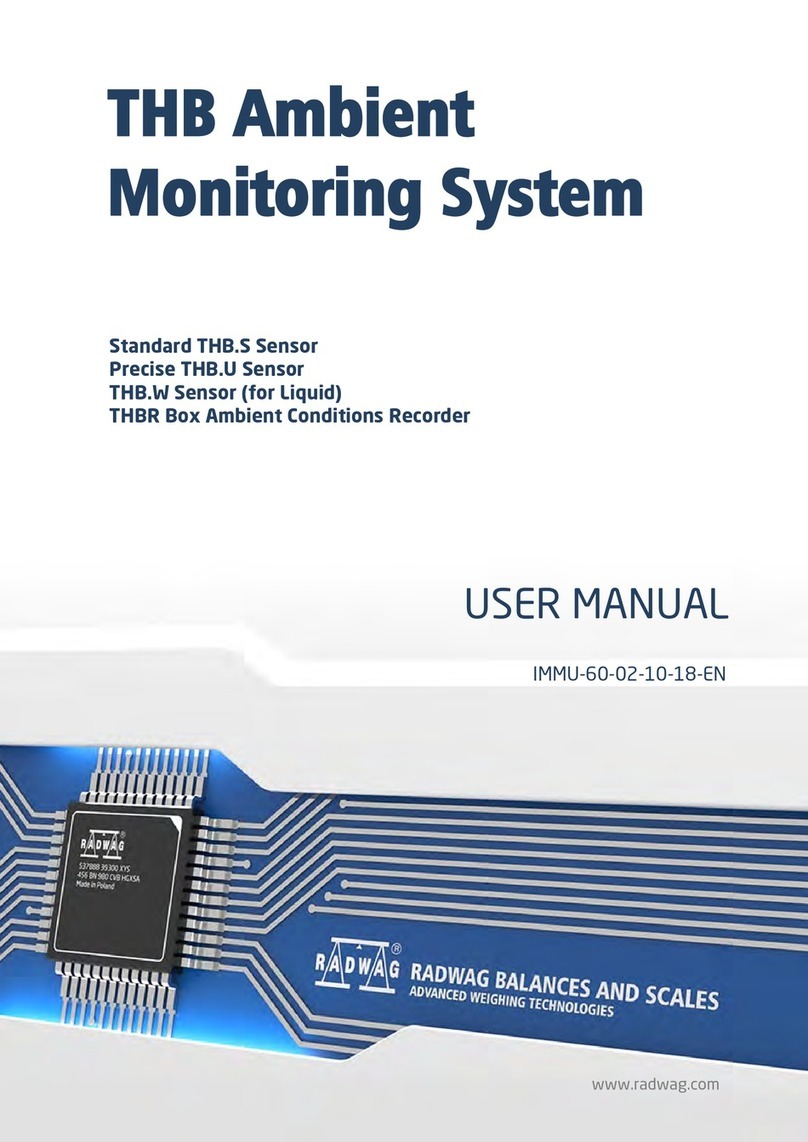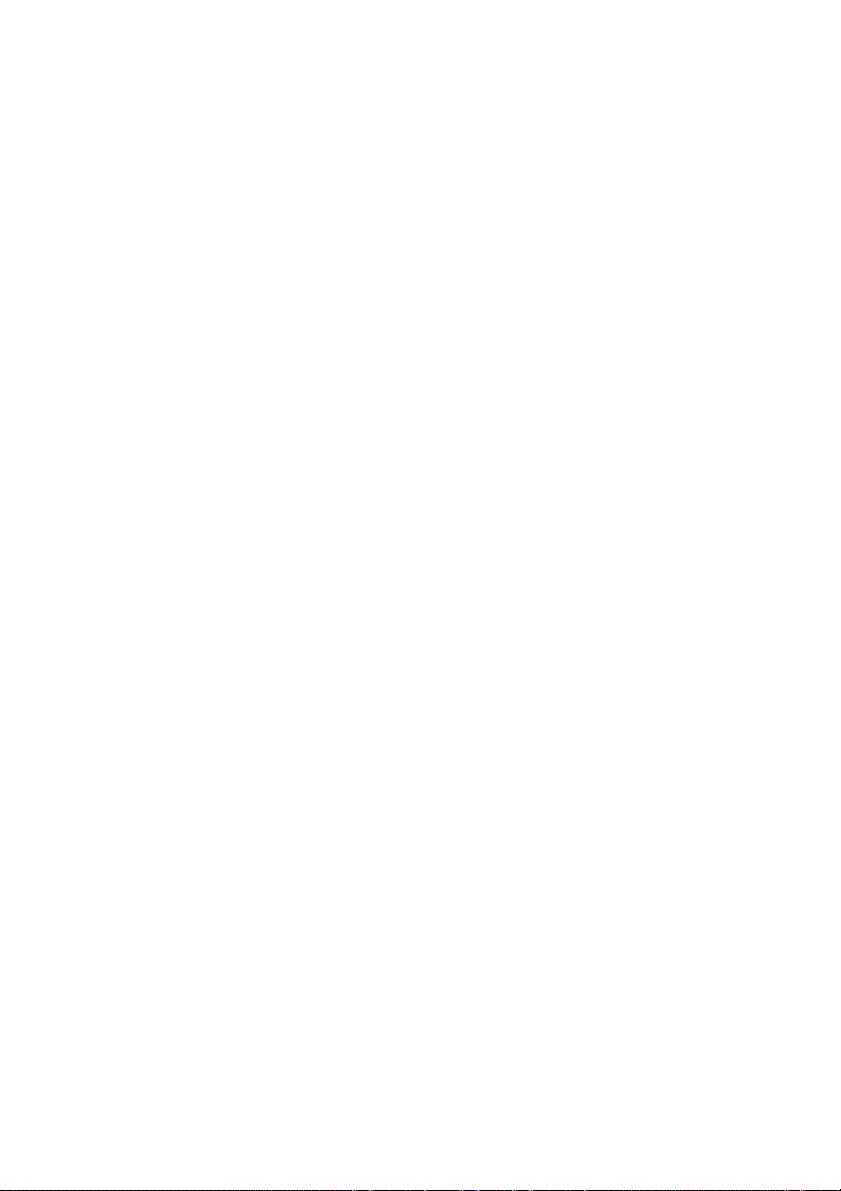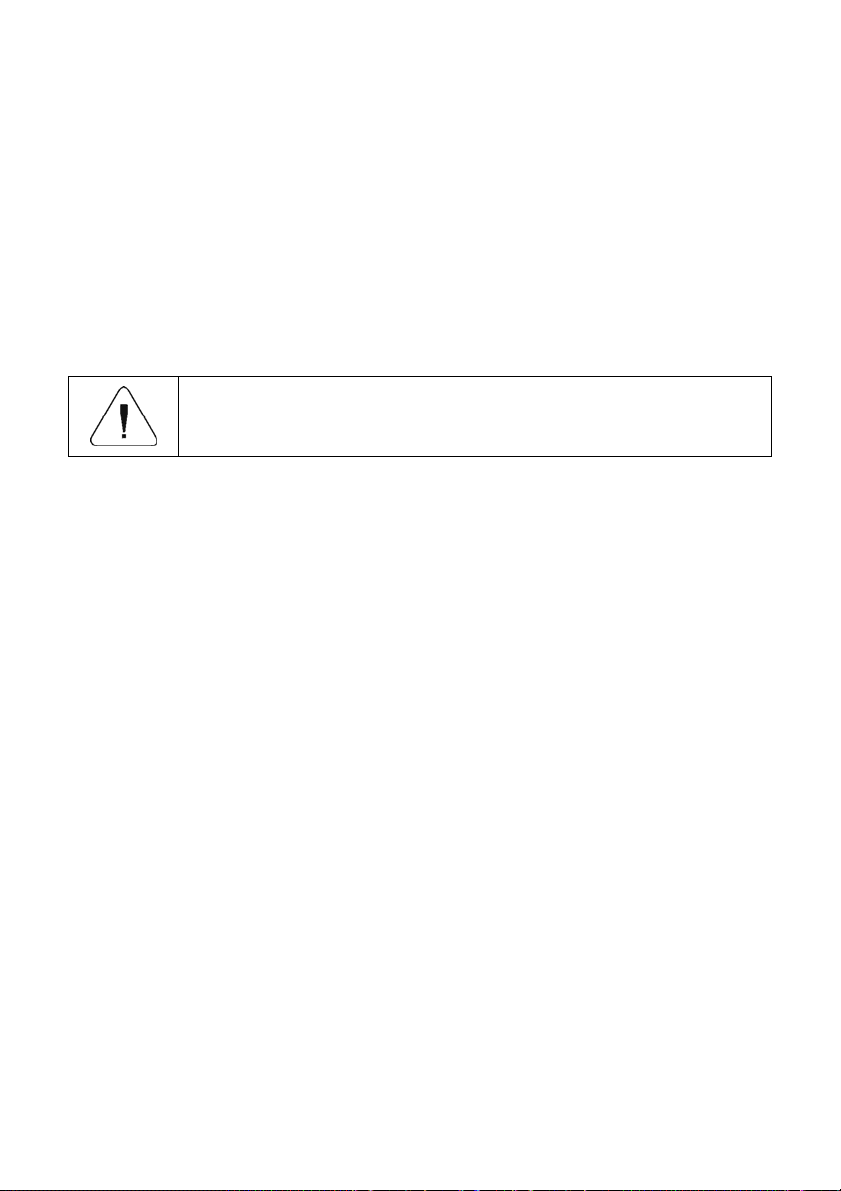4
15.1.5. Printout Interval ........................................................................................................................ 33
15.1.6. E2R .......................................................................................................................................... 33
15.2. Printer ................................................................................................................................................. 34
15.2.1. Port........................................................................................................................................... 34
15.2.2. Code Page ............................................................................................................................... 35
15.2.3. Prefix, Suffix ............................................................................................................................. 36
15.2.4. Record of Measurement Data Onto a USB Flash Drive............................................................ 36
15.3. Barcode Scanner ................................................................................................................................ 37
15.3.1. Port........................................................................................................................................... 37
15.3.2. Offset........................................................................................................................................ 37
15.3.3. Length of Code......................................................................................................................... 37
15.3.4. Prefix, Suffix ............................................................................................................................. 38
15.3.5. Field Selection.......................................................................................................................... 38
15.3.6. Filtering .................................................................................................................................... 38
15.3.7. Test .......................................................................................................................................... 39
15.4. Additional Display................................................................................................................................ 39
15.4.1. Port........................................................................................................................................... 39
15.4.2. Bottom Text Area Template...................................................................................................... 40
16. DIODE BAR GRAPH ................................................................................................................................. 40
16.1. Activation ............................................................................................................................................ 40
16.2. Diode Bar Graph Type ........................................................................................................................ 40
16.2.1. „Linear”..................................................................................................................................... 41
16.2.2. „Weighing thresholds signalling”............................................................................................... 41
16.2.3. „Checkweighing”....................................................................................................................... 41
17. PRINTOUTS .............................................................................................................................................. 43
17.1. Print Mode: Header – GLP Printout - Footer........................................................................................ 43
17.2. Non-Standard Printouts....................................................................................................................... 45
17.3. Adjustment Report .............................................................................................................................. 45
17.4. Dosing Report ..................................................................................................................................... 46
17.5. Formulation Report ............................................................................................................................. 47
18. INPUTS / OUTPUTS .................................................................................................................................. 47
18.1. Input Setup.......................................................................................................................................... 48
18.2. Output Setup....................................................................................................................................... 48
19. DISPLAY.................................................................................................................................................... 49
19.1. Workspace .......................................................................................................................................... 49
19.1.1. Label ........................................................................................................................................ 49
19.1.2. Text Box ................................................................................................................................... 51
19.1.3. Bar Graph................................................................................................................................. 51
19.2. Keys.................................................................................................................................................... 53
19.3. Default Screen Settings....................................................................................................................... 55
20. PERMISSION LEVELS.............................................................................................................................. 56
20.1. Anonymous Operator .......................................................................................................................... 56
20.2. Date and Time..................................................................................................................................... 56
20.3. Printouts.............................................................................................................................................. 56
20.4. Databases Edition ............................................................................................................................... 57
20.5. Select Database Record ..................................................................................................................... 57
21. UNITS ........................................................................................................................................................ 57
21.1. Units Availability .................................................................................................................................. 58
21.2. Start Unit ............................................................................................................................................. 58
21.3. Gravitational Acceleration ................................................................................................................... 58
21.4. Custom Units....................................................................................................................................... 59
22. MISCELLANEOUS PARAMETERS........................................................................................................... 59
22.1. Interface Language ............................................................................................................................. 59
22.2. 'Beep' Sound....................................................................................................................................... 59
22.3. Display Brightness .............................................................................................................................. 60
22.4. Date and Time..................................................................................................................................... 60
22.5. Backlight Standby Time....................................................................................................................... 61
22.6. Automatic Shutdown ........................................................................................................................... 61
22.7. Default Operator Settings.................................................................................................................... 61
23. ADJUSTMENT........................................................................................................................................... 61
23.1. External Adjustment ............................................................................................................................ 62
23.2. User Adjustment.................................................................................................................................. 62
23.3. Start Mass Determination.................................................................................................................... 62
23.4. Adjustment Report .............................................................................................................................. 63
24. SCALE DATA ............................................................................................................................................ 63