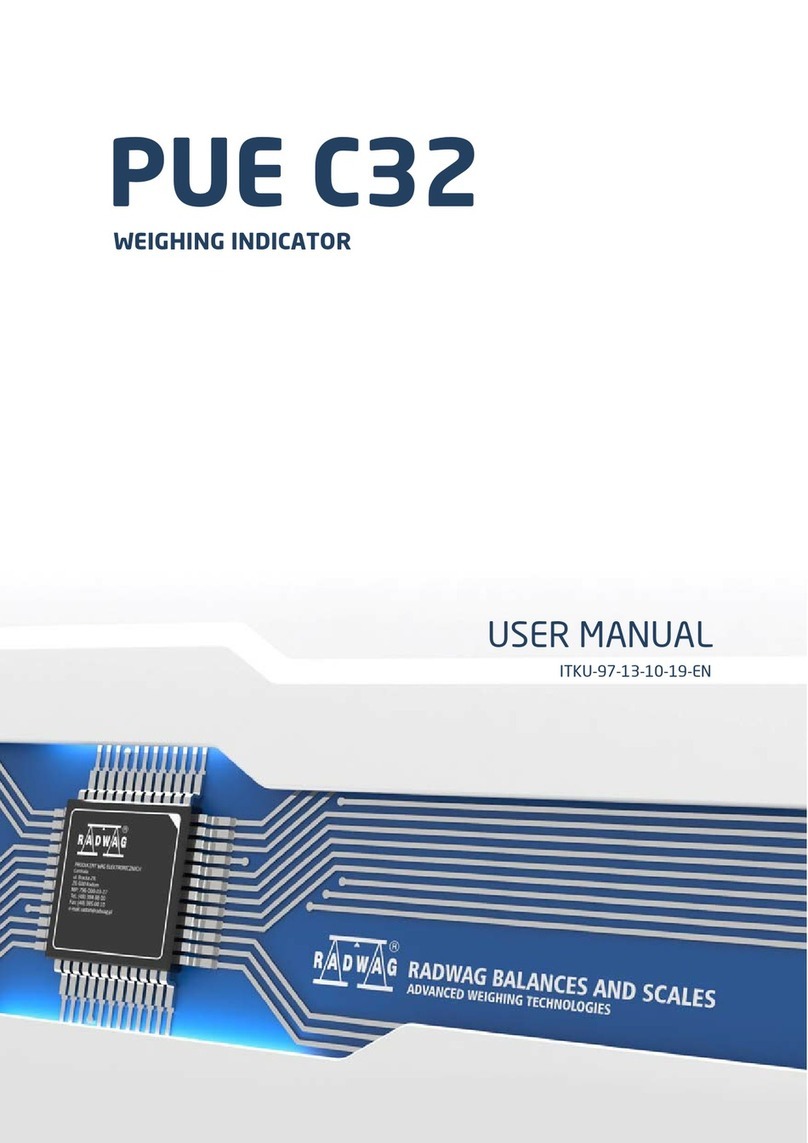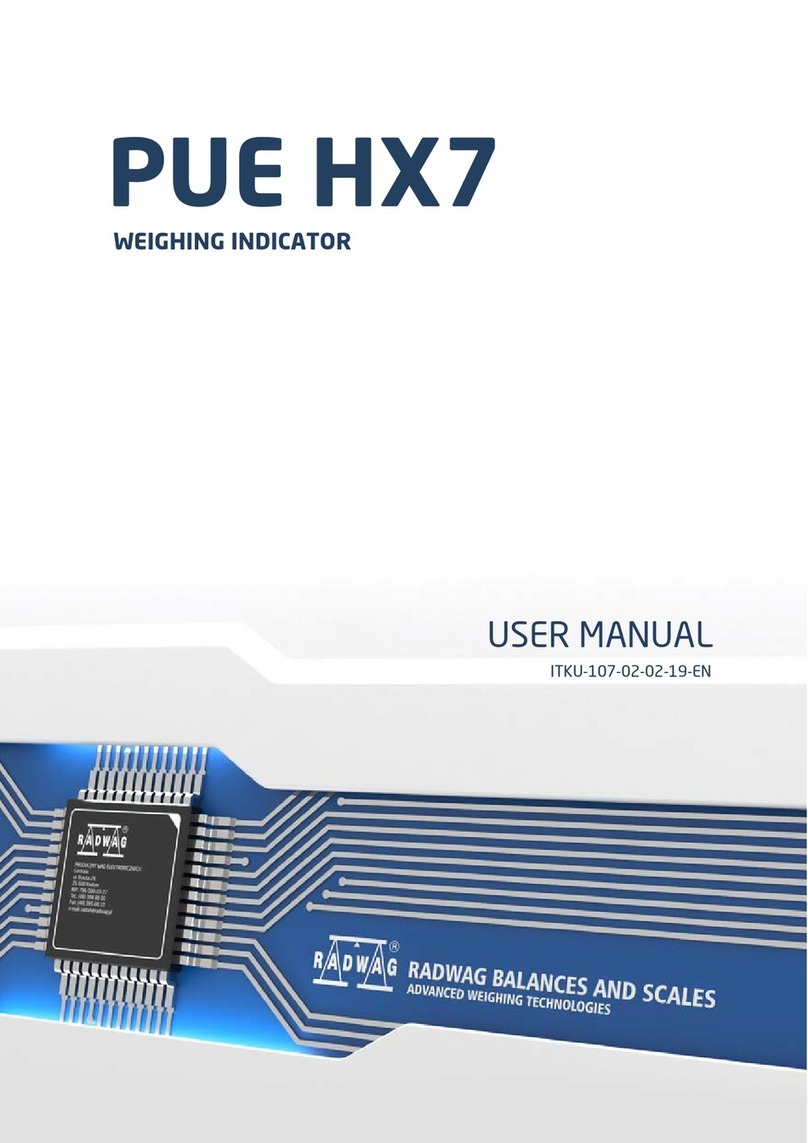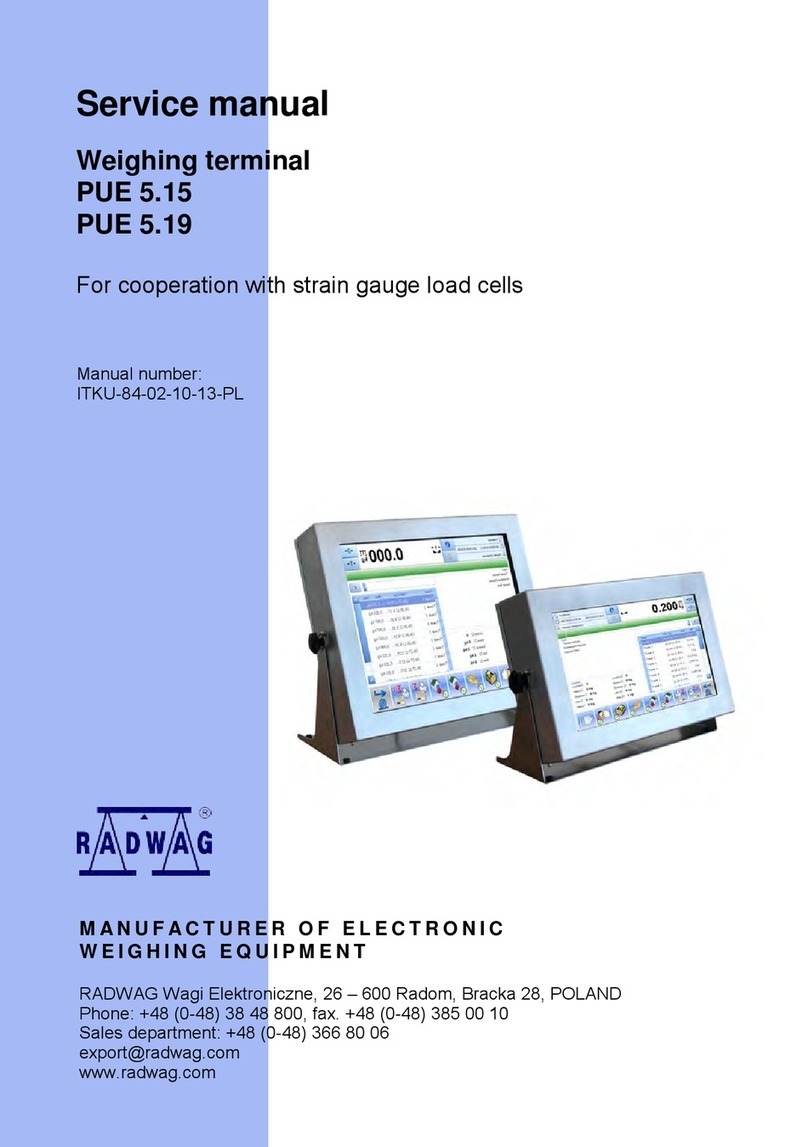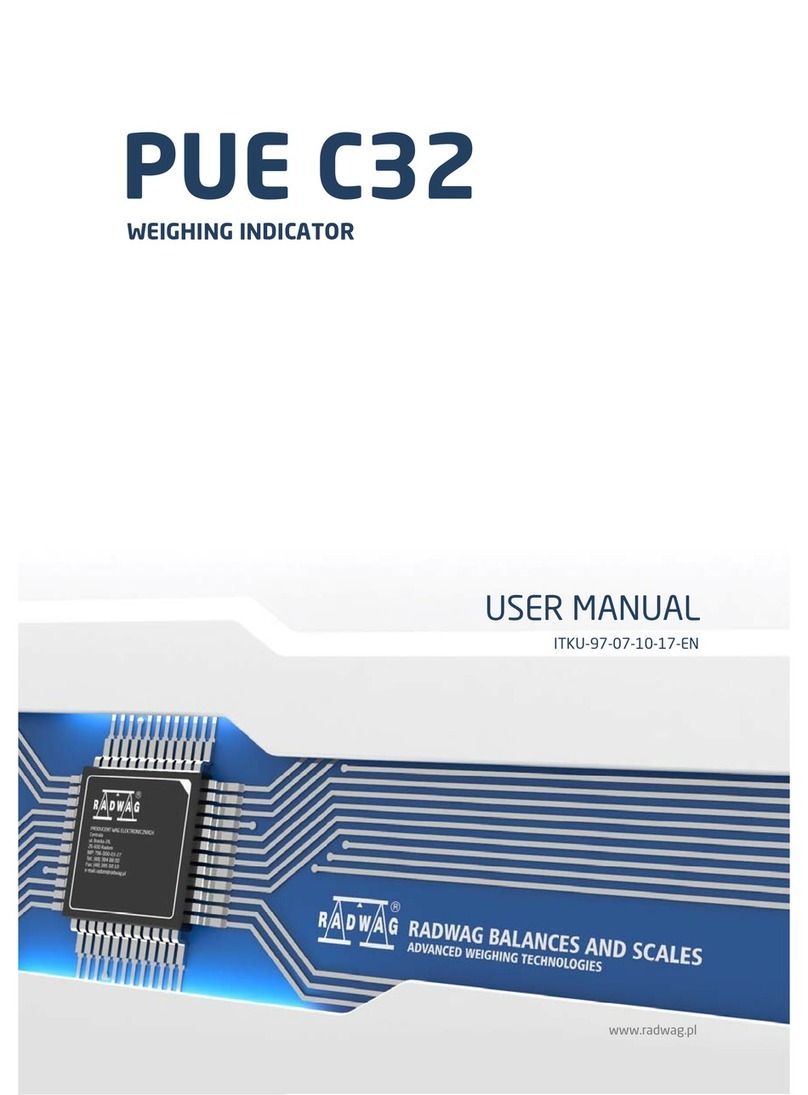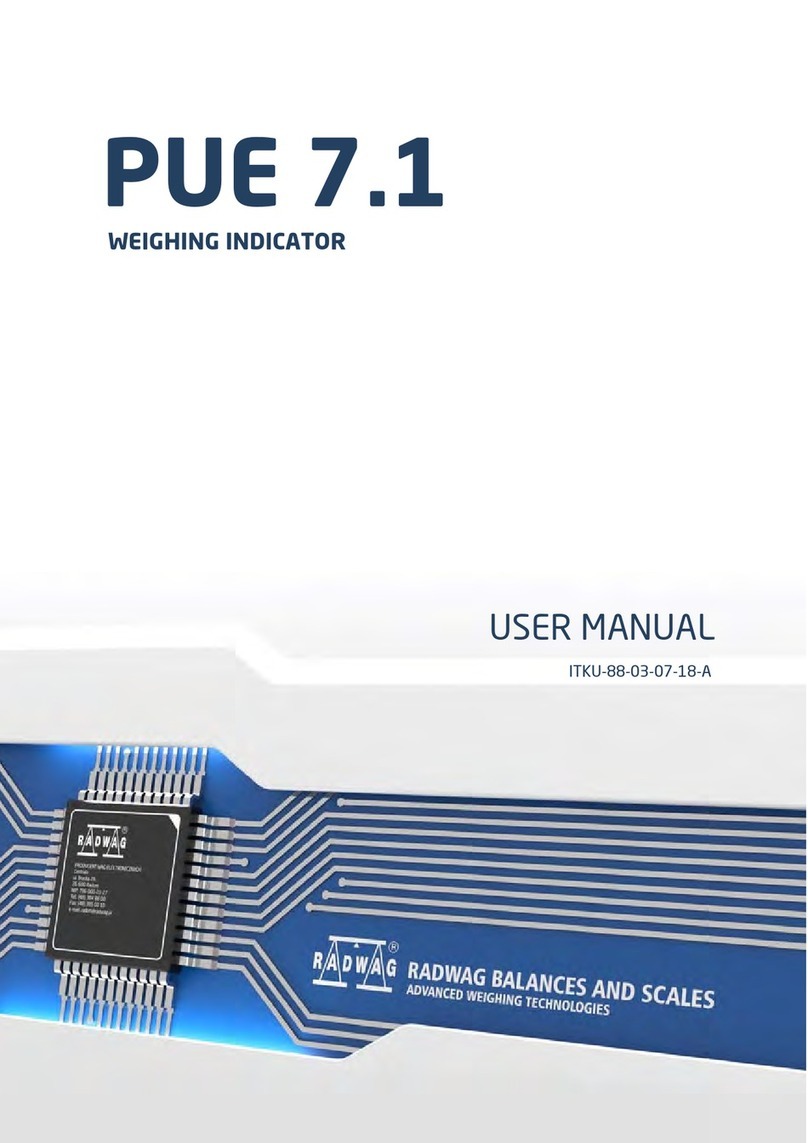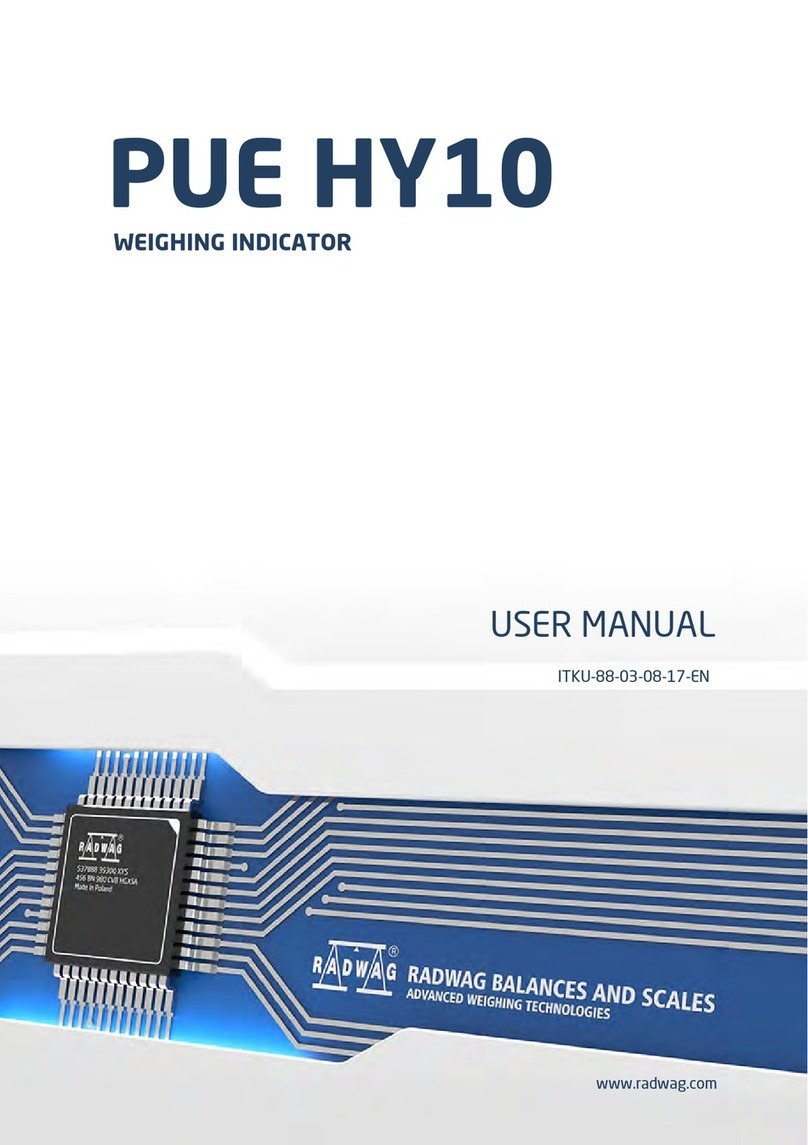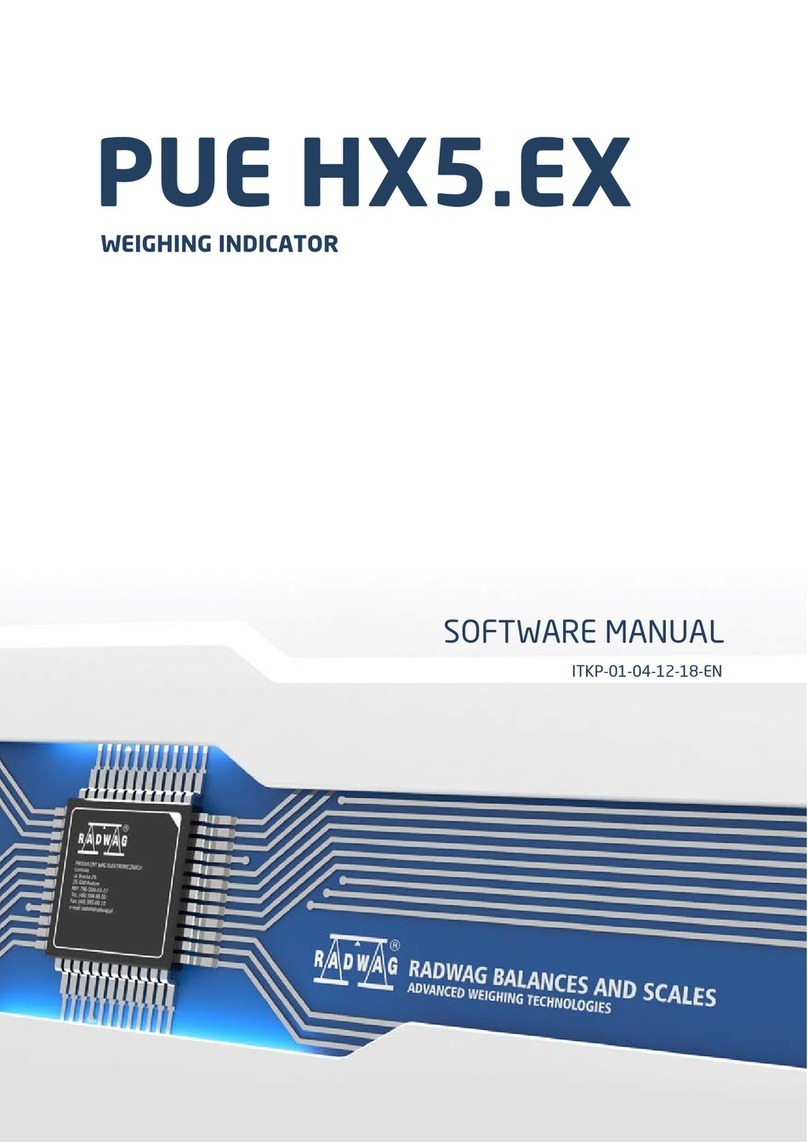10
7.3. THBR Box Recorder and THB.S or THB.U Sensor
In order to run the recorder, connect it to the computer; next connect the THB.S or THB.U
sensor to the recorder.
On your computer install the THBR Multi software enabling readout of measured quantities
values, next set communication parameters. In order to do it correctly, follow instructions
provided in user manual of the balance.
THBR Box records: air temperature, atmospheric pressure, air humidity, obtained via
connected THB.S or THB.U sensor. THBR Box enables recording data from up to 4 THB.S or
THB.U sensors. THB.W sensor can also be connected to the recorder. THB.W sensor
measures liquid temperature, e.g. during pipettes calibration.
By standard the set comprises one THB.S or THB.U sensor.
THB.W liquid
temperature sensor
Within set time intervals the measuring unit carries out readout of the metrological data
simultaneously from all sensors. The data is then saved to the device's internal memory.
The recorder is powered via external 10-20VDC power supply. Additionally, it features an
internal battery. The battery is charged during operation via external power supply.
The device can be connected to a PC with installed THBR Multi software via standard
ETHERNET cable, which software allows preview and readout of the parameters saved to the
recorder.
Set components:
-THBR Box recorder
-THB.S or THB.U sensor
- THB.W liquid temperature sensor
- 12V power supply,
- USB B cable
- THBR Multi software