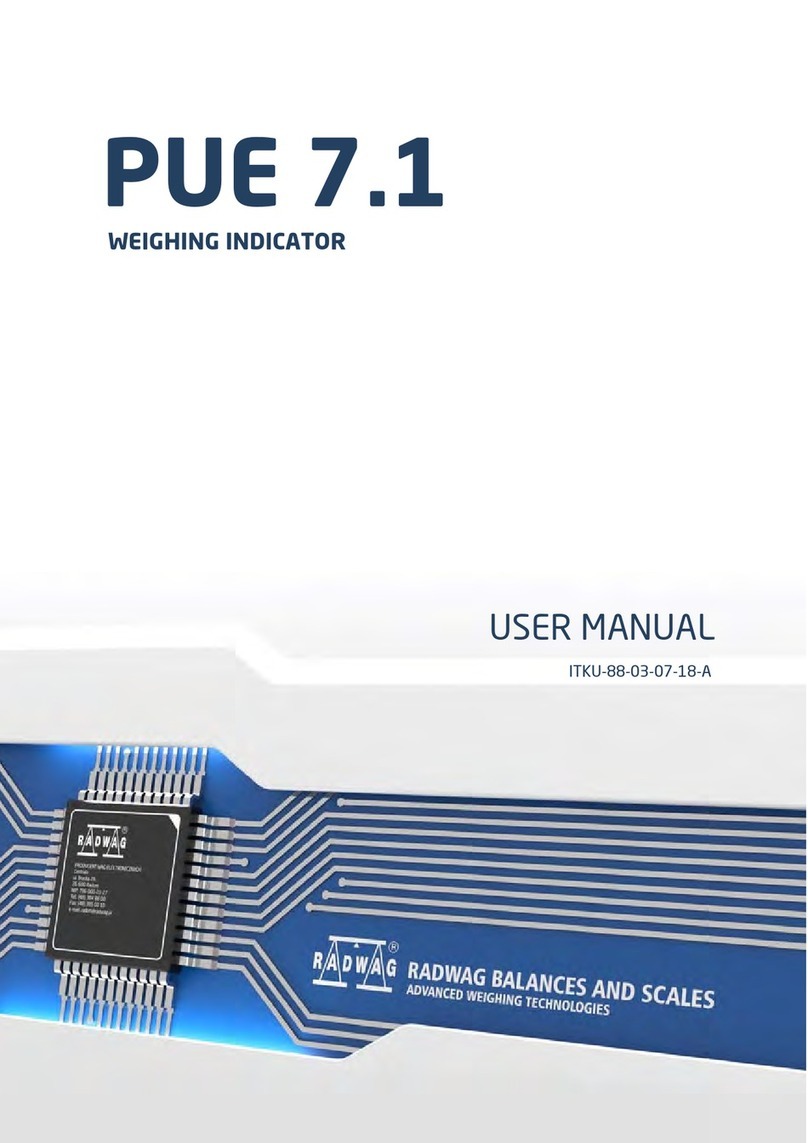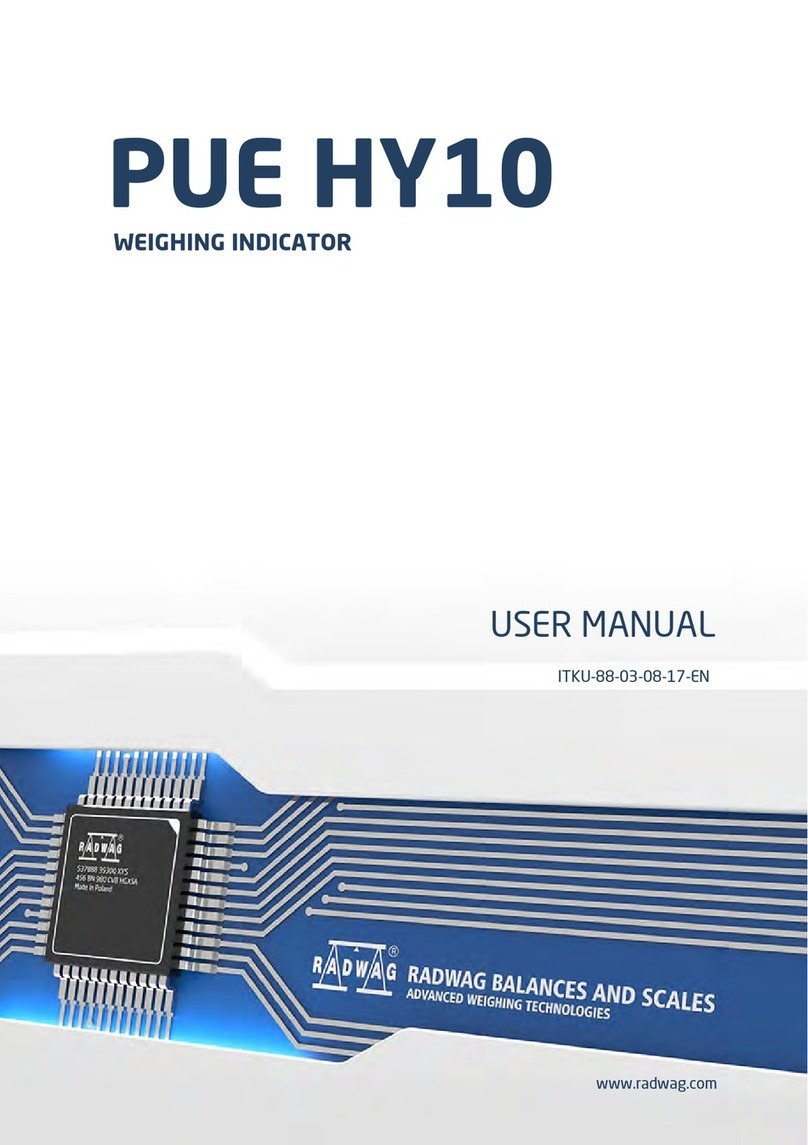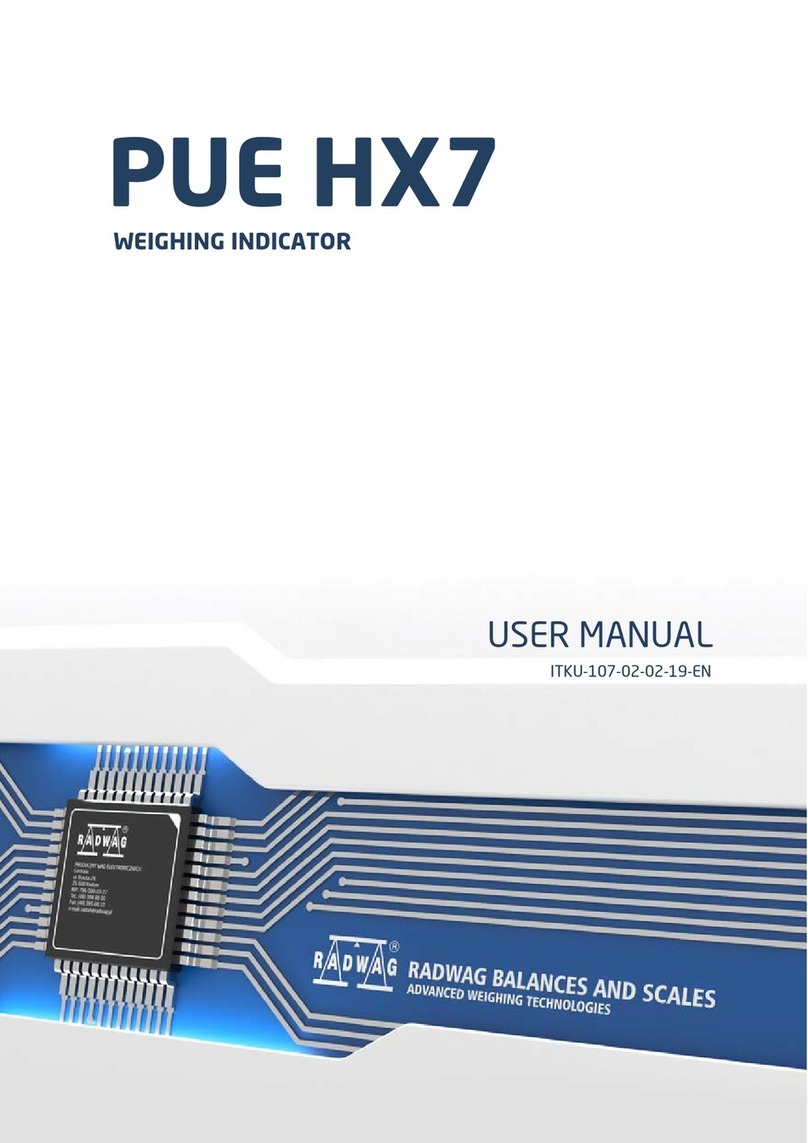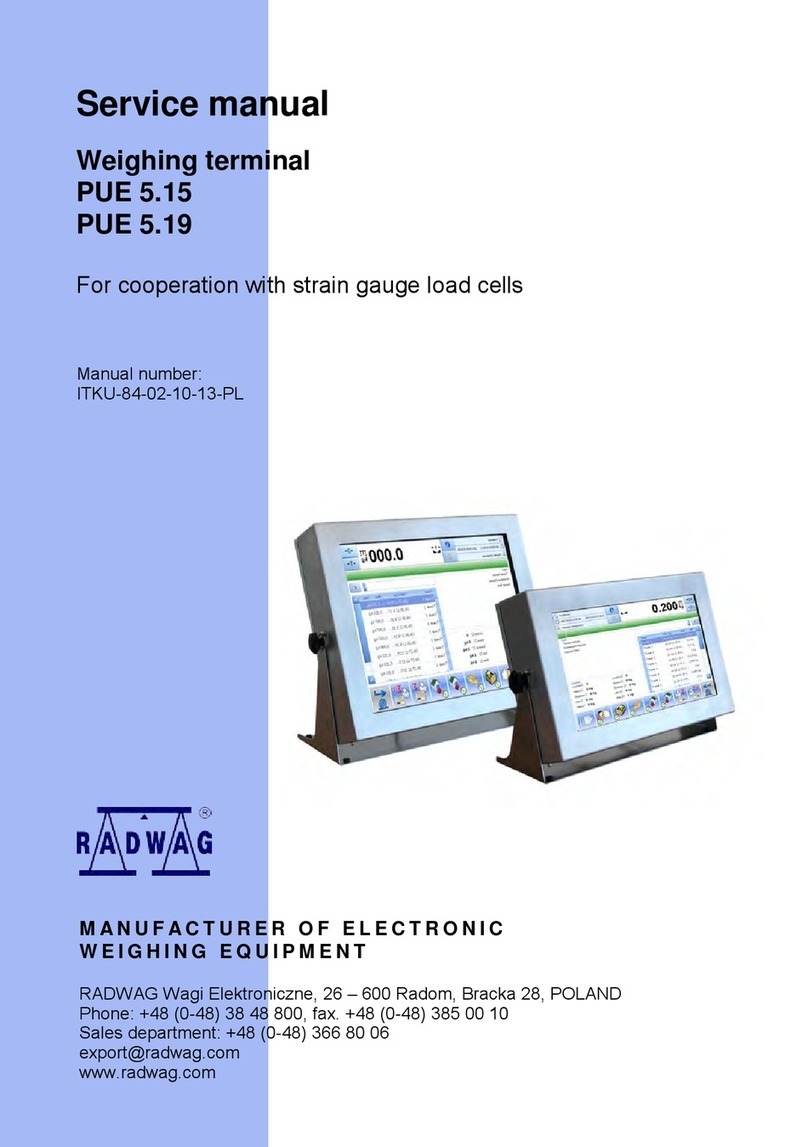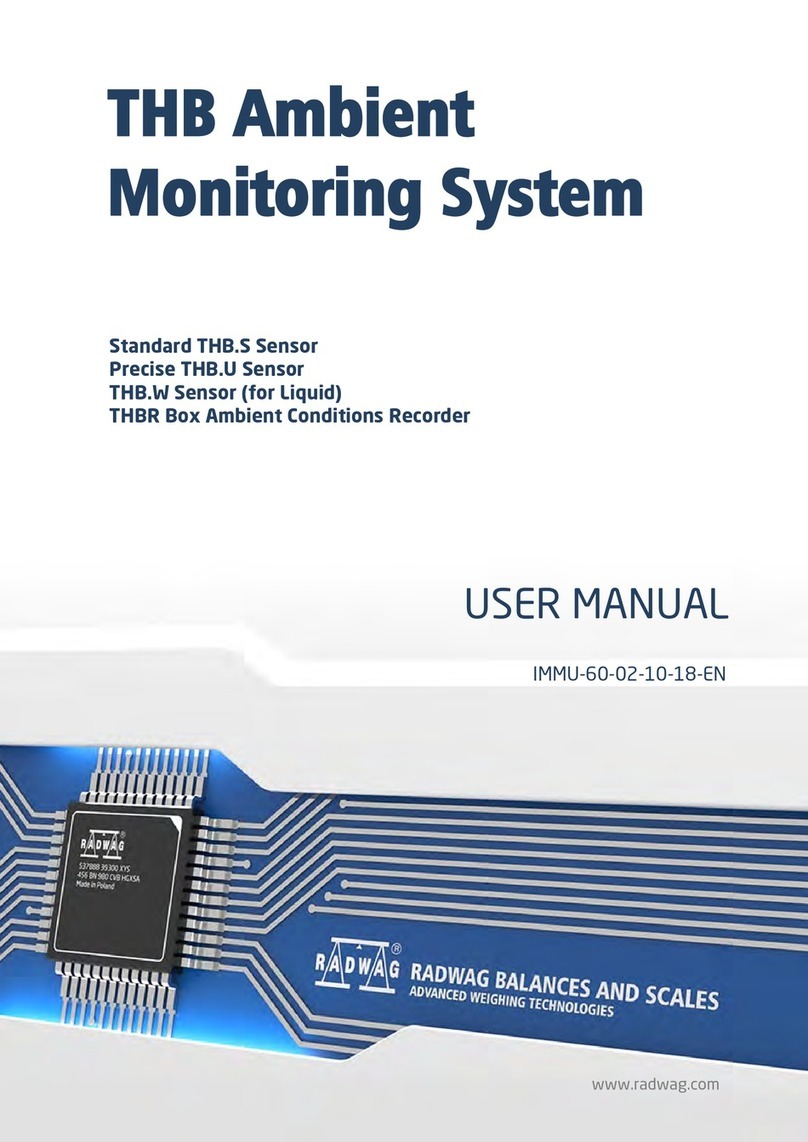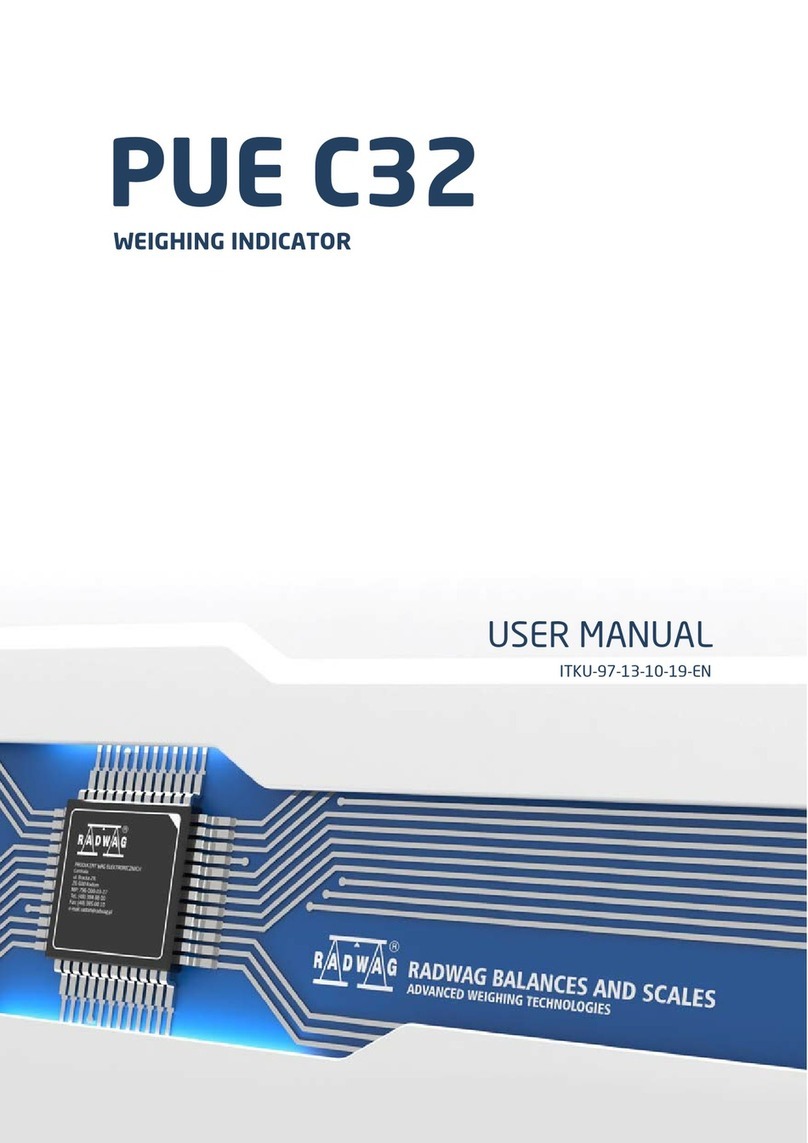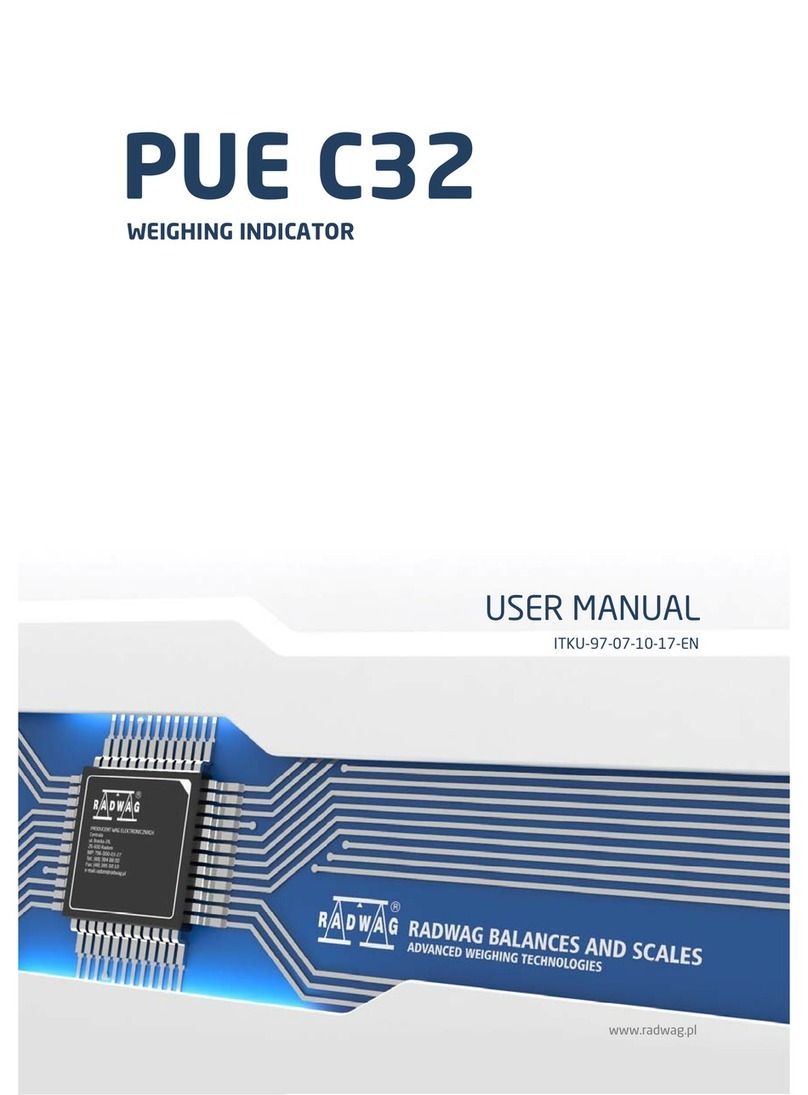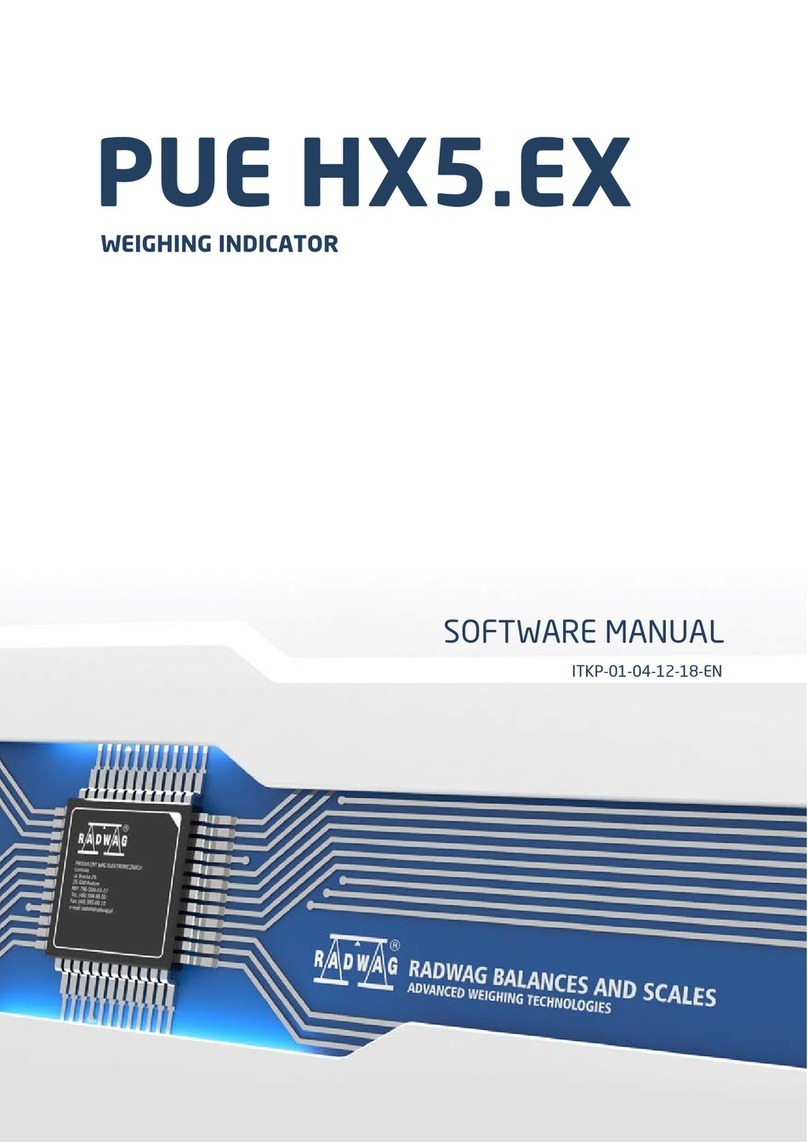14.4. +/- control referring to the inscribed standard mass.................................................37
14.5. Control of % deviation referring to the inscribed standard mass..............................39
14.5.1. Standard mass determined by its weighing...................................................39
14.5.2. Mass of standard inscribed to scale memory ................................................40
14.6. Automatic tare.........................................................................................................41
14.7. Measurement max force on the pan – latch ............................................................42
14.8. Totalizing ................................................................................................................42
14.8.1. Enabling the work mode................................................................................43
14.8.2. Totalizing procedure......................................................................................43
14.8.3. Memory of the last value of sum of weighed goods.......................................44
14.8.4. Return to weighing ........................................................................................45
14.9. Weighing animals....................................................................................................46
14.10. Tare memory.........................................................................................................47
14.10.1. Entering the tare value to the scale memory...............................................47
14.10.2. Selecting a tare value from the memory .....................................................49
15. USER CALIBRATION.....................................................................................................49
15.1. Calibration...............................................................................................................50
15.2. Start mass adjustment ............................................................................................51
16. COOPERATION WITH PRINTER...................................................................................53
17. COOPERATION WITH COMPUTER ..............................................................................53
18. COMMUNICATION PROTOCOL....................................................................................55
18.1. General information.................................................................................................55
18.2. A set of commands for RS interfaces......................................................................55
18.3. Respond message format.......................................................................................56
18.4. Command’s description...........................................................................................56
18.4.1. Zeroing..........................................................................................................56
18.4.2. Tarring ..........................................................................................................57
18.4.3. Get tare value ...............................................................................................57
18.4.4. Set tare value................................................................................................57
18.4.5. Send the stable result in basic unit................................................................58
18.4.6. Send the result immediately in basic unit ......................................................58
18.4.7. Send the stable result in current unit.............................................................59
18.4.8. Send the result immediately in current unit....................................................59
18.4.9. Switch on continuous transmission in basic unit............................................60
18.4.10. Switch off continuous transmission in basic unit.........................................60
18.4.11. Switch on continuous transmission in current unit.......................................61
18.4.12. Switch off continuous transmission in current unit ......................................61
18.4.13. Lock the scale keyboard.............................................................................61
18.4.14. Unlock the scale keyboard..........................................................................62
18.4.15. Give serial number......................................................................................62
18.4.16. Send all implemented commands...............................................................62
18.5. Manual printouts / automatic printouts.....................................................................62
18.6. Continuous transmission.........................................................................................63
18.7. Configuring printouts...............................................................................................64
19. ERROR COMMANDS.....................................................................................................65
20. TROUBLE SHOOTING...................................................................................................65
21. TECHNICAL PARAMETERS ..........................................................................................66
21.1. Housing...................................................................................................................66
21.2. Metrological parameters..........................................................................................66
21.3. Ambient conditions..................................................................................................66
21.4.Power supply ..........................................................................................................67
22. ADDITIONAL EQUIPMENT ............................................................................................67