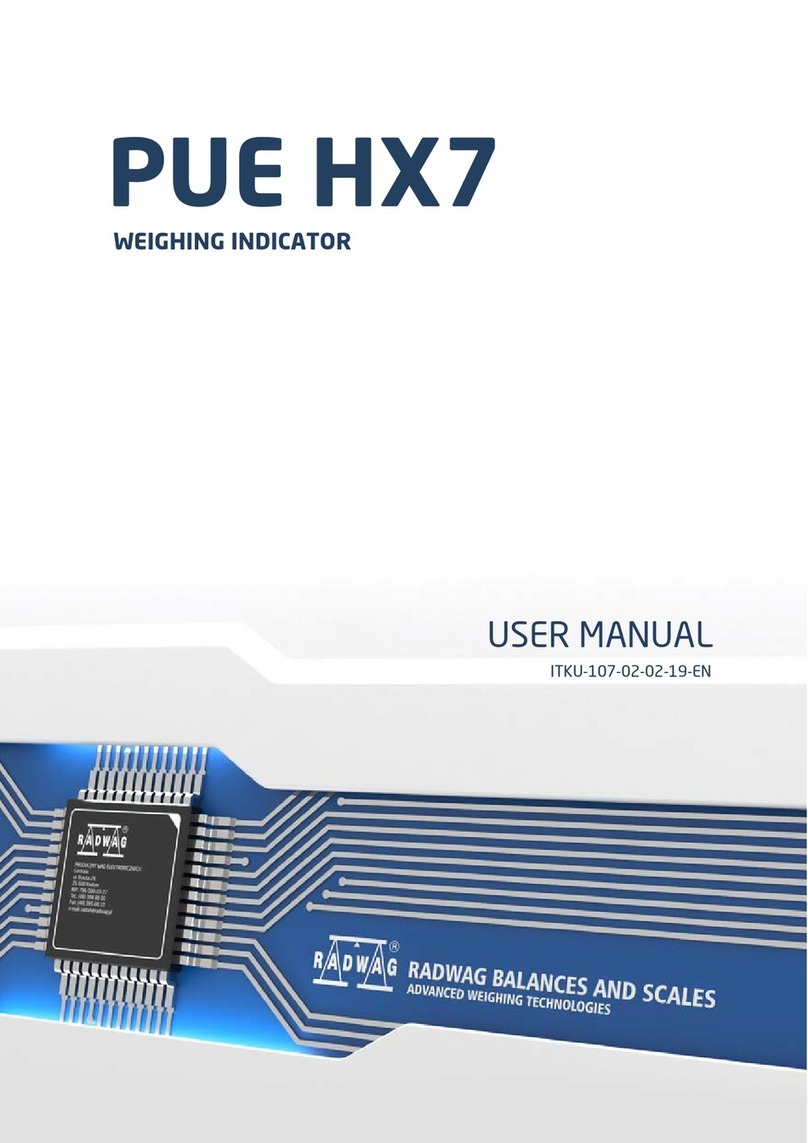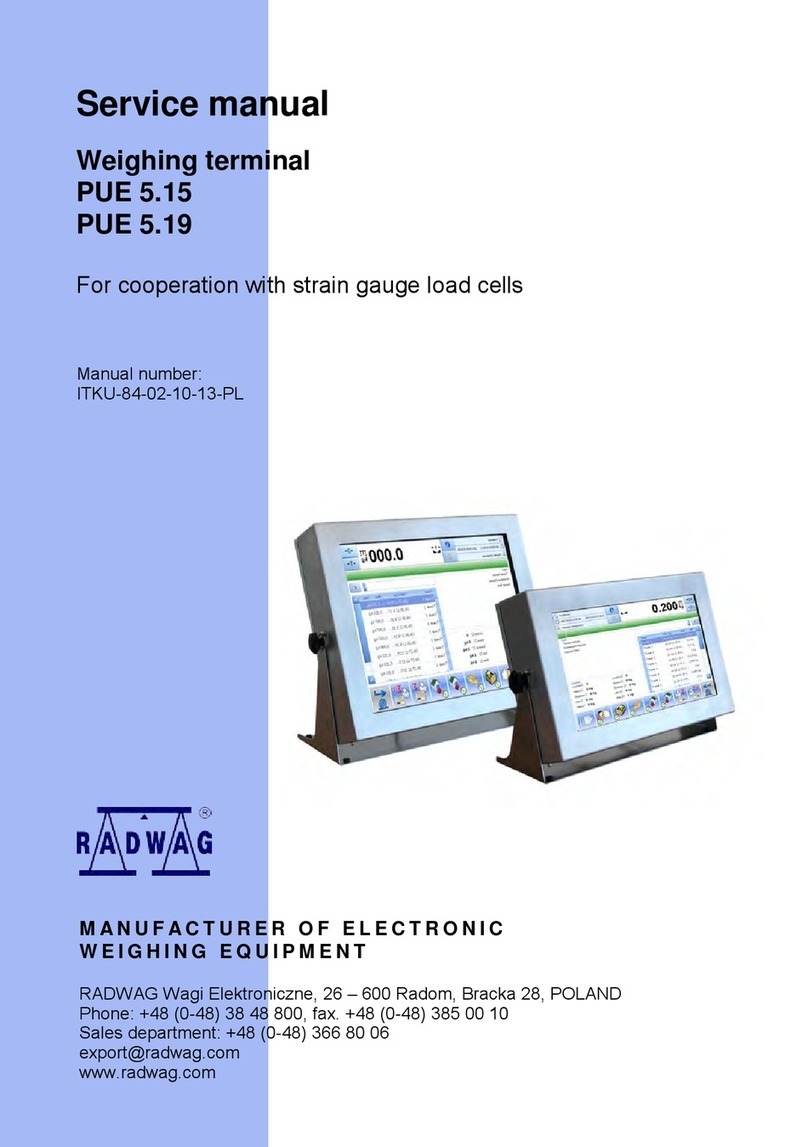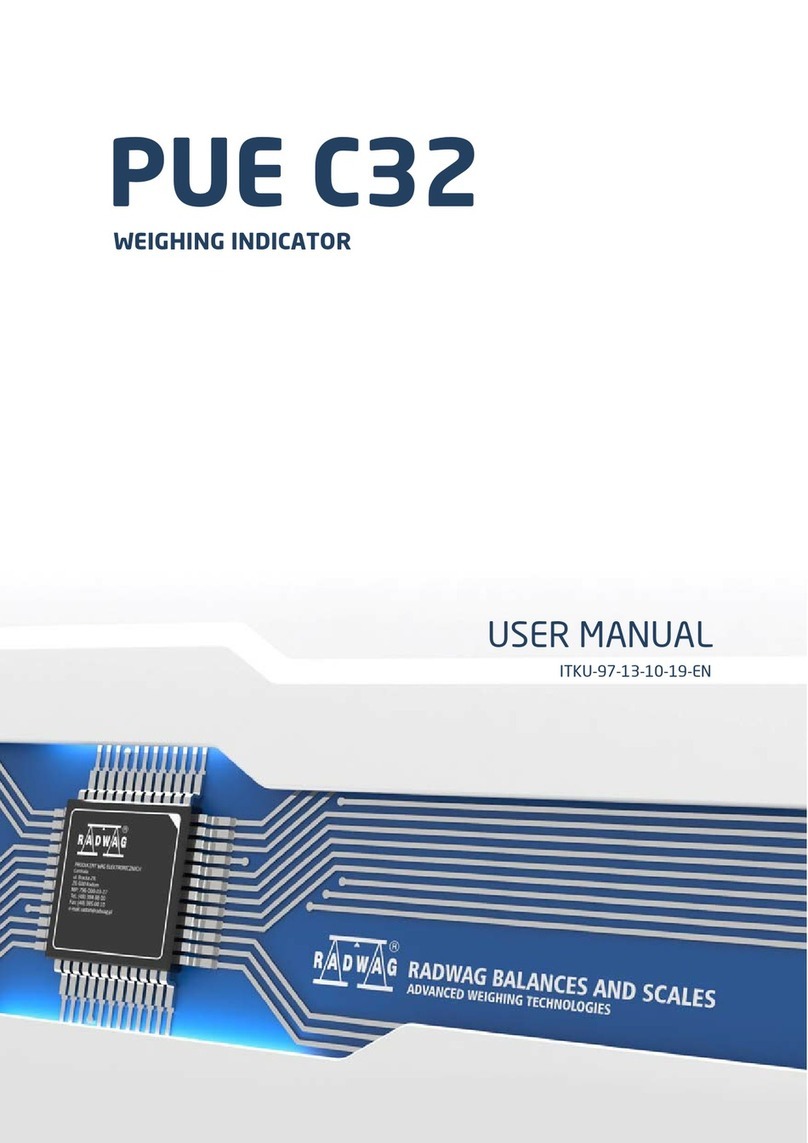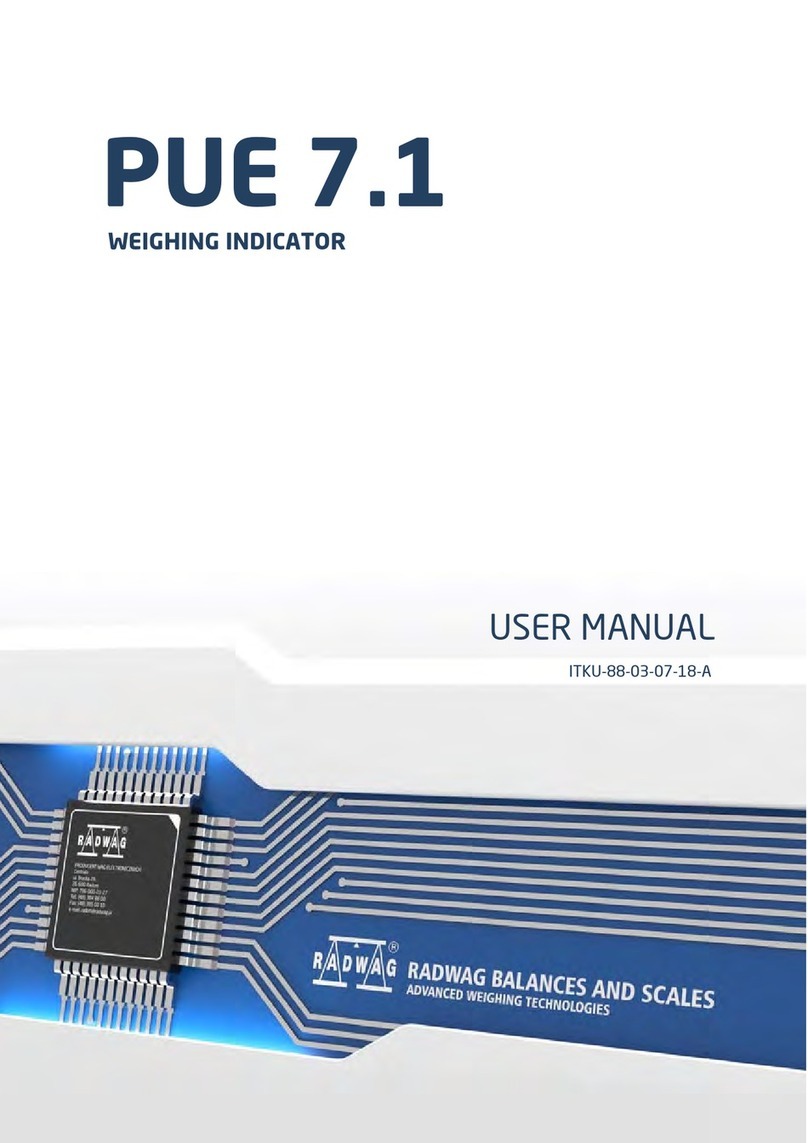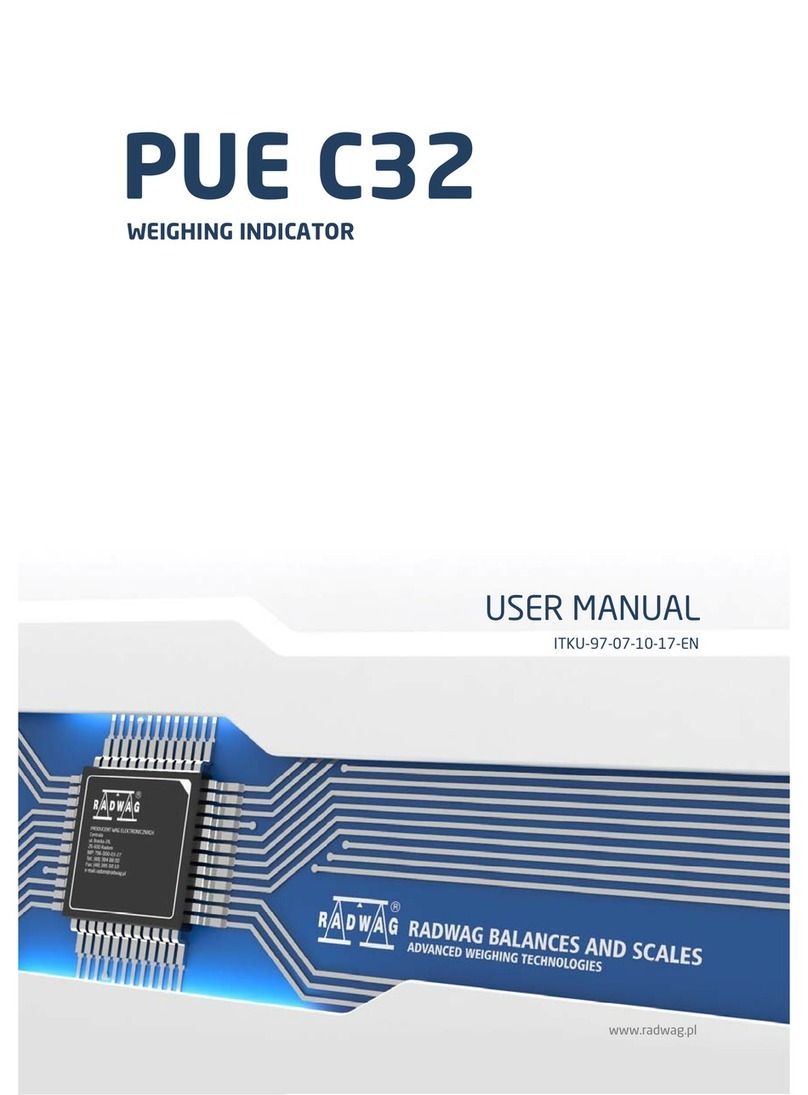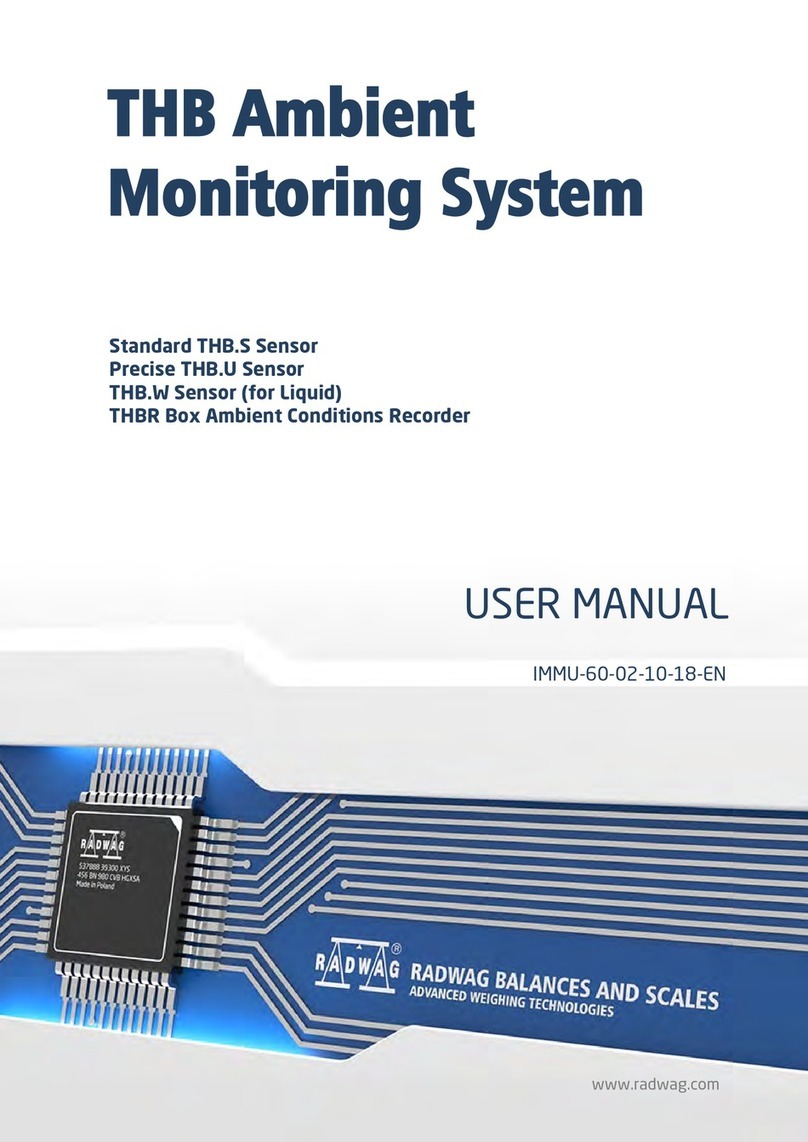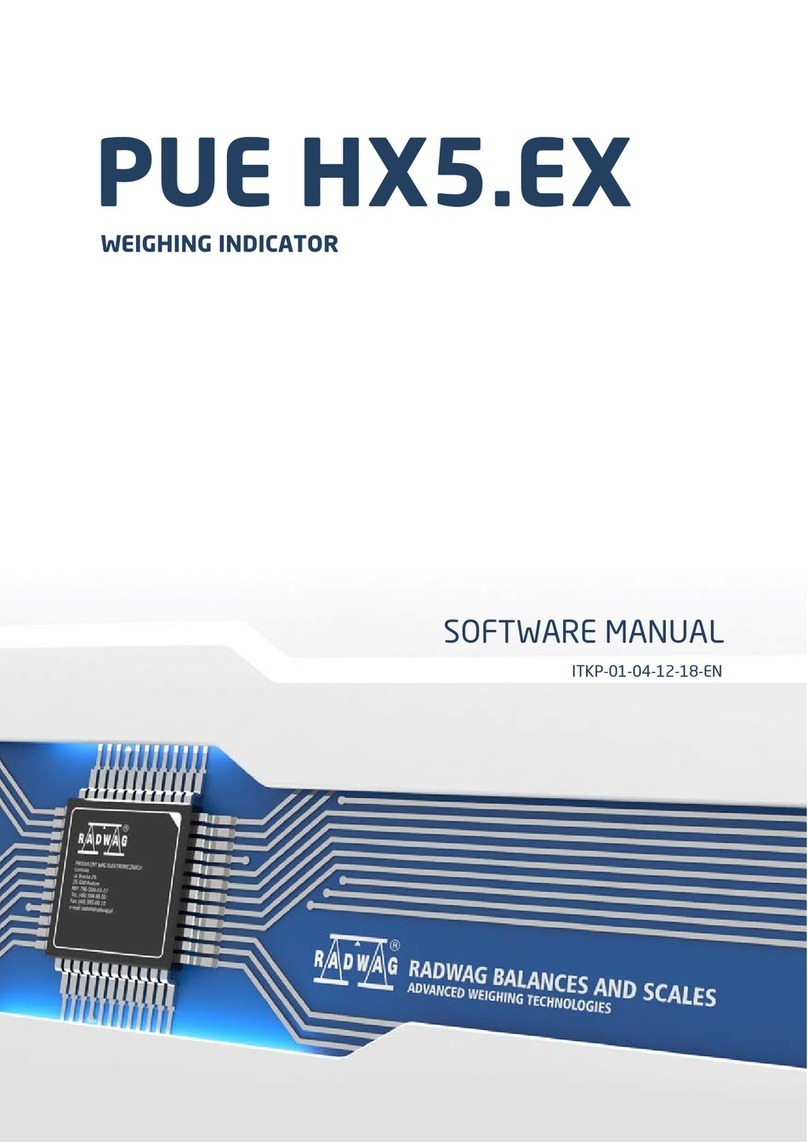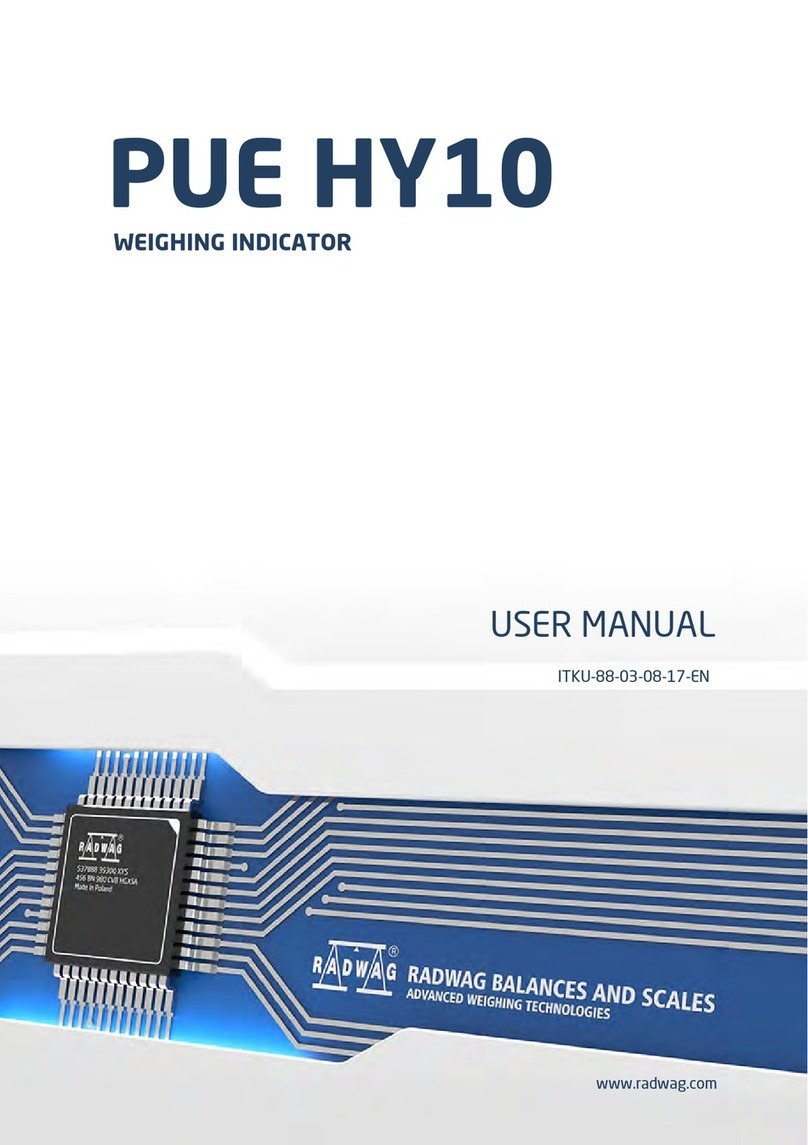CONTENTS
1. INTENDED USE ................................................................................................................................................. 5
2. WARRANTY CONDITIONS ...............................................................................................................................5
3. MAINTENANCE ACTIVITIES ............................................................................................................................ 5
3.1. Cleaning ABS Components.........................................................................................................................5
3.2. Cleaning Stainless Steel Components........................................................................................................6
4. DESIGN ..............................................................................................................................................................6
4.1. Dimensions..................................................................................................................................................6
4.2. Connectors Arrangement ............................................................................................................................7
4.3. Pins Overview..............................................................................................................................................7
4.4. Operation panel...........................................................................................................................................7
4.5. Technical specifications ..............................................................................................................................8
5. INDICATOR INSTALLATION ............................................................................................................................ 9
5.1. Unpacking and Installation..........................................................................................................................9
5.2. Start-Up .......................................................................................................................................................9
5.3. Battery Charge Status.................................................................................................................................9
5.4. Battery Charge Status Check....................................................................................................................10
5.5. Worn out Batteries Replacement..............................................................................................................10
6. OPERATING THE MENU.................................................................................................................................11
6.1. Return to the Weighing Mode....................................................................................................................11
7. INSTALLER INSTRUCTION............................................................................................................................12
7.1. Connecting 6-Wire Load Cell ....................................................................................................................12
7.2. Connecting 4-Wire Load Cell ....................................................................................................................13
7.3. Connecting Load Cell’s Cable Shield........................................................................................................14
8. FACTORY SETUP............................................................................................................................................ 14
8.1. Access to Factory Setup ...........................................................................................................................14
8.2. Factory Parameters List............................................................................................................................15
8.3. Defining the device....................................................................................................................................17
8.4. Factory adjustment....................................................................................................................................18
8.4.1. External Adjustment Process.........................................................................................................18
8.4.2. Start Mass Determination...............................................................................................................18
8.4.3. Correction of Start Mass Expressed in Converter's Divisions .......................................................19
8.5. Linearity correction....................................................................................................................................19
8.5.1. Entering Linearity Correction Points...............................................................................................19
8.5.2. Corrections .....................................................................................................................................20
8.5.3. Deleting Linearity............................................................................................................................20
8.6. Gravitational coefficient.............................................................................................................................20
9. DIAGRAMS OF CONNECTION CABLES.......................................................................................................21