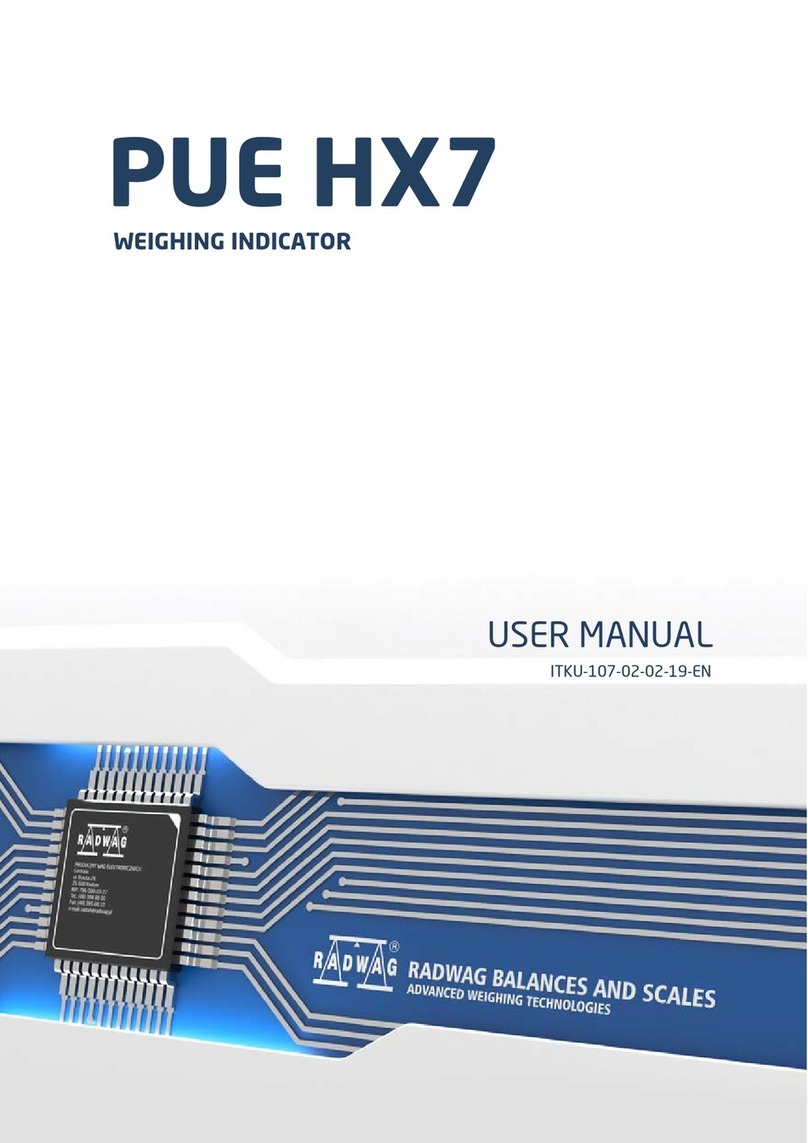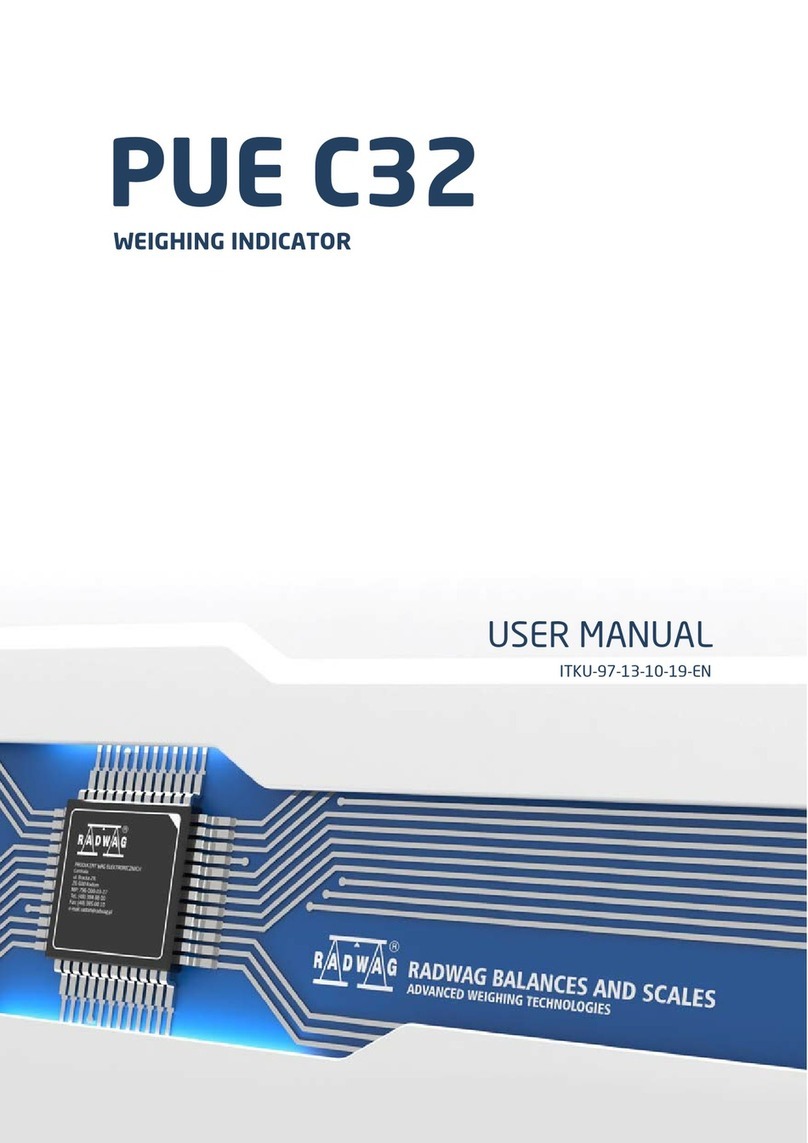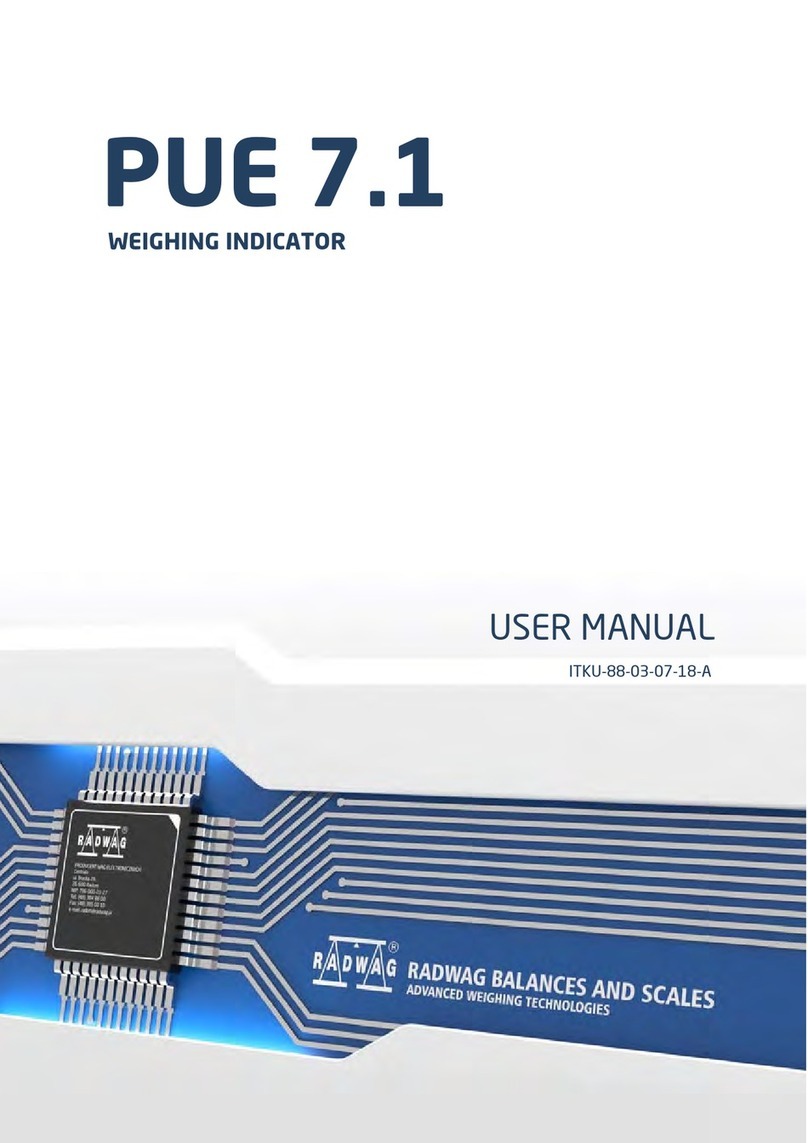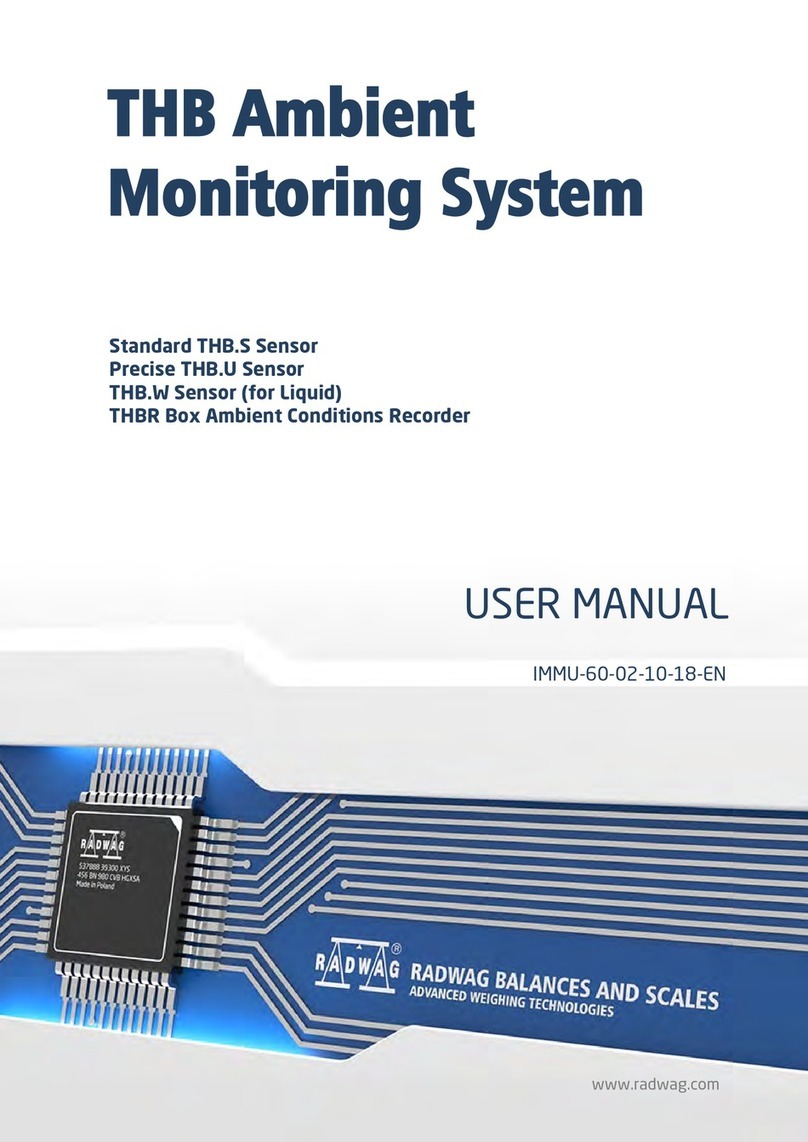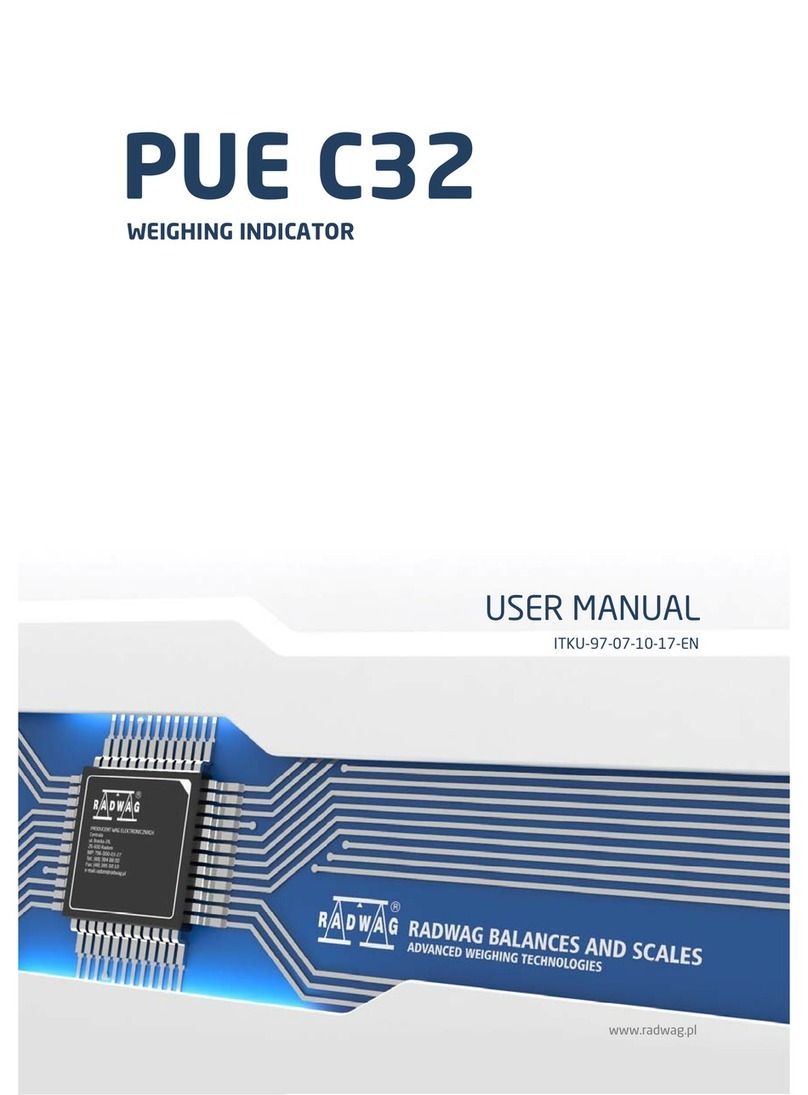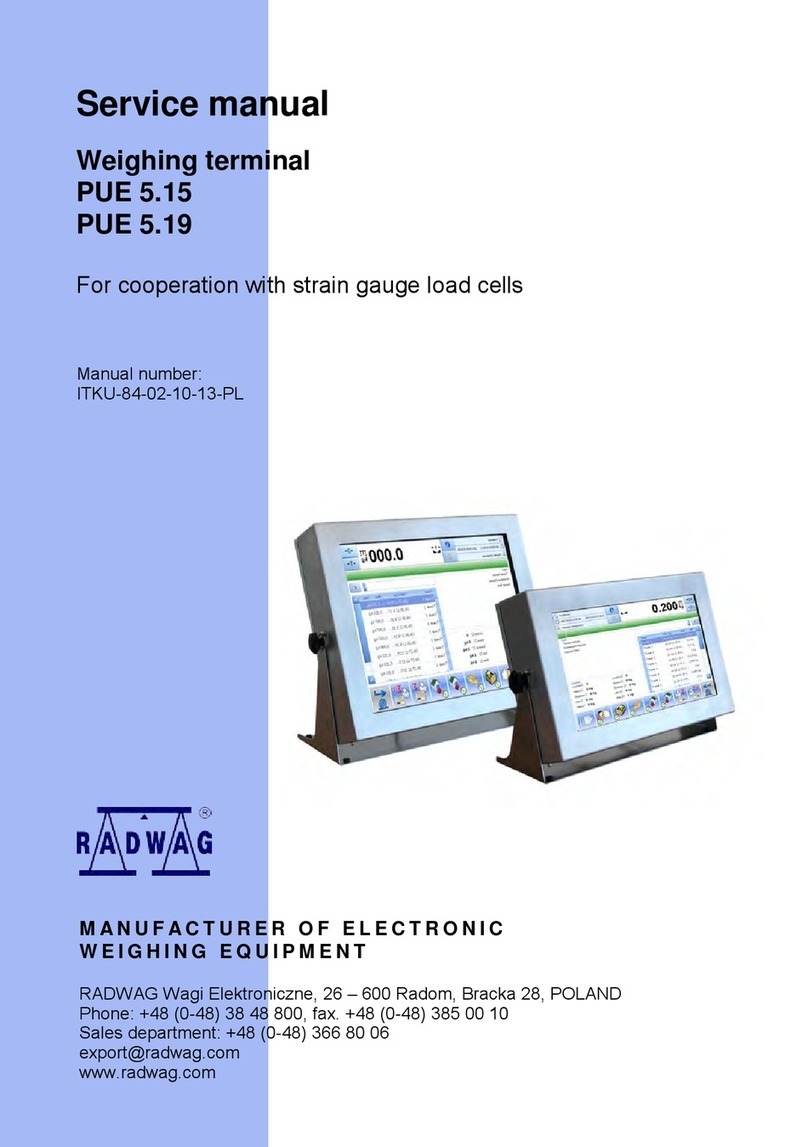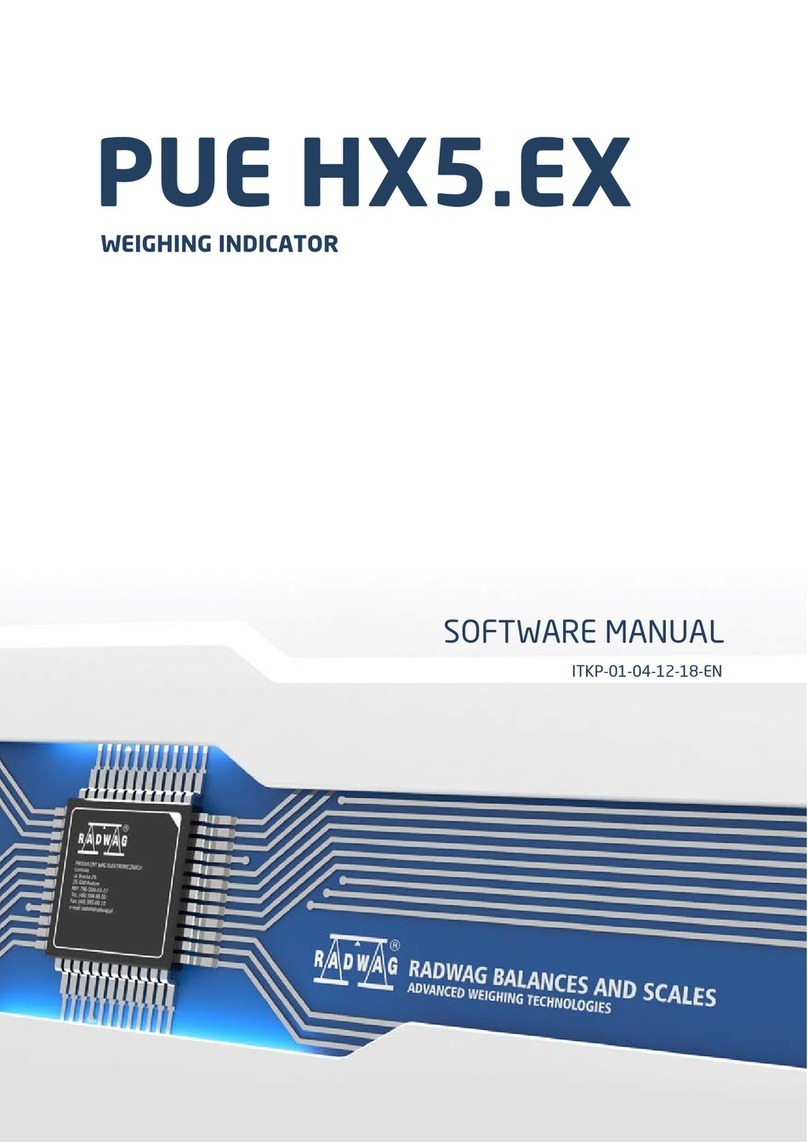16.4. Barcode scanner......................................................................................................................................43
16.4.1. Port for barcode scanner ..............................................................................................................43
16.4.2. Prefix / Suffix.................................................................................................................................44
16.4.3. Field selection...............................................................................................................................44
16.4.4. Test ...............................................................................................................................................46
16.5. Transponder card reader .........................................................................................................................47
16.5.1. Com port for transponder card readers ........................................................................................47
16.5.2. Procedure of attributing the card number to an operator .............................................................48
16.6. Additional display.....................................................................................................................................48
16.6.1. Additional display port...................................................................................................................48
16.6.2. Communication protocol frame.....................................................................................................49
16.7. Modbus RTU............................................................................................................................................49
16.7.1. Communication port......................................................................................................................50
16.7.2. Address.........................................................................................................................................50
16.8. Advanced settings....................................................................................................................................50
17. DISPLAY ........................................................................................................................................................51
17.1. Display components.................................................................................................................................52
17.2. Mass.........................................................................................................................................................54
17.3. Text strings...............................................................................................................................................55
17.3.1. Display templates..........................................................................................................................55
17.4. Function keys...........................................................................................................................................57
17.5. Bargraph...................................................................................................................................................57
17.5.1. Bargraph type................................................................................................................................58
17.5.2. Bargraph “Fast weighing”..............................................................................................................58
17.5.3. Bargraph “Signalling of checkweighing ranges”...........................................................................59
17.5.4. Bargraph type: „Linear”.................................................................................................................60
17.5.5. “Control” bargraph.........................................................................................................................61
18. INPUTS / OUTPUTS ......................................................................................................................................63
18.1. Configuration of inputs.............................................................................................................................63
18.2. Configuration of outputs...........................................................................................................................64
19. AUTHORIZATION..........................................................................................................................................65
19.1. Anonymous Operator...............................................................................................................................65
19.2. Date and time...........................................................................................................................................66
19.3. Printouts...................................................................................................................................................66
19.4. Databases edition ....................................................................................................................................67
19.5. Delete older data......................................................................................................................................67
19.6. Set element from the database................................................................................................................68
19.7. PGC..........................................................................................................................................................69
20. UNITS .............................................................................................................................................................69
20.1. Units accessibility.....................................................................................................................................69
20.2. Start unit...................................................................................................................................................70
20.3. User defined units ....................................................................................................................................71
20.4. Acceleration of gravity..............................................................................................................................71
21. OTHER PARAMETERS.................................................................................................................................72
21.1. Languages ...............................................................................................................................................72
21.2. Setting date and time...............................................................................................................................72
21.3. Sound signal ............................................................................................................................................73
21.4. Screen brightness ....................................................................................................................................74
21.5. Energy saving mode ................................................................................................................................74
21.6. Screen timeout.........................................................................................................................................75
21.7. Log out automatically when time elapses................................................................................................75
21.8. Permissible quantity of unsuccessful logging..........................................................................................76
21.9. Logging in required ..................................................................................................................................76
21.10.Start logo ................................................................................................................................................76
21.11.Error information preview time ...............................................................................................................77
21.12.Export / import of settings.......................................................................................................................78
22. USER ADJUSTMENT ....................................................................................................................................78
22.1. Adjusting procedure.................................................................................................................................79
22.2. Start mass adjustment .............................................................................................................................80
22.3. Report from adjustment process..............................................................................................................81
22.4. Adjustment track record...........................................................................................................................82
23. SOFTWARE UPDATE ...................................................................................................................................82
23.1. ON-LINE updating....................................................................................................................................83
23.2. Update from pen drive .............................................................................................................................84
23.3. Changes in software ................................................................................................................................85