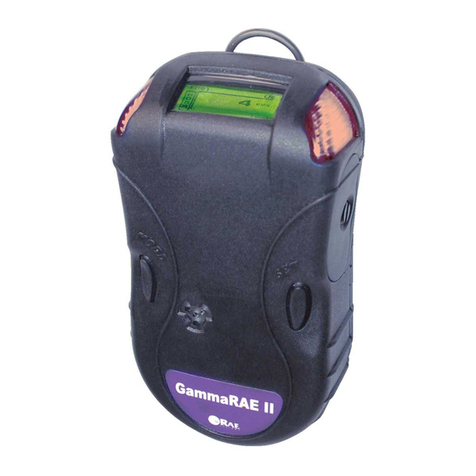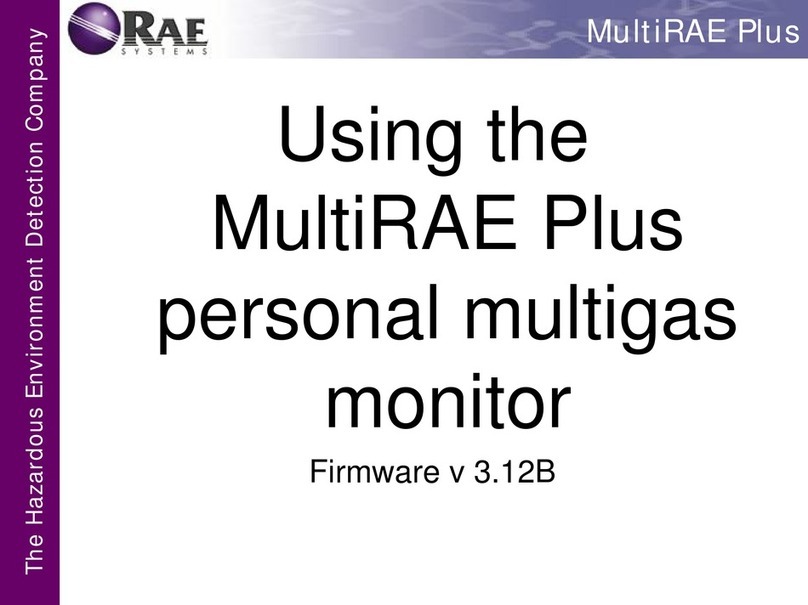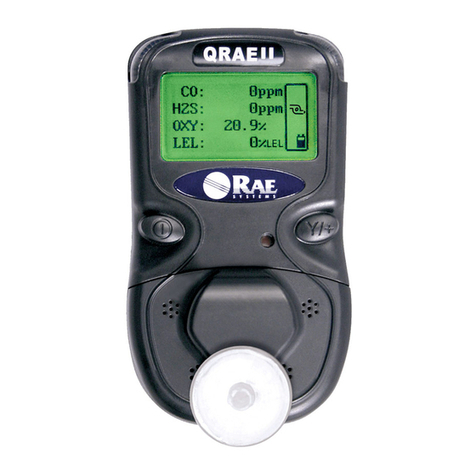3
Contents
Operation ........................................4
Normal Operating Mode . . . . . . . . . . . . . . . . . . . . . . . . . . 4
NORM .......................................5
CAL ........................................5
PEAK .......................................6
MIN .........................................6
DOSE .......................................7
TIME ........................................8
STAT ........................................8
COMM. . . . . . . . . . . . . . . . . . . . . . . . . . . . . . . . . . . . . . .9
TEST ........................................9
Programming Mode .............................10
Alarm Set ...................................12
Datalog Set ..................................14
Monitor Set ..................................15
Back Lite ..................................16
Buzz & Lite ................................16
Vibrate mode ................................16
Temp Unit .................................17
Gamma Unit ...............................17
Change Date ...............................17
Change Time ...............................18
Quit ......................................18
Default Settings and Parameter Ranges . . . . . . . . . . . . . . .19