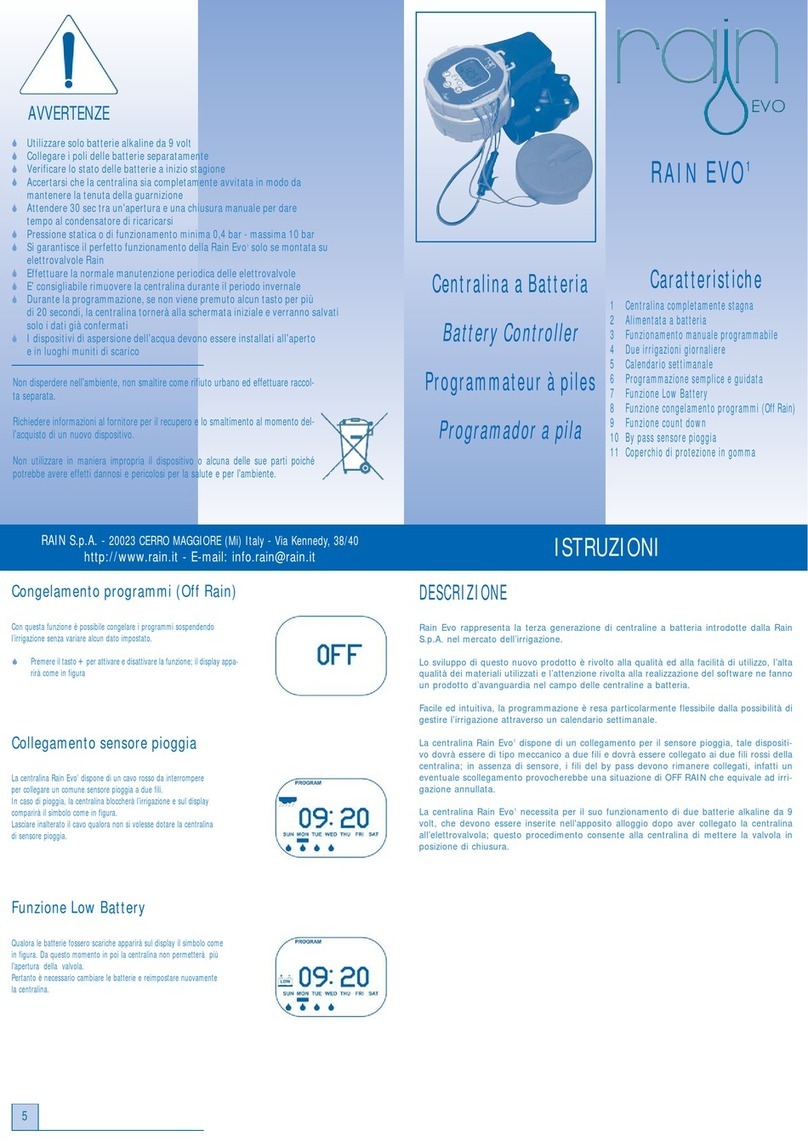ENGLISH
21
OFF
OFF
• If the distance between the timer and valves is
less than 700 feet (210 M), use
WaterMaster® sprinkler wire or 20-gauge
(AWG) plastic jacketed thermostat
wire to connect the timer to the valves. If the
distance is over 700 feet (210 M),
• use 16-gauge (AWG) wire. Terminals accept
up to 14-gauge wire. The wire
can be buried in the ground; however, for more
protection wires can be pulled
through PVC pipe and buried underground. Be
careful to avoid burying the wires
in locations where they could be damaged by
digging or trenching in
the future.
• Each valve has two wires. One wire is to be
connected as the common. The
common wires for all the valves can be connec-
WIRING THE ELECTRIC VALVES
ted together to one common wire
CONNECTING VALVE WIRES TO THE
TIMER
• Remove the terminal compartment cover.
• Strip _” (6mm) of the plastic insulation off the
end of each wire.
• Determine which valve you want to connect to
which station. Connect each
valve wire to its station terminal (labeled 1-6) by
inserting the bare wire fully into
the terminal.
going to the timer. The other valve wire is to be
connected to the specifi c station wire that will
control that valve
• All wires should be joined together using wire
nuts, solder, or vinyl tape. For additional protec-
tion to waterproof connections a WaterMaster®
grease cap can be used
• To avoid electrical hazards, only one valve
should be connected to each station (Note:
Only one wire can be installed into each termi-
nal. If more than two common wires are used
in your system, splice several together so only
one wire runs into each of the COM terminals.
Protect the splice connection with a wire nut.)