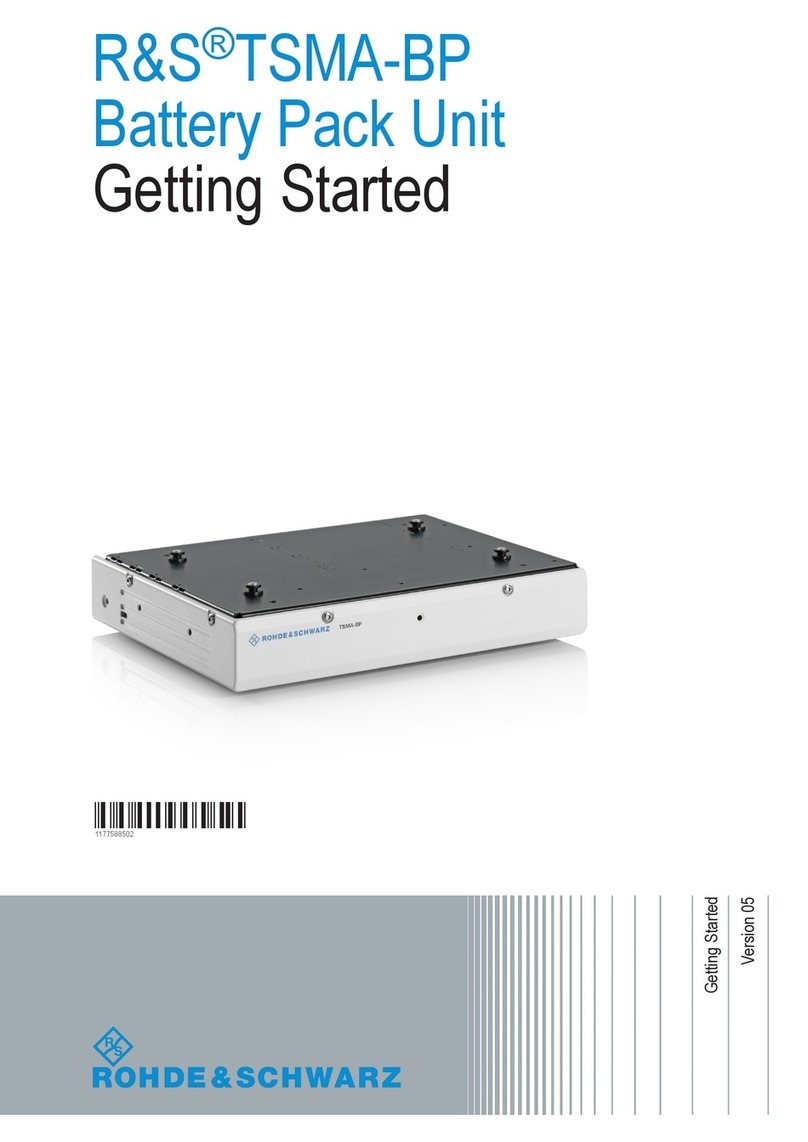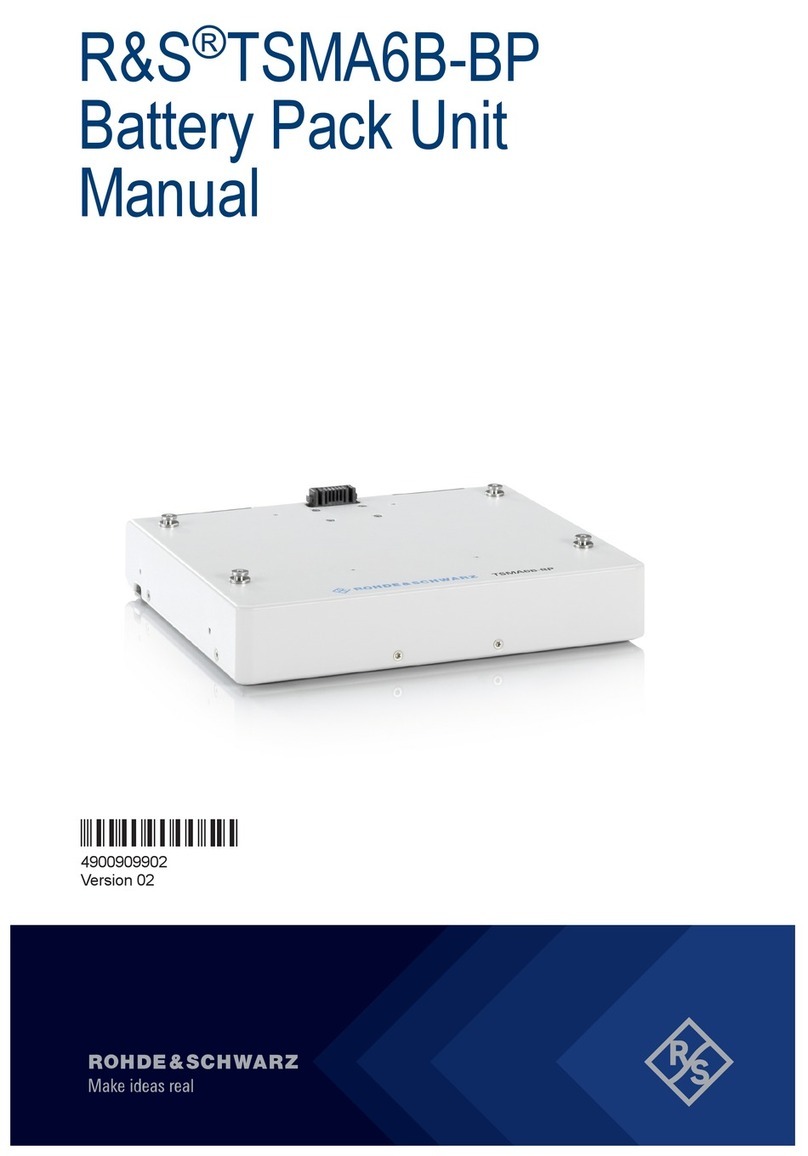Preparing for Use
R&S®TSMA6-BP
9Getting Started 4900.9030.02 ─ 03
Risk of instrument damage due to inappropriate operating conditions
Specific operating conditions are required to ensure accurate measure-
ments and to avoid damage to the instrument. Observe the information on
appropriate operating conditions provided in the basic safety instructions
and the instrument's data sheet.
Check the equipment for completeness using the delivery note and the accessory
lists for the various items. Check the instrument for any damage. If there is dam-
age, immediately contact the carrier who delivered the instrument. Make sure not
to discard the box and packing material.
Packing material
Retain the original packing material. If the instrument needs to be transpor-
ted or shipped later, you can use the material to protect the control ele-
ments and connectors.
Accessory list
The following items are included with shipment of the R&S TSMA6-BP:
●12 V DC IN power supply cable with a cigarette lighter adapter
●4 x collar screw M2.5 (screwed to the upper side of the R&S TSMA6-BP)
●Getting Started Manual (Printed)
●Safety instruction booklet
The following items are optional and must be ordered separately:
●Charger for batteries (R&S TSMA-BC4, R&S No. 3630.7708.02)
4-bay charger for batteries including country-specific power cord
Model: RRC PMC02A
Uin = 100 V AC to 240 V AC, max. 65 W
●R&S TSME-ZYC (R&S No. 1514.7290.02)
This DC cable is required to use an R&S TSME6 together with the R&S
TSMA6-BP.
Unpacking and Setting Up the Instrument