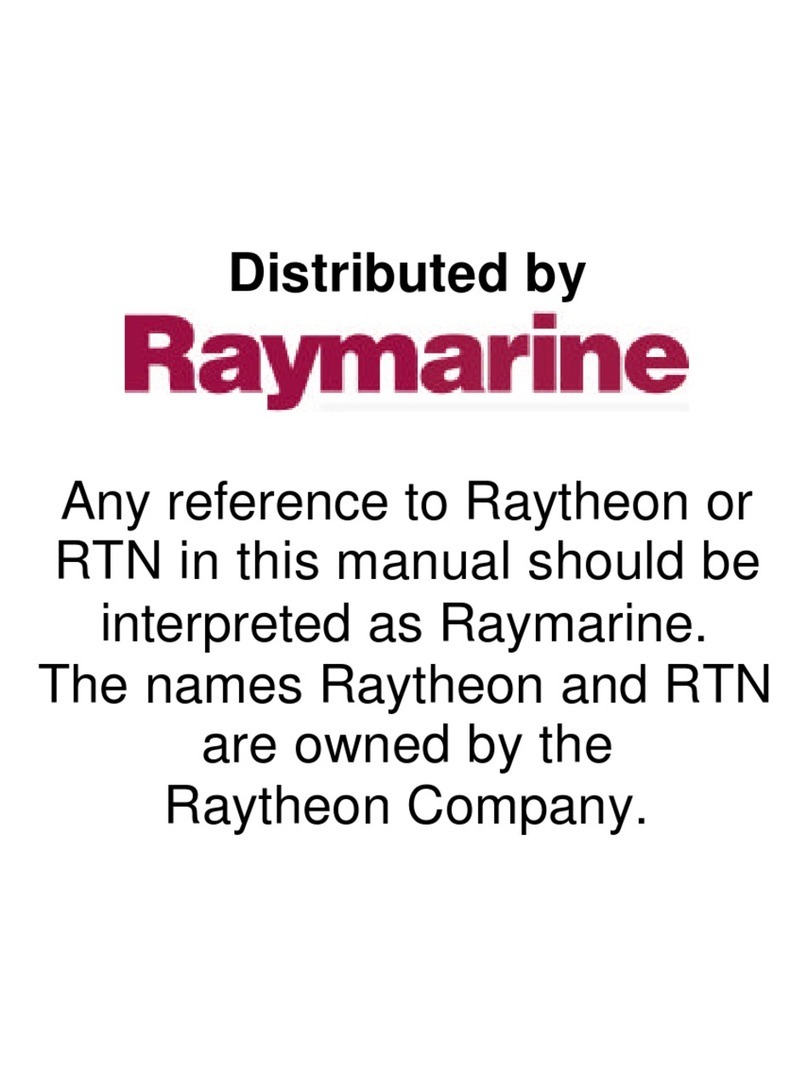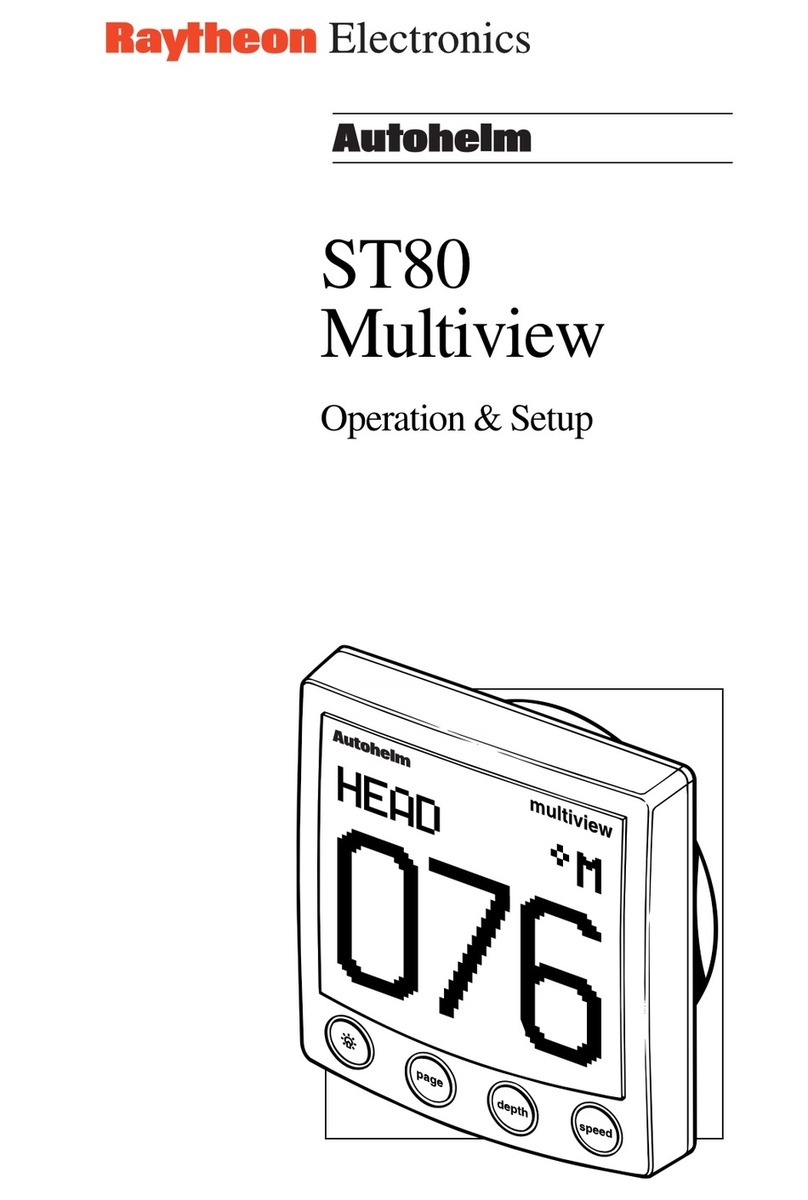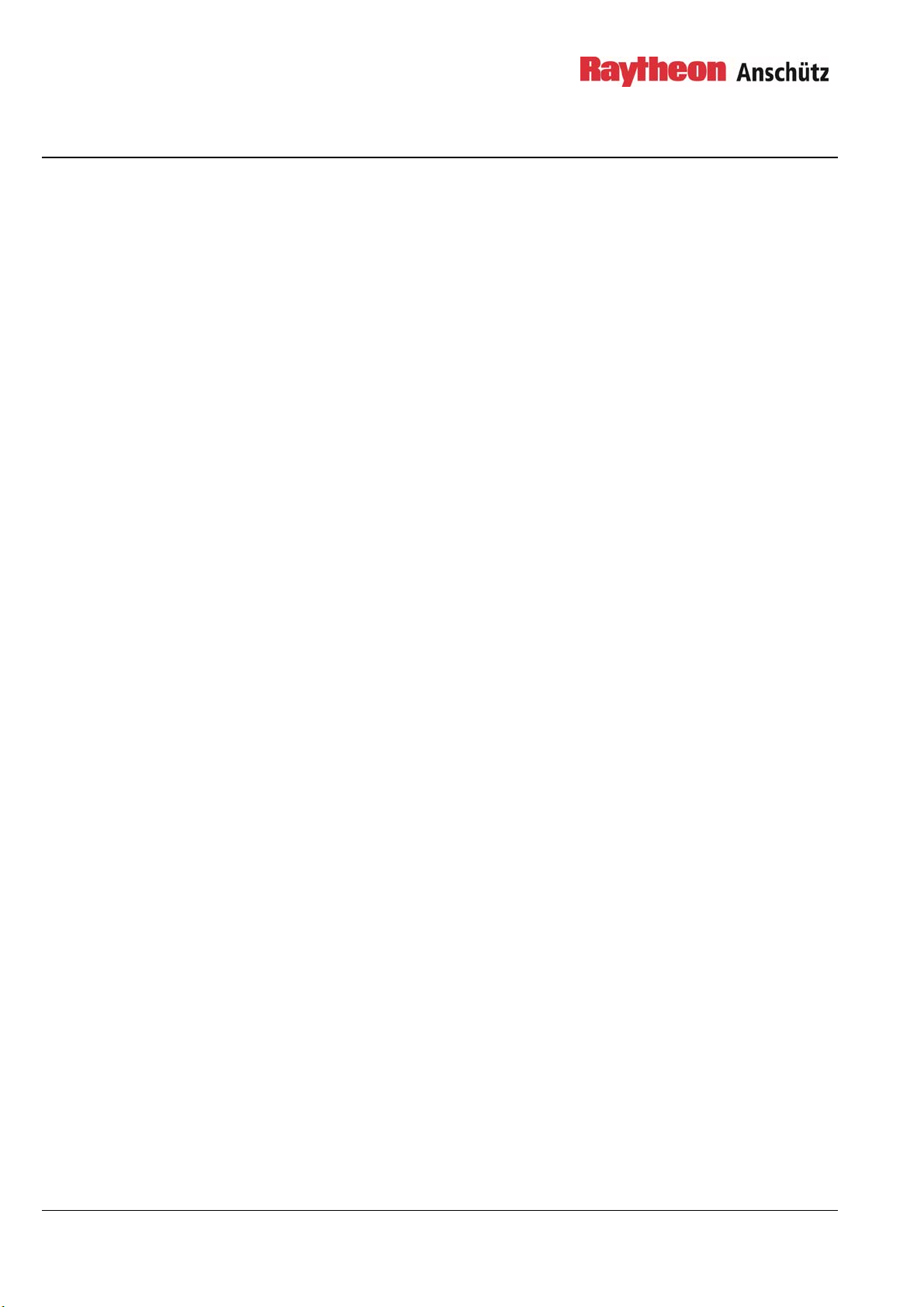Standard 30 MF
110-700
Operator and Service Manual
4361.DOC010302 AUG18.DOCX VI Edition: 8
Figure 2-23Submenu COMPASS OUTPUT DATA SETUP ........................................... 2-33
Figure 2-24Dialog ANGULAR RATES OUTPUT SETUP ............................................... 2-33
Figure 2-25Login - Dialog ............................................................................................... 2-37
Figure 2-26WinSCP Program Window ........................................................................... 2-38
Figure 2-27Directory /home/applic/config with File Config.xml ....................................... 2-38
Figure 2-28<CAN> Section in Config.xml....................................................................... 2-39
Figure 2-29<Ethernet> Section in Config.xml................................................................. 2-40
Figure 2-30<Aiding> Section in Config.xml .................................................................... 2-41
Figure 2-31Closure of Configuration Changes ............................................................... 2-42
Figure 3-1Standard 30 MF, Screens in Standard Operation .......................................... 3-1
Figure 3-2Start Screen on Operating Unit ...................................................................... 3-2
Figure 3-3Information in the Lower Section, Screen 2 ................................................... 3-2
Figure 3-4Information in the Lower Section, Screen 3 ................................................... 3-2
Figure 3-5Information in the Lower Section, Screen 4 ................................................... 3-3
Figure 3-6Operator Menu, LATITUDE INPUT ................................................................ 3-4
Figure 3-7Dialog for Entering the Latitude...................................................................... 3-4
Figure 3-8Operator Menu, SPEED INPUT ..................................................................... 3-6
Figure 3-9Dialog for Entering the Speed ........................................................................ 3-6
Figure 3-10Operator Menu, COMPASS STATUS ............................................................ 3-8
Figure 3-11Submenu COMPASS STATUS...................................................................... 3-8
Figure 3-12Submenu of HMU STATUS ........................................................................... 3-9
Figure 3-13SPU STATUS .............................................................................................. 3-10
Figure 3-14HMU OPERATIONAL STATUS ................................................................... 3-10
Figure 3-15HMU MEASUREMENT STATUS ................................................................. 3-11
Figure 3-16CDU STATUS .............................................................................................. 3-11
Figure 4-1Alerts, Unacknowledged ................................................................................ 4-4
TABLEOFTABLES
Table 1-1N1 Pin Assignments ..................................................................................... 1-13
Table 1-2N2 Pin Assignments ..................................................................................... 1-15
Table 1-3STD 30 Power Supply Cables P1 and P2, Pin Assignments ....................... 1-17
Table 1-4Pin Assignments for Ethernet According to EIA / TIA-568B ......................... 1-19
Table 2-1CAN-Bus addresses within a compass system .............................................. 2-8
Table 2-2Example Calculations for the Heading Correction Value ............................. 2-17
Table 2-3Factory Settings for Serial Output ................................................................ 2-25
Table 2-4Correction Values ........................................................................................ 2-43
Table 2-5Output Data –Activation, Refresh Rate and Baud Rate for Serial 3 ............. 2-44
Table 2-6Output Data –Activation, Refresh Rate and Baud Rate for Serial 4 ............. 2-45
Table 2-7Output Data - Activation, Refresh Rate and Baud Rate for Serial 5 ............ 2-45
Table 2-8Output Data - Activation, Refresh Rate and Baud Rate for Serial 6 ............ 2-46
Table 2-9Output Data - Telegram, Activation and Refresh Rate for Ethernet 1 .......... 2-46