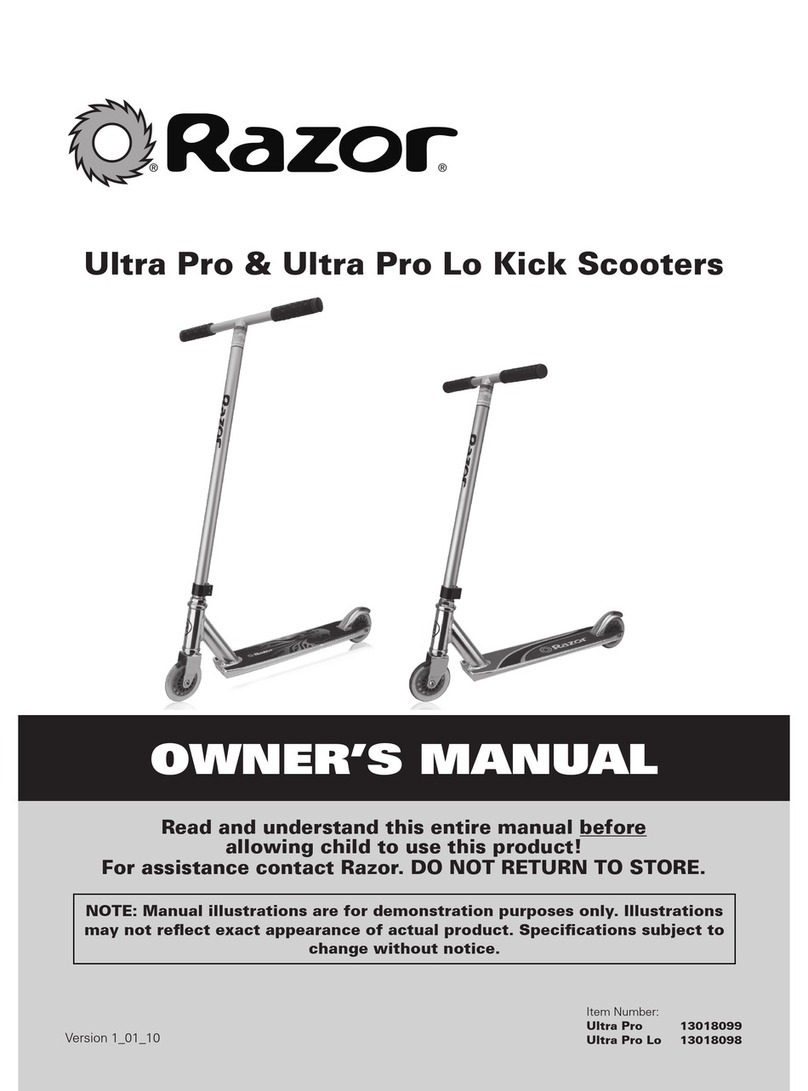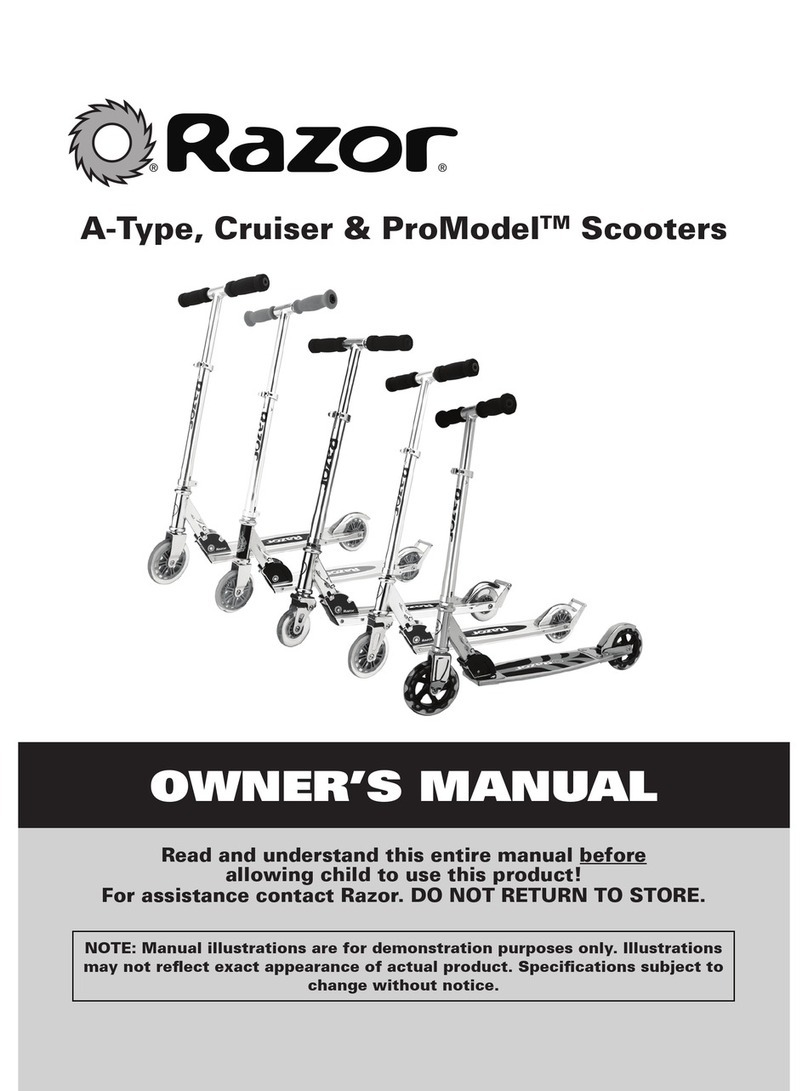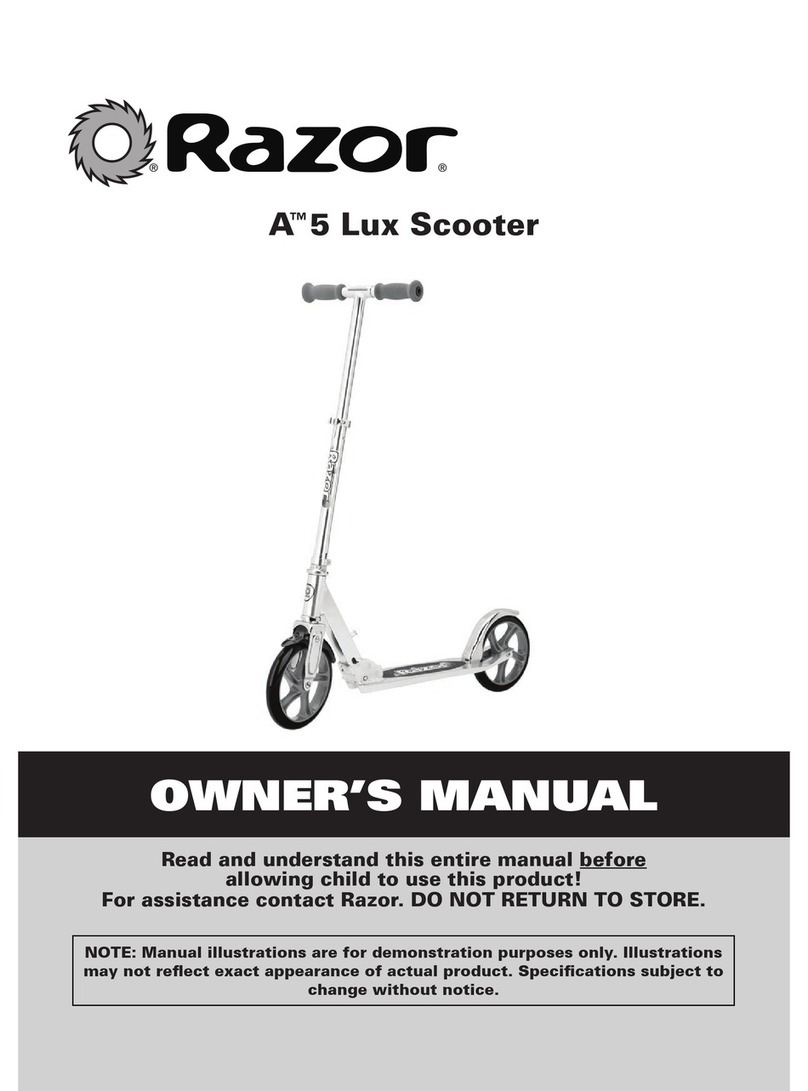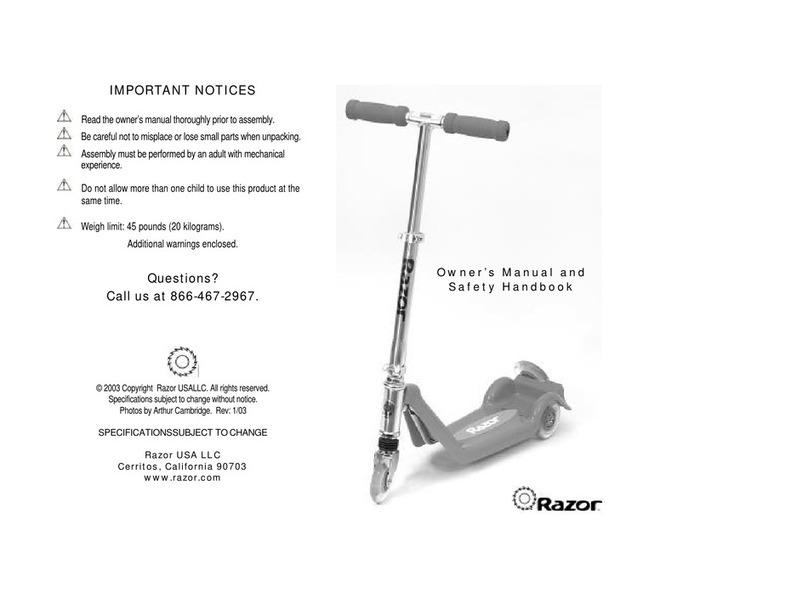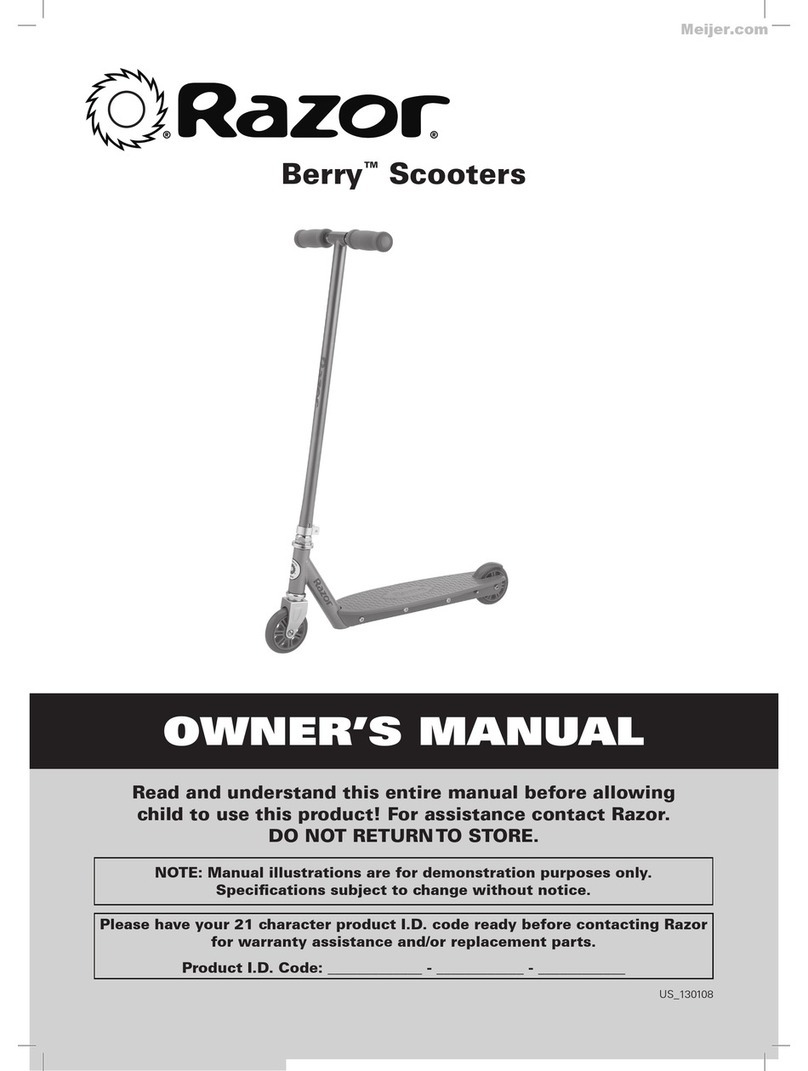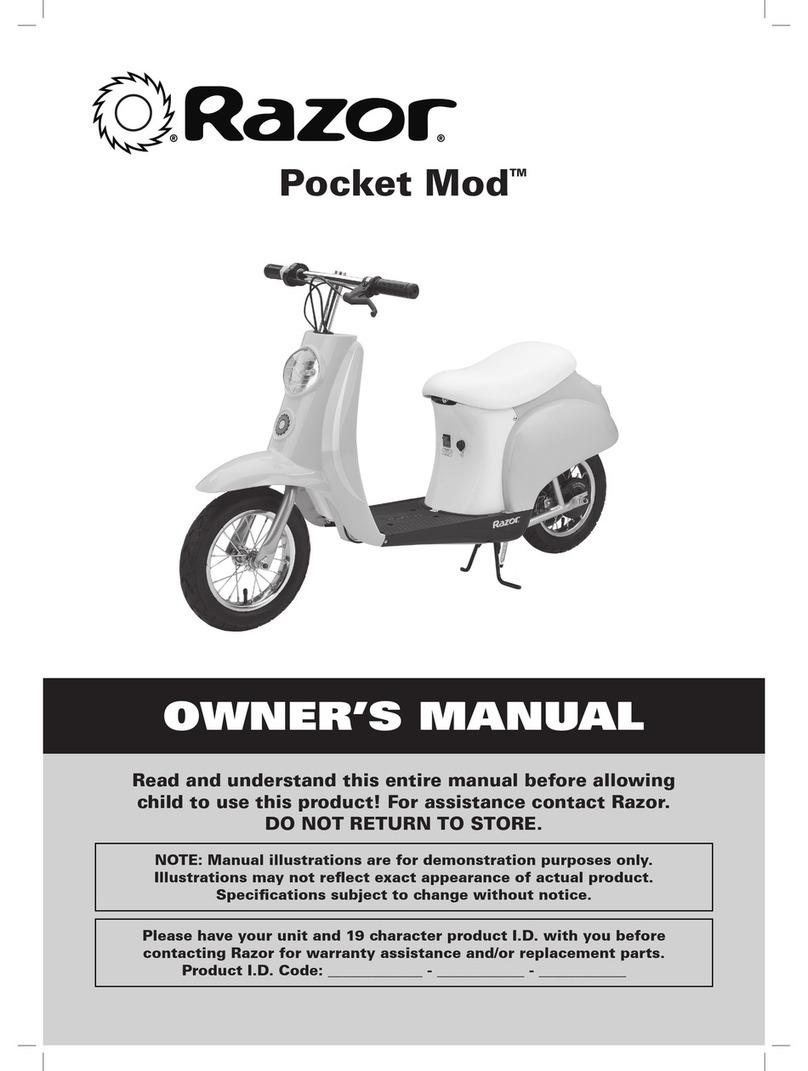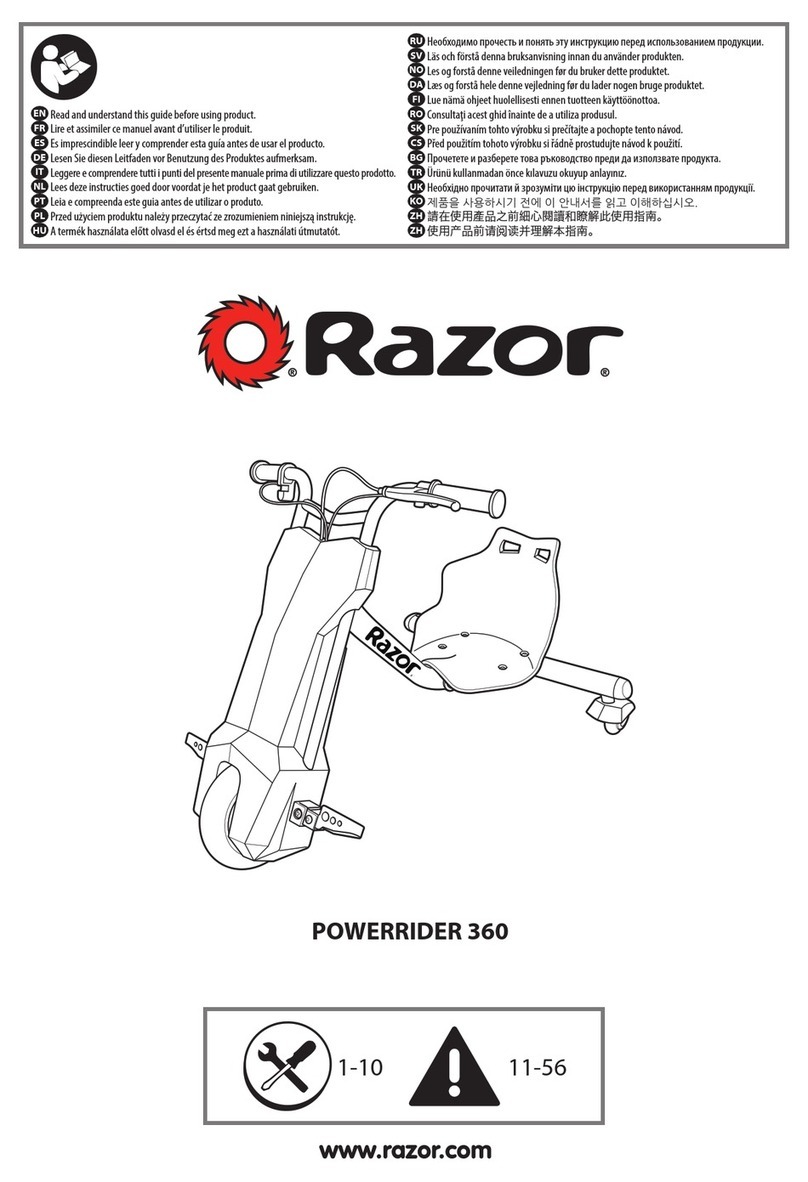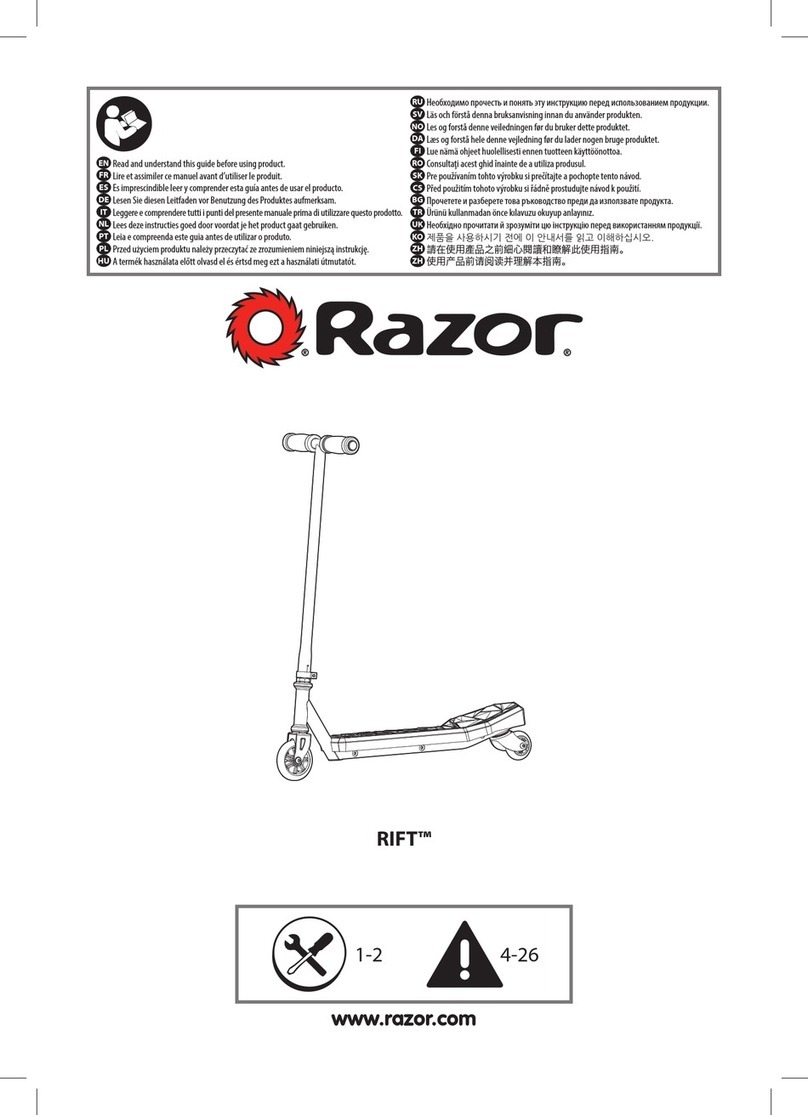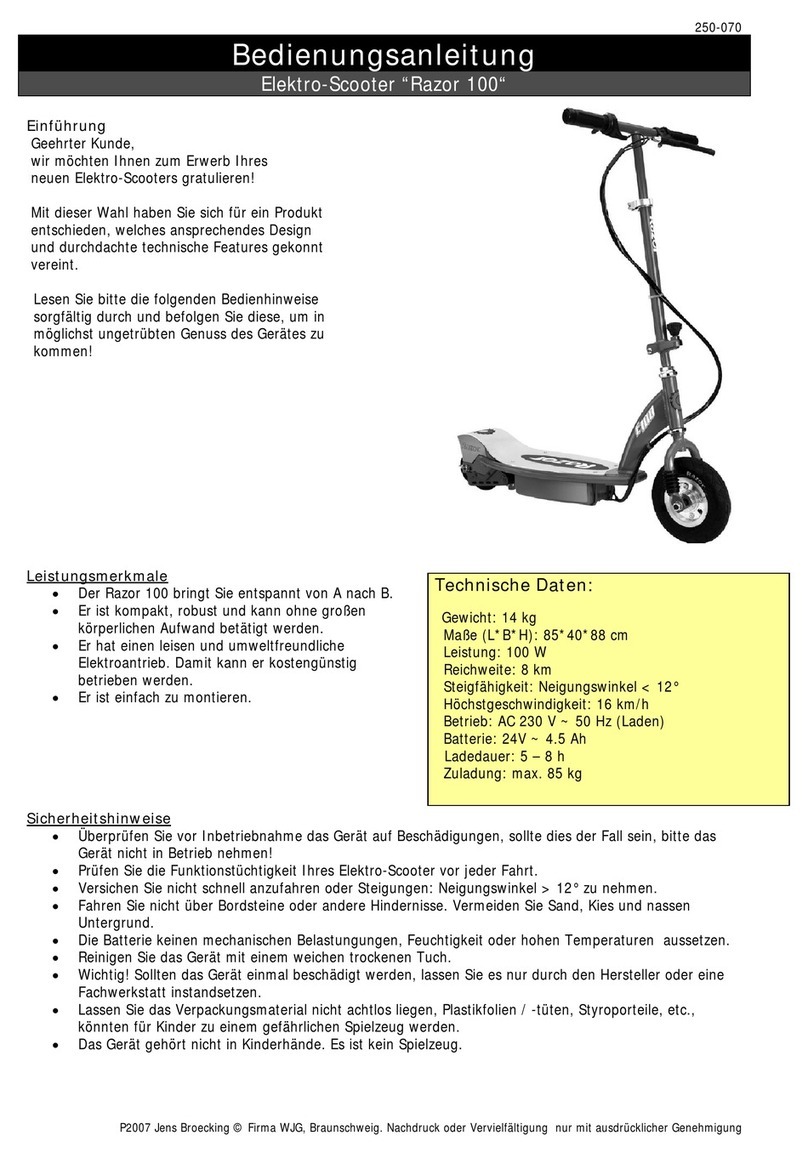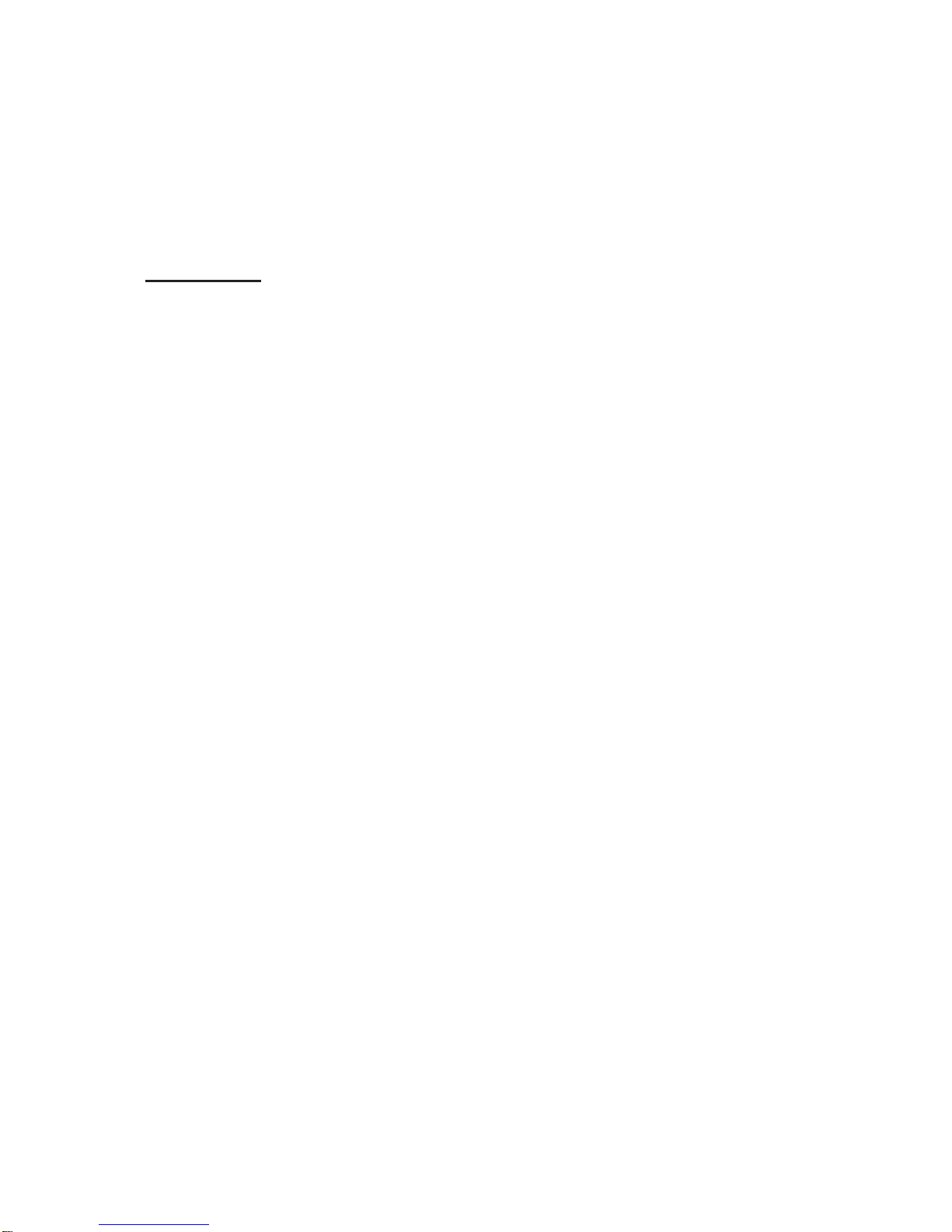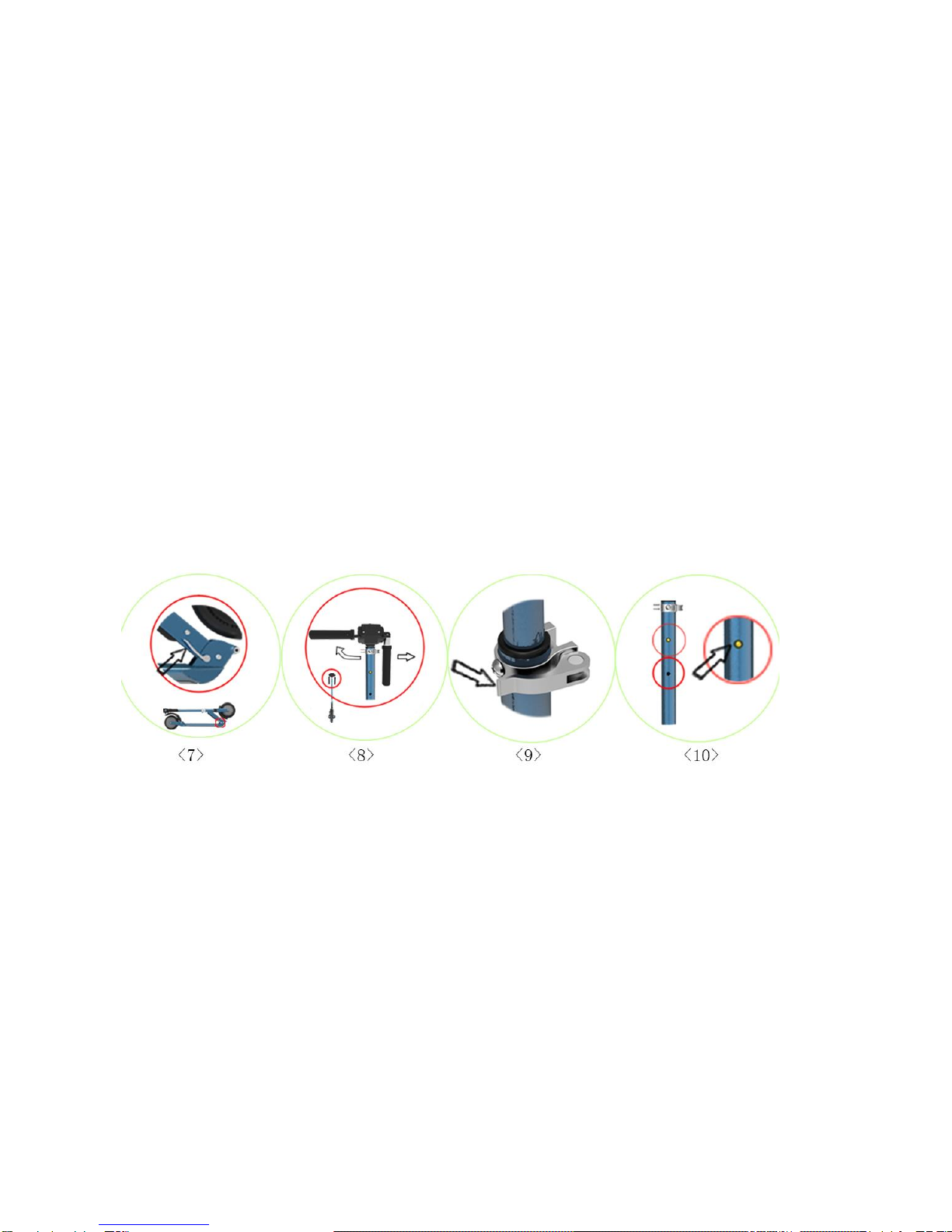E250A User Manual
Thank you for purchasing our product. For your safety and for the reliable
operation of this product, please carefully read this User Manual and
Limited Manufacturer Warranty before using this product.
!WARNING!: Whenever you ride the motorized scooter, you risk
death or serious injury from loss of control, collisions, and falls. To
ride safely, you must read and follow all instructions and warnings in
this User Manual.
Safety
1. This device does not conform to Federal Motor Vehicle Safety standards
and is not intended for operation on public streets, roads or highways.
Please familiarize yourself with applicable laws and regulations. Your
police department or local department of motor vehicles may be able to
answer your questions or direct you to a reliable authority.
2. Safety helmet, goggles, gloves, elbow and knee pads, appropriate shoes,
and bright clothing must be worn while operating this scooter.
3. Do not operate this scooter in traffic, or on wet, frozen, oily or unpaved
surfaces. Avoid uneven surfaces, chuckholes, surface cracks,
obstacles and night conditions or conditions of poor visibility.
4. Never carry passengers and objects that can hinder your abilities to
safely operate the scooter.
5. Pregnant persons should not operate this scooter.
6. Never use alcohol or drugs before or while operating this scooter. They
slow reaction time and impair judgment.
7. High speeds, jumps, trick maneuvers are dangerous and could result in
loss of control and other accidents.
8. When accelerating or climbing hills, you will need to lean forwards; under
braking conditions you will need to lean back, to keep wheels in contact
with the ground. When descending a hill, be ready to apply the rear