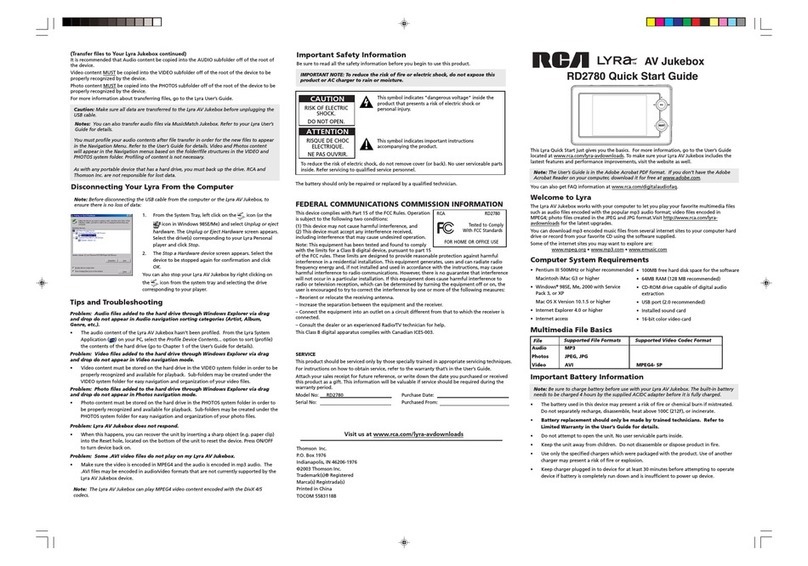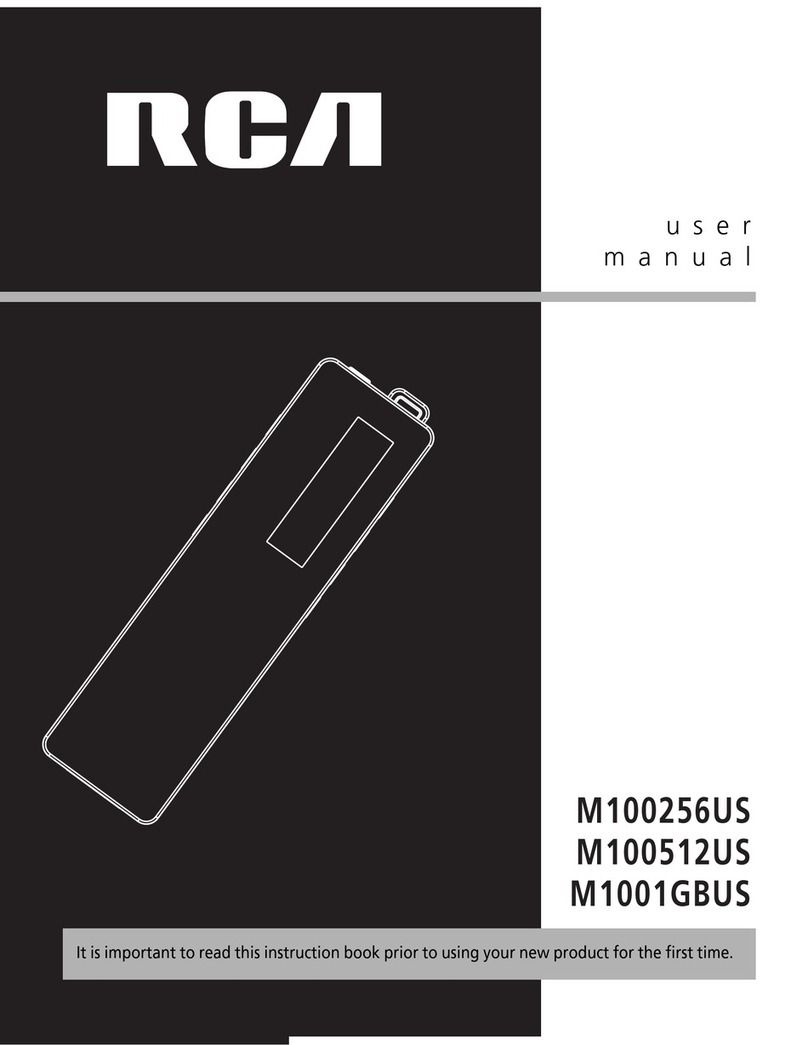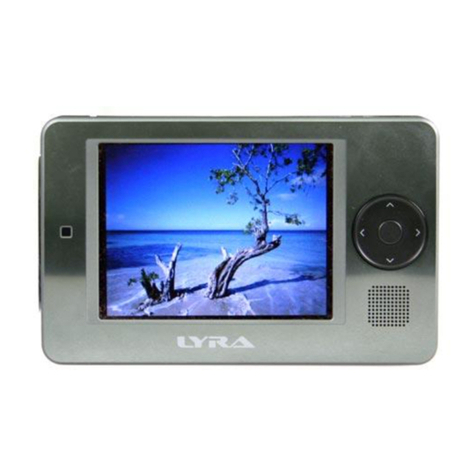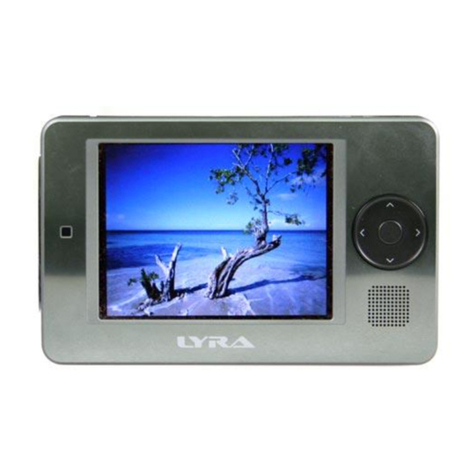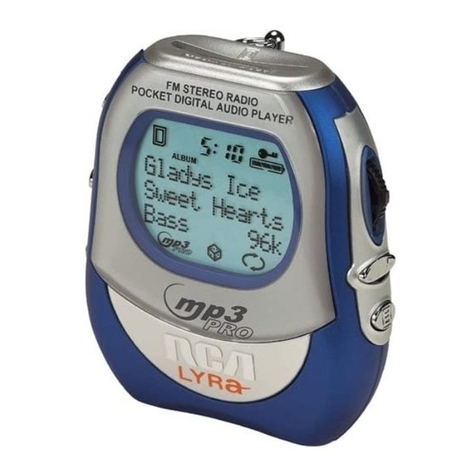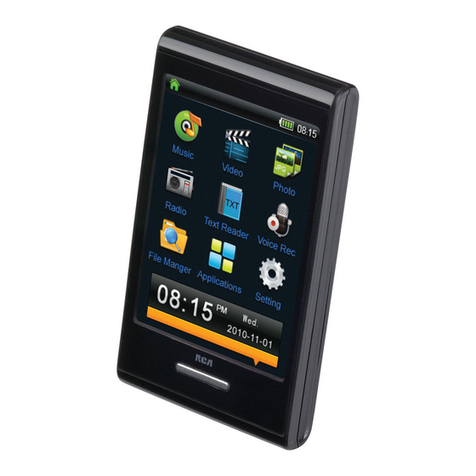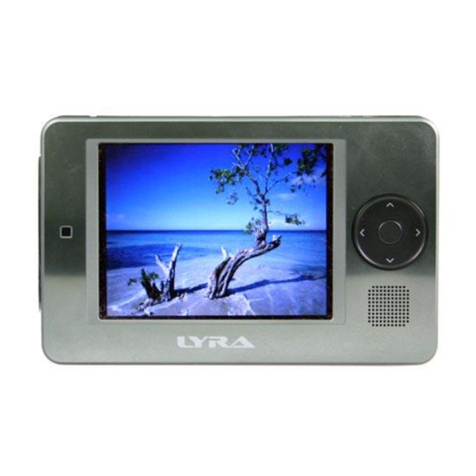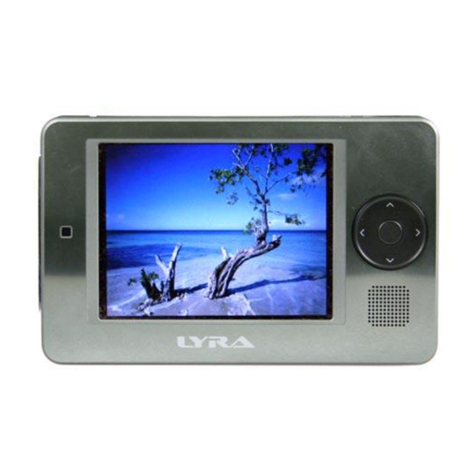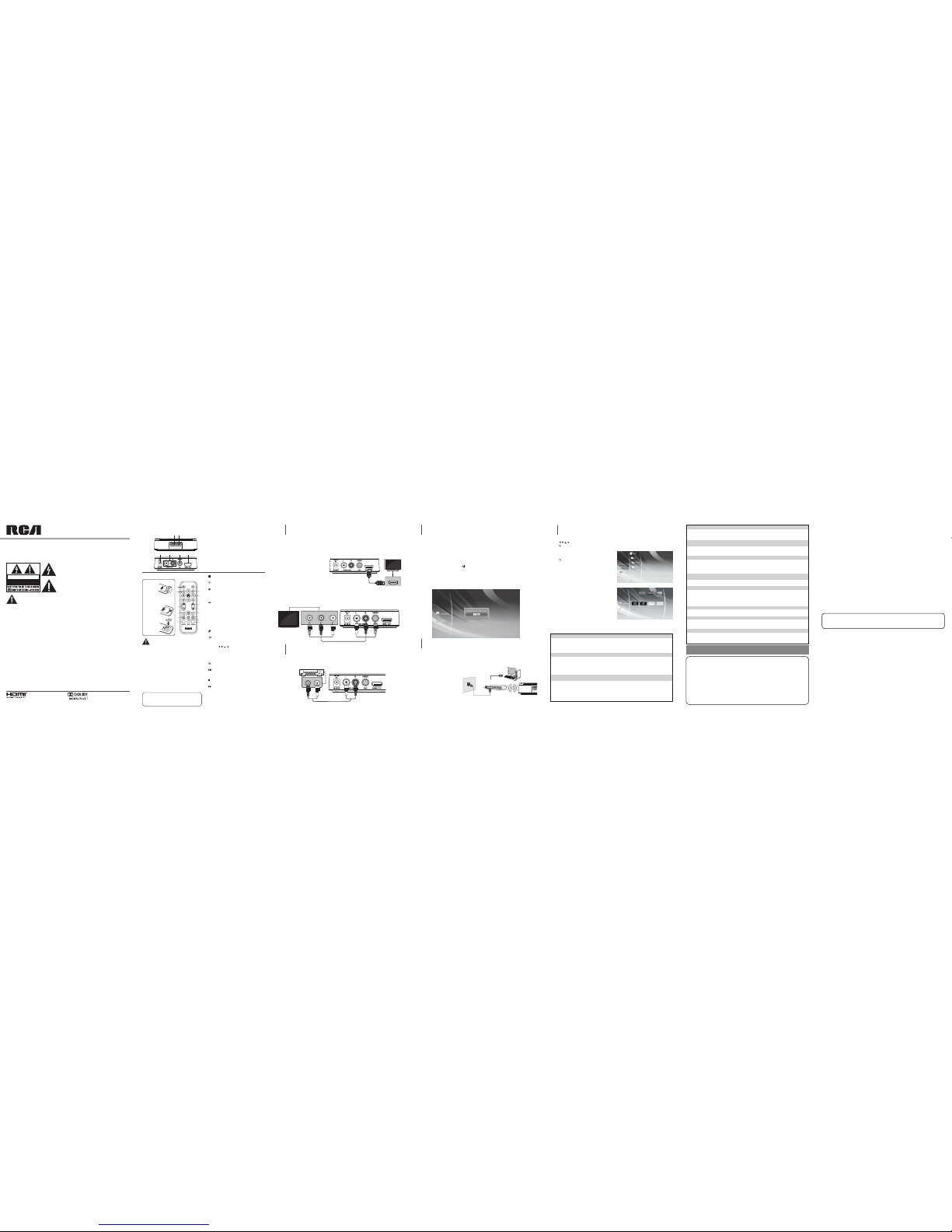Antes de USAR el control
remoto,
retire la
lámina de
PLÁSTICO.
Reproductor Wi-Fi de medios de
comunicación audiovisual por Internet
con salida HDMI de 1080p
manual de usuario
DSB772WE
www.RCAav.com
Precauciones para su seguridad
HDMI, el logotipo HDMI y High-
Definition Multimedia Interface
sonmarcas comerciales o marcas
comercialesregistradas de HDMI
Licensing,LLC.
RISK OF ELECTRIC SHOCK
DO NOT OPEN
CAUTION
Es importante que lea estas instrucciones antes de usar este nuevo producto por primera vez.
El rayo con punta de flecha dentro del triángulo equilátero
pretende alertar al usuario de la presencia de“voltaje peligroso”
sinaislamiento en el interior de la cubier ta de protecciónde este
producto,el que puede tener la magnitud suficiente como para
provocar una descarga eléctrica.
ADVERTENCIA:
PARA REDUCIR EL RIESGO DE SUFRIR DESCARGAS ELÉCTRICAS, NO RETIRE LA CUBIERTA (NI LA PARTE
POSTERIOR). NO HAY PIEZAS DE REPUESTO PARA EL USUARIODENTRO DEL APARATO.DERIVE CUALQUIER
REPARACIÓNA PERSONAL CALIFICADO.
ADVERTENCIA:
PARAEVITAR INCENDIOS O DESCARGAS ELÉCTRICAS, NO EXPONGA ESTE APARATO A LA LLUVIA NI A LA HUMEDAD.NO
PONGA OBJETOS QUE CONTENGAN LÍQUIDO SOBRE LA UNIDAD NI CERCA DE ELLA.
Elsignodeexclamacióndentrodeltriánguloequiláteropretende
alertaral usuariode lapresencia deimportantes instruccionesde
funcionamiento y mantenimiento (reparación) en este manual
para el usuario.
Este aparato cumple conla Parte 15 de las Normas FCC. El funcionamiento de la unidad está sujeto a las dos condiciones
siguientes: (1) Este aparato no puede provo car inter fe rencias perjudic iales y (2) este aparato debe ace ptar toda
interferencia que reciba incluso aquellas que provoquen un funcionamiento incorrecto.
Este aparato ha sid o puesto a prueba y se ha verifi cado que cumple con las restricciones de los equipos digitales clase
B,en con formidad con el Capítulo 15 del Reglamento de la FCC. Dichas restricciones están diseñadas paraproporcionar
la debida protección contra interferencia dañina en las instalaciones reside nciales. Este equipo genera,usa y puede
irradiar ener gía de frecuencias radiales y,de no instalarse y usarse según las instrucciones, puede causar interferencia
dañina para las comunicaciones de radio.
No obstante,no hay garantía de que en una instalación específi ca no se produzca inte rferencia. Si este equipo causara
interferencia en la recepciónde la radio o la televisión (lo quer se puede det er minar encendiendoy ap ag and o el equipo),
le sugerimos al usuario que intent e corregir dicha interferencia,ado ptando una o más de las siguientes medidas:
• Reorienteoubiqueenotrolugarlaantenaderecepción.
• Aumenteladistanciaqueseparaalequipodelreceptor.
• Conecteelequipoaunenchufedeparedqueseencuentreenuncircuitodiferenteadondetengaconectadoelreceptor.
• Pidaayudaalvendedoroauntécnicoderadiosytelevisoresconexperiencia.
ADVERTENCIA:loscambiosomodicacionesquesehaganaestaunidad,quenoesténexpresamenteaprobadospor
la parte responsable de hacer cumplir las reglas de funcionamiento de este aparato, pueden anular la autoridad del
usuari o para operar este equipo.
Fabricado bajo la licencia de Dolby
Laboratories. “Dolby” y el símbolo
de la doble D SYMBOL son marcas
registradas de Dolby Laboratories.
S - 1
Guía de referencia general para los controles
1. Botón POWER
Oprimaparaencender/apagarelreproductor.
2. Botón RETURN
Oprima para regresar a la pantalla anterior.
3. Botón Audio
Oprima para seleccionar la modalidad de audio.
4. BotonesVOLUME +/-
Oprima para ajustar el volumen.
5. Botón Reverse Scan
Oprima para reproducir a alta velocidad en sentido
de retroceso.
6. BotonesA, B, C, D
Sienlapantallaapareceunaopcióndemenúcodificado
porcolor,ustedpuedeapretar elbotóncodificadode
color correspondientepara seleccionar esta opción.
7. BotónNETFLIX
OprimaparateneraccesodirectoalserviciodeNetix.
8. Botón Mute
Oprima para enmudecer totalmente el sonido.
9. BotónHome
Oprima para deplegar el menú de principal d el
reproductor.
10. Botones , , , (Cursor)
Oprima paraseleccionaropcioneso configuraciones
de los menús en pantalla.
Botón OK/ENTER
Oprima para confirmaro seleccionar ítemes delmenú.
11. Botón Subtitle
Oprima para deplegar el menú de subtítulo.
12. Botón Play/Pause
Oprima para dar inicio a la reproducción.
Oprima para hacer una pausa en la reproducción.
13. BotónStop
Oprima para detener la reproducción.
14. Botón Forward Scan
Oprima para adelantar la reproducción a alta
velocidad.
15. Botón VUDU
Oprima para tener accesodirecto al servicio de VUDU.
16. Botón Pandora
Oprima parateneracceso directoal serviciode Pandora.
1. Sensor IR (control remoto)
2. Indicador de estado
3. Enchufe DC IN
4. Enchufes para salida de audio analógico
5. Enchufe para salida de VIDEO compuesto
6. Enchufe para salida de HDMI
Accesorios
• Adaptadorde CA......................................................x1
• ControlRemoto (con pila)...................................... x1
Unidad
Para instalar las pilas
S - 2
Puerto del módem
Cable del módem
Punto de acceso
inalámbrico Unidad
la imagen se ve“arenosa” o degradada
• PuedequeelreproductorestéconguradoenresoluciónparaHDMI,lacualesmásaltaquelaresolucióndesu
televisor. Cambie la resolución para que ésta sea la misma que la resolución de su televisor.
El reproductor no muestra videos en la pantalla de mi televisor
• Seleccionelamodalidaddeentradadevideoapropriadaeneltelevisordemaneraquelaimagendelreproductor
aparezca en la pantalla del televisor.
• AsegúresedequeelcabledeHDMIoRCAestéconectadormementeenelreproductoryensutelevisor.
• Puedeque sutelevisor nocuente con respaldopara laresolución conguradaen el reproductor.Cambiela
resolución para que ésta sea la misma que la resolución de su televisor.
• ElcabledeHDMIOUTdelreproductornoestábienconectadoasureproductoroasutelevisor.
Necesito ingresar texto para configurarmanualmente los identificadores de ingreso, contraseñas o
las configuraciones de red,pero no veo ningún teclado en pantalla
• PruebeapretandoelbotónOKdelcontrolremotomientraselursorestéparpadeandoenelcampodeingreso
detextodelapantalla.Estodebierahacerqueaparezcaenpantallaunteclado.
El reproductor presenta una conexión baja o intermitente al puntode acceso de la red Wi-Fi
(por ejemplo,un enrutador inalámbrico)
• Puedequelacomunicacióninalámbricaestéinterrumpidaporquehayaaparatosdesuhogarqueesténusando
frecuencias de radio.Aleje el reproductor de estos aparatos.
• Elpuntodeaccesoestáubicadodemasiadolejosdelreproductor.
¿Cómo puedo revisar si la conexión de mi red está bien?
• VayaalmenúdeconguraciónSettingsdelreproductoryluegoseleccioneNetwork->NetworkTest.Estoprobará
siustedestábienconectadoalareddesuhogarysilaconexióndebandaanchaestáconectadaalareddeInternet.
• VayaalmenúEntertainmentdelreproductoryluegoseleccioneVUDUMovies->MyVUDU->Info&Settings
-> Network Speed Test.Esto probará la velocidad y rendimiento de su red.
Mi red Wi-Fino aparece bajo la lista de redes “Network List”
• PuedequeelpuntodeaccesooelenrutadordelaredLANinalámbricanoesténtransmitiendosuSSID.
- Ingrese manualmente el SSID de su punto de acceso en el menú de configuración de redes del reproductor.
- O bien, configure el punto de acceso para que transmita su SSID.
• PuedeserquesuredWi-Finoestconguradaparaelrangodefrecuenciaodecanalesparaelcualtienerespaldo
estereproductor.Pruebeajustandoelrangodefrecuenciay/oelcanaldesured.
El reproductor se“congeló” o dejó de funcionar
• Pararecongurarelreproductor,desenchufeeladaptadordeCA,esperealmenosdiezsegundos,yluegovuelva
a enchufarlo.
• Asegúresedequeelcontrolremotoestéfuncionandobien.
Parece que el reproductor se apaga solo.¿Hay algún problema?
• No,paraahorrar consumode corriente eléctrica,el reproductor seapagará tras periodosde inactividad
prolongados.Nose preocupe,el reproductorno se apagará mientraslo esté usando”. Nota:usted puededesactivar
esta opción o ajustar la opción de duración para apagado automático (Auto Power Down Duration) llendo a
Settings (Configuración) -> System (Sistema) -> Auto Power Down (Apagado automático)
5Opciones de configuración y entretenimiento
El menú de principal incluye las opciones de Settings & Entertainment (configuración y entretenimiento).
Oprima , , , para destacar una opción, oprima OK/ENTER para confirmar su selección y configuración ,
oprima para regresar al menú anterior.
Settings: use para definir las configuraciones básicas
según su preferencia.Para volver a una pantalla anterior,
oprima .
Entertainment: Esta o pci ón le da a cce so a var ias
aplicaciones y servicios. Puede que algunos de los
serviciosexijan un identicador deinicio de sesióny
una contraseña. Algunos servicios pueden requerir
subscripción. El reproductor le mostrará instrucciones
en pantalla, si fuera necesario ingresar un identificador
de inicio de sesión y una contraseña.
S - 5
El control remoto no funciona correctamente
Revise lo siguiente:
• Quelaspilasesténpuestascorrectamente.
• Quelaspilasesténcargadas.
• Queelcontrolremotoestéapuntandodirectamenteendirecciónalsensorremotodelreproductor.
• Elcontrolremotoestus醤dosedemasiadolejosdelreproductor.
• Quenadaestéobstruyendoelsensorremoto(localizadoenlapartefrontaldelreproductor).
Cambie la resolución para que ésta sea la misma que la
resolución de su televisor
Losser vicios para descargas instantáneasde videos (tales como YouTube™,etc.)frecuentemente se
detienen, hacenuna pausa o se registran en la “memoria intermedia”durante la reproducción.
• SiestáusandounaredWi-Fi,puedequeelpuntodeaccesodelaredinalámbricaWi-Fi(porejemplo,elenrutador
inalámbrico) esté muy lejos del reproductor. Si es posible, intente poner el enrutador para Wi-Fi más cerca
delreproductor,oconsulteaunexpertopara sabercómopuedemejoraren anchodebandade lareddesu
hogar.
• Puedequelavelocidaddesuserviciodebandaanchanosealosucientementerápidaparatransmitirservicios
de video.De ser así, es posible que su proveedorde ser vicios de Internet (ISP) tenga otrosplanes de ser vicio que
ofrezcan un ancho de banda de mayor magnitud.
S - 6
El reproductor no funciona
• DesenchufeeladaptadordeCA,esperealmenosdiezsegundos,luegovuelvaaenchufarlo.
• Asegúresedequeeladaptadorde CAestéinsertadormemente eneltomacorrientedelreproductory enel
enchufe de CA. El indicador de corriente azul del reproductor se debiera encender dentro de diez segundos,
una vez se haya enchufado el adaptador de CA del reproductor.
• Lealassugerenciasqueseindicanacontinuaciónpararesolverproblemas. ¿Necesita más ayuda? Por favor, o visite nuestra página de ayuda en internet
http://www.RCAav.com
Opciones de configuración
Network (Red) --> Info (Información) --> Quick Setup
(Configuración rápida) --> Display (Visualizador)
--> Audio (Audio) --> Language (Idioma) --> System
(Sistema)
Información importante referente a los servicios de la red
Todainformación, datos,documentos,comunicaciones, descargas,archivos,texto, imágenes,fotografías,
gráfica, videos, webcasts, publicaciones, herramientas, recursos, software, códigos, programas, applets,
widgets, aplicaciones, productos y otro contenido (“Contenido”) y todos los servicios y ofertas (“Servicios”)
ofrecidos o puestos a disposición suya por o a travésde cualquier tercero (cada uno de ellos un “Proveedor de
Servicios”)esderesponsabilidadúnicadelproveedordeserviciosdequienéste/éstasehayaoriginado.
Ladisponibilidadyel accesoalContenidoya losServiciosprovistospor elProveedordeServicios pormediodeeste
aparato,quedan sujetos a cambio en cualquier momento,y sin aviso previo,incluyendo,de manera enunciativa
masno limitativa, la suspensión,el retiro o el cese de la totalidad o de una parte del Contenido o de los Servicios.
En caso que tuviera cualquier inquietud o problema relacionado con el Contenido o con los Servicios,usted
puede ver la página web del Proveedor de Servicios para encontrar ahí la información más actualizada. La
empresa AVCMultimedianoestáexpuestanies responsabledelserviciodeatenciónalclienterelacionado
al Contenido y a los Servicios. Cualquier pregunta o solicitud de servicio relacionada al Contenido o a los
Servicios debiera hacerse directamente al Proveedor del Servicio o Contenido respectivo.
Cabe notar que AVCMultimedia no es responsable de ningún ser vicio proporcionado por el Proveedorde
Servicios ni de ningún cambio, retiro o cese de tales servicios. Asimismo, AVC Multimedia no garantiza la
disponibilidad o el acceso a dicho Contenido o Servicio.
Garantía limitada
AVCMULTIMEDIA (“AVC”)ofrecelasiguientegarantíalimitada,lacualseextiendealcomprador-consumidororiginal
y está limitada al uso no comercial del producto.
Garantía de repuestos y reparaciones por Uno Año
Los productos AVC que se hayan comprado en los Estados Unidos tienen una garantía de uno año a partir de la fecha
original de compra en caso de presentar defectos en los materiales o en su fabricación.Si la unidad no se encuentra en
conformidad a esta garantía,nosotros repararemos el producto usando piezas y productos nuevos y reparados, según
lo estime AVC únicamente.
Durante un período de uno año a partir de la fecha efectiva de la garantía, AVC proporcionará, cuando sea necesario,
mano de obra de reparación para reparar defectos de fabricación en su centro de reparaciones designado.Para
obtener los servicios de la garantía en los Estados Unidos, usted deberá llamar primero a nuestro Centrode Servicio
para el Cliente al 1-800-506-5746 o 1-877-252-6873 durante las horas que se indican en el recuadromás abajo.
La decisión de si bien usted está facultado para recibir estos servicios la tomará la oficina de Respaldo al Cliente de
AVC. POR FAVOR NO DEVUELVA ESTA UNIDAD A AVCSIN CONTAR CON AUTORIZACIÓN PREVIA. En los centros
designados para reparaciones y por un período de uno año a contar de la fecha de efectividad de la garantía, AVC
utilizará piezas o productos de recambio nuevos o refabricados al efectuar reparaciones de productos o piezas
defectuosas. Dichos productos o piezas de recambio cuentan con una garantía adicional de uno año a contar de la
fecha del cambio o de la reparación. Para poder hacer las reparacionesque sean necesarias, el cliente deberá enviar
la unidad al centro de reparaciones que se le indique al contactarse con la oficina de respaldo al cliente.El cliente es
responsable por todos los gastos de envío al centrode reparaciones.
Instrucciones para envolver la unidad y parasu envío
Cuando usted envíe el producto al centro de reparacionesde AV C, usted debe utilizar la caja de cartón y el material de
embalaje original o un tipo de embalaje equivalente,según lo establezca AVC .
GARANTÍA LIMITADA
Su responsabilidad
1) Usted debe guardar la boleta de venta original como prueba de su compra.
2) Estas garantías sólo son efectivas si el producto ha sido comprado y puesto a funcionar en Estados Unidos o Canadá.
3) Lasgarantíassólo seex tiendenen casode materialeso defabricación defectuosay nose extiendea productos
o piezas que se hayan perdido o tirado a la basura, ni a productos o piezas dañadas a causa del mal uso de la unidad,
de accidentes, del funcionamiento o mantenimiento inapropiados del equipo,así como tampoco en caso de no
haber seguido las instrucciones que acompañan este producto,o de haber modificado o alterado el producto
sin la autorización de AVC, o de haber quita do o cambiado el número de se rie de las piezas o del prod ucto.
Fuera de la Garantía
Importante:
Guarde su“Boleta de venta” como prueba de su compra.
N° de modelo ............................................................................ Nombre del producto .................................................................
Tipo de aparato ........................................................................ N° de serie......................................................................................
N° de recibo .............................................................................. Fecha de compra .........................................................................
Nombre del comerciante .........................................................................................................................................................................................
PARA SERVICIO Y REPARACIÓN, POR FAVOR VISTITA www.RCAav.com
Estasespecificacionesy laapariencia externadeeste aparatoestánsujetas acambio sinprevioaviso.
Encasoquesuproductonecesite serreparadoyqueelperíodo degarantíayahayaexpirado,sírvasecontactarse
con el Centro de Ayuda al Clienteen el fono 1-800-506-5746, 1-877-252-6873 o www.RCAav.com
Hora:Lunes–Jueves: 9am–7pm, Viernes: 9am–5pm, Sábado: 9am–MEDIODíA Tiempo del Este.
Importante: Usted se hace responsablede cualesquier gastos por razones de transporte,envío o seguro
relacionados con la devolución del producto al Centro de Devoluciones de Productos.
©2011 AVCMultimedia Marca(s)® Registrada(s) Impreso en China
Todas las garantías implícitas según la ley de un estado,incluidas las garantías implícitas de comercialización y de
aptitudparaunpropósitoespecíco,estánlimitadasexpresamentealaduracióndelagarantíalimitadaexpuestamás
arriba.Conla excepcióndecualesquiera garantíasimplícitas segúnla leyde unestado,que porla presentequedan
limitadas,lagarantíaprecedentetiene carácterdeexclusiva ypredominasobre lasdemásgarantías,cauciones,
acuerdos y obligaciones similares del vendedor o delfabricante con respecto a la reparación o al reemplazo de
cualesquier partes del aparato.AV C enningún caso se hará responsable de daños fortuitos ni de daños resultantes de
cualquier otra situación que no sea la indicada en la garantía limitada de este aparato.
Ningunapersona,agente,distribuidor,comerciante niempresa estáautorizada paracambiar,modicar oextender
los términos de estas garantías en ninguna manera,cualquiera que ésta fuese. El tiempo dentro del cual se debe
iniciar una acción para hacer cumplir cualquier obligación de AVC que surja en virtud de la garantía o de cualquier
estatuto o ley de Estados Unidos o de cualesquier de sus estados,queda aquí limitado a uno año a contar de la fecha
de adquisición del producto.Esta restricción no se aplica a las garantías implícitas planteadas en virtud de la ley de un
estado.
Esta garantía le brinda derechos legales específicos y puede que usted también tenga otros derechos que pueden
variar,dependiendo del estado. Algunos estados no ponen límite en cuanto a la duración de una garantía implícita, a
cuándosepuede tomaracción,o alaexclusión olimitaciónde losdaños fortuitoso consiguientes,demodoque es
posible que las
disposiciones anteriores no sean aplicables en su caso.
Para mayor informació n acerca de otros prod uctos y servic ios, sírvase contactar n uestra página de internet en la
siguiente dirección: www.RCAav.com
Declaración de la FCC sobre la exposición a la radiación de radiofrecuencias:
Esteequipocumplecon loslímitesdeexposición aradiaciónestablecidospor laFCCparaambientesno controlados.
Este equipo debe ser instalado y operado a una distancia mínima de 20 cms entre el radiador y su cuerpo.El usuar io
naldebe seguir las instrucciones especícas de operación para satisfacer el cumplimiento con la exposición a las
radiofrecuencias.Estetransmisor no debe estar ubicadoni ser operado enconjunto con ninguna otraantena o transmisor.
CUIDADO: Las regulaciones de la FCC y de la FAA prohiben la operación aérea de aparatos de radiofrecuencia
inalámbricos,porque sus señales podrían interferir con instrumentos críticos de la aeronave.