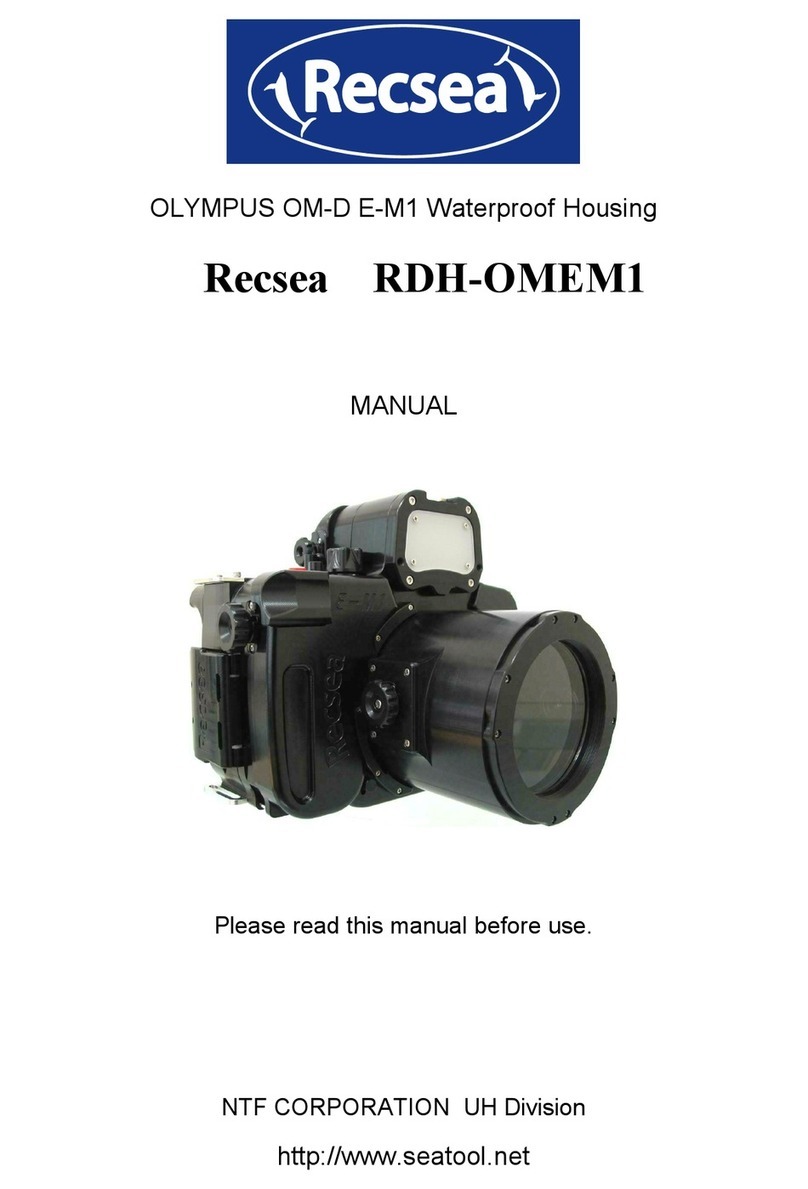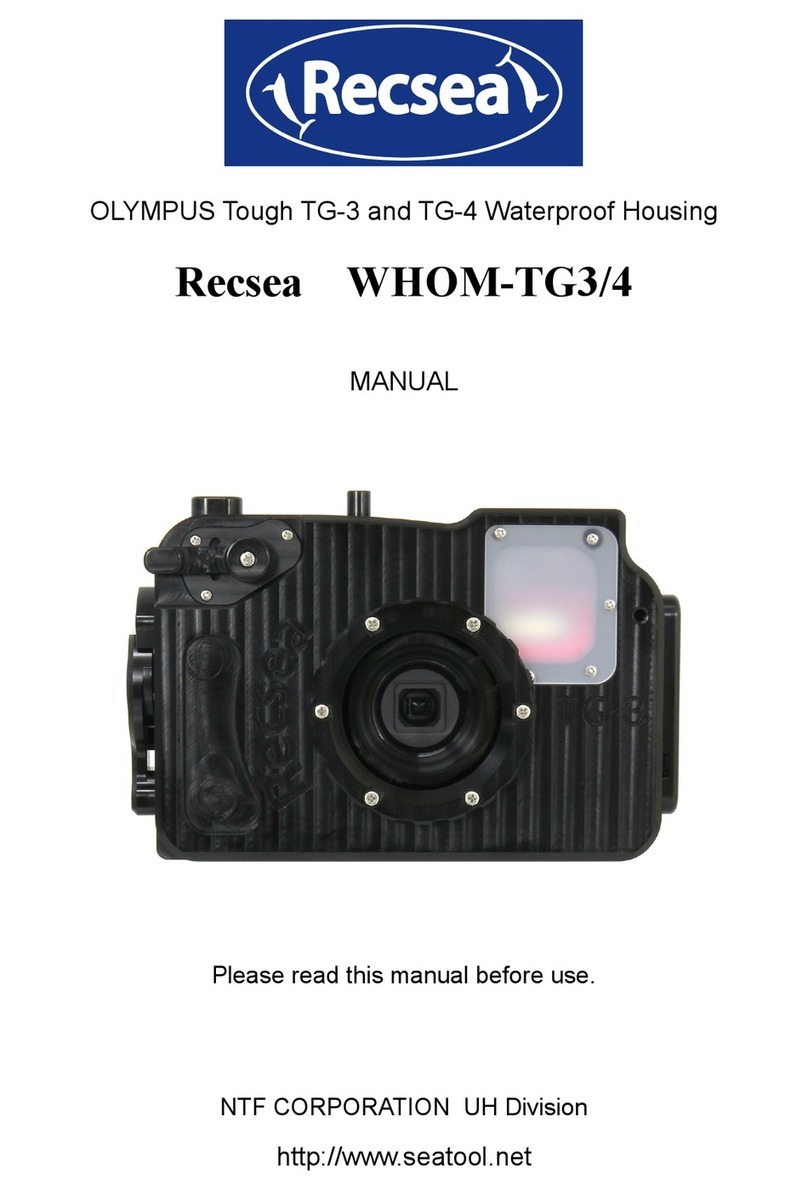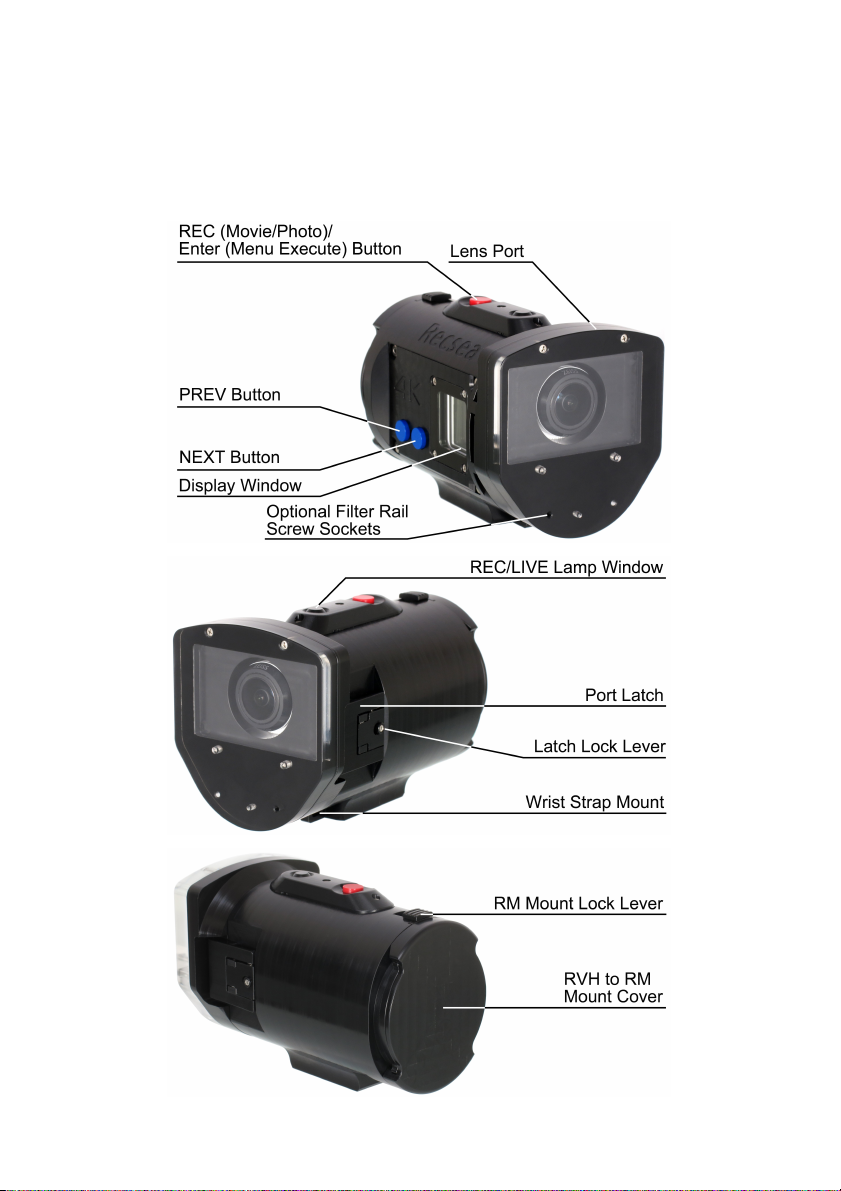INTRODUCTION
SONY FDR-X1000V 4K Action Cam Waterproof Hou ing RVH-X1000
※Thank you for purcha ing the RECSEA RVH-X1000 Waterproof Hou ing.
※ To en ure proper and afe u e, plea e thoroughly read thi manual.
※ Improper u e may cau e leakage cau ing irreparable damage to your digital camera.
※ Plea e check, and te t the hou ing according to thi manual prior to u e.
※Neither NTF Corporation, Seatool/Re ea nor their agent hall warrant or bear any
re pon ibility for any incident related to water leakage, damage or lo of data,
unauthorized modification, di a embly and repair; or any accident cau ing phy ical or
material damage while u ing thi product.
※Thi product i manufactured by machining method . A a re ult, there may be minor
cratching or tool mark . The e are a normal part of the manufacturing proce , do not
effect operation of the hou ing or camera, and are not ubject to warranty or any other
claim .
WARNING!
※ Do not tore or leave hou ing in reach of infant or mall children. The trap may cau e
chocking and uffocation, or mall part may be wallowed cau ing injury.
※Plea e remove digital camera from hou ing when not in u e. Battery malfunction or
damage may cau e fire.
※The hou ing body i made of Polyoxymethylene (POM). However, altwater can cau e
ru ting to ome part o be ure to rin e thoroughly u ing fre h water without fail.
CAUTION!
※ To prevent water leakage and damage, DO NOT di a emble or modify thi hou ing.
※ Do not tore the hou ing in area of high humidity, high or low temperature , or area of
extreme temperature fluctuation. Doing o may cau e deterioration of part .
※ When diving, u e a method of water entry that protect the hou ing from hock, which can
cau e water leakage. If at all po ible have hou ing handed to you after entering the
water.
※ Thi hou ing i de igned to with tand depth of 120 meter (393 feet). U ing the hou ing
at deeper depth may cau e damage and water leakage. U e caution and monitor depth.
※Remove O-ring or leave hou ing lightly open when tran porting by plane. Pre urization
of a ealed hou ing during tran port may cau e damage or make it difficult to open.
※ When opening and clo ing the hou ing be mindful of du t and other contaminant , which
may adhere to the O-ring , po ibly cau ing water leakage and damage.
※ Alway check O-ring prior to each u e. Pay pecial attention to the grea e condition and
that the O-ring are eated uniformly in the O-ring groove with no twi t or bulge .
Neglecting to check the O-ring prior to each u e may re ult in water leakage and
damage.
FEATURES OF THIS PRODUCT
※Compact and durable, CNC preci ion machined corro ion-re i tant POM.
※Lightweight, ergonomically de igned.
※Maximum Operating Depth (MOD) of 120 meter (393 feet).
※Removable SONY LiveView Remote RM-LVR2 Waterproof Hou ing.
※Complete camera and remote function control.
※Quality rubber O-ring .
※Variety of upported RECSEA original option .
1.