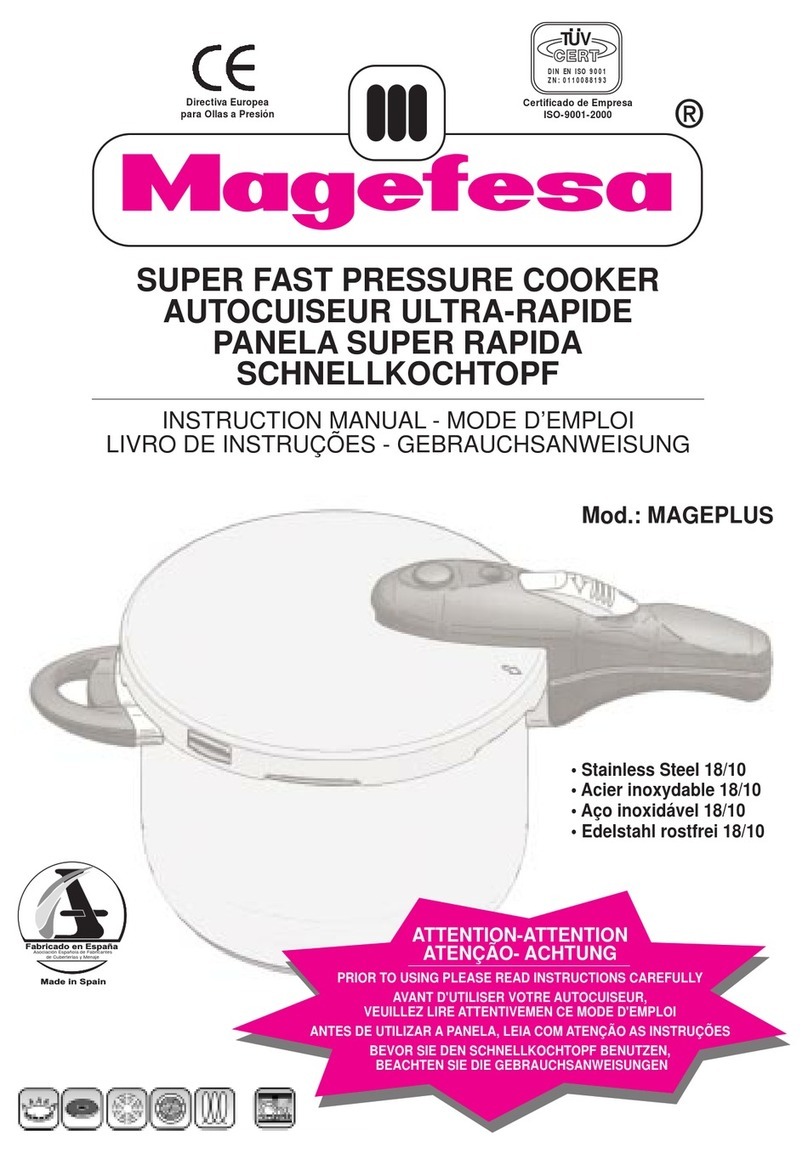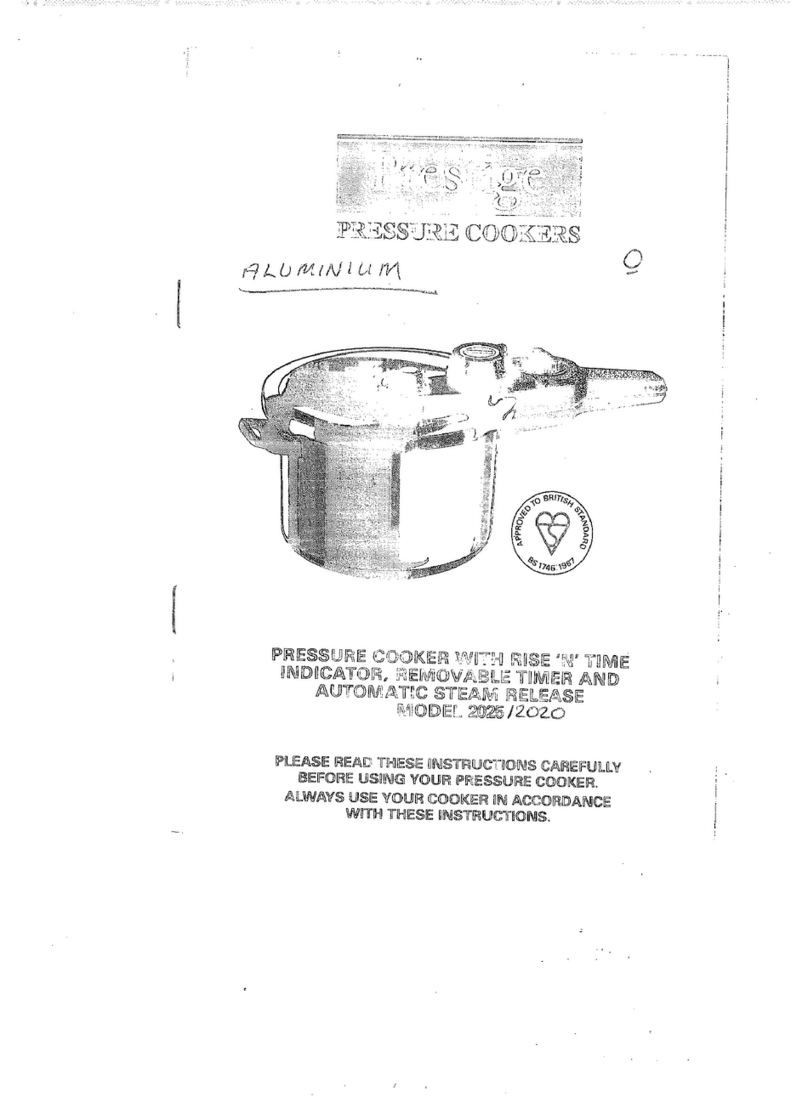9
the working chamber is still too high. Let the device cool for several minutes, then set the
steam release valve into the Open position to normalize the pressure in the bowl.
Disabling Audible Signals
It is possible to enable/disable the audible signals in any operation mode of the device (except
for setting programs mode). For this purpose, press and hold the
— button for several seconds.
If the audible signals are disabled, the indicator lights up on the display.
Control panel lock
In order to ensure additional safety, the device control panel is provided with lock function
that prevents accidental pressing of the buttons. To lock control panel in any mode, except
programs setting mode, press and hold the
+ button before the audible signal. [] symbols
appears on the display for several seconds. When the buttons are pressed while the control
panel lock is on, the symbol [ ] will appear on the display.
To unlock the control panel, press and hold the
+ button before the audible signal again. ][
symbols appears on the display for several seconds.
General Procedure for Using Automatic Programs
IMPORTANT! When using the water boiling device (for example, when boiling products), DO
NOT set the cooking temperature above 100°C. It may result in overheating and failure of the
device. For the same reason, DO NOT use the “ВЫПЕЧКА” and “ЖАРКА/ФРИТЮР” programs to
boil water.
This Section provides a general algorithm for the appliance operation. This order may differ
for specic dishes; follow the directions in the recipe book. If you cook according to your own
recipe, also refer to the Table of Default Settings and the Cooking Tips section.
1. Prepare (measure) the necessary ingredients.
Use only the bowl supplied or compatible with this model when using the multicooker. See
www.redmond.company for compatible bowls. DO NOT use any other utensils!
DO NOT process food directly in the bowl! This may damage the non-stick coating, deform the
bowl and damage the appliance.
2. Put the ingredients in the bowl in accordance with the cooking program and install the
bowl it into the frame. Ensure that all ingredients, including liquid, are below the maximum
mark on the inner surface of the bowl. Ensure that the bowl is aligned properly and is in
tight contact with the heating element.
3. Fix the lid on the appliance as shown in the diagram A4 (p. 5), close the device lid and
turn it anticlockwise against stop. To use the appliance in multicooker mode, press the
open steam valve button - the button remains pressed. To use the appliance in pressure
cooker mode, press the close steam valve button - the button is released.
If the lid of the appliance is installed incorrectly, the display shows the inscription Lid, the
indicator starts blinking on the control panel, and an audible signal sounds.Turn the appliance
lid clockwise until it stops. If the lid is not turned until it stops within 35 seconds, the appliance
enters standby mode.
Some programmes allow cooking with the lid open; follow the directions in the recipe book.
ATTENTION! If you cook at high temperatures with much vegetable oil, always leave the device
lid open.
4. Connect the device to electrical outlet. The device will give an audible signal.
5. To select an automatic cooking program, press the
+ and
— buttons on the control panel.
The programs are switched circle-wise, the indicator of selected program lights up..
6. If necessary, the default cooking time (see “Setting Cooking Time” section), the cooking
temperature (see “Setting Cooking Temperature” section) and pressure level (see. “Setting
Pressure Level ” section).
7. If necessary, set the start delay time (see “Time Delay function” section).
Press the button while setting a cooking programme to reset the entered parameters and
return the appliance to the automatic programme selection mode. Press the button again
to switch the appliance to standby mode (– – – – on the display).
If there is no actions for one minute while setting the programme, the appliance enters standby
mode (– – – – on the display).
When pressing the button on any setting stage, the program with the entered characteristics
starts. Unchanged parameters remain default.
8.
Press the button to start a cooking program. Depending on the cooking program
selected, countdown starts after or upon achievement of the necessary temperature and
pressure in the bowl.
In some automatic programs, the set cooking time counting starts only after the device has
reached the set operation temperature. For example, in the “ПАР/ВАРКА” program the countdown
starts only after water is boiled and sufcient dense steam in the bowl is formed.
When the appliance reaches the selected parameters within the programmes operating in
pressure cooker mode, the indicator of the set pressure level ashes. Upon reaching the
operating parameters, the appliance beeps; the indicator of the set pressure level is on
continuously.
In pressure cooker mode, the mechanical pressure indicator (diagram
A1
,item 7) and the pressure
valve (diagram
A1
, item 5) rise under the pressure in the bowl. DO NOT press or affect them in
any way while the appliance is in operation.
9. Audible signal notify that a cooking program is nished.Once the program running/Keep
Warm is over, “End” inscription appears on the display for several seconds.
10.
When using the pressure cooker mode programs, upon completion of cooking let the
device cool for several minutes. Then bring the steam valve to the Open positions to
normalize the pressure in the working chamber.