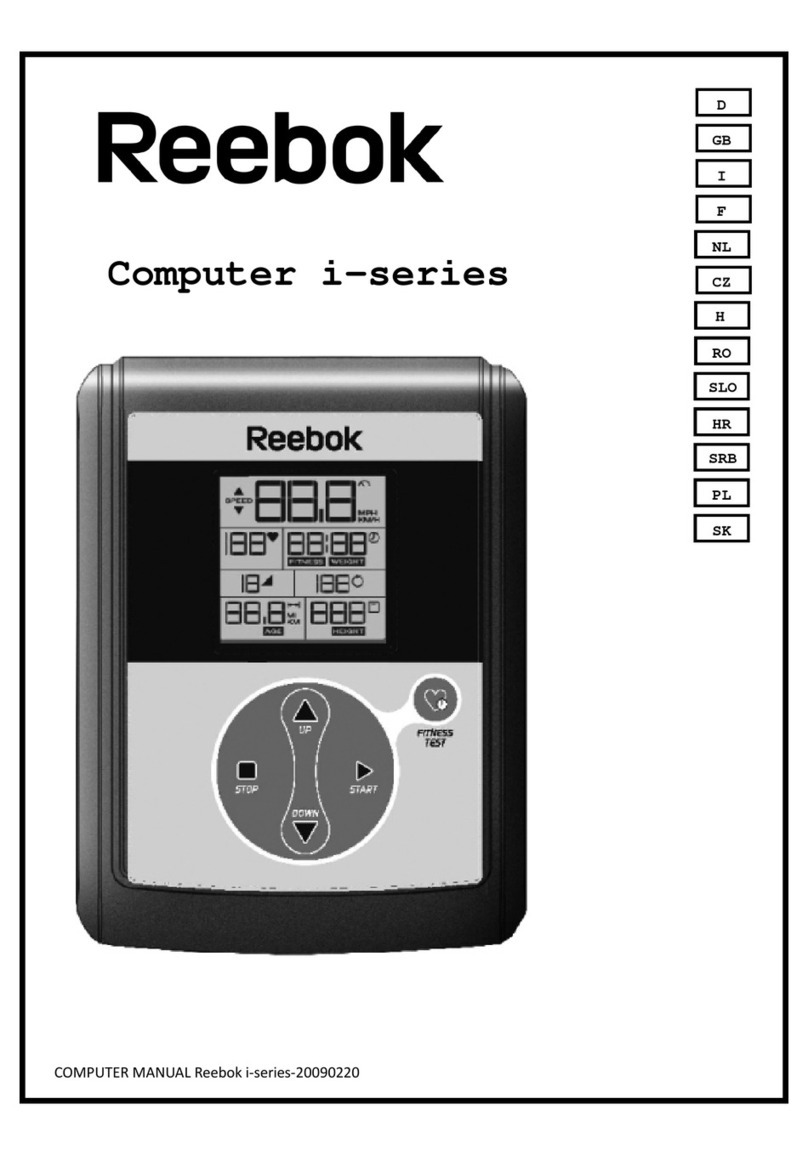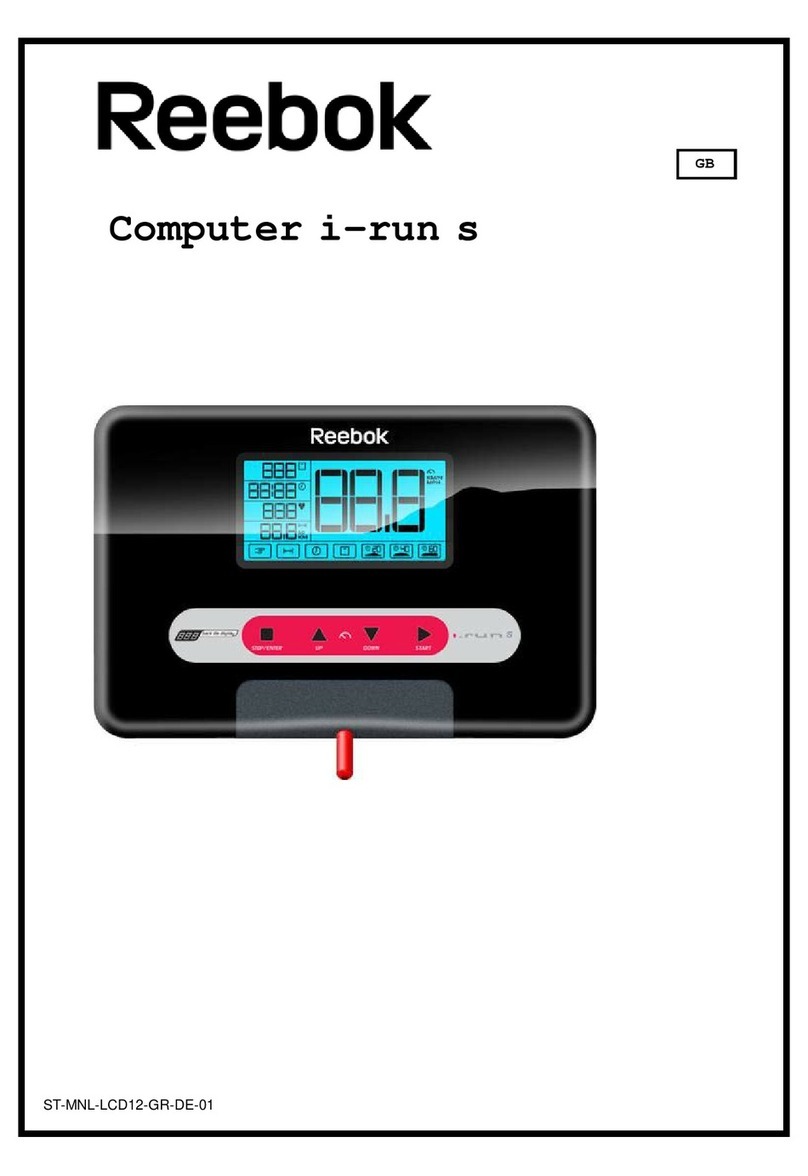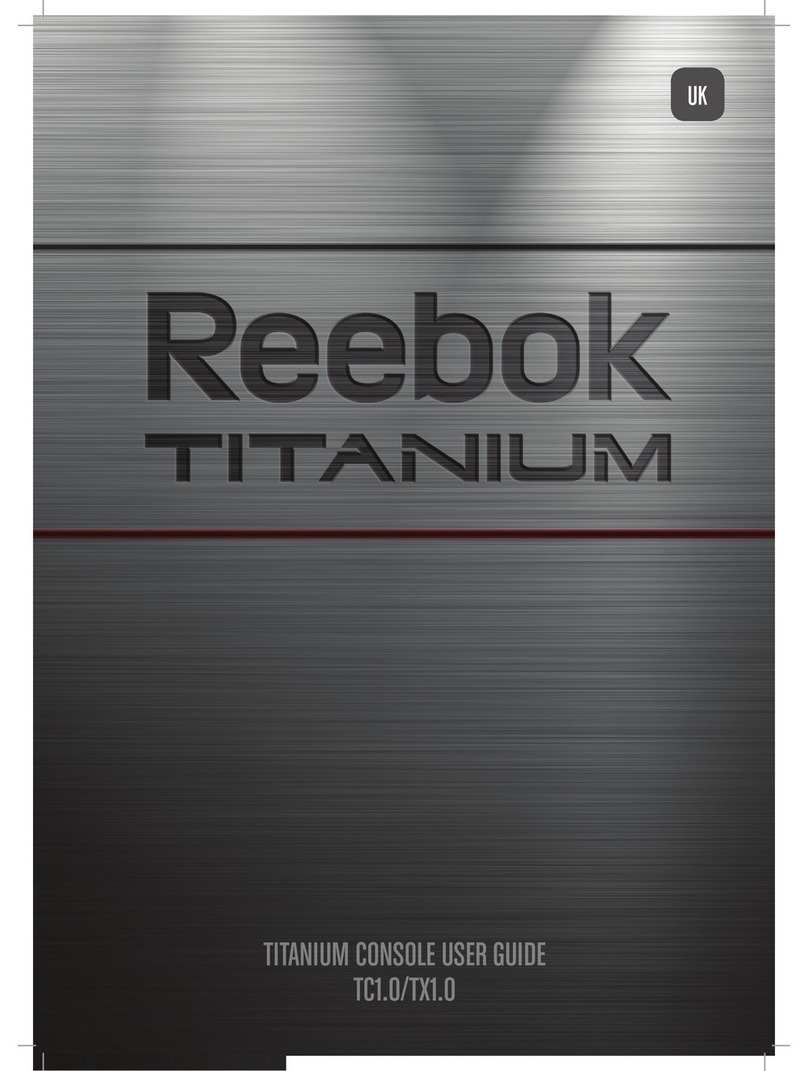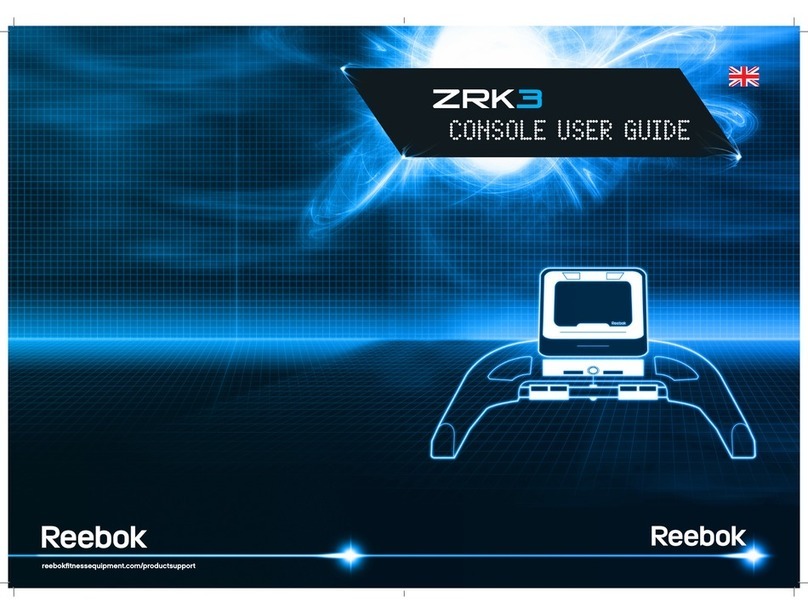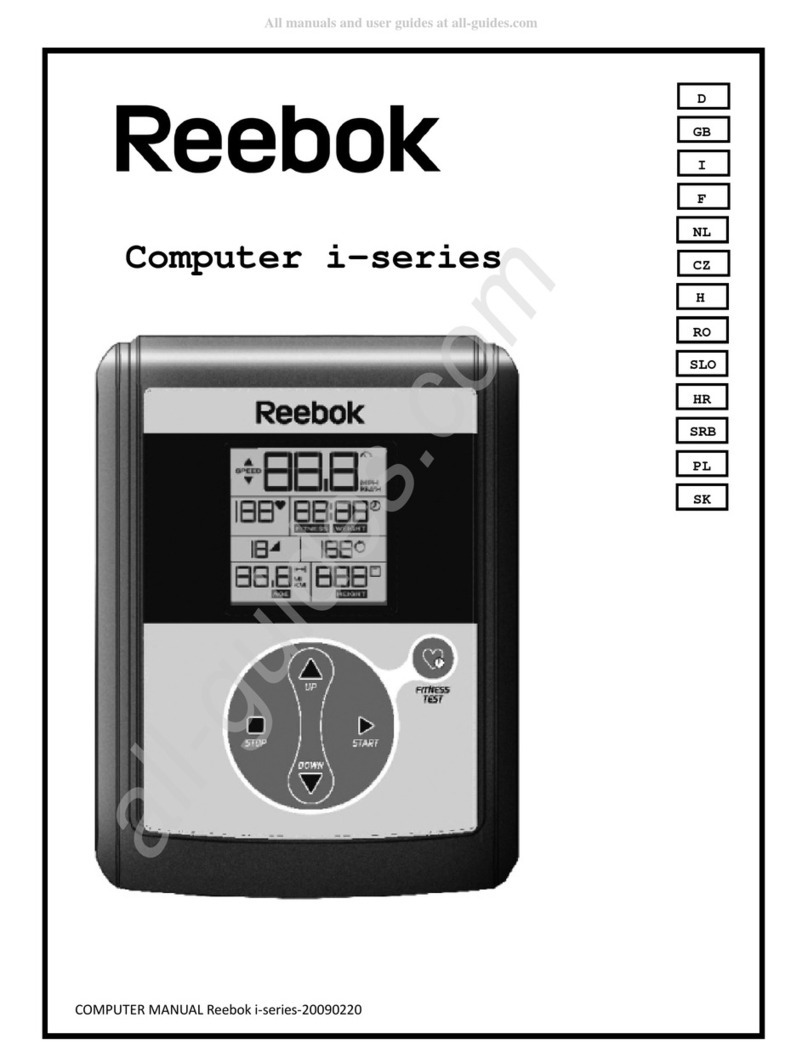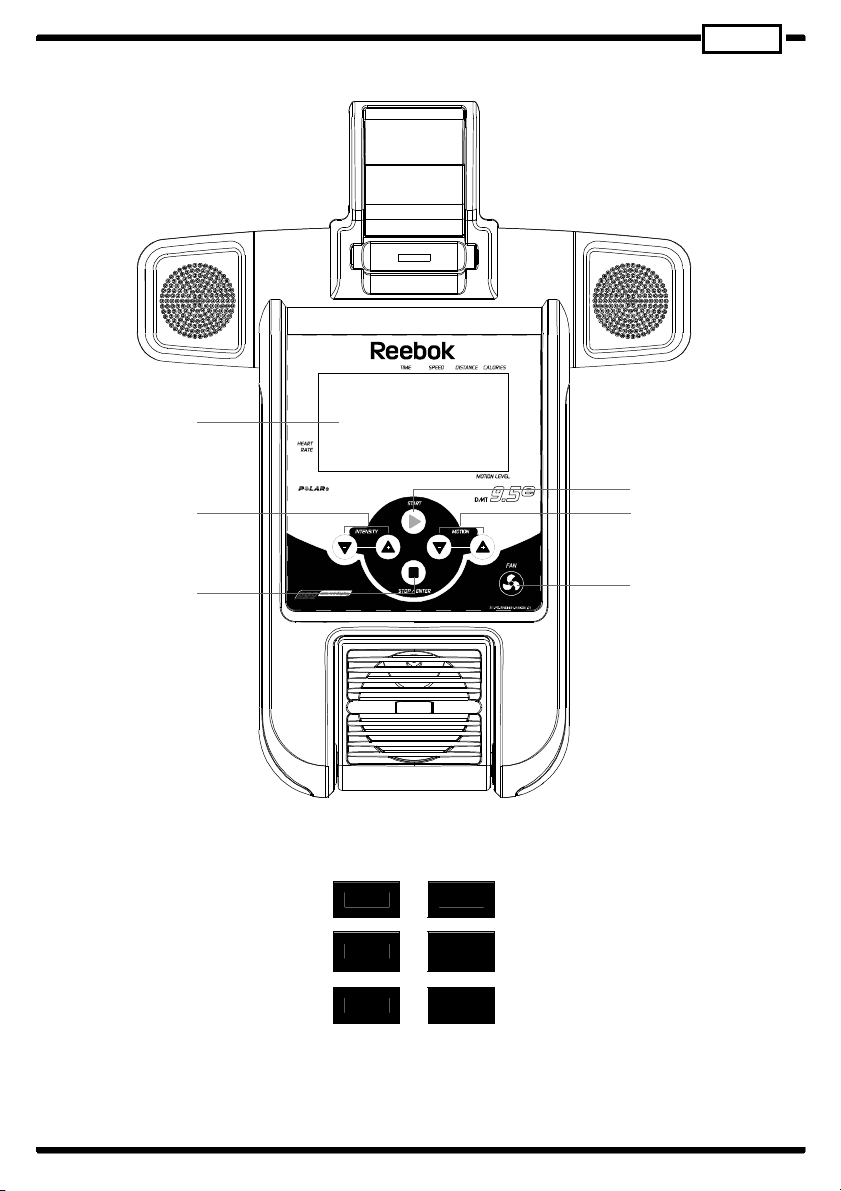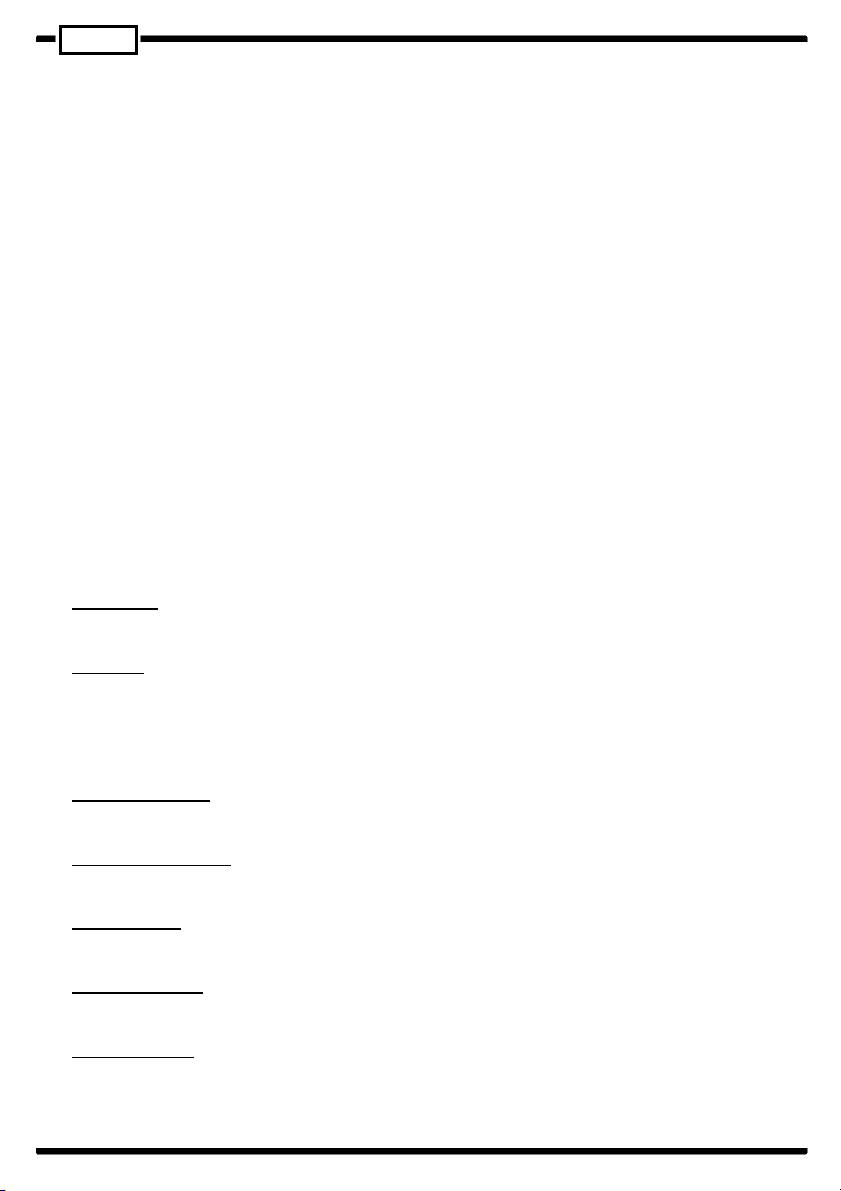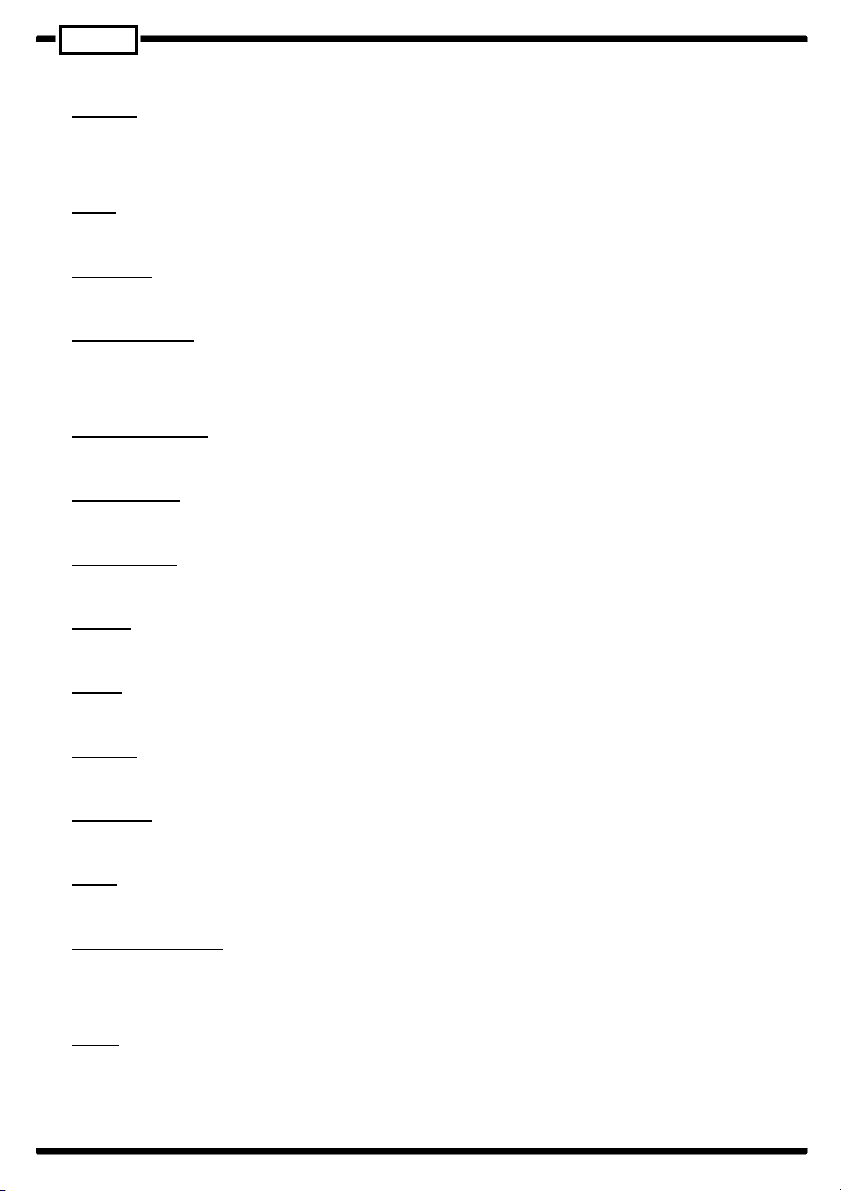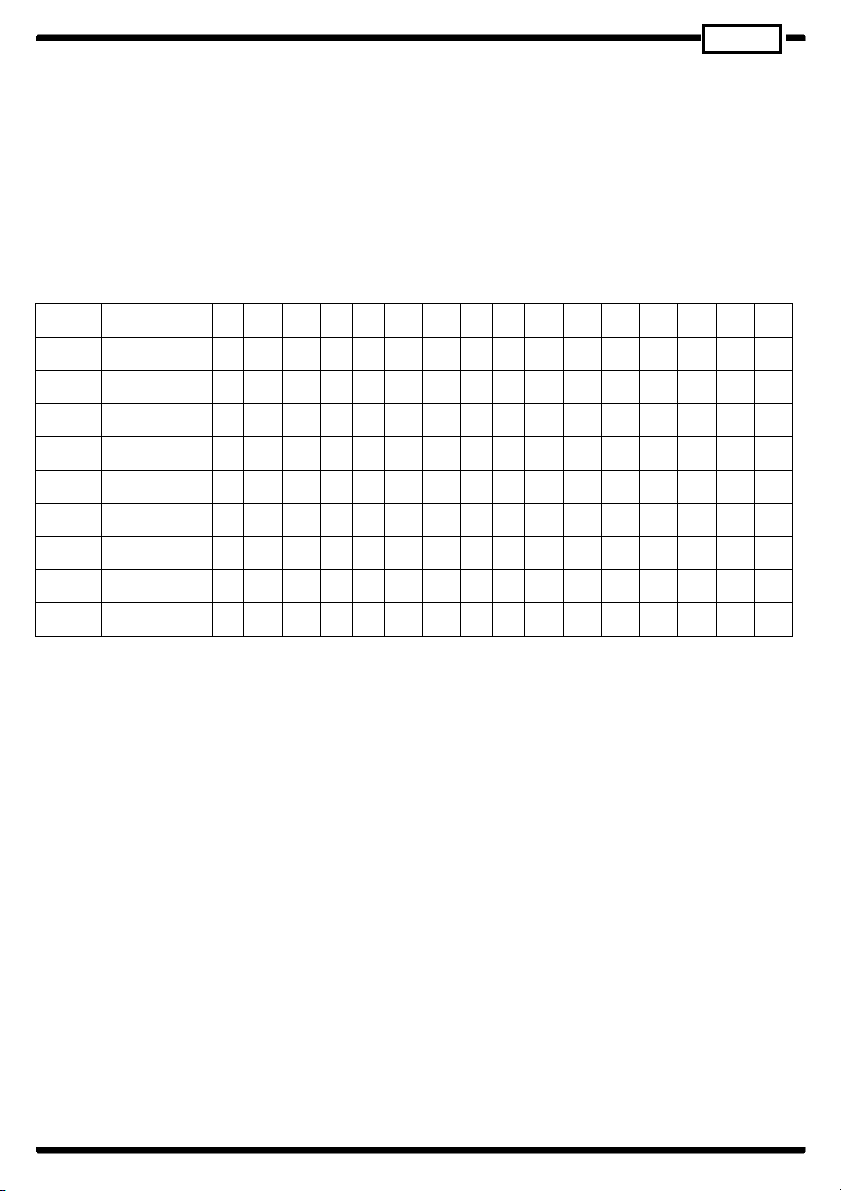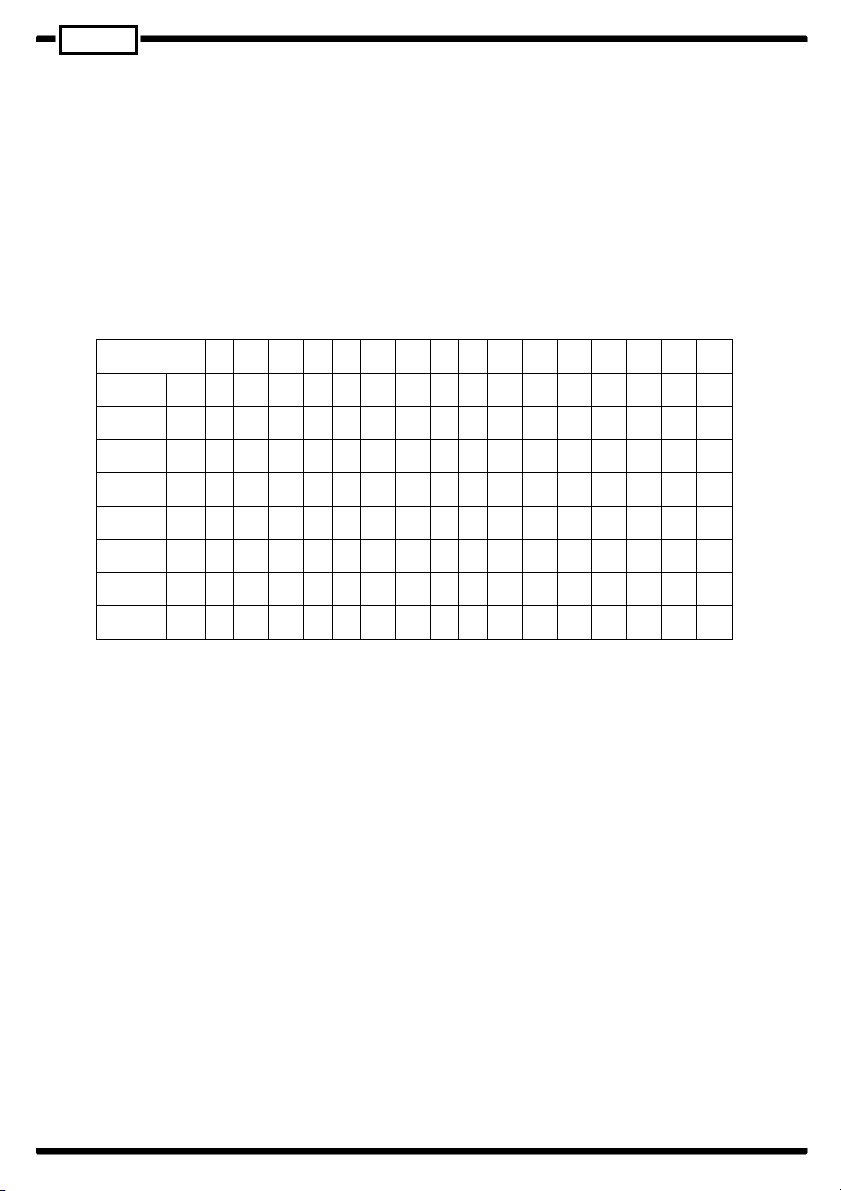GB
PERCENTAGE (8)
Displays the percentage of the target zone program.
PROGRAM
To select one of the User programs, you will need to select the USER CODE first, press the RESISTANCE UP/DOWN button to
select the USER CODE from U1 to U9. Press the ENTER button to confirm the USER CODE.
USER HEIGHT
After the USER Code has been confirmed the display will show HEIGHT or the previous setting and begin flashing. Press the
RESISTANCE UP/DOWN button to adjust the user height information, and then press ENTER to confirm.
USER WEIGHT
After the HEIGHT has been confirmed the display will show WEIGHT or the previous setting and begin flashing. Press the
RESISTANCE UP/DOWN button to adjust the user weight information, then press ENTER to confirm.
USER AGE
After the WEIGHT has been confirmed the display will show AGE or the previous setting and begin flashing. Press the
RESISTANCE UP/DOWN button to adjust the user age information then, press ENTER to confirm. When the AGE is confirmed,
the pulse data will be adjusted automatically at the same time. Estimated Normal pulse rate = (220 – AGE) X 65%. Estimated
Maximum pulse rate = (220 – AGE) X 85%
P1- P12 Program Selecting Procedure
After the age has been set up press the ENTER button to confirm, the LCD will display and flash “PROGRAM1”, press
RESISTANCE UP/DOWN to select. Then press the ENTER button to confirm and save.
P1: Target time program
After you have selected “P1-Target time program” press the ENTER button. The “TIME ”display will show the time of “32:00”,
press the RESISTANCE UP/DOWN button to adjust target time, then press the ENTER button to confirm. Press the START button
to begin the exercise program. To increase or decrease the RESISTANCE while exercising, press the RESISTANCE “UP/DOWN”
Button. To increase or decrease the MOTION while exercising, press the MOTION “UP/DOWN” button. The program will count
down the preset time, “DISTANCE and CALORIES” will count up. To pause the program while exercising, press the STOP button.
To resume exercising, press the “START” button. The time counts down at the end of the program the c omputer will “beep”.
P2: Target distance program
After you have selected “P2- Target distance program”, press the ENTER button. The “DISTANCE“ display will show the
DISTANCE setting of “5.0”, press the RESISTANCE up/down button to adjust target DISTANCE, then press ENTER to confirm.
Press the START button to begin the exercise program. To increase or decrease the RESISTANCE while e xercising, press the