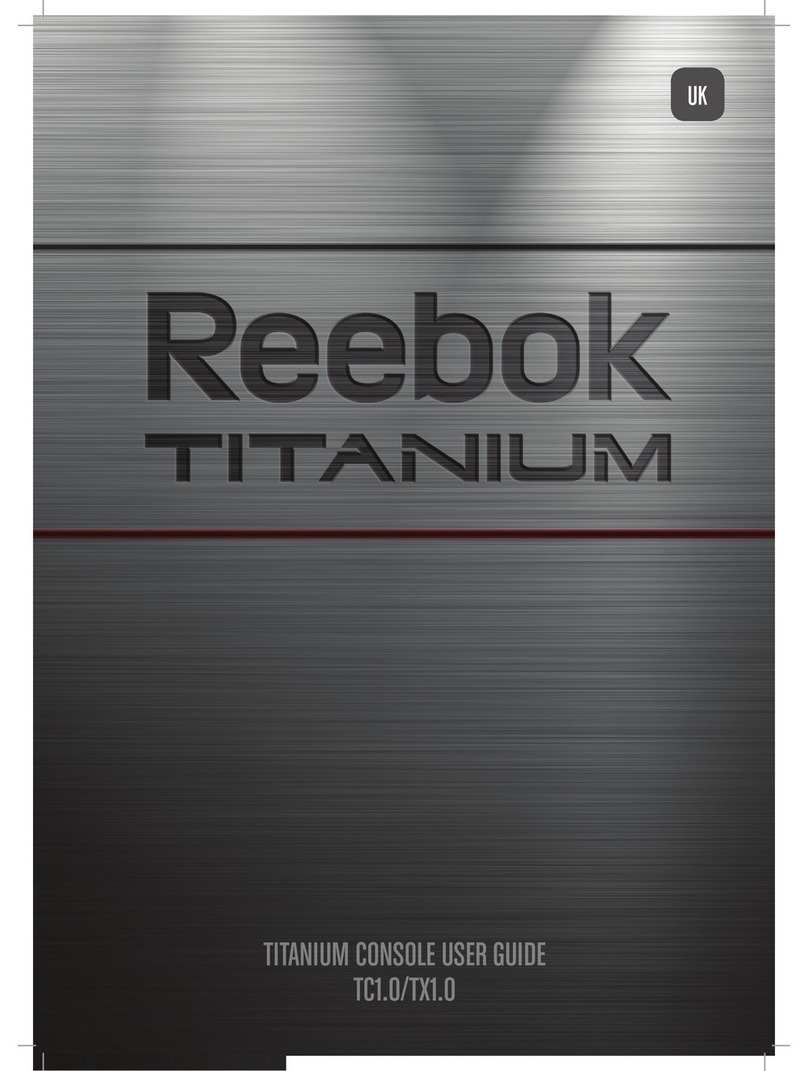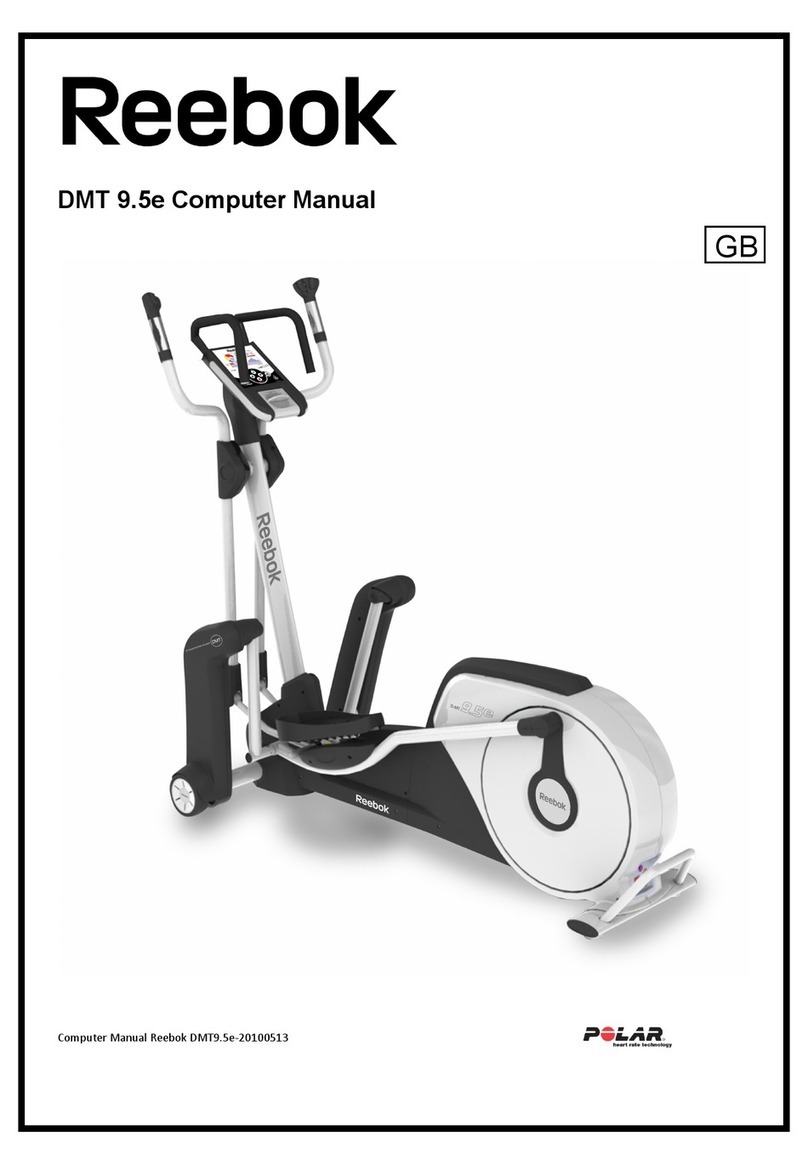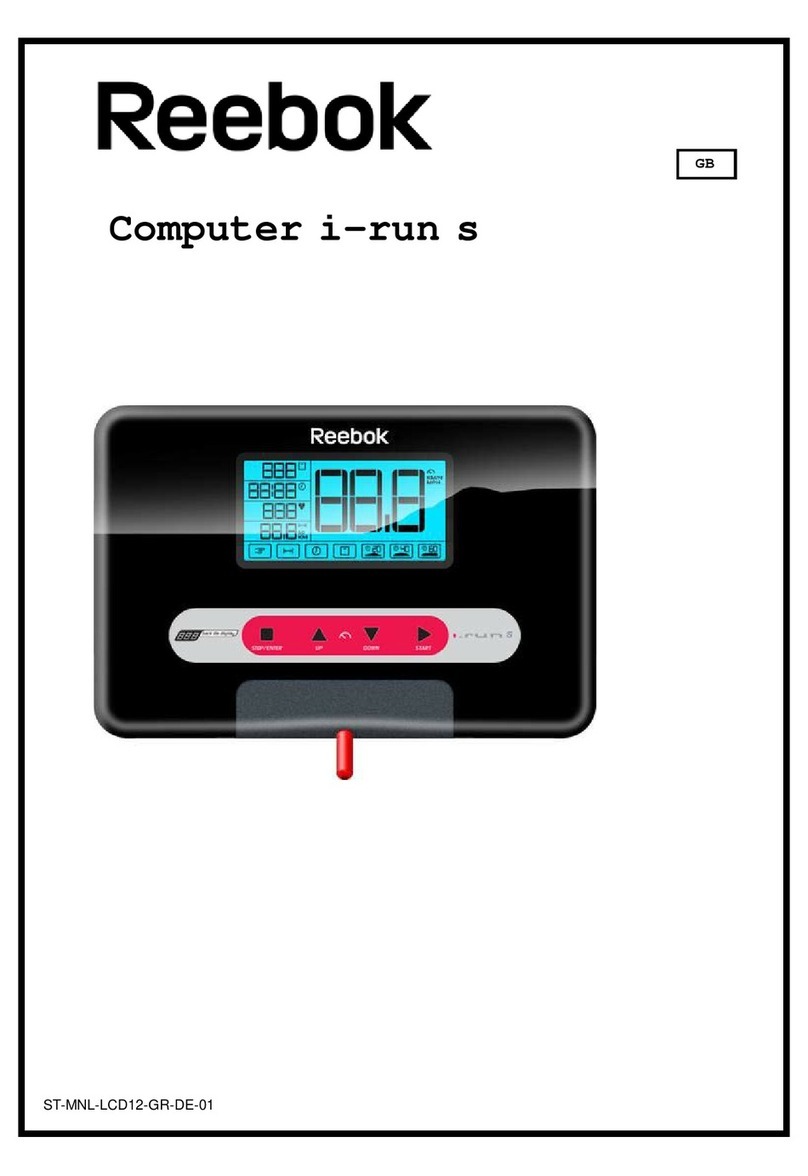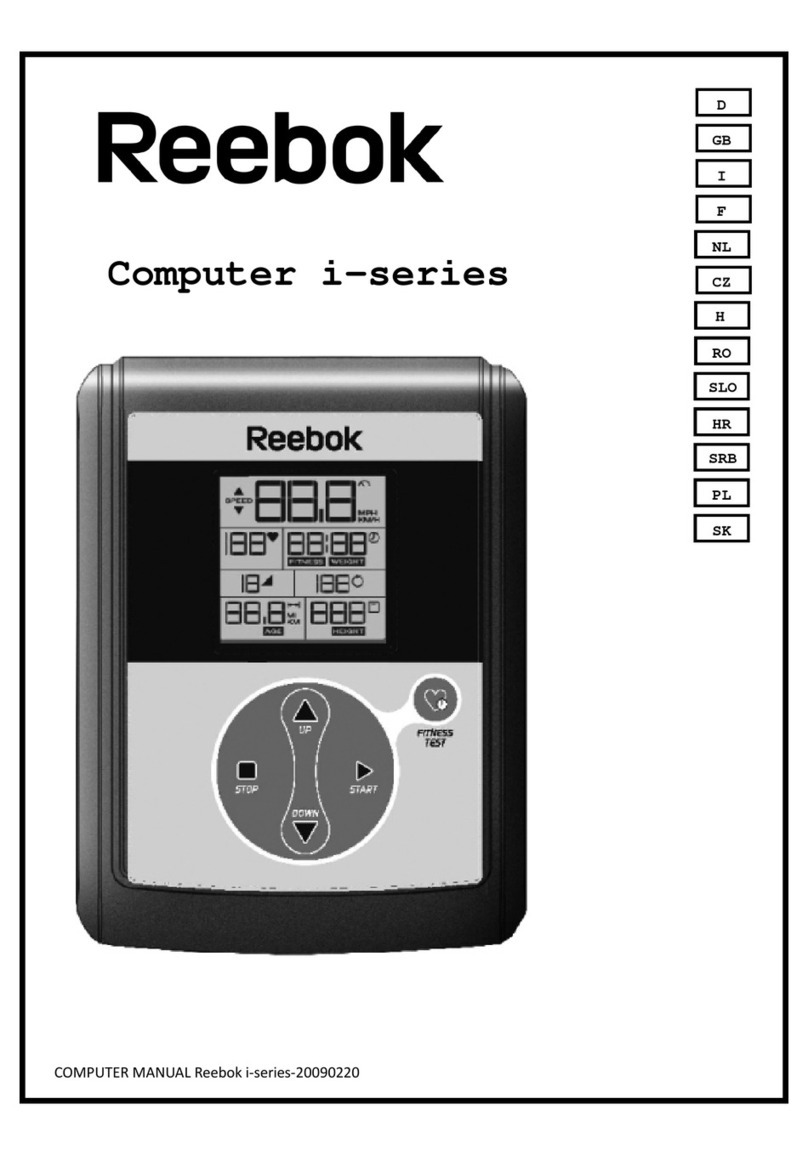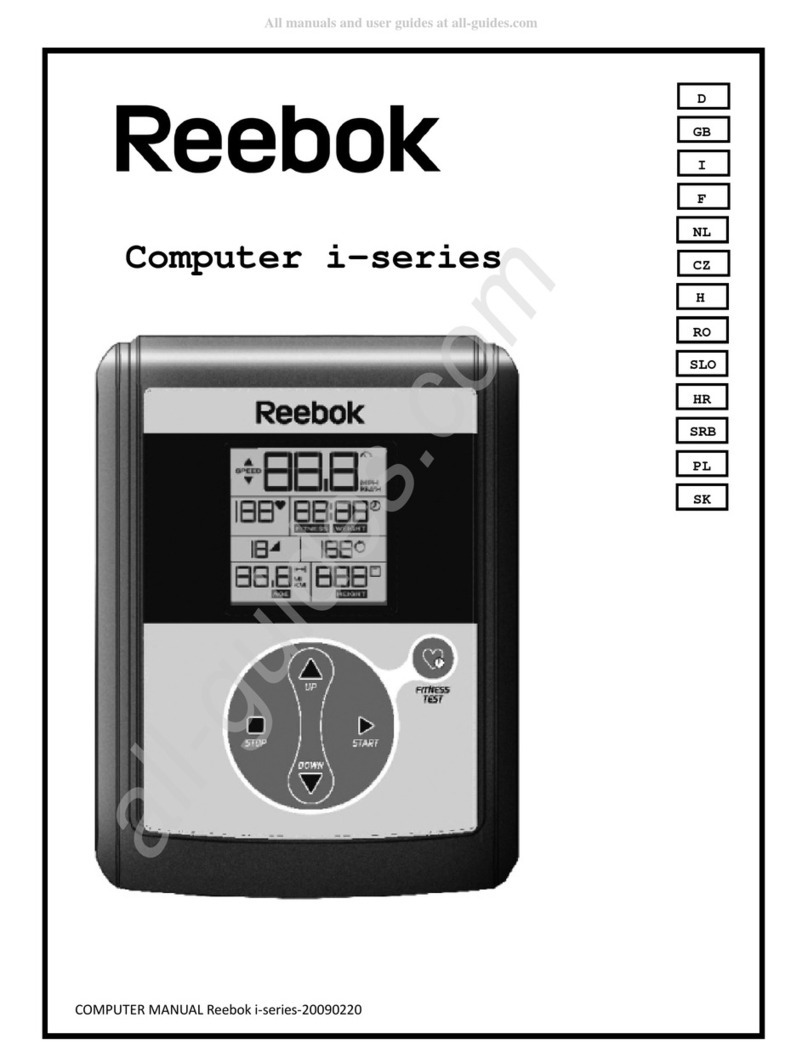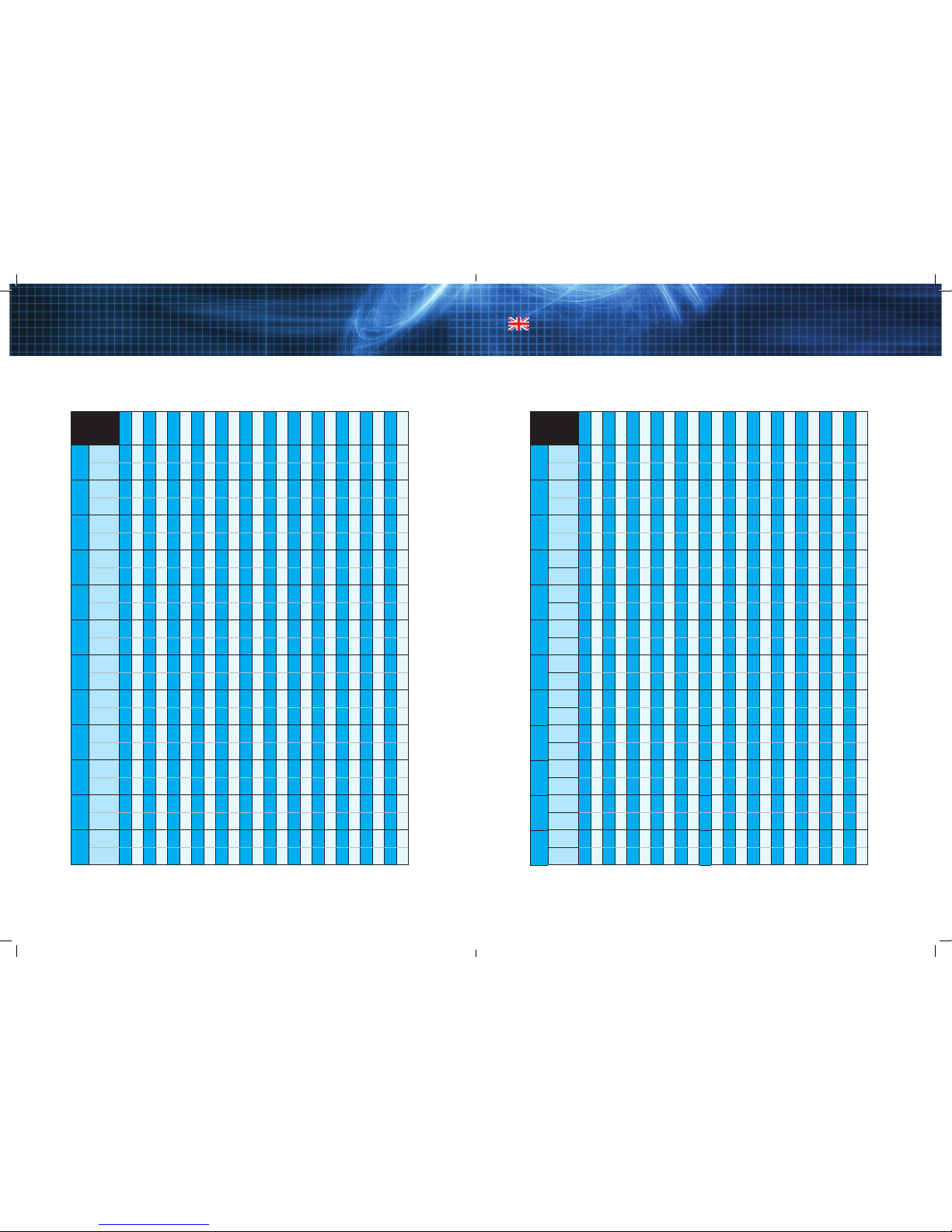06Preset Program Speed/Incline
ZRK3 Treadmill
KPH Setting
KPH Setting 1 2 3 4 5 6 7 8 9 10 11 12 13 14 15 16 17 18 19 20 21 22 23 24
P01
Speed 0.6 1.2 1.2 1.8 1.8 2.5 2.5 2.5 2.5 2.5 2.5 2.5 2.5 2.5 2.5 1.8 1.8 2.5 2.5 1.8 1.2 1.2 1.2 0.6
Incline 0 0 1 1 2 2 2 3 3 2 2 3 2 3 2 2 2 2 3 1 1 0 0 0
P02
Speed 0.6 1.2 1.2 1.8 2.5 2.5 4.3 2.5 4.3 4.3 4.3 2.5 4.3 4.3 2.5 2.5 2.5 4.3 4.3 1.8 1.2 1.2 1.2 0.6
Incline 0 0 2 3 4 3 4 4 5 5 6 7 6 6 5 4 4 4 5 3 2 0 0 0
P03
Speed 0.6 1.2 1.2 1.8 2.5 2.5 4.3 4.3 2.5 4.3 4.3 4.3 4.3 2.5 2.5 2.5 2.5 4.3 2.5 1.8 1.2 1.2 1.2 0.6
Incline 0 0 3 7 4 4 7 4 8 4 3 7 3 7 5 4 4 7 8 7 3 0 0 0
P04
Speed 0.6 1.2 1.2 1.8 1.8 3.7 3.7 3.7 3.7 3.7 3.7 5.6 3.7 3.7 3.7 1.8 1.8 3.7 3.7 1.8 1.2 1.2 1.2 0.6
Incline 0 0 3 7 4 4 7 4 8 4 3 7 3 7 5 4 4 7 8 7 2 0 0 0
P05
Speed 0.6 1.2 1.2 1.8 2.5 3.7 3.7 3.7 3.7 5.6 3.7 3.7 3.7 3.7 3.7 2.5 2.5 3.7 3.7 1.8 1.2 1.2 1.2 0.6
Incline 0 0 2 4 6 8 6 8 5 10 11 8 6 7 6 6 8 6 5 4 2 0 0 0
P06
Speed 0.6 1.2 1.2 2.5 2.5 3.7 3.7 5.6 5.6 5.6 5.6 3.7 3.7 3.7 3.7 2.5 3.7 3.7 5.6 2.5 1.2 1.2 1.2 0.6
Incline 0 0 3 4 5 6 5 6 5 7 6 7 5 7 6 5 7 5 5 7 3 0 0 0
P07
Speed 1.2 1.8 2.5 3.7 3.7 5.6 6.8 6.8 5.6 6.8 6.8 5.6 6.8 6.8 5.6 3.7 5.6 6.8 5.6 3.7 2.5 1.8 2.5 1.2
Incline 0 0 2 4 4 6 7 8 10 12 13 13 12 10 8 4 6 7 10 4 2 0 0 0
P08
Speed 0.6 1.2 1.2 2.5 2.5 4.3 4.3 4.3 4.3 5.6 5.6 6.8 5.6 6.8 5.6 2.5 5.6 4.3 4.3 6.8 6.8 1.2 52.5
Incline 0 0 2 4 8 10 13 24810 13 2 4 9 8 10 13 413 2 0 0 0
P09
Speed 1.2 1.8 1.8 3.7 3.7 5.6 6.8 6.8 4.3 5.6 6.8 6.8 6.8 6.8 5.6 3.7 5.6 6.8 4.3 3.7 1.8 1.8 1.8 1.2
Incline 0 0 13 10 84213 10 84213 10 8 8 4 2 10 3 3 0 0 0
P10
Speed 0.6 1.2 1.2 2.5 2.5 3.7 1.2 2.5 2.5 3.7 1.2 2.5 2.5 3.7 1.2 2.5 2.5 1.2 2.5 2.5 3.7 1.2 2.5 1.8
Incline 0 0 2 2 4 4 3 4 5 6 5 6 8 7 8 4 9 3 5 10 10 000
P11
Speed 1.2 2.5 2.5 3.7 3.7 5.6 2.5 3.7 3.7 5.6 2.5 3.7 3.7 5.6 2.5 3.7 3.7 2.5 3.7 3.7 5.6 2.5 2.5 0.6
Incline 0 0 10 12 10 12 8 8 7 7 5 6 5 6 4 10 3 8 7 4 3 0 0 0
P12
Speed 0.6 1.8 1.8 3.7 5.6 6.8 1.8 3.7 5.6 6.8 1.8 3.7 5.6 6.8 1.8 5.6 3.7 1.8 5.6 5.6 6.8 1.8 3.7 2.5
Incline 0 0 12 11 9 8 12 11 9 8 12 11 9 8 12 911 12 9 9 8 0 0 0
1KPH = approx 0.6 MPH
07
KPH Setting 1 2 3 4 5 6 7 8 9 10 11 12 13 14 15 16 17 18 19 20 21 22 23 24
P13
Speed 2.5 7. 5 2.5 7. 5 2.5 7. 5 2.5 7. 5 2.5 7. 5 2.5 7. 5 2.5 7. 5 2.5 2.5 7. 5 2.5 2.5 2.5 7. 5 7. 5 2.5 7. 5
Incline 0 0 4 8 10 12 4 8 10 12 4 8 10 12 410 8 4 10 10 12 000
P14
Speed 1.2 1.8 1.8 3.7 5.6 6.8 1.8 3.7 5.6 6.8 1.8 3.7 5.6 6.8 1.8 5.6 3.7 1.8 5.6 5.6 6.8 1.8 3.7 1.8
Incline 0 0 4 8 10 12 4 8 10 12 4 8 10 12 410 8 4 10 10 12 000
P15
Speed 2.5 3.7 6.8 6.8 5.6 3.7 6.8 6.8 5.6 3.7 6.8 6.8 5.6 3.7 6.8 5.6 6.8 6.8 5.6 5.6 3.7 3.7 2.5 1.2
Incline 0 0 2 3 4 5 6 8 7 8 8 7 7 6 5 4 4 6 7 3 2 0 0 0
P16
Speed 1.2 2.5 2.5 7. 5 2.5 7. 5 2.5 7. 5 2.5 7. 5 2.5 7. 5 2.5 7. 5 2.5 2.5 7. 5 2.5 2.5 2.5 7. 5 2.5 2.5 7.5
Incline 0 0 2 4 5 6 2 4 5 6 2 4 5 6 2 5 4 2 5 5 6 0 0 0
P17
Speed 1.2 1.2 1.2 2.5 3.7 3.7 5.6 6.8 6.8 1.2 2.5 3.7 3.7 6.8 6.8 3.7 5.6 5.6 6.8 3.7 1.2 1.2 1.2 1.2
Incline 0 0 2 4 6 8 10 12 13 12 13 12 13 10 8 6 6 10 13 4 2 0 0 0
P18
Speed 1.8 3.7 1.8 3.7 3.7 1.8 3.7 3.7 1.8 3.7 3.7 1.8 3.7 3.7 1.8 3.7 3.7 3.7 1.8 3.7 1.2 3.7 1.2 1.2
Incline 0 0 2 6 8 2 6 8 2 6 8 2 6 8 2 8 6 6 2 8 2 0 0 0
P19
Speed 2.5 7. 5 2.5 7. 5 2.5 7. 5 2.5 7. 5 2.5 7. 5 2.5 7. 5 2.5 7. 5 2.5 2.5 7. 5 2.5 2.5 2.5 7. 5 7. 5 2.5 7. 5
Incline 0 0 10 8 6 4 10 8 6 4 10 8 6 4 10 6 8 10 6 6 4 0 0 0
P20
Speed 2.5 7. 5 2.5 7. 5 2.5 7. 5 2.5 7. 5 2.5 7. 5 2.5 7. 5 2.5 7. 5 2.5 2.5 7. 5 2.5 2.5 2.5 7. 5 7. 5 2.5 7. 5
Incline 0 0 12 8 2 12 8 2 12 8 2 12 8 2 12 28812 2 2 0 0 0
P21
Speed 1.2 3.7 1.2 3.7 6.8 1.2 3.7 6.8 1.2 3.7 6.8 1.2 3.7 6.8 1.2 6.8 3.7 3.7 1.2 6.8 1.2 3.7 3.7 1.2
Incline 0 0 12 8 2 12 8 2 12 8 2 12 8 2 12 28812 2 2 0 0 0
P22
Speed 2.5 3.7 6.8 3.7 1.2 6.8 3.7 1.2 6.8 3.7 1.2 6.8 3.7 1.2 6.8 1.2 3.7 3.7 6.8 1.2 1.2 3.7 2.5 1.2
Incline 0 0 2 4 10 2 4 10 2 6 12 6 8 12 610 84212 2 0 0 0
P23
Speed 2.5 3.7 6.8 3.7 3.7 1.2 6.8 3.7 3.7 1.2 6.8 3.7 3.7 1.2 6.8 3.7 3.7 6.8 3.7 3.7 1.2 3.7 1.2 1.2
Incline 0 0 2 3 4 5 6 6 7 8 10 11 12 12 13 413 6 7 10 2 0 0 0
P24
Speed 2.5 3.7 6.8 3.7 2.5 6.8 3.7 2.5 6.8 3.7 2.5 6.8 3.7 2.5 6.8 2.5 3.7 3.7 6.8 2.5 1.2 3.7 2.5 1.2
Incline 0 0 4 4 5 6 7 8 10 10 12 13 12 13 12 513 710 10 2 0 0 0