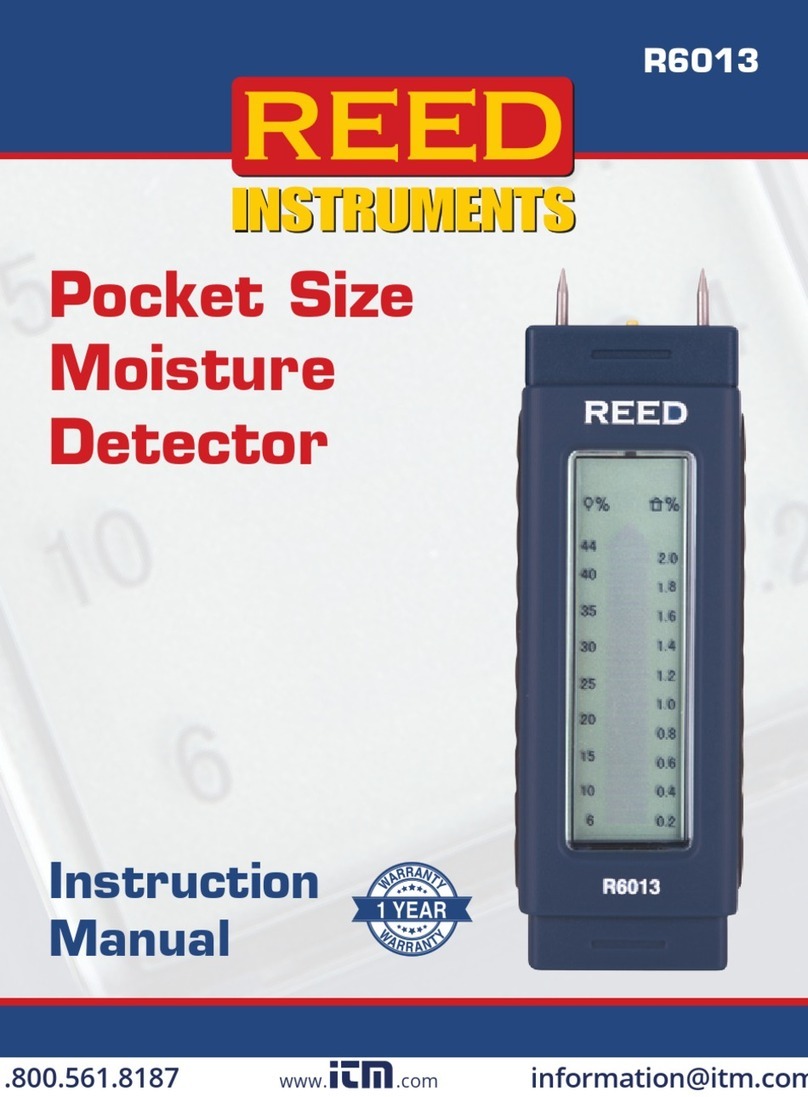Measuring Procedure
It is recommended to position the tip of the sensor probe within 1/4"
(6mm) of the suspected leak source. Slowly move the sensor probe past
each possible leakage point.
Note: Fast movement of the sensor probe or blowing into the sensor tip
will affect the air ow over the sensor and cause the unit to alarm.
1.
When a leak is detected, an audible tone will sound and the LED
leak indicators will light from right to left; green (low concentration) to
orange (medium concentration) to red (high concentration). Increasing
levels indicates that the proximity of the leak is getting closer.
2. When the meter signals a leakage, pull the probe away from the leak
for a moment and then bring it back slowly to pinpoint the location.
Note: If the leak is large, try setting the sensitivity switch to LOW (see
"Sensitivity Adjustment" for details) as it will make it easier to pinpoint the
exact location of the leak.
3. Always return the sensitivity switch to HIGH before searching for any
additional leaks.
4. When a user is nished testing for leaks turn the unit OFF and store
it in a cool, dry, clean place to protect the sensor and unit from any
possible damage.
Ambient Concentration Reset
This refrigerant leak detector features an ambient concentration
reset function (Zero out) that sets the meter's sensor to ignore
the present level of refrigerant concentration. When the meter
is initially powered on it will recognize the background refrigerant
concentration as 0 by default. Therefore, it is recommended to turn
the meter on in an area with clean and fresh air such as outdoors
allowing the sensor to zero out in a non-affected area. If a user
presses the
ONONON
OFFOFFOFF
button while measuring, it will reset the current
background refrigerant concentration to zero again. This function is
designed to allow the user to pinpoint the source of the leak while
enabling it to register higher concentrations only.
continued...
www. .com information@itm.com1.800.561.8187