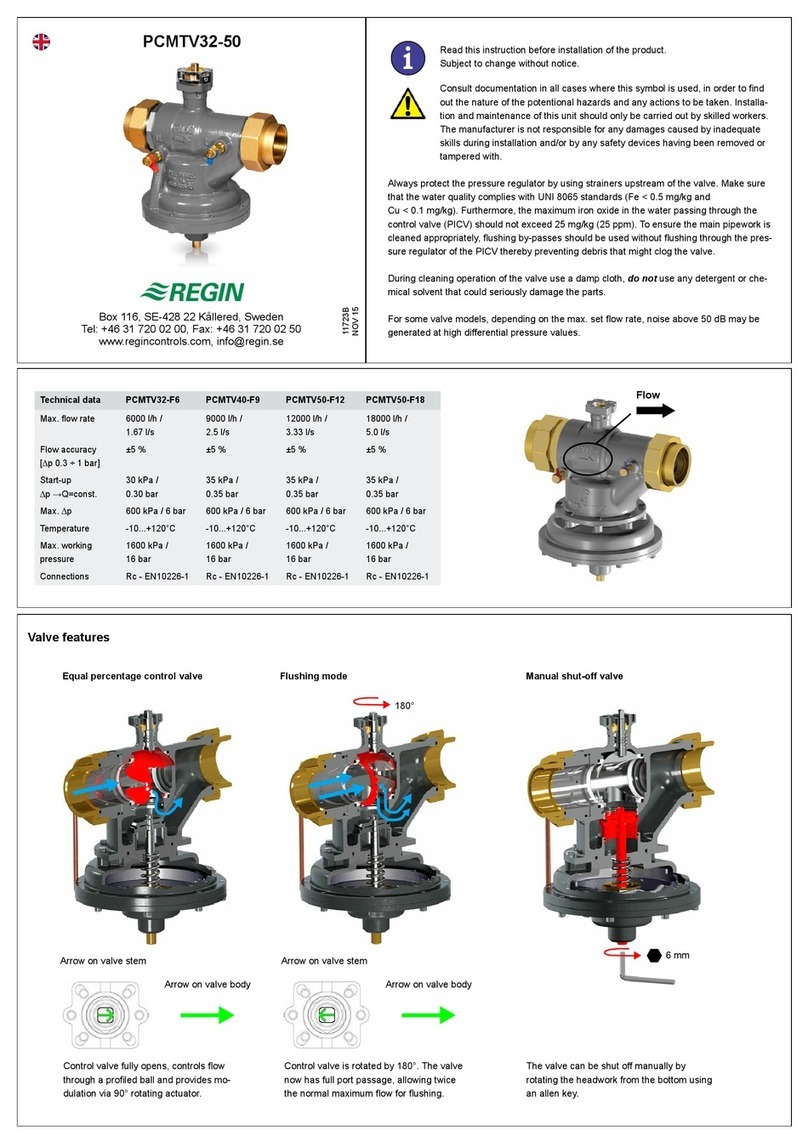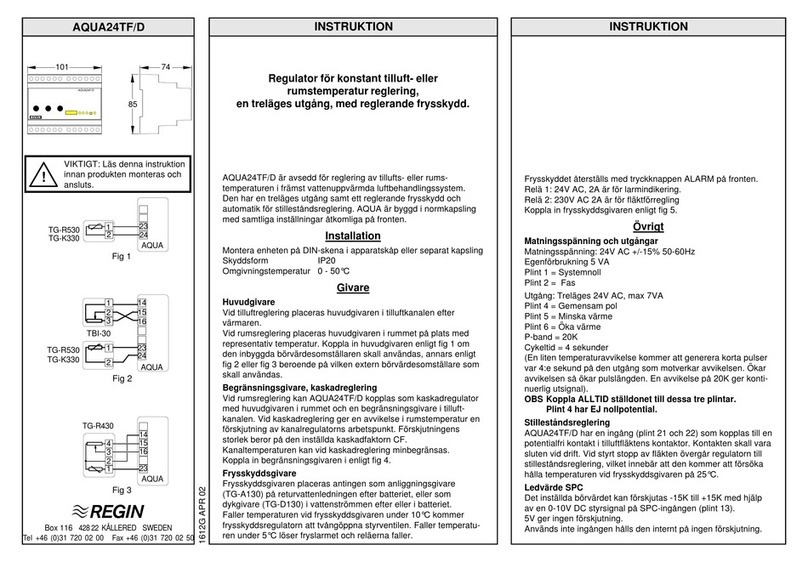ED-RU-DOS
2
The display is handled using the buttons on the room
unit:
INCREASE
DECREASE
MULTI-FUNCTION
BUTTON
ON/OFF
On/Off button
The function of the On/Off button can be configured
using the software E tool©.
Increase/Decrease buttons
Pressing the increase or decrease buttons will adjust
the setpoint up or down. The maximum permitted
adjustment is settable.
Depending on the control mode of the Corrigo, the
appropriate setpoint will be adjusted. In control mode
constant supply air control, the supply air setpoint will
be adjusted. In room cascade, the room setpoint will
be adjusted. During extract air cascade, the extract air
setpoint will be adjusted.
Multi-function button
The multi-function button has no function when
ED-RU-DOS is connected to a Corrigo. If, however, the
unit is connected to e.g. an EXOcompact, the button can
be given any desired function through the EXO system.
Simple configuration using E tool©
E tool© is a PC-based program that
makes it possible to configure and
supervise the settings of a controller via a
comprehensive user interface.
E tool© can be used to configure the
following options for ED-RU-DOS:
The desired contents of the display
• Room temperature from the built-in sensor of the
display
• Room temperature connected to the Corrigo
• Outdoor temperature
• Supply air temperature
• Extract air temperature
The function of the On/Off button
• No function - Pressing the button has no effect
• On/off - The button can be used to turn the unit off
or place it in auto mode
• On/off/extended running - The button can be used
to turn the unit off or to force it to run in normal
speed for a settable duration, after which it will
enter auto mode.
Additional features
• Settable time for extended running
• Configurable setpoint adjustment (min./max.)
• View/apply setpoint adjustment
E tool© can be downloaded free of charge from Regin’s
website www.regin.se.