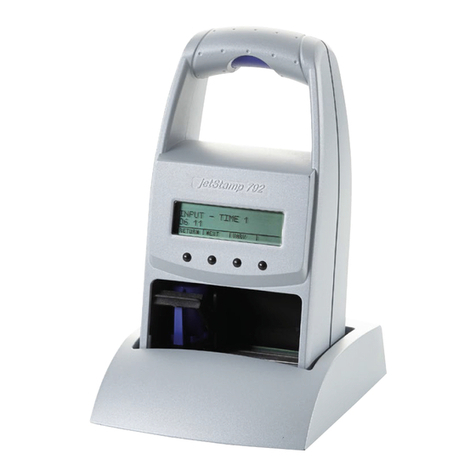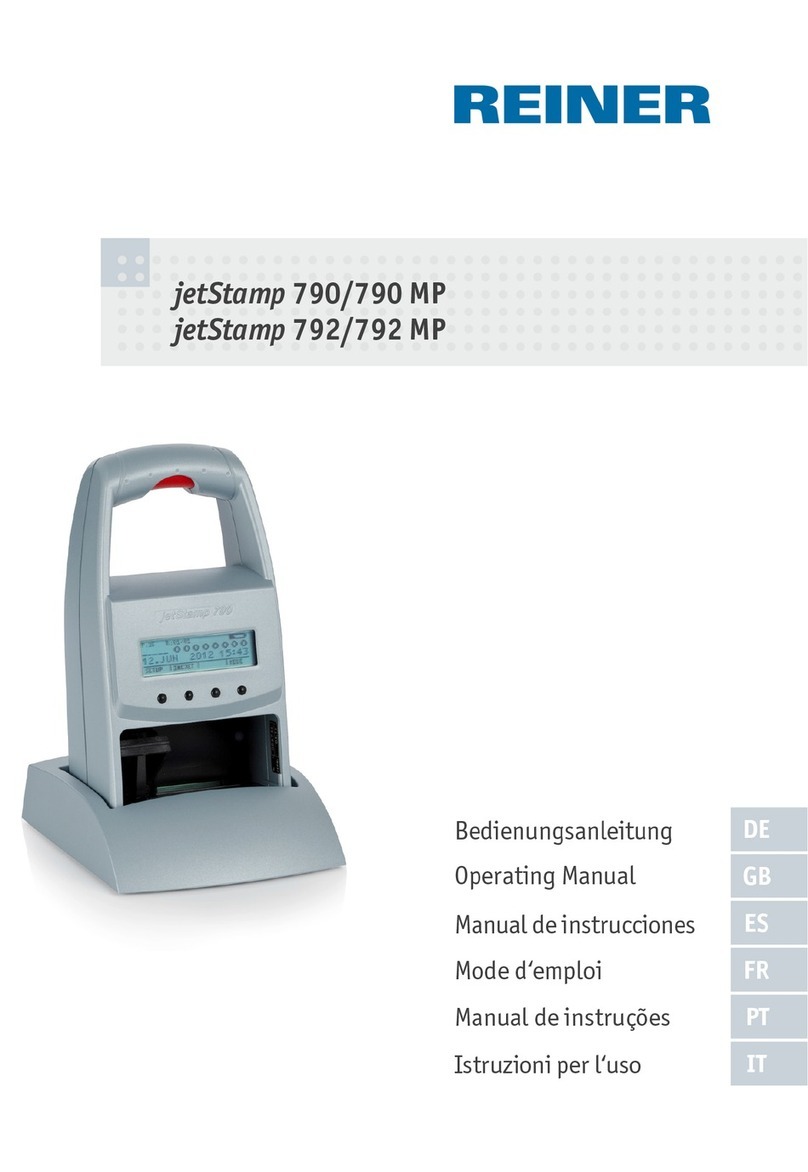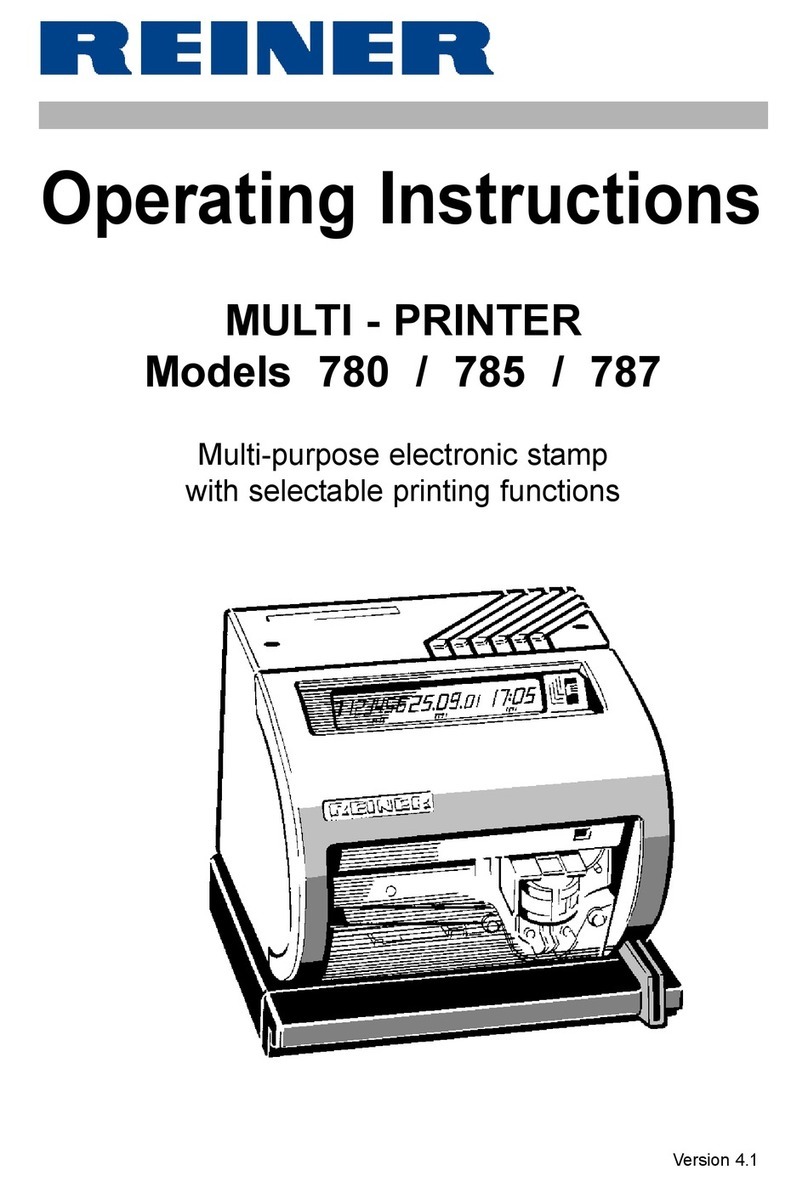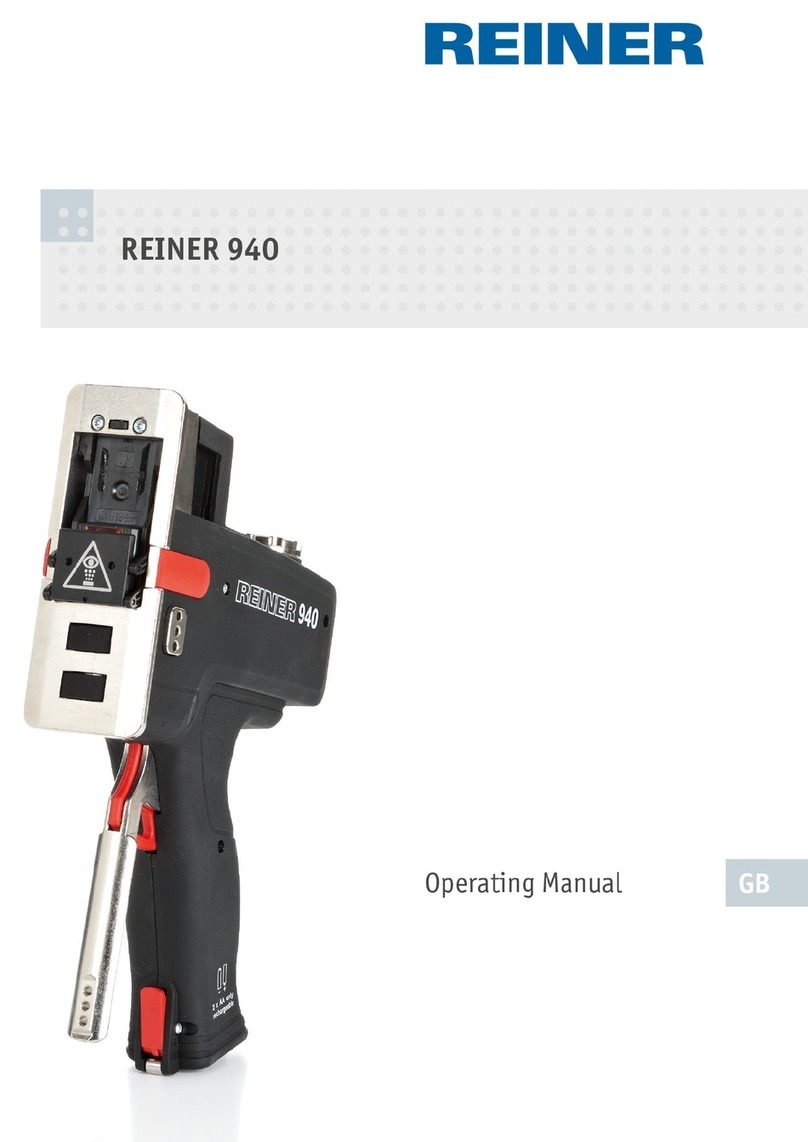PCset Help 7982
ERNST REINER GmbH & Co. KG
Inhaltsverzeichnis
I speed-i-Jet 798 4
................................................................................................................................... 51.1 Operating Element
II Important Notes 7
III Your Safety 8
................................................................................................................................... 83.1 Safety, Description
................................................................................................................................... 93.2 Safety Noteson Rechargeable Batteries
................................................................................................................................... 103.3 Safety Notes
................................................................................................................................... 103.4 Secure Handling of Print Cartridges
IV Preparation 11
................................................................................................................................... 114.1 Insert batteries
................................................................................................................................... 124.2 Charge batteries
................................................................................................................................... 134.3 Inserting Printing Cartridge
................................................................................................................................... 144.4 Install PCset Software
.......................................................................................................................................................... 14Systems Requirements4.4.1
.......................................................................................................................................................... 14Installing Software4.4.2
V The Software Application PCset 15
................................................................................................................................... 155.1 Starting the software
................................................................................................................................... 155.2 Operating Interface
.......................................................................................................................................................... 16Menu bar5.2.1 ......................................................................................................................................................... 16Line
5.2.1.1 ......................................................................................................................................................... 16Settings
5.2.1.2 ......................................................................................................................................................... 16Help
5.2.1.3 .......................................................................................................................................................... 17Menu Commands5.2.2
.......................................................................................................................................................... 17Objects5.2.3
.......................................................................................................................................................... 18Settings5.2.4 ......................................................................................................................................................... 18speed-i-Jet 798 settings
5.2.4.1 ......................................................................................................................................................... 19Change language
5.2.4.2 .......................................................................................................................................................... 19Managing lines5.2.5 ......................................................................................................................................................... 19Add line
5.2.5.1 ......................................................................................................................................................... 19Delete line
5.2.5.2 ......................................................................................................................................................... 20Print line
5.2.5.3 ......................................................................................................................................................... 20Transfer line
5.2.5.4 ......................................................................................................................................................... 20Export line
5.2.5.5 ......................................................................................................................................................... 20Import line
5.2.5.6
................................................................................................................................... 215.3 Example workflow: generate print pattern
.......................................................................................................................................................... 21Create sample print-out5.3.1
.......................................................................................................................................................... 22Transferring the print-out to your speed-i-Jet 7985.3.2
.......................................................................................................................................................... 22
Settings for imprint transfer
5.3.3
.......................................................................................................................................................... 23Printing print-out5.3.4................................................................................................................................... 245.4 Settings objects