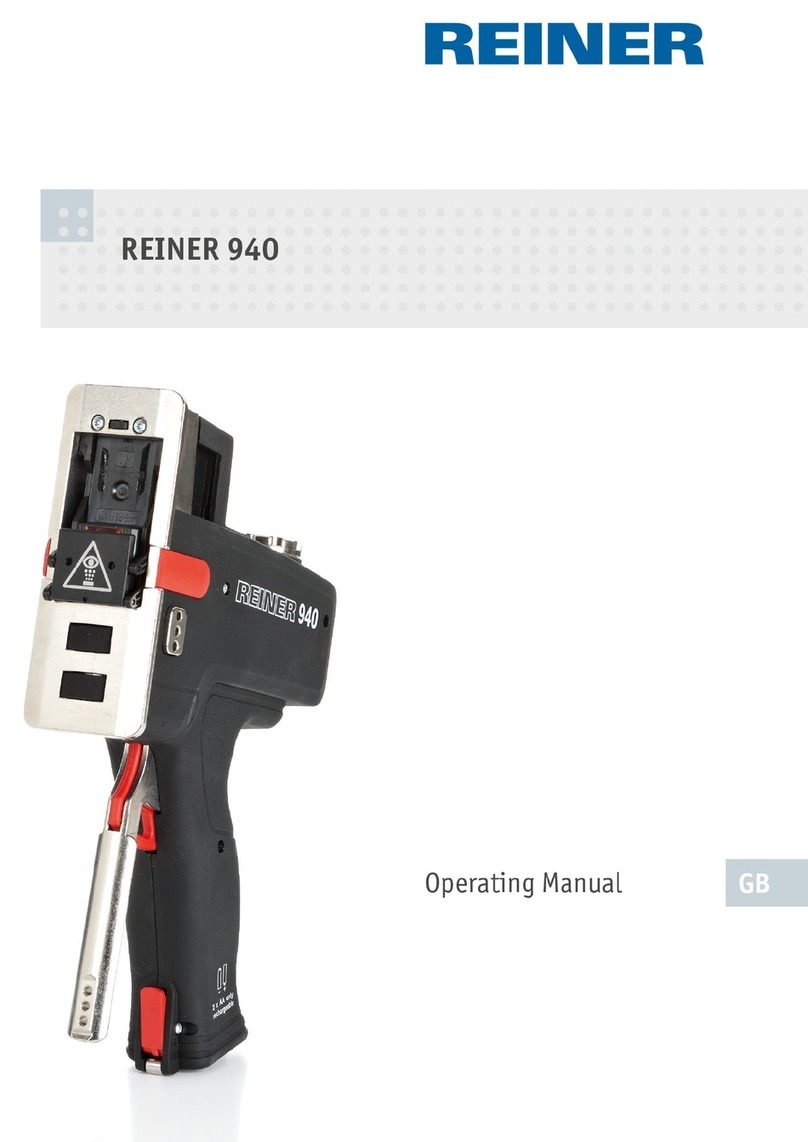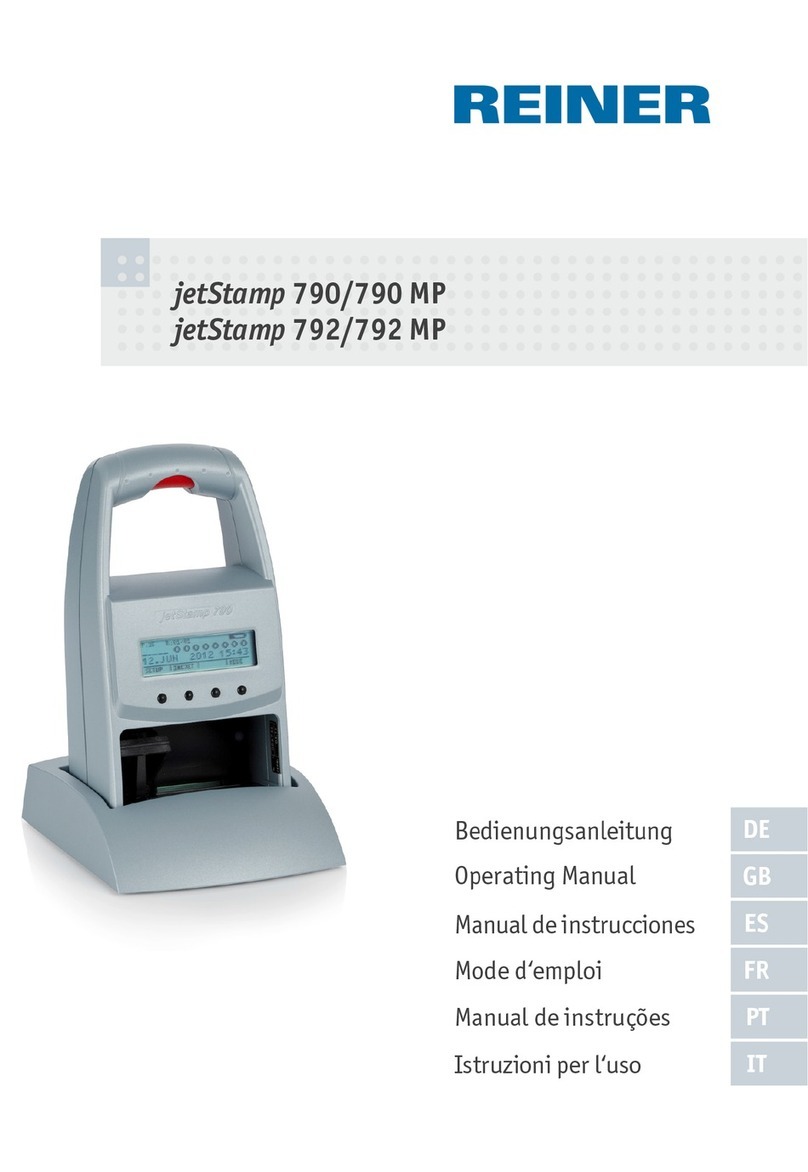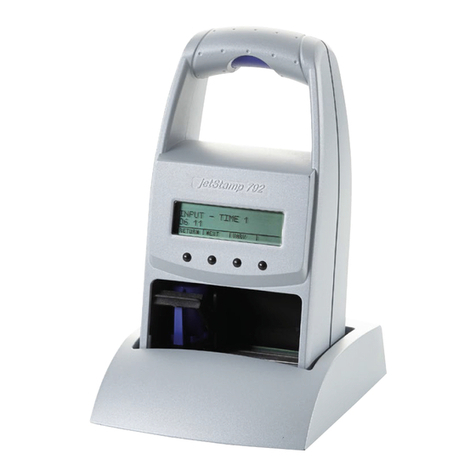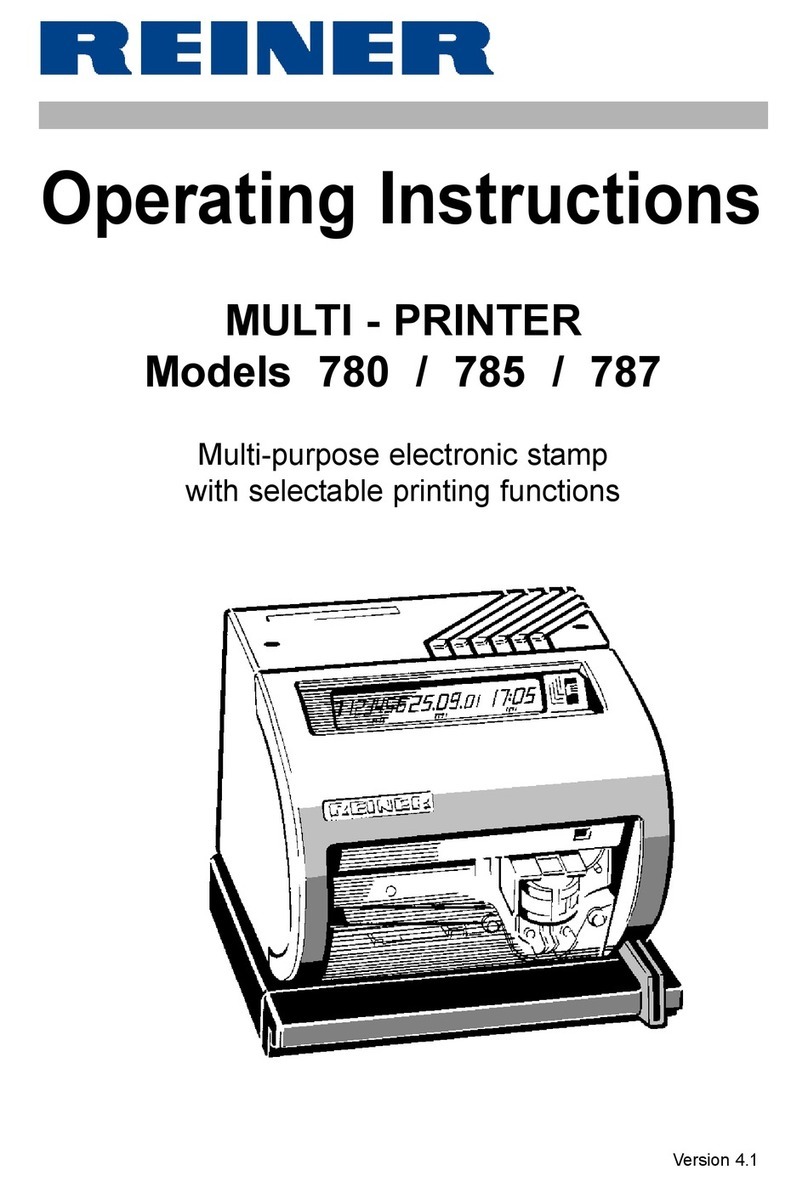speed-i-Jet 798
1
2
3
4
6
7
8
Ernst Reiner GmbH & Co. KG Phone: + 49 7723 6570
©2006 Ernst Reiner GmbH & Co. KG
PO Box 1351 Fax: + 49 7723 657200
D - 78115 Furtwangen E-Mail: reiner@reiner.de
Internet: www.reiner.de 798 909 - 000 e 03 / 2007
9
a
b
c
Vložte baterie do speed-i-Jetu
Wlóz baterie do speed-i-Jet
Tegye be az elemeket a speed-i-Jet - be
Otevrete kryt tiskové hlavy
Otwórz pokrywe glowicy drukujacej
Nyomja meg a teto gombját
Strucný návod
Krótka instrukcja
Rövid használati utasítás
Vložte tiskovou kazetu
Wlóz wklad atramentowy
Tegye be a tintapatronokat
Vložte CD-ROM a spustte instalaci
(vyžaduje administrátorská práva)
Wlóz CD do stacji dysków CD-ROM
i uruchomic instalatora (niezbedne sa
uprawnienia administratora systemu)
Tegye bele a CD-t a CD-ROM
meghajtóba és indítsa el a telepítést
(ehhez rendszergazdai jogokra van szükség)
CZ
PL
H
Pripojte speed-i-Jet kabelem k PC
Polacz speed-i-Jet 798 z PC
Kapcsolja össze a számítógéppel a speed-i-Jet 798-at
Wpisz tekst (a), nastepnie przenies blok tekstowy
za pomoca funkcji 'Drag & drop' do wiersz
drukowania (b) i przenies do speed-i-Jet 798 (c)
Adja be a szöveget (a) , ezután a "Drag & drop"
(fogd és vidd) módszer segítségével húzza át a
szövegblokkot a nyomtatási sorba (b) majd vigye
át a speed-i-Jet 798 - hoz (c)
Odpojte speed-i-Jet od PC
Rozlacz polaczenie pomiedzy speed-i-Jet a PC
Válassza szét a speed-i-Jet - et és a számítógépet
Tisknete
Drukuj
Nyomtasson
Napište libovolný text (a) a následne pretáhnete
(drag&drop) textovou ikonu na zvolené místo
tiskové rádky (b). Kliknutím na ikonu (c) prenesete
data do speed-i-Jet
5Spustte speed-i-Jet 798 PCset
Startuj speed-i-Jet 798 PCset
Indítsa el a speed-i-Jet 798 PCset - at
speed-i-Jet 798
1
2
3
4
5
6
7
8
Ernst Reiner GmbH & Co. KG Phone: + 49 7723 6570
©2006 Ernst Reiner GmbH & Co. KG
PO Box 1351 Fax: + 49 7723 657200
D - 78115 Furtwangen E-Mail: reiner@reiner.de
Internet: www.reiner.de 798 909 - 000 e 03 / 2007
9
a
b
c
Inserire le pile nel speed-i-Jet
Colocar las baterias en el speed-i-Jet
Colocación de las baterías en speed-i-Jet
Aprire il cappuccio con il pulsante
Abrir la tapa del cabezal de impresión
Botão - Abrir a tampa
Istruzioni brevi
Instrucciones de empleo breves
Breves instruções
Inserire la cartuccia ad inchiostro
Colocar el cartucho de tinta
Colocar o cartucho de tinta
Inserire il CD-ROM nell'apposita unità ed
avviare l'installazione (necessari diritti
di amministratore)
CD en la unidad de CD-ROM y iniciar
la instalación (Instalación precisa
administración dador)
Colocar o CD na unidade de CD-ROM
e iniciar a instalação (São necessários
direitos de administrador)
I
E
P
Avviare speed-i-Jet 798 PCset
Llamar speed-i-Jet 798 PCset
Iniciar o speed-i-Jet 798 PCset
Collegare speed-i-Jet 798 con il PC
Conectar el speed-i-Jet 798 con el ordenador
Conectar o speed-i-Jet 798 com o PC
Immettere il testo (a), quindi tirare il blocco di testo
nella riga di timbratura tramite 'Drag & drop' (b)
e trasferirlo a speed-i-Jet 798 (c)
Entrar texto (a), a continuación arrastrar el bloque
de texto por ‘Drag & drop’ en la línea de
impresión (b) y transmitir al speed-i-Jet 798 (c)
Digitar texto (a) , em seguida, puxar o bloco de
texto por 'Drag & drop' para a linha de impressão
(b) e transferir para o speed-i-Jet 798 (c)
Rimuovere il collegamento fra speed-i-Jet e PC
Cortar la USB cable entre speed-i-Jet y PC
Cortar a conexão entre o speed-i-Jet e o PC
Timbrare
Impresión
Imprimir