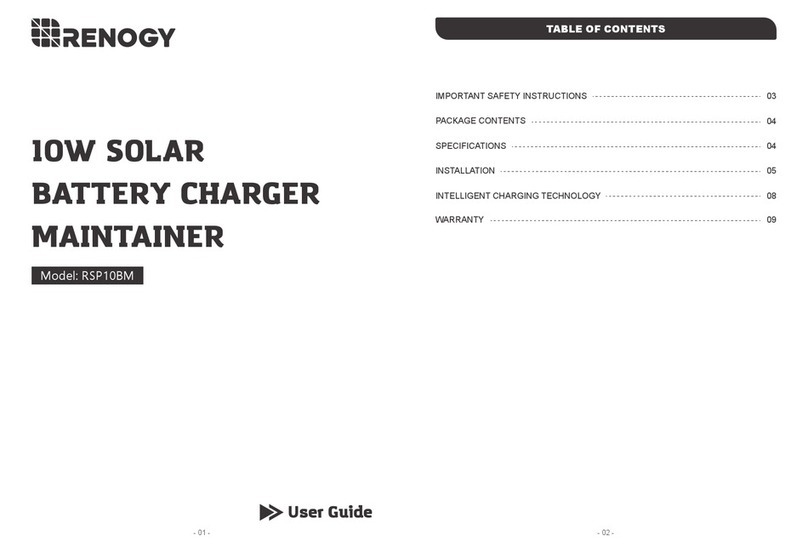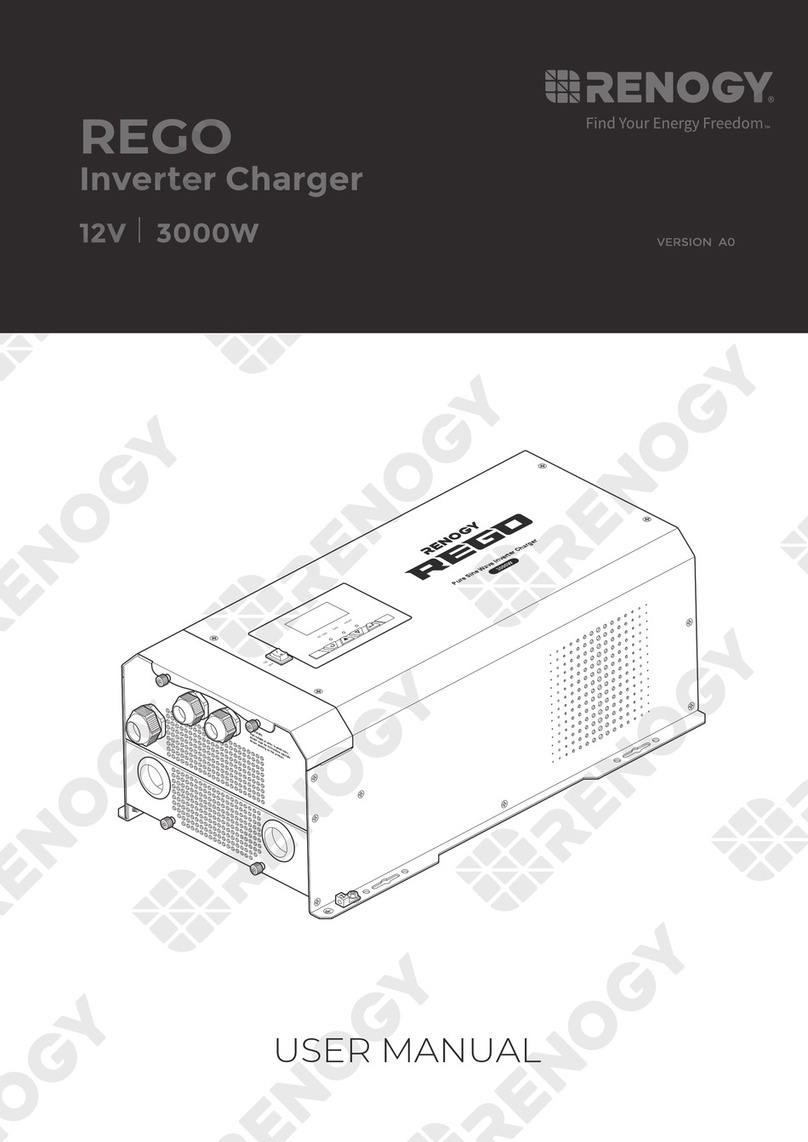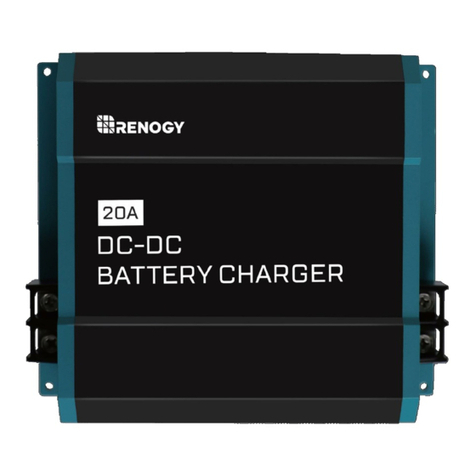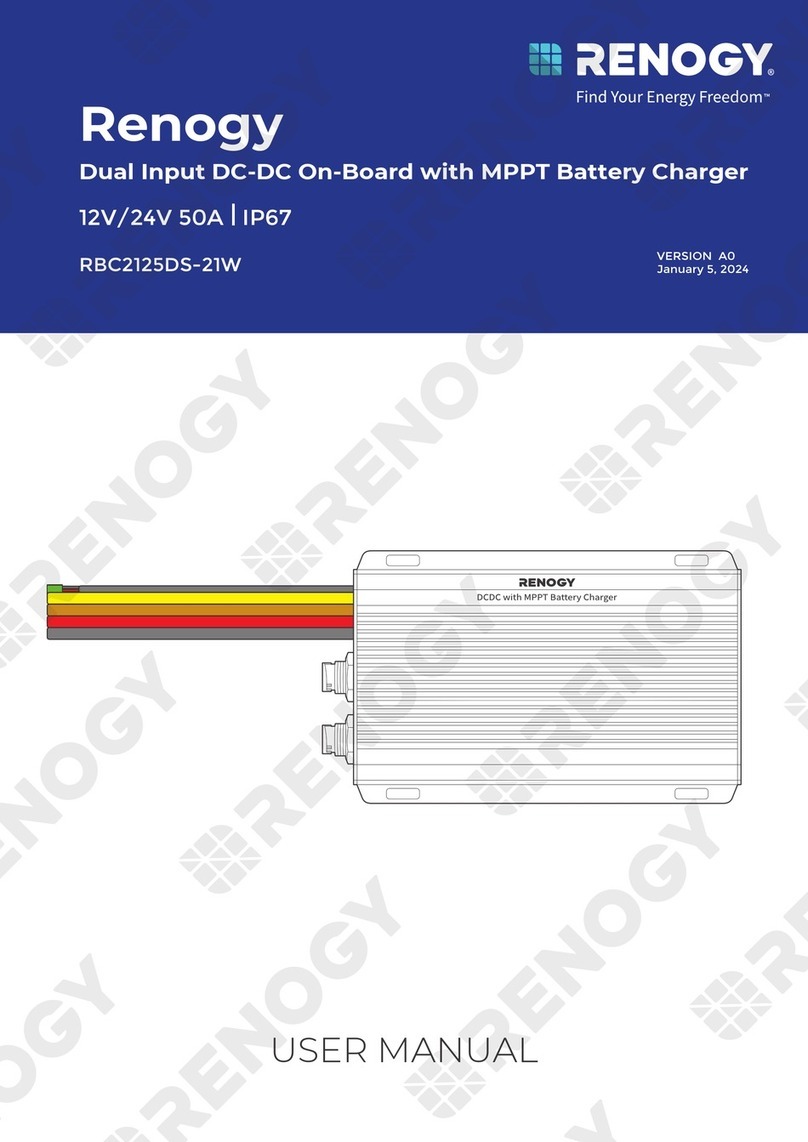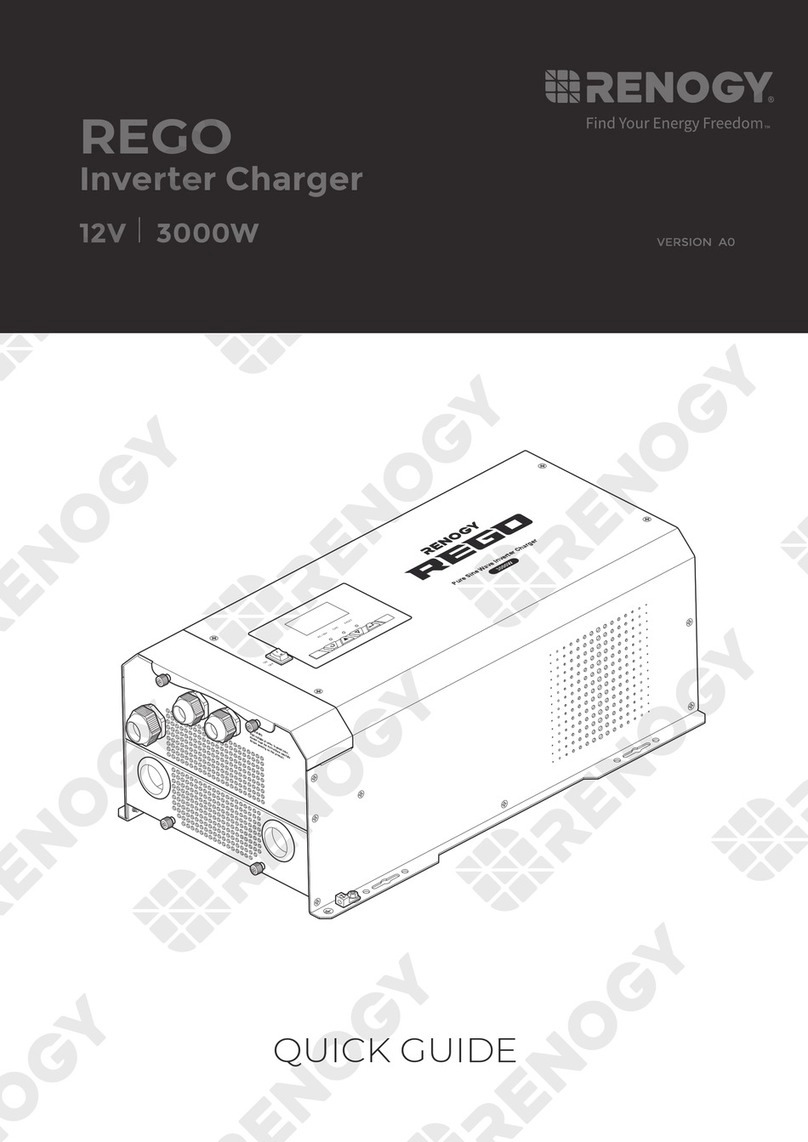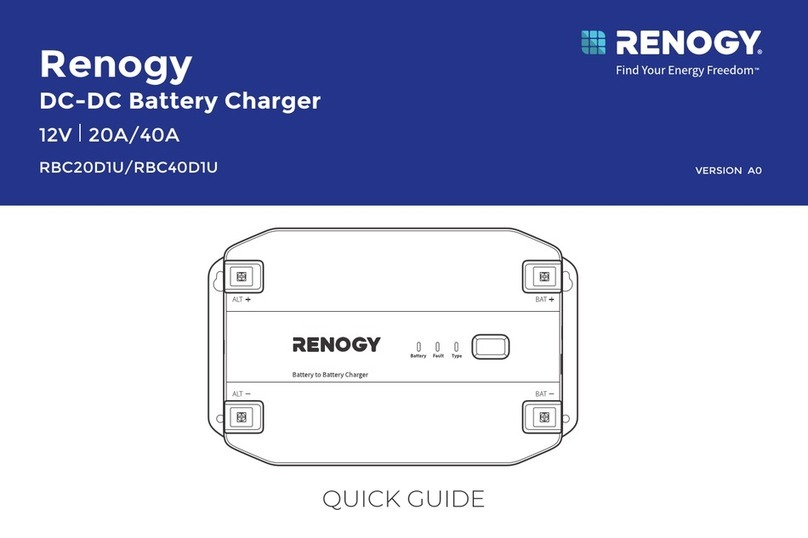Table of Contents
What’s In the Box?...................................................................................................................................................1
Required Tools.........................................................................................................................................................1
Get to Know REGO 12V 3000W HF Inverter Charger .......................................................................................... 2
System Setup.........................................................................................................................................................3
How to Properly Install Cable Clamps? ...............................................................................................................4
Step 1. Plan a Mounting Site .................................................................................................................................4
Step 2. Mount the Inverter Charger .................................................................................................................... 5
Step 3. Remove the Cover..................................................................................................................................... 5
Step 4. Ground the Inverter Charger................................................................................................................... 5
Step 5. Install a Wired Remote Control................................................................................................................ 6
Step 6. Install a Battery Voltage Sensor............................................................................................................. 6
Battery Scenario A: REGO Battery Kit.........................................................................................................................6
Battery Scenario B: Normal Battery Kit...................................................................................................................... 7
Step 7. Install a Battery Temperature Sensor .................................................................................................... 7
Step 8. Connect the Inverter Charger to a Battery...........................................................................................8
Battery Scenario A: REGO Battery Kit.........................................................................................................................8
Battery Scenario B: Normal Battery Kit......................................................................................................................9
Step 9. Connect the Inverter Charger to AC Loads (Appliances)................................................................... 10
Step 10. Connect the Inverter Charger to the Grid (Optional) ........................................................................11
Step 11. CAN Communication Wiring (Optional) ............................................................................................... 12
Backbone Network ....................................................................................................................................................... 12
Daisy Chain Network .................................................................................................................................................... 14
Step 12. Inspection.............................................................................................................................................. 15
Step 13. Install the Cover.................................................................................................................................... 15
N-G Bonding Relay............................................................................................................................................... 15
Configuration Panel ............................................................................................................................................ 16
Set a Battery Type ............................................................................................................................................... 16
USER Mode.............................................................................................................................................................17
Enable/Disable the Buzzer ................................................................................................................................. 18
Set an AC Output Frequency.............................................................................................................................. 18
Set an AC Output Priority ................................................................................................................................... 18
Power On/Off........................................................................................................................................................ 19
Method 1: Through On/Off/Remote Power Switch................................................................................................ 19
Method 2: Through Wired Remote Control .............................................................................................................. 19
LED Indicators......................................................................................................................................................20
Monitor the Inverter Charger .............................................................................................................................20
Short-Range Monitoring via DC Home App............................................................................................................ 20
Wireless Long-Range Monitoring .............................................................................................................................. 21
Wired Long-Range Monitoring (Backbone Network)............................................................................................. 21
Wired Long-Range Monitoring (Daisy Chain Network)..........................................................................................22
Important Safety Information ...........................................................................................................................23
Renogy Support ...................................................................................................................................................24