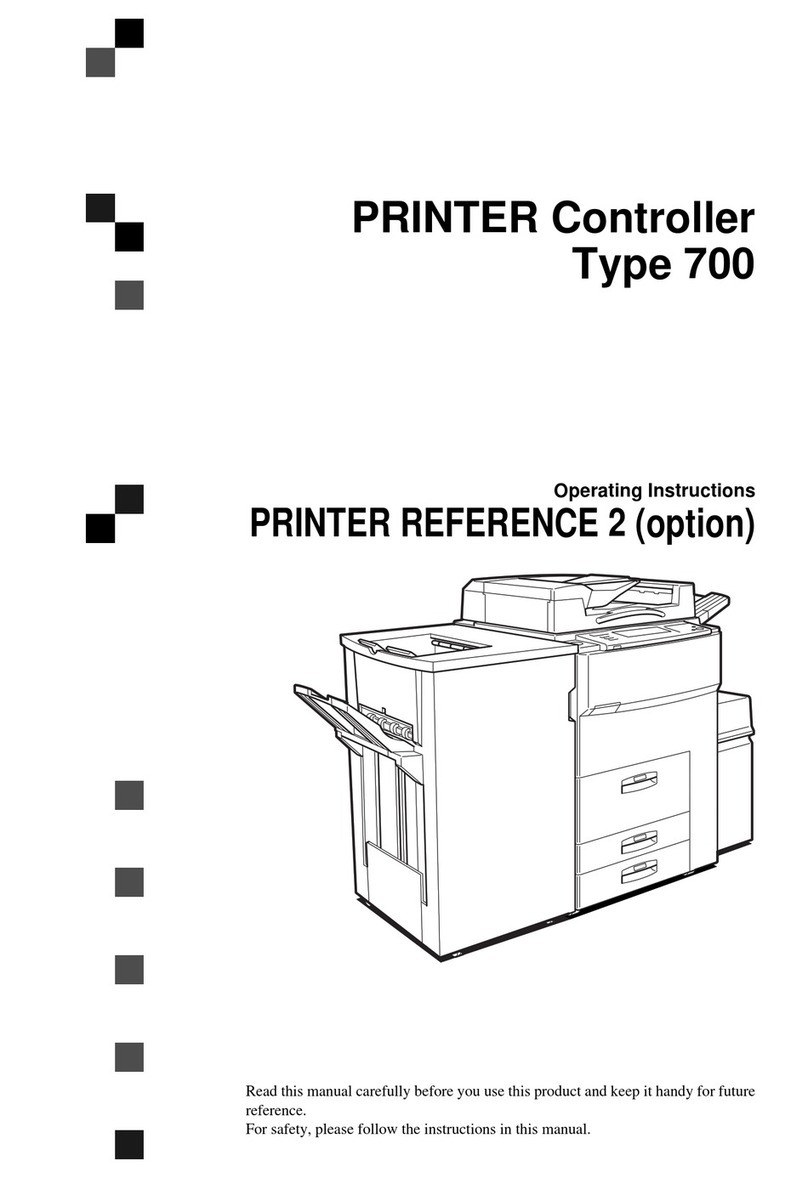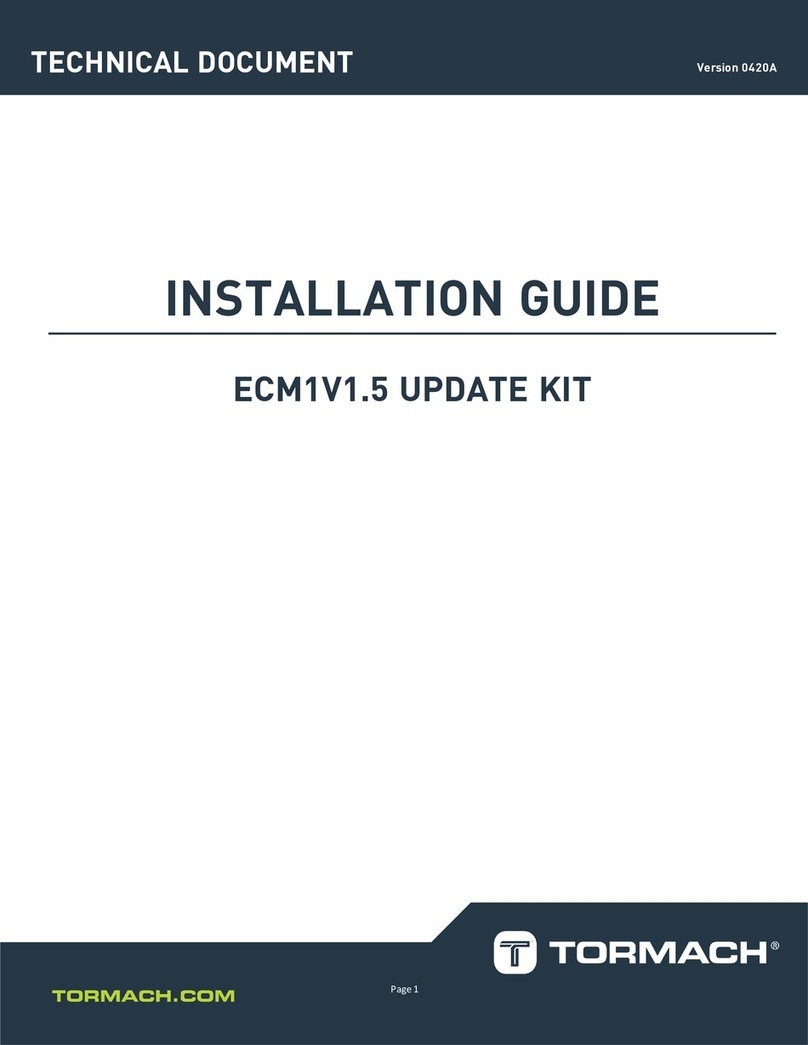Ricoh Interactive Whiteboard Controller Type 1 User manual

Leggere prima di iniziare
Leia isto primeiro
À lire avant de commencer
Les dette først
Informacje wstępne
Bitte zuerst lesen
Lees dit eerst
Läs detta först
Read This First
Leer antes de empezar
Lue tämä ensin
入门
請先閱讀本手冊
For users in India
This product complies with the “India E-waste Rule 2011”
and prohibits use of lead, mercury, hexavalent chromium,
polybrominated biphenyls or polybrominated diphenyl ethers
in concentrations exceeding 0.1 weight % and 0.01 weight
% for cadmium, except for the exemptions set in Schedule 2
of the Rule.
For Turkey only
Üretici:
Ricoh Company, Ltd.
Ricoh Building, 8-13-1 Ginza,
Chuo-ku, Tokyo 104-8222 Japan
+81-36278-2111(English only/Sadece İngilizce)
Note for the Battery and/or Accumulator Symbol
In accordance with the Battery Directive 2006/66/
EC Article 20 Information for end-users Annex
II, the above symbol is printed on batteries and
accumulators.
This symbol means that in the European Union, used
batteries and accumulators should be disposed of separately
from your household waste.
In the EU, there are separate collection systems for not only
used electrical and electronic products but also batteries and
accumulators.
Please dispose of them correctly at your local community
waste collection/recycling centre.
Notes to users in the United States of America
FCC Rules
Note :
This equipment has been tested and found to comply with
the limits for a Class A digital device, pursuant to Part 15
of the FCC Rules. These limits are designed to provide
reasonable protection against harmful interference when the
equipment is operated in a commercial environment. This
equipment generates, uses and can radiate radio frequency
energy and , if not installed and used in accordance with the
instruction manual, may cause harmful interference to radio
communications. Operation of this equipment in a residential
area is likely to cause harmful interference in which case the
user will be required to correct the interference at his own
expense.
Caution :
Changes or modifications not expressly approved by the
party responsible for compliance could void the user’s
authority to operate the equipment.
This transmitter must not be co-located or operated in
conjunction with any other antenna or transmitter.
5. l 5-5.25GHz band is restricted to indoor operations only.
Compliance with FCC requirement 15.407(c) Data transmission
is always initiated by software, which is the passed down
through the MAC, through the digital and analog baseband,
and finally to the RF chip.
Several special packets are initiated by the MAC.
These are the only ways the digital baseband portion will turn
on the RF transmitter, which it then turns off at the end of the
packet.
Therefore, the transmitter will be on only while one of the
aforementioned packets is being transmitted.
This product is used with RICOH Interactive
Whiteboard only. It cannot be used with other
products. For more details about this product,
see the manual of the main unit.
Laws and Regulations
Warning on Class A Product
Warning:
This is a Class A product. In a domestic environment this
product may cause radio interference in which case the user
may be required to take adequate measures.
CE Marking Traceability Information (For EU
Countries Only)
Manufacturer:
Ricoh Co., Ltd.
3-6 Nakamagome 1-chome, Ohta-ku, Tokyo. 143-8555,
Japan
Importer:
Ricoh Europe PLC
20 Triton Street, London. NW1 3BF, United Kingdom
User Information for Wireless Network (For EU
Countries Only)
Declaration of Conformity
Notice to Users in EEA Countries
This product complies with the essential
requirements and provisions of Directive 1999/5/EC of the
European Parliament and of the Council of 9 March 1999 on
radio equipment and telecommunications terminal equipment
and the mutual recognition of their conformity.
The CE Declaration of Conformity is available on the
Internet at URL: http://www.ricoh.co.jp/fax/ce_doc/.
National Restrictions
Outdoor use of the 5 GHz (W52,W53) band is prohibited.
User Information on Electrical and Electronic Equipment
Users in the countries where this symbol shown in this
section has been specied in national law on collection
and treatment of E-waste
Our Products contain high quality components and are
designed to facilitate recycling.
Our products or product packaging are marked with the
symbol below.
The symbol indicates that the product must
not be treated as municipal waste. It must be
disposed of separately via the appropriate return
and collection systems available. By following
these instructions you ensure that this product is
treated correctly and help to reduce potential impacts on the
environment and human health, which could otherwise result
from inappropriate handling. Recycling of products helps to
conserve natural resources and protect the environment.
For more detailed information on collection and recycling
systems for this product, please contact the shop where
you purchased it, your local dealer or sales/service
representatives.
All Other Users
If you wish to discard this product, please contact your local
authorities, the shop where you bought this product, your
local dealer or sales/service representatives.
In other words, this device automatically discontinue
transmission in case of either absence of information to
transmit or operational failure.
Frequency Tolerance: ±20 ppm
This device complies with part 15 of the FCC Rules.
Operation is subject to the following two conditions:
(1) This device may not cause harmful interference, and
(2) this device must accept any interference received, including
interference that may cause undesired operation.
This equipment complies with FCC radiation exposure limits
set forth for an uncontrolled environment and meets the FCC
radio frequency (RF) Exposure Guidelines. This equipment
should be installed and operated keeping the radiator at least
20cm or more away from person’s body (excluding extremities:
hands, wrists, feet and ankles).
Notes to Users in the State of California (Notes to Users
in USA)
Perchlorate Material - special handling may apply.
See: www.dtsc.ca.gov/hazardouswaste/perchlorate
Notes to Canadian Users of ICES -003 Conformance
CAN ICES-3 (A) / NMB-3 (A)
Notes to Canadian Users of Wireless Devices
This device complies with Industry Canada licence-exempt
RSS standard(s).
Operation is subject to the following two conditions:
(1) this device may not cause interference, and
(2) this device must accept any interference, including
interference that may cause undesired operation of the
device.
Le présent appareil est conforme aux CNR d’Industrie
Canada applicables aux appareils radio exempts de licence.
L’exploitation est autorisée aux deux conditions suivantes :
(1) l’appareil ne doit pas produire de brouillage, et
(2) l’utilisateur de l’appareil doit accepter tout brouillage
radioélectrique subi, même si le brouillage est susceptible
d’en compromettre le fonctionnement.
This equipment complies with IC radiation exposure limits
set forth for an uncontrolled environment and meets RSS-
102 of the IC radio frequency (RF) Exposure rules. This
equipment should be installed and operated keeping the
radiator at least 20cm or more away from person’s body
(excluding extremities: hands, wrists, feet and ankles).
Cet équipement est conforme aux limites d’exposition
aux rayonnements énoncées pour un environnement non
contrôlé et respecte les règles d’exposition aux fréquences
radioélectriques (RF) CNR-102 de l’IC. Cet équipement doit
être installé et utilisé en gardant une distance de 20 cm ou
plus entre le dispositif rayonnant et le corps (à l’exception
des extrémités : mains, poignets, pieds et chevilles).
Under Industry Canada regulations, this radio transmitter
may only operate using an antenna of a type and maximum
(or lesser) gain approved for the transmitter by Industry
Canada. To reduce potential radio interference to other
users, the antenna type and its gain should be so chosen
that the equivalent isotropically radiated power (e.i.r.p.) is not
more than that necessary for successful communication.
Conformément à la réglementation d’Industrie Canada, le
présent émetteur radio peut fonctionner avec une antenne
d’un type et d’un gain maximal (ou inférieur) approuvé pour
l’émetteur par Industrie Canada. Dans le but de réduire
les risques de brouillage radioélectrique à l’intention des
autres utilisateurs, il faut choisir le type d’antenne et
son gain de sorte que la puissance isotrope rayonnée
équivalente (p.i.r.e.) ne dépasse pas l’intensité nécessaire à
l’établissement d’une communication satisfaisante.
The device for operation in the band 5150-5250 MHz is only for
indoor use to reduce the potential for harmful interference to co-
channel mobile satellite systems.
Les dispositifs fonctionnant dans la bande 5150-5250 MHz sont
réservés uniquement pour une utilisation à l’intérieur afin de réduire
les risques de brouillage préjudiciable aux systèmes de satellites
mobiles utilisant les mêmes canaux.
The maximum antenna gain permitted for devices in the bands
5250-5350 MHz shall comply with the e.i.r.p. limit.
Le gain maximal d’antenne permis pour les dispositifs utilisant les
bandes 5250-5350 MHz doit se conformer à la limite de p.i.r.e..
High-power radars are allocated as primary users (i.e. priority
users) of the bands 5250-5350 MHz and that these radars could
cause interference and/or damage to LE-LAN devices.
Les utilisateurs de radars de haute puissance sont désignés
utilisateurs principaux (c.-à-d., qu’ils ont la priorité) pour les bandes
5250-5350 MHz et que ces radars pourraient causer du brouillage
et/ou des dommages aux dispositifs LAN-EL.
This radio transmitter IC Number : 4908B-SXPCEAN has
been approved by Industry Canada to operate with the
antenna types listed below with the maximum permissible
gain and required antenna impedance for each antenna
type indicated. Antenna types not included in this list,
having a gain greater that the maximaum gain indicated for
that type, are strictly prohibited for use with this device.
Antenna type:Sleeve
Gain:1.5dBi (2.4GHz), 2.1dBi (5GHz)
Le présent émetteur radio IC Number : 4908B-SXPCEAN
a été approuvé par Industrie Canada pour fonctionner avec
les types d’antenne énumérés ci-dessous et ayant un gain
admissible maximal et l’impédance requise pour chaque
type d’antenne. Les types d’antenne non inclus dans cette
liste, ou dont le gain est supérieur au gain maximal indiqué,
sont strictement interdits pour l’exploitation de l’émetteur.
Antenne type:Sleeve
Gain:1.5dBi (2.4GHz), 2.1dBi (5GHz)
Notes to Users in Australia and New Zealand
Model Number:
RICOH Interactive Whiteboard Controller Type 1
This device complies with Radiocommunications
requirements.
Dieses Produkt wird nur mit dem RICOH
Interactive Whiteboard verwendet. Das Produkt
kann nicht mit anderen Produkten verwendet
werden. Weitere Produktinformationen nden
Sie im Handbuch der Haupteinheit.
Gesetze und Bestimmungen
Warnung zu Produkt der Klasse A
Warnung:
Es handelt sich um ein Produkt der Klasse A. In einer Wohngegend
kann dieses Produkt Funkstörungen verursachen, in welchem Fall
der Anwender angemessene Maßnahmen treffen muss.
CE-Kennzeichnung zur Rückverfolgbarkeit (nur
EU-Länder)
Hersteller:
Ricoh Co., Ltd.
3-6 Nakamagome 1-chome, Ohta-ku, Tokyo. 143-8555,
Japan
RICOH Interactive Whiteboard
Controller Type 1
Importeur:
Ricoh Europe PLC
20 Triton Street, London. NW1 3BF, United Kingdom
Benutzerinformationen für drahtlose Netzwerke
(nur für Länder innerhalb der EU)
Konformitätserklärung
Hinweise für Anwender in den Ländern
des Europäischen Wirtschaftsraums
(EWR)
Dieses Produkt entspricht den wesentlichen Anforderungen
und Bestimmungen der Richtlinie 1999/5/EG des Europäischen
Parlaments und des Rats vom 9. März 1999 über
Funkausrüstung und Telekommunikationsendgeräte und die
gegenseitige Anerkennung ihrer Konformität.
Die CE-Konformitätserklärung ist im Internet unter folgender
URL verfügbar: http://www.ricoh.co.jp/fax/ce_doc/.
Nationale Beschränkungen
Die Verwendung des 5-GHz-Bandes (W52, W53) im
Freien ist untersagt.
Informationen für Anwender von elektrischen und
elektronischen Einrichtungen
Anwender in Ländern, in denen das in diesem Abschnitt
gezeigte Symbol im nationalen Recht zur Sammlung und
Behandlung von elektronischem Abfall festgelegt wurde
Unsere Produkte enthalten qualitativ hochwertige Komponenten
und sind für einfaches Recycling konzipiert.
Unsere Produkte oder Produktverpackungen sind mit dem
folgendem Symbol markiert.
Das Symbol zeigt an, dass das Produkt nicht als
Hausmüll behandelt werden darf. Es muss separat
über die verfügbaren entsprechenden Rücklauf-
und Sammlungssysteme entsorgt werden. Durch
Befolgen dieser Anweisungen stellen Sie sicher, dass
dieses Produkt richtig behandelt wird, und helfen, potenzielle
Auswirkungen auf die Umwelt und menschliche Gesundheit zu
reduzieren, die sonst aus ungeeigneter Behandlung resultieren
könnten. Wiederverwertung von Produkten hilft, natürliche
Ressourcen zu erhalten und die Umwelt zu schützen.
Weitere Einzelheiten zu Sammel- und Recyclingsystemen für
dieses Produkt erhalten Sie in dem Geschäft, in dem Sie es
erworben haben, bei Ihrem örtlichen Händler oder von einem
Vertriebs-/Kundendienstmitarbeiter.
Alle anderen Anwender
Wenn Sie dieses Produkt entsorgen möchten, setzen Sie
sich bitte mit den zuständigen Behörden, dem Geschäft, wo
Sie es erworben haben, Ihrem örtlichen Händler oder einem
Vertriebs-/Kundendienstmitarbeiter in Verbindung.
Hinweis zum Batterie- bzw. Akkusymbol
In Übereinstimmung mit der Batterierichtlinie
2006/66/ EC Artikel 20 Informationen für den
Endverbraucher, Anlage II, ist das vorstehende
Symbol auf Batterien und Akkus aufgedruckt.
Dieses Symbol bedeutet, dass innerhalb der Europäischen
Union gebrauchte Batterien und Akkus vom Hausmüll getrennt
entsorgt werden müssen.
In der EU gibt es separate Sammelsysteme sowohl für
gebrauchte Elektro- und Elektronikprodukte als auch für
Batterien und Akkus. Bitte entsorgen Sie diese ordnungsgemäß
in Ihrer lokalen Abfall-/Recyclingsammelstelle.
Ce produit s’utilise uniquement avec le tableau
blanc interactif de RICOH. Il ne peut pas être
utilisé avec d’autres produits. Pour de plus
amples informations sur ce produit, veuillez
vous reporter au manuel de l’appareil principal.
Lois et réglementations
Avertissement relatif aux appareils de classe A
Avertissement:
Cet appareil appartient à la classe A. Dans un
environnement domestique, cet appareil peut provoquer des
interférences radioélectriques auquel cas, l’utilisateur doit
prendre les dispositions nécessaires.
Informations relatives à la traçabilité et au marquage
CE (Pour les pays de l’UE uniquement)
Fabricant :
Ricoh Co., Ltd.
3-6 Nakamagome 1-chome, Ohta-ku, Tokyo. 143-8555,
Japon
Importateur :
Ricoh Europe PLC
20 Triton Street, London. NW1 3BF, United Kingdom
Informations utilisateur relatives au réseau sans l
(Pays de l’UE uniquement)
Déclaration de conformité
Avis pour les utilisateurs habitant
dans les pays de l’Espace Économique
Européen
Ce produit est conforme aux exigences et clauses
principales de la Directive 1999/5/EC du Parlement
Européen et du Conseil du 9 mars 1999 sur les
équipements radio et les équipements de type terminal de
télécommunications et la reconnaissance mutuelle de leur
conformité.
La déclaration de conformité CE est disponible sur
Internet en suivant l’URL : http://www.ricoh.co.jp/fax/
ce_doc/.
Restrictions nationales
L’utilisation à l’extérieur de la bande 5 GHz (W52, W53)
est interdite.
Informations à l’attention des utilisateurs de matériel
électrique et électronique
Utilisateurs dans les pays où le symbole indiqué dans
cette section a été spécié dans la loi nationale sur la
collecte et le traitement des déchets électroniques.
Nos produits contiennent des composants de haute qualité
et sont conçus pour faciliter le recyclage.
Nos produits et nos emballages comportent le symbole
suivant.
Ce symbole indique que ce produit ne doit pas
être traité comme un déchet ménager. La mise
au rebut doit être effectuée séparément en
utilisant les systèmes de collecte appropriés.
En suivant ces instructions, vous vous assurez
que ce produit est correctement traité et vous aidez à
réduire les effets négatifs sur l’environnement et la santé
humaine pouvant résulter d’une mise au rebut incorrecte.
Le recyclage des produits aide à préserver les ressources
naturelles et à protéger l’environnement.
Pour de plus amples informations concernant la mise au
rebut et le recyclage de cet appareil, veuillez contacter le
magasin dans lequel vous l’avez acheté, votre revendeur
local ou votre technicien.
Pour tous les autres utilisateurs
Si vous souhaitez mettre cet appareil au rebut, veuillez
contacter les autorités locales, le magasin dans lequel vous
avez acheté cet appareil, votre revendeur local ou votre
technicien.

Lees dit eerst
入门
請先閱讀本手冊
Read This First
Les dette først
À lire avant de commencer
Lue tämä ensin
Leggere prima di iniziare
Läs detta först
Leer antes de empezar
Informacje wstępne
Bitte zuerst lesen
Leia isto primeiro
Informations relatives au symbole sur les piles
et/ou accumulateurs
Conformément à l’article 20 de l’Annexe II
« Informations à destination des utilisateurs
finals » de la directive 2006/66/EC relative aux
piles et accumulateurs ainsi qu’aux déchets de
piles et d’accumulateurs, le symbole ci-dessus est imprimé
sur les batteries et accumulateurs.
Ce symbole signifie qu’au sein de l’Union Européenne,
les piles et accumulateurs usagés doivent être éliminés
séparément des déchets ménagers.
Dans l’Union Européenne, il existe différents systèmes
de collecte des déchets pour les équipements électriques
et électroniques usagés mais également pour les piles et
accumulateurs.
Veuillez les éliminer de façon adéquate en les confiant à
votre centre local de collecte/recyclage.
Questo prodotto può essere utilizzato solo
con RICOH Interactive Whiteboard. Non
può essere utilizzato con altri prodotti. Per
maggiori informazioni sul prodotto, consultare
il manuale dell’unità principale.
Leggi e normative
Avvertenza sui prodotti di classe A
Avvertenza:
Questo è un prodotto di classe A. In un ambiente domestico
può provocare interferenze radio, nel qual caso l’utente
dovrebbe adottare provvedimenti adeguati.
Tracciabilità del marchio CE (solo paesi UE)
Produttore:
Ricoh Co., Ltd.
3-6 Nakamagome 1-chome, Ohta-ku, Tokyo. 143-8555,
Giappone
Importatore:
Ricoh Europe PLC
20 Triton Street, London. NW1 3BF, United Kingdom
Informazioni per l’utente sulla rete wireless (solo
paesi UE)
Dichiarazione di conformità
Avviso per gli utenti dei paesi dell’AEE
Questo prodotto è conforme ai requisiti
e alle disposizioni essenziali della Direttiva 1999/5/CE del
Parlamento europeo e del Consiglio del 9 marzo 1999
riguardante le apparecchiature radio e le apparecchiature
terminali di telecomunicazione e il reciproco riconoscimento
della rispettiva conformità.
La Dichiarazione di Conformità CE è disponibile al
seguente indirizzo: http://www.ricoh.co.jp/fax/ce_doc/.
Restrizioni nazionali
L’uso all’esterno della banda a 5 GHz (W52, W53)
è vietato.
Informazioni per gli utenti sulle apparecchiature
elettriche ed elettroniche
Utenti dei Paesi in cui il simbolo mostrato in questa
sezione è stato specicato nella legislazione nazionale
per la raccolta e lo smaltimento di materiali elettronici
I nostri prodotti contengono componenti di alta qualità e sono
progettati per facilitarne il riciclaggio.
I nostri prodotti e i relativi materiali di imballaggio sono
contrassegnati dal simbolo di seguito.
Il simbolo indica che il prodotto non deve essere
trattato come rifiuto comune. Esso va smaltito a
parte mediante i sistemi di restituzione e raccolta
appropriati disponibili. Attenendosi a queste
istruzioni si può essere certi che il prodotto venga
trattato correttamente, riducendo l’impatto che avrebbe
sull’ambiente e la salute umana qualora non venisse smaltito
correttamente. Riciclando i prodotti si contribuisce alla tutela
delle risorse naturali e dell’ambiente.
Per informazioni dettagliate sui servizi di ritiro e riciclaggio
previsti per questo prodotto, si prega di rivolgersi al negozio
presso cui è stato acquistato, oppure di contattare il
rivenditore o il servizio di assistenza/rappresentante di zona.
Altri utenti
Per smaltire il prodotto al termine della sua vita utile, si prega
di rivolgersi alle autorità locali o al negozio presso cui è stato
acquistato, oppure di contattare il rivenditore o servizio di
assistenza/rappresentante di zona.
Nota per il simbolo Batteria e/o Accumulatore
In conformità con l’Articolo 20 della direttiva sulle
batterie 2006/66/CE Informazioni per l’utente
finale, Allegato II, il simbolo sopraindicato viene
stampato su batterie e accumulatori.
Questo simbolo indica che nell’Unione europea le batterie e
gli accumulatori usati devono essere smaltiti separatamente
dai rifiuti domestici.
Nell’UE esistono sistemi di raccolta differenziata non solo
per i prodotti elettrici ed elettronici usati, ma anche per le
batterie e gli accumulatori. Smaltirli correttamente nel proprio
centro locale di raccolta/riciclaggio dei rifiuti.
Este producto puede usarse solo con la
pantalla interactiva de RICOH. No puede
usarse con otros productos. Para más
información acerca de este producto, consulte
el manual de la unidad principal.
Leyes y normativas
Advertencia sobre los productos de Clase A
Advertencia:
Éste es un producto de Clase A. En un entorno doméstico,
este producto puede producir interferencias de radio. En
este caso, el usuario debe tomar las medidas adecuadas.
Información de trazabilidad de Marca CE (Solo para
países de la UE)
Fabricante:
Ricoh Co., Ltd.
3-6 Nakamagome 1-chome, Ohta-ku, Tokio. 143-8555, Japón
Importador:
Ricoh Europe PLC
20 Triton Street, Londres. NW1 3BF, Reino Unido
Información para el usuario acerca de redes
inalámbricas (solo para países de la UE)
Declaración de conformidad
Aviso a los usuarios de los países del
AEE
Este producto cumple con los principales requisitos
y disposiciones de la Directiva 1999/5/EC del
Parlamento Europeo y del Consejo de 9 de marzo de
1999, sobre equipos de radio y equipos terminales de
telecomunicaciones y el reconocimiento mutuo de su
conformidad.
La Declaración de Conformidad de CE está disponible en
Internet en la siguiente URL: http://www.ricoh.co.jp/fax/
ce_doc/.
Restricciones nacionales
El uso exterior de la banda de 5 GH (W52, W53) está
prohibido.
Información para el usuario acerca de equipos
eléctricos y electrónicos
Usuarios de otros países donde el símbolo que se
muestra en esta sección se ha especicado en la ley
nacional sobre recogida y tratamiento de desechos
electrónicos
Nuestros productos contienen componentes de alta calidad
y están diseñados para facilitar el reciclaje.
Nuestros productos y su embalaje están marcados con el
siguiente símbolo.
El símbolo indica que el producto no debe tratarse
como residuo municipal. Debe eliminarse de
forma independiente mediante los sistemas de
devolución y recolección disponibles. Al seguir
estas instrucciones, se garantiza que el producto
sea tratado correctamente y contribuye a reducir los posibles
efectos negativos que podrían afectar al medio ambiente
y la salud si la máquina no se manipula correctamente.
El reciclaje de productos ayuda a conservar los recursos
naturales y a proteger el medio ambiente.
Si desea obtener más información detallada sobre los
sistemas de recogida y reciclaje para este producto,
póngase en contacto con el establecimiento en el que
lo adquirió, con su distribuidor habitual o con el servicio
técnico/departamento de ventas.
Resto de usuarios
Para desechar correctamente este producto, póngase en
contacto con las autoridades locales, el establecimiento en
el que lo adquirió, su distribuidor habitual o con el servicio
técnico/departamento de ventas.
Nota para el símbolo de la batería y el acumulador
En virtud de la Directiva 2006/66/CE relativa a
las baterías en el Artículo 20 del Anexo II de
Información al usuario final, el símbolo anterior se
imprime en las baterías y en los acumuladores.
Este símbolo significa que en la Unión Europea, las baterías
y los acumuladores usados deben desecharse de forma
independiente de los residuos domésticos.
En la UE, hay sistemas de recogida independientes no sólo
para los productos eléctricos y electrónicos, sino también
para las baterías y los acumuladores.
Deséchelos correctamente en los puntos de recogida/
reciclaje locales.
Dit product wordt uitsluitend gebruikt
in combinatie met het Ricoh Interactive
Whiteboard. Het kan niet in combinatie met
andere producten worden gebruikt. Raadpleeg
de handleiding van de hoofdeenheid voor meer
informatie over dit product.
Wet- en regelgeving
Waarschuwing voor product van klasse A.
Waarschuwing:
Dit is een product van Klasse A. In een huiselijke omgeving
kan dit product de radio-ontvangst storen, in welk geval de
gebruiker passende maatregelen dient te nemen.
Traceerbaarheidsinformatie CE-label (alleen voor
EU-landen)
Fabrikant:
Ricoh Co., Ltd.
3-6 Nakamagome 1-chome, Ohta-ku, Tokyo. 143-8555,
Japan
Importeur:
Ricoh Europe PLC
20 Triton Street, London NW1 3BF, United Kingdom
Gebruikersinformatie voor draadloze netwerken
(alleen voor EU-landen)
Verklaring van conformiteit
Kennisgeving voor gebruikers in landen
van de Europese Economische Ruimte
Dit product is conform de essentiële vereisten en
voorzieningen van de EUrichtlijn 1999/5/EC, opgesteld door
het Europees Parlement en door de Raad van 9 maart 1999
inzake radio- en eindapparatuur voor telecommunicatie en
de wederzijdse erkenning van hun conformiteit.
De CE Conformiteitsverklaring kan worden geraadpleegd
via het internet: http://www.ricoh.co.jp/fax/ce_doc/.
Nationale restricties
Gebruik van de 5 GHz (W52, W53) band buitenshuis is
verboden.
Gebruikersinformatie over elektrische en elektronische
apparatuur
Gebruikers in landen waar onderstaand symbool
onderdeel is van nationale regelgeving op het gebied
van afvoer en verwerking van elektronisch afval
Onze producten bevatten componenten van hoge kwaliteit
en deze zijn speciaal ontworpen om gerecycled te kunnen
worden.
Onze producten of productverpakkingen bevatten
onderstaand symbool.
Het symbool duidt aan dat het product niet mag
worden behandeld als gemeentelijk afval. Het
dient apart te worden afgevoerd via de daarvoor
beschikbare afvalophaalsystemen. Door deze
instructies te volgen bent u er zeker van dat dit
product correct wordt behandeld en helpt u de mogelijke
impact op het milieu en de volksgezondheid te verminderen,
als gevolg van een onjuiste behandeling. Het recyclen van
producten helpt ons om natuurlijke grondstoffen zoveel
mogelijk te recyclen en het milieu te beschermen.
Neem voor meer gedetailleerde informatie over de ophaal-
en recyclesystemen voor dit product, contact op met de
winkel waar u dit product heeft gekocht, uw plaatselijke
leverancier of uw verkoopvertegenwoordiger.
Alle andere gebruikers
Als u dit product wilt afvoeren, neem dan contact op met uw
gemeente, de winkel waar u dit product heeft gekocht, uw
plaatselijke leverancier of uw verkoopvertegenwoordiger.
Opmerking m.b.t. het batterij-/accusymbool
Overeenkomstig de Batterijrichtlijn 2006/66/EC
artikel 20, Informatie voor eindgebruikers, bijlage
II, wordt het hierboven weergegeven symbool
weergegeven op batterijen en accu’s.
Dit symbool geeft aan dat in de Europese Unie gebruikte
batterijen en accu’s gescheiden van uw huishoudelijke afval
afgevoerd moeten worden.
In de EU bestaan aparte inzamelingssystemen voor
elektrische en elektronische apparaten, maar ook voor
batterijen en accu’s.
Zorg ervoor dat u deze op de juiste wijze inlevert bij uw
lokale afvalinzamelings-/recyclingcentrum.
Dette produktet skal kun brukes sammen
med RICOH interaktiv tavle. Det kan ikke
brukes sammen med andre produkter. For mer
informasjon om produktet, se i hovedenhetens
brukerhåndbok.
Lover og forskrifter
Advarsel for klasse A-produkt
Advarsel:
Dette er et klasse A-produkt. Ved bruk i bolig kan dette
produktet forårsake radiostøy. Dette kan føre til at brukeren
må ta nødvendige forholdregler.
CE-merking og sporingsinformasjon (kun for EU-
land)
Produsent:
Ricoh Co., Ltd.
3-6 Nakamagome 1-chome, Ohta-ku, Tokyo. 143-8555,
Japan
Importør:
Ricoh Europe PLC
20 Triton Street, London. NW1 3BF, United Kingdom
Brukerinformasjon for trådløst nettverk (kun for
EU-land)
Samsvarserklæring
Merknad til brukere i EØS-land
Dette produktet overholder de sentrale krav
og forskrifter i EU-direktiv 1999/5/EC av 9. mars 1999 om
radioutstyr og teleterminalutstyr og gjensidig godkjenning av
utstyrets samsvar.
Mer informasjon om samsvarserklæringen er tilgjengelig
på Internett på følgende nettadresse: http://www.ricoh.
co.jp/fax/ce_doc/.
Nasjonale restriksjoner
Det er forbudt å bruke 5 GHz-båndet (W52, W53)
utendørs.
Brukerinformasjon om elektrisk og elektronisk utstyr
Brukere i land der symbolet som vises i denne delen
er spesisert i nasjonalt lovverk om innsamling og
behandling av elektronisk avfall
Produktene våre inneholder høykvalitetskomponenter og er
konstruert for å kunne gjenvinnes.
Produktene våre eller produktemballasjen er merket med
symbolet nedenfor.
Symbolet indikerer at produktet ikke skal
behandles som restavfall. Produktet må avhendes
separat via et egnet retur- og innsamlingssystem.
Ved å følge disse instruksjonene sikrer du at
produktet behandles korrekt, og hjelper til å
redusere potensiell påvirkning på miljøet og menneskers
helse, som ellers kan forårsakes av uhensiktsmessig
håndtering. Gjenvinning av produkter hjelper til med å
bevare naturressurser og beskytte miljøet.
Hvis du vil ha mer informasjon om innsamlings- og
gjenvinningssystemer for dette produktet, kontakt butikken
der du kjøpte det, din lokale forhandler eller salgs-/
servicerepresentanter.
Alle andre brukere
Dersom du ønsker å avhende dette produktet, kontakt dine
lokale myndigheter, butikken du kjøpte produktet i, din lokale
forhandler eller salgs-/servicerepresentanter.
Merknad for batteri- og/eller akkumulatorsymbolet
I samsvar med batteridirektiv 2006/66/EF artikkel
20, informasjon for sluttbruker, vedlegg II, er
batterier og akkumulatorer merket med symbolet
ovenfor.
Dette symbolet betyr at i EU-land skal brukte batterier og
akkumulatorer kastes adskilt fra annet husholdningsavfall.
I EU er det adskilte innsamlingssystemer for både brukte
elektriske og elektroniske produkter, og batterier og
akkumulatorer.
Vennligst kast dem på riktig måte ved din lokale
avfallsstasjon.
Este produto deve ser usado somente com o
RICOH Interactive Whiteboard. Não é possível
usá-lo com outros produtos. Para obter mais
informações sobre este produto, consulte o
manual da unidade principal.
Leis e regulamentações
Aviso sobre produto da Classe A
Aviso:
Esse é um produto da Classe A. Em um ambiente
doméstico, esse produto pode causar interferência de
radiofrequência, podendo ser necessário que o usuário tome
as medidas adequadas.
Informações de rastreabilidade da marcação CE
(apenas para países da UE)
Fabricante:
Ricoh Co., Ltd.
3-6 Nakamagome 1-chome, Ohta-ku, Tokyo. 143-8555,
Japan
Importador:
Ricoh Europe PLC
20 Triton Street, London. NW1 3BF, United Kingdom
Informações aos usuários sobre rede sem o
(somente para países da União Europeia)
Declaração de conformidade
Aviso para usuários nos países do EEE
Este produto está em conformidade com os
requisitos e disposições essenciais da Diretiva 1999/5/CE do
Parlamento Europeu e do Conselho de 9 de março de 1999
sobre equipamentos de rádio e equipamentos terminais de
telecomunicações e sobre o reconhecimento mútuo de sua
conformidade.
A declaração de conformidade CE encontra-se disponível
na Internet no endereço: http://www.ricoh.co.jp/fax/
ce_doc/.
Restrições nacionais
O uso da banda de 5 GHz (W52, W53) em ambientes
externos é proibido.
Informação para usuários sobre equipamentos elétricos
e eletrônicos
Para usuários nos países em que o símbolo mostrado
nesta seção é especicado em lei nacional sobre coleta
e tratamento de resíduos eletrônicos
Nossos produtos contêm componentes de alta qualidade e
são projetados para facilitar a reciclagem.
Nossos produtos ou embalagens de produtos são
identificados com o símbolo abaixo.
O símbolo indica que o produto não deve
ser tratado como resíduo urbano. Ele deve
ser descartado separadamente por meio
dos sistemas adequados de retorno e coleta
disponíveis. Seguindo essas instruções, você
garante que este produto seja devidamente tratado, além
de ajudar a reduzir potenciais impactos no ambiente e na
saúde humana resultantes do tratamento inapropriado.
A reciclagem de produtos ajuda a preservar os recursos
naturais e a proteger o meio ambiente.
Para obter mais informações sobre os sistemas de coleta
e reciclagem deste produto, entre em contato com o
estabelecimento em que ele foi adquirido, seu revendedor
local, representante de vendas ou assistência técnica.
Todos os outros usuários
Se você deseja descartar este produto, entre em contato
com as autoridades locais, o estabelecimento onde ele foi
adquirido, seu revendedor local, representante de vendas ou
assistência técnica.
Observação quanto ao símbolo de bateria e/ou pilha
De acordo com as Informações para usuários
finais do Artigo 20 da Diretiva 2006/66/ EC relativa
a baterias e pilhas, Anexo II, o símbolo acima é
impresso em baterias e pilhas.
Esse símbolo significa que, na União Europeia, baterias e
pilhas usadas devem ser descartadas separadamente do
lixo doméstico.

入门
請先閱讀本手冊
Lees dit eerst
Read This First
Les dette først
À lire avant de commencer
Lue tämä ensin
Leggere prima di iniziare
Läs detta först
Leer antes de empezar
Informacje wstępne
Bitte zuerst lesen
Leia isto primeiro
Na UE, existem sistemas de coletas específicos não
somente para produtos elétricos e eletrônicos, mas também
para baterias e pilhas.
Faça o descarte corretamente em seu centro de coleta/
reciclagem de lixo local.
Tätä tuotetta käytetään vain RICOH Interactive
Whiteboard -valkotaulun kanssa. Sitä ei
voi käyttää muiden tuotteiden kanssa.
Lisätietoja tästä tuotteesta on pääyksikön
käyttöoppaassa.
Lait ja määräykset
Varoitus luokan A tuotteesta
Varoitus:
Tämä on luokan A tuote. Laite saattaa aiheuttaa
radiohäiriöitä, joiden poistamiseksi vaaditaan käyttäjän
toimenpiteitä.
CE-merkinnän tiedot (vain EU-maat)
Valmistaja:
Ricoh Co., Ltd.
3-6 Nakamagome 1-chome, Ohta-ku, Tokyo. 143-8555,
Japan
Maahantuoja:
Ricoh Europe PLC
20 Triton Street, London. NW1 3BF, United Kingdom
Langattoman verkon käyttäjätiedot (vain EU-maat)
Vaatimuksenmukaisuusvakuutus
Huomautus käyttäjille ETA-maissa
Tuote täyttää Euroopan parlamentin ja
neuvoston 9.3.1999 annetun radio- ja
telepäätelaitteita sekä niiden keskinäistä yhteensopivuutta
koskevan direktiivin 1999/5/EY olennaiset vaatimukset.
CE-vaatimuksenmukaisuusvakuutus on luettavissa
verkkosivulla: http://www.ricoh.co.jp/fax/ce_doc/.
Maakohtaiset rajoitukset
5 GHz:n (W52, W53) taajuuskaistan käyttäminen ulkona
on kiellettyä.
Tietoja sähkö- ja elektroniikkalaitteiden käyttäjille
Käyttäjille maissa, joissa elektroniikkaromu on merkitty
seuraavasti
Tuotteemme sisältävät korkealaatuisia ja kierrätyskelpoisia
osia.
Tuotteemme tai tuotepakkauksemme on merkitty alla
olevalla merkillä.
Merkki tarkoittaa, että tuotetta ei saa hävittää
yhdyskuntajätteen mukana. Käytetty tuote on
toimitettava asianmukaiseen keräyspisteeseen.
Noudattamalla ohjeita varmistat, että tuote
kierrätetään oikein eikä siitä aiheudu ympäristö-
tai terveyshaittoja. Kierrättämällä säästät luonnonvaroja ja
suojelet ympäristöä.
Lisätietoja tuotetta koskevista keräys- ja
kierrätysjärjestelmistä saat tuotteen myyneestä liikkeestä,
paikalliselta jälleenmyyjältä tai myynti/huoltoedustajalta.
Kaikki muut käyttäjät
Lisätietoja tuotteen hävittämisestä saat paikallisilta
viranomaisilta, tuotteen myyneestä liikkeestä, paikalliselta
jälleenmyyjältä tai myynti/huoltoedustajalta..
Huomautus pariston/akun symbolista
Akkudirektiivin 2006/66/EY artikla 20 Tietoja
loppukäyttäjille Liite II mukaan yllä oleva symboli
on painettu paristoihin ja akkuihin.
Tämä symboli osoittaa, että Euroopan
unionissa käytetyt paristot ja akut on hävitettävä erikseen
kotitalousjätteistä.
EU:ssa on erilliset keräysjärjestelmät sähkö- ja
elektroniikkaromulle sekä paristoille ja akuille.
Noudata paikallisia jätehuoltomääräyksiä.
Den här produkten används endast med
RICOH Interactive Whiteboard. Den kan inte
användas tillsammans med andra produkter.
Mer information om den här produkten nns i
huvudenhetens handbok.
Lagar och förordningar
Varningsmeddelande på Klass A-produkt
Varning:
Detta är en klass A-produkt. I hemmiljö kan den här
produkten orsaka radiostörning. Användaren måste då vidta
lämpliga åtgärder.
Spårningsinformation om CE-märkning (CE Marking
Traceability Information) (Endast för EU-länder)
Tillverkare:
Ricoh Co., Ltd.
3-6 Nakamagome 1-chome, Ohta-ku, Tokyo. 143-8555,
Japan
Importör:
Ricoh Europe PLC
20 Triton Street, London. NW1 3BF, Storbritannien
Användarinformation om trådlösa nätverk (gäller
endast EU-länder)
Försäkran om överensstämmelse
Information till användare inom EES-
länder
Den här produkten uppfyller grundläggande krav och villkor
i Europaparlamentets och Rådets direktiv 1999/5/EC per
den 9 mars 1999 angående radio- och teleterminalutrustning
samt överensstämmelse.
CE-märkning och EG-försäkran om överensstämmelse
finns tillgänglig på: http://www.ricoh.co.jp/fax/ce_doc/.
Nationella restriktioner
Användning av 5 GHz-(W52, W53) bandet utomhus är
förbjudet.
Användarinformation om elektrisk och elektronisk
utrustning
Användare i de länder där symbolen i detta avsnitt
har angivits i den nationella lagstiftningen gällande
insamling och hantering av e-avfall
Våra produkter innehåller komponenter av högsta kvalitet
och är konstruerade för att underlätta återvinning.
Våra produkter eller produktförpackningar är märkta med
symbolen nedan.
Symbolen anger att produkten inte får behandlas
som hushållsavfall. Den måste avyttras separat
i enlighet med tillämpliga återlämnings- och
insamlingssystem. Genom att följa dessa
instruktioner garanterar du att denna produkt
behandlas korrekt och hjälper till att reducera eventuell
påverkan på miljön och den mänskliga hälsan, vilket annars
kan ske vid felaktig hantering. Återvinning av produkter
hjälper till att bevara naturens resurser och skyddar miljön.
Mer detaljerad information om insamlings- och
återvinningssystem för denna produkt kan du få i butiken
där produkten köptes, hos din lokala återförsäljare eller
försäljnings-/servicerepresentant.
Alla övriga användare
Om du vill kassera den här produkten ska du kontakta de
lokala myndigheterna, butiken där produkten köptes, din
lokala återförsäljare eller försäljnings-/servicerepresentant.
Anmärkning för batteri och/eller ackumulatorsymbol
Enligt Batteridirektiv 2006/66/EC Artikel
20, Information för slutanvändare bilaga II,
ska batterier och ackumulatorer förses med
ovanstående symbol.
Symbolen anger att förbrukade batterier och ackumulatorer
ska slängas separat och inte i hushållsavfallet.
I Europa finns särskilda insamlingssystem, inte bara för
gamla elektriska och elektroniska produkter utan även för
förbrukade batterier och ackumulatorer.
Se till att avyttra gamla batterier och ackumulatorer korrekt
och enligt gällande normer och krav.
Ten produkt powinien być stosowany
razem z interaktywną tablicą rmy
RICOH. Nie należy go używać
z innymi produktami. Więcej informacji
na temat produktu, patrz instrukcja
obsługi głównego urządzenia.
Prawo i przepisy
Ostrzeżenie o produkcie klasy A
Niebezpieczeństwo:
To jest urządzenie klasy A. W otoczeniu domowym produkt
może generować fale radiowe powodujące interferencję.
W takim przypadku konieczne będzie dokonanie
dodatkowych pomiarów.
Informacje identykujące o zgodności CE
(Tylko dla krajów Unii Europejskiej)
Producent:
Ricoh Co., Ltd.
3-6 Nakamagome 1-chome, Ohta-ku, Tokyo. 143-8555,
Japan
Importer:
Ricoh Europe PLC
20 Triton Street, London. NW1 3BF, United Kingdom
Informacje dla użytkownika na temat sieci
bezprzewodowej (dotyczy tylko krajów UE)
Deklaracja zgodności
Uwaga dla użytkowników w
krajach EOG
Ten produkt jest zgodny z podstawowymi wymaganiami
i postanowieniami dyrektywy 1999/5/WE Parlamentu
Europejskiego oraz Rady Europy z 9 marca 1999 r.
o urządzeniach radiowych, terminalach telekomunikacyjnych
oraz ich wzajemnym rozpoznawaniu i zgodności.
Deklaracja zgodności CE jest dostępna pod adresem
URL: http://www.ricoh.co.jp/fax/ce_doc/.
Ograniczenia lokalne
Korzystanie z pasma 5 Ghz (W52, W53) na zewnątrz jest
zabronione.
Informacje dla użytkownika na temat sprzętu
elektrycznego i elektronicznego
Użytkownicy w krajach, w których symbol
ukazany poniżej został określony prawem
krajowym dotyczącym zbiórki i utylizacji
odpadów elektronicznych
Nasze produkty zawierają komponenty wysokiej jakości
i zostały wyprodukowane w sposób ułatwiający recykling.
Nasze produkty i opakowania produktów są oznaczone
poniższym symbolem.
Ten symbol oznacza, że produktu nie należy
wyrzucać razem z odpadami komunalnymi.
Należy pozbywać się go osobno, korzystając
z dostępnych systemów odbioru i zbiórki
odpadów. Przestrzegając tych zaleceń
zapewniasz prawidłowe obchodzenie się z produktem
i pomagasz zredukować potencjalne zagrożenia dla
środowiska i zdrowia ludzkiego, które mogłyby powstać na
skutek niewłaściwego postępowania z produktem. Recykling
produktów pomaga oszczędzać zasoby naturalne i chronić
środowisko.
Szczegółowe informacje na temat systemów zbiórki
i recyklingu odpadów, które mają zastosowanie w przypadku
tego produktu, można uzyskać w sklepie, gdzie produkt
został zakupiony, u lokalnego dystrybutora, przedstawiciela
handlowego lub w serwisie.
Wszyscy pozostali użytkownicy
W celu pozbycia się zużytego produktu skontaktuj się
z lokalnymi władzami, sklepem, gdzie produkt został
zakupiony, lokalnym dystrybutorem, przedstawicielem
handlowym lub serwisem.
Uwagi dotyczące symbolu baterii i/lub
akumulatora
Zgodnie z dyrektywą 2006/66/EC artykułu
20 aneksu II Informacji dla końcowego
użytkownika, powyższy symbol jest nadrukowany
na bateriach i akumulatorach. W UE ten symbol
oznacza, że zużyte baterie i akumulatory powinny być
usuwane inaczej niż odpady domowe. W UE obowiązują
wydzielone systemy zbiórki nie tylko zużytych produktów
elektrycznych i elektronicznych ale także dla baterii
i akumulatorów. Proszę usuwać je zgodnie z lokalnymi
przepisami dotyczącymi zbiórki odpadów/centrum
recyclingu.
他のエレクトロニクス機器に隣接して設置した場合、
お互いに悪影響を及ぼすことがあります。特に、近く
にテレビやラジオなどがある場合、雑音が入ることが
あります。その場合は、次のようにしてください。
•テレビやラジオなどからできるだけ離す。
•テレビやラジオなどのアンテナの向きを変える。
•コンセントを別にする。
この装置は,クラスA情報技術装置です。
この装置を家庭環境で使用すると電波妨害を引
き起こすことがあります。この場合には使用者
が適切な対策を講ずるよう要求されることがあ
ります。
VCCI-A
※無線LAN(IEEE802.11b/g/n)を使用するとき
2.4GHz帯域の電波を利用しています。電子レン
ジやコードレス電話など、同じ周波数帯域を利
用する産業、科学、医療用機器が近くで使用さ
れていないことを確認してください。万一、干
渉したときは通信状態が不安定になる可能性が
あります。周囲に干渉の起こる機器が存在しな
いことを確認してください。
※無線LAN(IEEE802.11a/n)を使用するとき
5GHz帯域の電波を利用しています。屋外での
5.2GHz、5.3GHz帯域の利用は電波法により禁
じられています。
此产品仅用于 。无法用于其他产品。
有关此产品的详细信息,请参见主单元的手册。
法律法规
警告
况下,可能需要用户对干扰采取切实可行的措施。
注意
技术指标
工作频率范围:2.4 - 2.4835 GHz
等效全向辐射功率(EIRP):≤100 mW 或≤20 dBm
最大功率谱密度:≤20 dBm / MHz(EIRP)
帯外发射功率(在2.4-2.4835GHz 頻段以外) ≤-80 dBm / Hz (EIRP)
杂散发射(辐射)功率(对应载波±2.5 倍信道带宽以外):
≤-36 dBm / 100 kHz (30 - 1000 MHz)
≤-33 dBm / 100 kHz (2.4 - 2.4835 GHz)
≤-40 dBm / 1 MHz (3.4 - 3.53 GHz)
≤-40 dBm / 1 MHz (5.725 - 5.85 GHz)
≤-30 dBm / 1 MHz (其它1 - 12.75 GHz)
技术指标
工作频率范围:5150-5350MHz;
最大等效全向辐射功率(EIRP):< 200mW
最大等效全向功率谱密度: <10dBm/MHz
不得擅自更改发射频率、加大发射功率(包括额外加装射频功率放大器),不得擅自外接天线或改用其它发射天线。
使用时不得对各种合法的无线电通信业务产生有害干扰;一旦发现有干扰现象时,应立即停止使用,并采
取措施消除干扰后方可继续使用。
使用微功率无线电设备,必须忍受各种无线电业务的干扰或工业、科学及医疗应用设备的辐射干扰。
不得在飞机和机场附近使用。
上述频段的无线接入系统仅限室内使用。
本產品僅與RICOH Interactive Whiteboard一起使用。它無法與其他產品共用。關於本
產品的詳細資訊,請參閱主機的手冊。
法律與法規
注意
本機使用時,須按照隨附使用手冊或說明書進行操作。請避免任何違法使用。
不可違反低功率電波幅射性電機管理辦法之所有控制、調整及開關之方法。
對任何可能造成違反低功率電波幅射性電機管理辦法規定之使用方法,進行調整或由具有發射機維修專長
之技術人員執行或由其直接監督及負責。
不可置換任何可能造成違反上述管理辦法之零件(晶體、半導體等)。
經形式認證合格之低功率射頻電機,非經許可,公司、商號或使用者均不得擅自變更頻率、加大功率或變
更原設計之特性及功能。
低功率射頻電機之使用不得影響飛航安全及干擾合法通信;經發現有干擾現象時,應立即停用,並改善至
無干擾時方得繼續使用。
前項合法通信,指依電信法規定作業之無線通信。
低功率射頻電機須忍受合法通信或工業、科學及醫療用電波幅射性電機設備之干擾。
在5.25-5.35秭赫頻帶內操作之無線資訊傳輸設備,限於室內使用。
廢電池回收(僅限台灣)

入门
請先閱讀本手冊
Lees dit eerst
Read This First
Les dette først
À lire avant de commencer
Lue tämä ensin
Leggere prima di iniziare
Läs detta först
Leer antes de empezar
Informacje wstępne
Bitte zuerst lesen
Leia isto primeiro
· RS-232C线缆
· 2根控制器天线
· 控制器單元
· 擷取迴路板
· RS-232C連接線
· 控制器的2個天線
Component Names and Functions
Komponentennamen und Funktionen
Noms et fonctions des composants
Nomi e funzioni dei componenti
Nombres y funciones de los componentes
Namen en functies van onderdelen
Komponentnavn og funksjoner
Nomes e funções dos componentes
Osien nimet ja toiminnot
Komponenternas namn och funktioner
Nazwy i funkcje elementów
组件名称和功能
元件名稱與功能
Main Unit / Hauptgerät / Appareil de base /
Unità principale / Unidad principal / Hoofdeenheid /
Hovedmaskin / Unidade principal / Peruslaite /
Huvudenhet / Jednostka główna / 主单元主機
1
2
DMT002
Capture Board / Aufzeichnungsplatine /
Module de capture / Scheda di acquisizione /
Placa de captura / Capture board / Opptakskort /
Placa de captura / Piirtotaulu / Minneskort /
Karta do przechwytywania obrazu /
/ 捕获板 / 擷取迴路板
Controller Unit / Steuereinheit / Unité contrôleur /
Unità controller / Unidad controladora /
Controllereenheid / Kontrollenhet /
Unidade da controladora / Ohjainyksikkö /
Controller / Zespół sterownika /
/ 控制器单元 /
控制器單元
Ports on the Machine / Ports am Gerät /
Ports sur l’appareil / Porte sulla macchina /
Puertos de la máquina / Poorten op het apparaat/
Porter på maskinen / Portas no equipamento /
Laitteen liitännät / Maskinens portar /
Porty w urządzeniu / 机器上的端口
機器上的連接埠
Capture Board / Aufzeichnungsplatine / Module de
capture / Scheda di acquisizione / Placa de captura/
Capture board / Opptakskort / Placa de captura /
Piirtotaulu / Minneskort / Karta do przechwytywania
obrazu / 捕获板
擷取迴路板
1
2
3
DMT003
1. HDMI Input
This terminal is used to connect an image output device,
such as a computer, tablet, or document camera to display
an image, and to write information on the image that is
displayed. You cannot display copyrightprotected content,
such as data on DVDs and Blu-ray discs. For details
about connecting an image output device, see Operating
Instructions.
2. DisplayPort Input
This terminal is used to connect an image output device,
such as a computer, tablet, or document camera to display
an image, and to write information on the image that is
displayed. For details about how to connect a computer, see
Operating Instructions.
3. VGA Input
This terminal is used to connect an image output device,
such as a computer, tablet, or document camera to display
an image, and to write information on the image that is
displayed. For details about how to connect a computer, see
Operating Instructions.
1. HDMI-Eingang
Über diesen Anschluss können Sie ein Bildausgabegerät,
wie einen Computer, ein Tablet oder eine Dokumentkamera
anschließen, um ein Bild anzuzeigen und Informationen
in das angezeigte Bild zu schreiben. Sie können
keine urheberrechtlich geschützten Inhalte anzeigen,
beispielsweise Daten auf DVDs und Blu-Rays. Details zum
Anschließen eines Bildausgabegeräts erhalten Sie in der
Bedienungsanleitung.
2. DisplayPort Eingang
Über diesen Anschluss können Sie ein Bildausgabegerät,
wie einen Computer, ein Tablet oder eine Dokumentkamera
anschließen, um ein Bild anzuzeigen und Informationen
in das angezeigte Bild zu schreiben. Einzelheiten
zum Anschließen eines Computers finden Sie in der
Bedienungsanleitung.
3. VGA-Eingang
Über diesen Anschluss können Sie ein Bildausgabegerät,
wie einen Computer, ein Tablet oder eine Dokumentkamera
anschließen, um ein Bild anzuzeigen und Informationen
in das angezeigte Bild zu schreiben. Einzelheiten
zum Anschließen eines Computers finden Sie in der
Bedienungsanleitung.
1. Entrée HDMI
Ce terminal est utilisé pour connecter un appareil de
sortie d’image, comme un ordinateur, une tablette ou un
appareil photo, afin d’afficher une image et d’écrire des
informations sur l’image affichée. Vous ne pouvez pas
afficher de contenu protégé par des droits d’auteur, tel
que des données sur DVD et disques Blu-ray. Pour plus
d’informations sur la connexion d’un périphérique de sortie
d’image, reportez-vous au mode d’emploi.
2. Entrée DisplayPort
Ce terminal est utilisé pour connecter un appareil de sortie
d’image, comme un ordinateur, une tablette ou un appareil
photo, afin d’afficher une image et d’écrire des informations
sur l’image affichée. Pour plus d’informations sur la
procédure pour se connecter à un ordinateur, consultez le
Manuel utilisateur.
3. Entrée VGA
Ce terminal est utilisé pour connecter un appareil de sortie
d’image, comme un ordinateur, une tablette ou un appareil
photo, afin d’afficher une image et d’écrire des informations
sur l’image affichée. Pour plus d’informations sur la
procédure pour se connecter à un ordinateur, consultez le
Manuel utilisateur.
1. Ingresso HDMI
Questo terminale viene utilizzato per collegare un
dispositivo di uscita immagini, come un computer, un tablet
o una fotocamera documenti per visualizzare un’immagine
e per scrivere informazioni sull’immagine visualizzata. Non
è possibile visualizzare contenuti protetti da copyright,
come ad esempio dati su DVD e su dischi Blu-ray. Per
informazioni dettagliate sul collegamento di un dispositivo di
uscita immagini, consultare le Istruzioni per l’uso.
2. Ingresso DisplayPort
Questo terminale viene utilizzato per collegare un
dispositivo di uscita immagini, come un computer, un tablet
o una fotocamera documenti per visualizzare un’immagine
e per scrivere informazioni sull’immagine visualizzata. Per
informazioni dettagliate su come collegare un computer,
consultare le Istruzioni per l’uso.
3. Ingresso VGA
Questo terminale viene utilizzato per collegare un
dispositivo di uscita immagini, come un computer, un tablet
o una fotocamera documenti per visualizzare un’immagine
e per scrivere informazioni sull’immagine visualizzata. Per
informazioni dettagliate su come collegare un computer,
consultare le Istruzioni per l’uso.
1. Entrada HDMI
Este terminal se usa para conectar un dispositivo de salida
de imágenes, como un ordenador, tableta o cámara de
documentos para mostrar una imagen y para guardar
información en la imagen que se muestra. No puede
visualizar contenido protegido por copyright, como datos
en discos DVD y Blu-ray. Para obtener más información
acerca de cómo conectar un dispositivo de salida de
imágenes, consulte las Instrucciones de uso
2. Entrada DisplayPort
Este terminal se usa para conectar un dispositivo de salida
de imágenes, como un ordenador, tableta o cámara de
documentos para mostrar una imagen y para guardar
información en la imagen que se muestra. Si desea más
información sobre cómo conectar un ordenador, consulte
las Instrucciones de uso.
3. Entrada VGA
Este terminal se usa para conectar un dispositivo de salida
de imágenes, como un ordenador, tableta o cámara de
documentos para mostrar una imagen y para guardar
información en la imagen que se muestra. Si desea más
información sobre cómo conectar un ordenador, consulte
las Instrucciones de uso.
1. HDMI-ingang
Deze terminal wordt gebruikt voor het aansluiten van
een afbeeldingsuitvoerapparaat, bijv. een computer, een
tablet of een documentcamera waarmee een afbeelding
kan worden weergegeven en waarmee informatie op de
weergegeven afbeelding kan worden geschreven. U kunt
geen met copyright beschermde inhoud weergeven, zoals
gegevens op dvd’s en Blu-ray disks. Voor meer informatie
over het verbinden van een afbeeldingsuitvoerapparaat, zie
de Gebruiksaanwijzing.
2. DisplayPort-input
Deze terminal wordt gebruikt voor het aansluiten van een
afbeeldingsuitvoerapparaat, bijv. een computer, een tablet of
een documentcamera waarmee een afbeelding kan worden
weergegeven en waarmee informatie op de weergegeven
afbeelding kan worden geschreven. Voor informatie over het
aansluiten van een computer, zie de Gebruiksaanwijzing.
3. VGA-input
Deze terminal wordt gebruikt voor het aansluiten van een
afbeeldingsuitvoerapparaat, bijv. een computer, een tablet of
een documentcamera waarmee een afbeelding kan worden
weergegeven en waarmee informatie op de weergegeven
afbeelding kan worden geschreven. Voor informatie over het
aansluiten van een computer, zie de Gebruiksaanwijzing.
1. HDMI-inngang
Denne terminalen brukes til å koble til en
bildeutgangsenhet, f.eks. datamaskin, nettbrett eller
dokumentkamera for å vise et bilde, og til å skrive
informasjon på bildet som vises. Du kan ikke vise
opphavsrettsbeskyttet innhold, som for eksempel data på
DVD- og Blu-ray-plater. Se brukerhåndboken for informasjon
om hvordan du kobler til en bildeutgangsenhet.
2. DisplayPort-inngang
Denne terminalen brukes til å koble til en
bildeutgangsenhet, f.eks. datamaskin, nettbrett eller
dokumentkamera for å vise et bilde, og til å skrive
informasjon på bildet som vises. Se brukerhåndboken for
informasjon om hvordan du kobler til en datamaskin.
3. VGA-inngang
Denne terminalen brukes til å koble til en
bildeutgangsenhet, f.eks. datamaskin, nettbrett eller
dokumentkamera for å vise et bilde, og til å skrive
informasjon på bildet som vises. Se brukerhåndboken for
informasjon om hvordan du kobler til en datamaskin.
1. Entrada HDMI
Esse terminal é usado para conectar um dispositivo de
saída de imagem, como um computador, tablet ou projetor,
para exibir imagens ou para escrever informações sobre a
imagem exibida. Não é possível exibir conteúdo protegido
por direitos autorais, como dados em DVDs ou discos
Blu-ray. Para mais informações sobre como conectar um
dispositivo de saída de imagem, consulte as Instruções de
operação.
2. Entrada DisplayPort
Esse terminal é usado para conectar um dispositivo de
saída de imagem, como um computador, tablet ou projetor,
para exibir imagens ou para escrever informações sobre
a imagem exibida. Para mais informações sobre como
conectar um computador, consulte as Instruções de
operação.
3. Entrada VGA
Esse terminal é usado para conectar um dispositivo de
saída de imagem, como um computador, tablet ou projetor,
para exibir imagens ou para escrever informações sobre
a imagem exibida. Para mais informações sobre como
conectar um computador, consulte as Instruções de
operação
1. HDMI-sisääntulo
Liitäntä kuvantoistolaitteelle, kuten tietokoneelle, tabletille
tai dokumenttikameralle, jolla näytetään kuvaa ja voidaan
kirjoittaa siihen tietoja. Et voi näyttää tekijänoikeuksin
suojattua sisältöä, kuten DVD-ja Blu-ray-levyillä olevaa
tietoa. Lisätietoja kuvantoistolaitteiden liitännästä on
käyttöoppaassa.
List of Included Items
Liste der enthaltenen Elemente
Liste des éléments fournis
Elenco dei componenti inclusi
Lista de artículos incluidos
Lijst van inbegrepen onderdelen
Liste over medfølgende artikler
Lista dos itens inclusos
Toimitukseen kuuluvat tuotteet
Lista över medföljande artiklar
Lista dołączonych elementów
包含的项目列表
包括項目清單
· Controller Unit
· Capture Board
· RS-232C cable
· 2 antennas for controller
· Steuereinheit
· Aufzeichnungsplatine
· RS-232C-Kabel
· 2 Antennen für Controller
· Unité contrôleur
· Module de capture
· Câble RS-232C
· 2 antennes pour le contrôleur
· Unità controller
· Scheda di acquisizione
· Cavo RS-232C
· 2 antenne per il controller
· Unidad controladora
· Placa de captura
· Cable RS-232C
· 2 antenas para el controlador
· Controllereenheid
· Capture board
· RS-232C-kabel
· 2 controllerantennes
· Kontrollenhet
· Opptakskort
· RS-232C-kabel
· 2 antenner til kontroller
· Unidade da controladora
· Placa de captura
· Cabo RS-232C
· 2 antenas para a unidade de controle
· Ohjainyksikkö
· Piirtotaulu
· RS-232C-kaapeli
· 2 antennia ohjaimelle
· Controller
· Minneskort
· RS-232C-kabel
· 2 antenner till controllern
· Zespół sterownika
· Karta do przechwytywania obrazu
· Kabel RS-232C
· 2 anteny do kontrolera
・コントローラーボックス
・キャプチャーボックス
・RS-232Cケーブル
・コントローラー用アンテナ2本
· 控制器单元
· 捕获板
2. DisplayPort-sisääntulo
Liitäntä kuvantoistolaitteelle, kuten tietokoneelle, tabletille
tai dokumenttikameralle, jolla näytetään kuvaa ja voidaan
kirjoittaa siihen tietoja. Lisätietoja tietokoneen liitännästä on
käyttöoppaassa.
3. VGA-sisääntulo
Liitäntä kuvantoistolaitteelle, kuten tietokoneelle, tabletille
tai dokumenttikameralle, jolla näytetään kuvaa ja voidaan
kirjoittaa siihen tietoja. Lisätietoja tietokoneen liitännästä on
käyttöoppaassa.
1. HDMI-ingång
Denna terminal används för att ansluta en
bildutmatningsenhet som t.ex. en dator, surfplatta
eller dokumentkamera för att visa en bild, samt för att
skriva information på bilden som visas. Du kan inte visa
upphovsrättsskyddat innehåll som data på DVD eller
Blu-ray-skivor. För mer information om anslutning av
bildutmatningsenheter hänvisar vi till Bruksanvisningen.
2. DisplayPort Inmatning
Denna terminal används för att ansluta en
bildutmatningsenhet som t.ex. en dator, surfplatta eller
dokumentkamera för att visa en bild, samt för att skriva
information på bilden som visas. För mer information om
hur du ansluter en dator, se bruksanvisningen.
3. VGA-inmatning
Denna terminal används för att ansluta en
bildutmatningsenhet som t.ex. en dator, surfplatta eller
dokumentkamera för att visa en bild, samt för att skriva
information på bilden som visas. För mer information om
hur du ansluter en dator, se bruksanvisningen.
1. Wejście HDMI
To złącze służy do podłączenia urządzenia generującego
obraz, jak komputer, tablet, kamera, by wyświetlić obraz
i zapisać informacje na wyświetlanym obrazie. Wyświetlanie
treści chronionych prawem autorskim, np. danych na
płytach DVD i Blue-ray, nie jest możliwe. Szczegółowe
informacje na temat podłączenia urządzenia wysyłającego
obraz znajdują się w instrukcji obsługi.
2. Wejście DisplayPort
To złącze służy do podłączenia urządzenia generującego
obraz, jak komputer, tablet, kamera, by wyświetlić obraz
i zapisać informacje na wyświetlanym obrazie. Szczegółowe
informacje, jak podłączyć komputer znajdują się w Instrukcji
obsługi.
3. Wejście VGA
To złącze służy do podłączenia urządzenia generującego
obraz, jak komputer, tablet, kamera, by wyświetlić obraz
i zapisać informacje na wyświetlanym obrazie. Szczegółowe
informacje, jak podłączyć komputer znajdują się w Instrukcji
obsługi.
パソコンやタブレット、書画カメラなどの映像
出力機器を接続して、映像を本機の画面に表示
し、その上に書き込むときに使用します。著作
権保護コンテンツには対応していません。接続
方法は、『使用説明書』を参照してください。
パソコンやタブレット、書画カメラなどの映像
出力機器を接続して、映像を本機の画面に表示
し、その上に書き込むときに使用します。接続
方法は、『使用説明書』を参照してください。
パソコンやタブレット、書画カメラなどの映像
出力機器を接続して、映像を本機の画面に表示
し、その上に書き込むときに使用します。接続
方法は、『使用説明書』を参照してください。

入门
請先閱讀本手冊
Lees dit eerst
Read This First
Les dette først
À lire avant de commencer
Lue tämä ensin
Leggere prima di iniziare
Läs detta först
Leer antes de empezar
Informacje wstępne
Bitte zuerst lesen
Leia isto primeiro
4. Power LED
5. HDMI Output
A picture can be output to Audio-visual device/monitor
device.
6. Reset SW
Do not touch this. The unit will not function properly.
7. Power SW
Do not touch this. The unit will not function properly.
8. SSD access LED
9. Audio Output
10. Audio Input
11. USB ports (USB 2.0 Type A)
These ports are used to connect a USB memory device to
the machine to perform a firmware update, save a page,
or use other functions. Do not disconnect the optional Pen
Sensor Kit when connected. The machine will not function
properly.
12. USB ports (USB 3.0 Type A)
This terminal is used to connect the capture board. Do
not disconnect the cable. The machine will not function
properly if the connection is disrupted.
1. Antennenanschluss
2. RS-232C-Port
Dieser Anschluss wird für die Haupteinheit verwendet.
Stecken Sie das Kabel nicht aus. Das Gerät funktioniert
nicht richtig, wenn die Verbindung unterbrochen wird.
3. Ethernet-Schnittstelle (10/100/1000 Mbps)
Diese Schnittstelle wird verwendet, um das Gerät mit einem
Netzwerk zu verbinden. Einzelheiten zum Verbinden mit
einem Netzwerk finden Sie in der Bedienungsanleitung.
4. Power-LED
5. HDMI-Ausgang
Ein Bild kann auf ein audiovisuelles Gerät/einen Monitor
ausgegeben werden.
6. Reset SW
Nicht berühren, da sonst die Einheit nicht richtig
funktionieren wird.
7. Power SW
Nicht berühren, da sonst die Einheit nicht richtig
funktionieren wird.
8. SSD Zugriffs-LED
9. Audioausgang
10. Audioeingang
11. USB-Ports (USB 2,0 Typ A)
Über diese Ports kann ein USB-Speichergerät an das
Gerät angeschlossen werden, um eine Firmware-
Aktualisierung auszuführen, eine Seite zu speichern
oder andere Funktionen zu verwenden. Stecken Sie das
optionale Stiftsensor-Kit nicht aus. Das Gerät funktioniert
sonst nicht richtig.
12. USB-Ports (USB 3.0 Typ A)
Dieser Anschluss wird für die Aufzeichnungsplatine
verwendet. Stecken Sie das Kabel nicht aus. Das
Gerät funktioniert nicht richtig, wenn die Verbindung
unterbrochen wird.
1. Borne d’antenne
2. Port RS-232C
Cette borne est utilisée pour la connexion de l’appareil
principal. Ne débranchez pas le câble. L’appareil ne
fonctionnera pas correctement si la connexion est
interrompue.
3. Interface Ethernet (10/100/1000 Mbps)
Cette interface est utilisée pour connecter l’appareil à
un réseau. Pour plus d’informations sur la façon de se
connecter à un réseau, consultez le Manuel utilisateur.
4. Voyant d’alimentation
5. Sortie HDMI
Une image peut être transmise vers un périphérique
audiovisuel/moniteur.
6. Réinitialisation SW
N’y touchez pas. L’unité ne fonctionnera pas correctement.
7. Alimentation SW
N’y touchez pas. L’unité ne fonctionnera pas correctement.
8. SSD accès LED
9. Sortie audio
10. Entrée audio
11. Ports USB (USB 2.0 Type A)
Ces ports sont utilisés pour connecter un appareil de
mémoire USB à l’appareil afin d’effectuer une mise à jour
du firmware, d’enregistrer une page ou d’utiliser d’autres
fonctions. Ne déconnectez pas le kit de capteurs de stylet
facultatif s’il est connecté. L’appareil ne fonctionnera pas
correctement.
12. Ports USB (USB 3.0 Type A)
Cette borne est utilisée pour la connexion du module
de capture. Ne débranchez pas le câble. L’appareil
ne fonctionnera pas correctement si la connexion est
interrompue.
1. Terminale antenna
2. Porta RS-232C
Questo terminale è utilizzato per collegare l’unità principale.
Non scollegare il cavo. La macchina non potrà funzionare
correttamente se il collegamento è errato.
3. Interfaccia Ethernet (10/100/1000 Mbps)
Questa interfaccia viene utilizzata per collegare la macchina
alla rete. Per informazioni dettagliate su come collegarsi a
una rete, consultare le Istruzioni per l’uso.
4. LED di alimentazione
5. Uscita HDMI
Un’immagine può essere inviata al dispositivo/monitor
audio-visivo.
6. Interruttore di reset
Non toccare questo elemento. L’unità non funzionerà
correttamente.
7. Interruttore di alimentazione
Non toccare questo elemento. L’unità non funzionerà
correttamente.
8. LED di accesso all’unità SSD
9. Uscita audio
10. Ingresso audio
11. Porte USB (USB 2.0 tipo A)
Queste porte vengono usate per collegare un
dispositivo di memoria USB alla macchina per eseguire
l’aggiornamento del firmware, salvare una pagina o
usare altre funzioni. Non scollegare il sensore della
penna opzionale dopo averlo collegato. La macchina non
funzionerà correttamente.
12. Porte USB (USB 3.0 tipo A)
Questo terminale è utilizzato per collegare la scheda di
acquisizione. Non scollegare il cavo. La macchina non
potrà funzionare correttamente se il collegamento è
errato.
1. Terminal de la antena
2. Puerto RS-232C
Este terminal se utiliza para conectar la unidad principal.
No desconecte el cable. La máquina no funcionará
correctamente si la conexión se interrumpe.
3. Interfaz Ethernet (10/100/1000 Mbps)
Esta interfaz se usa para conectar la máquina a una red. Si
desea más información sobre cómo conectarse a una red,
consulte las Instrucciones de uso.
4. LED de alimentación
5. Salida HDMI
Puede enviarse una imagen al dispositivo audiovisual/
dispositivo con monitor.
6. Interruptor de reinicio
No toque esto. La unidad no funcionará correctamente.
7. Interruptor de alimentación
No toque esto. La unidad no funcionará correctamente.
8. LED de acceso a SSD
9. Salida de audio
10. Entrada de audio
11. Puertos USB (USB 2,0 Tipo A)
Estos puertos se usan para conectar un dispositivo de
memoria USB a la máquina, con el fin de realizar una
actualización de firmware, guardar una página u otras
funciones. No desconecte el kit opcional de sensor de
lápiz cuando esté conectado. La máquina no funcionará
correctamente.
12. Puertos USB (USB 3.0 Tipo A)
Este terminal se utiliza para conectar la placa de captura.
No desconecte el cable. La máquina no funcionará
correctamente si la conexión se interrumpe.
1. Antennepoort
2. RS-232C-poort
Deze poort wordt gebruikt om de hoofdeenheid op aan te
sluiten. Koppel de kabel niet los. Het apparaat functioneert
niet naar behoren als de verbinding wordt onderbroken.
3. Ethernet-interface (10/100/1000 Mbps)
Deze interface wordt gebruikt om het apparaat op een
netwerk aan te sluiten. Voor meer informatie over het
aansluiten op een netwerk, zie de Gebruiksaanwijzing.
4. Aan/uit-ledlampje
5. HDMI-uitgang
Een beeld kan naar een audiovisueel apparaat of monitor
worden overgebracht.
6. Reset SW
Raak dit niet aan. De eenheid zal niet naar behoren
functioneren.
7. Power SW
Raak dit niet aan. De eenheid zal niet naar behoren
functioneren.
8. SSD-toegang LED
9. Audio-uitgang
10. Audio-ingang
11. USB 2,0-poorten (type A)
Deze poorten worden gebruikt om een USB-
geheugenkaart op het apparaat aan te sluiten voor het
bijwerken van firmware, het opslaan van een pagina of
voor andere functies. Koppel de optionele pensensorkit
niet los als deze is aangesloten. Het apparaat zal niet
naar behoren functioneren.
12. USB 3.0-poorten (type A)
Deze poort wordt gebruikt om het capture board aan
te sluiten. Koppel de kabel niet los. Het apparaat
functioneert niet naar behoren als de verbinding wordt
onderbroken.
1. Antenneterminal
2. RS-232C-port
Denne terminalen brukes til å koble til hovedenheten. Ikke
koble fra kabelen. Maskinen vil ikke fungere korrekt dersom
tilkoblingen avbrytes.
3. Ethernet-grensesnitt (10/100/1000 Mbps)
Dette grensesnittet brukes til å koble maskinen til et
nettverk. Se brukerhåndboken for informasjon om hvordan
du kobler til et nettverk.
4. LED-lampe
5. HDMI-utgang
Du kan sende et bilde til en audiovisuell enhet/skjerm.
6. Nullstillingsknapp
Ikke rør denne. Enheten vil ikke fungere korrekt.
7. Strømknapp
Ikke rør denne. Enheten vil ikke fungere korrekt.
8. LED for SSD-tilgang
9. Lydutgang
10. Lydinngang
11. USB-porter (USB 2,0 type A)
Disse portene brukes til å koble en USB-minneenhet
til maskinen for å utføre fastvareoppdatering, lagre
en side eller bruke andre funksjoner. Ikke koble fra
pennsensorsettet (tilleggsutstyr) når denne er tilkoblet.
Maskinen vil ikke fungere korrekt.
12. USB-porter (USB 3.0 type A)
Denne terminalen brukes til å koble til opptakskortet.
Ikke koble fra kabelen. Maskinen vil ikke fungere korrekt
dersom tilkoblingen avbrytes.
1. Terminal de antena
2. Porta RS-232C
Esse terminal é usado para a conexão com a unidade
principal. Não desconecte o cabo. Este equipamento não
funcionará adequadamente se a conexão for interrompida.
3. Interface Ethernet (LAN 10/100/1000 Mbps)
Essa interface é utilizada para conectar o equipamento a
uma rede. Para mais informações sobre como se conectar
a uma rede, consulte as Instruções de operação.
4. LED de energia
5. Saída HDMI
Uma imagem pode ser transmitida para um dispositivo de
áudio e vídeo/monitor.
6. Botão Redenir
Não toque nesse botão. A unidade não funcionará
corretamente.
7. Botão de energia
Não toque nesse botão. A unidade não funcionará
corretamente.
8. LED de acesso a SSD
9. Saída de áudio
10. Entrada de áudio
11. Portas USB (USB 2,0 Tipo A)
Essas portas são usadas para conectar um dispositivo
de memória USB ao equipamento para executar
atualizações de firmware, salvar páginas ou usar outras
funções. Não desconecte o kit de sensor de caneta
opcional quando estiver conectado. O equipamento não
funcionará corretamente.
12. Portas USB (USB 3.0 Tipo A)
Esse terminal é usado para conectar a placa de
captura. Não desconecte o cabo. Este equipamento
não funcionará adequadamente se a conexão for
interrompida.
1. Antenniliitäntä
2. RS-232C-portti
Tätä liitäntää käytetään pääyksikön kytkemiseen. Älä irrota
kaapelia. Laite ei toimi oikein, jos yhteys keskeytyy.
3. Ethernet-liitäntä (10/100/1000 Mbps)
Laitteen verkkoliitäntä. Lisätietoja verkkoon liittämisestä on
käyttöohjeissa.
4. Virran merkkivalo
5. HDMI-ulostulo
Kuva voidaan ohjata audiovisuaaliseen laitteeseen tai
näyttölaitteeseen.
6. Nollauskytkin
Älä kosketa tätä. Yksikkö ei muuten toimi oikein.
7. Virtakytkin
Älä kosketa tätä. Yksikkö ei muuten toimi oikein.
8. SSD access LED
9. Äänen ulostulo
10. Äänen sisääntulo
11. USB-portit (USB 2,0 tyyppi A)
Liitännät USB-muistilaitteille laiteohjelmistopäivitystä,
1.HDMI输入
此端子用于连接图像输出设备,诸如计算机、平
板或实物投影机,以显示图像,以及在显示的图
像上写入信息。您无法显示受版权保护的内容,
诸如DVD和蓝光碟中的数据。有关连接图像输出
设备的详细信息,请参见《操作说明书》。
2.显示端口输入
此端子用于连接图像输出设备,诸如计算机、平
板或实物投影机,以显示图像,以及在显示的图
像上写入信息。有关如何连接计算机的详细信
息,请参见《操作说明书》。
3.VGA输入
此端子用于连接图像输出设备,诸如计算机、平
板或实物投影机,以显示图像,以及在显示的图
像上写入信息。有关如何连接计算机的详细信
息,请参见《操作说明书》。
1. HDMI Input
此端子用於連接影像輸出裝置,如電腦、平板或
文件相機來顯示影像,且將資訊書寫在顯示的影
像上。您無法顯示受版權保護的內容,如DVD與
藍光碟片上的資料。關於連接影像輸出裝置的詳
細資訊,請參閱「操作說明書」。
2. DisplayPort Input
此端子用於連接影像輸出裝置,如電腦、平板或
文件相機來顯示影像,且將資訊書寫在顯示的影
像上。關於如何連接電腦的方式,請參閱「操作
說明書」。
3. VGA Input
此端子用於連接影像輸出裝置,如電腦、平板或
文件相機來顯示影像,且將資訊書寫在顯示的影
像上。關於如何連接電腦的方式,請參閱「操作
說明書」。
Controller Unit / Steuereinheit / Unité contrôleur /
Unità controller / Unidad controladora / Controllereenheid/
Kontrollenhet / Unidade da controladora / Ohjainyksikkö /
Controller / Zespół sterownika /
控制器单元控制器單元
1
11
4
2
3
5
6
9
10
7
8
12
DMT004
1. Antenna terminal
2. RS-232C Port
This terminal is used to connect the main unit. Do not
disconnect the cable. The machine will not function properly
if the connection is disrupted.
3. Ethernet interface (10/100/1000 Mbps)
This interface is used to connect the machine to a network.
For details about how to connect to a network, see
Operating Instructions.
sivun tallennusta ja muita toimintoja varten. Älä irrota
lisävarusteista kynäanturisarjaa, kun se on kytketty. Laite
ei muuten toimi oikein.
12. USB-portit (USB 3.0 tyyppi A)
Tätä liitäntää käytetään piirtotaulun kytkemiseen. Älä
irrota kaapelia. Laite ei toimi oikein, jos yhteys keskeytyy.
.
1. Antennterminal
2. RS-232C-port
Denna terminal används för att ansluta huvudenheten.
Koppla inte loss kabeln. Maskinen kommer inte att fungera
korrekt om anslutningen bryts.
3. Ethernet-gränssnitt (10/100/1000 Mbps)
Detta gränssnitt används för att ansluta maskinen till ett
nätverk. För mer information om hur du ansluter till ett
nätverk, se bruksanvisningen.
4. Strömindikator
5. HDMI-utgång
En bild kan skrivas ut till audiovisuell enhet/visningsenhet.
6. Återställ strömknapp
Rör den inte. Enheten kommer inte att fungera korrekt.
7. Strömknapp
Rör den inte. Enheten kommer inte att fungera korrekt.
8. SSD access LED
9. Ljudutgång
10. Ljudingång
11. USB-portar (USB 2,0 typ A)
Dessa portar används för att ansluta ett USB-minne vid
firmware-uppdatering, spara en sida eller använda andra
funktioner. Koppla inte bort tillvalet Pen Sensor Kit när det
är anslutet. Maskinen kommer inte att fungera korrekt.
12. USB-portar (USB 3.0 typ A)
Denna terminal används för att ansluta minneskortet.
Koppla inte loss kabeln. Maskinen kommer inte att
fungera korrekt om anslutningen bryts.
1. Gniazdo antenowe
2. Port RS-232C
To gniazdo służy do podłączenia urządzenia głównego.
Nie należy odłączać kabla. Jeśli połączenie zostanie
przerwane urządzenie nie będzie działać prawidłowo.
3. Interfejs sieciowy (10/100/1000 Mbps)
To gniazdo służy do podłączenia urządzenia do sieci.
Szczegółowe informacje, jak połączyć się z siecią znajdują
się w Instrukcji obsługi.
4. Dioda LED
5. Wyjście HDMI
Umożliwia przesłanie obrazu na urządzenie RTV/monitor.
6. Przycisk resetujący
Nie dotykać. Urządzenie nie będzie działać prawidłowo.
7. Przycisk zasilania
Nie dotykać. Urządzenie nie będzie działać prawidłowo.
8. Wskaźnik LED dostępu do SSD
9. Wyście audio
10.Wejście audio
11.Porty USB (USB 2,0 Typ A)
Do tych gniazd podłącza się pamięć USB, aby
przeprowadzić aktualizację oprogramowania sprzętowego,
zapisać stronę, lub korzystać z innych funkcji. Nie
odłączać opcjonalnego zestawu czuników pisaka, jeśli jest
podłączony. Urządzenie nie będzie działać prawidłowo.
12.Porty USB (USB 3.0 Typ A)
To gniazdo służy do podłączenia karty do przechwytywania
obrazu. Nie należy odłączać kabla. Jeśli połączenie
zostanie przerwane urządzenie nie będzie działać
prawidłowo.

入门
請先閱讀本手冊
Lees dit eerst
Read This First
Les dette først
À lire avant de commencer
Lue tämä ensin
Leggere prima di iniziare
Läs detta först
Leer antes de empezar
Informacje wstępne
Bitte zuerst lesen
Leia isto primeiro
© 2016 Ricoh Co., Ltd.
EN GB DE DE FR FR IT IT ES ES NL NL NO NO
PT BR FI FI SV SE PL PL JA JP ZH CN ZH TW
Y406-7506B
4. 電源LED
5. HDMI Output
可以將圖片輸出至影音裝置/螢幕裝置。
6. 重設開關
請勿觸碰。單元將無法正常運作。
7. 電源開關
請勿觸碰。單元將無法正常運作。
8. SSD存取LED
9. 音訊輸出
10. 音訊輸入
11. USB連接埠(USB 2.0 Type A)
這些連接埠用於將USB記憶裝置連接至機器來執
行韌體更新、儲存頁面或使用其他功能。連接時
請勿中斷連接選購的觸控筆偵測器套件。機器將
無法正常運作。
12. USB連接埠(USB 3.0 Type A)
此端子用於連接擷取迴路板。請勿拔除連接線。
如果連線中斷,機器將無法正常運作。
本体に接続します。接続を外すと、本機が正常
に機能しなくなりますので、外さないでくださ
い。
本機をネットワークに接続するときに使用しま
す。ネットワークへの接続方法は、『使用説明
書』を参照してください。
AV機器/モニター機器へ映像を出力できます。
本機が正常に機能しなくなりますので、触らな
いでください。
本機が正常に機能しなくなりますので、触らな
いでください。
オプションのペンキットを接続するときや、
ファームアップやページの保存などでUSB
メモリーをセットするときに使用します。オ
プションのペンキットが接続されている場合
は、接続を外すと本機が正常に機能しなくな
りますので、外さないでください。
キャプチャーボックスを接続します。接続を外
すと、本機が正常に機能しなくなりますので、
外さないでください。
1.天线端子
2.RS-232C端口
此端子用于连接主单元。请勿断开线缆。如果连
接中断,机器将不能正常工作。
3.以太网接口(10/100/1000Mbps)
此接口用于将机器连接至网络。有关如何连接网
络的详细信息,请参见《操作说明书》。
4.电源LED
5.HDMI输出
图片可输出至视听设备/显示器设备。
6.重设开关
请勿触碰此开关。单元将不能正常工作。
7.电源开关
请勿触碰此开关。单元将不能正常工作。
8.SSD访问LED
9.音频输出
10.音频输入
11.USB端口(USB2.0A型)
这些端口用于将USB存储器设备连接至机器以
执行固件更新、保存页面、或使用其他功能。连
接时,请勿断开选购的电子笔传感器套件。机器
将不能正常工作。
12.USB端口(USB3.0A型)
此端子用于连接捕获板。请勿断开线缆。如果连
接中断,机器将不能正常工作。
1. 天線端子
2. RS-232C連接埠
此端子用於連接主機。請勿拔除連接線。如果連
線中斷,機器將無法正常運作。
3. 乙太網路介面(10/100/1000 Mbps)
此介面用於將機器連接至網路。關於如何連接網
路的方式,請參閱「操作說明書」。
Other Ricoh Controllers manuals

Ricoh
Ricoh Pro C5100S Reference manual

Ricoh
Ricoh E-7000 User manual
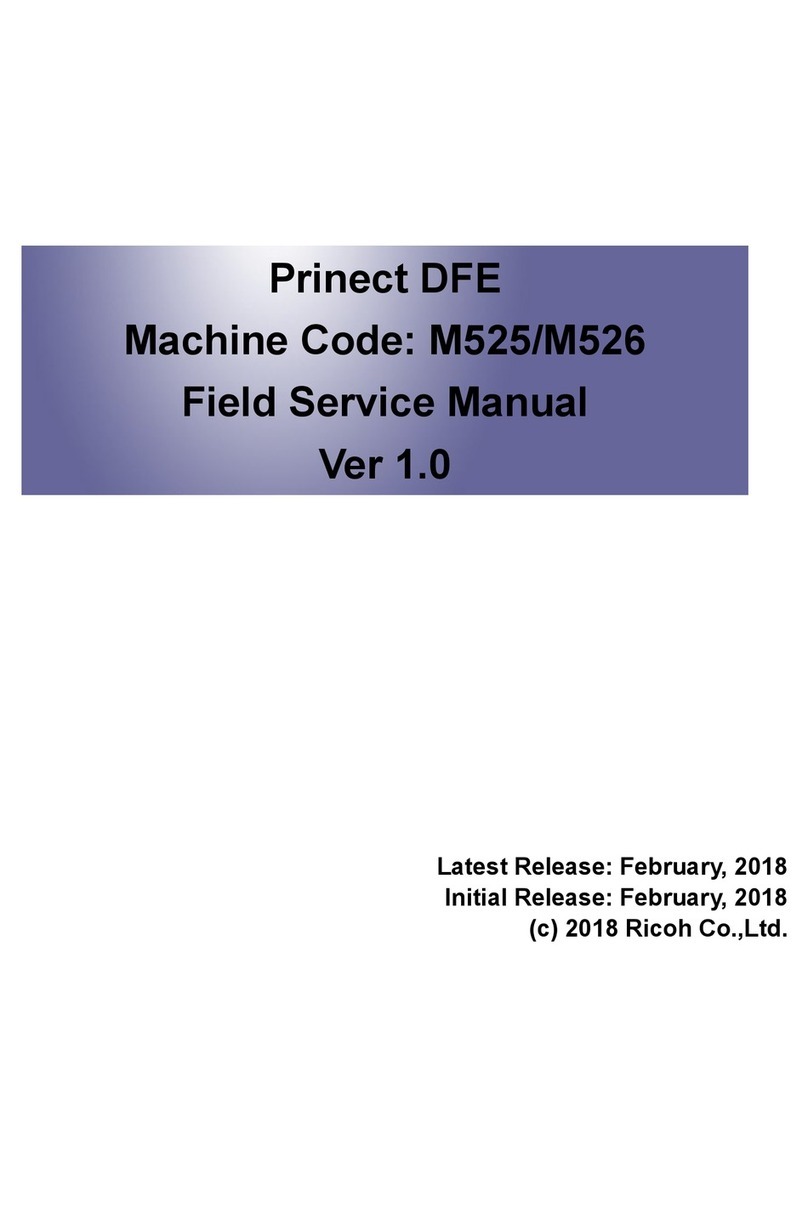
Ricoh
Ricoh Prinect DFE Quick start guide
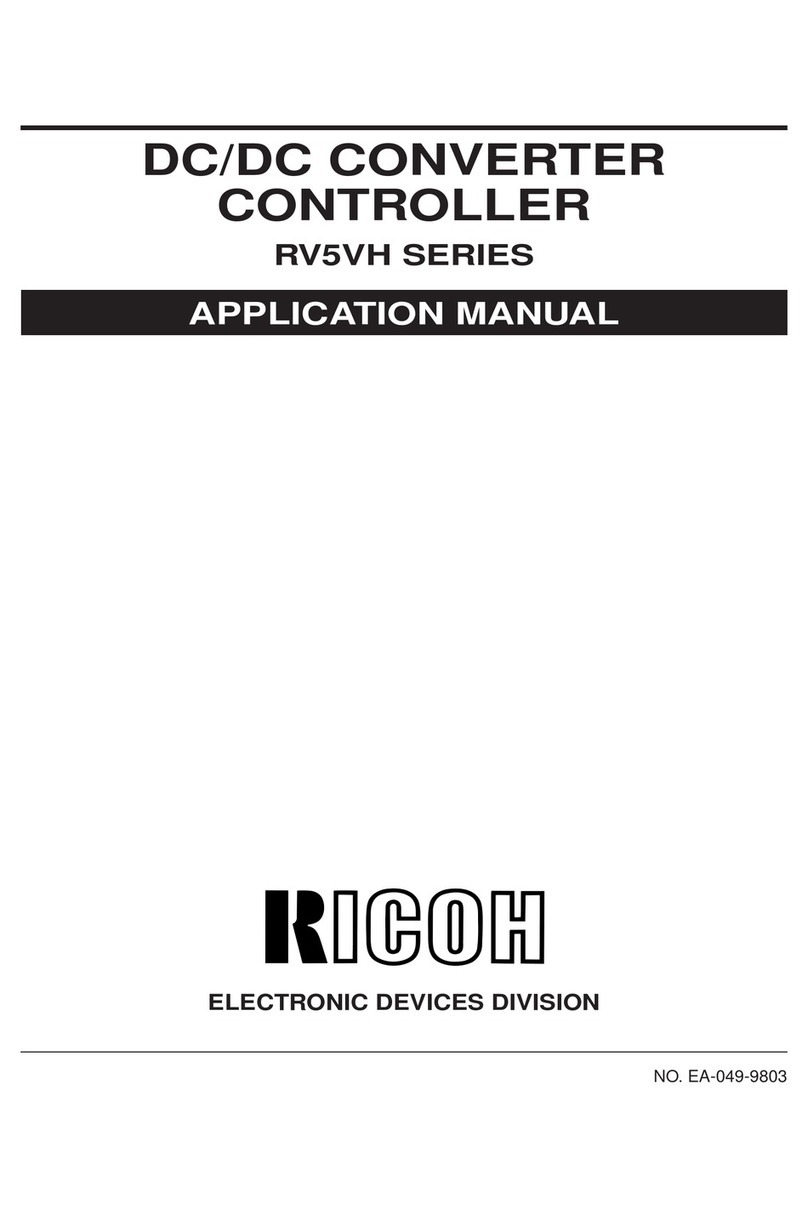
Ricoh
Ricoh RV5VH Instructions for use
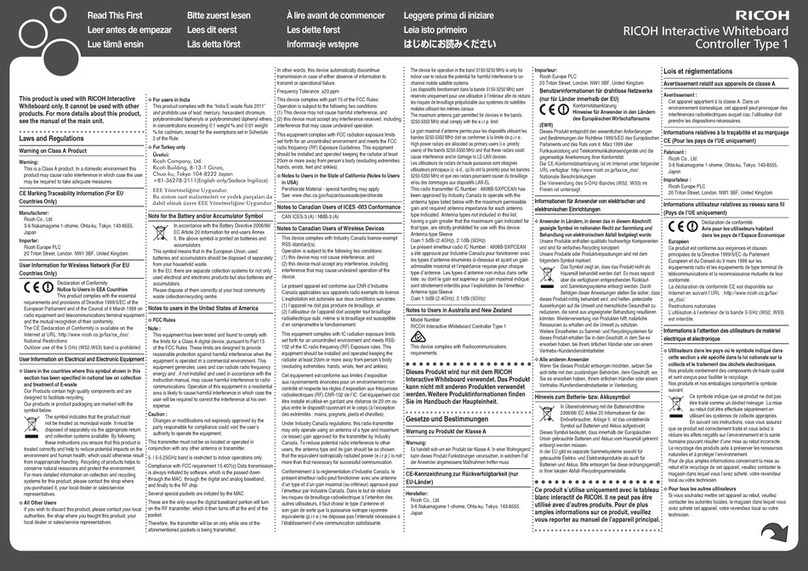
Ricoh
Ricoh Interactive Whiteboard Controller Type 1 Manual

Ricoh
Ricoh Fiery E-820 User manual

Ricoh
Ricoh Stinger-C1 B305 User manual

Ricoh
Ricoh Y406 Quick start guide

Ricoh
Ricoh E-7100 Guide

Ricoh
Ricoh Pro 1107 Guide
Popular Controllers manuals by other brands

GIESSE
GIESSE RACK MAX 650 Instruction and installation manual
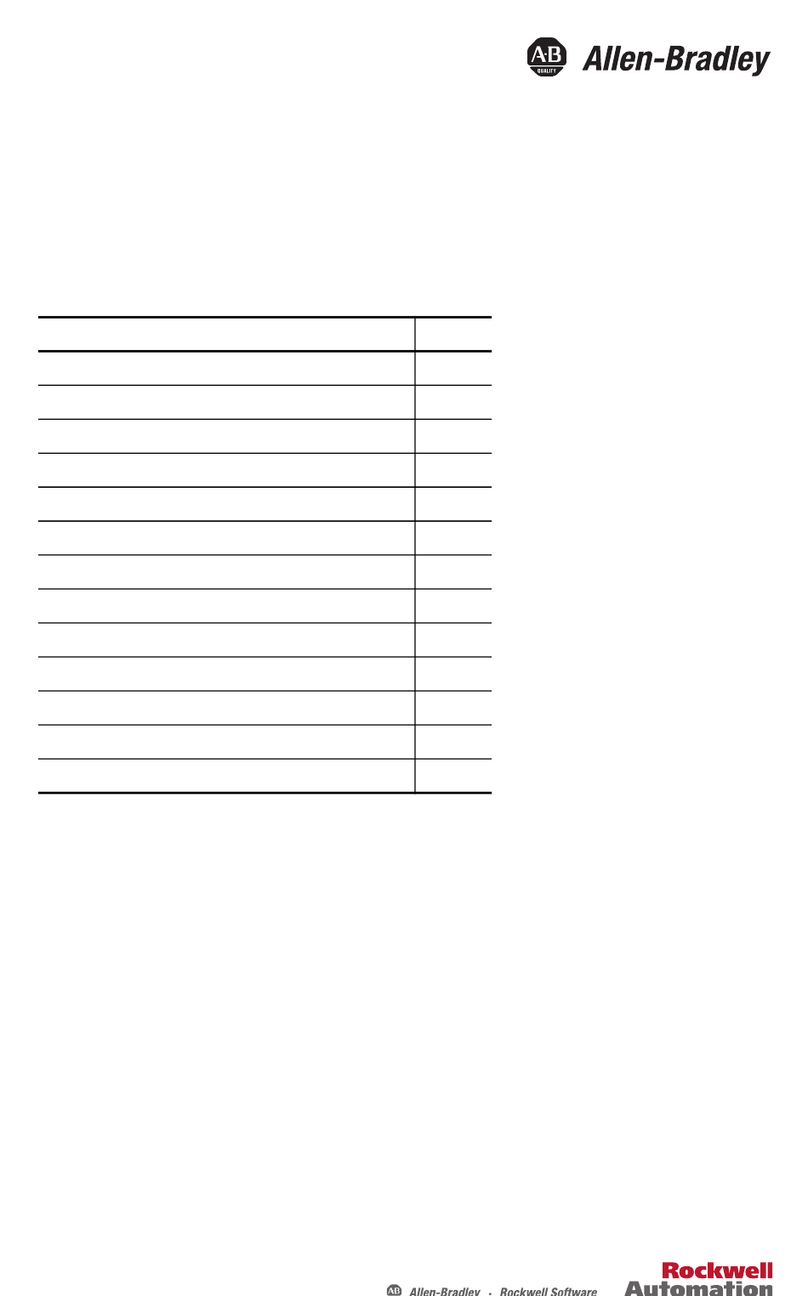
Rockwell Automation
Rockwell Automation Allen-Bradley CompactLogix 1769-L32E installation instructions
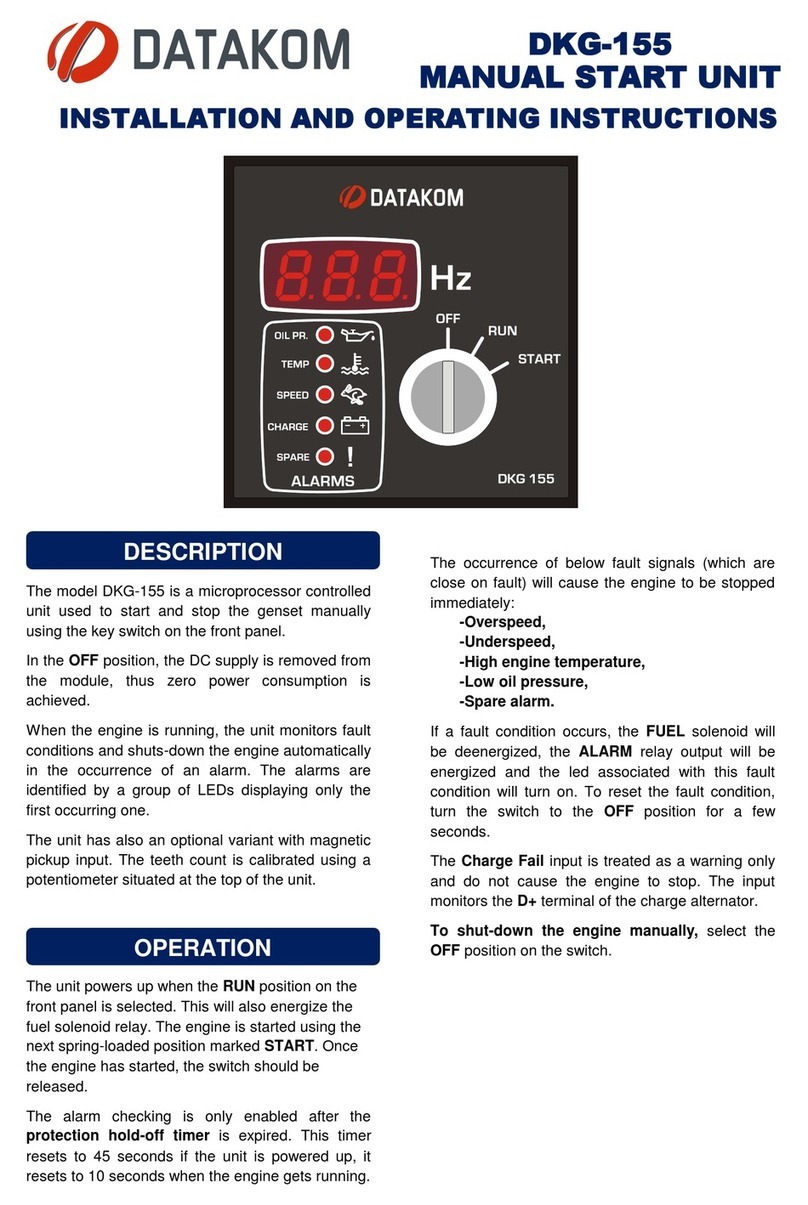
Datakom
Datakom DKG-155 Installation and operating instructions
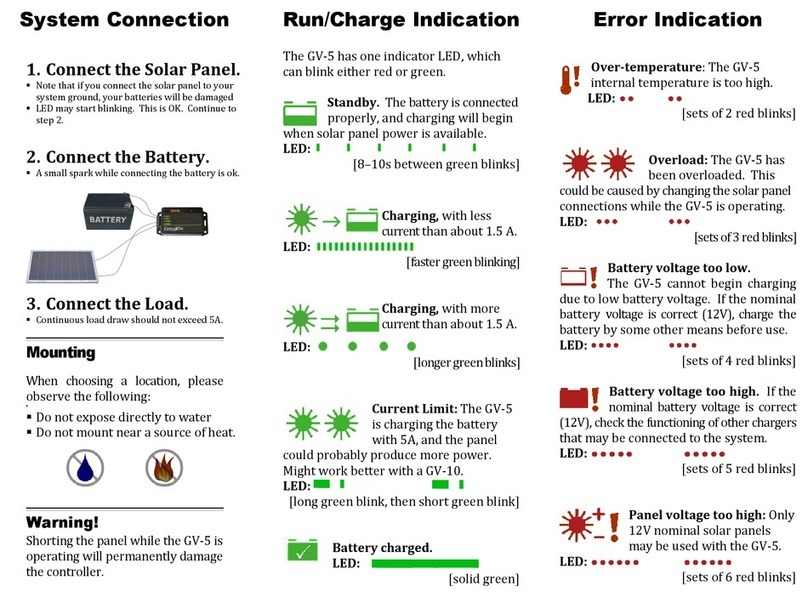
Genasun
Genasun GV-5 User's manual & operating instructions
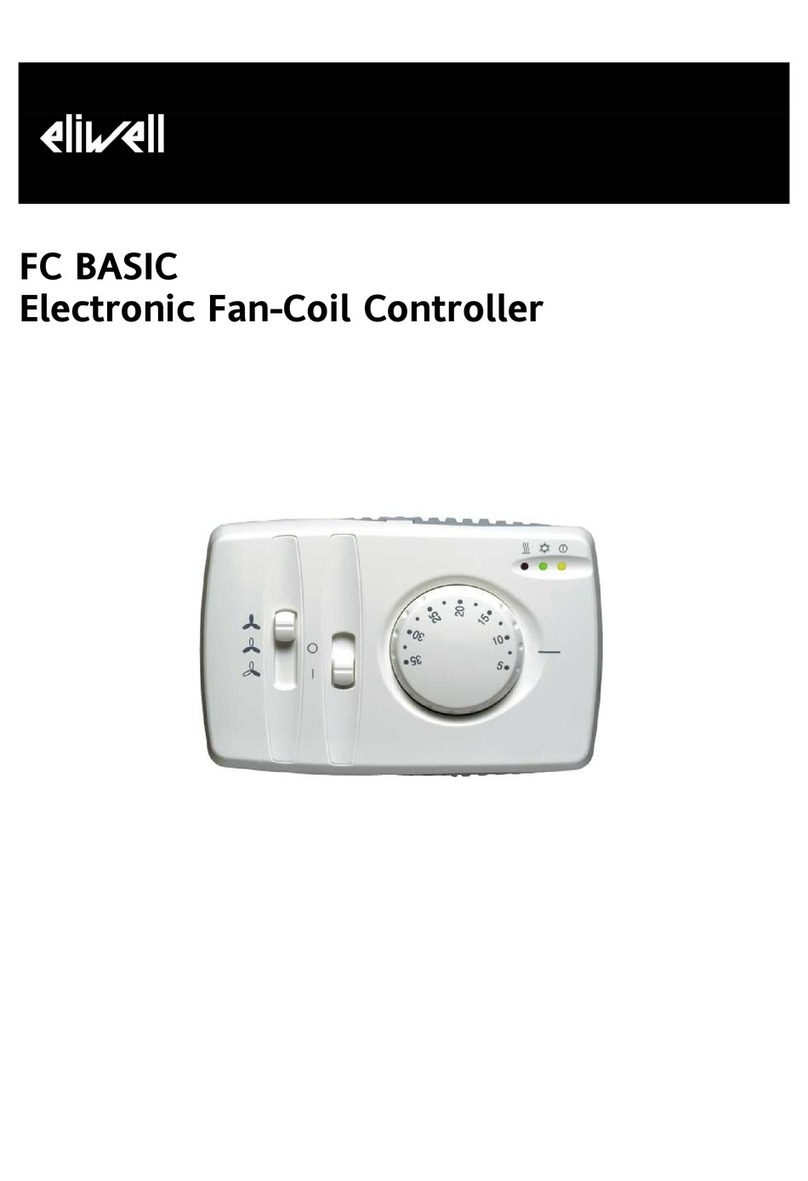
Eliwell
Eliwell 210 L Series manual

Tulikivi
Tulikivi Senso operating instructions