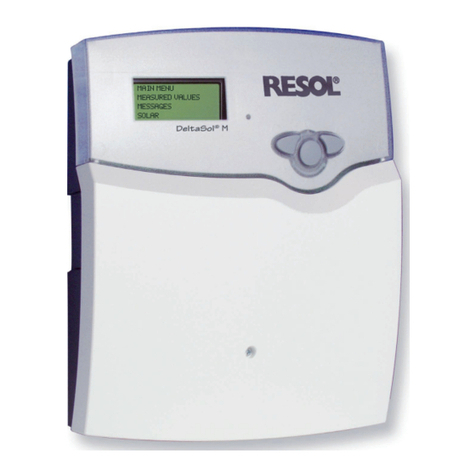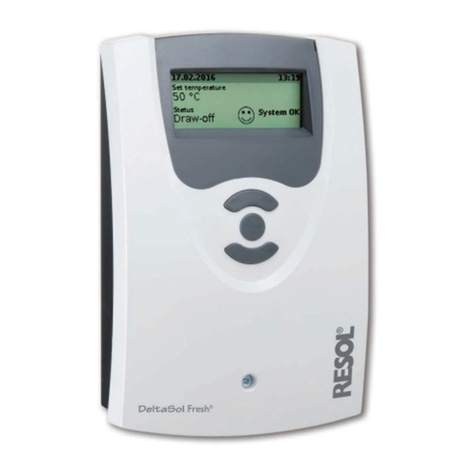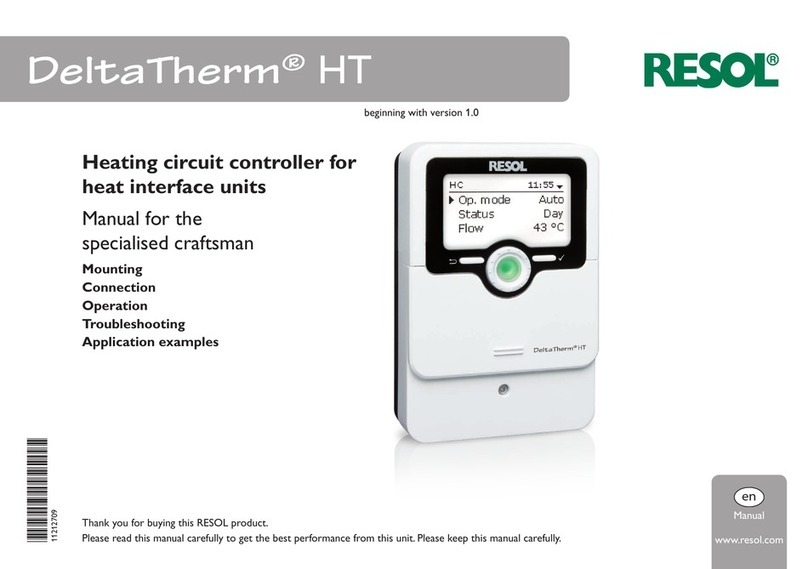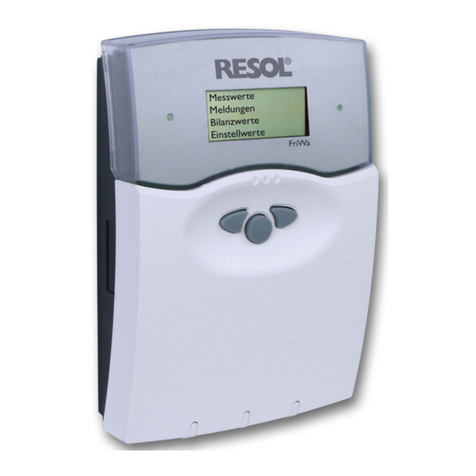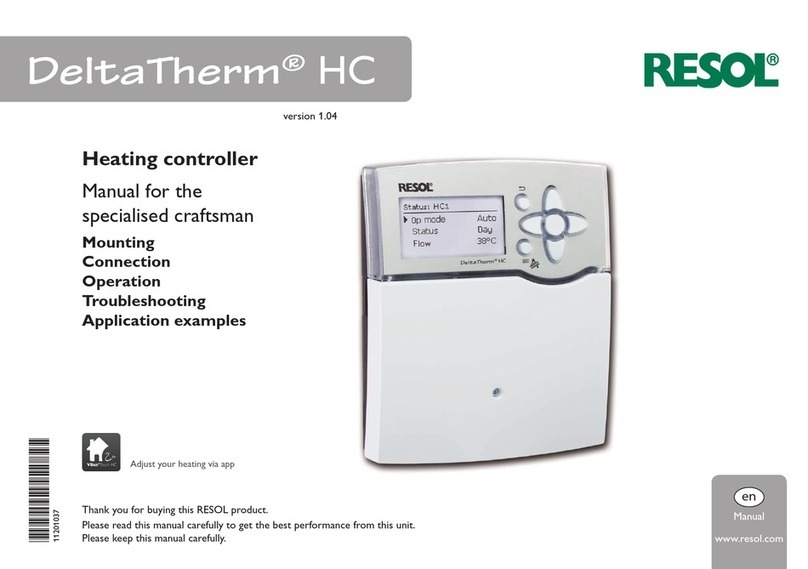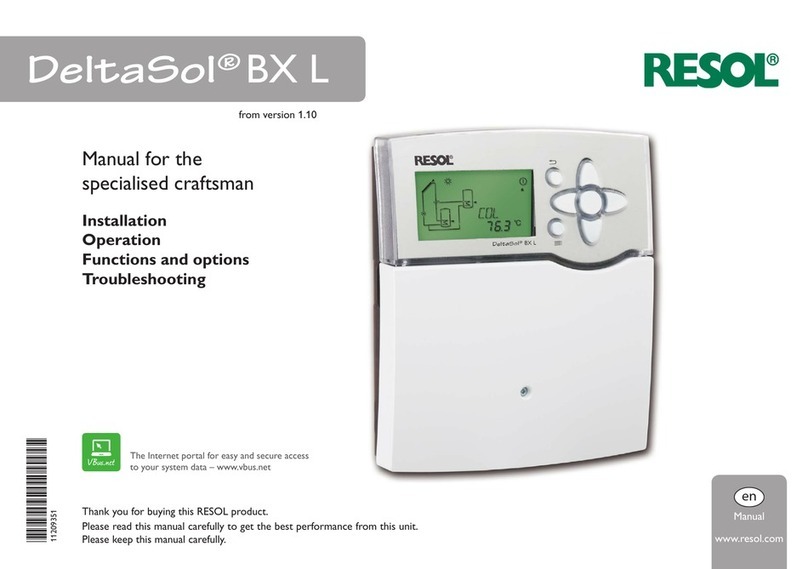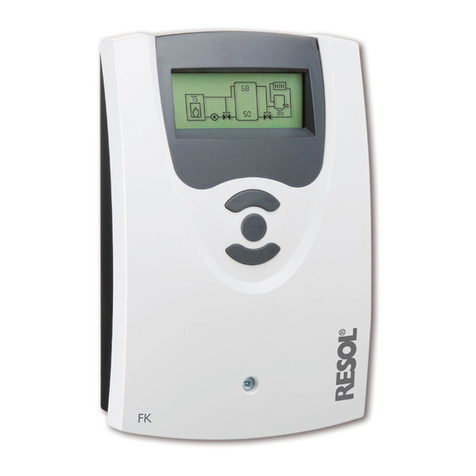© RESOL 14035 deltasol_c_plus.monen.indd
|2
DeltaSol®C Plus
Table of contents
Safety advice............................................................. 2
Overview of functions and technical data........ ......3
1. Installation.................................................... 4
1.1 Mounting........................................................................4
1.2 Electrical connection ..................................................4
1.2.1 Data communication / bus ........................................5
1.2.2-9 Terminal allocation Arrangements 1-9....................6
2. Operation and function............................. 10
2.1 Buttons for adjustment ........................................... 10
2.2 System-Monitoring display...................................... 10
2.2.1 Channel display ......................................................... 10
2.2.2 Toolbar........................................................................ 10
Information about the product
Proper usage
The solar controller is designed for use in solar thermal
and heating systems in compliance with the technical data
specified in these instructions.
Improper use excludes all liability claims.
Note
Strong electromagnetic fields can impair the
function of the controller.
ÎMake sure the controller as well as the
system are not exposed to strong electro-
magnetic fields.
Signal words describe the danger that may occur, when it
is not avoided.
WARNING means that injury, possibly life-threatening
injury, can occur.
ATTENTION means that damage to the appliance can
occur.
CE-Declaration of conformity
The product complies with the relevant
directives and is therefore labelled with the
CE mark. The Declaration of Conformity is
available upon request, please contact RESOL.
Disposal
Dispose of the packaging in an environmentally sound
manner.
Dispose of old appliances in an environmentally sound
manner. Upon request we will take back your old appliances
bought from us and guarantee an environmentally sound
disposal of the devices.
Subject to technical change. Errors excepted.
WARNING! Warnings are indicated with a
warning triangle!
They contain information on how
to avoid the danger described.
Safety advice
Please pay attention to:
- safety advice in order to avoid danger and damage to
people and property.
- the valid local standards, regulations and directives!
Target group
These instructions are exclusively addressed to authorised
skilled personnel.
Only qualified electricians should carry out electrical works.
Initial installation must be effected by qualified personnel
named by the manufacturer.
Description of symbols
2.2.3 System-Screen........................................................... 11
2.3 Flashing codes............................................................ 11
3. Commissioning .......................................... 12
4. Control parameters and and display
channels ...................................................... 13
4.1 Overview of channels.............................................. 13
4.1.1-7 Display channels........................................................ 15
4.1.6-22 Adjustment channels................................................ 16
5. Troubleshooting ......................................... 21
5.1 Various ........................................................................ 22
6. Accessory ................................................... 24
Imprint .................................................................... 24
Note
Notes are indicated with an information symbol.