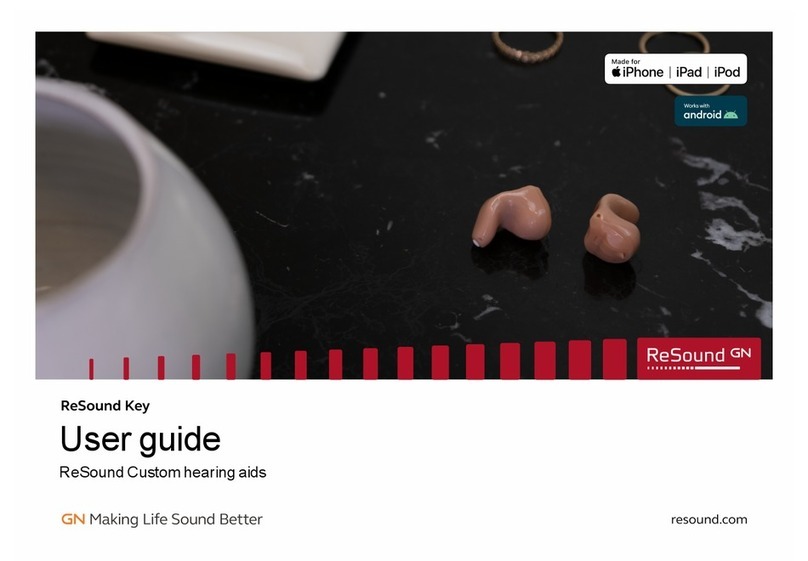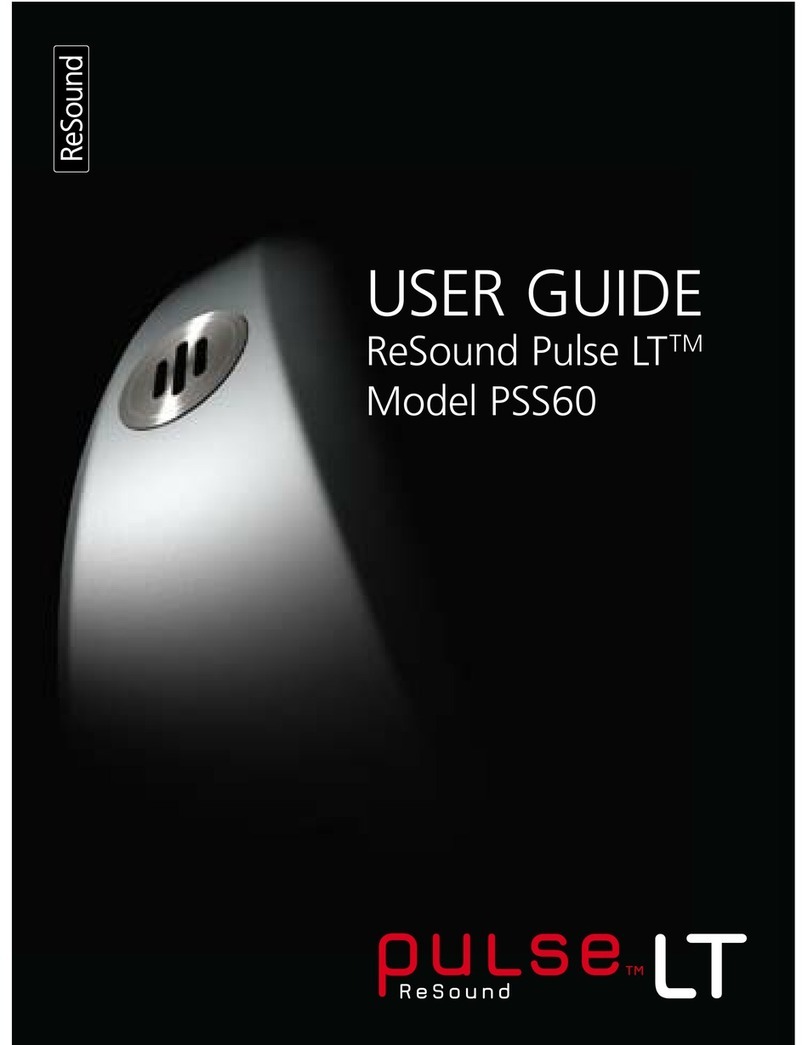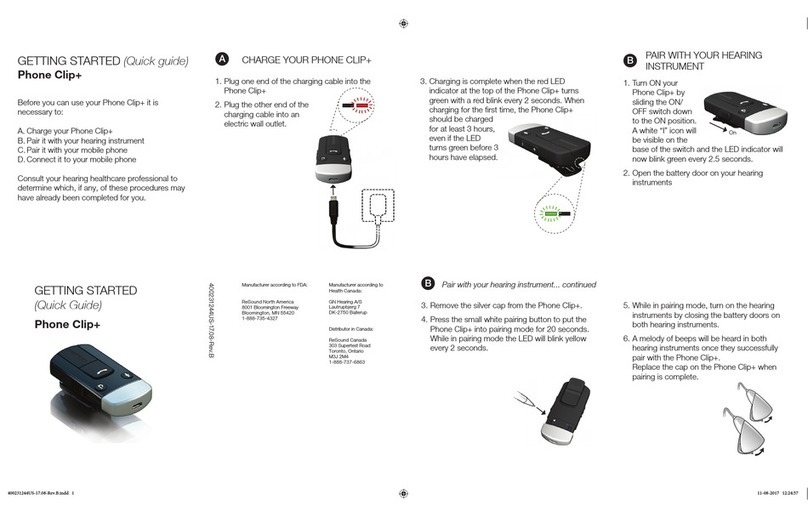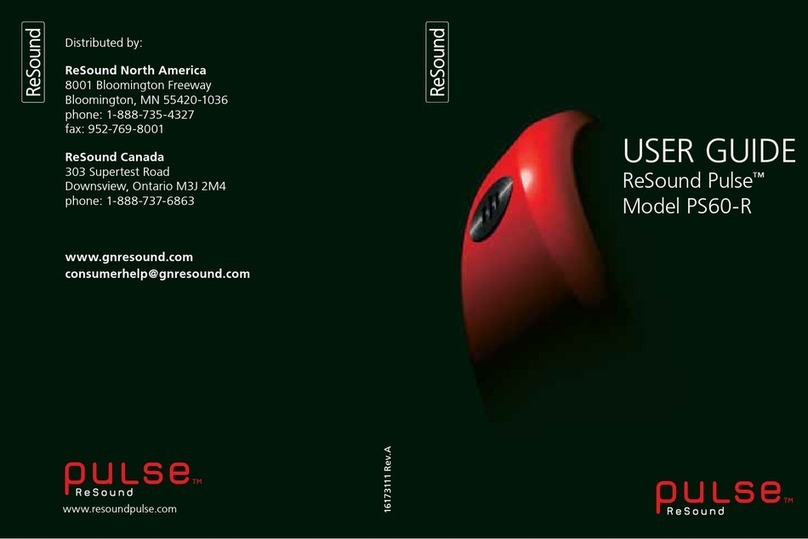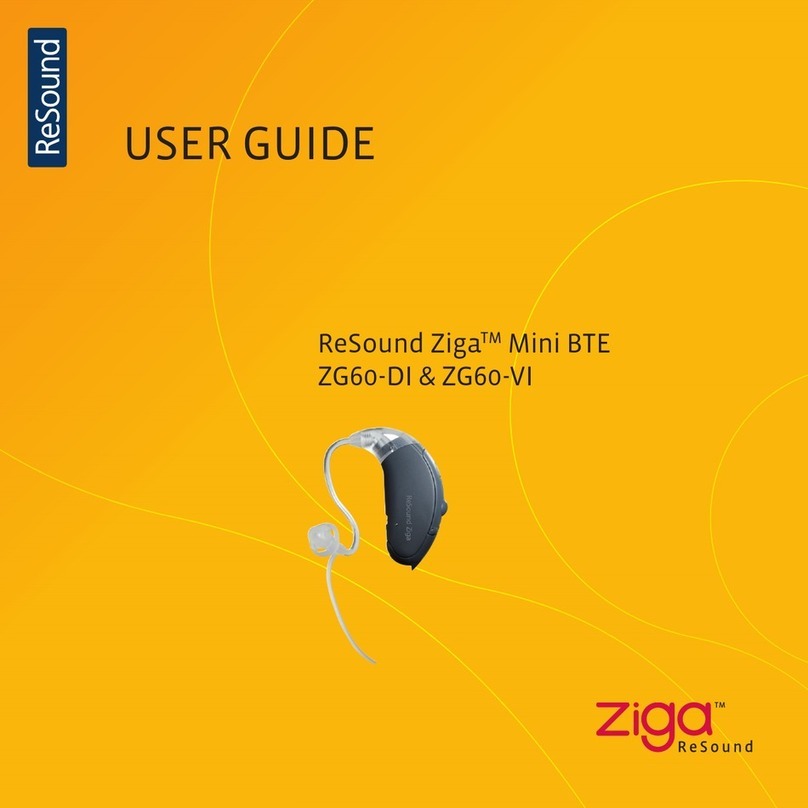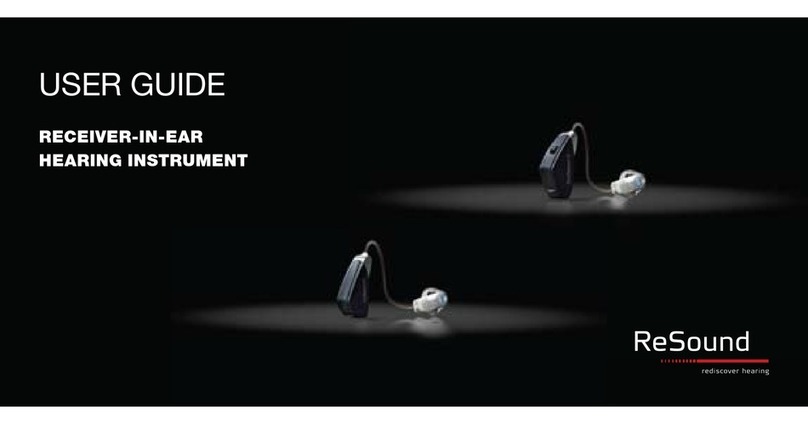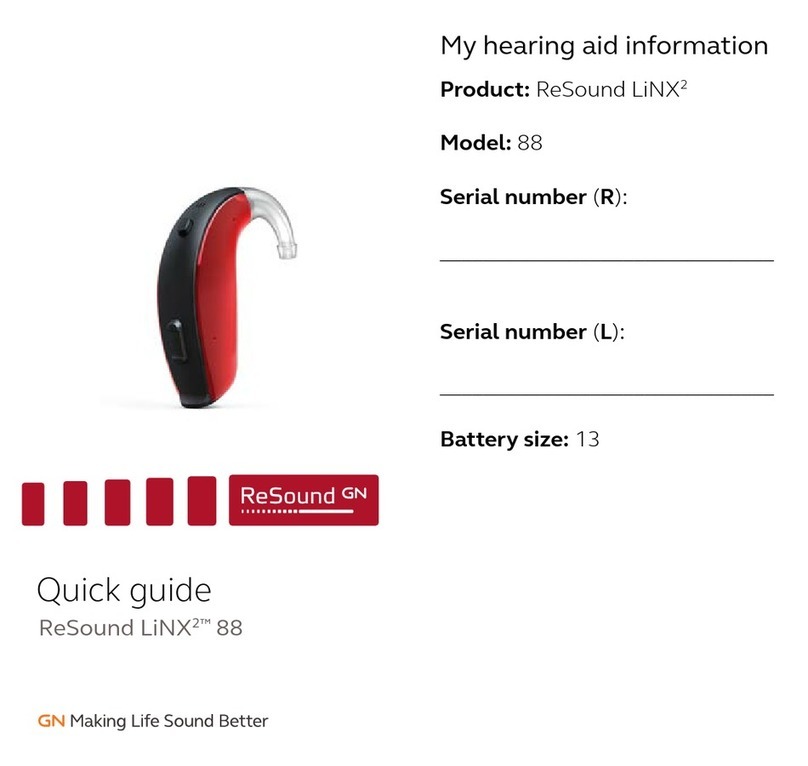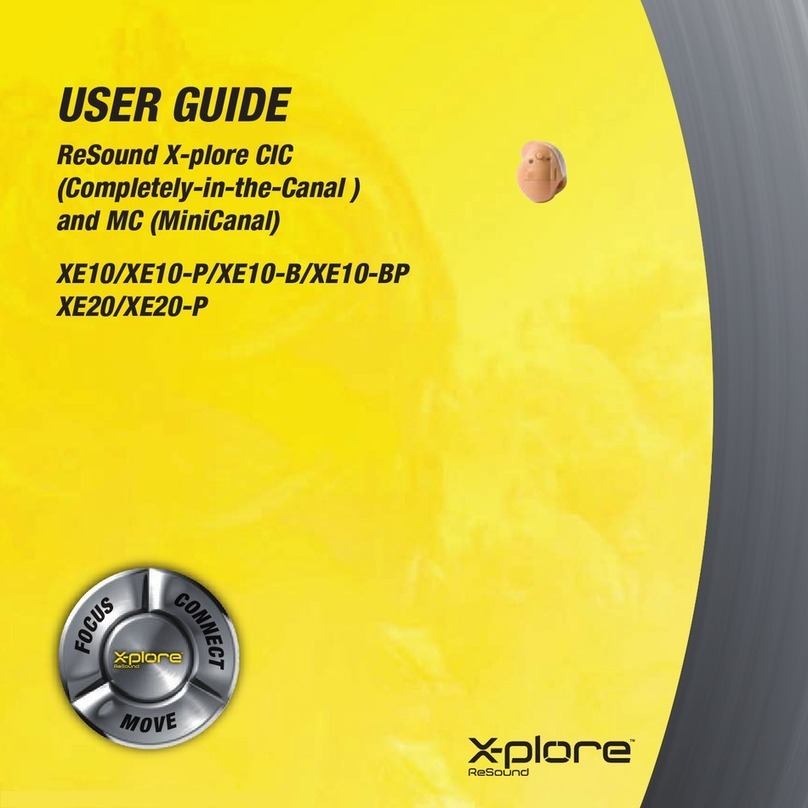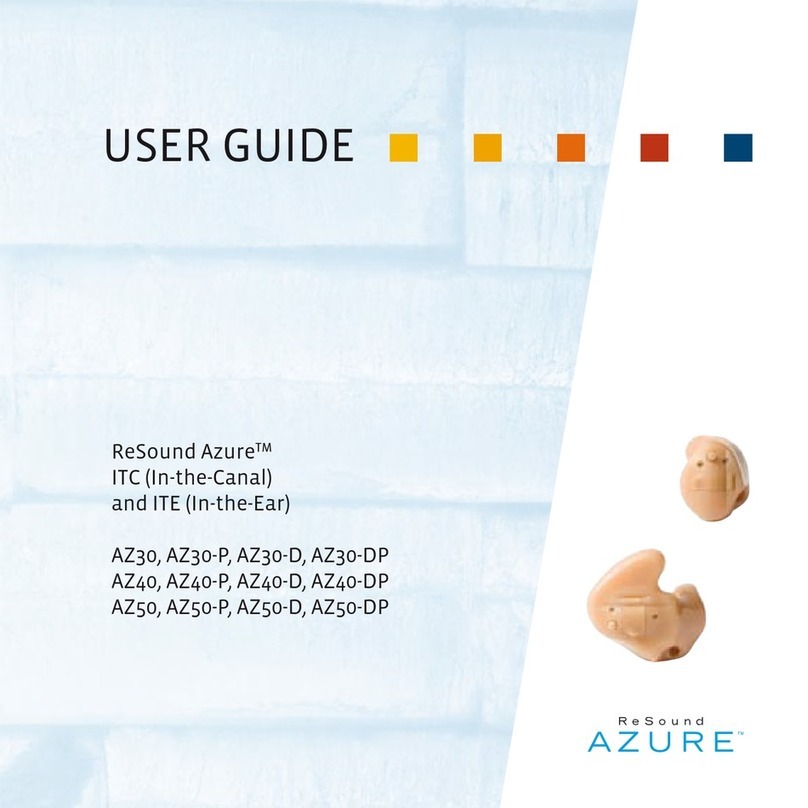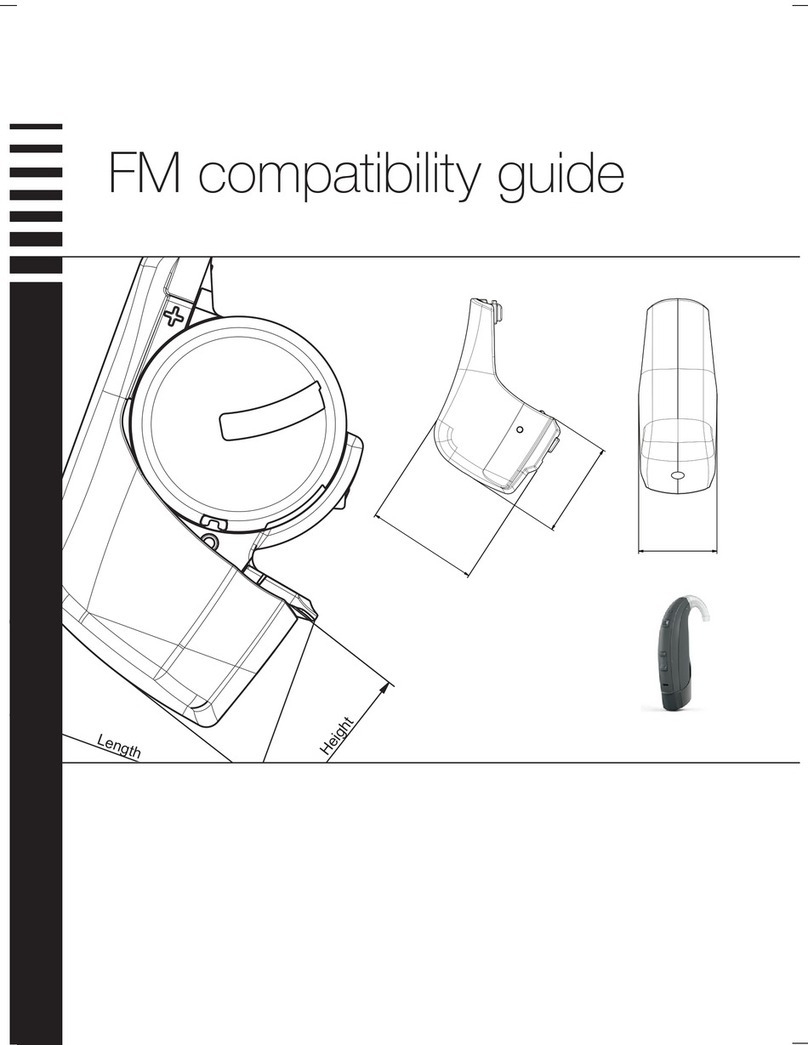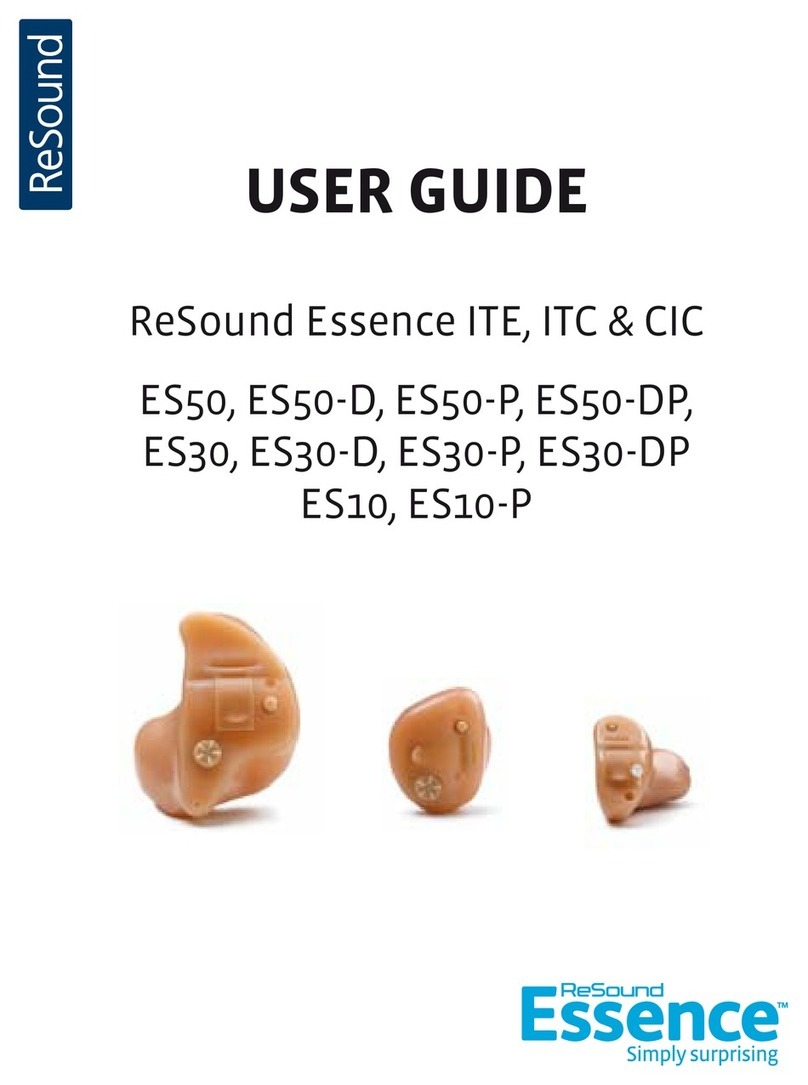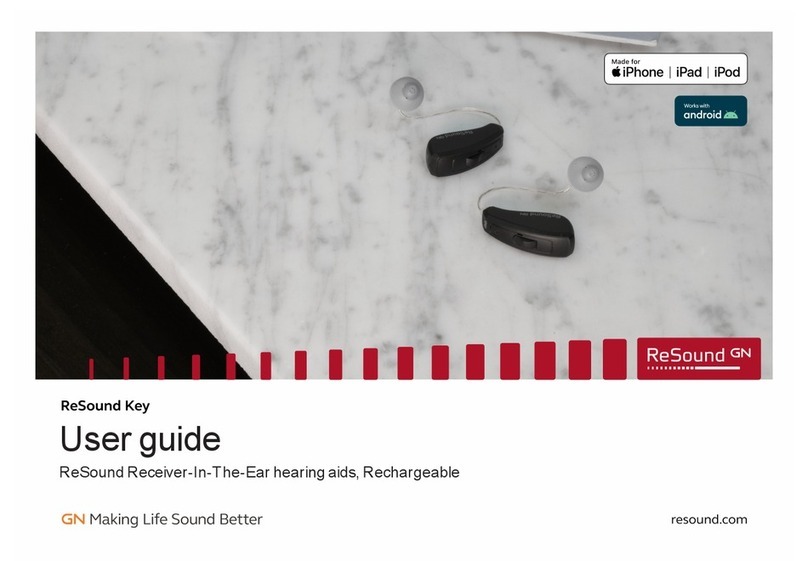32 ReSound Custom Remote Microphone
These two pages provide information for wireless models:
FCC ID: X26BO13 & X26BO312
statement
This device complies with Part 15 of the FCC Rules.
Operation is subject to the following two conditions: (1) this
device may not cause harmful interference, and (2) this
device must accept any interference received, including
interference that may cause undesired operation.
Note: This equipment has been tested and found to com-
ply with the limits for a Class B digital device, pursuant
to part 15 of the FCC Rules. These limits are designed to
provide reasonable protection against harmful interference
in a residential installation. This equipment generates, uses
and can radiate radio frequency energy and, if not installed
and used in accordance with the instructions, may cause
harmful interference to radio communications. However,
there is no guarantee that interference will not occur in a
particular installation. If this equipment does cause harmful
interference to radio or television reception, which can be
determined by turning the equipment off and on, the user is
encouraged to try to correct the interference by one or more
of the following measures:
• Reorient or relocate the receiving antenna.
• Increase the separation between the equipment and
receiver.
• Connect the equipment into an outlet on a circuit different
from the one in which the receiver is connected.
• Consult the dealer or an experienced radio/TV technician
for help.
Changes or modifications can void the user’s authority to
operate the equipment.
intended use
Generic air-conduction hearing instruments are wear-
able sound-amplifying devices intended to compensate
for impaired hearing. The fundamental operating principle
of hearing instruments is to receive, amplify, and transfer
sound to the ear drum of a hearing impaired person.
List of Countries
Products without wireless functionality are intended for
worldwide sales.
Products with wireless functionality are intended for sale
in countries within European Economic Area as well as
Switzerland.
Specification of restrictions: You are not allowed to operate
the equipment within 20 km of the centre of Ny Ålesund,
Norway.
The products are in compliance with the following regulatory
requirements:
• In EU: the device conforms to the Essential Requirements
according to Annex I of Council Directive 93/42/EEC
for medical devices (MDD) and essential requirements
and other relevant provisions of Directive 1999/5/EC
(R&TTE). The declaration of conformity may be consulted
at www.resound.com
• In US: FCC CFR 47 Part 15, subpart C, section 15.249
• Other identied applicable international regulatory
requirements in countries outside EU and US. Please refer
to local country requirements for these areas.
• Products are categorized as Class 2 receiver according to
EN 300 440
IC: 6941C-BO13
IC: 6941C-BO312
This Class B digital apparatus complies with Canadian
ICES-003.
Cet appareil numérique de la classe B est conforme à la
norme NMB-003 du Canada.