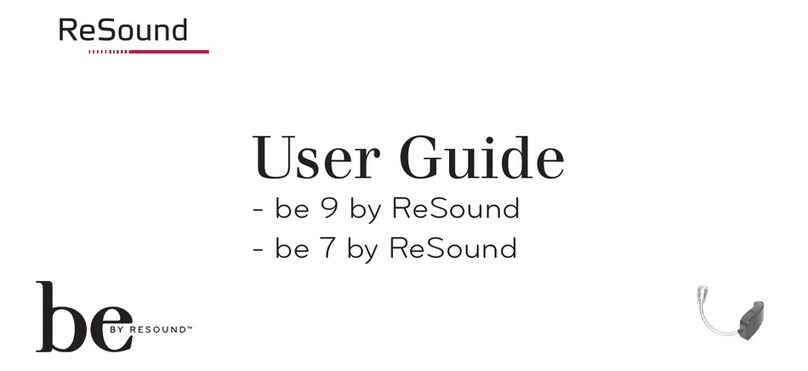ReSound Sparx Lite SL90-V User manual
Other ReSound Hearing Aid manuals

ReSound
ReSound Vea VE30 User manual
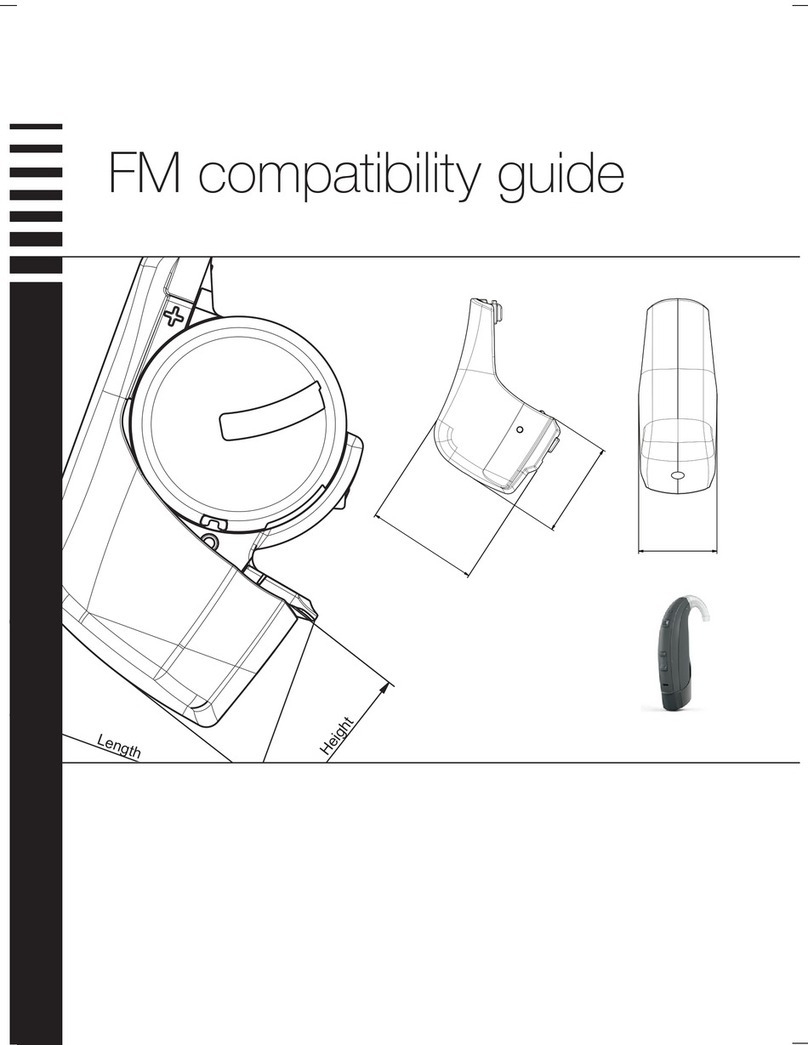
ReSound
ReSound FM02 User manual
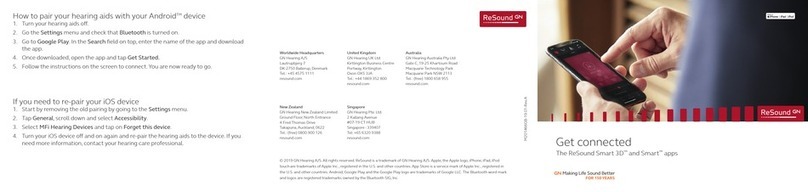
ReSound
ReSound Smart 3D User manual
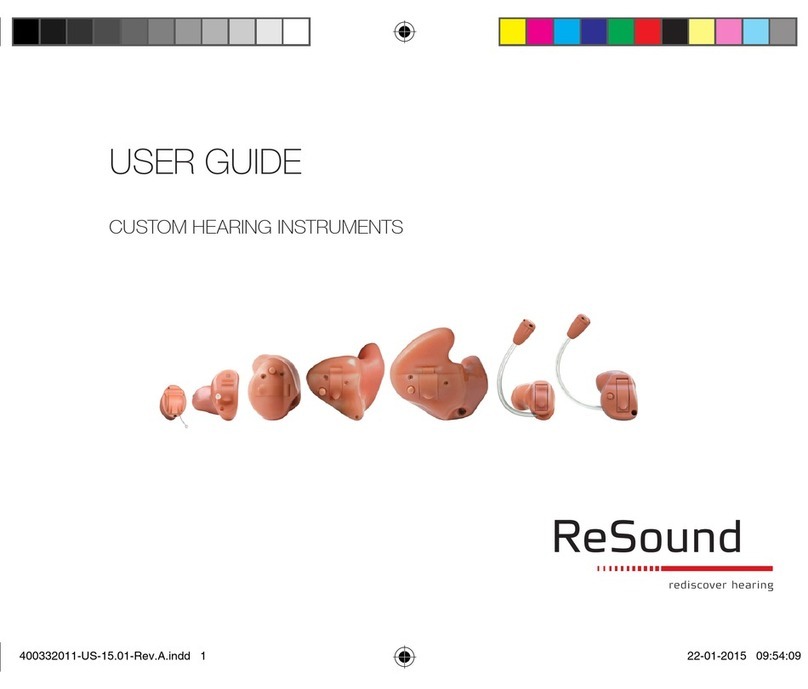
ReSound
ReSound IIC User manual

ReSound
ReSound Vea Assembly instructions
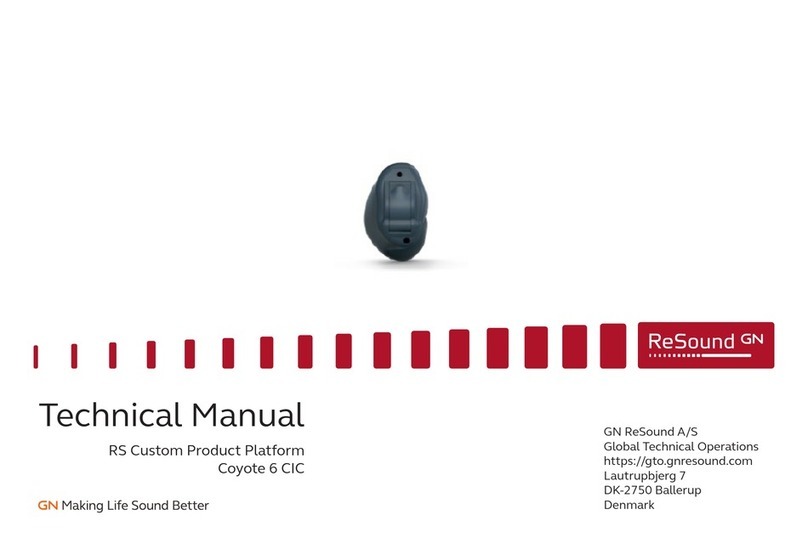
ReSound
ReSound ONE 9 User manual

ReSound
ReSound LiNX3D 67 User manual

ReSound
ReSound 60 series User manual
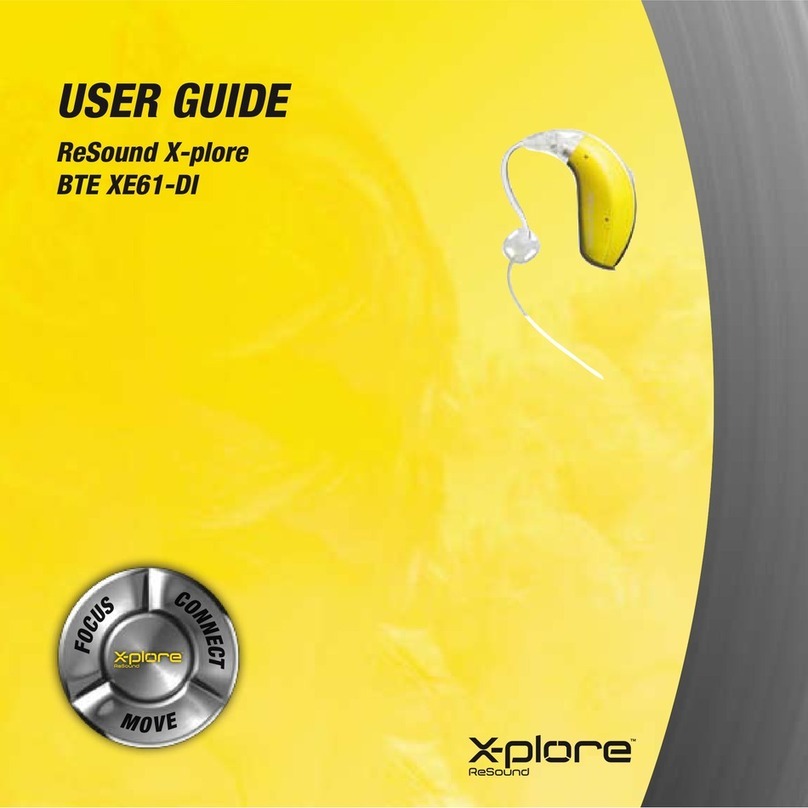
ReSound
ReSound X-plore BTE XE61-DI User manual

ReSound
ReSound Standard Tube User manual

ReSound
ReSound MINI BTE 61 User manual

ReSound
ReSound Match MA2T70-V User manual
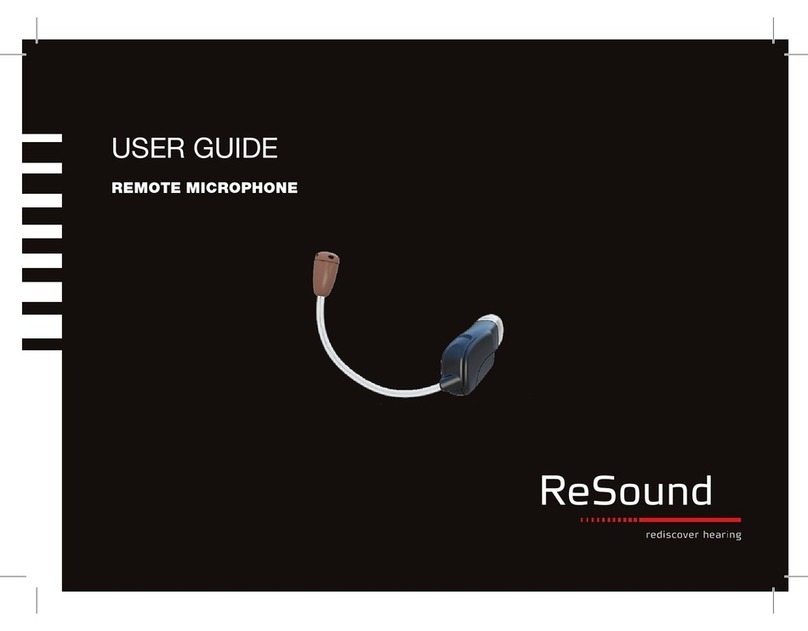
ReSound
ReSound LX800-M User manual
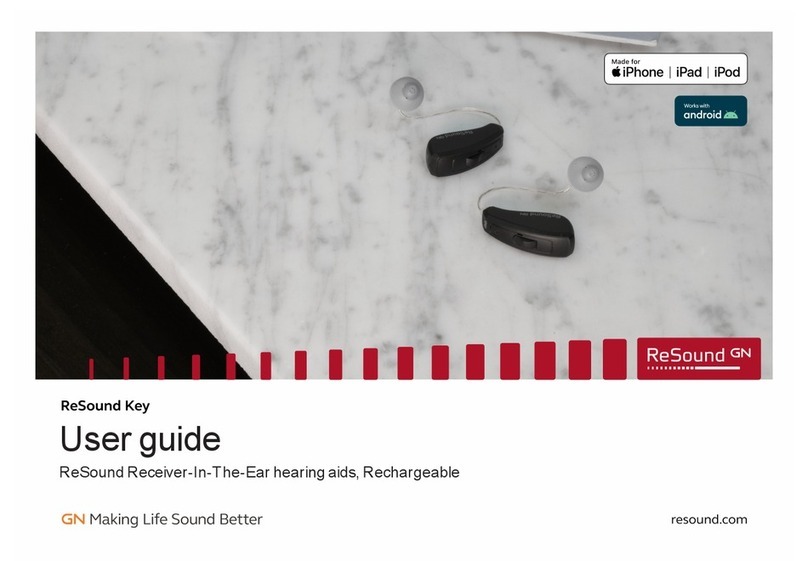
ReSound
ReSound KE461-DRWC User manual

ReSound
ReSound Enya 67 User manual

ReSound
ReSound LS961-DRW LS761-DRW User manual
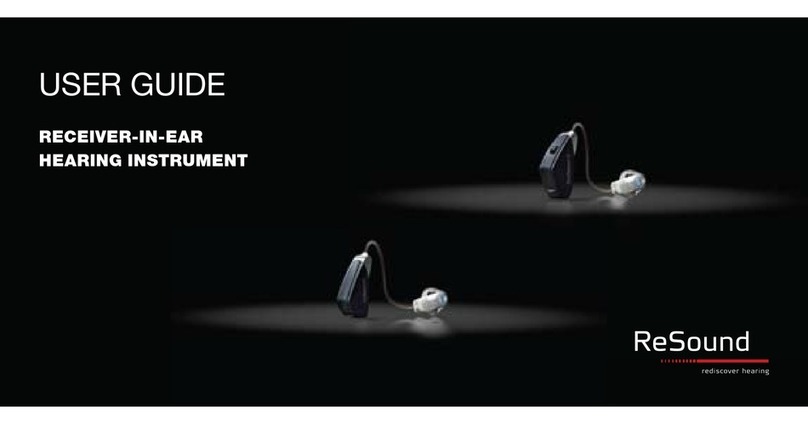
ReSound
ReSound RIE Mini-BTE-AL560-DR User manual

ReSound
ReSound Magna MG90 User manual
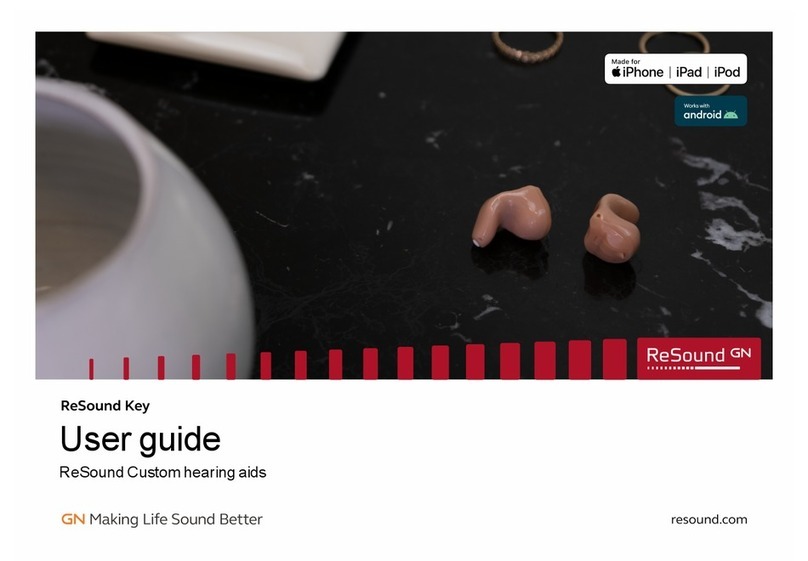
ReSound
ReSound Custom User manual
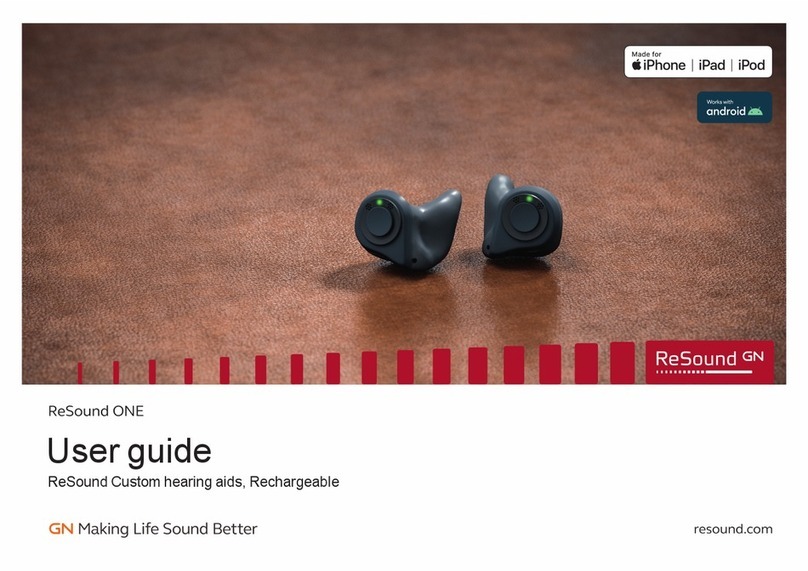
ReSound
ReSound ONE User manual
Popular Hearing Aid manuals by other brands
Oticon Medical
Oticon Medical Ponto SoundConnector Instructions for use
Siemens
Siemens Life micon user guide

Starkey
Starkey Destiny Operation manual
Audicus
Audicus The Icon instruction manual

Advanced Bionics
Advanced Bionics Slim HP Standard Instructions for use

Widex
Widex DREAM440 THE DREAM SERIES User instructions