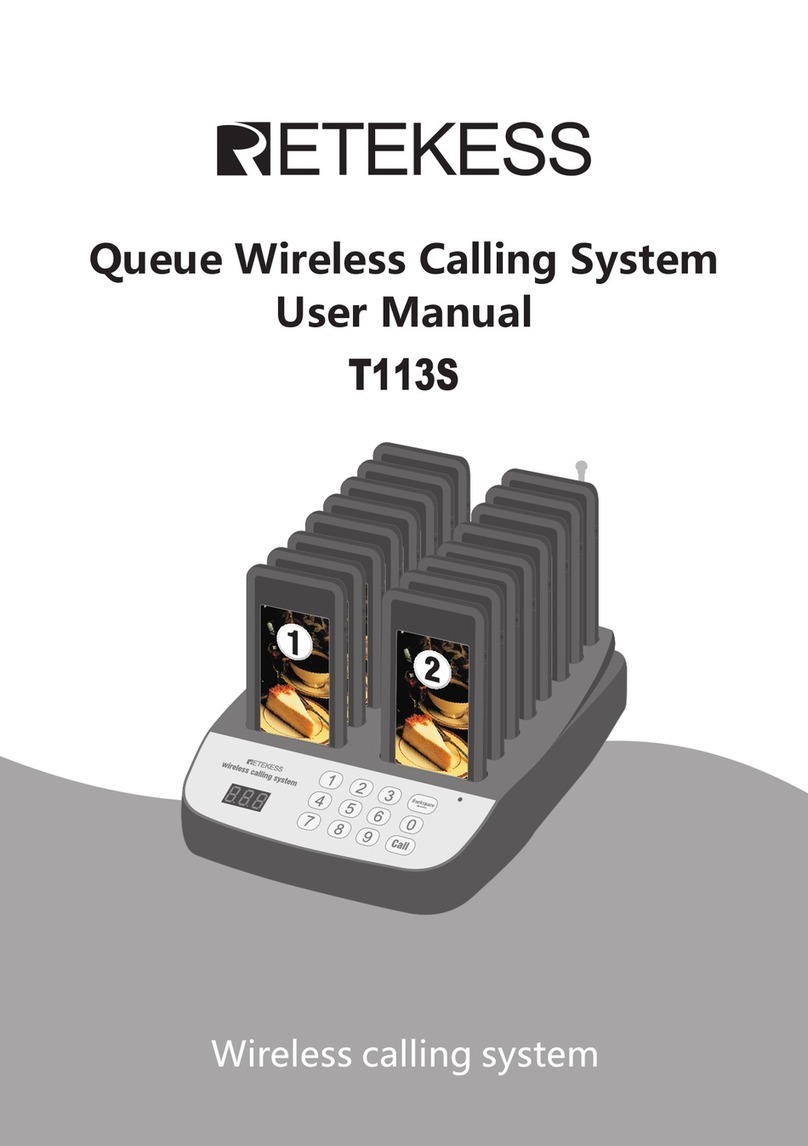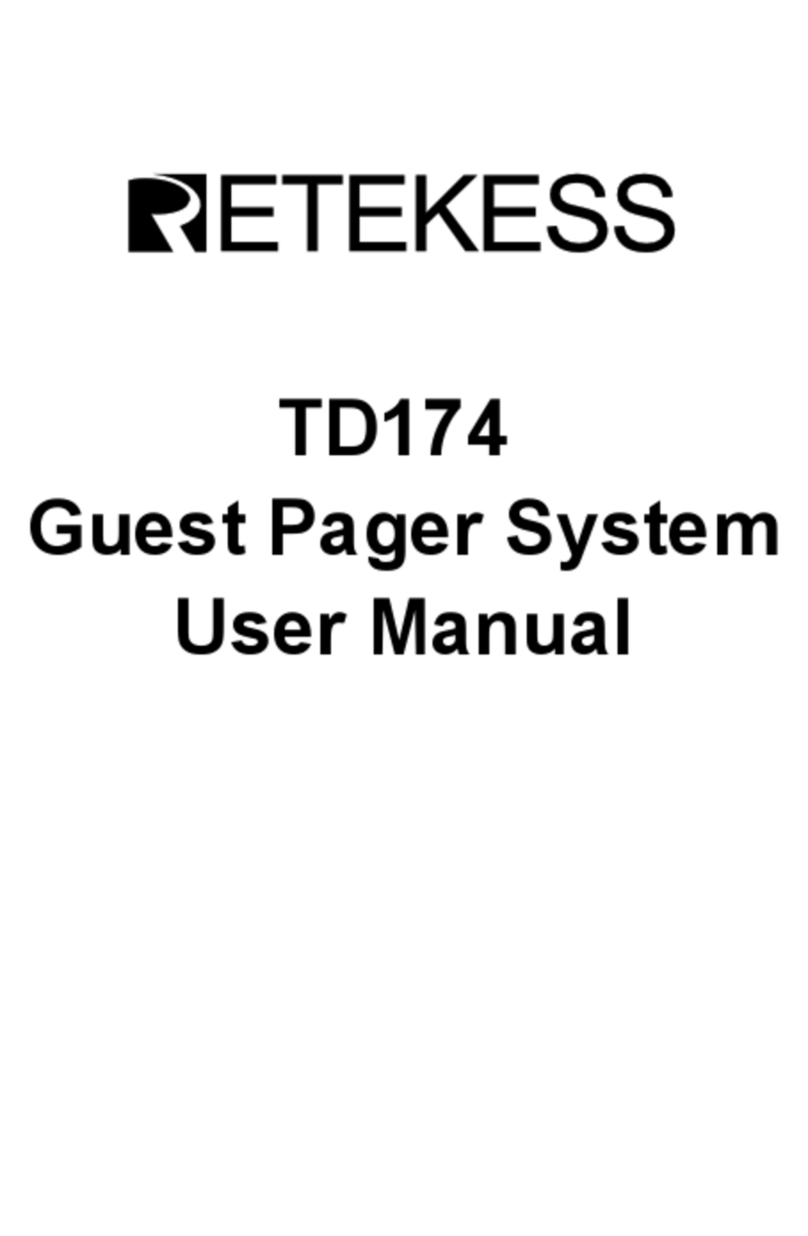WARNING
Local Government Regulations
When the radios are used as a consequence of employment, the Local Government
Regulations requires users to be fully aware of and able to control their exposure to
meet occupational requirements. Exposure awareness can be facilitated by the use
of a product label directing users to specific user awareness information. Your
Retekess radio has a RF Exposure Product Label. Also, your user manual, or
separate safety booklet includes information and operating instructions required to
control your RF exposure and to satisfy compliance requirements.
Compliance with RF Exposure Standards (If appropriate, Reference
to the actual product’s Safety Marking)
Your Retekess radio is designed and tested to comply with a number of national and
International standards and guidelines (listed below) for human exposure to radio
frequency electro-magnetic energy.
FCC ID
The FCC ID means: This radio complies with the IEEE (FCC) and ICNIRP exposure
limits for occupational/controlled RF exposure environments at operating duty factors
of up to 50% talk-50% listen and is approved for occupational use only.
This device complies with Part 15 of the FCC Rules. Operation is subject to the
following two conditions:
(1) This device may not cause harmful interference, and
(2) This device must accept any interference received, including interference that may
cause undesired operation.
Warning: Changes or modifications not expressly approved by the party responsible
for compliance could void the user's authority to operate the equipment.
NOTE
This equipment has been tested and found to comply with the limits for a Class B
digital device, pursuant to Part 15 of the FCC Rules. These limits are designed to
provide reasonable protection against harmful interference in a residential installation.
This equipment generates uses and can radiate radio frequency energy and, if not
installed and used in accordance with the instructions, may cause harmful interference
to radio communications. However, there is no guarantee that interference will not
occur in a particular installation. If this equipment does cause harmful interference to
radio or television reception, which can be determined by turning the equipment off
and on, the user is encouraged to try to correct the interference by one or more of the
following measures:
● Reorient or relocate the receiving antenna.
● Increase the separation between the equipment and receiver.
● Connect the equipment into an outlet on a circuit different from that to which the
receiver is connected.
● Consult the dealer or an experienced radio/TV technician for help.
The CE marking means: Hereby, Henan Eshow Electronic Commerce Co.,Ltd.
declares that the radio equipment type is in compliance with the RED Directive
2014/53/EU and the ROHS Directive 2011/65/EU and the WEEE Directive 2012/19/EU
The full text of the EU declaration of conformity is available at the following internet
address: www.tivdio.com
IC ID
This device complies with Industry Canada license-exempt RSS standard(s).
Operation is subject to the following two conditions:
● This device may not cause interference, and
● This device must accept any interference, including interference that may cause
undesired operation of the device.
In terms of measuring RF energy for compliance with these exposure guidelines, your
radio generates measurable RF energy only while it is transmitting (during talking),
not when it is receiving (listening) or in standby mode.
Avoid Choking Hazard
Small Parts. Not for children under 3 years.
Before using this radio, read this guide which contains
important operating instructions for safe usage and RF
energy awareness and control for compliance with
applicable standards and regulations.
7 8