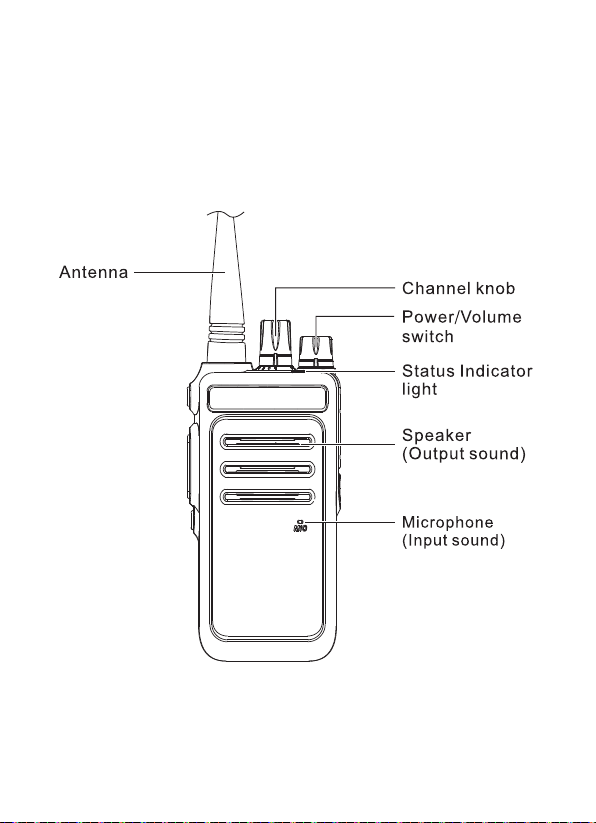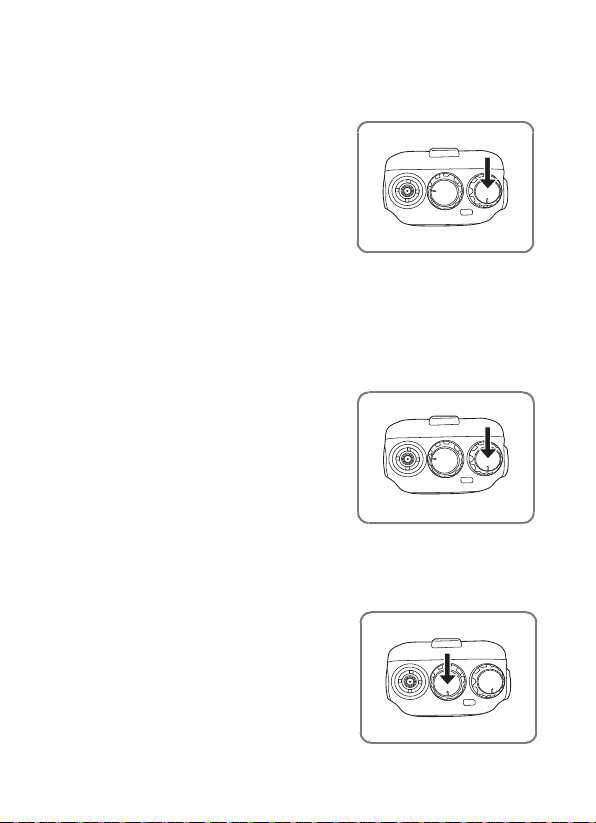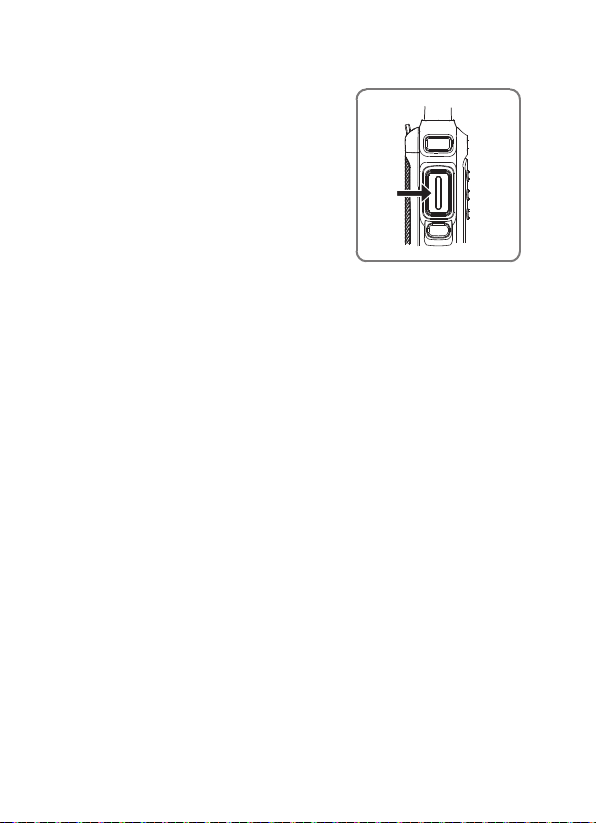Retevis RT10 User manual
Other Retevis Two-way Radio manuals

Retevis
Retevis RT622 User manual

Retevis
Retevis RB26 User manual
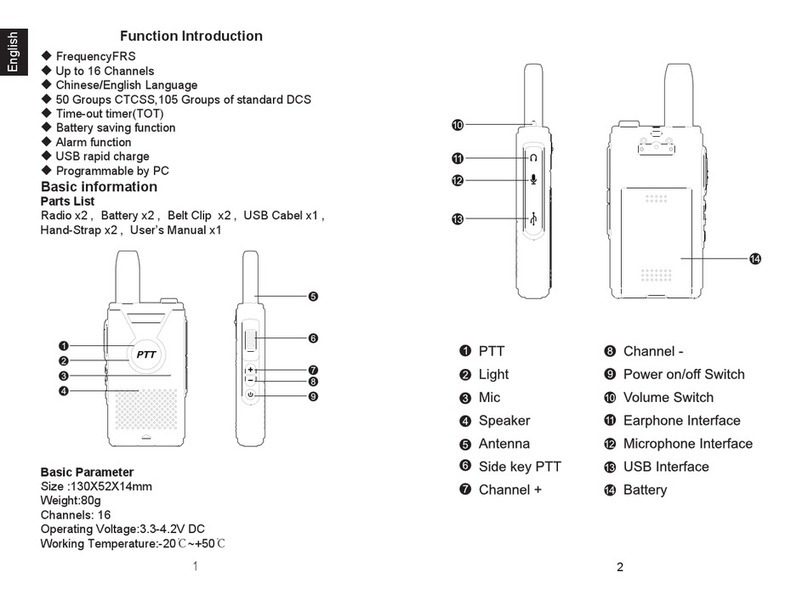
Retevis
Retevis CTCSS105 User manual

Retevis
Retevis H-777 User manual

Retevis
Retevis RT642 User manual

Retevis
Retevis RA635 User manual

Retevis
Retevis RA85 User manual

Retevis
Retevis RT41 User manual

Retevis
Retevis RB22 User manual

Retevis
Retevis RT22 User manual
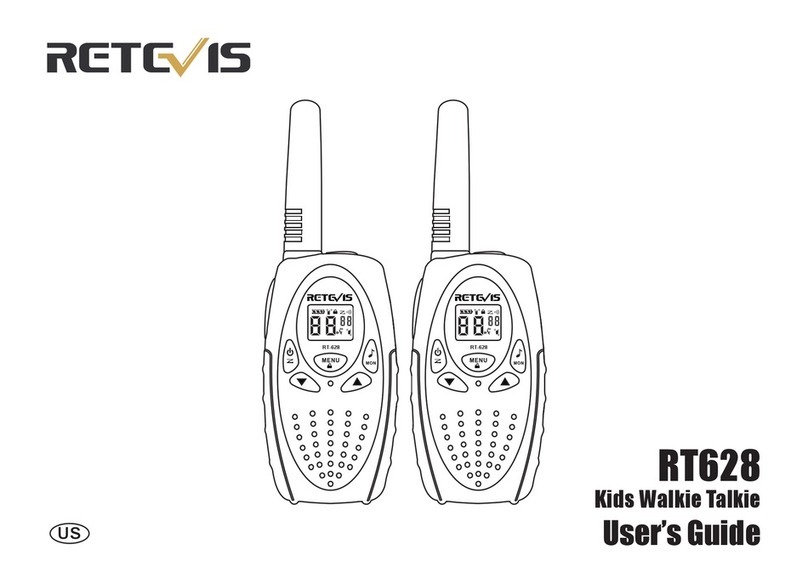
Retevis
Retevis RT-628 User manual

Retevis
Retevis RT28 User manual

Retevis
Retevis RA35 User manual
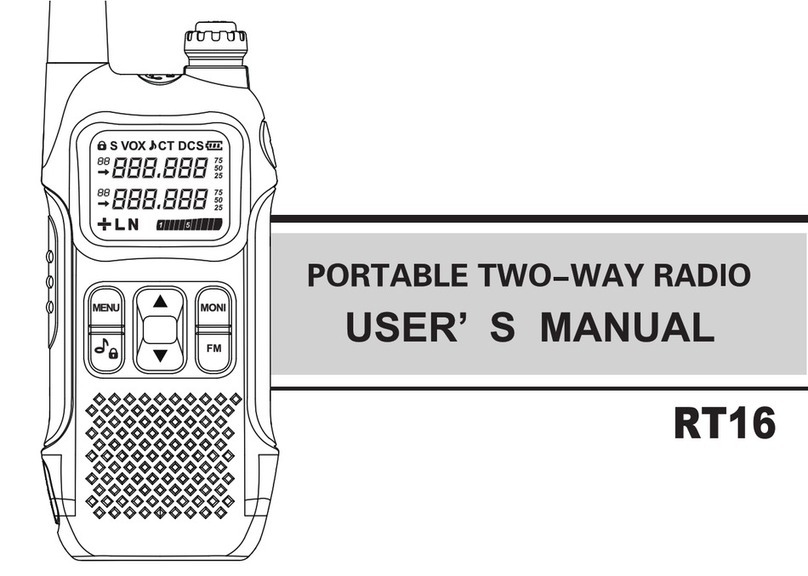
Retevis
Retevis RT16 User manual

Retevis
Retevis RT49P User manual

Retevis
Retevis RT-35 User manual

Retevis
Retevis RT25 User manual

Retevis
Retevis RT21 User manual

Retevis
Retevis RT66 User manual

Retevis
Retevis RB618 User manual