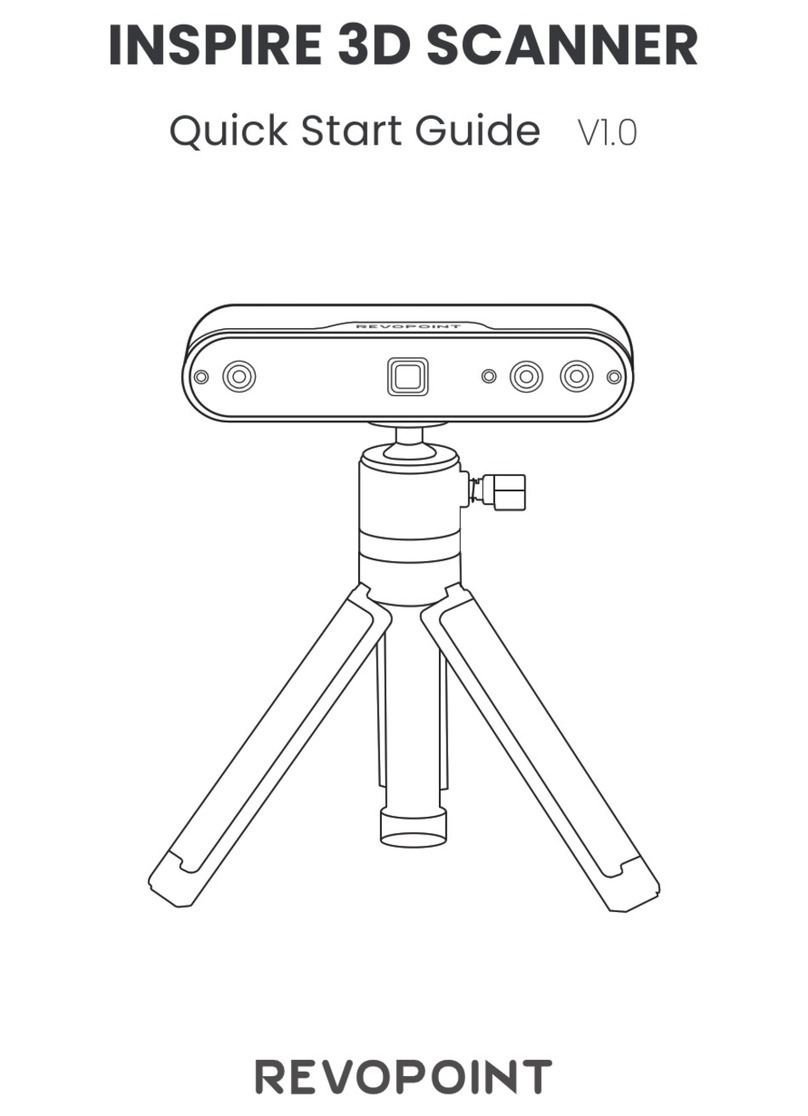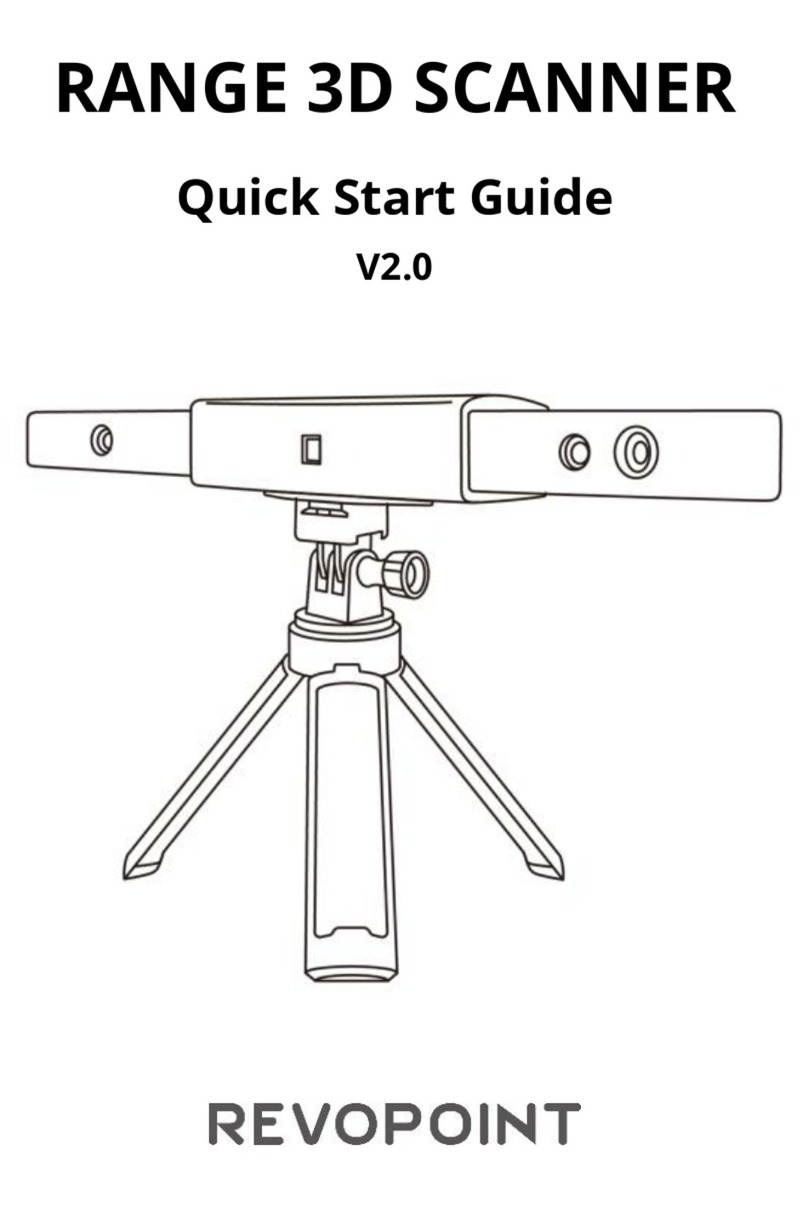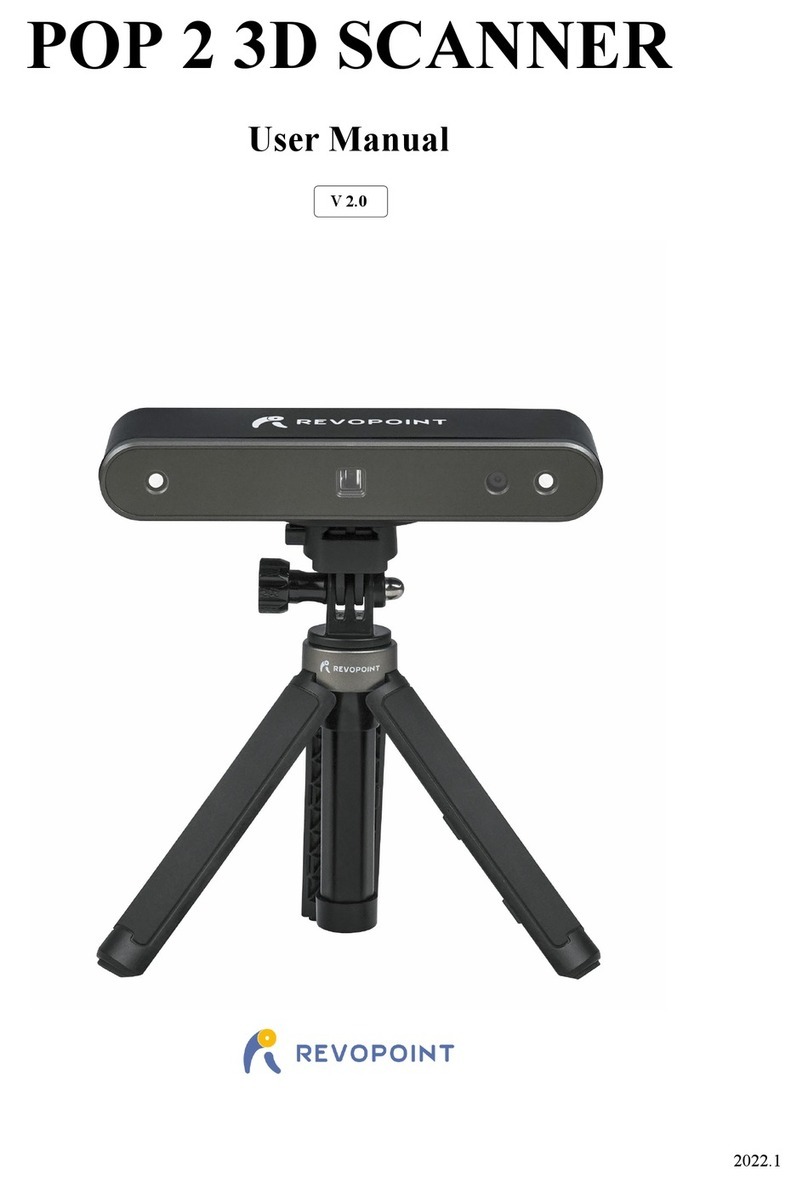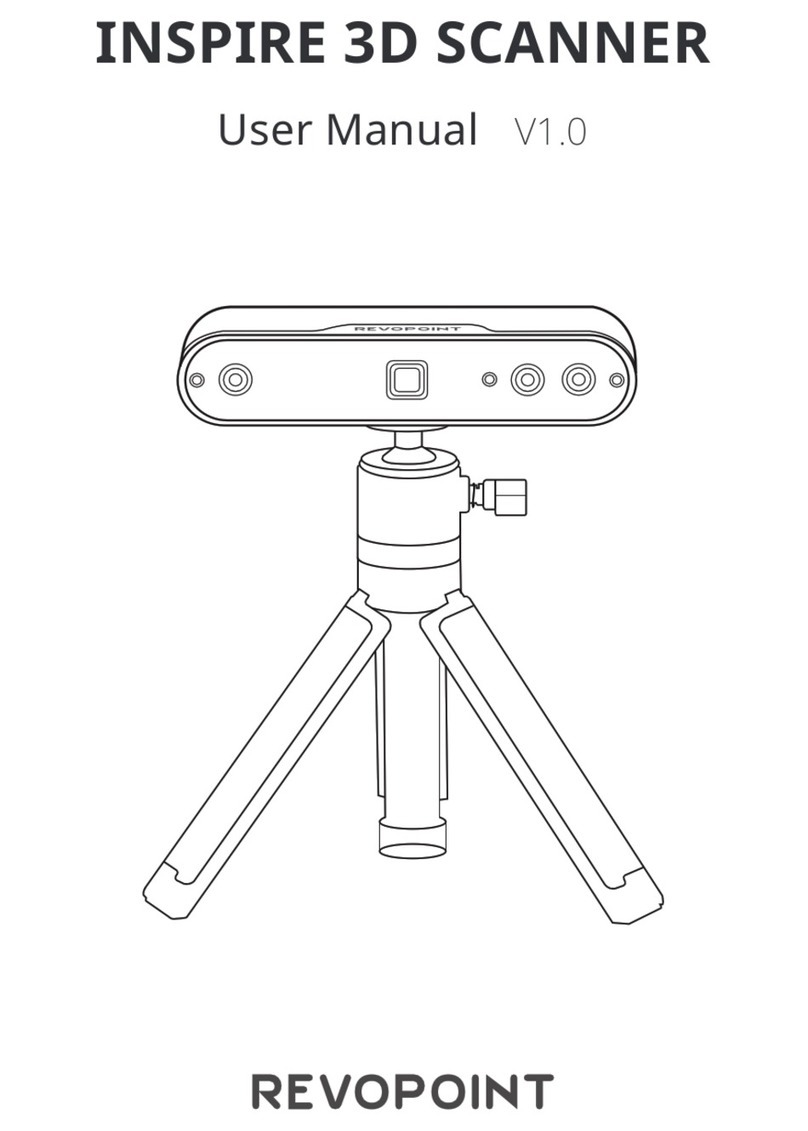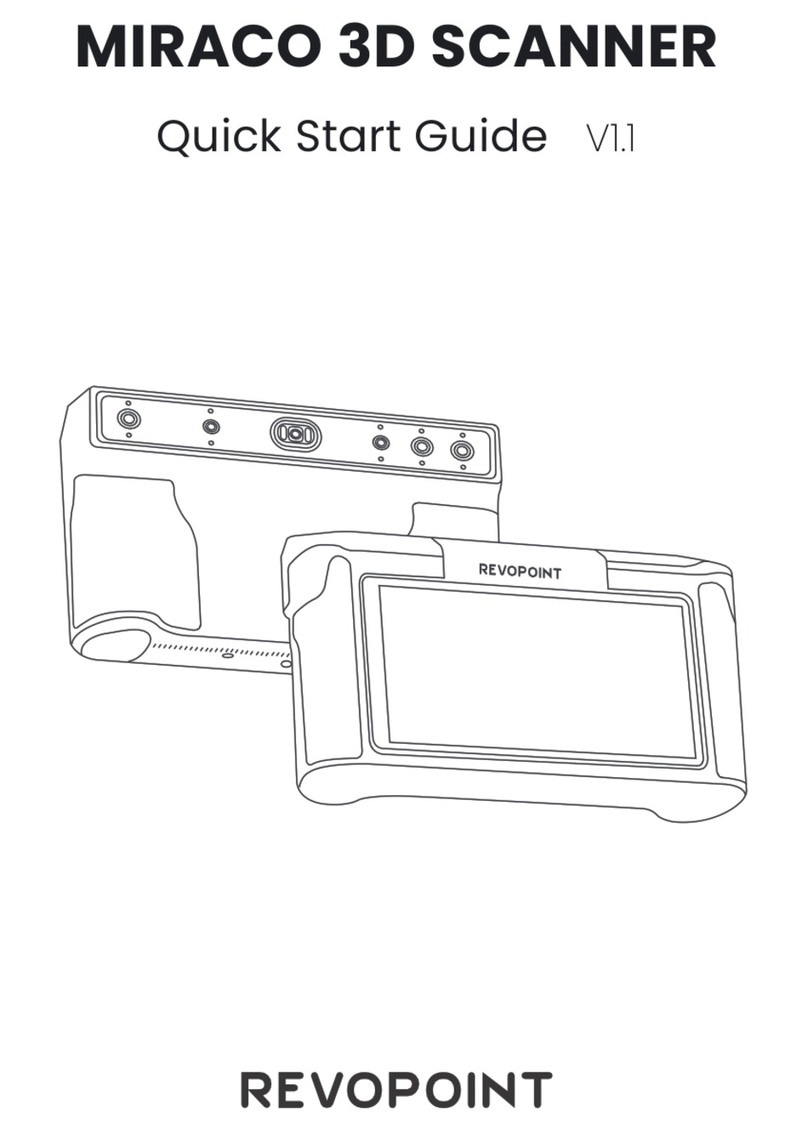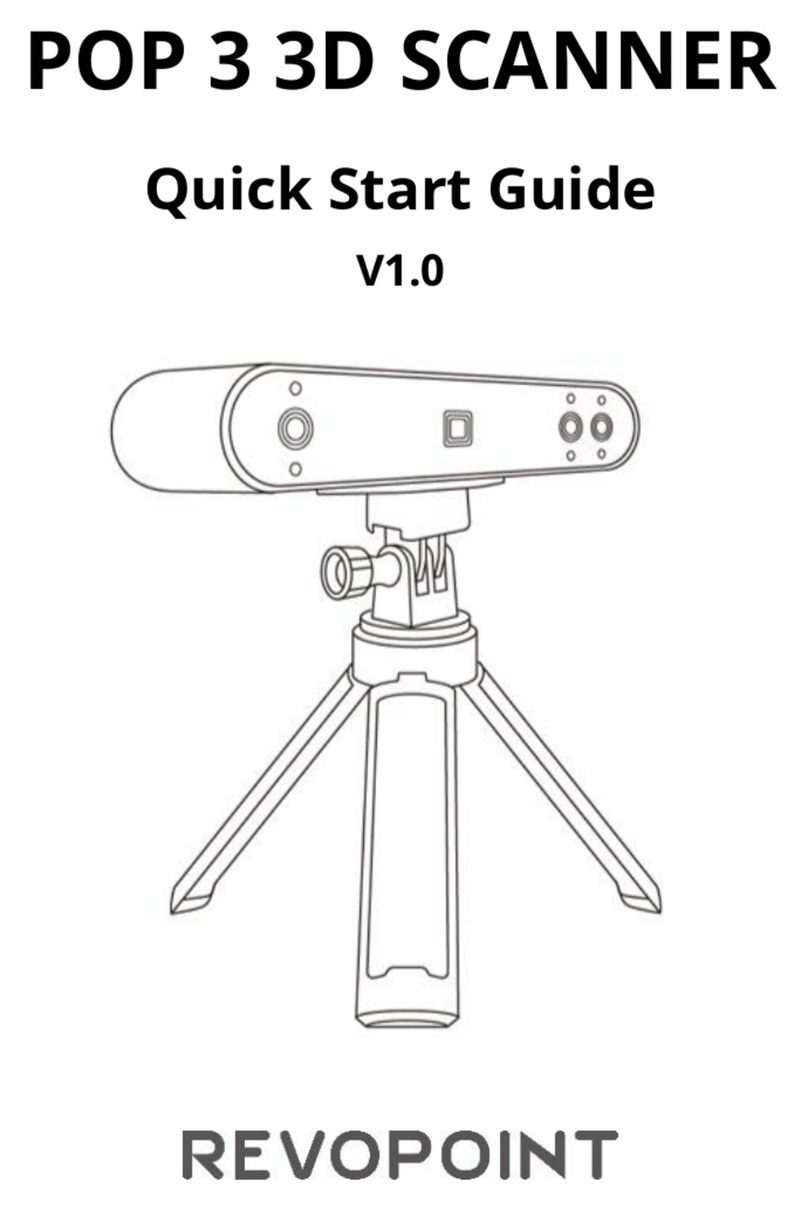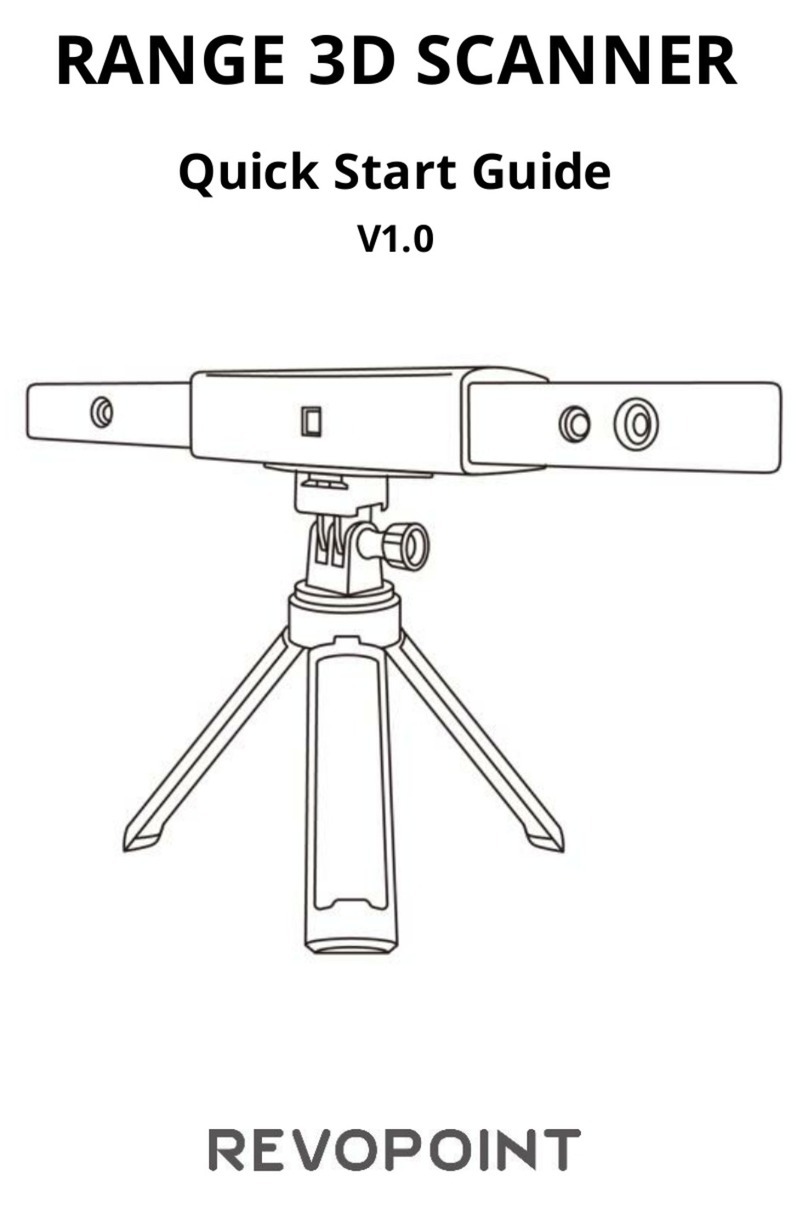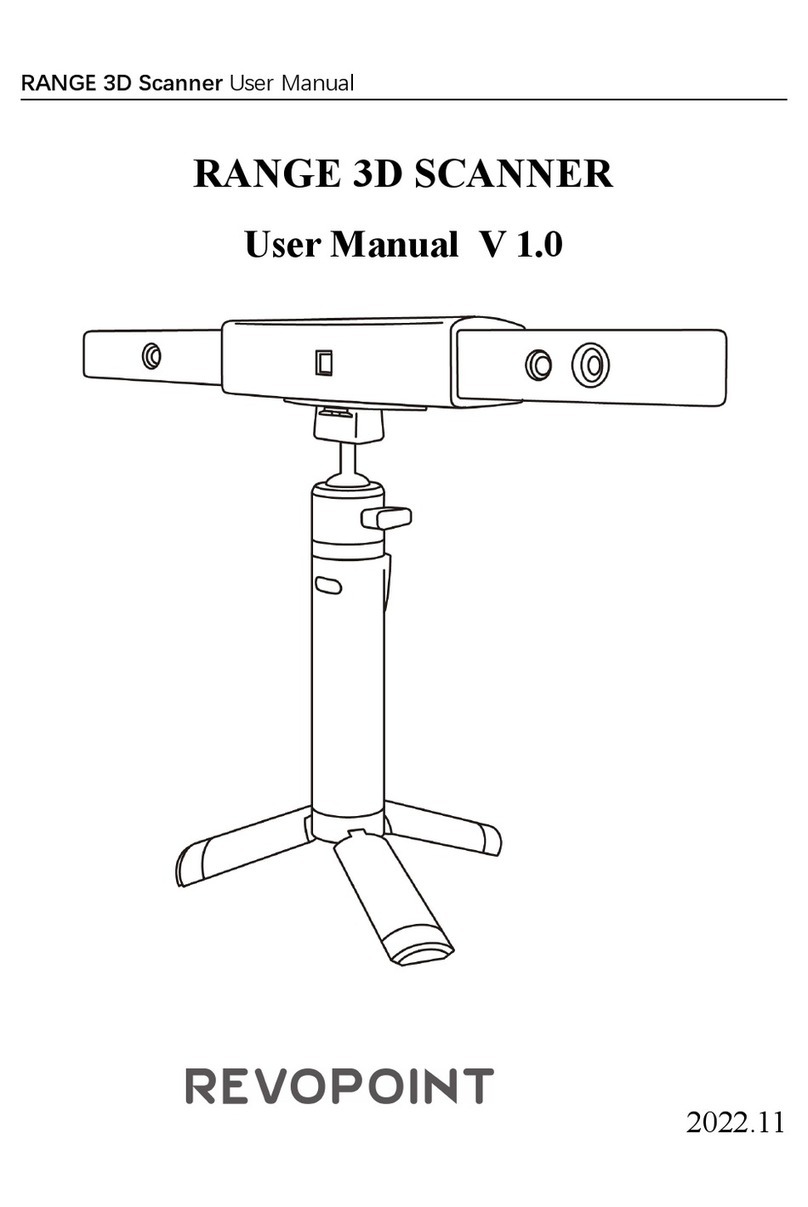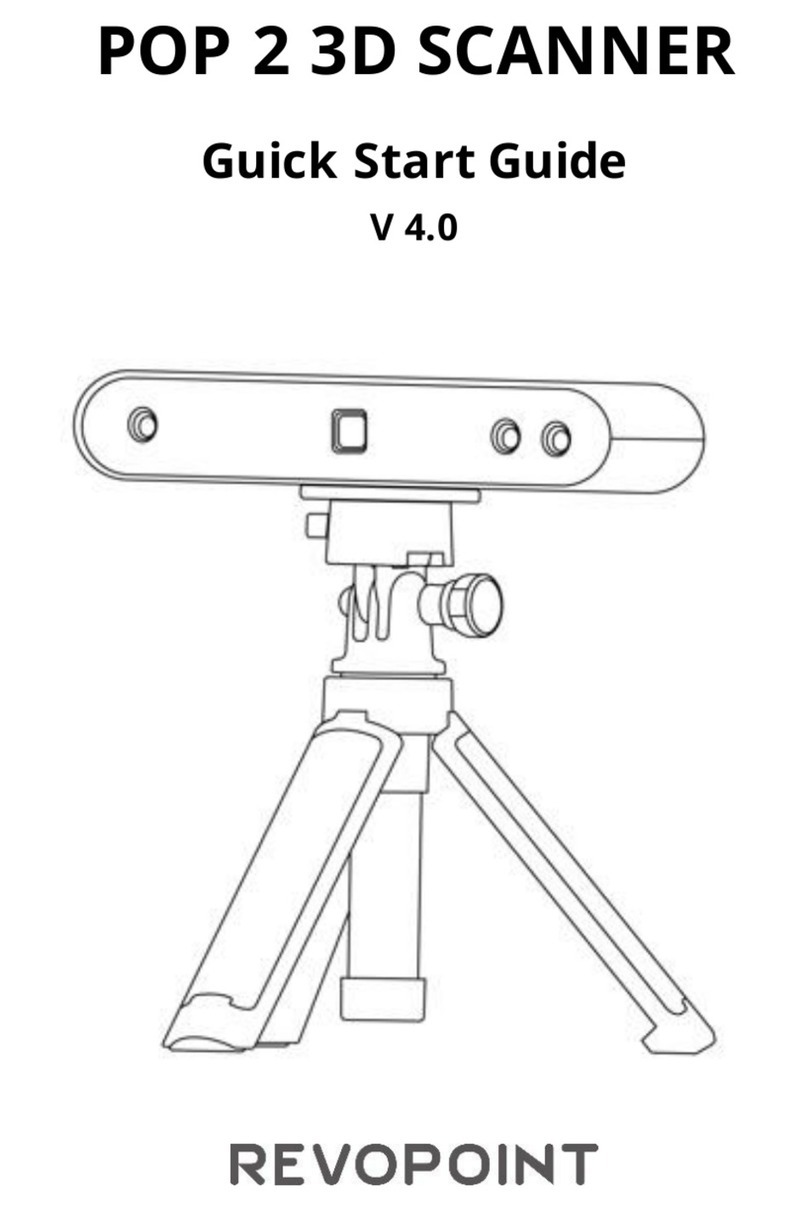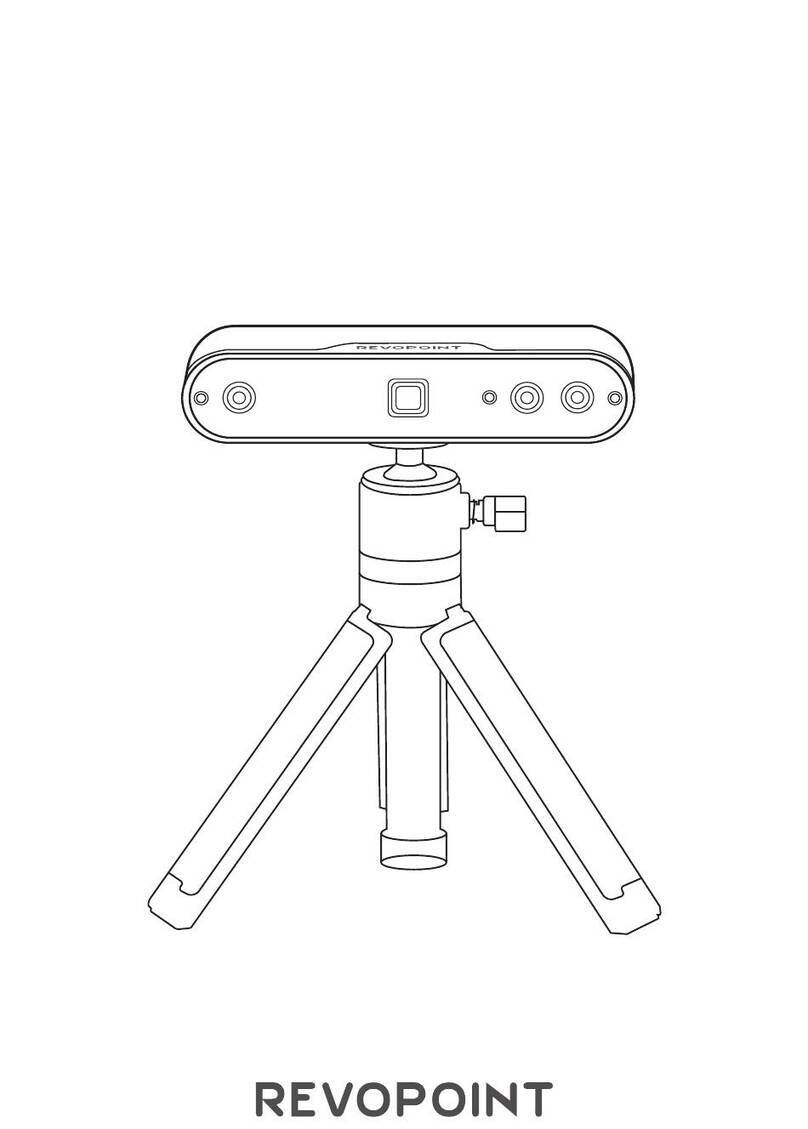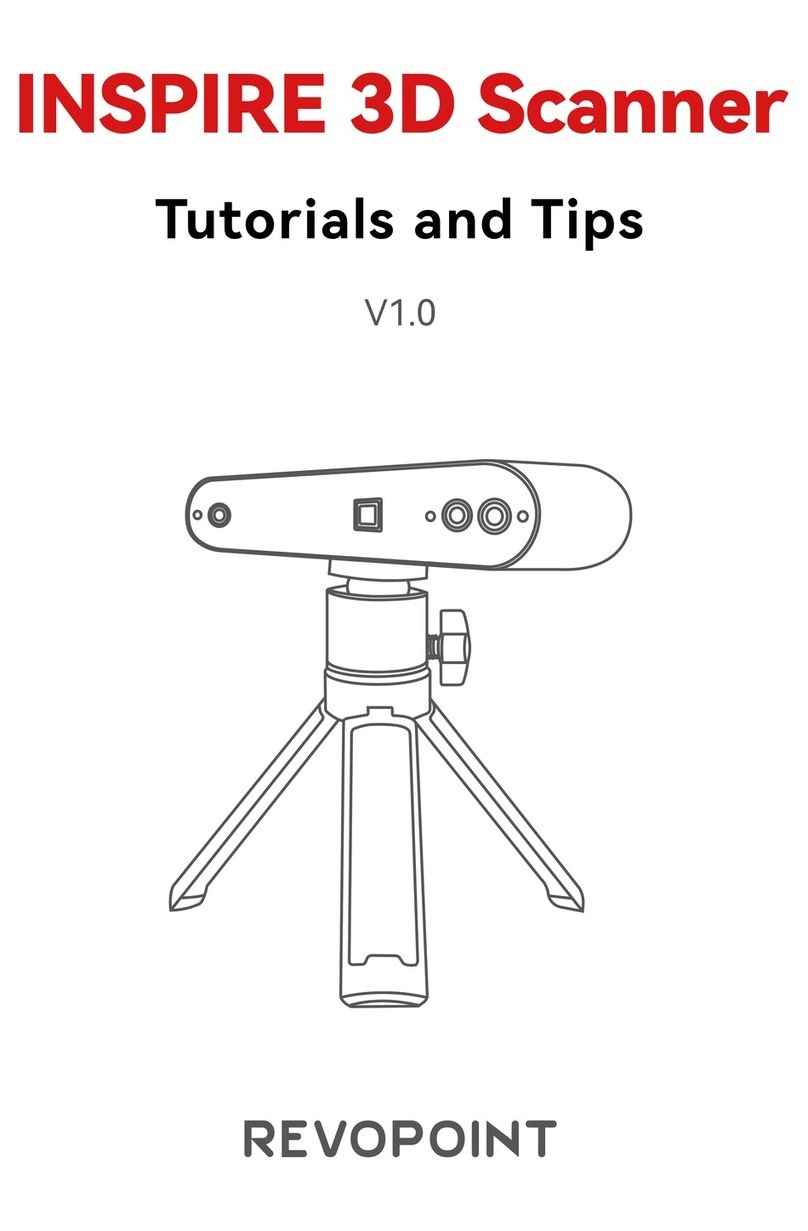Table of Contents
Read Before Your First Scan ...................................................1
Software Download .........................................................1
Scanning Dark, Transparent, or Reflective Objects.........1
Scanning Objects with Plain Surfaces .............................2
Color Scanning.................................................................2
About INSPIRE .......................................................................3
What’s in the Box?...................................................................4
INSPIRE on Windows or macOS Devices................................5
System Requirements......................................................5
Connection Methods .......................................................5
Connecting INSPIRE to a PC via USB...............................5
Connecting INSPIRE to a PC via Wi-Fi..............................6
INSPIRE on Smartphones.......................................................7
System Requirements......................................................7
Connection Methods .......................................................8
Connecting INSPIRE to Phones via Wi-Fi.........................8
Appendix...............................................................................10
Specifications.................................................................10
LED Indicators................................................................12
Updating the Firmware..................................................12
Scanner Calibration .......................................................12
Maintenance Instructions..............................................12
Troubleshooting.............................................................13
Customer Service...........................................................14