RFI LTE-XPOL-001 Assembly instructions
Other RFI Antenna manuals
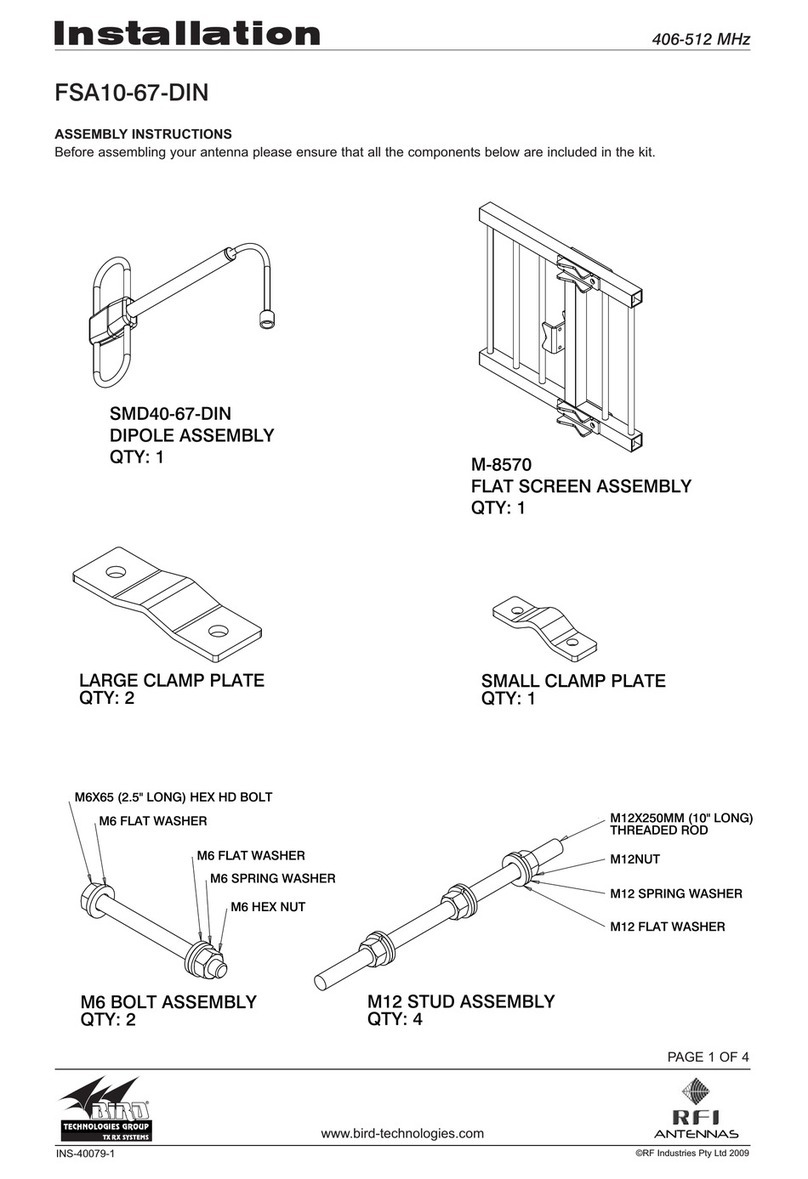
RFI
RFI FSA10-67-DIN User manual

RFI
RFI Mopole CD63-71-73 Series User manual
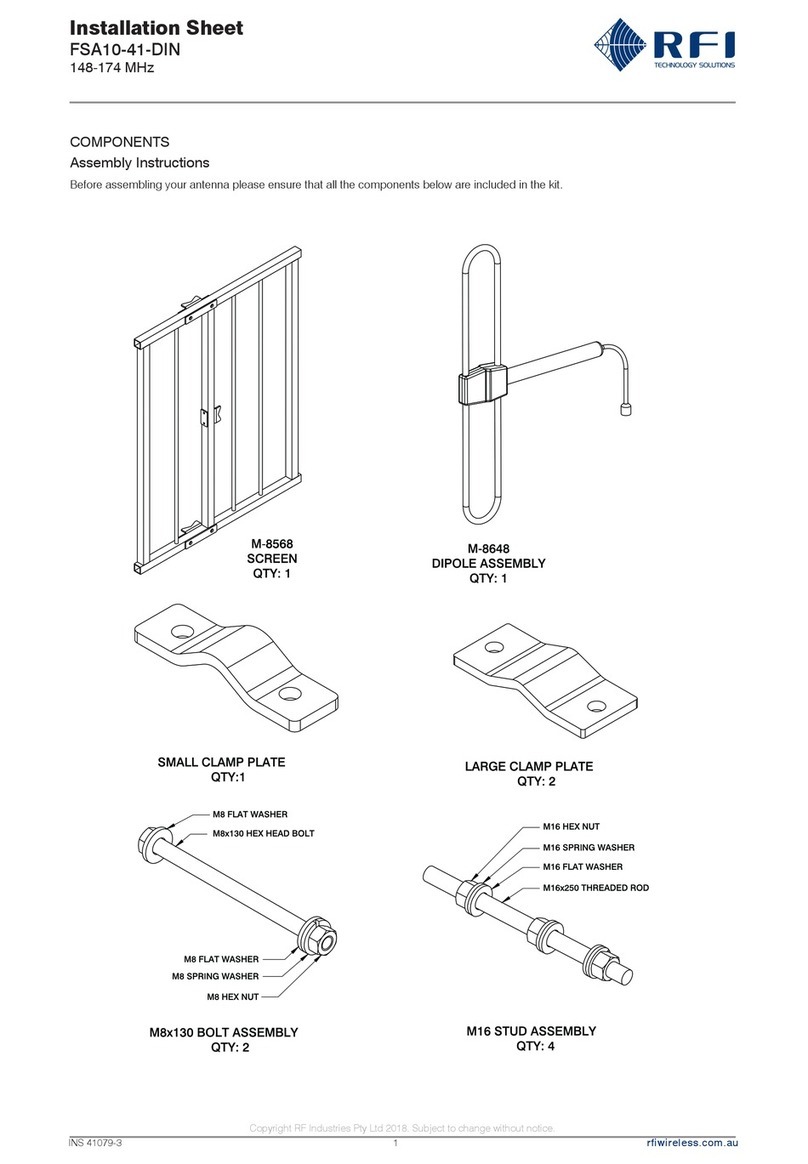
RFI
RFI FSA10-41-DIN Assembly instructions

RFI
RFI FSA20-67-DIN User manual
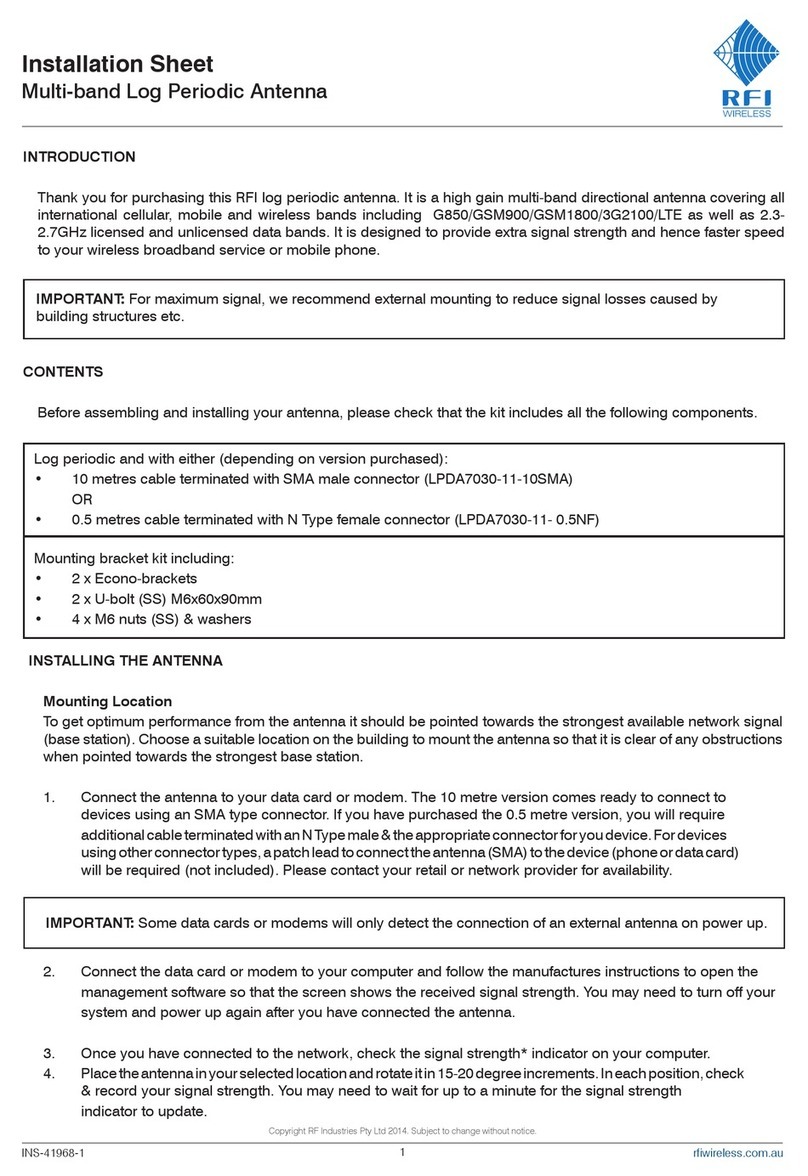
RFI
RFI LPDA7030 Series Assembly instructions
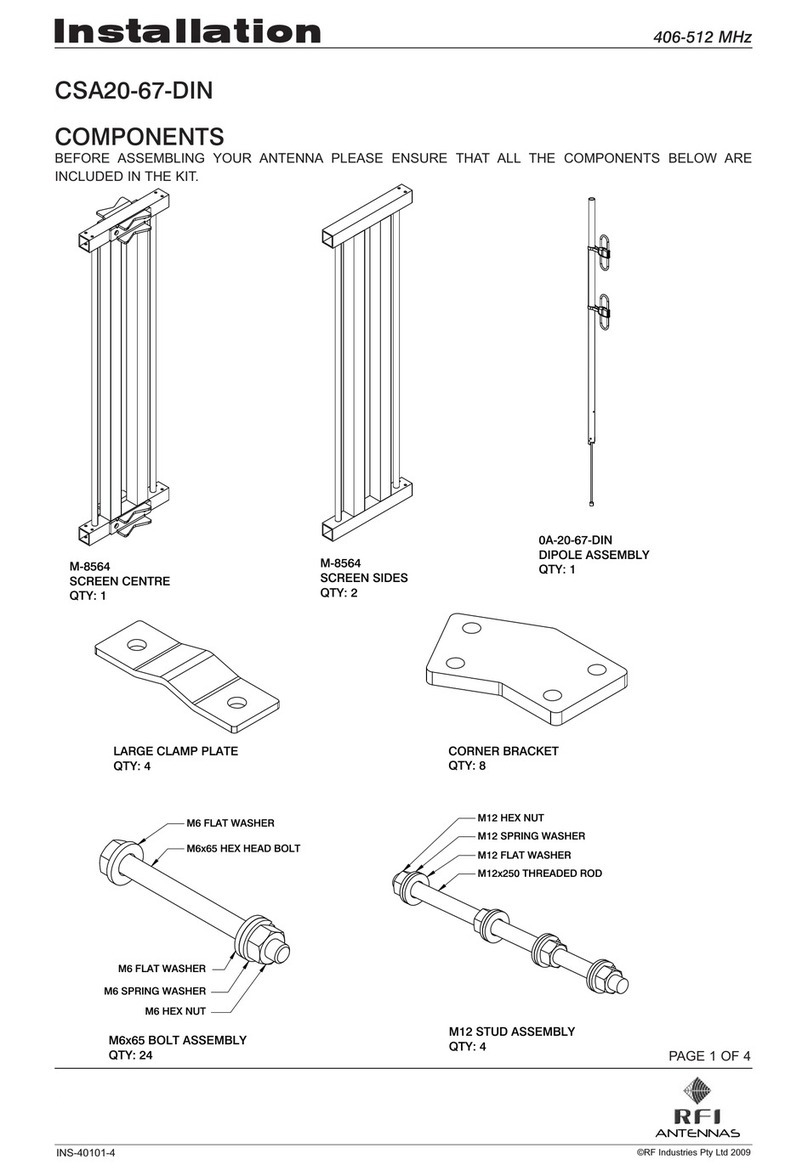
RFI
RFI CSA20-67-DIN User manual

RFI
RFI CPL824-2500-10SMA User manual
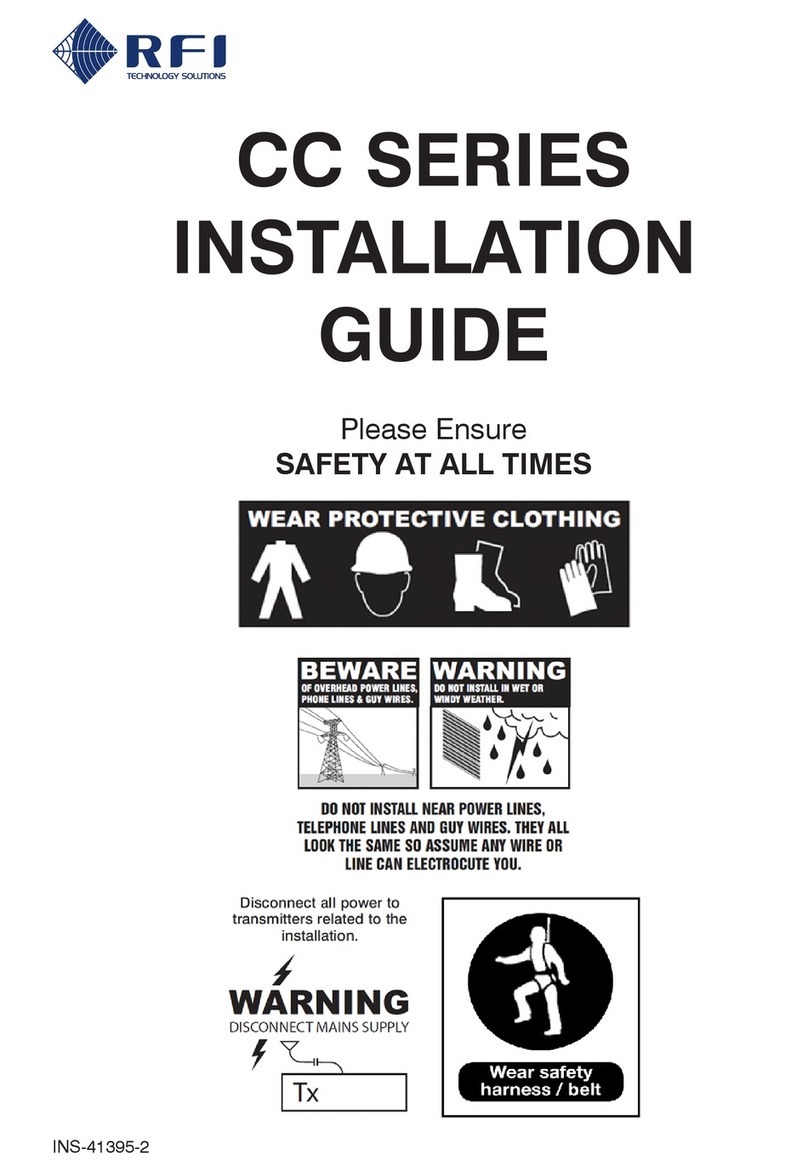
RFI
RFI CC User manual

RFI
RFI FSA40-67-DIN User manual

RFI
RFI FSA10-41-DIN User manual
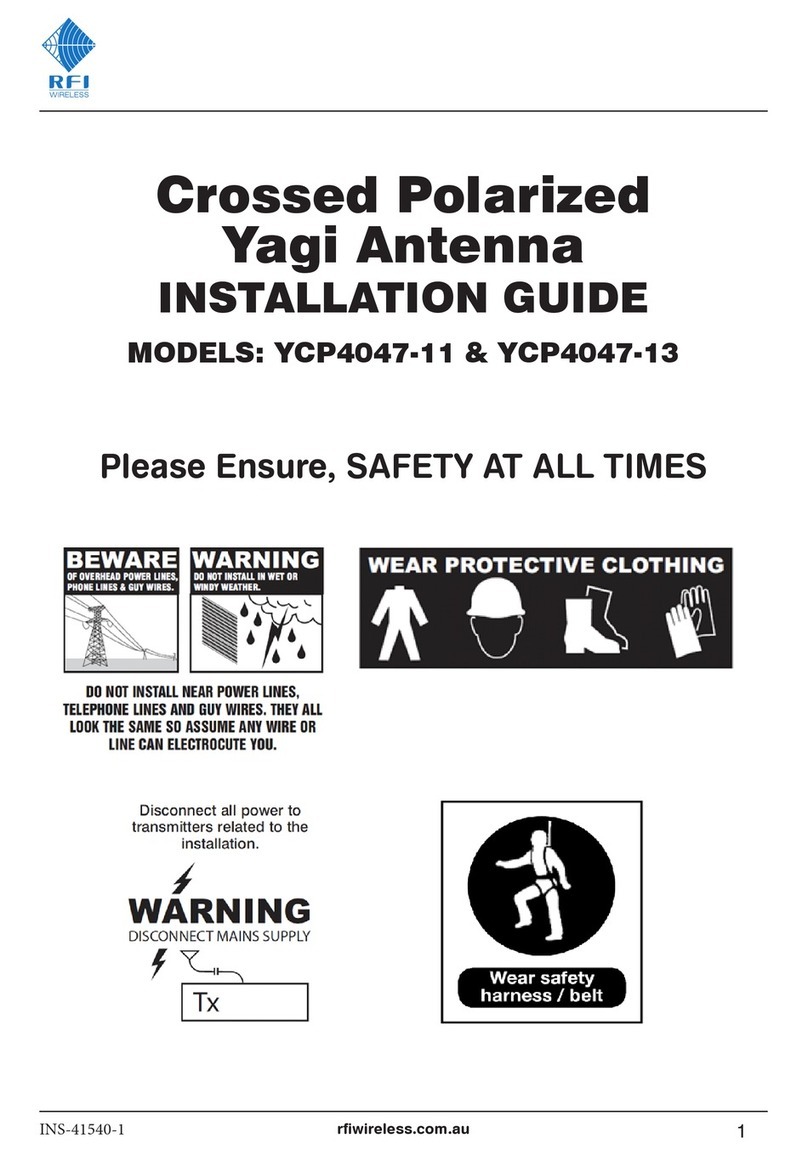
RFI
RFI YCP4047-11 User manual

RFI
RFI LPDA7030-11-10SMA User manual

RFI
RFI FSA20-41-DIN User manual

RFI
RFI LPDA Assembly instructions
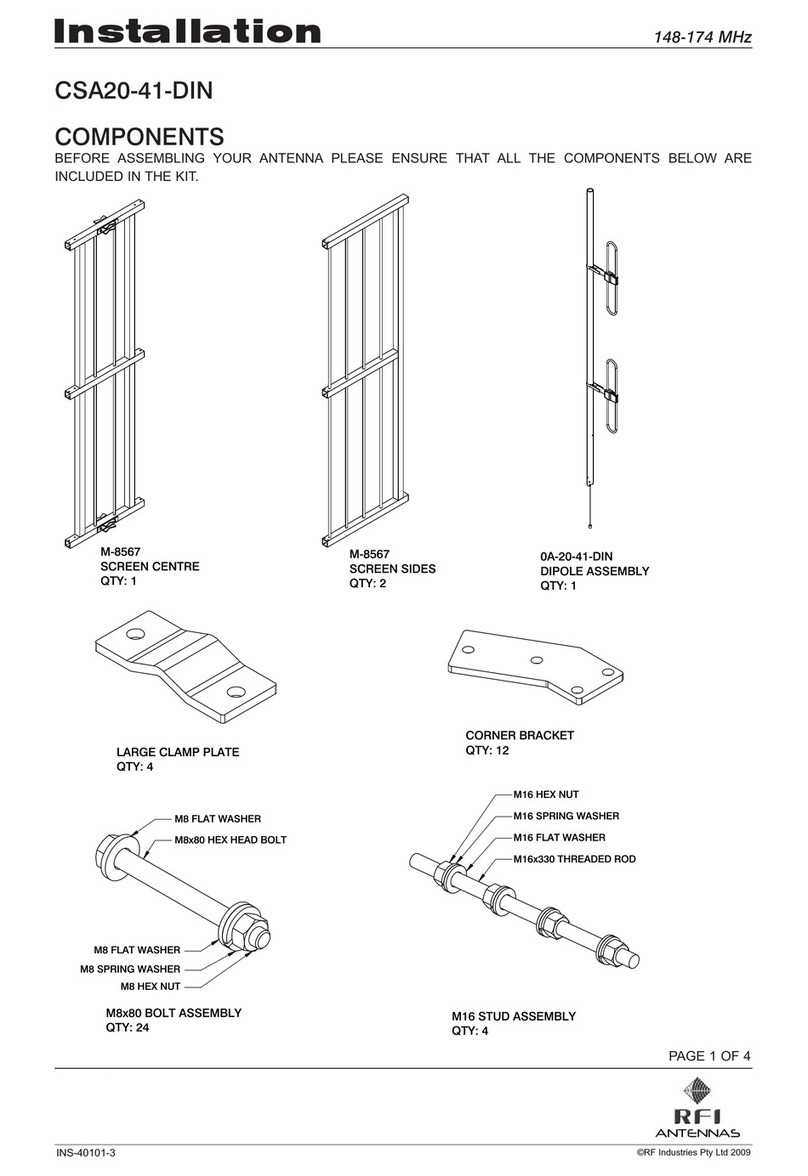
RFI
RFI CSA20-41-DIN User manual
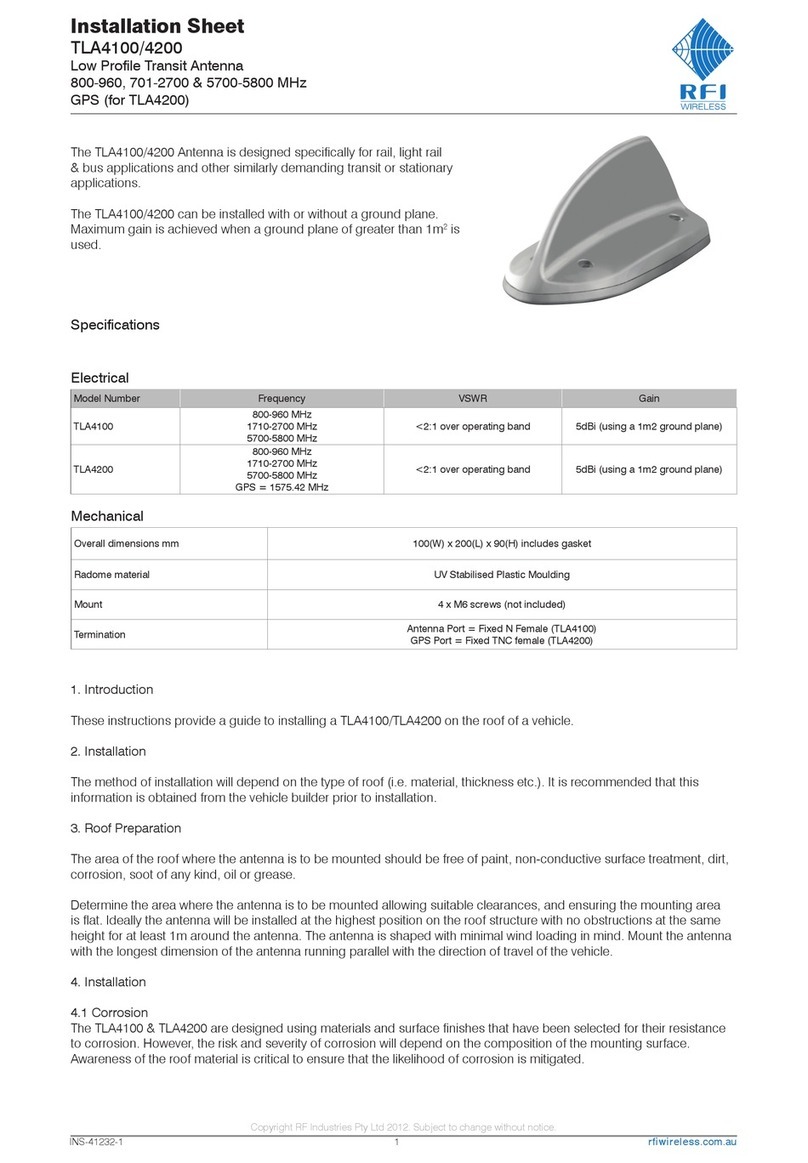
RFI
RFI TLA4100 Assembly instructions

RFI
RFI LTE-XPOL-002 User manual

RFI
RFI LTE-XPOL-002-5G Series User manual

RFI
RFI CSA40-67-DIN User manual

RFI
RFI CSA10-41-DIN User manual
Popular Antenna manuals by other brands

DAVIS
DAVIS Windex AV 3160 installation instructions

Belden
Belden Hirschmann BAT-ANT-N-14G-IP23 Mounting instruction

Vtronix
Vtronix YHK Fitting instructions

KVH Industries
KVH Industries TracVision 6 Technical manual

Leica Geosystems
Leica Geosystems GS10 user manual

Sirio Antenne
Sirio Antenne Gain-Master manual

Feig Electronic
Feig Electronic ID ISC.ANTH200/200 Series manual

TERK Technologies
TERK Technologies TV44 owner's manual

TERK Technologies
TERK Technologies SIR3 owner's manual

Directive Systems & Engineering
Directive Systems & Engineering DSE2324LYRMK quick start guide

HP
HP J8999A instructions

MobilSat
MobilSat MSP-S Mounting instructions







