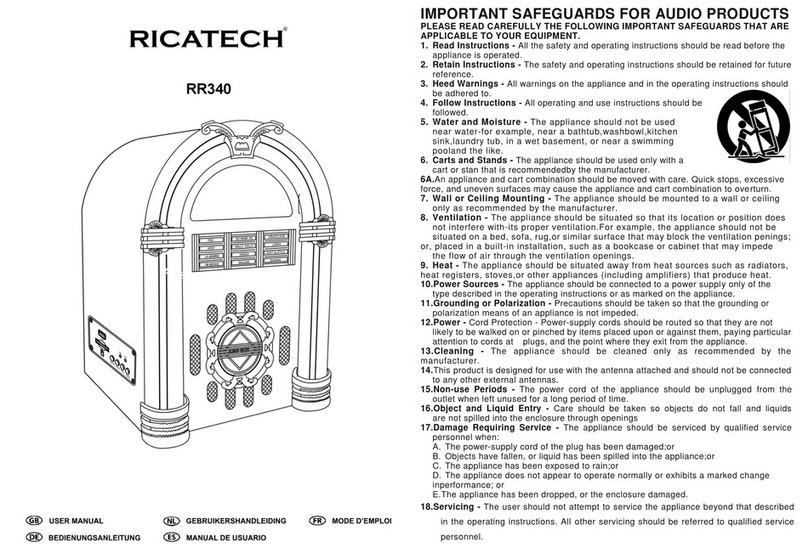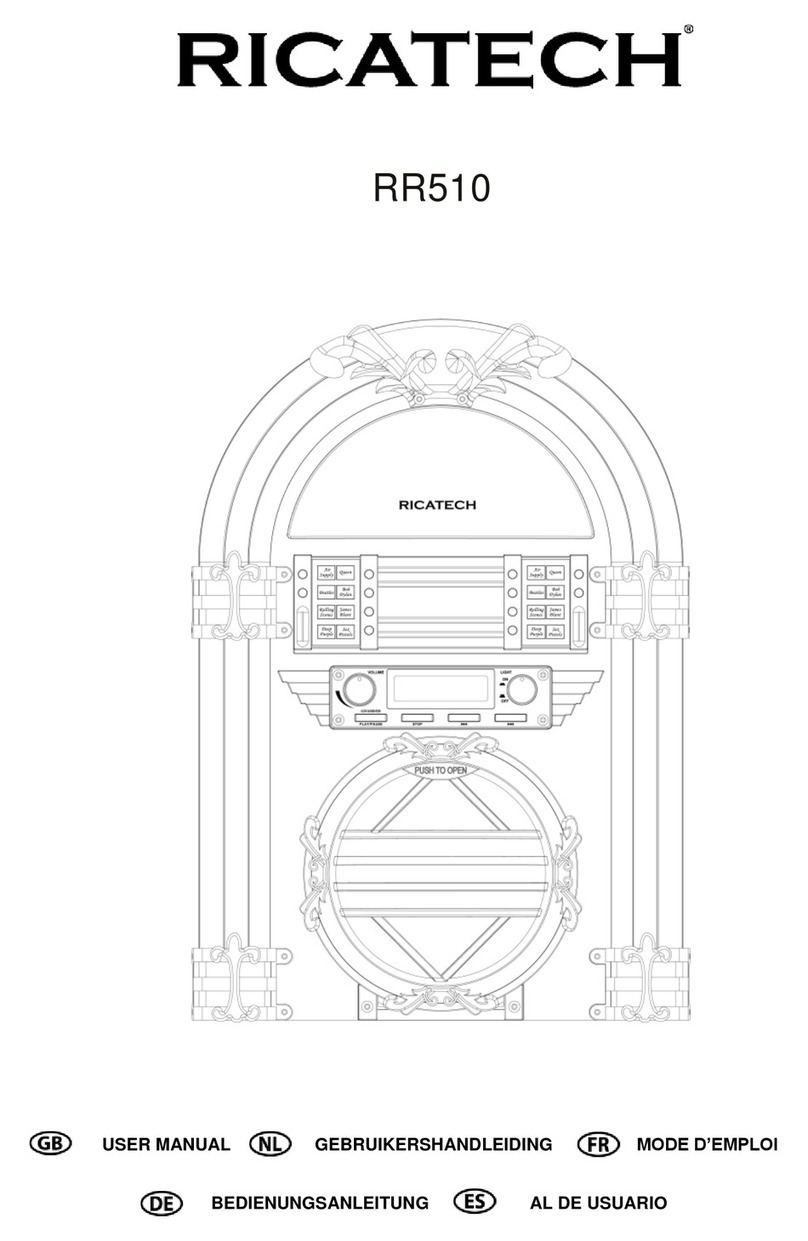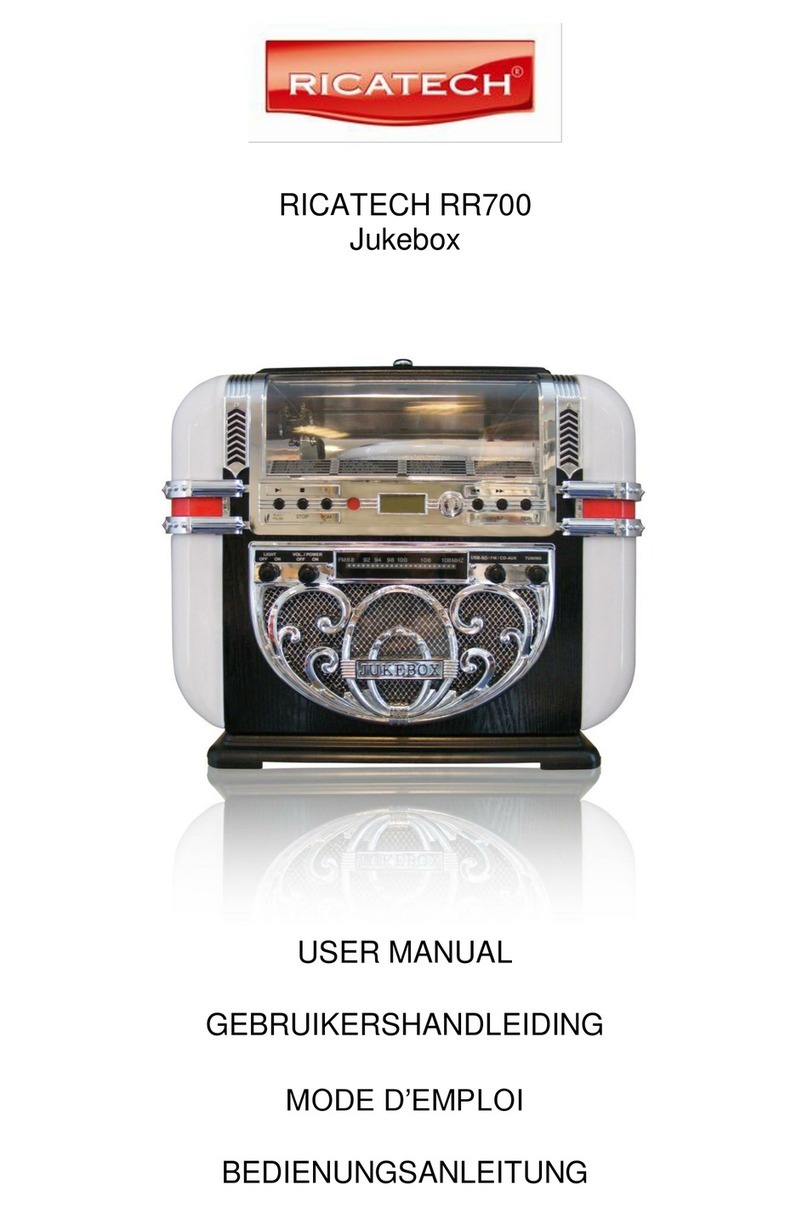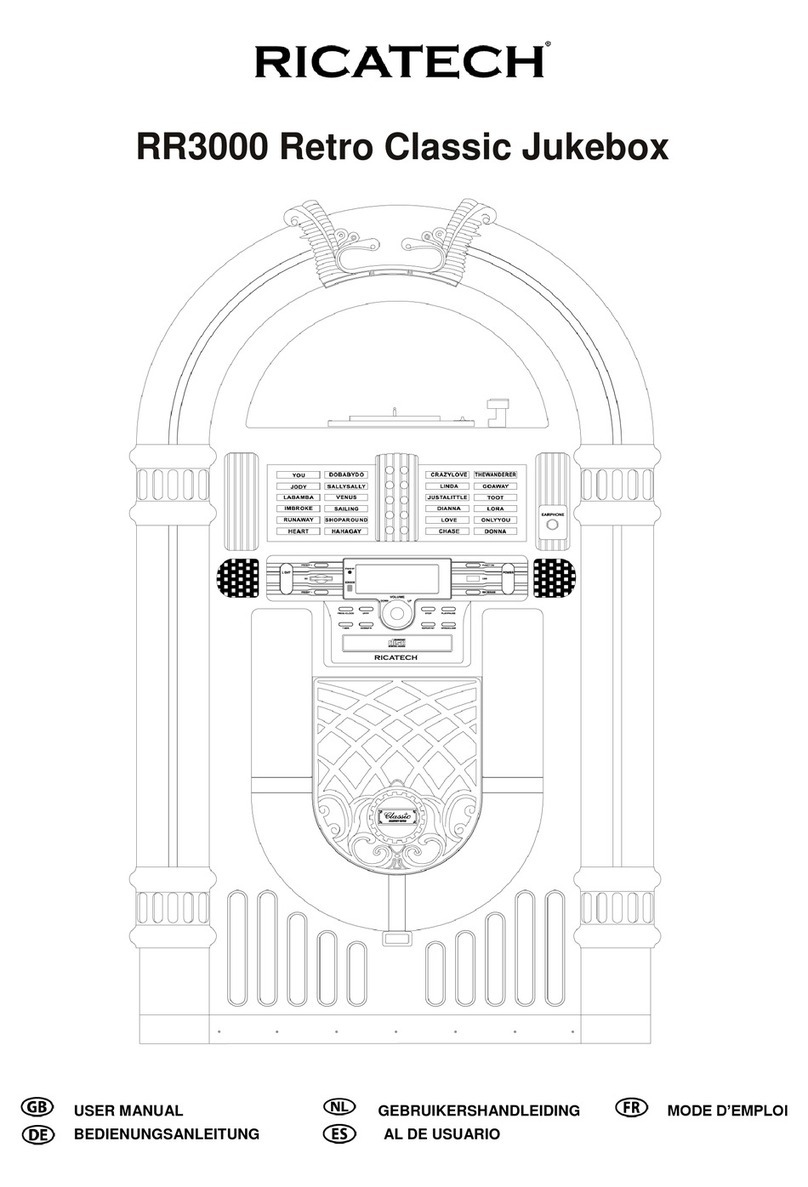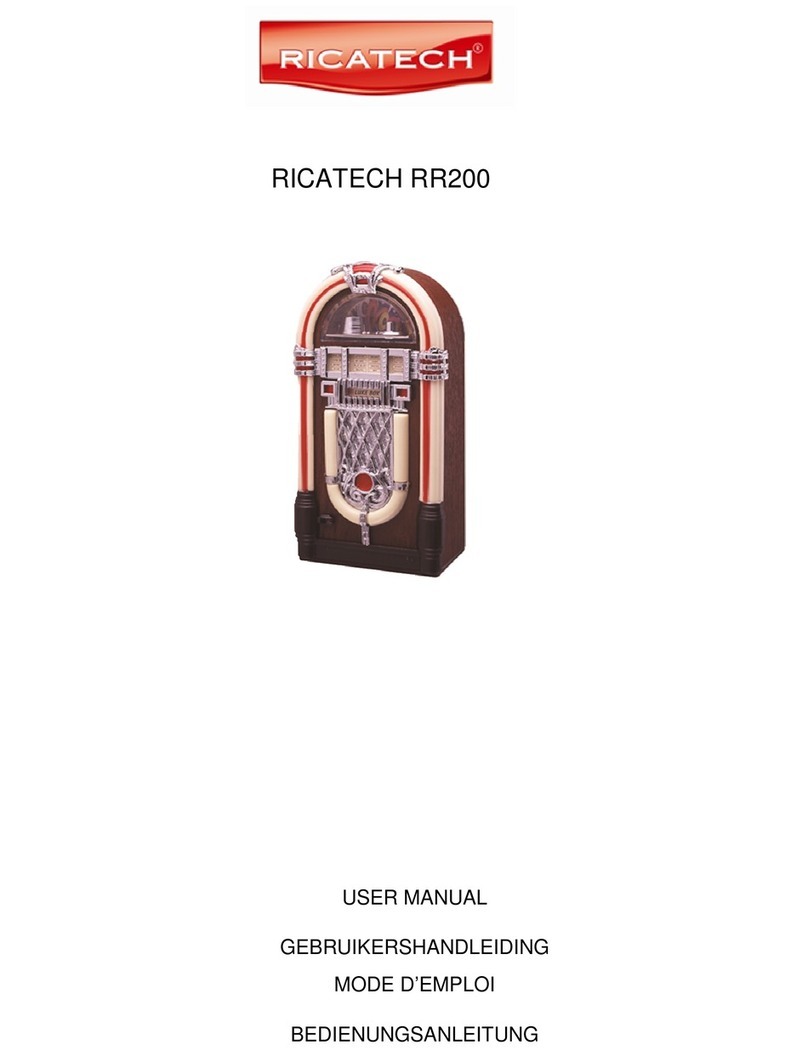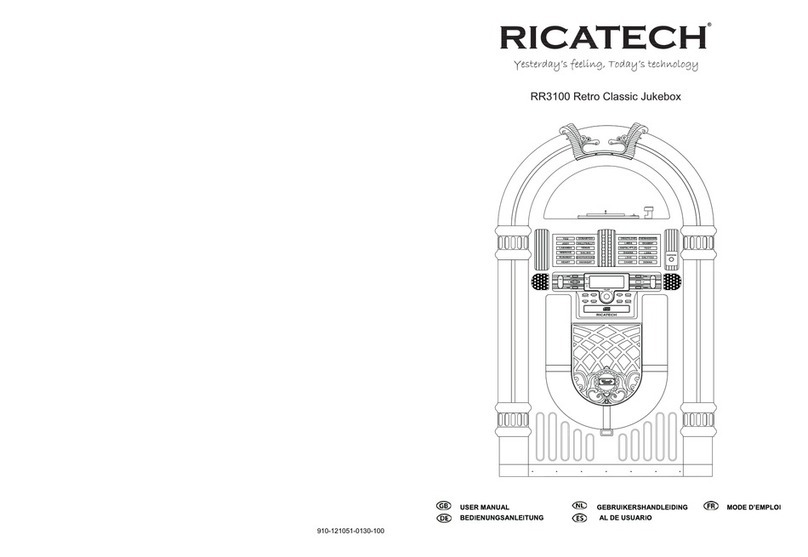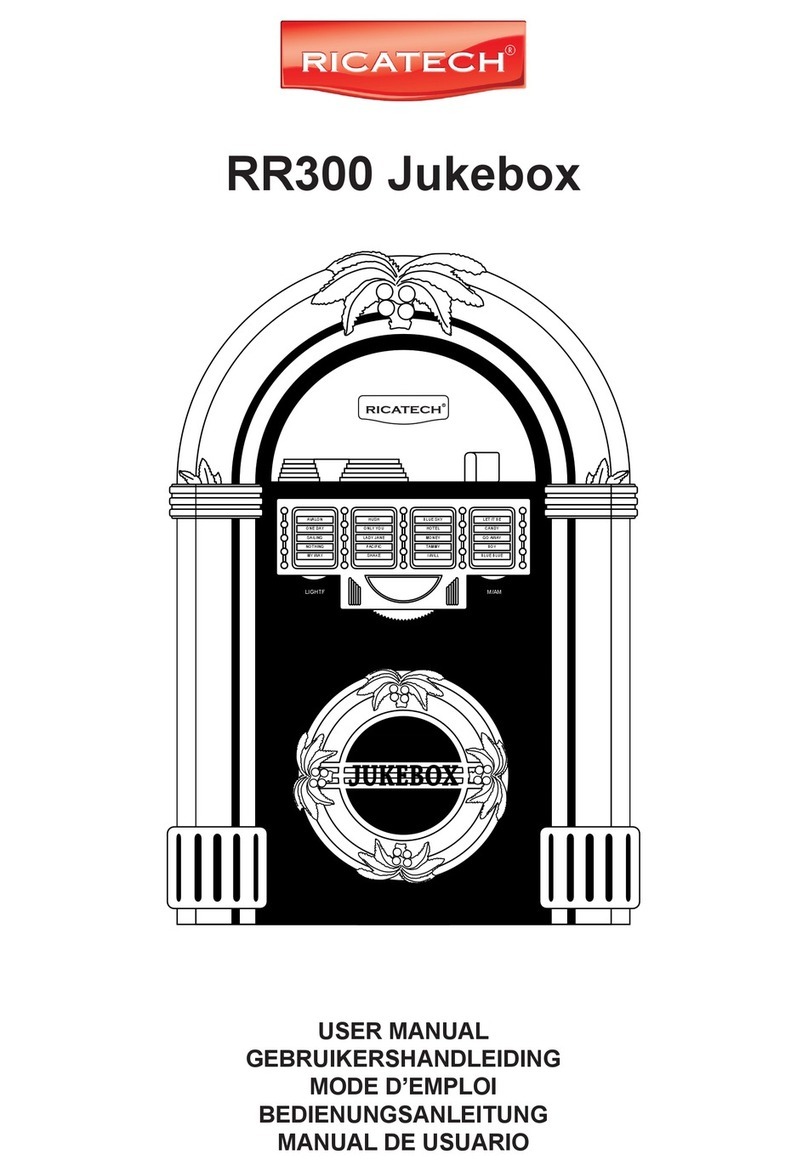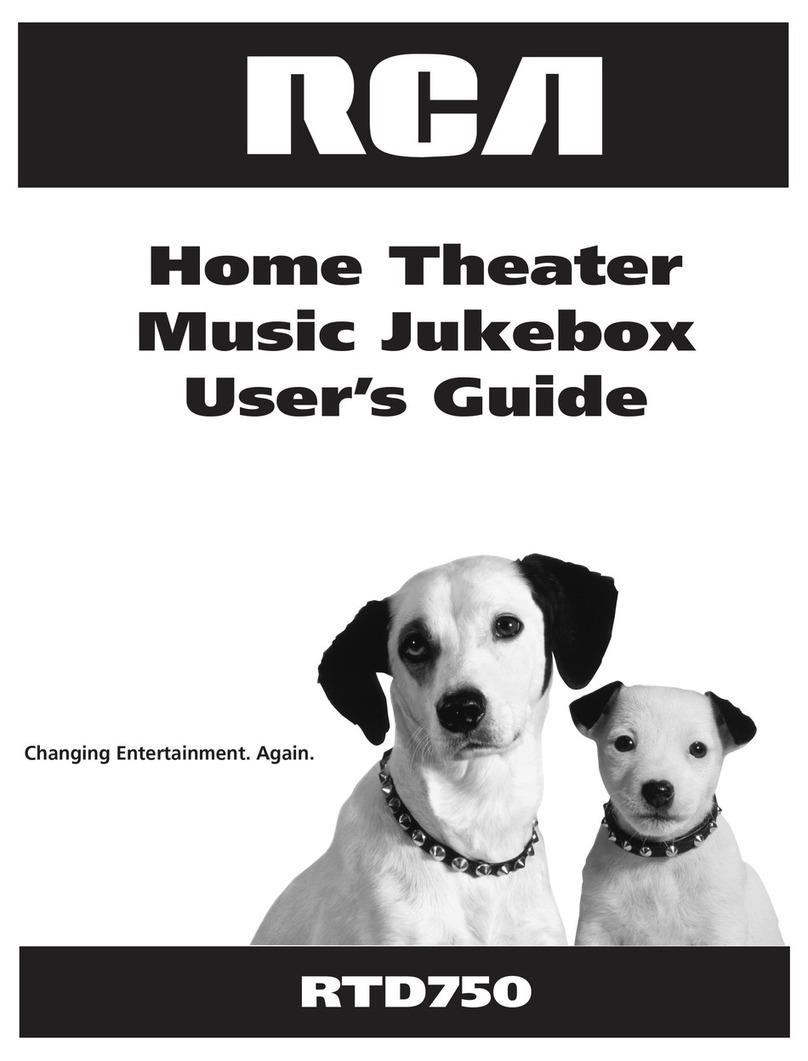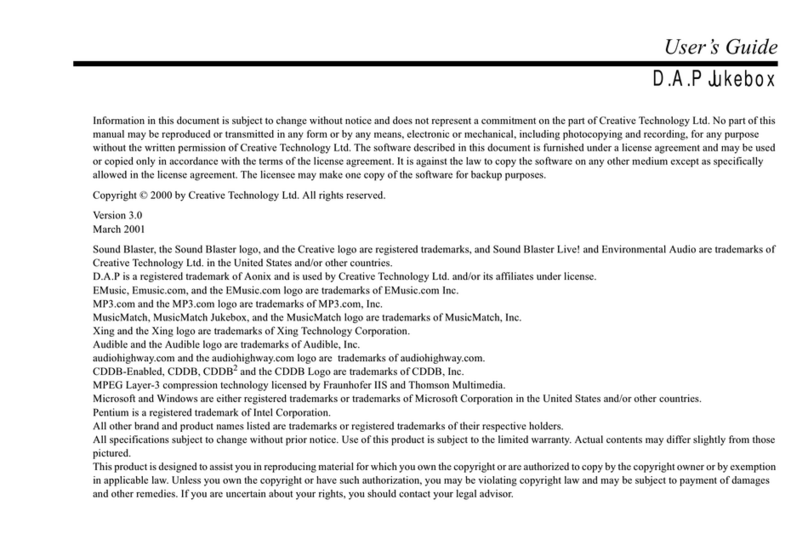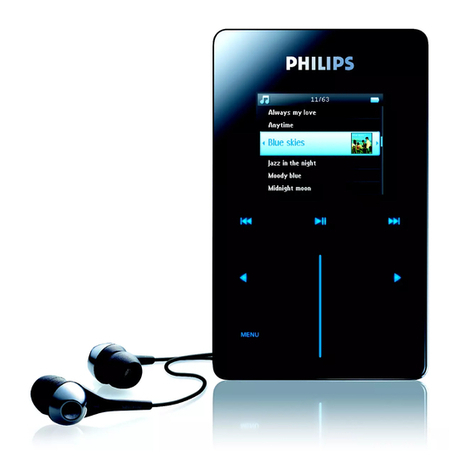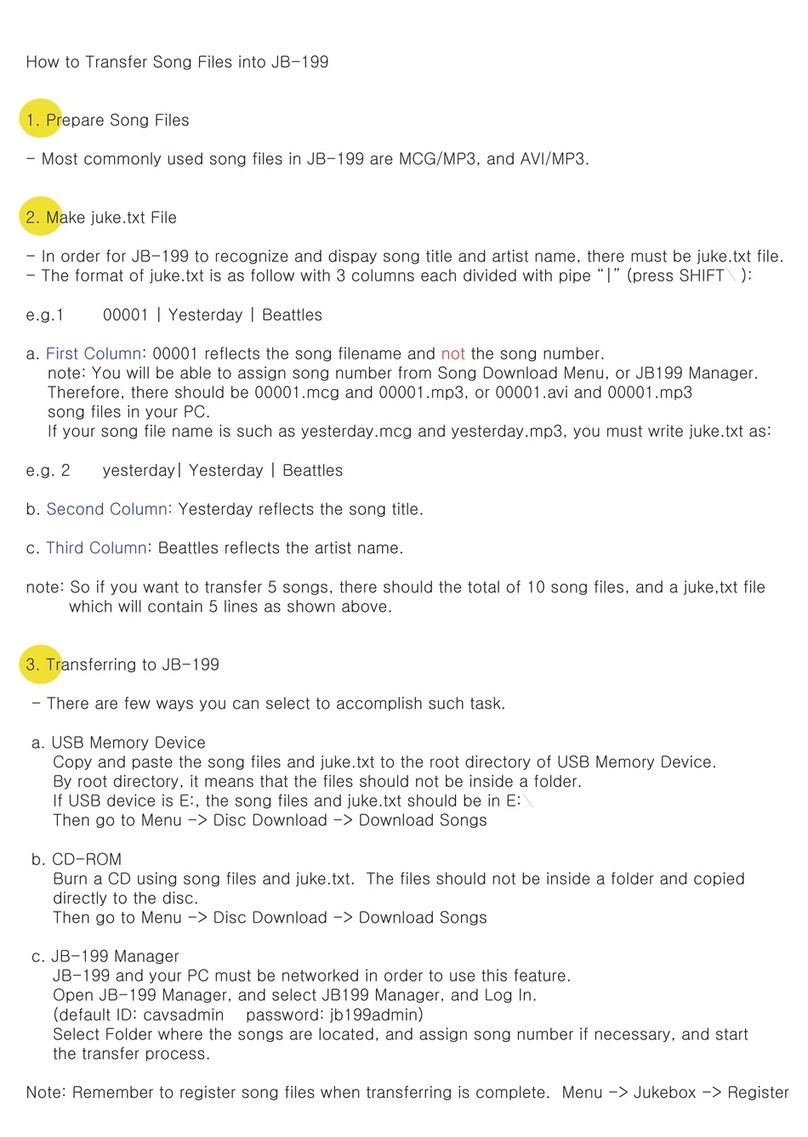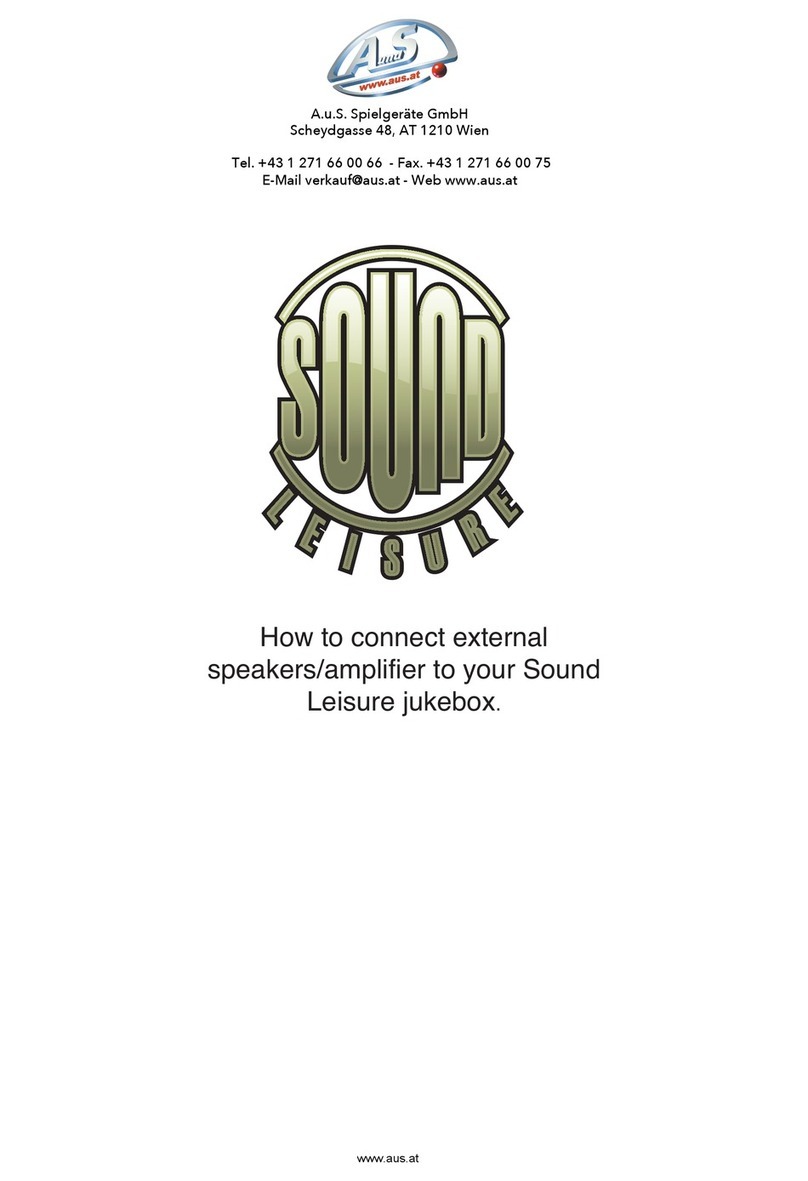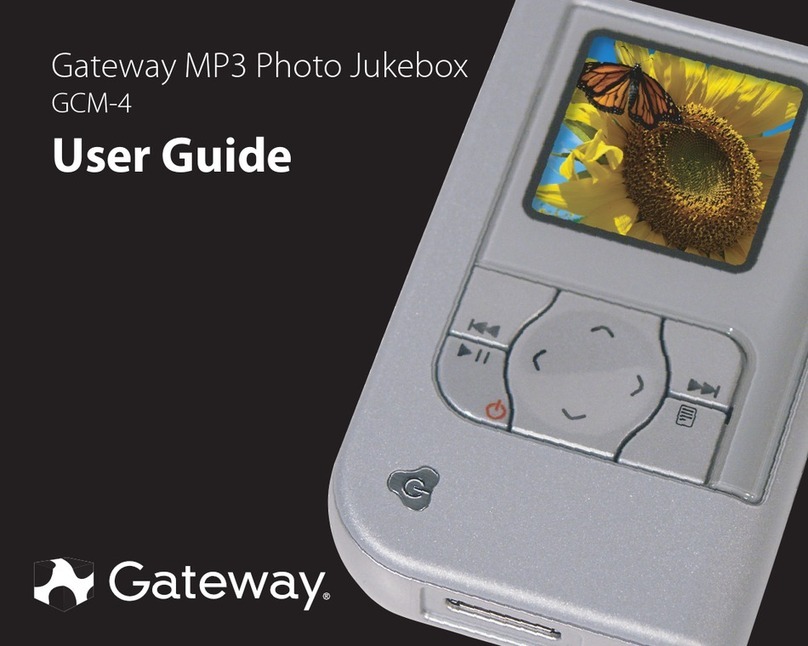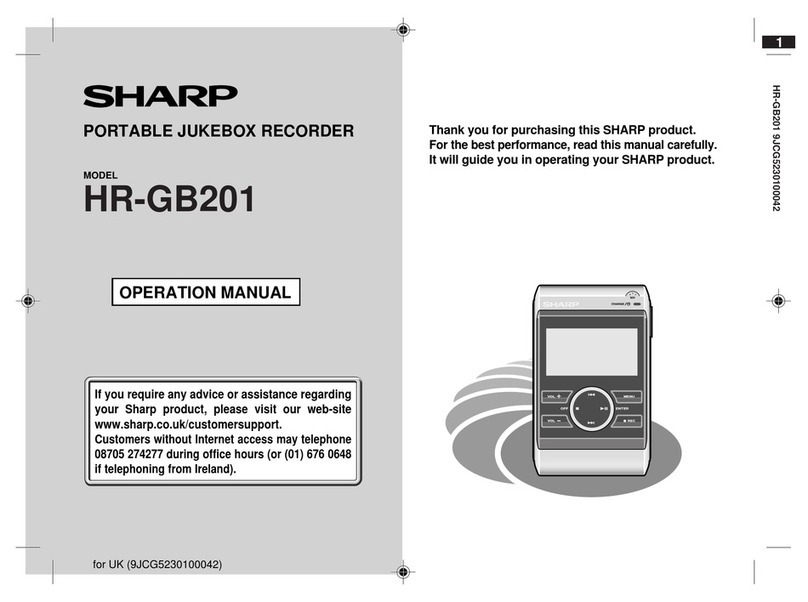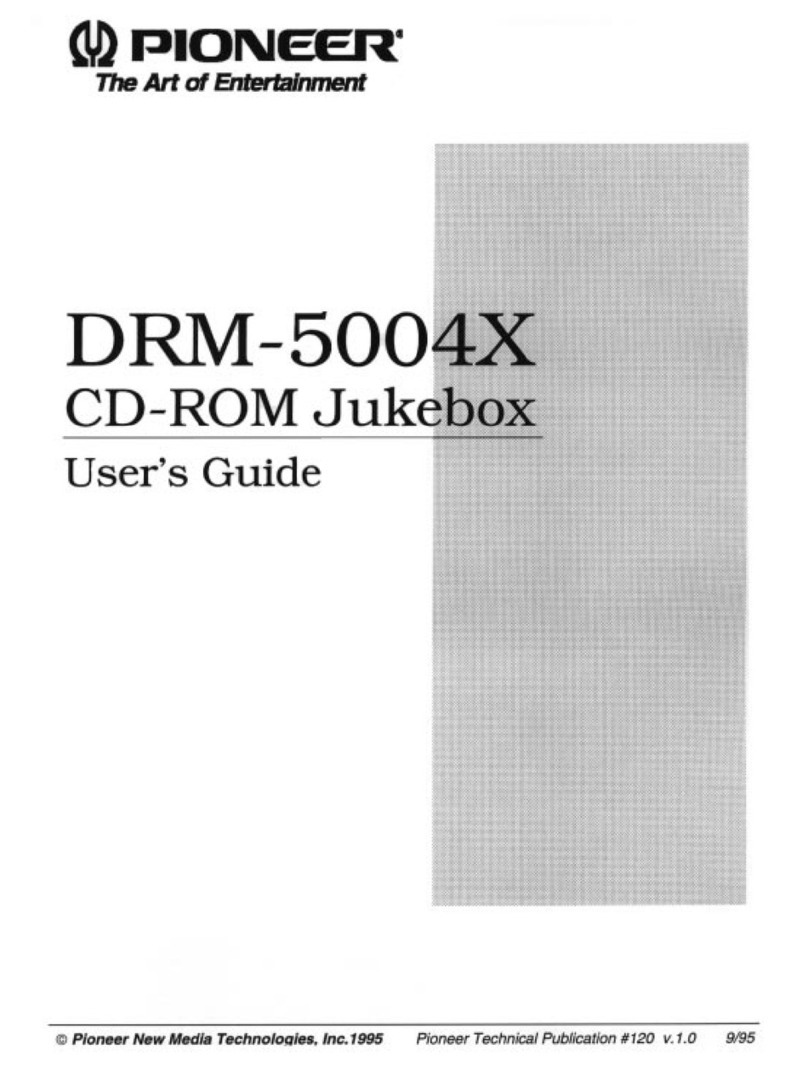LIGHT OPERATION
1. Rotate the LIGHT button to turn on all the light.
2. To turn off the light, rotate the LIGHT button again.
REMARK: (FOR NEON LIGHTS VERSION ONLY)
When MODE selector is switched to AM, the neon lights will be automatically
turned off.
LIGHT MODE (IF EQUIPPED BULB LIGHTS VERSION ONLY)
Switch the MODE selector at back cover to change the light mode.
LIGHT MODE (IF EQUIPPED LED LIGHTS VERSION ONLY)
The colours of the lights change over time, switch to HOLD at back cover to remain
static to your favourite colour. Switch to PLAY position to resume
*IMPORTANT NOTE: (LED LIGHTS VERSION ONLY)
The changing colors sequences of lights are controlled by IC, the lights maybe
turned off when the light mode in HOLD position is normal.
AUXILIARY CONNECTION “AUX IN”(IF EQUIPPED)
1. Connect your own device (i.e. MP3 player or IPOD) to the “AUX IN
connection”(located at the back of cabinet) with stereo plug and detachable
rack (packed separately). OR IF YOUR UNIT EQUIPPED WITH “AUX IN
socket”(located at the right side of cabinet) with RCA cord (packed
separately), the two ends of the cord should be connected to the holes of the
jack in accordance with the colors.
2. Adjust the ON / OFF switch next to the jack to the „ON‟position.
3. Rotate the mode selector to “CD-AUX”.
4. Adjust the sound with the VOLUME knob or the volume control of the device.
5. When change to another mode, the device will continue to play with no sound
until the ON / OFF switch is adjusted to „OFF‟position and switch off the device.
IMPORTANT NOTE:
1. Adjust the ON / OFF switch to the „OFF‟position when not in use.
2. The CD function will resume to normal only after the ON / OFF switch is adjusted
to „OFF‟position.