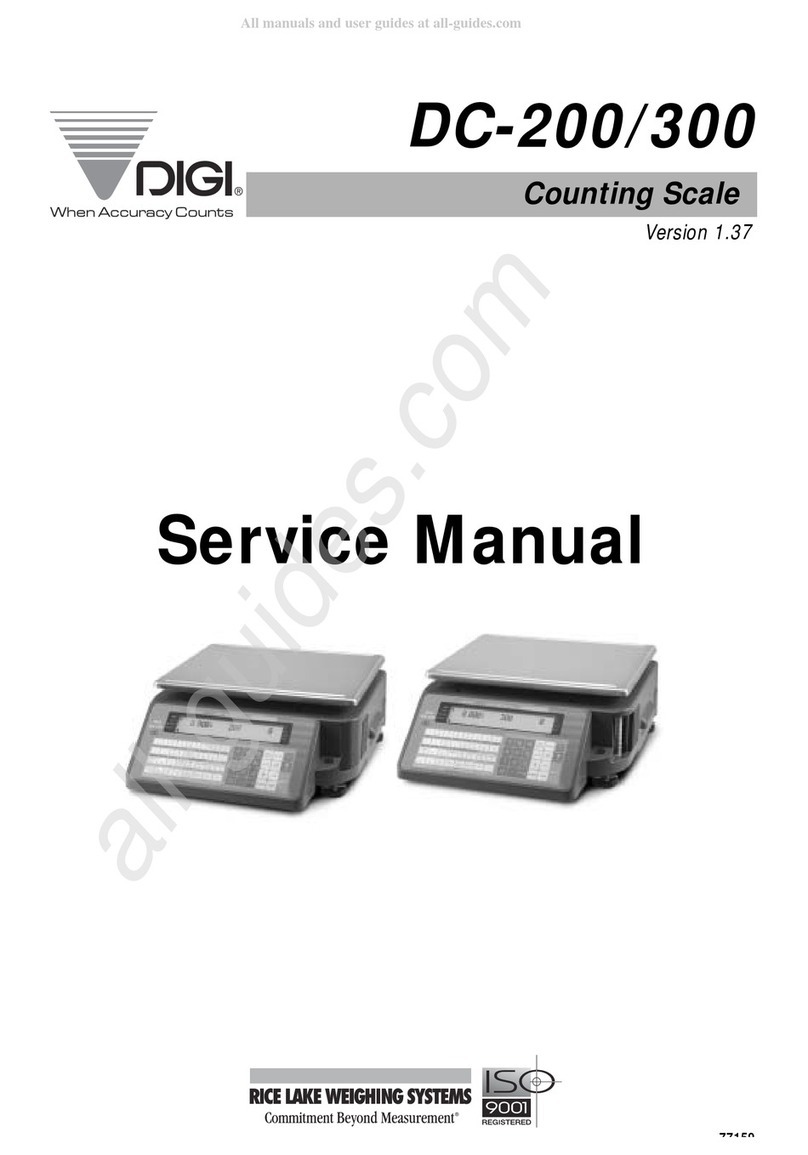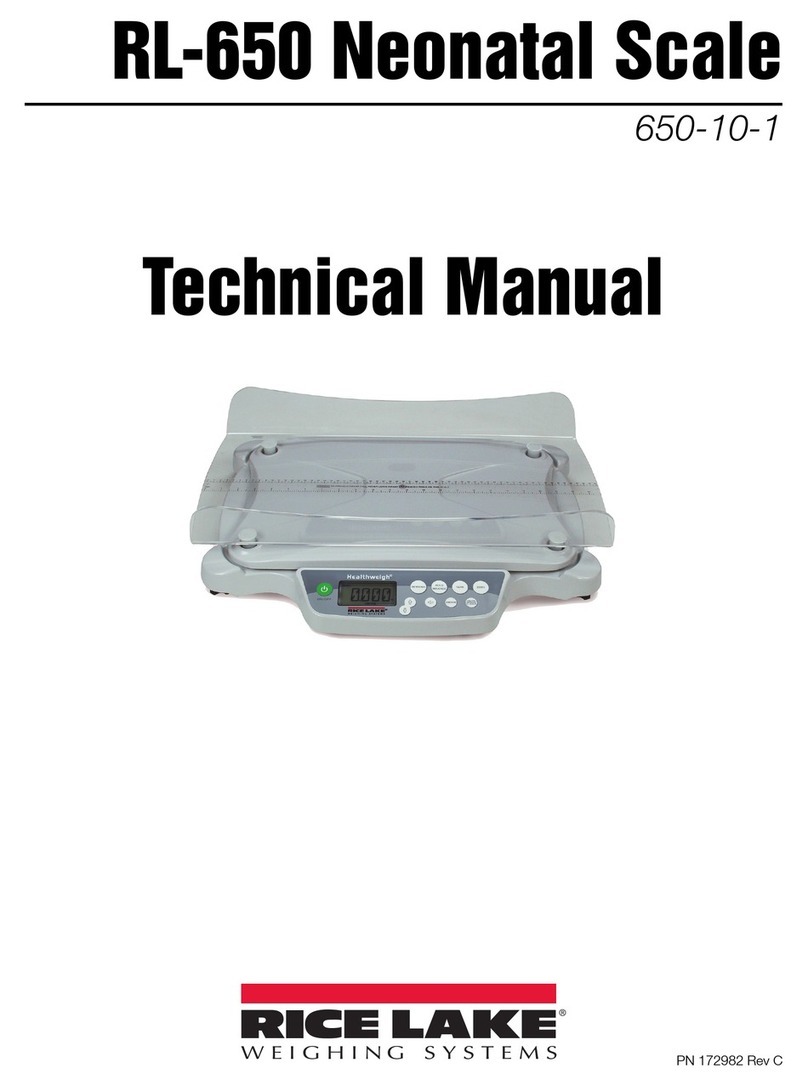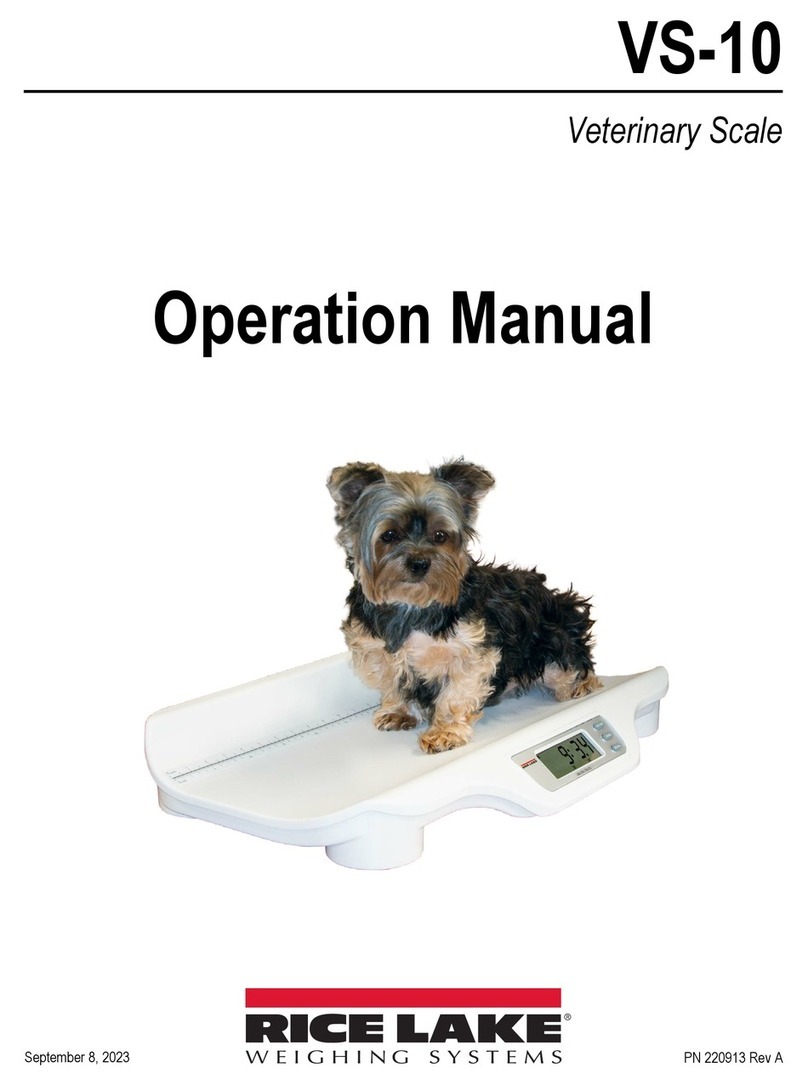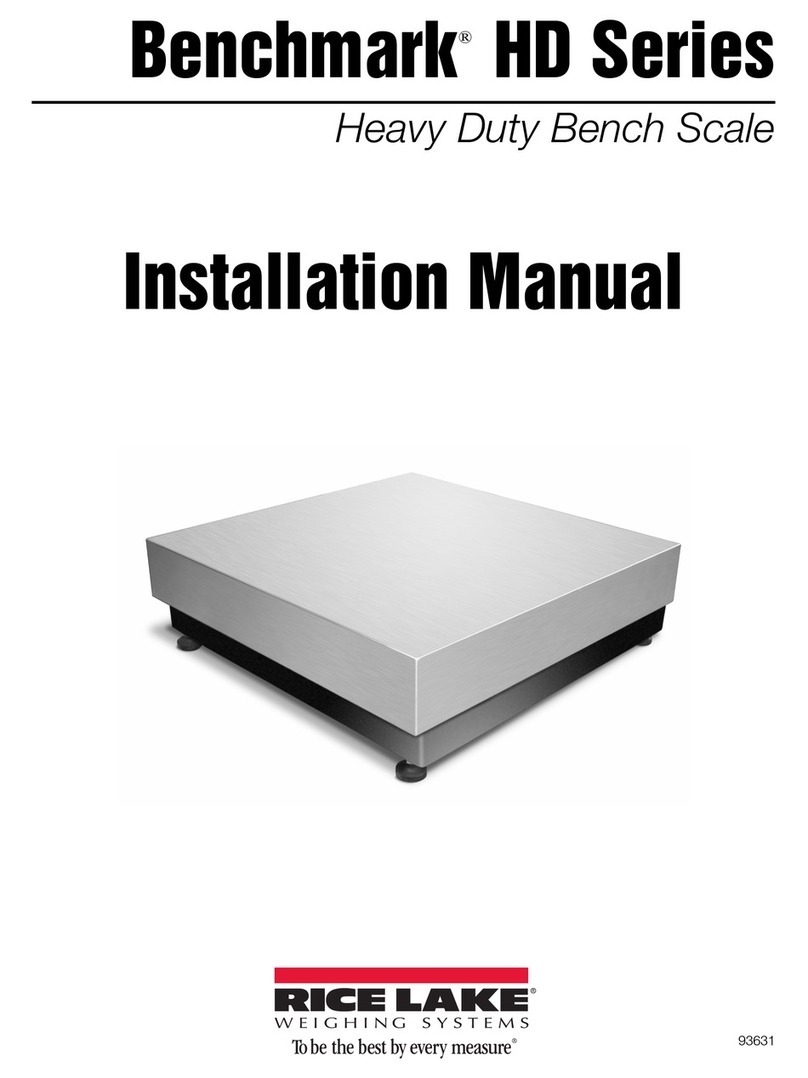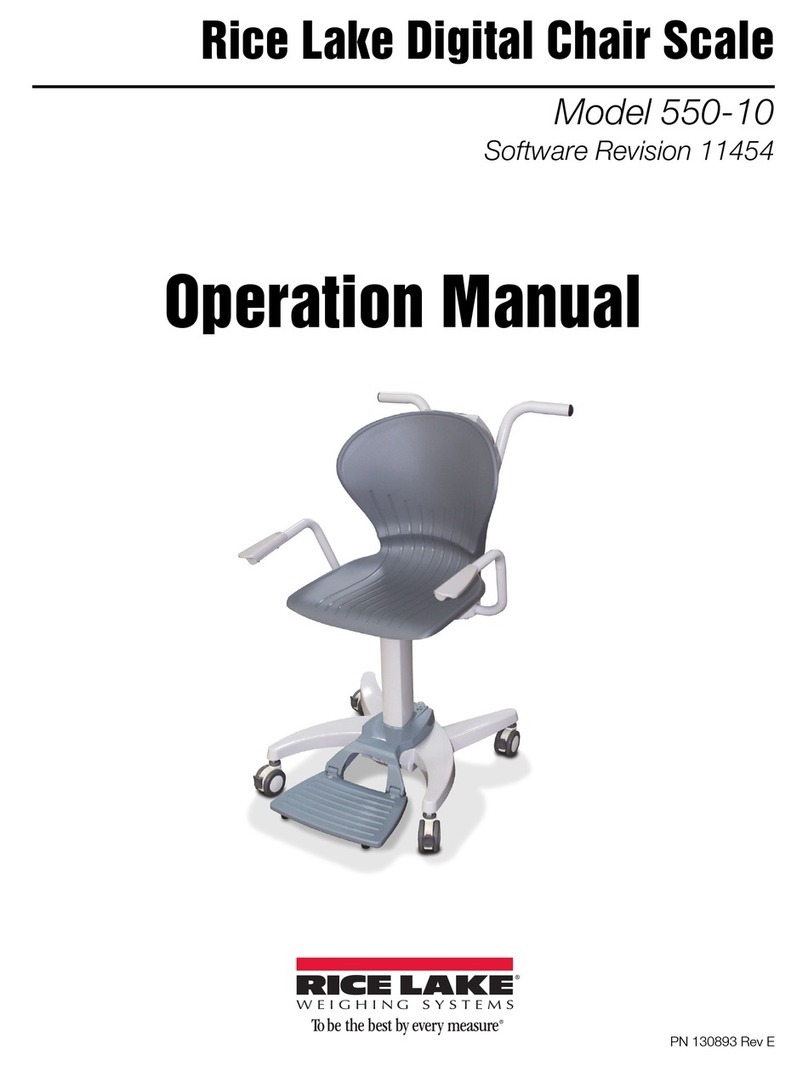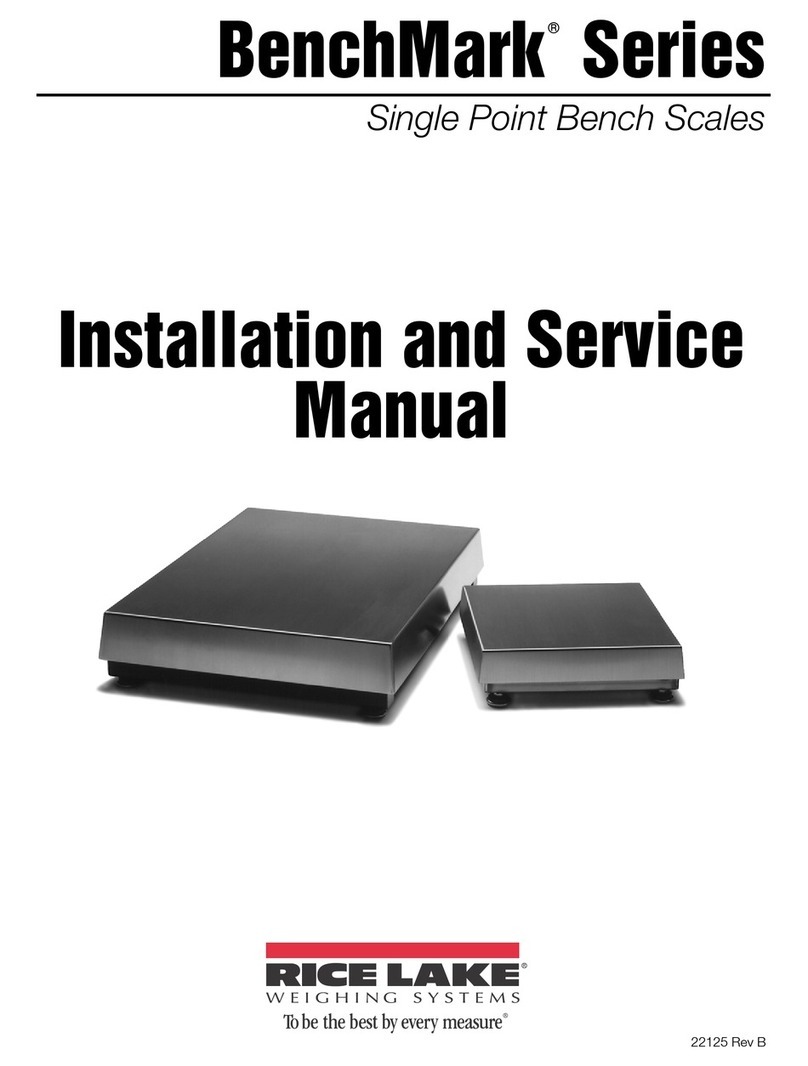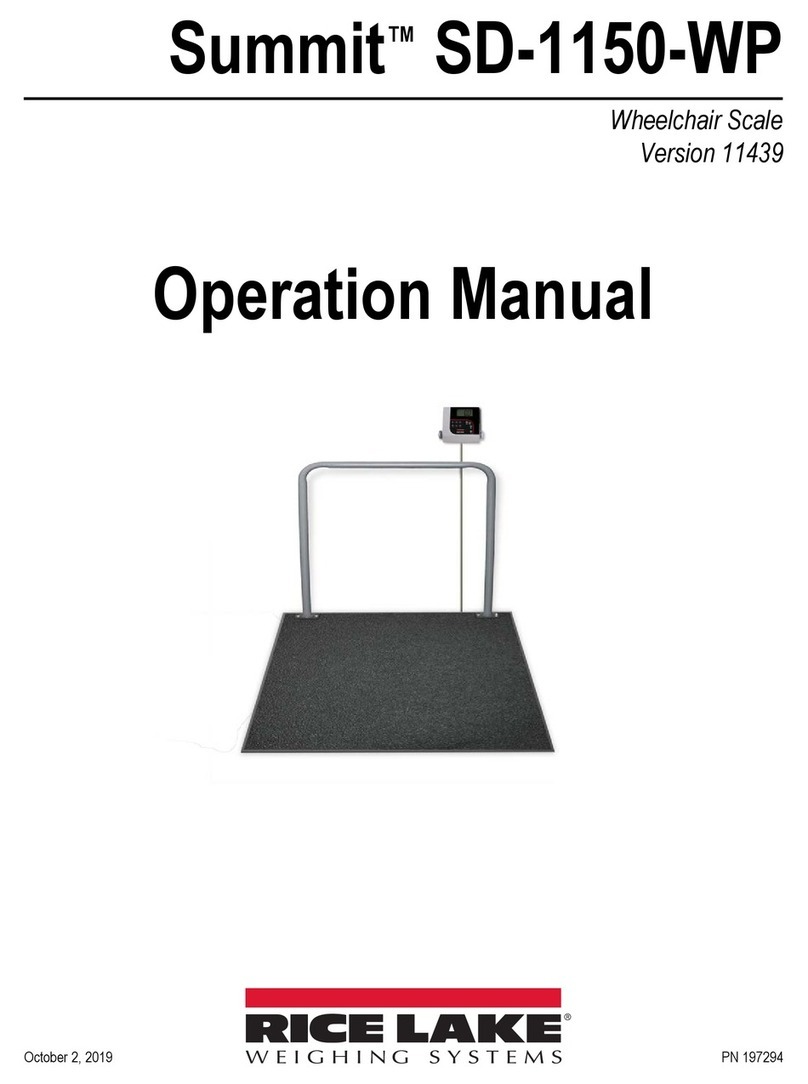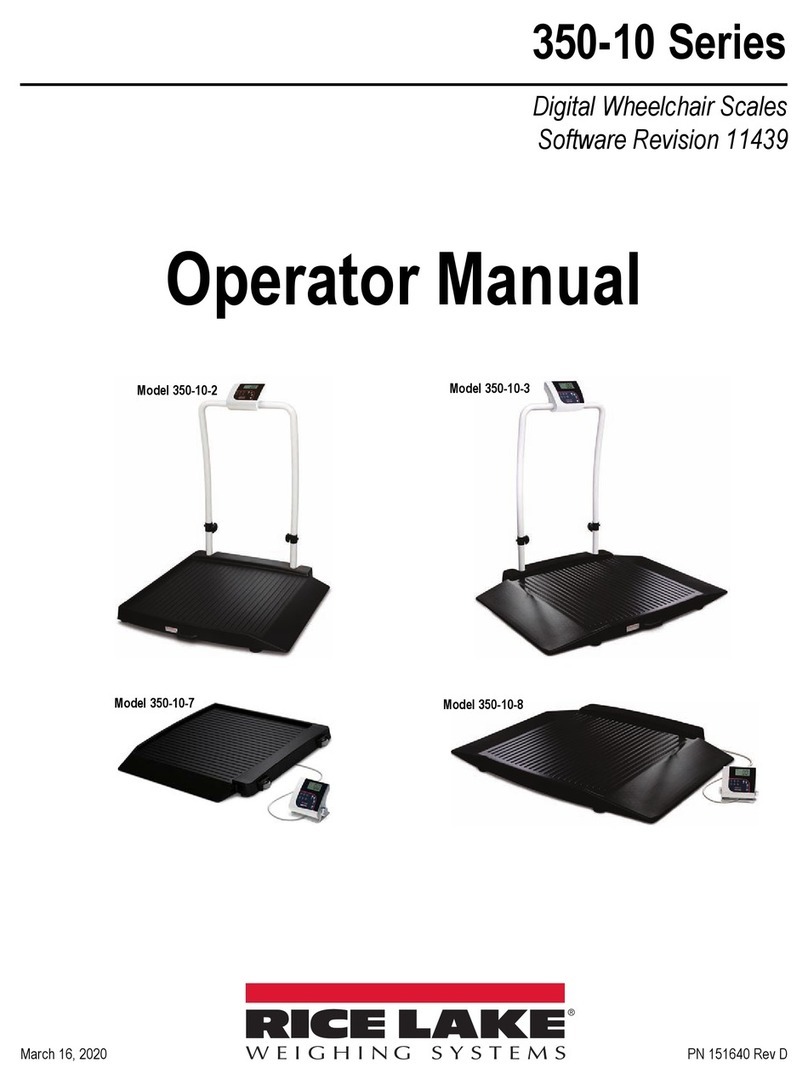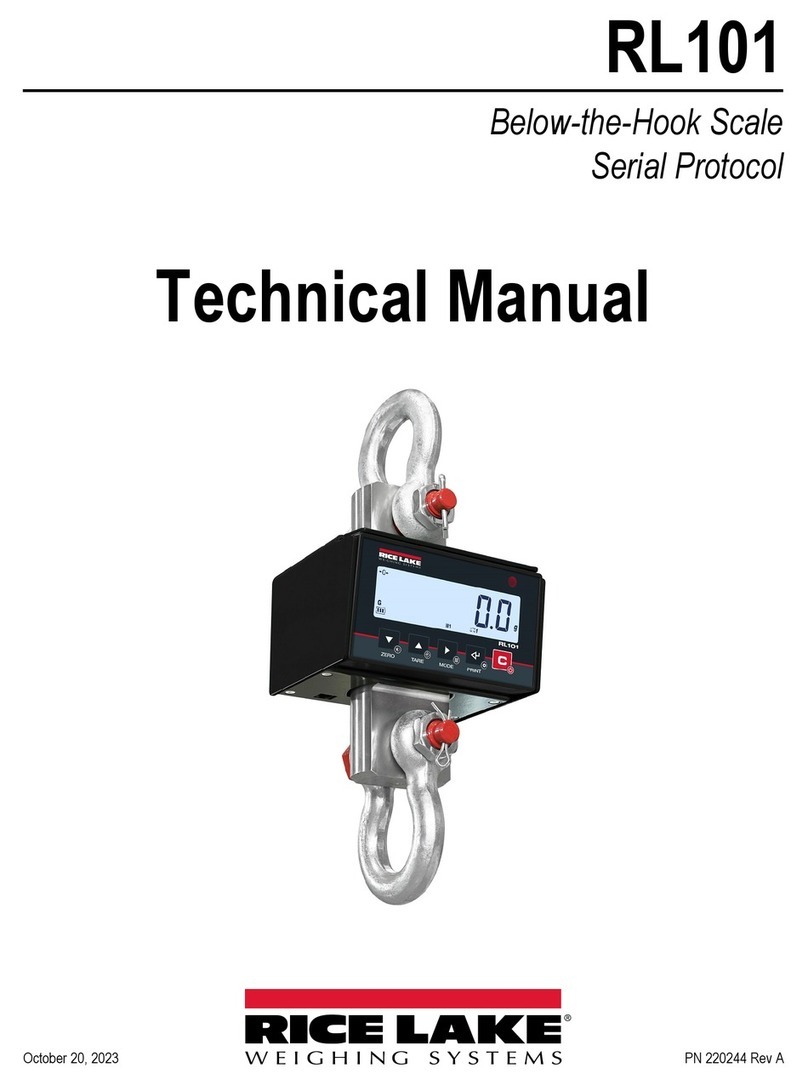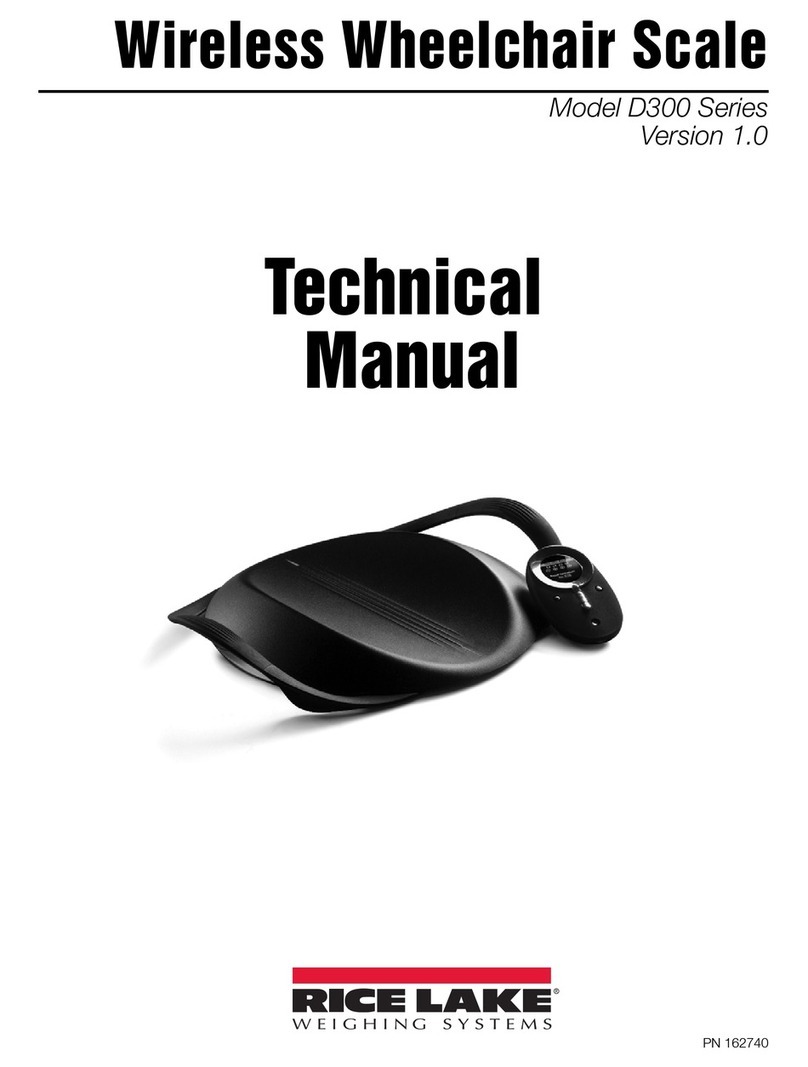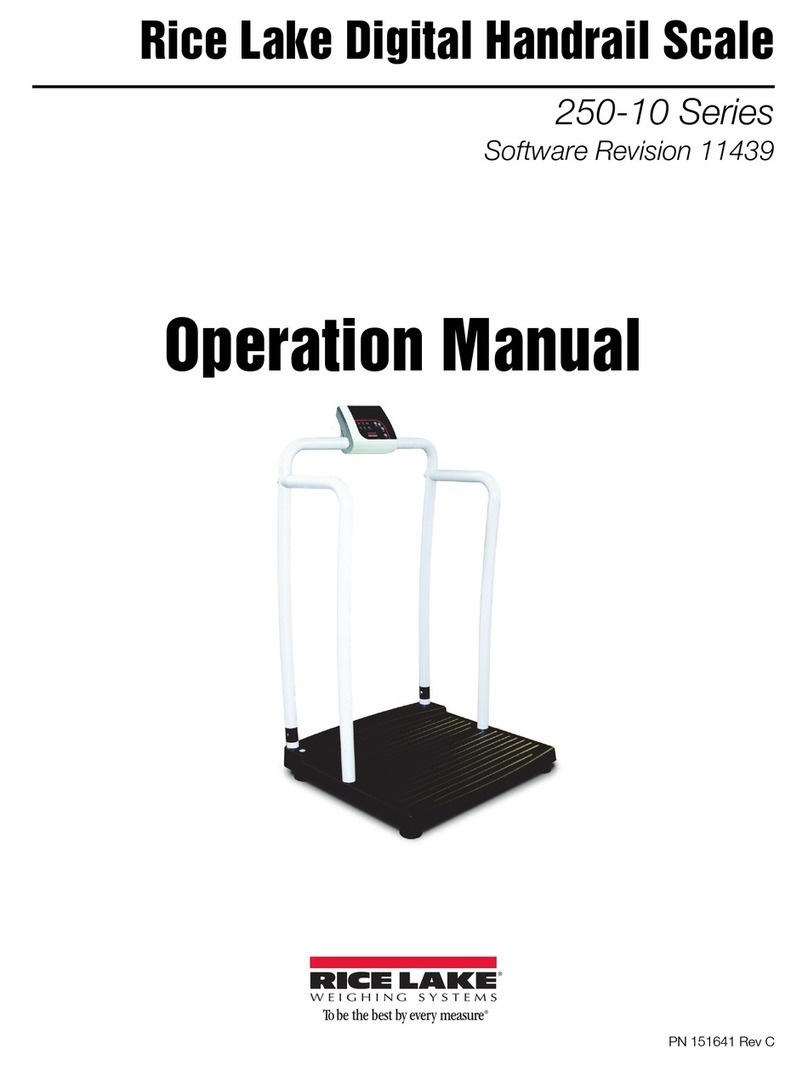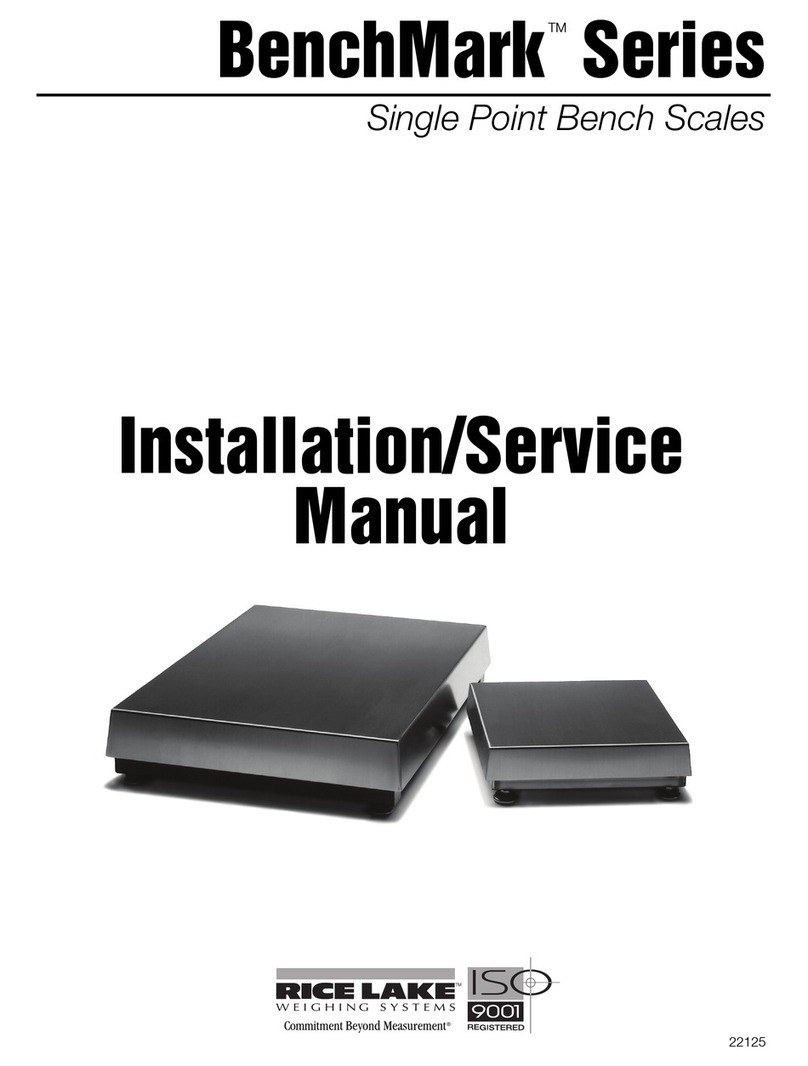Ishida Uni-7 & Uni-5 Touch Screen Scale and Printer Setup Manual
Rev 4, B0674R / B0664J, March 2014 2 Uni-7+5_Setup_Manual
For those familiar with the Ishida Uni-7 or Uni-5 Touch Screen scale, this document may be used
as a quick reference guide. Simply refer to the Table of Contents below and go to the appropriate
page for instructions. It may also be used as a source of detailed step-by-step instructions to
setup and configure the scale.
1. Check and Update Scale Firmware ........................................................................................3
A. Checking the Firmware Version........................................................................................3
B. Updating Firmware by USB Memory Stick........................................................................3
2. Memory Clear..........................................................................................................................8
3. Basic Configuration.................................................................................................................9
4. Ethernet Configuration..........................................................................................................10
5. Wireless Configuration..........................................................................................................12
6. Backup & Restore by USB Memory Stick.............................................................................16
A. Backup Data Files from Scale.........................................................................................16
B. Restore Data Files to Scale ............................................................................................19
7. Label Setup...........................................................................................................................20
A. Label Cassette................................................................................................................20
B. Label Specification..........................................................................................................27
8. Advertising Messages...........................................................................................................28
9. Calibration.............................................................................................................................30
10.Reference..............................................................................................................................32
A. Passwords and Menu Navigation....................................................................................32
B. Menu Structure................................................................................................................35
C. Configuration Features with Menu Locations..................................................................36
Revision History
Revision Date Section Description
1 June 2009 Initial publication
2 August 2010 6, 7, 8, 9
--- USB Backup/Restore, Label Setup,
Ad Messages, and Appendix added
Screen images and photos added
3 February 2011 1B
5
Apndx B, C
Firmware Load by USB updated
Wireless Configuration updated
Menu Structure and Feature List updated
4 March 2014 7A
---
9
Apndx C
Updated for firmware B0674R / B0664J
Updated to include Uni-5
Calibration added
Feature List updated