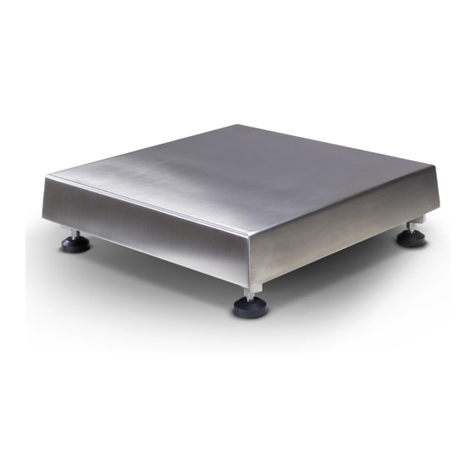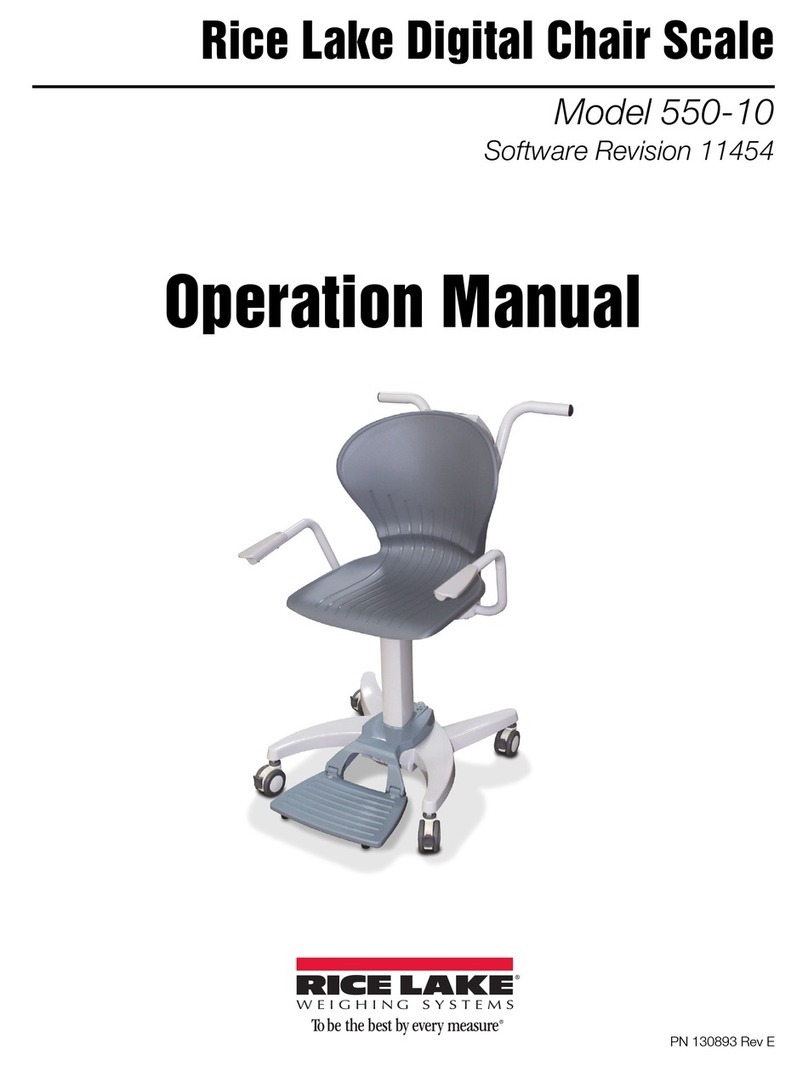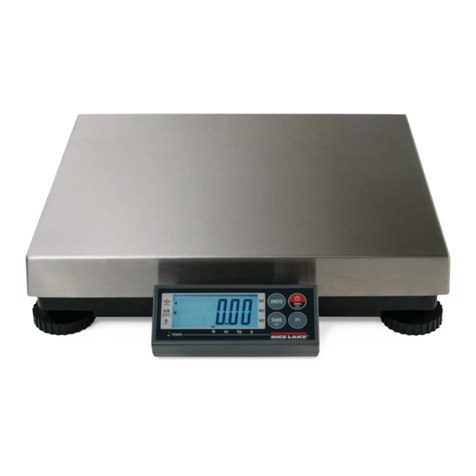Rice Lake RoughDeck CC Caster Cargo User manual
Other Rice Lake Scale manuals

Rice Lake
Rice Lake 160-10-7N User manual

Rice Lake
Rice Lake QB Series User manual
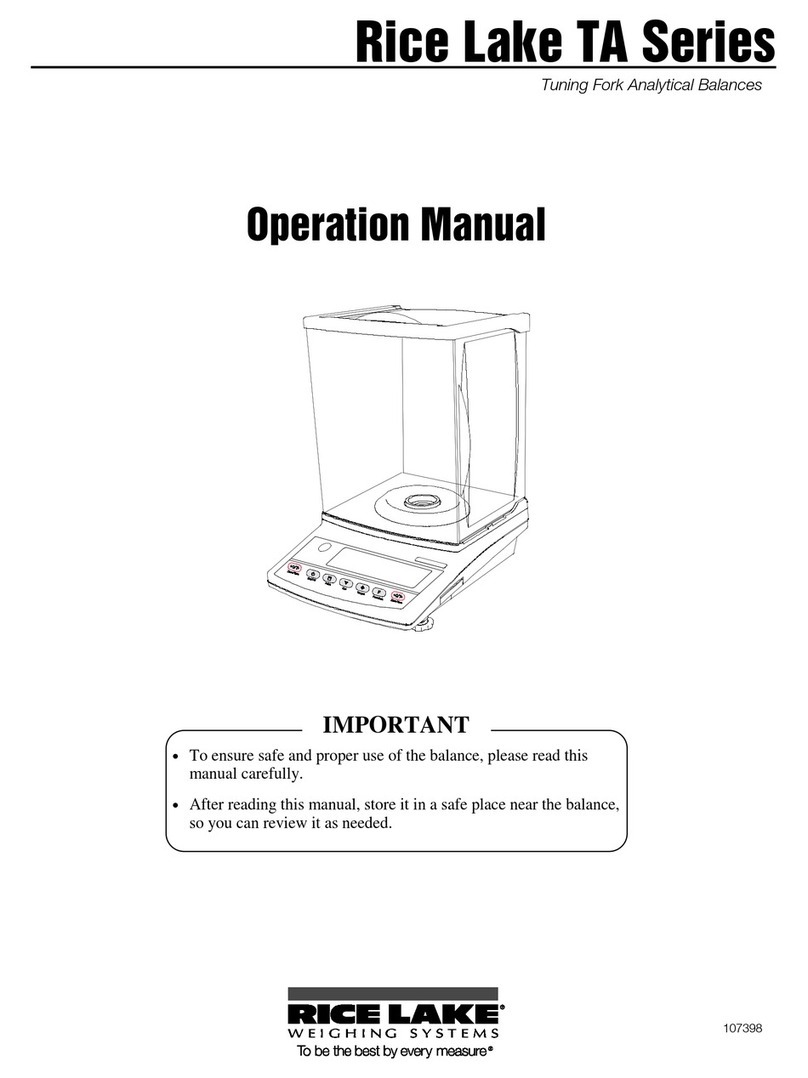
Rice Lake
Rice Lake RL-TA Series User manual

Rice Lake
Rice Lake MSI-4260 IS User manual
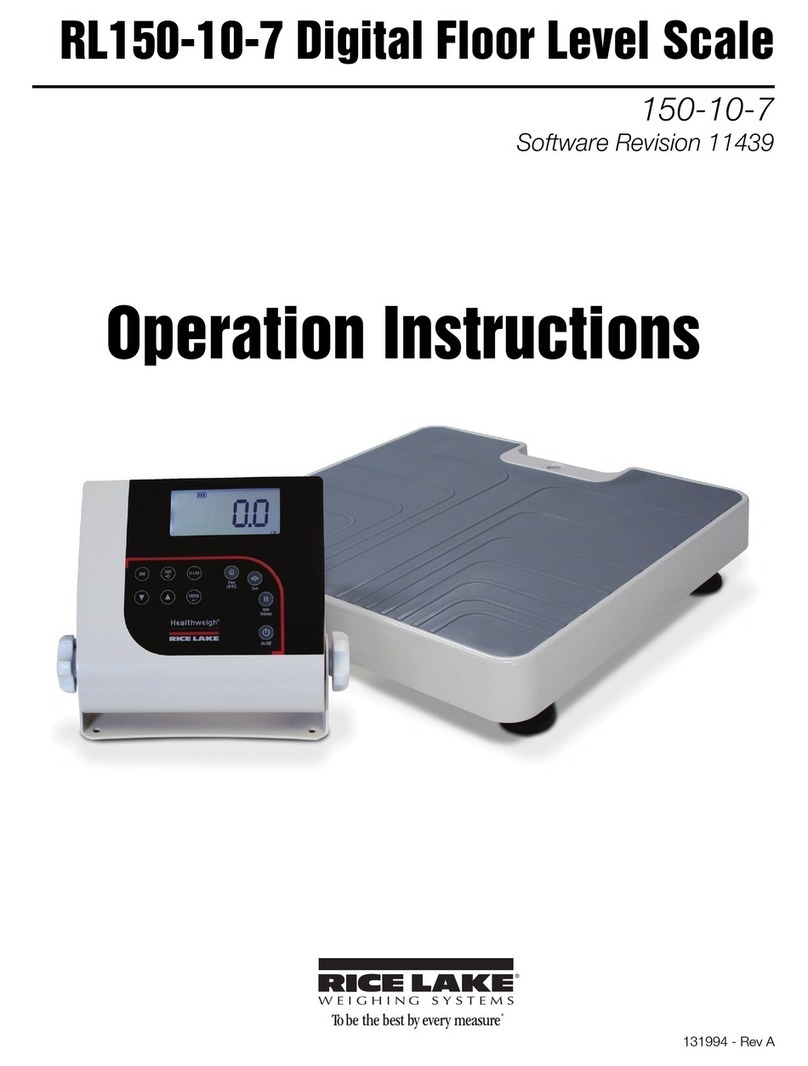
Rice Lake
Rice Lake RL150-10-7 User manual
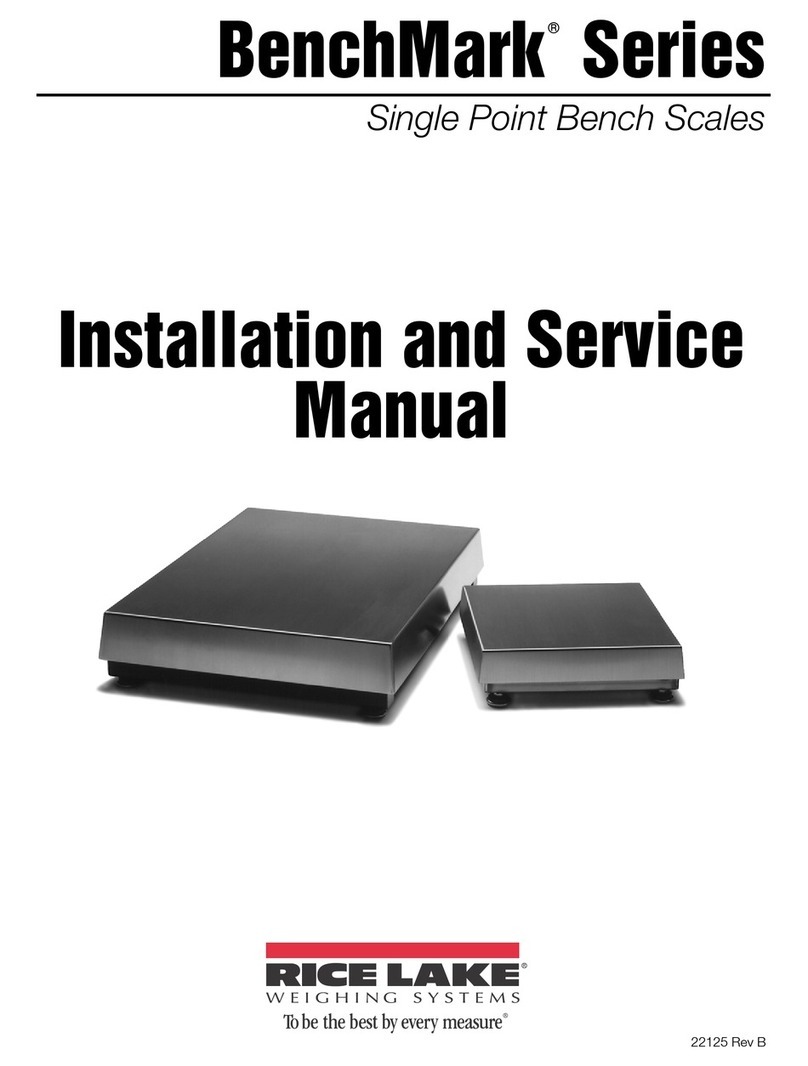
Rice Lake
Rice Lake BenchMark Series Manual

Rice Lake
Rice Lake Digi DS-160 User manual

Rice Lake
Rice Lake 740-10-2 Series User manual
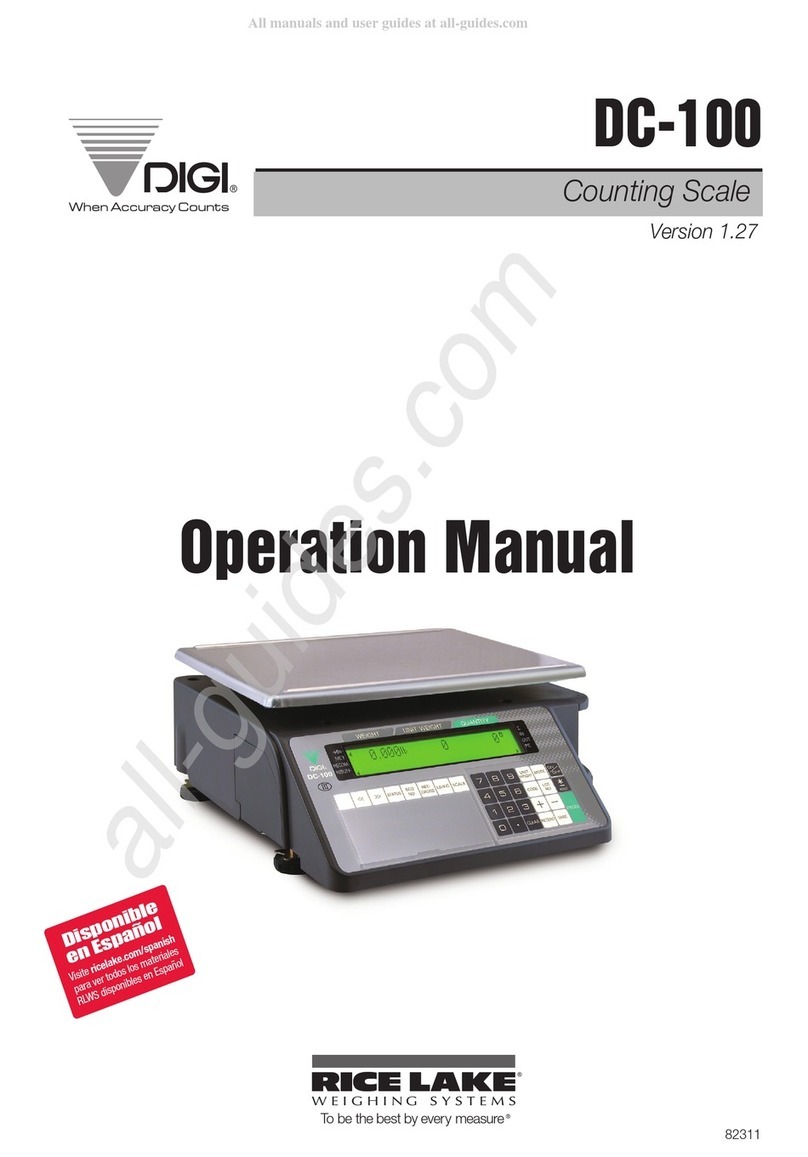
Rice Lake
Rice Lake Digi DC-100 User manual

Rice Lake
Rice Lake MSI-9600 User manual
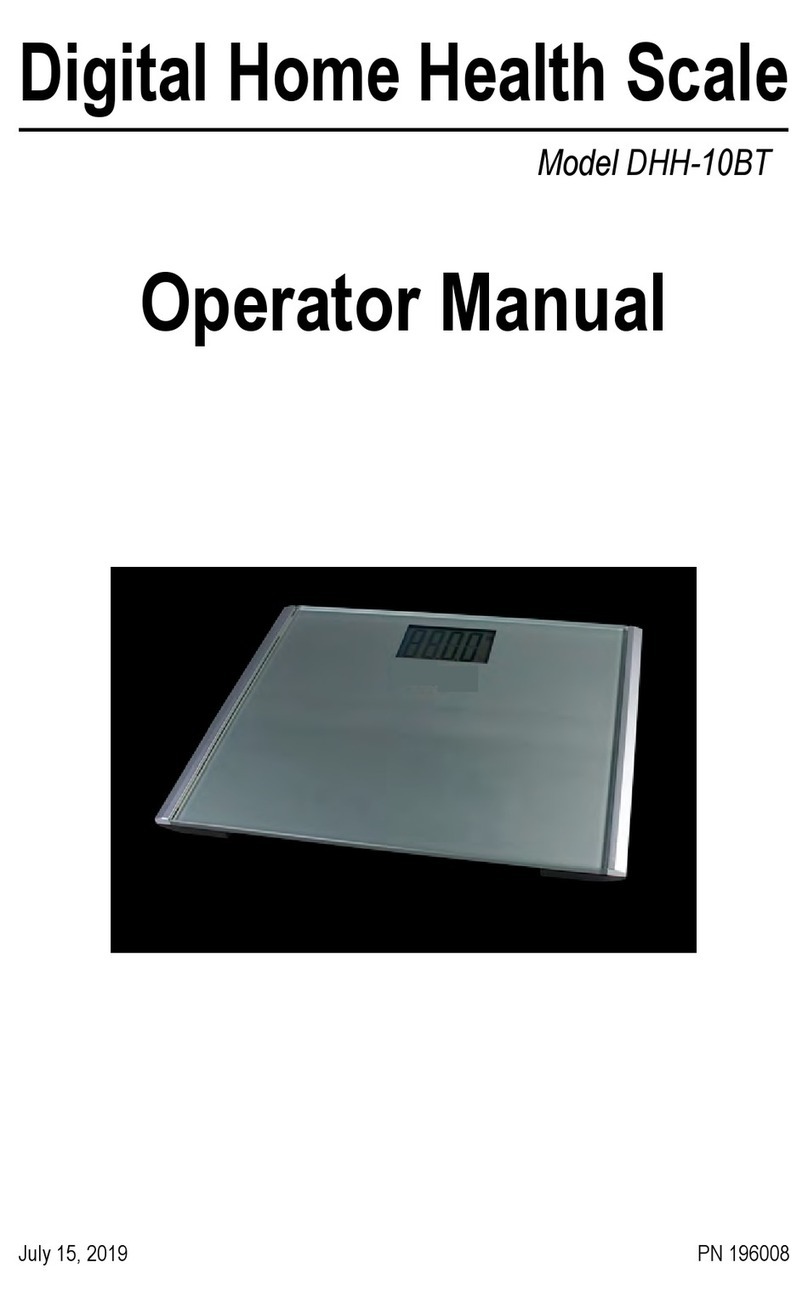
Rice Lake
Rice Lake DHH-10BT User manual
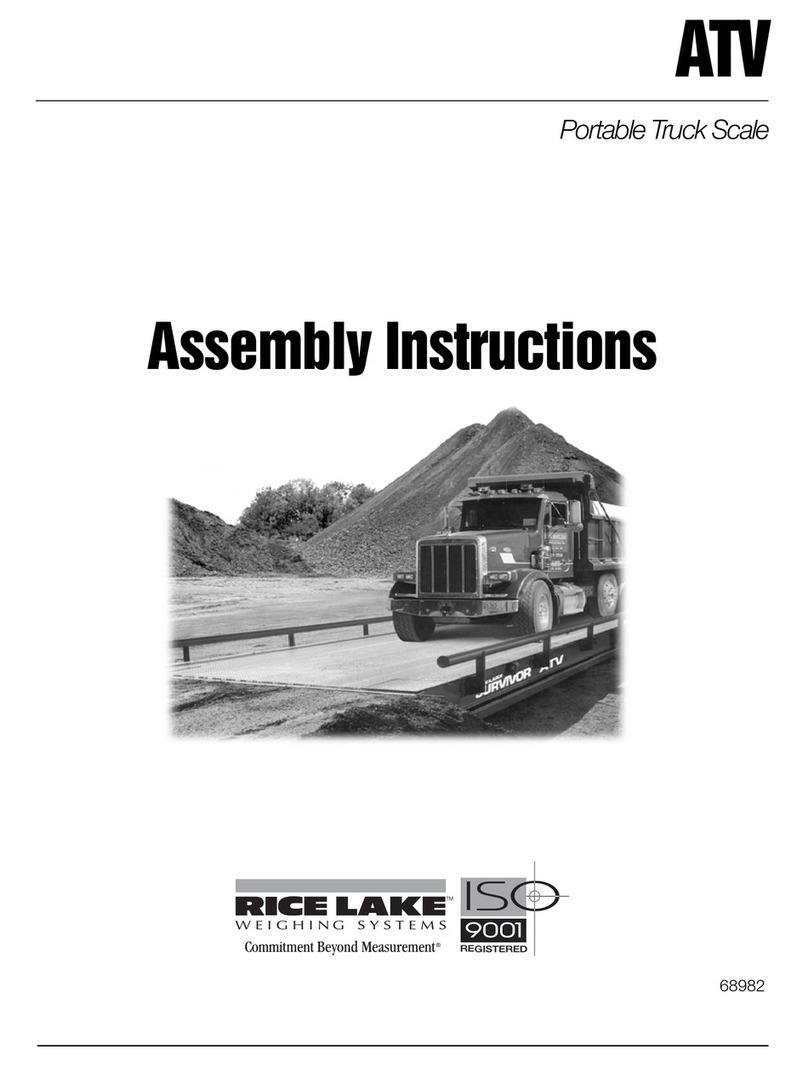
Rice Lake
Rice Lake SURVIVOR ATV series User manual

Rice Lake
Rice Lake MSI-6360 User manual

Rice Lake
Rice Lake 350-10-2 User manual

Rice Lake
Rice Lake Benchmark HD Series User manual

Rice Lake
Rice Lake BCi Programming manual

Rice Lake
Rice Lake Altralite User manual
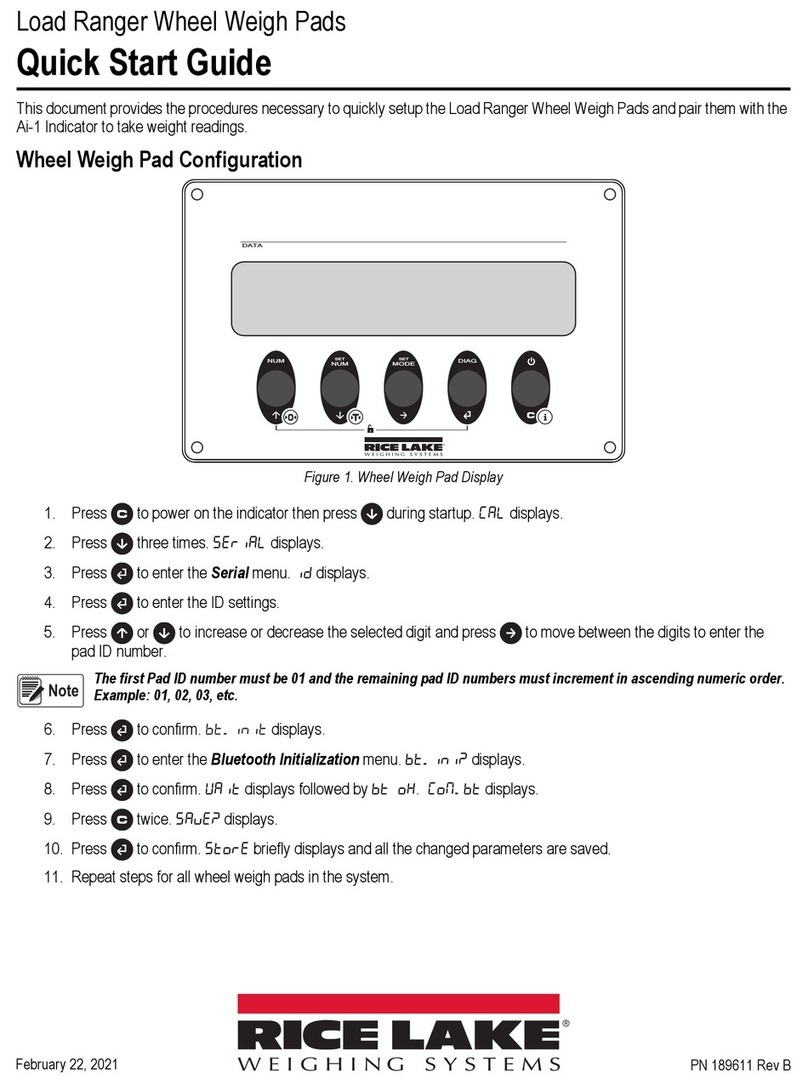
Rice Lake
Rice Lake Load Ranger User manual
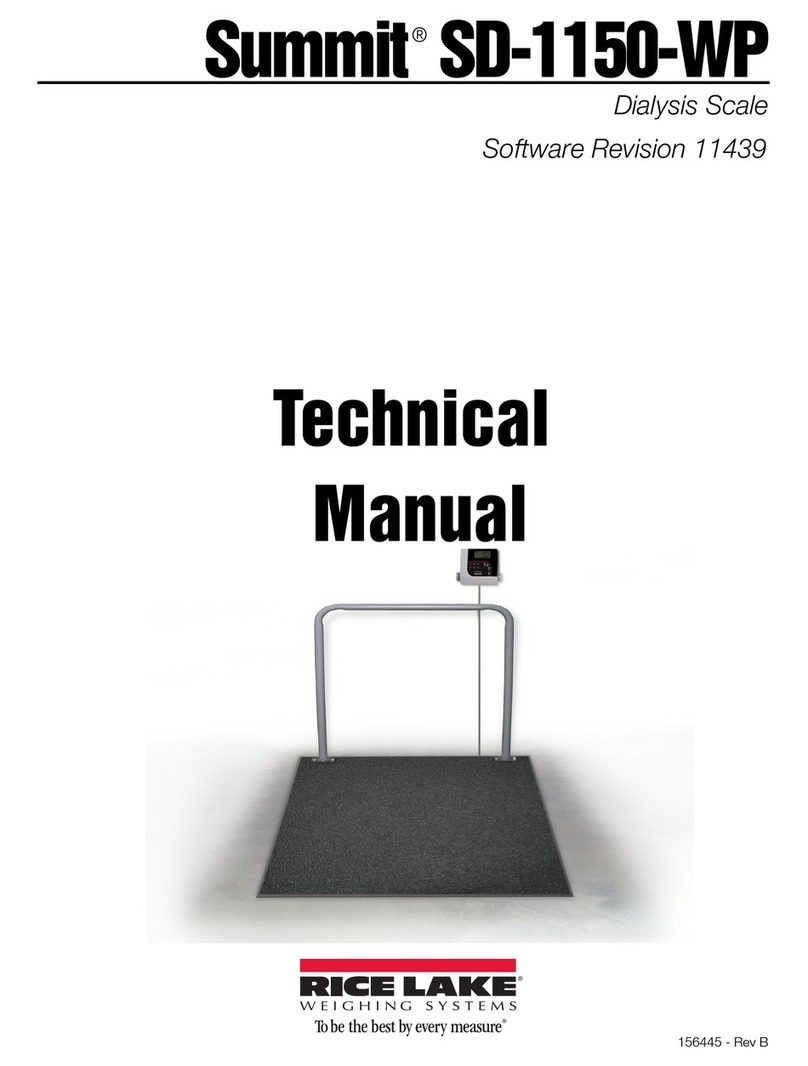
Rice Lake
Rice Lake Summit SD-1150-WP User manual
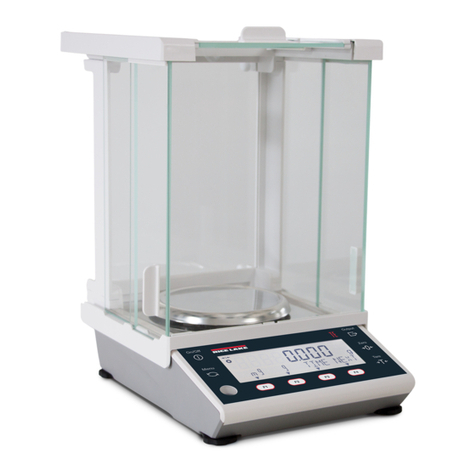
Rice Lake
Rice Lake TE Series User manual