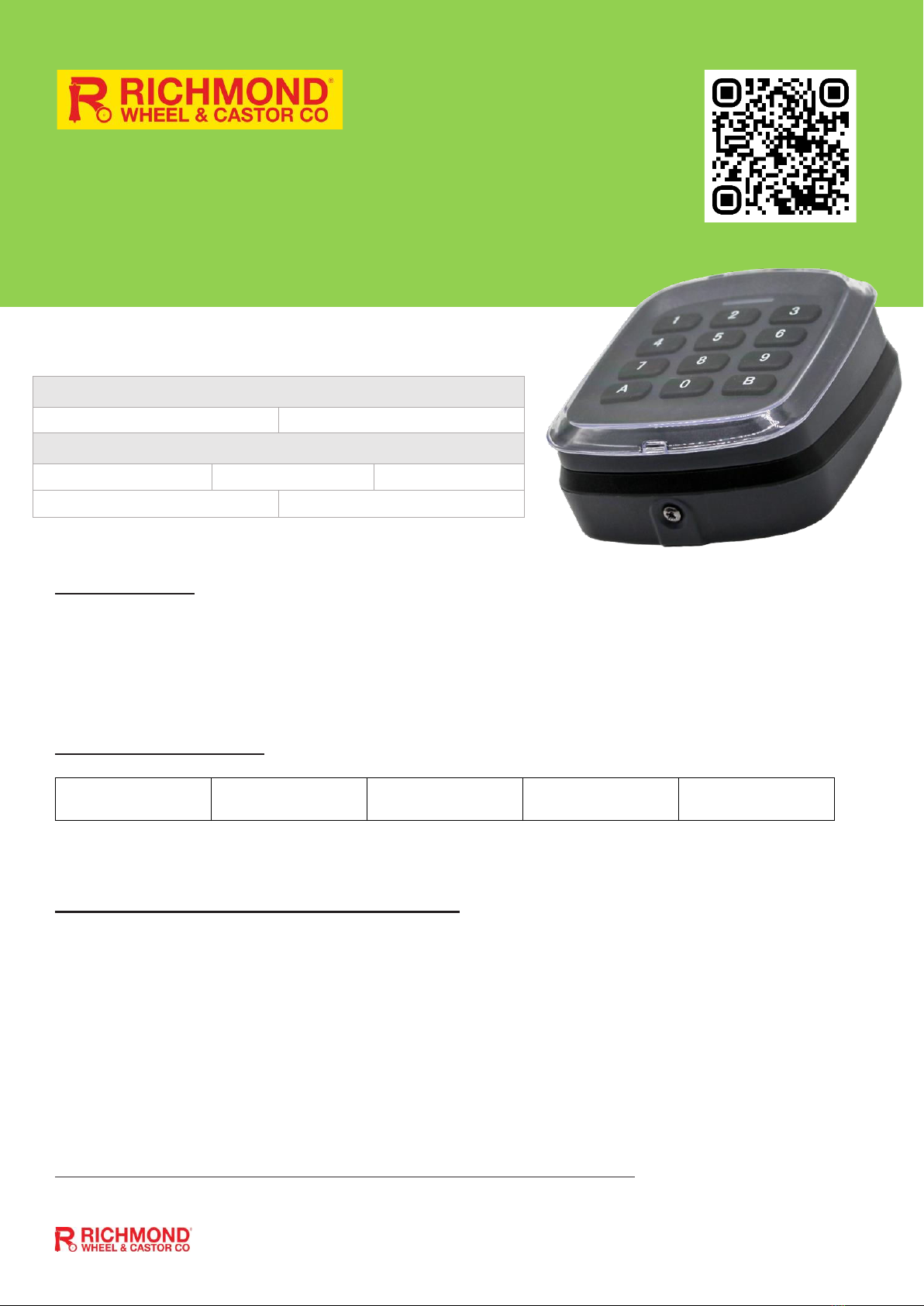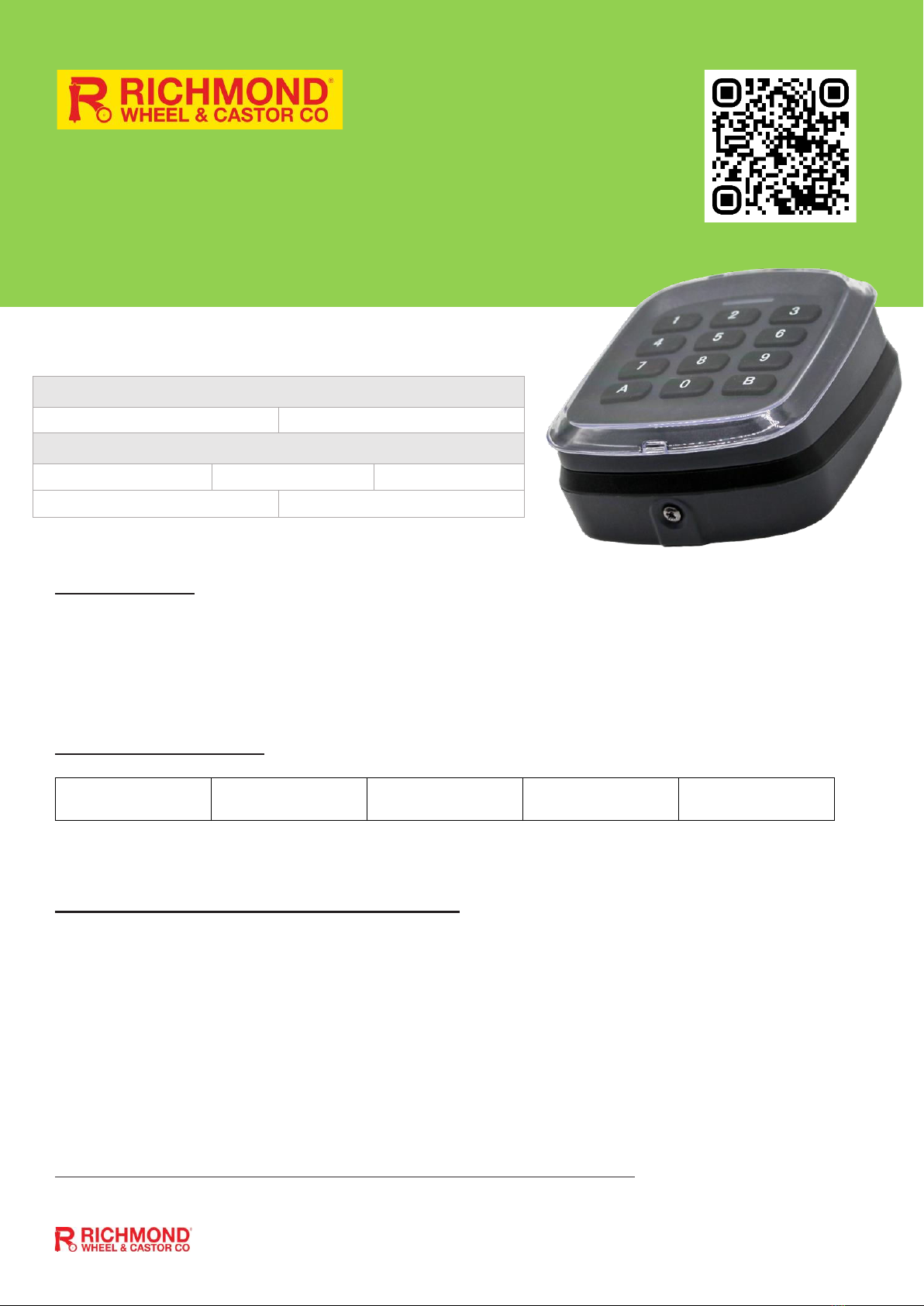
GTR053 wireless gate keypad manual –revision 1 1
Compatible with the following Richmond motors.
Sliding / Cantilever Motors
! Compatible when used with GTR197 external receiver
Technical Specs:
•4 Channel Wireless Keypad –Frequency 433.92 Mhz
•Range: 30 metres (direct line of sight).
•Power Supply: 2 x AAA (1.5v) batteries.
•IP44 rating. Suitable for outdoor use.
Factory default PIN codes
The keypad can be used for multiple PIN codes on a single gate, or to access multiple gate/garage motors.
How to pair the keypad to your gate opener:
1. Press the “LEARN” button on the Control Board of your Gate Opener until the “LEARN” LED on the control board lights up.
Please note: release the learn button once the LED on the control board lights up. If held for too long it will erase all paired remotes.
2. Enter the 4-digit PIN code for the channel you wish to pair to your motor –eg: 1111 for channel 1
3. The Green LED will flash briefly on the top of the keypad.
4. Once the green LED goes out, enter the 4-digit PIN code a second time.
5. The “LEARN” LED on your control board will flash 2 –times and then turn off.
6. The keypad has now been paired
7. To open the gate, input the 4-digit PIN code
Repeat this process for the remaining channels, using the default PIN for each channel.
GTR055
Wireless Keypad
Instruction Manual