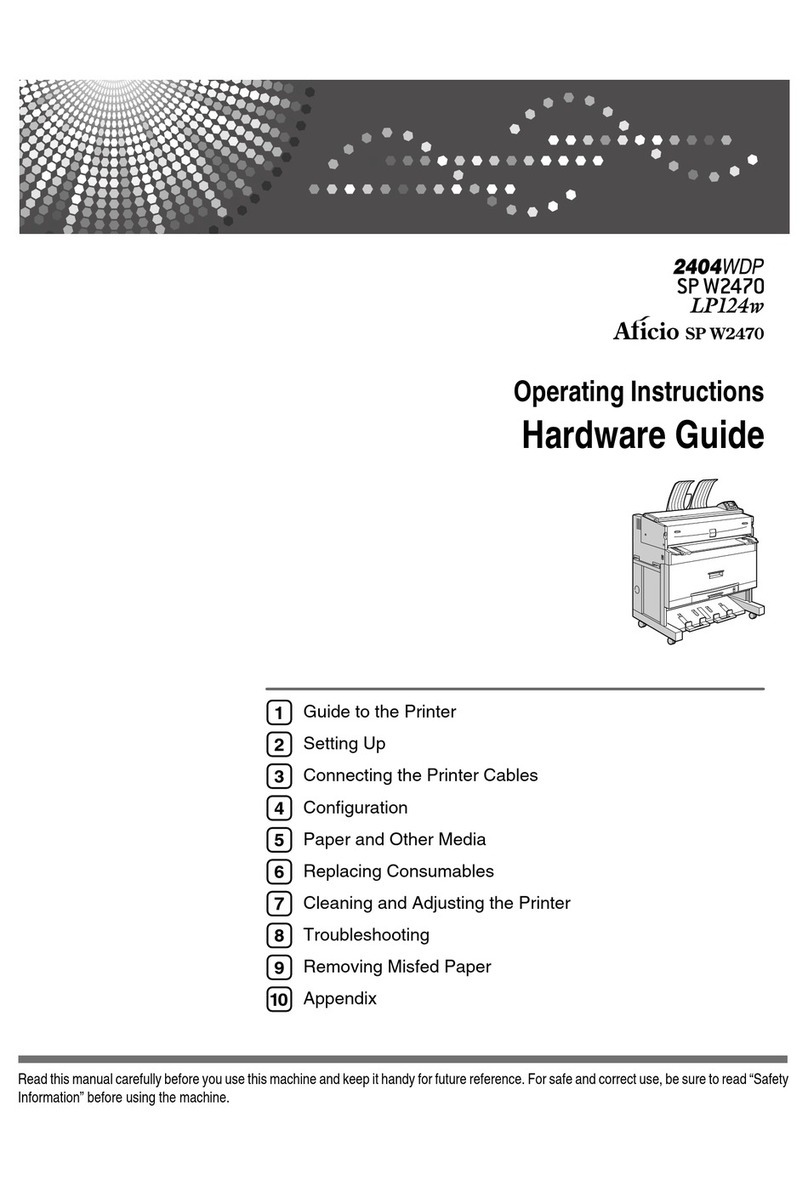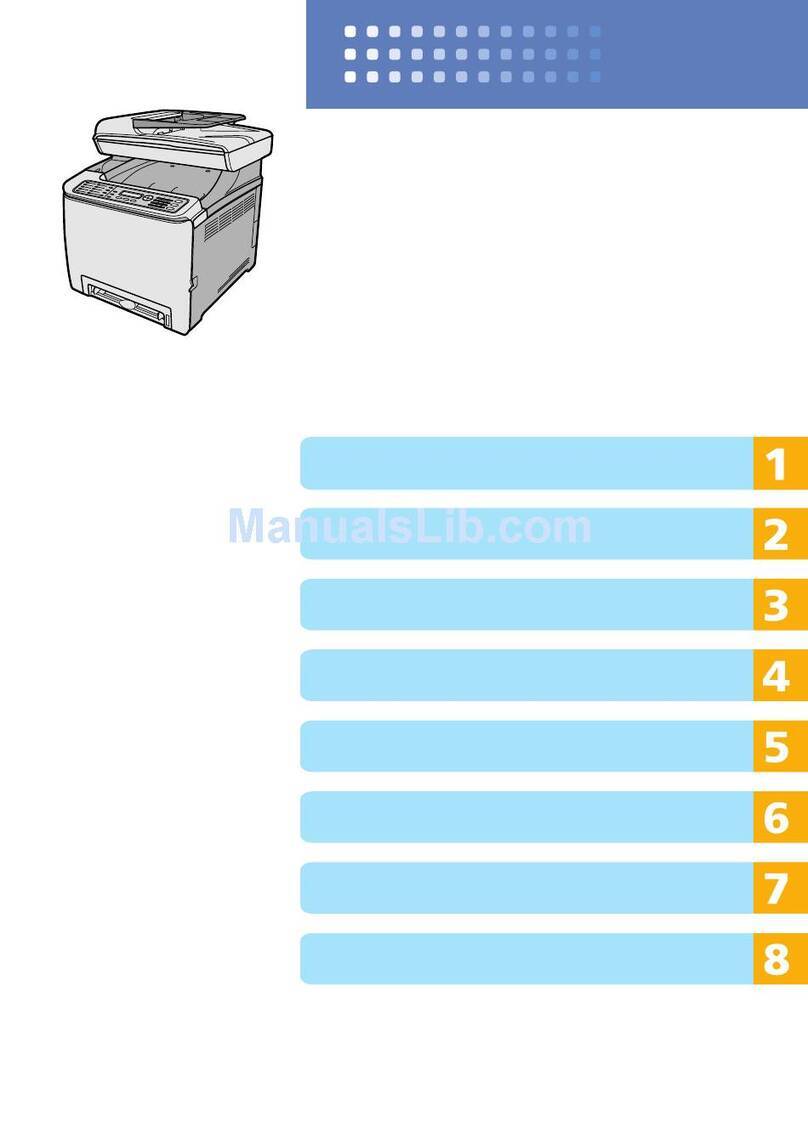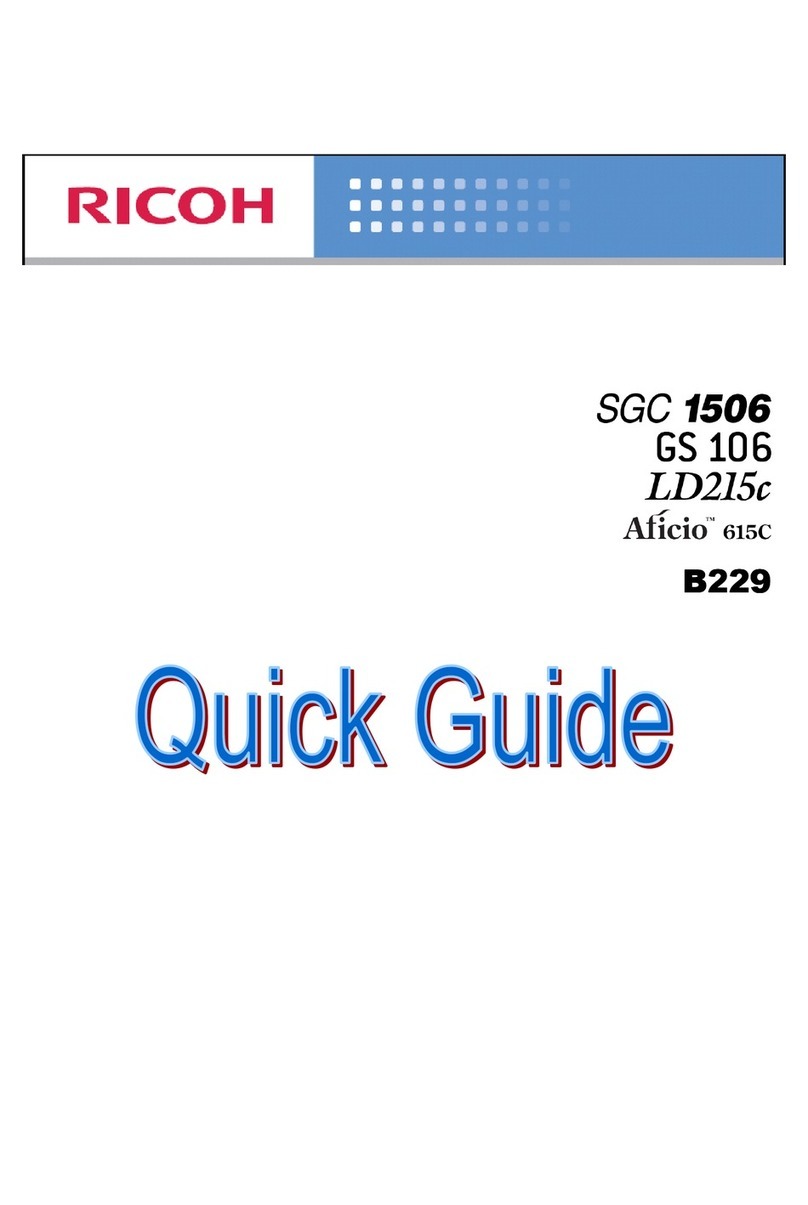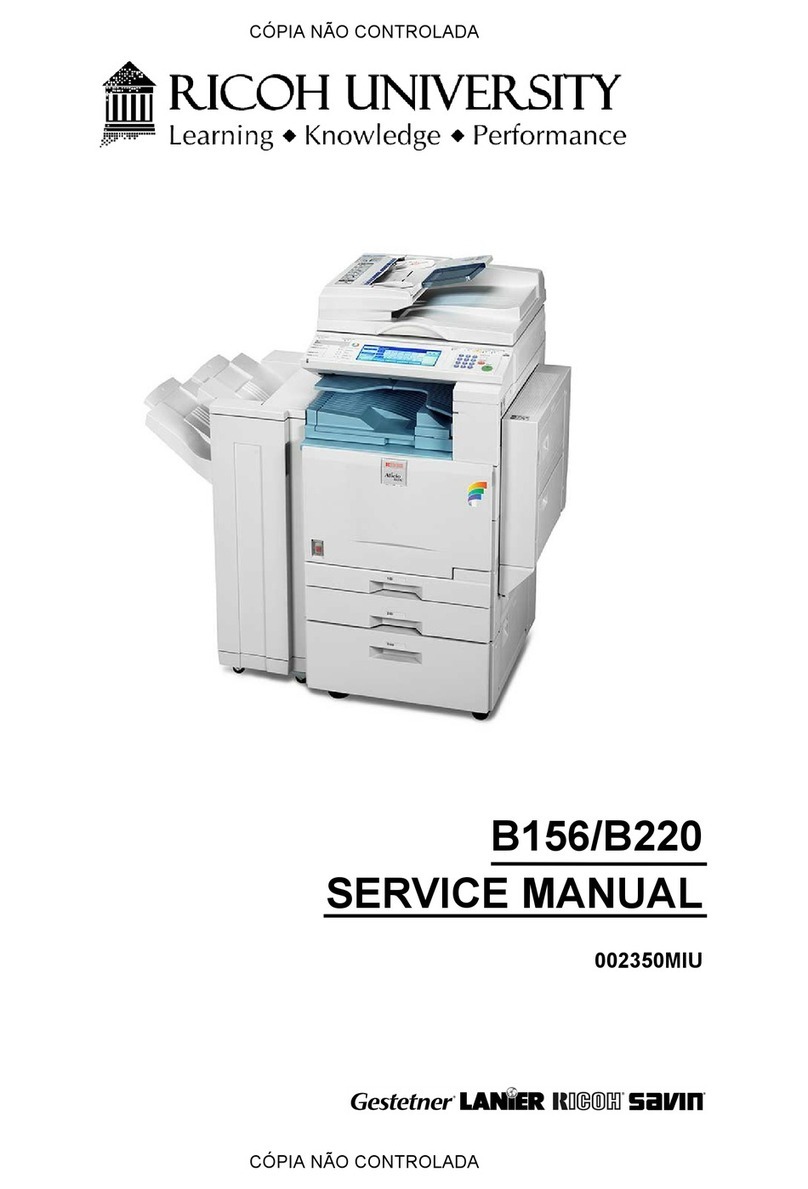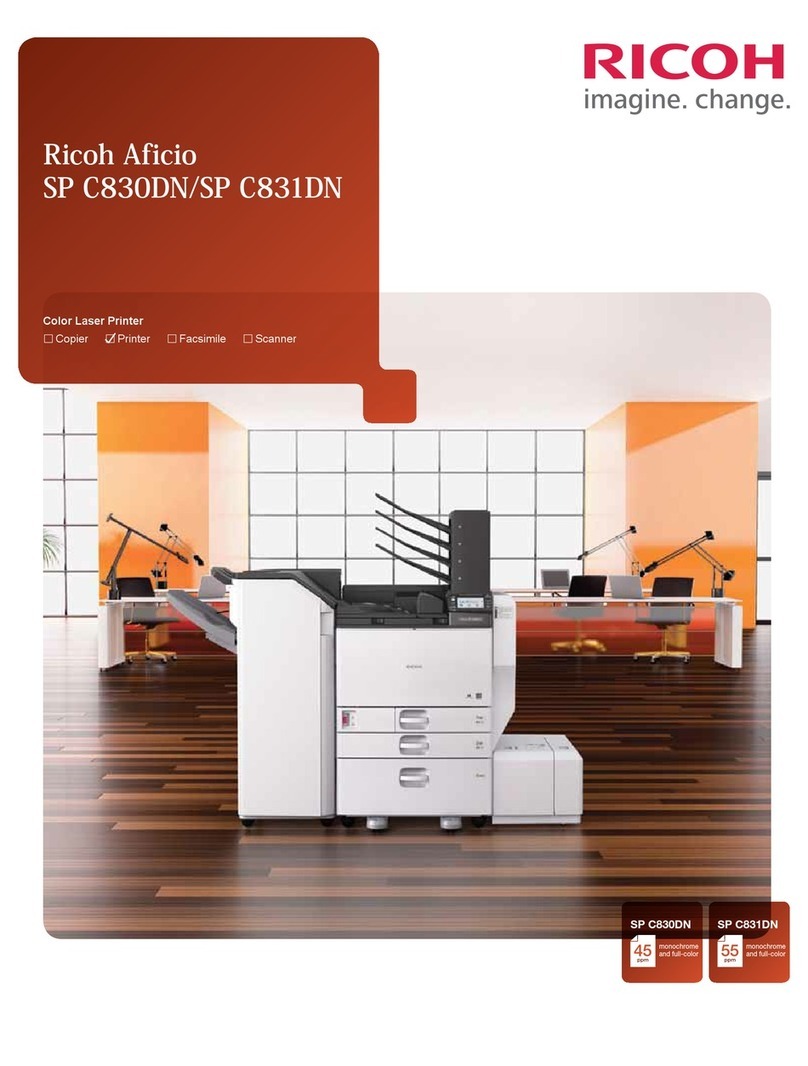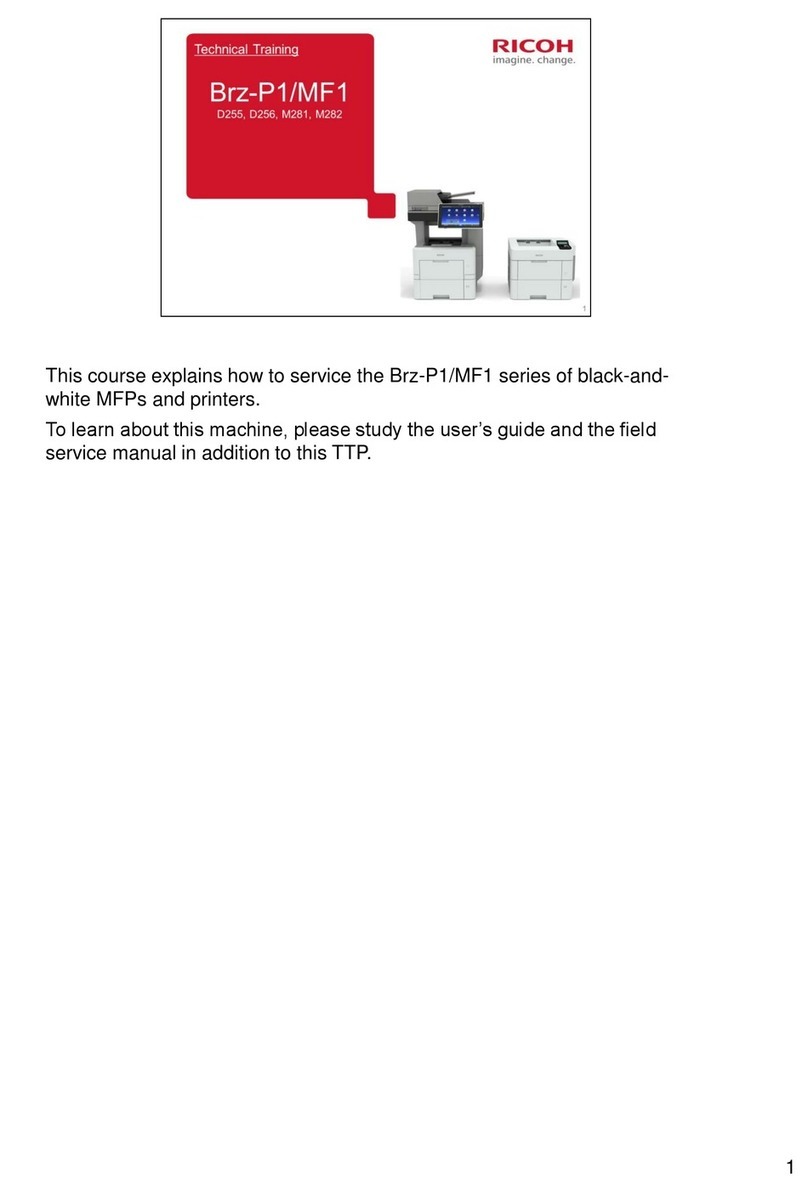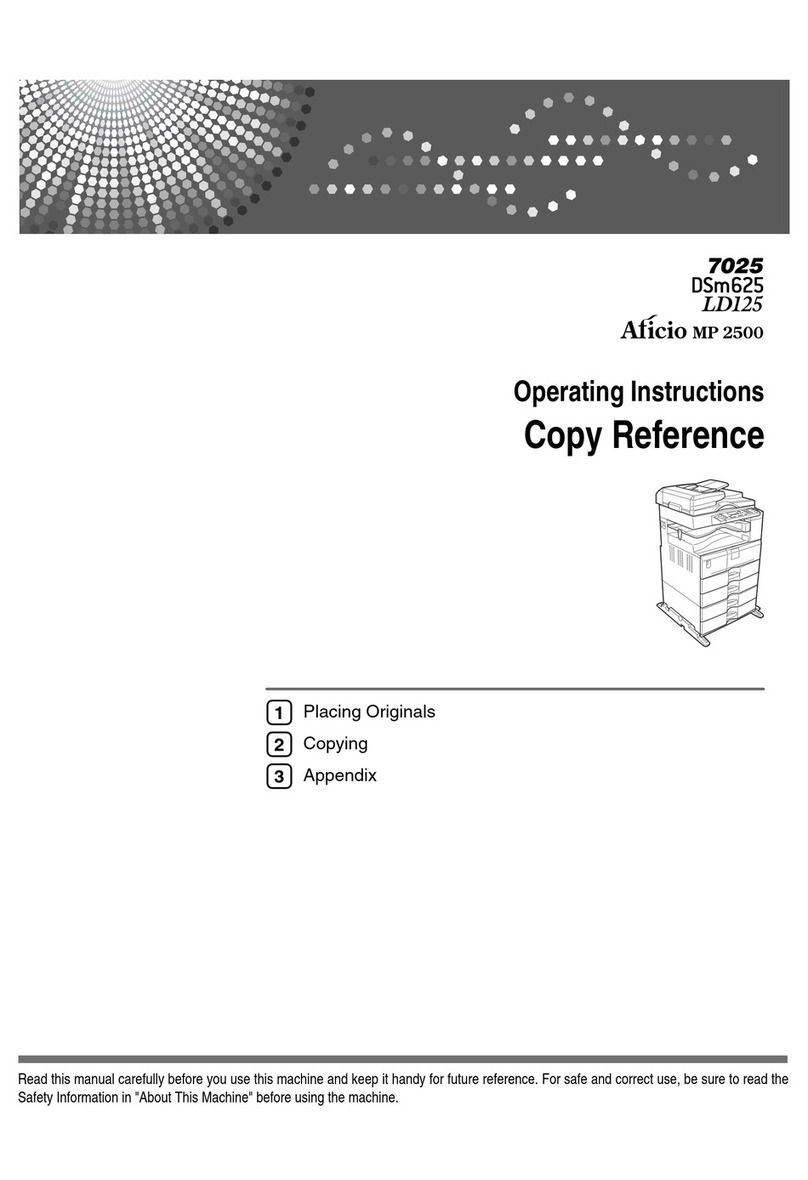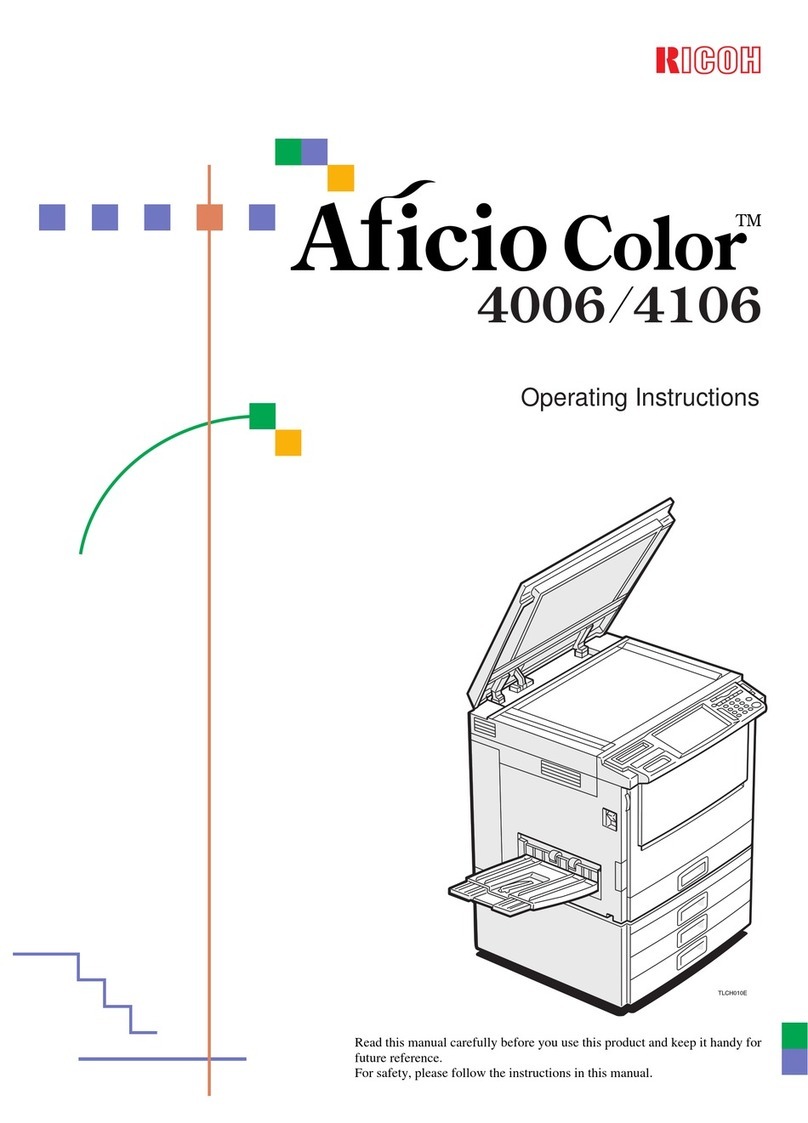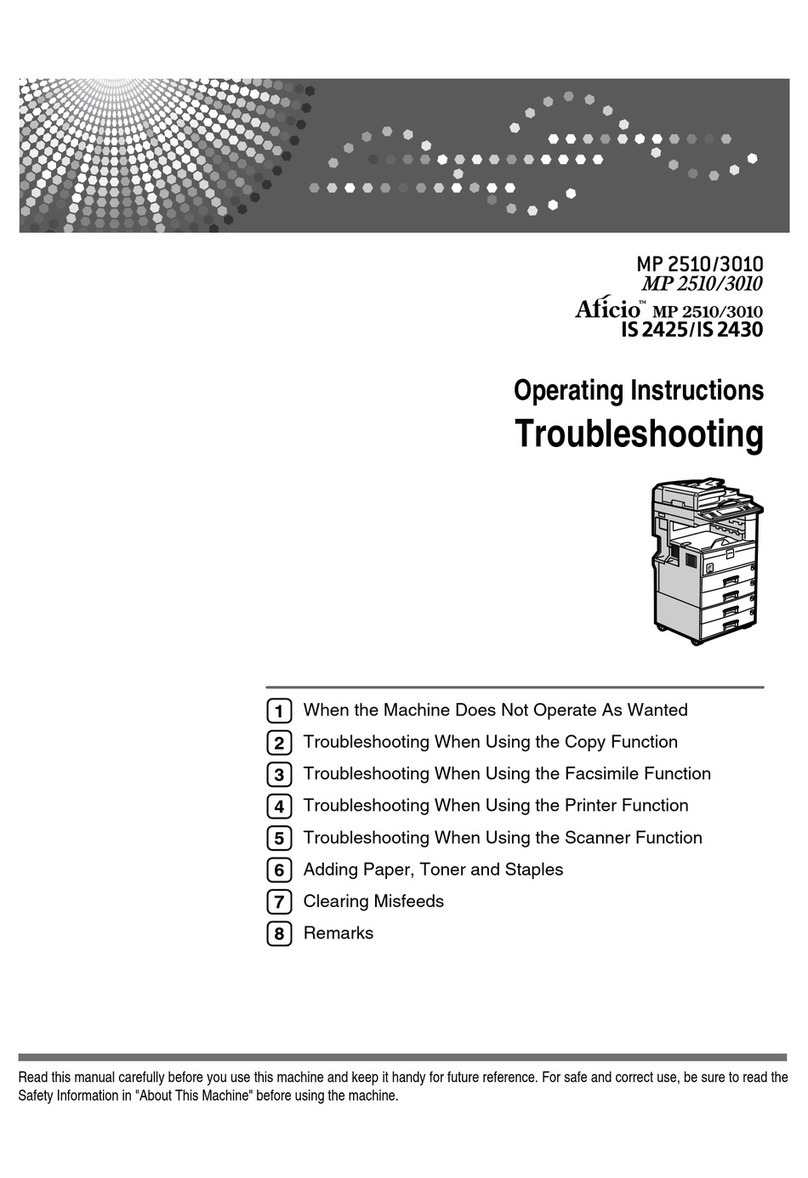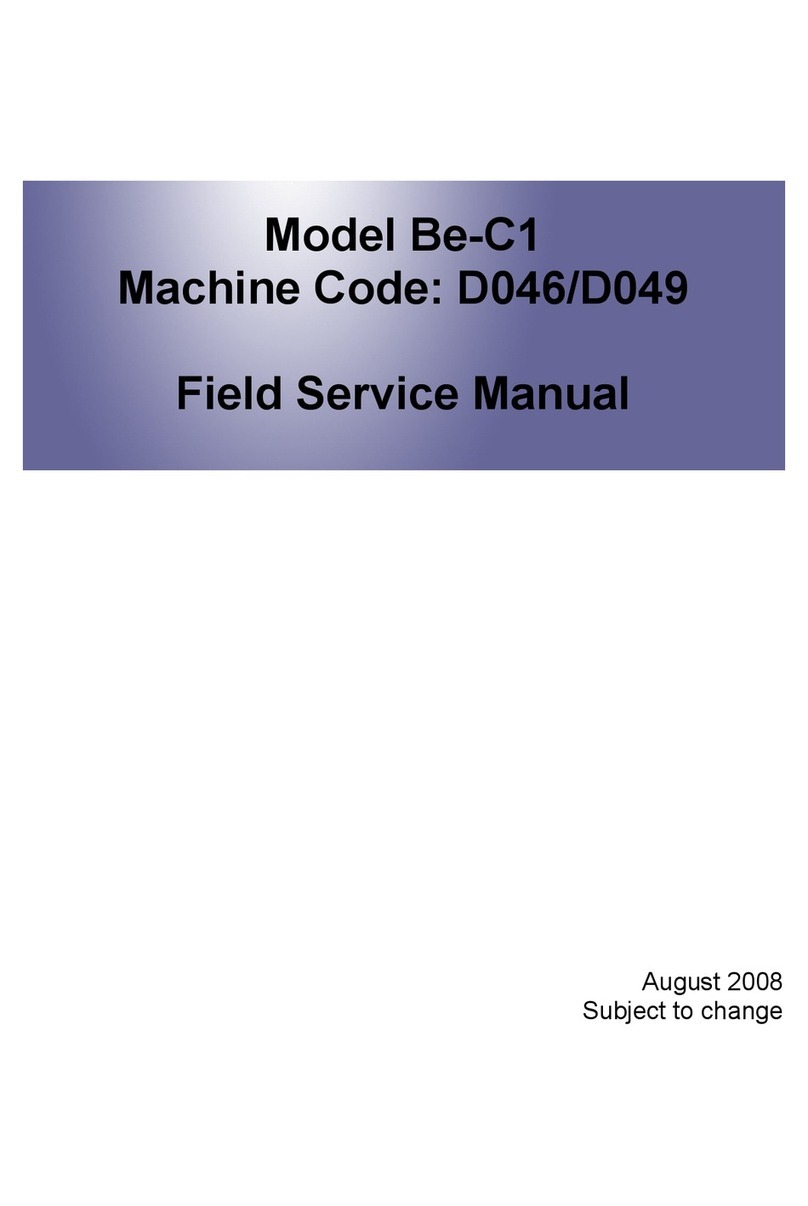v
7.
Registering Addresses and Users for Facsimile/Scanner Functions
Address Book.....................................................................................................135
Managing names in the Address Book ..................................................................137
Sending fax by Quick Dial ......................................................................................137
Sending e-mail by Quick Dial .................................................................................138
Sending scanned files to a shared folder directly...................................................138
Preventing unauthorized user access to shared folders from the machine ...........138
Managing users and machine usage .....................................................................139
Registering Names ............................................................................................140
Registering Names.................................................................................................140
Changing a Registered Name................................................................................142
Deleting a Registered Name ..................................................................................144
Authentication Information ...............................................................................146
Registering a User Code........................................................................................147
Changing a User Code...........................................................................................150
Deleting a User Code.............................................................................................153
Displaying the Counter for Each User....................................................................155
Printing the Counter for Each User ........................................................................157
Printing the Counter for All User ............................................................................159
Clearing the Number of Prints................................................................................160
Fax Destination ..................................................................................................163
Fax Destination ......................................................................................................164
IP-Fax Destination..................................................................................................176
E-mail Destination..............................................................................................185
Registering E-mail Destination...............................................................................185
Changing a Registered E-mail Destination ............................................................188
Deleting a Registered E-mail Destination ..............................................................191
Registering Folders ...........................................................................................194
Using SMB to Connect...........................................................................................194
Using FTP to Connect............................................................................................208
Using NCP to Connect ...........................................................................................219
Registering Names to a Group .........................................................................234
Registering a New Group.......................................................................................234
Registering Names to a Group...............................................................................236
Adding a Group to Another Group .........................................................................238
Displaying Names Registered in Groups ...............................................................240
Removing a Name from a Group ...........................................................................242
Deleting a Group within Another Group .................................................................244
Changing a Group Name .......................................................................................246
Deleting a Group ....................................................................................................248
Registering a Protection Code .........................................................................250
Registering a Protection Code to a Single User.....................................................250
Registering a Protection Code to a Group User.....................................................254
Registering SMTP and LDAP Authentication..................................................257
SMTP Authentication .............................................................................................257
LDAP authentication ..............................................................................................261