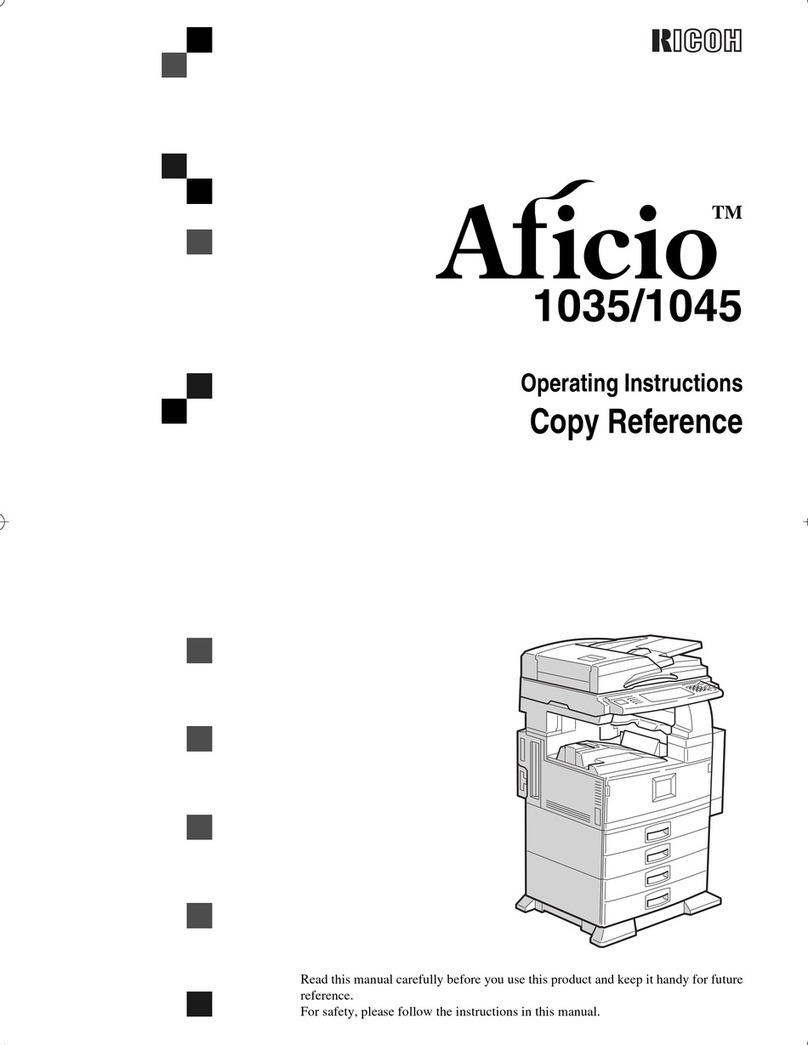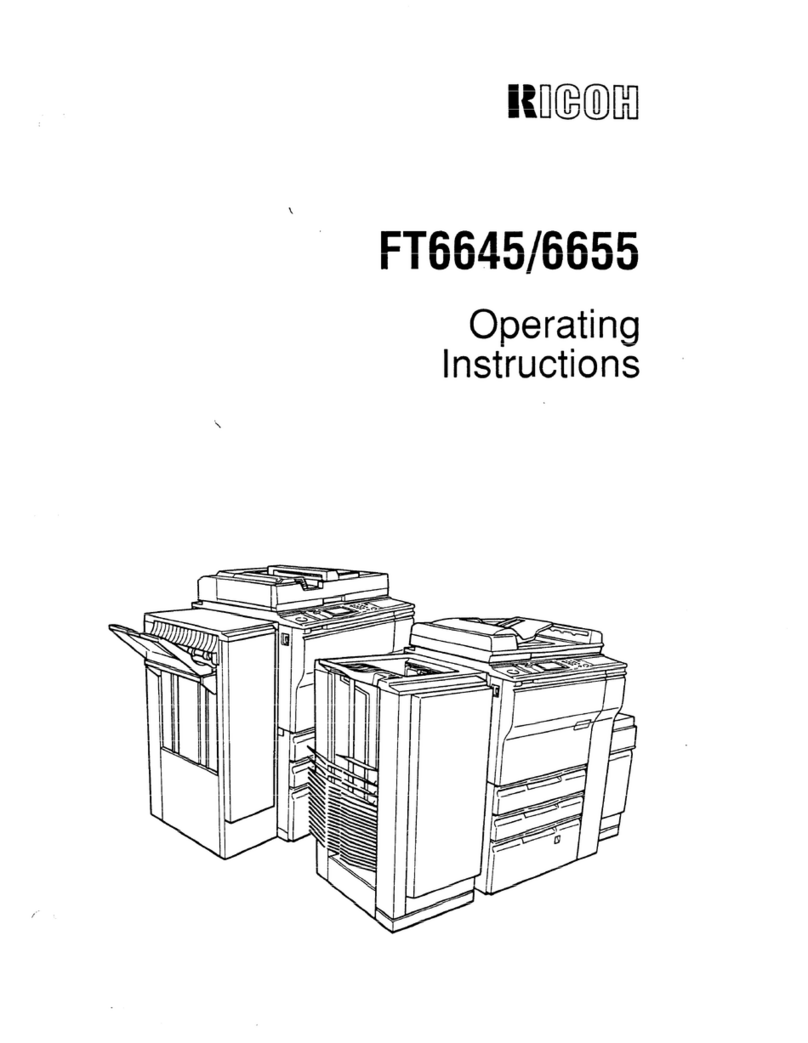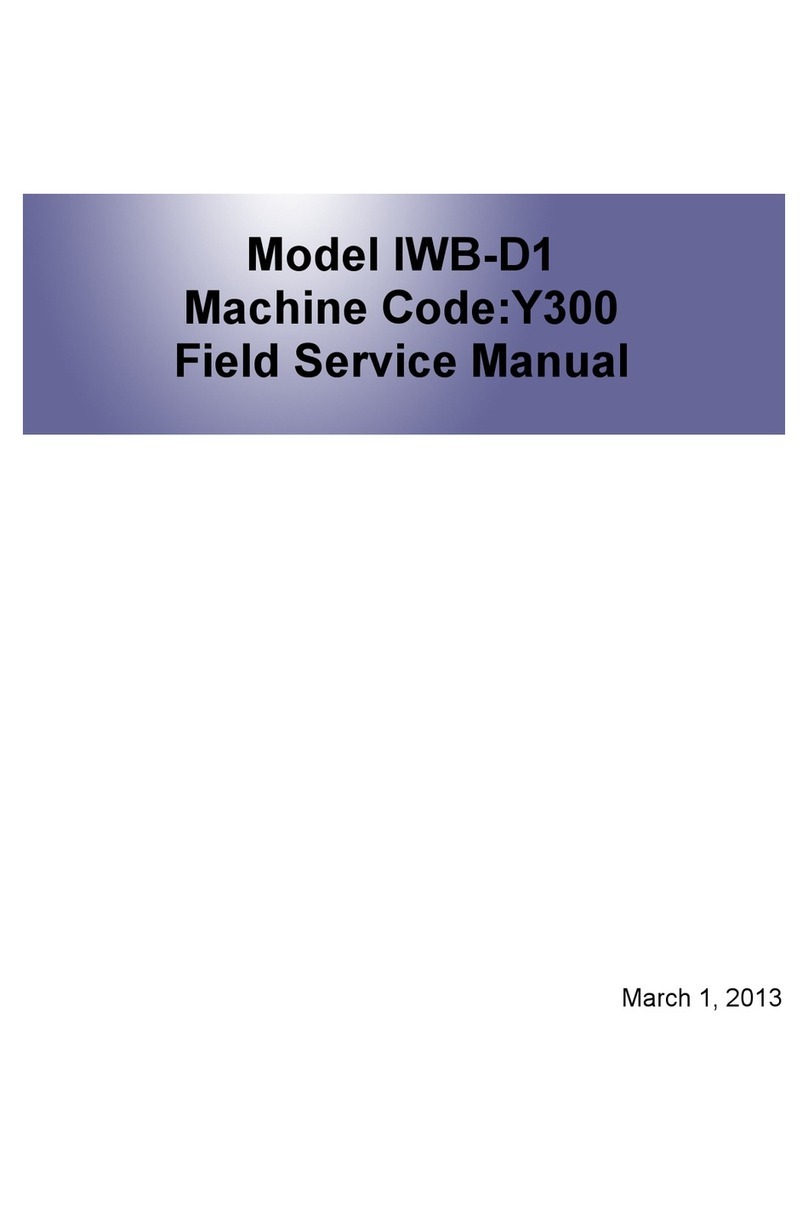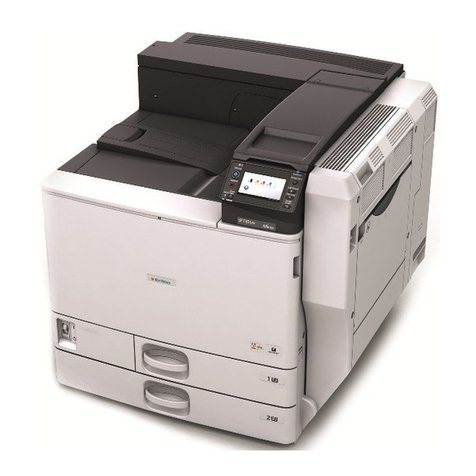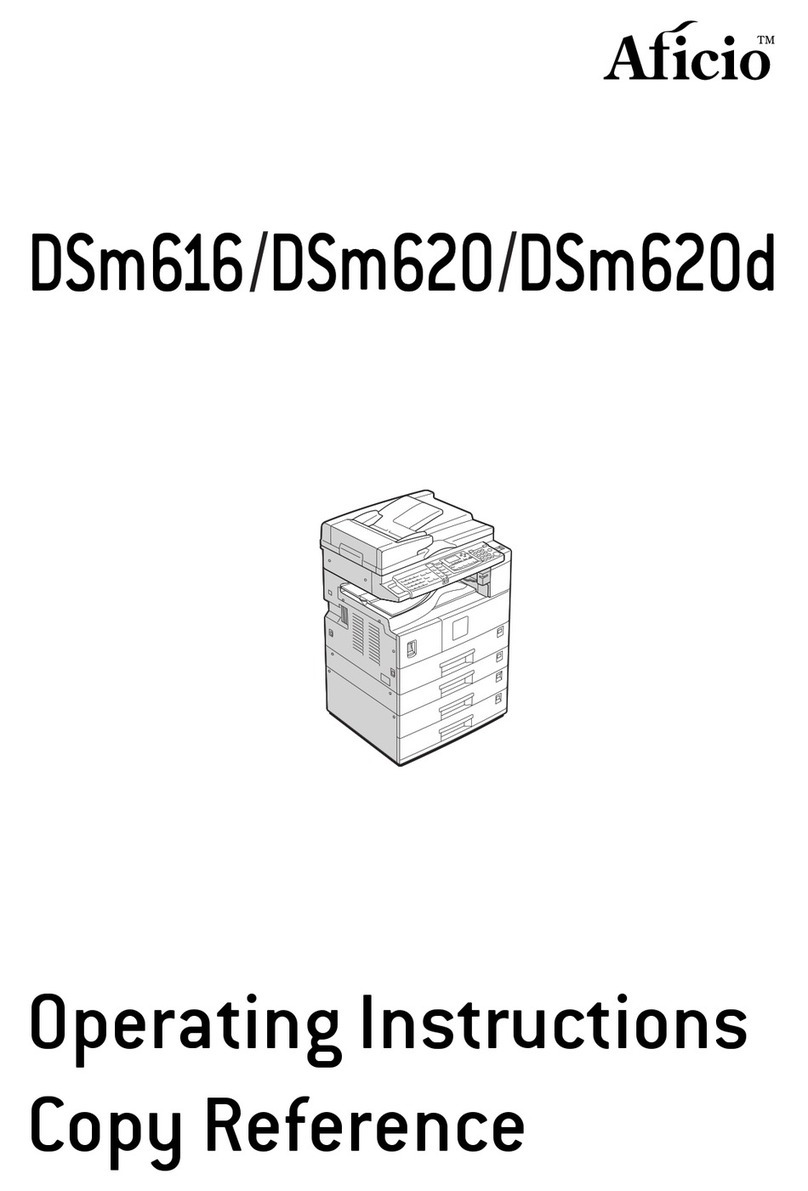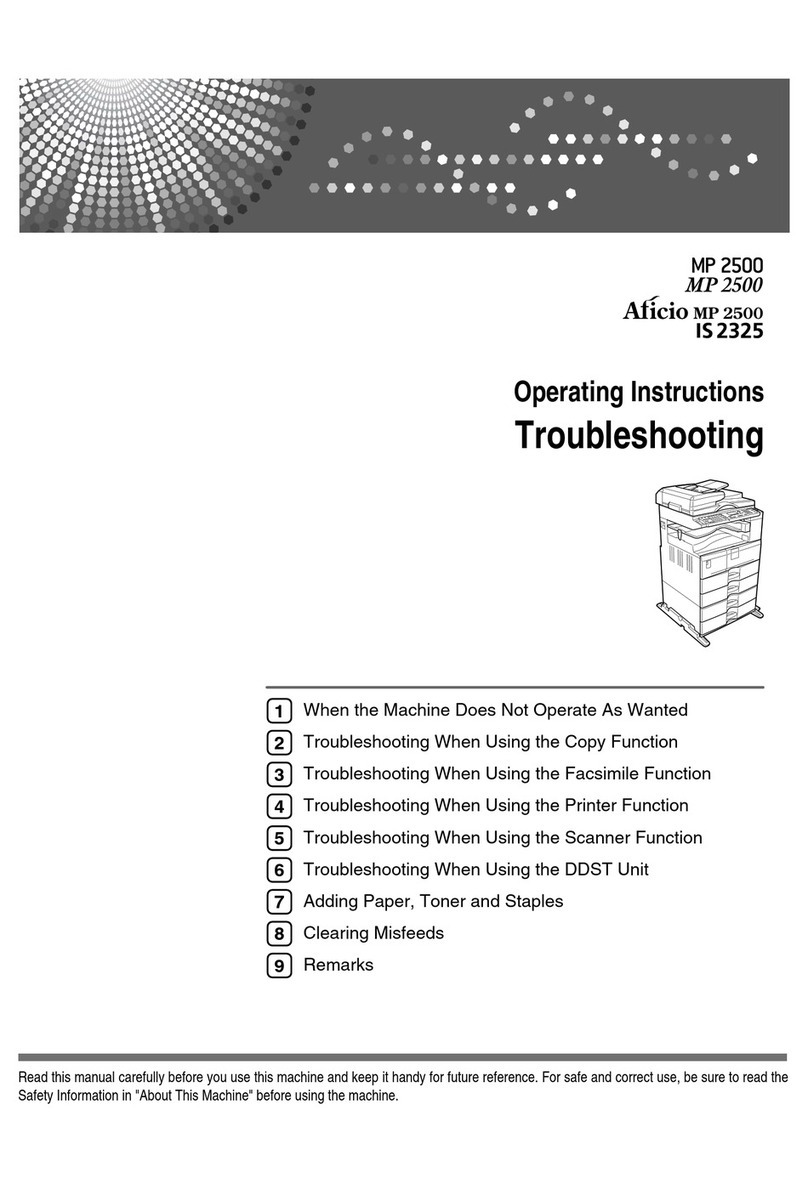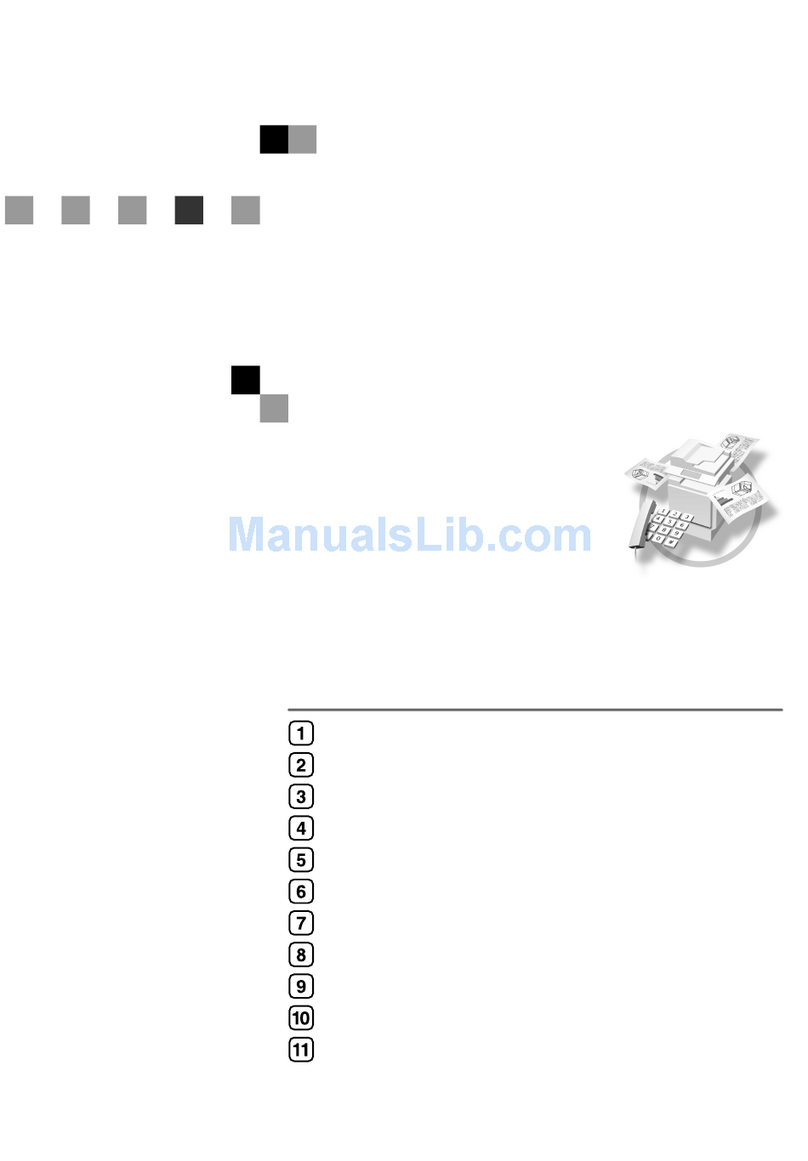Copyright © 2006
Printed in China
GB EN AE XX XX XX XX XX XX XX XX XX XX XX XX XX
G165-8616
Note to Administrator
This manual is intended to provide administrators with additional
information about the security functions of this printer. Read this
manual as well as "Software Guide".
This manual and its contents should be kept by, and restricted to,
administrators.
Password
When you log on to this printer, you will be prompted to enter the
user name and password or access code for your account. We
strongly recommend you to change the factory default user name
and create a password or an access code immediately to prevent
information leakage and unauthori ed operations by others.
You will be prompted to enter your login password or access code
when performing the following operations:
❒
Logging on to Administrator mode in Web Image Monitor
❒
Changing printer settings for an administrator using Smart
Organi ing Monitor
To use the default account, enter "admin" as the user name, and
leave the password blank when using Web Image Monitor. When
using Smart Organi ing monitor, enter "admin" as the access code.
To Change password for Web Image Monitor and Smart Organi ing
Monitor, you need to log on as an Administrator, and then make the
necessary settings.
For details about setting a password, see Web Image Monitor or
Smart Organi ing Monitor Help.
Note to Administrator
This manual is intended to provide administrators with additional
information about the security functions of this printer. Read this
manual as well as "Software Guide".
This manual and its contents should be kept by, and restricted to,
administrators.
Password
When you log on to this printer, you will be prompted to enter the
user name and password or access code for your account. We
strongly recommend you to change the factory default user name
and create a password or an access code immediately to prevent
information leakage and unauthori ed operations by others.
You will be prompted to enter your login password or access code
when performing the following operations:
❒
Logging on to Administrator mode in Web Image Monitor
❒
Changing printer settings for an administrator using Smart
Organi ing Monitor
To use the default account, enter "admin" as the user name, and
leave the password blank when using Web Image Monitor. When
using Smart Organi ing monitor, enter "admin" as the access code.
To Change password for Web Image Monitor and Smart Organi ing
Monitor, you need to log on as an Administrator, and then make the
necessary settings.
For details about setting a password, see Web Image Monitor or
Smart Organi ing Monitor Help.
Note to Administrator
This manual is intended to provide administrators with additional
information about the security functions of this printer. Read this
manual as well as "Software Guide".
This manual and its contents should be kept by, and restricted to,
administrators.
Password
When you log on to this printer, you will be prompted to enter the
user name and password or access code for your account. We
strongly recommend you to change the factory default user name
and create a password or an access code immediately to prevent
information leakage and unauthori ed operations by others.
You will be prompted to enter your login password or access code
when performing the following operations:
❒
Logging on to Administrator mode in Web Image Monitor
❒
Changing printer settings for an administrator using Smart
Organi ing Monitor
To use the default account, enter "admin" as the user name, and
leave the password blank when using Web Image Monitor. When
using Smart Organi ing monitor, enter "admin" as the access code.
To Change password for Web Image Monitor and Smart Organi ing
Monitor, you need to log on as an Administrator, and then make the
necessary settings.
For details about setting a password, see Web Image Monitor or
Smart Organi ing Monitor Help.
Note to Administrator
This manual is intended to provide administrators with additional
information about the security functions of this printer. Read this
manual as well as "Software Guide".
This manual and its contents should be kept by, and restricted to,
administrators.
Password
When you log on to this printer, you will be prompted to enter the
user name and password or access code for your account. We
strongly recommend you to change the factory default user name
and create a password or an access code immediately to prevent
information leakage and unauthori ed operations by others.
You will be prompted to enter your login password or access code
when performing the following operations:
❒
Logging on to Administrator mode in Web Image Monitor
❒
Changing printer settings for an administrator using Smart
Organi ing Monitor
To use the default account, enter "admin" as the user name, and
leave the password blank when using Web Image Monitor. When
using Smart Organi ing monitor, enter "admin" as the access code.
To Change password for Web Image Monitor and Smart Organi ing
Monitor, you need to log on as an Administrator, and then make the
necessary settings.
For details about setting a password, see Web Image Monitor or
Smart Organi ing Monitor Help.
Passwordpera.p65 11/14/06, 1:43 PM2