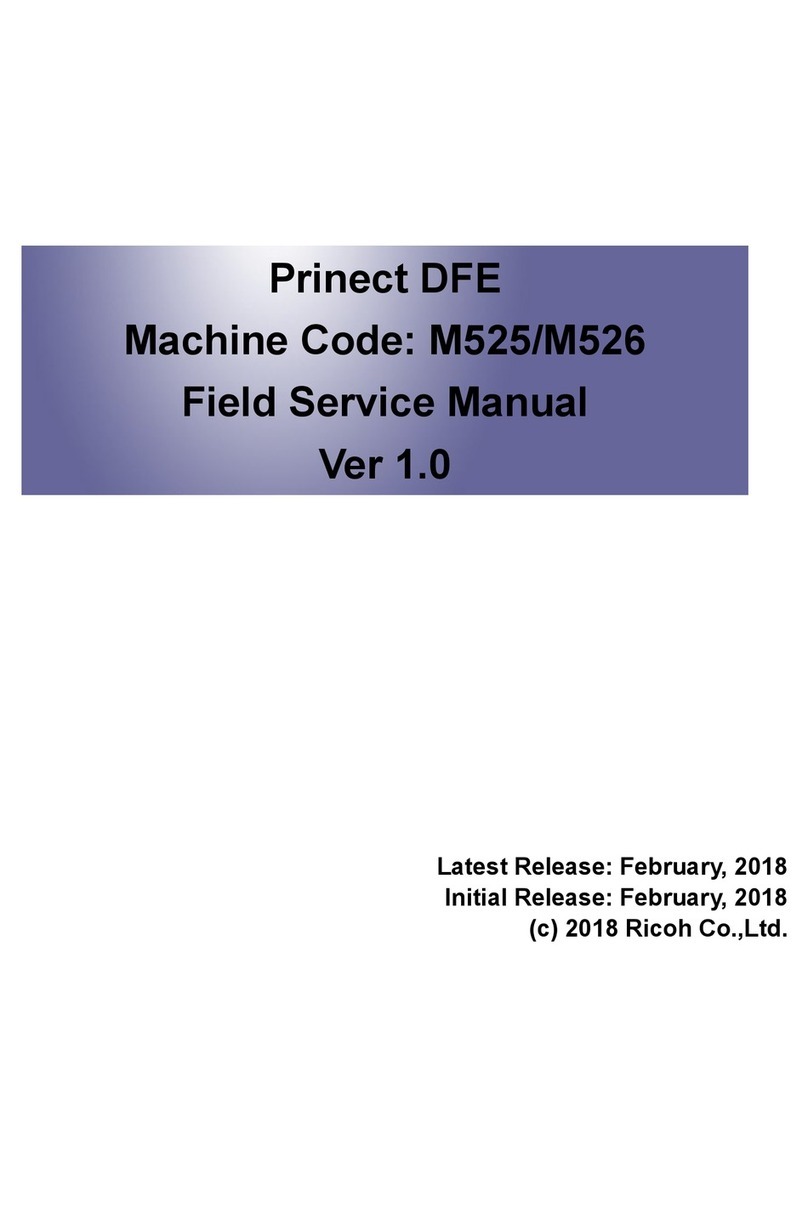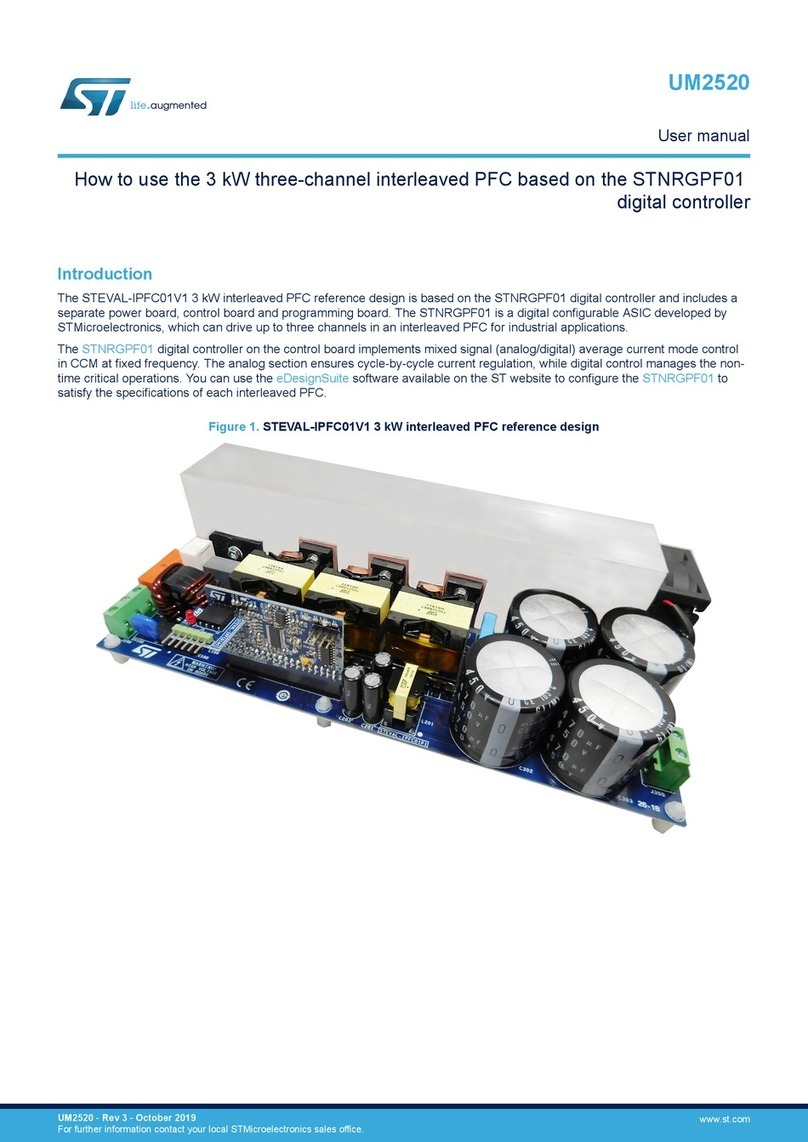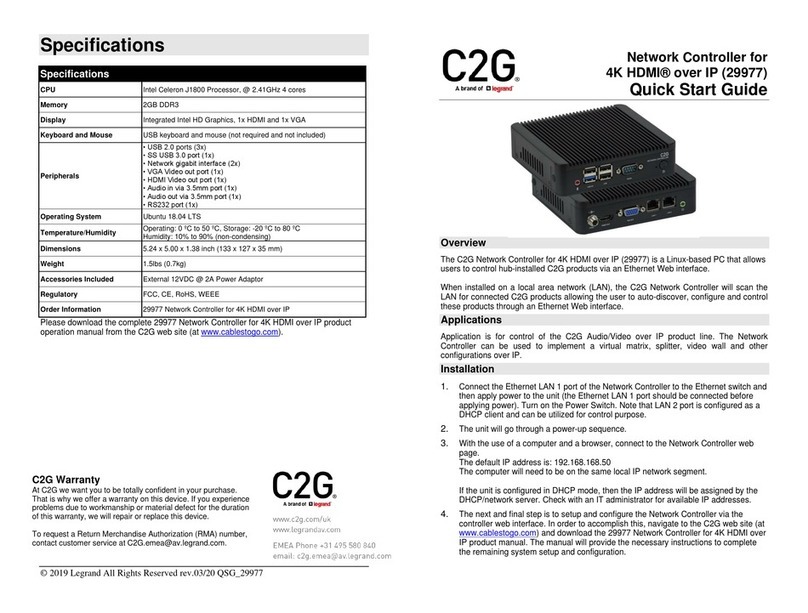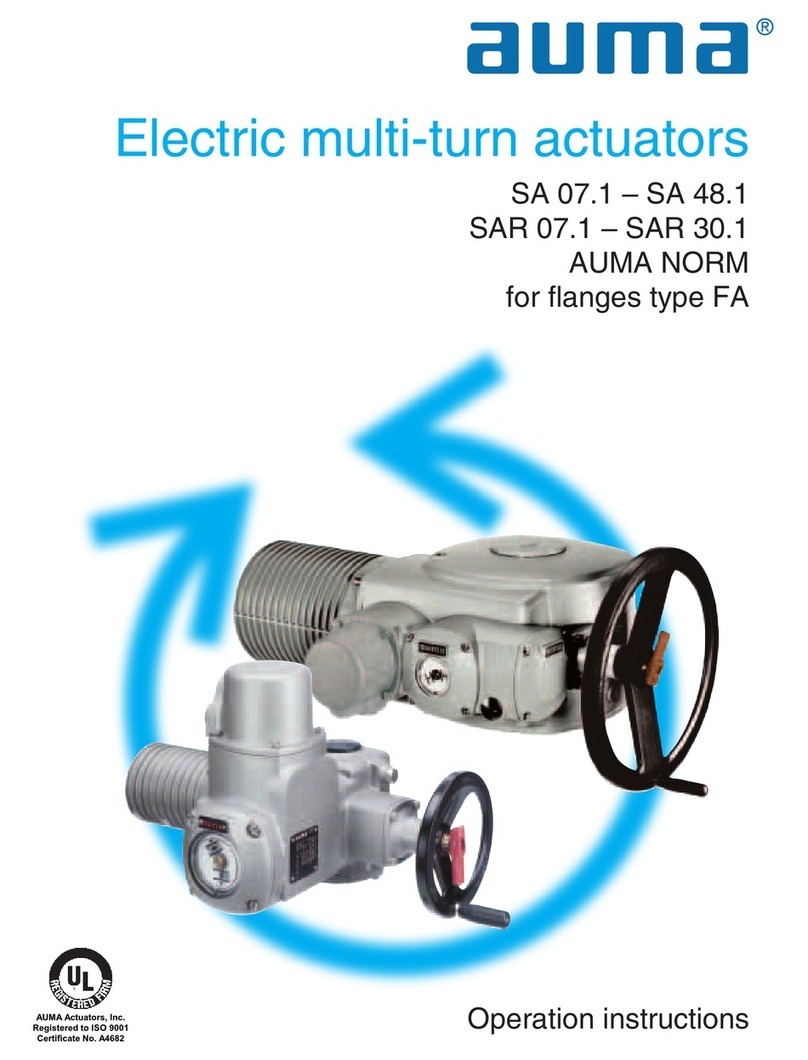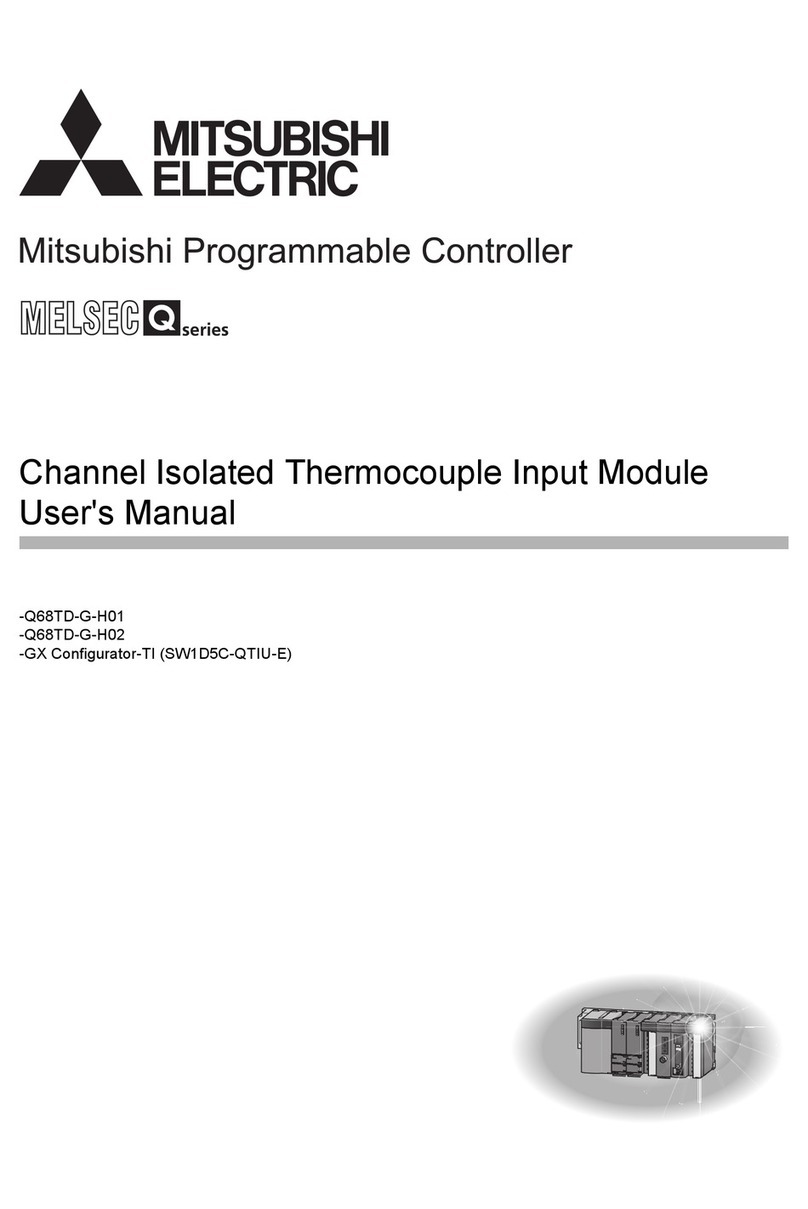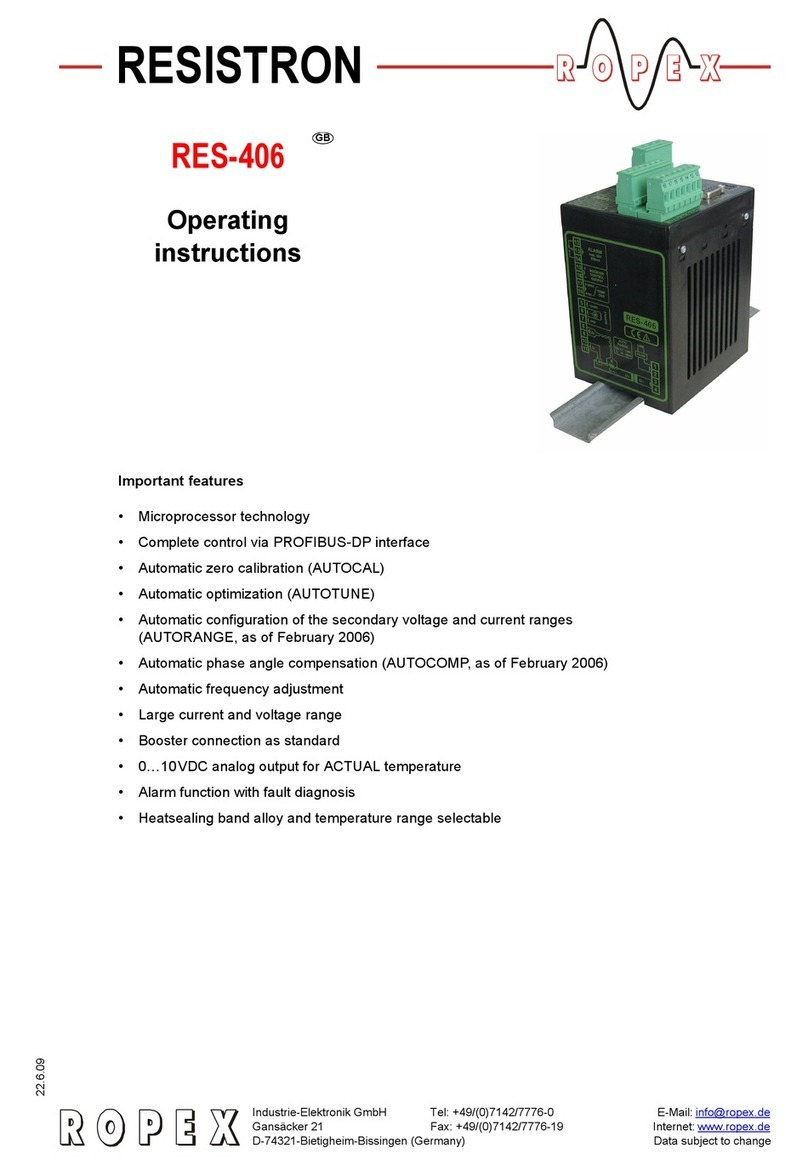Ricoh Y406 Quick start guide

Interactive Whiteboard Options
Machine Code:
Y406/Y407/Y413/Y414/Y419/Y420/Y4
22
Field Service Manual
Ver 2.20
Latest Release: January, 2019
Initial Release: January, 2019
Copyright (c) 2017 - 2019 Ricoh Co.,Ltd.


Revision History
Version
Revision
Date
Revision History
V1.00
February,
2017
-
V2.00
22 January,
2018
Added Controller Type 2, Controller OP-10, and Controller OP-5
Corrected information in [Troubleshooting - Error Messages]
Corrected information in [Troubleshooting - Troubleshooting]
V2.01
22 March,
2018
Corrected information in [Troubleshooting (Only Controller Type 1/Type 2) -
Error Messages - Error Messages Related to the External Application]
V2.10
23 August,
2018
Added D8600
V2.20
10 January,
2019
Added D3210

Symbols, Abbreviations and Trademarks
Symbols, Abbreviations
This manual uses several symbols and abbreviations. The meaning of those symbols and abbreviations
are as follows:
Screw
Shoulder screw
Black screw (TCRU)
Connector
FFC (Flat Film Connector)
Harness clamp
Clip
E-ring
C-ring
Spring
Trademarks
Intel and Core are trademarks of Intel Corporation in the U.S. and / or other countries.
Google Chrome and Android are trademarks of Google Inc.
iOS® is a registered trademark or trademark of Cisco Systems, Inc. and/or its affiliates in the United
States and certain other countries.
iPhone, iPad, Mac OS, and Safari are trademarks or registered trademarks of Apple Inc., in the United
States and other countries.
Firefox is a registered trademark of the Mozilla Foundation.
Dropbox is a registered trademark or trademark of Dropbox, Inc.
Oracle and Java are registered trademarks of Oracle and/or its affiliates. Other names may be
trademarks of their respective owners.
DisplayPort and VESA are registered trademarks of Video Electronics Standards Association in the U.S.
and/or other jurisdictions.
VGA is a trademark of International Business Machines Corporation in the United States, other
countries, or both.
Crestron and RoomView are trademarks or registered trademarks of Crestron Electronics, Inc.
HDMI and High-Definition Multimedia Interface are trademarks or registered trademarks of HDMI
Licensing, LLC.
Bluetooth is a trademark or registered trademark of Bluetooth SIG Inc. in the United States and other
countries.

Microsoft, Windows, Internet Explorer, Excel, OneDrive, and PowerPoint are either registered
trademarks or trademarks of Microsoft Corporation in the United States and / or other countries.
The proper name of Internet Explorer 11 is Windows® Internet Explorer® 11.
The proper names of the Windows operating systems are as follows:
• The product names of Windows 7 are as follows:
Microsoft® Windows® 7 Home Premium
Microsoft® Windows® 7 Professional
Microsoft® Windows® 7 Ultimate
Microsoft® Windows® 7 Enterprise
• The product names of Windows 8.1 are as follows:
Microsoft® Windows® 8.1
Microsoft® Windows® 8.1 Pro
Microsoft® Windows® 8.1 Enterprise
• The product names of Windows 10 are as follows:
Microsoft® Windows® 10 Home
Microsoft® Windows® 10 Pro
Microsoft® Windows® 10 Enterprise
Microsoft product screen shots reprinted with permission from Microsoft Corporation.
Other product names used herein are for identification purposes only and might be trademarks of their
respective companies. We disclaim any and all rights to those marks.


1
Table of Contents
1. Product Information ............................................................................................................................ 4
Product Overview................................................................................................................................... 4
Controller Type 1................................................................................................................................ 4
Controller Type 2/ OP-10/ OP-5......................................................................................................... 6
Pen Sensor Kit Type 2/Type 3............................................................................................................ 8
Camera Unit Type 1............................................................................................................................ 9
Machine Codes and Peripherals.......................................................................................................... 10
Product List....................................................................................................................................... 10
Corresponding Options for each Whiteboard................................................................................... 11
2. Installation......................................................................................................................................... 13
Installation Requirements..................................................................................................................... 13
Main Unit Installation............................................................................................................................ 14
3. Replacement and Adjustment .......................................................................................................... 15
Special Tools........................................................................................................................................ 15
Controller.............................................................................................................................................. 16
Controller Box (Controller Type 1).................................................................................................... 16
Controller Box (Controller Type 2).................................................................................................... 16
Controller Box (Controller OP-10/ OP-5).......................................................................................... 22
SSD................................................................................................................................................... 28
Memory Card (Only Controller Type 2/ OP-10/ OP-5)..................................................................... 37
Capture Box (Only Controller Type 1/Type 2).................................................................................. 38
Capture Board (Only Controller Type 1/Type 2) .............................................................................. 49
Pen Sensor Kit...................................................................................................................................... 53
Receiving Module............................................................................................................................. 53
USB Cable........................................................................................................................................ 53
Camera Unit.......................................................................................................................................... 55
4. System Maintenance (Only Controller Type 1/Type 2).................................................................... 56
Displaying the Administrator Settings .................................................................................................. 56
Changing the Administrator Password............................................................................................. 56
Displaying the Administrator Settings............................................................................................... 57
System Update..................................................................................................................................... 59
System Update Procedure ............................................................................................................... 59
Export/Import of Application Settings................................................................................................... 60
Items Subject to Export/Import......................................................................................................... 60
File Type........................................................................................................................................... 61
Export Procedure.............................................................................................................................. 61
Import Procedure.............................................................................................................................. 63

2
Log Collection....................................................................................................................................... 66
Collecting System Logs.................................................................................................................... 66
Collecting Logs for Analyzing Problems Linked with Skype for Business ....................................... 66
Re-recognize the Electronic Pen.......................................................................................................... 67
Breaking the SSD (Only Controller Type 1)......................................................................................... 68
Service Mode........................................................................................................................................ 70
Service Mode.................................................................................................................................... 70
Device Manager................................................................................................................................ 72
Display Color Patterns...................................................................................................................... 72
Display Touch Keyboard .................................................................................................................. 73
Simple CAN Bus............................................................................................................................... 74
Initialize Administrator Password...................................................................................................... 74
Windows Activation........................................................................................................................... 75
5. Troubleshooting (Only Controller Type 1/Type 2)............................................................................ 79
Error Messages.................................................................................................................................... 79
Error Messages during the System Startup..................................................................................... 79
Error Messages Related to Operating Pages .................................................................................. 80
Error Messages Related to Drawing Strokes................................................................................... 81
Error Messages Related to Remote Whiteboard Sharing................................................................ 83
Error Messages Related to Capture Input........................................................................................ 87
Error Messages Related to Sending Email ...................................................................................... 89
Error Messages Related to Reading and Saving............................................................................. 90
Error Messages Related to the UCS Screen Sharing....................................................................100
Error Messages Related to the UCS Linkage................................................................................ 101
Error Messages Related to the External Application......................................................................103
Error Messages Related to the System Update............................................................................. 105
Troubleshooting..................................................................................................................................107
Problems with the Display Manual Operation Buttons...................................................................107
Problems in the Display.................................................................................................................. 107
Problems in the Capture Board......................................................................................................107
Problems with startup..................................................................................................................... 107
Problems with the Electronic Pen................................................................................................... 110
Problems with Skype for Business................................................................................................. 112
IWB Network Environment Check Tool.............................................................................................. 115
Outline............................................................................................................................................. 115
Diagnostic Content .........................................................................................................................115
How to Use the Tool....................................................................................................................... 115
6. Detailed Descriptions...................................................................................................................... 122
Overview.............................................................................................................................................122

3
Signal Detection of the Electronic Pen........................................................................................... 122
Block Diagram (Controller Type 1)................................................................................................. 123
Block Diagram (Controller Type 2/ OP-10/ OP-5)..........................................................................124
Parts Layout....................................................................................................................................125

1.Product Information
4
1.Product Information
Product Overview
Controller Type 1
Controller Box
No.
Name
1
WiFi antenna
2
RS232C
3
Ethernet (10/100/1000 Mbps)
4
POWER indicator
5
HDMI output
6
RESET button
7
HDD indicator
8
Audio output (line)
9
Audio output (mic)
10
USB2.0
11
USB3.0
12
Power button
13
2.5” SATA HDD tray

1.Product Information
5
Capture Box
No.
Name
1
HDMI input
2
Display Port input
3
VGA input
4
USB3.0 output cable

1.Product Information
6
Controller Type 2/ OP-10/ OP-5
Controller Box
[A] For D3210
[B] For D5520/D6500/D6510/D7500/D8400
[C] For D8600
No.
Name
1
WiFi antenna
2
POWER indicator
3
HDD indicator

1.Product Information
7
No.
Name
4
Power button
5
HDMI output
6
USB3.0
7
Ethernet (10/100/1000 Mbps)
8
Audio output (mic)
9
Audio output (line)
Capture Box (For Controller Type 2)
[A] For D3210
[B] For D5520/D6500/D6510/D7500/D8400
[C] For D8600
No.
Name
1
HDMI input
2
Display Port input
3
VGA input

1.Product Information
8
No.
Name
4
USB3.0 output cable
Pen Sensor Kit Type 2/Type 3
Pen Sensor
Type 2
Type 3
No.
Name
1
Receiving module
2
Receiving module bracket
3
USB cable
Electronic Pen
No.
Name
1
Pen nib
2
Battery cover
3
Power indicator
4
Pen bottom

1.Product Information
9
Camera Unit Type 1
No.
Name
1
Mic
2
Camera
3
Dial
4
USB cable

1.Product Information
10
Machine Codes and Peripherals
Product List
Main Unit
Brand name
Product code
RICOH Interactive Whiteboard D3210 (White)
North America/Latin America: Y309-17
Europe/Asia: Y309-27
China: Y309-21
RICOH Interactive Whiteboard D3210
(Black)
North America/Latin America: Y309-18
Europe/Asia: Y309-28
China: Y309-22
Ricoh Interactive Whiteboard D5520
North America/Latin America: Y305-17
Europe/Asia: Y305-27
Ricoh Interactive Whiteboard D6500
North America/Latin America: Y302-17
Europe/Asia: Y302-27
Ricoh Interactive Whiteboard D6510
North America/Latin America: Y306-17
Europe/Asia: Y306-27
Ricoh Interactive Whiteboard D7500
North America/Latin America: Y307-17
Europe/Asia: Y307-27
Ricoh Interactive Whiteboard D8400
North America/Latin America: Y303-17
Europe/Asia: Y303-27
Ricoh Interactive Whiteboard D8600
North America/Latin America: Y308-17
Europe/Asia: Y308-27
China: Y308-21
Options
Brand name
Product code
RICOH Interactive Whiteboard Desktop Stand Type1
Y426-17
Ricoh Interactive Whiteboard Stand Type 2
Y405-17, 18
Ricoh Interactive Whiteboard Stand Type 3
Y408-17, 18
Ricoh Interactive Whiteboard Stand Type 4
Y415-17, 18
Ricoh Interactive Whiteboard Controller Type 1
North America/Latin America:
Y406-17
Europe/Asia: Y406-27
Ricoh Interactive Whiteboard Controller Type 2
North America/Latin America:
Y420-17

1.Product Information
11
Brand name
Product code
Europe/Asia: Y420-27
China: Y420-21
Ricoh Interactive Whiteboard Controller OP-10
North America/Latin America:
Y419-17
Europe/Asia: Y419-27
Ricoh Interactive Whiteboard Controller OP-5
North America/Latin America:
Y422-17
Europe/Asia: Y422-27
Ricoh Interactive Whiteboard Controller Custom-build Type 1 for
Windows
North America/Latin America:
Y406-67
Europe/Asia: Y406-57
Ricoh Interactive Whiteboard Pen Sensor Kit Type 2
Y407-17
Ricoh Interactive Whiteboard Pen Sensor Kit Type 3
Y413-17
Ricoh Interactive Whiteboard Remote License Type 1
Y401-17
Ricoh Interactive Whiteboard Camera Unit Type 1
Y414-17
Corresponding Options for each Whiteboard
Main Unit
Option
Controller
Kit
Firmware
Electronic
Pen Kit
Camera
Unit
Remote
License
Stand
D3210
32inch
Controller
Type2
V3.5 or
higher
N/A
N/A
Remote
License
Type 1
Stand
Type1
D5520
55
inch
Controller
Type 1
V2.0 or
higher
Pen Sensor
Kit Type 3
Camera
Unit Type 1
Stand
Type 2
Controller
Type 2
V3.0 or
higher
D6500
65
inch
Controller
Type 1
V2.0 or
higher
Pen Sensor
Kit Type 2
N/A
Stand
Type 3
D6510
Controller
Type 1
V2.0 or
higher
Pen Sensor
Kit Type 3
Camera
Unit Type 1
Controller
Type 2
V3.0 or
higher
D7500
75
inch
Controller
Type 1
V2.0 or
higher
Stand
Type 4
Controller
Type 2
V3.0 or
higher
D8400
84
Controller
V2.0 or
Pen Sensor
N/A

1.Product Information
12
Main Unit
Option
Controller
Kit
Firmware
Electronic
Pen Kit
Camera
Unit
Remote
License
Stand
inch
Type 1
higher
Kit Type 2
Controller
Type 2
V3.0 or
higher
D8600
86
inch
Controller
Type 2
V3.1 or
higher
N/A
N/A

2.Installation
13
2.Installation
Installation Requirements
See the installation procedures in the service manual for the main unit for details (Main).

2.Installation
14
Main Unit Installation
See the installation procedures in the service manual for the main unit for details (Main).
Other manuals for Y406
2
This manual suits for next models
6
Table of contents
Other Ricoh Controllers manuals
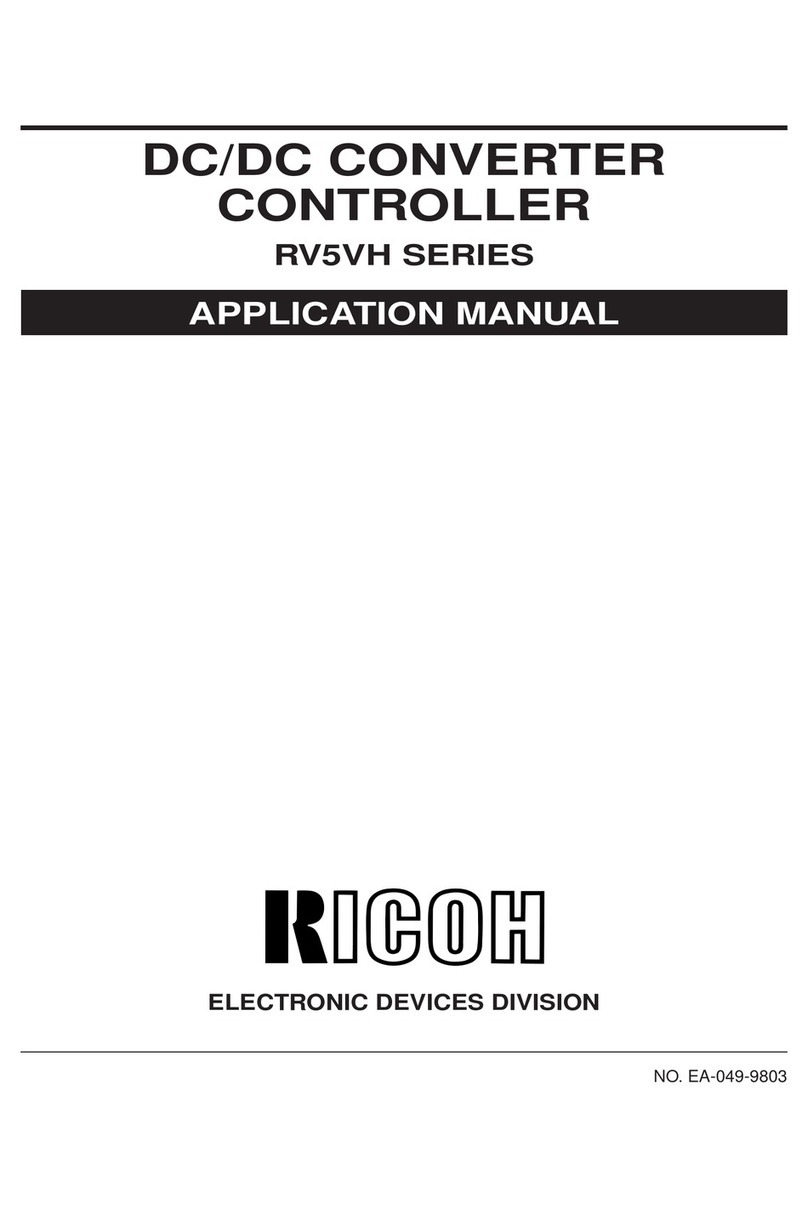
Ricoh
Ricoh RV5VH Instructions for use
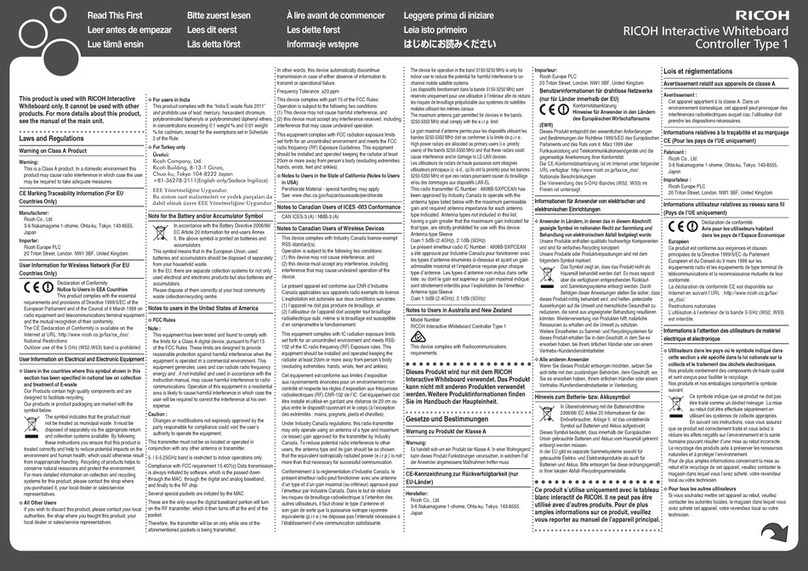
Ricoh
Ricoh Interactive Whiteboard Controller Type 1 Manual

Ricoh
Ricoh AFICIO 1055 User manual

Ricoh
Ricoh Fiery E-820 User manual

Ricoh
Ricoh Pro 1107 Guide
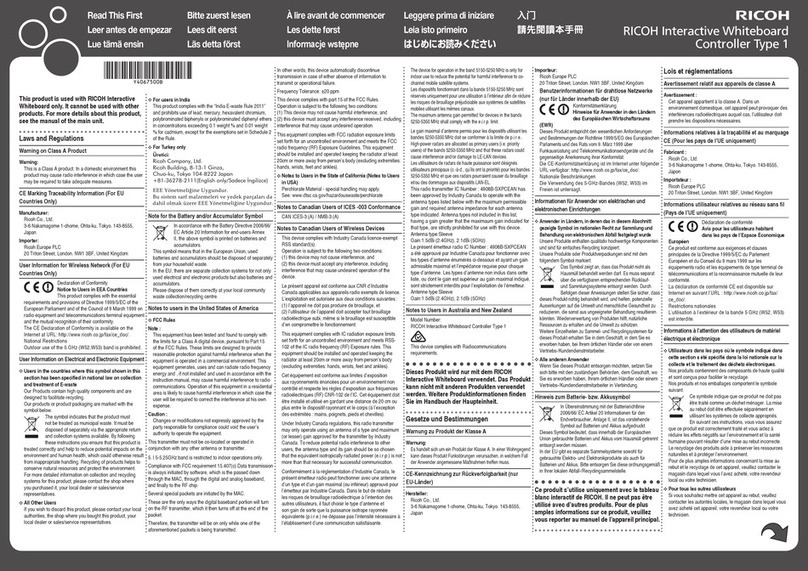
Ricoh
Ricoh Interactive Whiteboard Controller Type 1 User manual
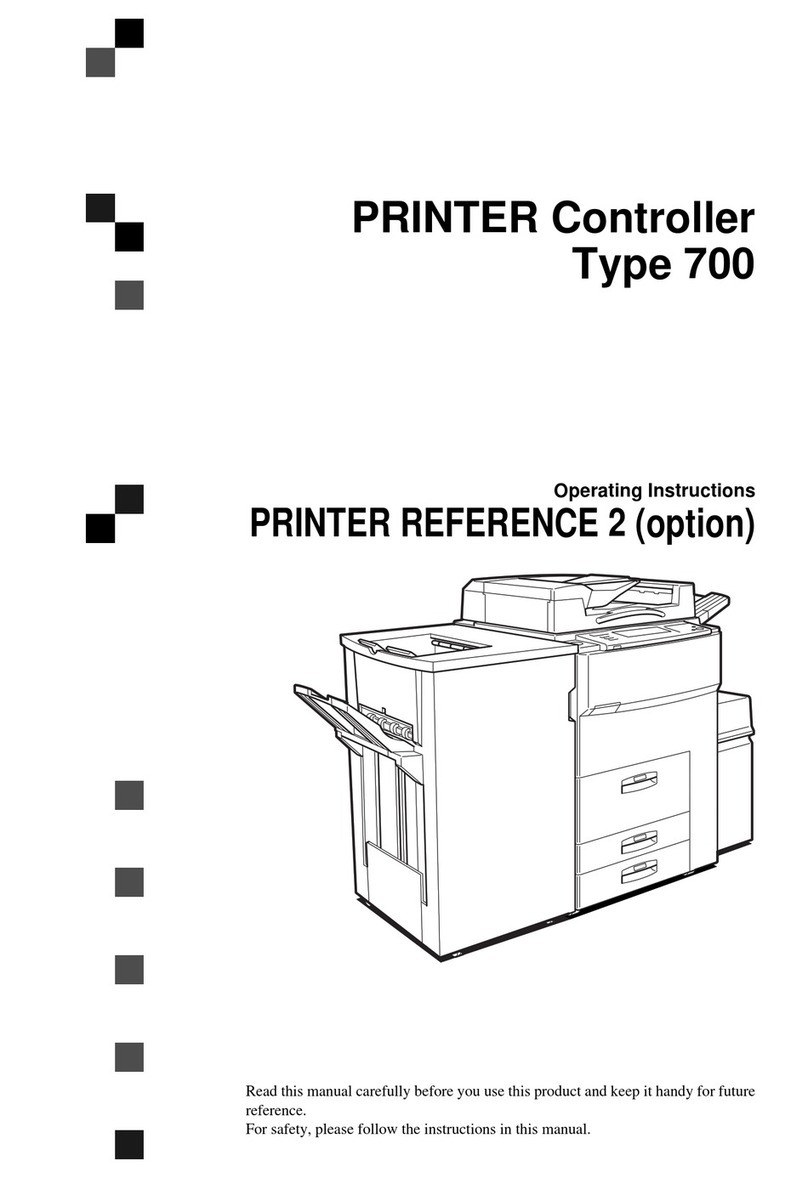
Ricoh
Ricoh 700 Series User manual

Ricoh
Ricoh E-7000 User manual

Ricoh
Ricoh Pro C5100S Reference manual

Ricoh
Ricoh Interactive Whiteboard Controller Type 2 User manual