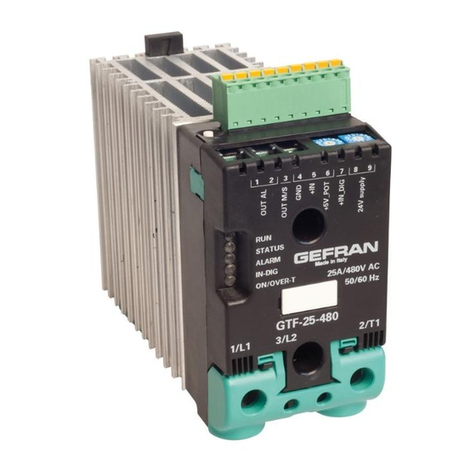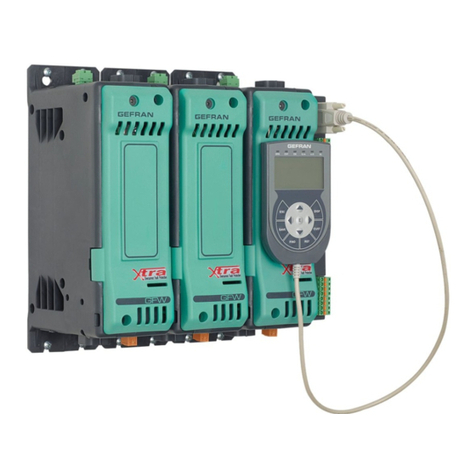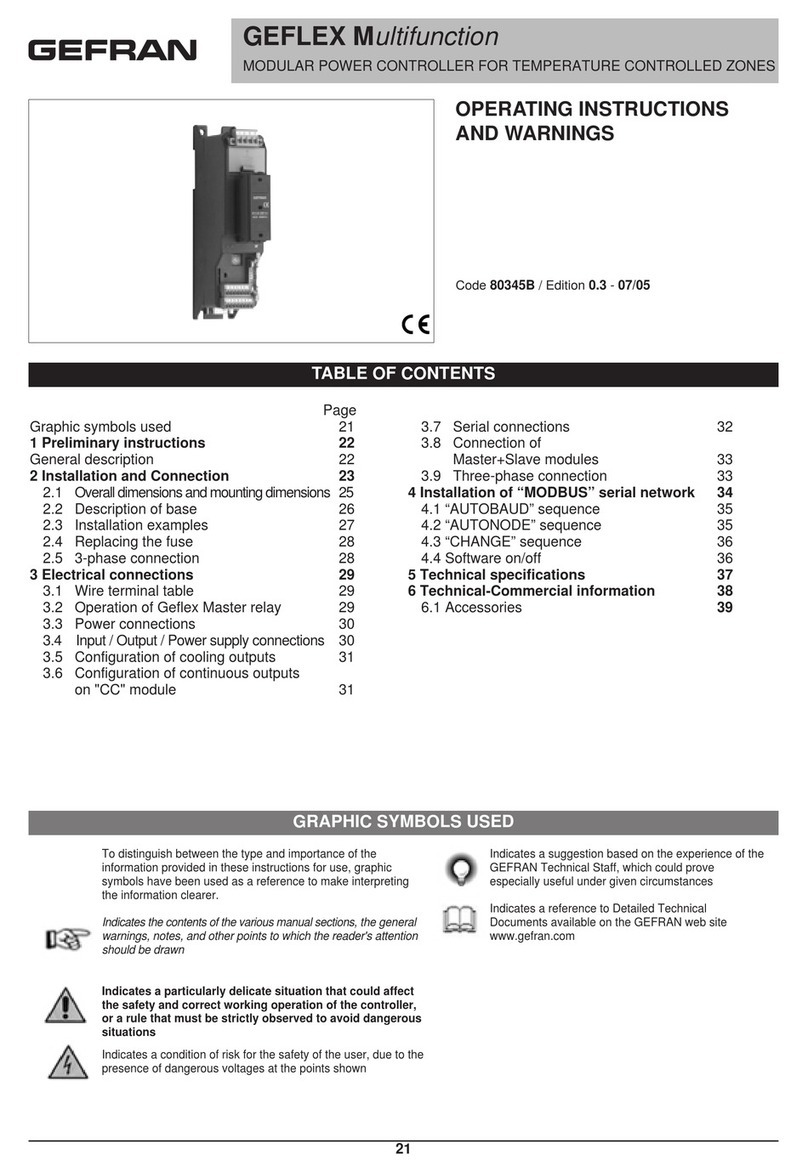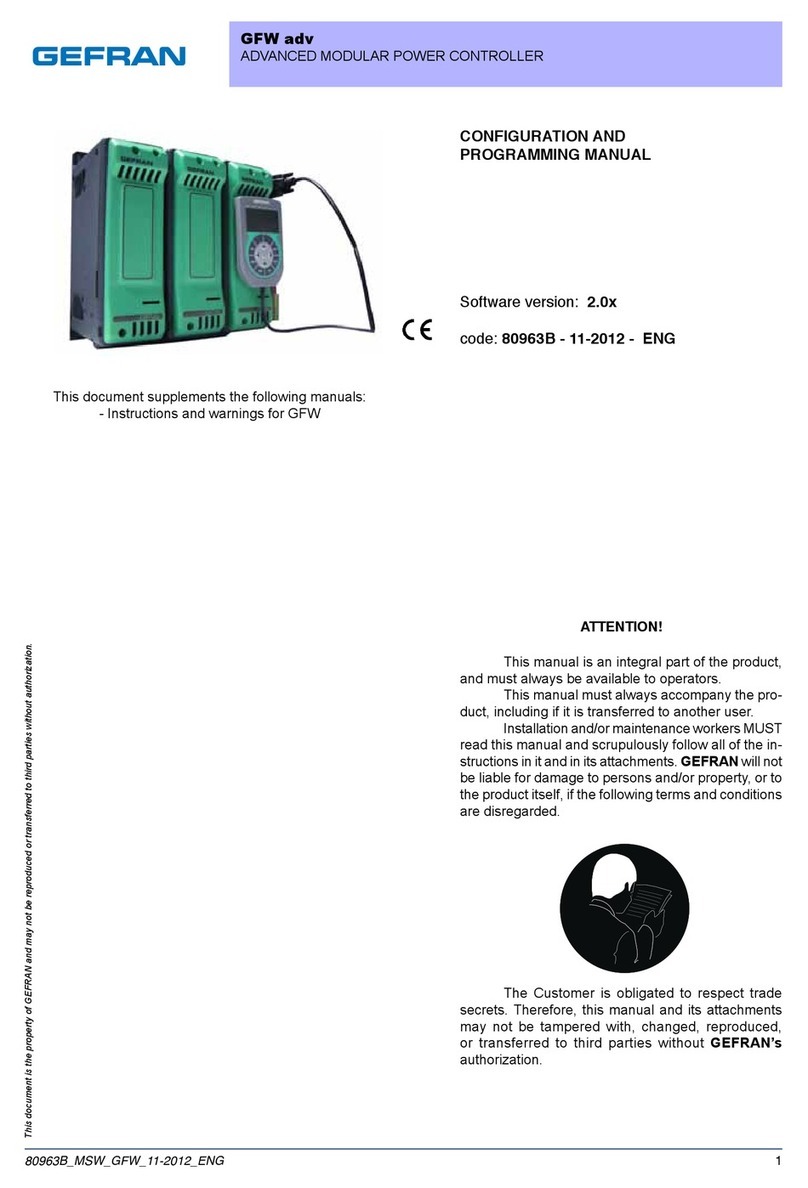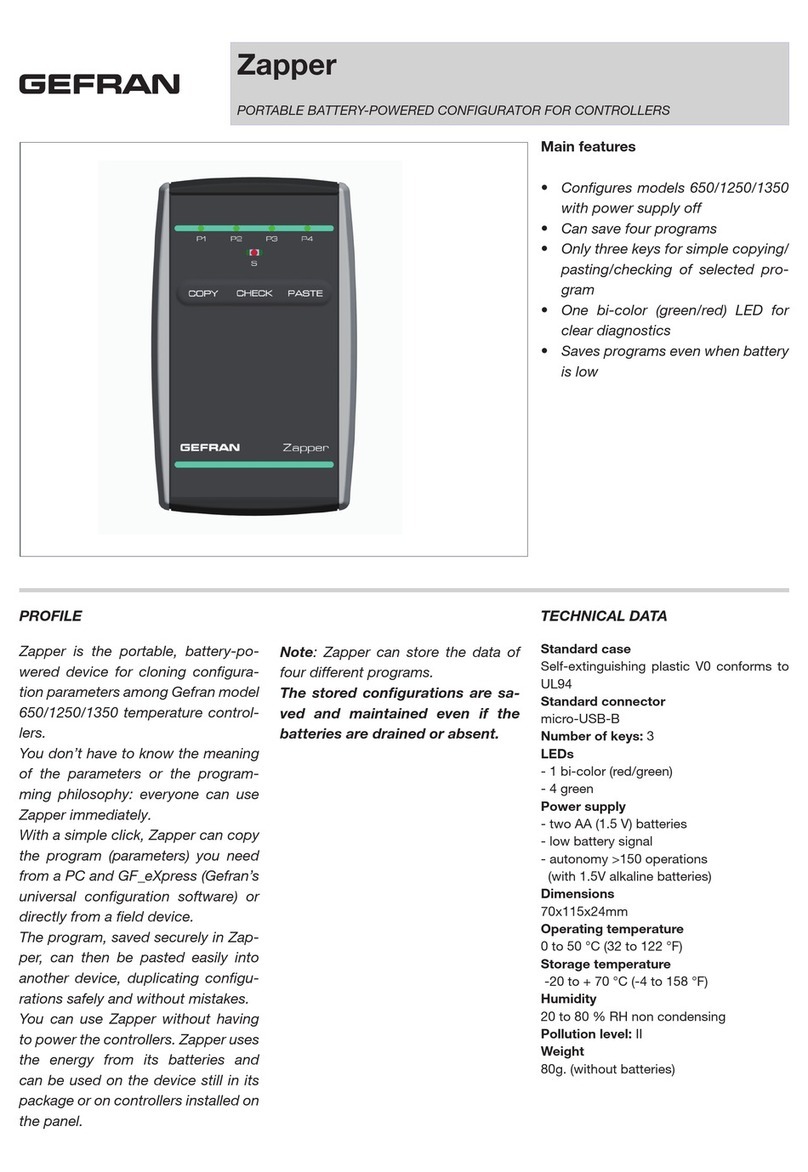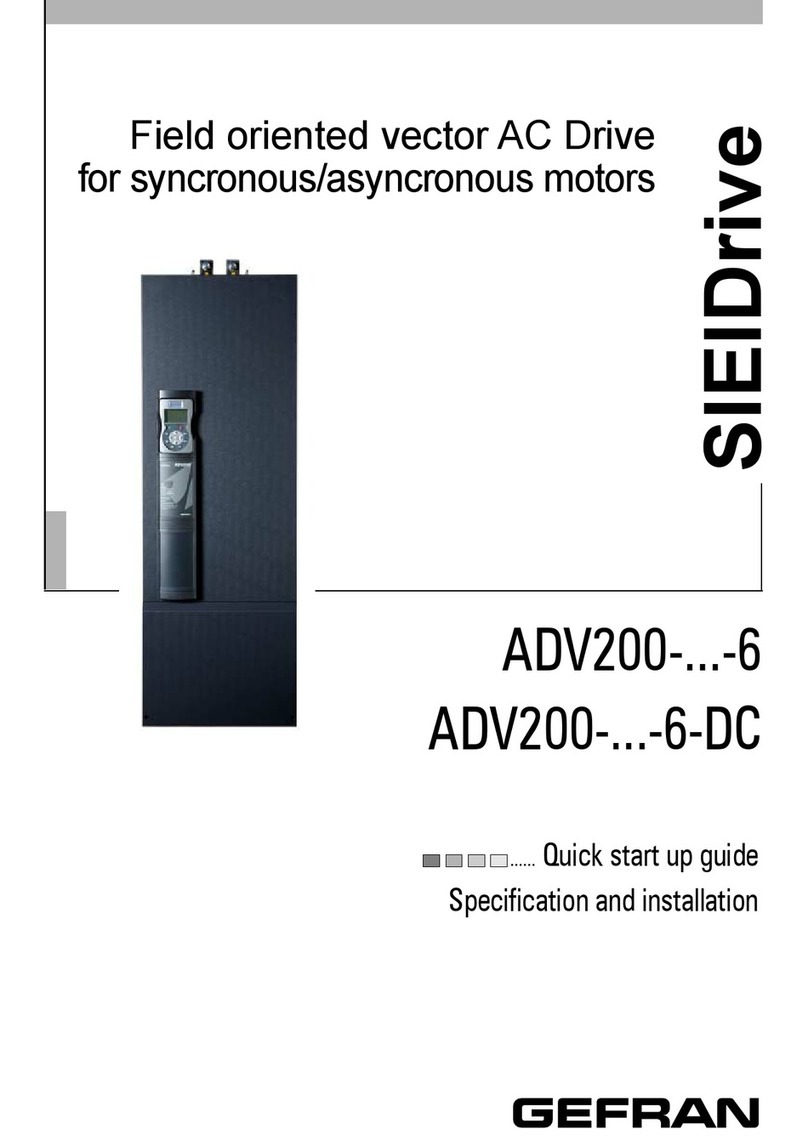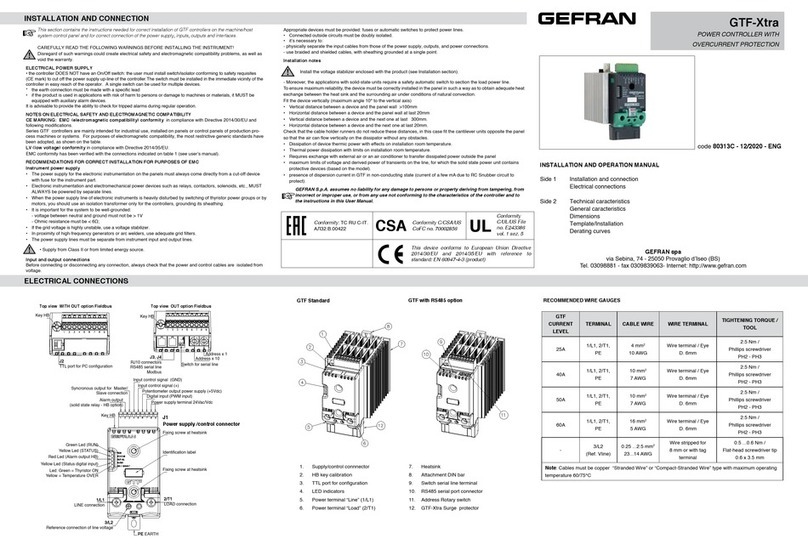GEFRAN SpA
Via Sebina, 74 - 25050 PROVAGLIO D’ISEO (BS) ITALY
Note
Change all menu parameters by
using the front panel buttons
GETTING STARTED
• Unpack Contents
• Verify model numberand application
• Power Controller
• Program for yourapplication
Program Your Gefran Controller
2
*Parametermaybeleftatdefaultvalueforinputtypes0...37
Input Sensor
Sensor Type Sensor Type
0 TCJ°C 30 PT100°C
1 TCJ°F 31 PT100°F
2TCK°C 32 JPT100°C
3 TCK°F 33 JPT100°F
4TCR°C 34 PTC°C
5TCR°F 35 PTC°F
6TCS°C 36 NTC°C
7 TCS°F 37 NTC°F
8TCT°C 44 4...20mA
9TCT°F 46 0...10V
Connect Your Controller
3
What’s Included
• 96x96 DIN 1300-RDR0-00-0-x
Gefran Controller x2
• Mounting Bracket
• Panel Sealing Gasket
• Screw Terminal Cover x2
• Multi-Language Manual
1
• Pressandhold FuntilPASappears—ENTER99
• Press Fonce,Proappears—ENTER128
• Press Fonce,PASappears—ENTER99
• Pressandhold FuntilHrdappears
• Press Ftwice,Ctrappears—ENTER14
• Press Ftwice,butappears—ENTER1
• Pressandhold FuntilCFGappears
• Pressandhold FuntilC.Meappears
—ENTER 0 coolingwithAir
—ENTER 1 coolingwithOil
—ENTER 0 coolingwithWater
• Pressandhold Funtil1 nPappears
• Press Ftwice,tYPappears—ENTERtheInputSensornumberfromthelist
• Press FrepeatedlyuntilLo.S*appears—ENTERtheminimumInputScalelimit
• Press Fonce,H i.S*appears—ENTERthemaximumInputScalelimit
• Press FrepeatedlyuntilLo.L*appears—ENTERtheminimumAlarmScalelimit
• Press Fonce,H i.L*appears—ENTERthemaximumAlarmScalelimit
• Pressandhold FuntilOutappears
• Press Fthreetimes,rl.1appears—ENTER1
• Press Ftwice,rl.3appears—ENTER 2
• Pressandhold Funtilyoureturntothemainprocessdisplay.ThisisthedisplayafterPAS
andwillbeindicatedbytheProcessVariableifaninputsensorisconnected,orLo,H i,Sbr,
Errifnoinputisconnected.
• Usethe and buttonstoadjustthecontrolsetpoint(SV)fromthemaindisplay.
• Press Foncefromthemaindisplay,AL.1appearstoadjusttheAlarm1setpoint.
• Pressthe buttontoswitchbetweenautomaticandmanualcontrolmodesfromthe
maindisplay.LED1( L1 )willlightwhileinmanualmode.
POWER
This Quick Start Guide provides basic information on
setting up the Gefran 1300 controller for the application
referenced above. Additional software and hardware
configuration information can be found in the User’s Manual
included with this controller or online at www.gefran.com
If needed, automatic tuning (Self-Tune) can be enabled
with the following steps
• Pressandhold FuntilCFGappears
• Press Fonce,S.Tuappears—ENTER2
• Press Fonce
• Cyclepowertothecontroller
• LED3(L3 )willflashduringthetuningprocess
Withthemachineatambienttemperatureand
thecontrolsetpoint(SV)set...
Self-TunewillautomaticallysavenewPID
valuesoncecomplete
Additional wiring
configurations are
available in the User’s
Manual and General
Setup Guide
Quick Start Guide
12
13
11
10
ALARM
+
-
1
2
1
2
+
-
1
2
1300-RDR0-00-0-x Programmable PID Controller Heat - Cool - Alarm
COOLING
HEATER
POWER CONTROL
THERMOCOUPLE