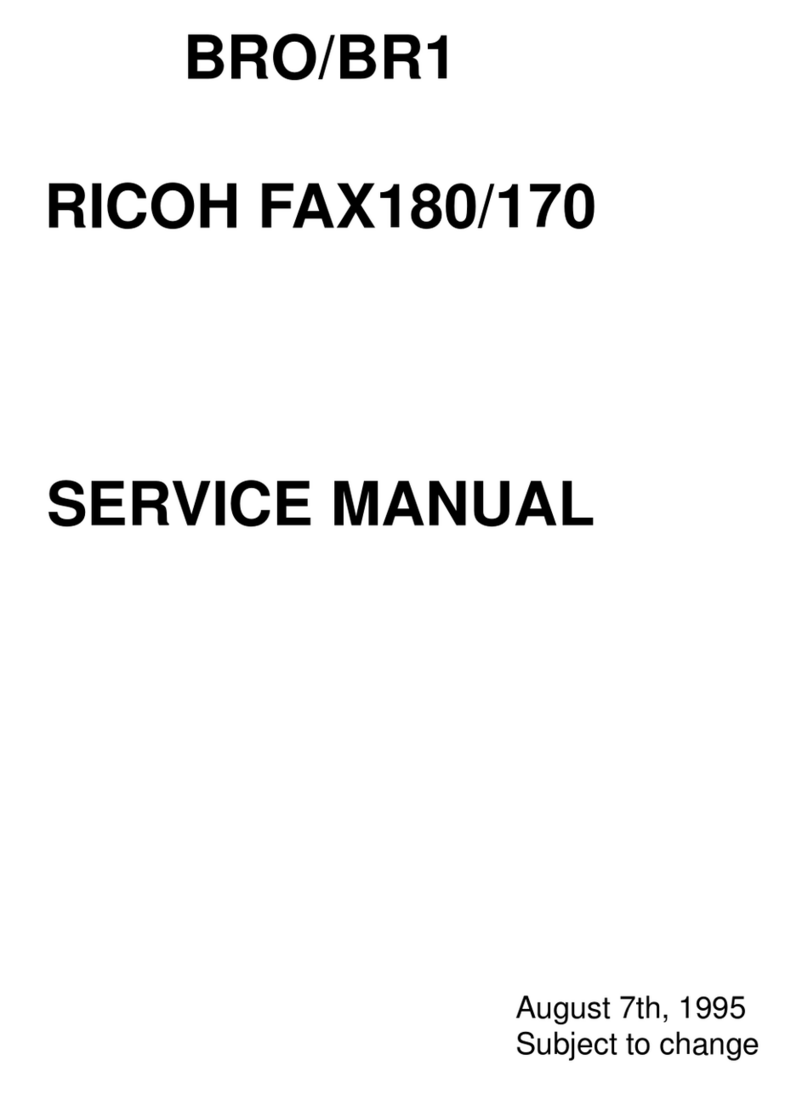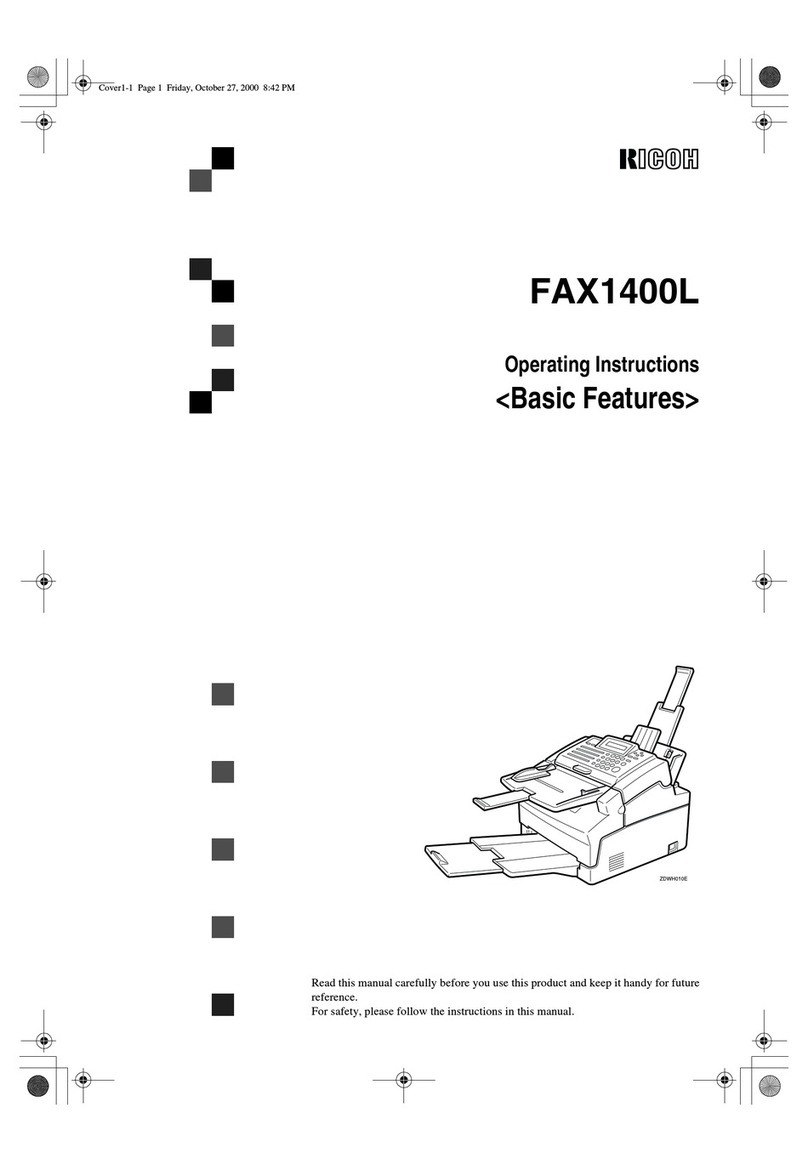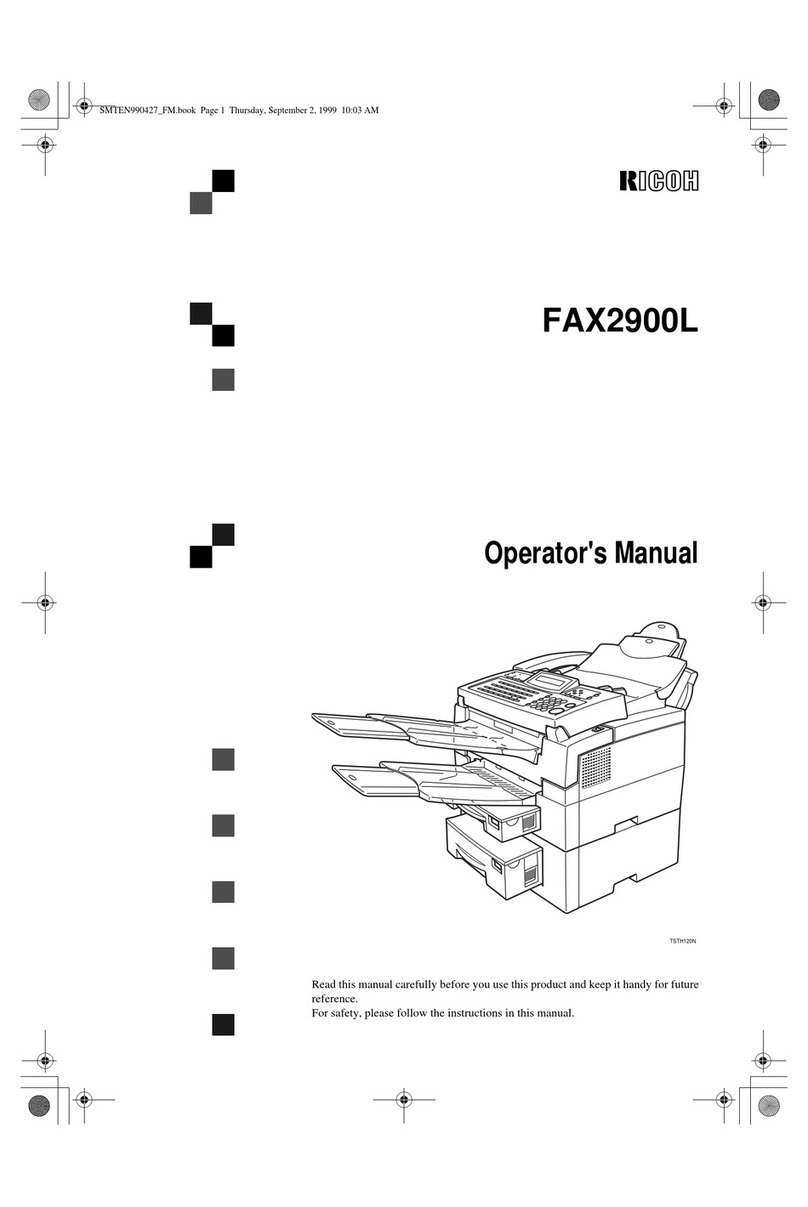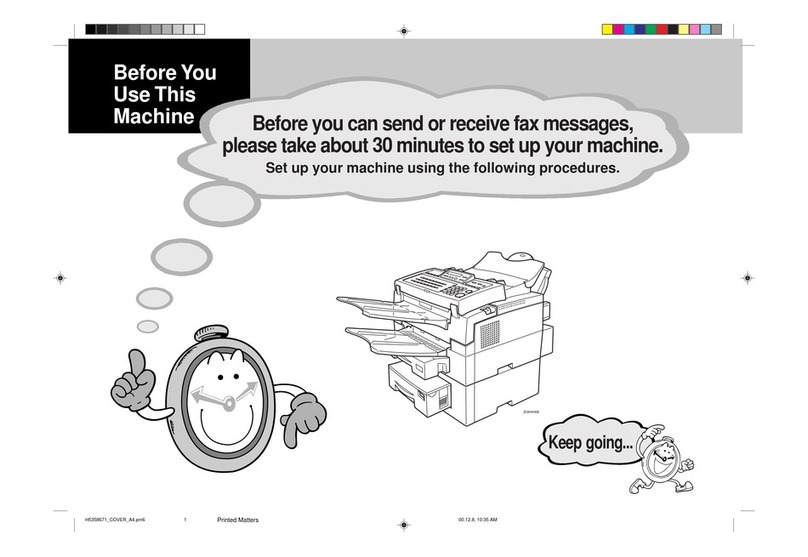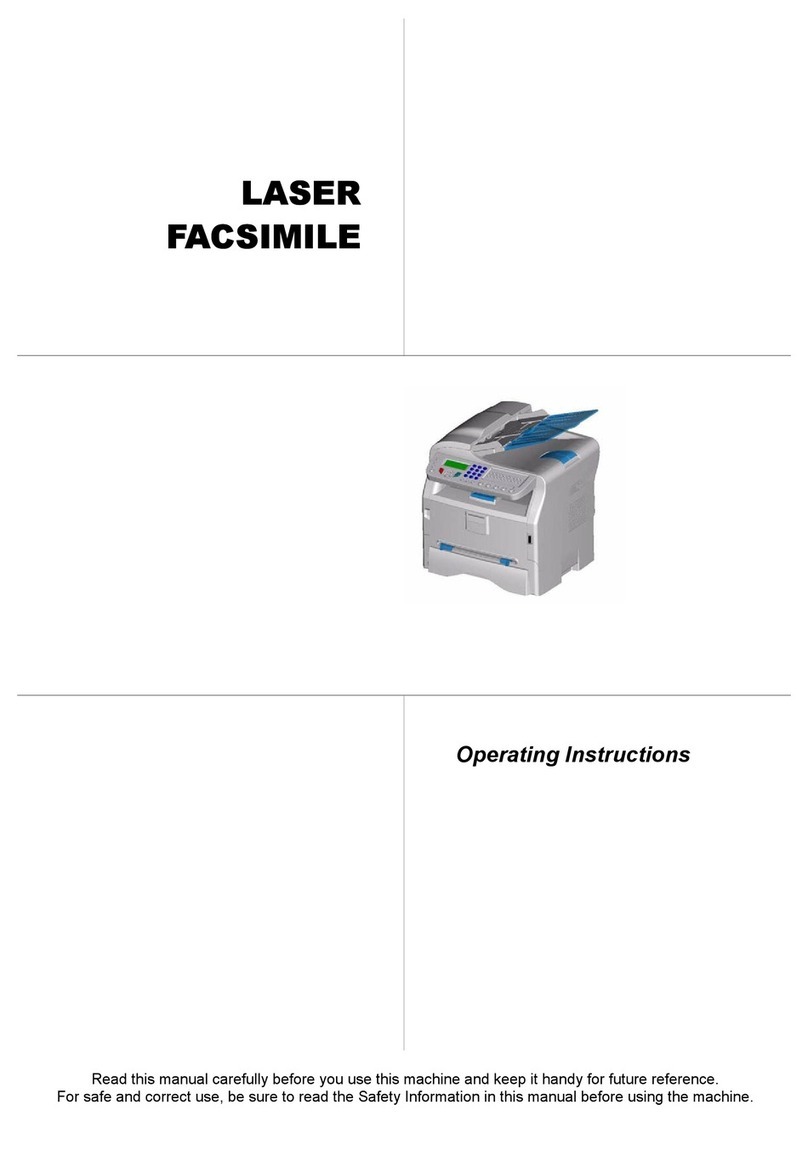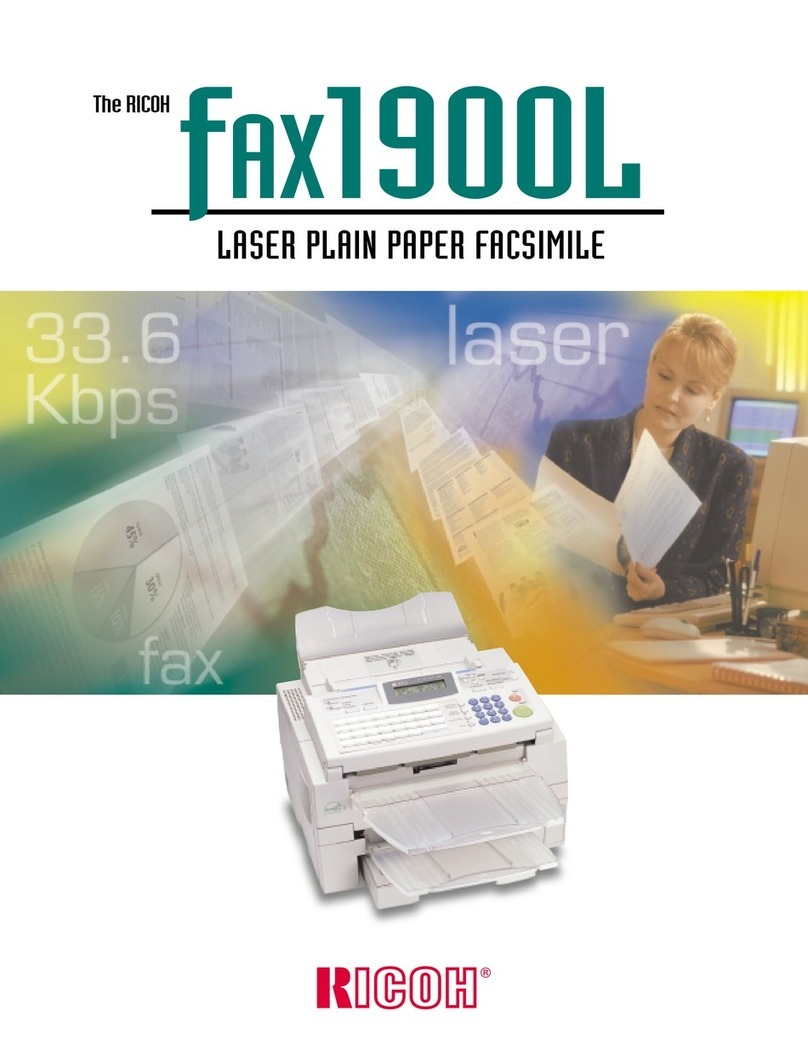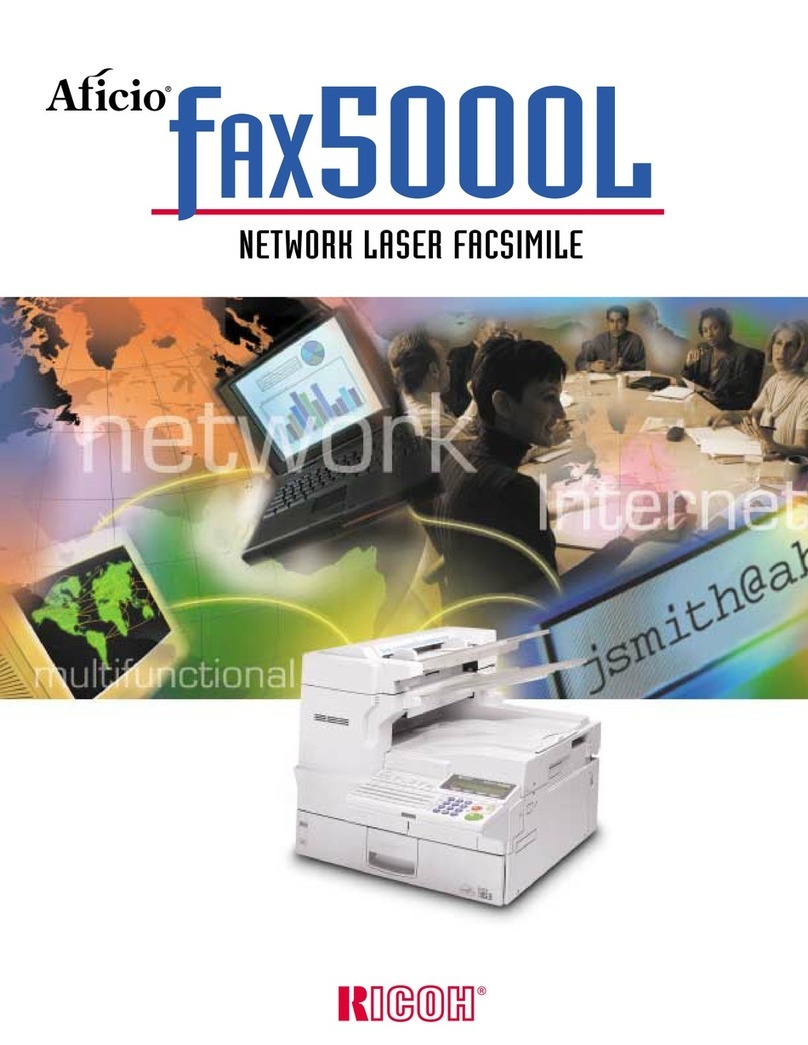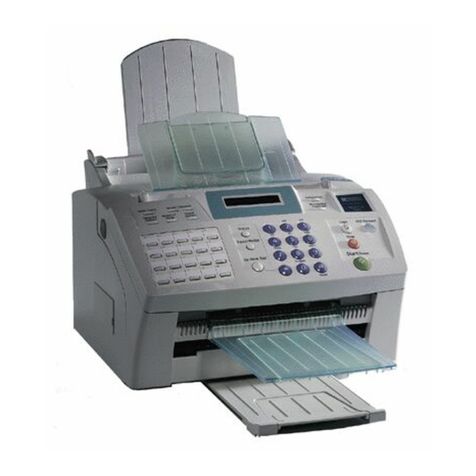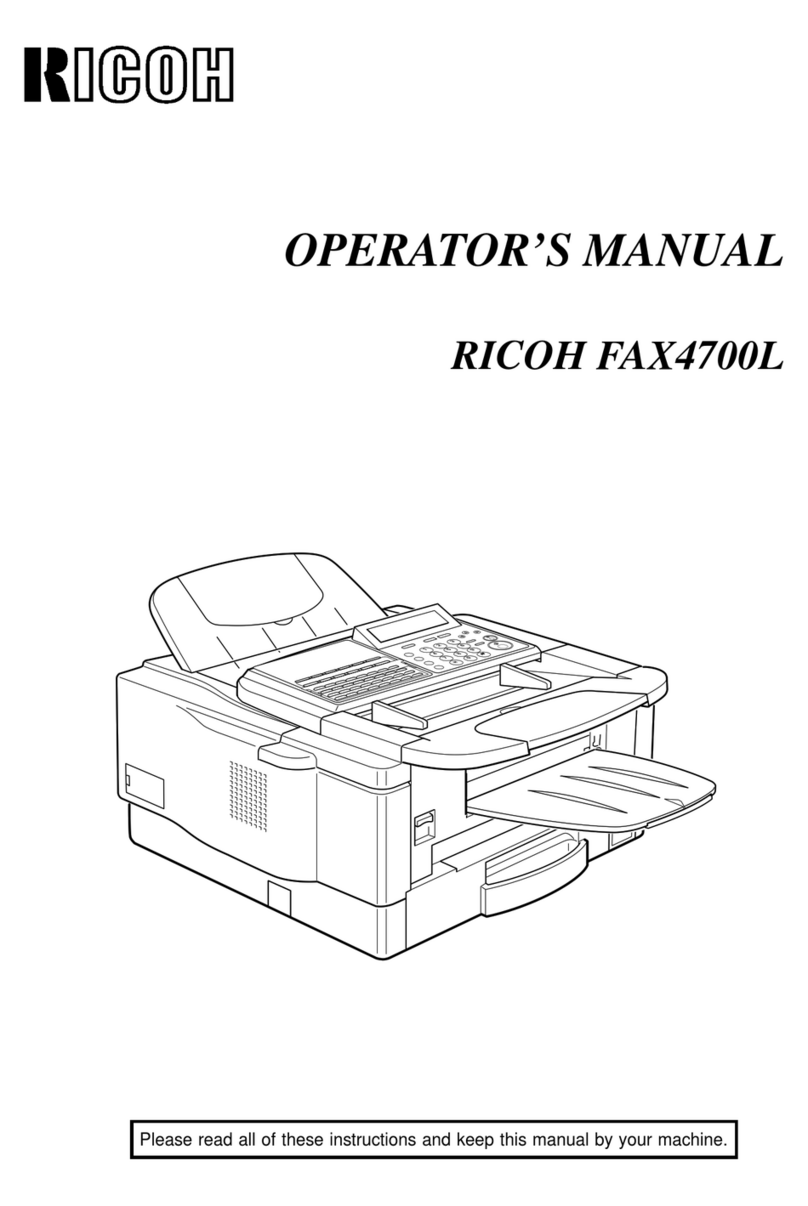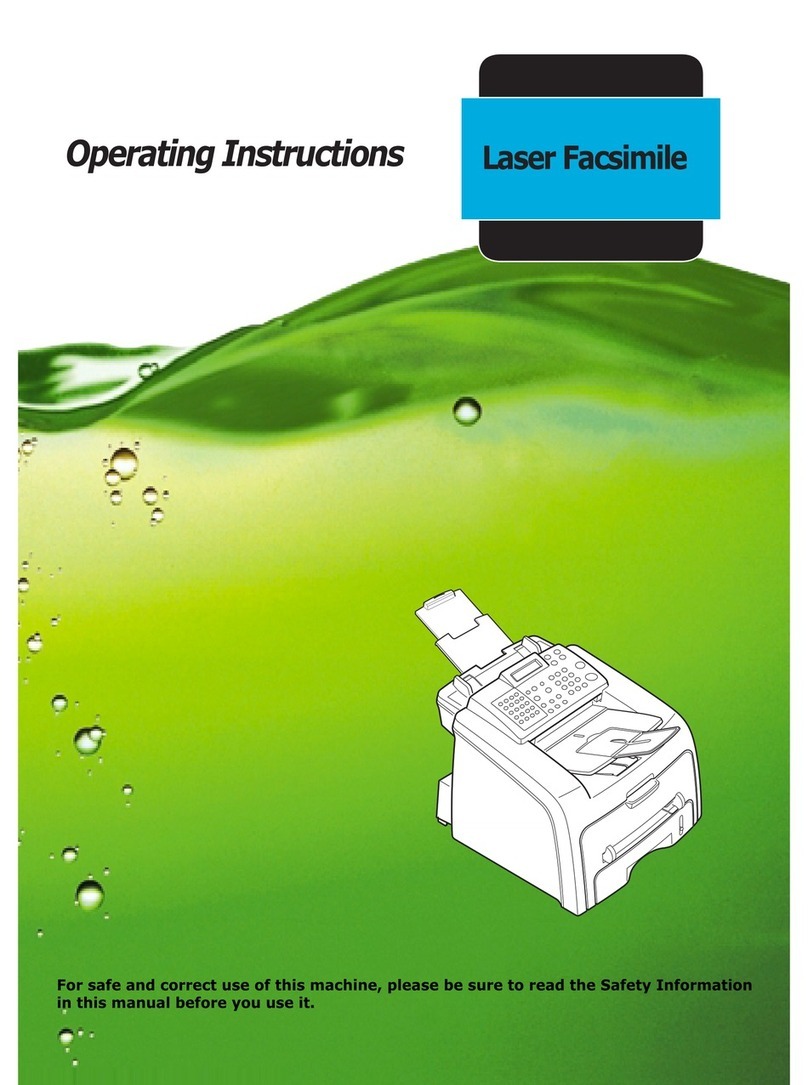Ricoh FAX1180L
Dependable Fax System.
Equipped for Flexibility.
To maintain peak productivity, organizations in
every industry need versatile, reliable technology.
That’s why we offer the Ricoh FAX1180L, a
fax-centric multifunctional system that delivers
all the capabilities you expect—and more—
in a compact, easy-to-use design. This flexible,
four-in-one system is ideal for small offices,
independent businesses, executive suites and
other environments that need high-end faxing
plus occasional color scanning, printing and
convenience copying.
Outstanding Fax Performance
The Ricoh FAX1180L provides the essential features you need to send,
receive and store fax documents quickly and easily.
•Ensure smooth, unattended transmission for contracts, proposals
and other lengthy documents (up to 8" x14" in size) with the
50-sheet Automatic Document Feeder.
•Send faxes to one or hundreds of recipients with superior efficiency
using 40 Quick Dials, 250 Speed Dials and 32 Group Dials.
•Maximize speed and minimize long-distance costs with a 33.6 Kbps
Super G3 modem.
•Protect invoices, medical records and other critical documents with
2 MB nonvolatile memoryand batterybackup. The system stores
up to 125 pages during power loss, then prints or transmits when
power is restored.
Powerful Color Scanning
Impressive scanning features make it easy to manage paper-to-
electronic workflows. Use the Ricoh FAX1180L to quickly digitize color
hardcopy documents so you can attach them to e-mail, add them to
presentations or store them for archiving.
•Eliminate the need for a separate desktop scanner with TWAIN-
compliant scanning for full-color and black & white documents.
•Make sure scanned files exhibit exceptional image quality with
interpolated resolution up to 2400 x 4800 dpi.
•Capturetext from hardcopy output, turning static documents into
dynamic, editable content with standardPaperPort®OCR software.
Laser Printing, Convenience Copying
With built-in laser printing and convenience copying, the Ricoh
FAX1180L offers the tools you need to complete a wide range of
everyday document tasks.
•Print documents easily and quickly with excellent image quality.
•Expect error-free results, because the Ricoh FAX1180L supports
printing on virtually all common Windows®platforms.
Make EveryJob Easier
•Easily connect the Ricoh FAX1180L to a stand-alone PC with the
USB 2.0 interface.
•Simplify consumable purchasing, replenishment and storage with
an all-in-one supply cartridge.
Ricoh Americas Corporation, Five Dedrick Place, West Caldwell, NJ 07006
Ricoh®and the Ricoh Logo are registered trademarks of Ricoh Company, Ltd. Windows®and Windows®98SE/Me/2000/XP are registered trademarks of Microsoft
Corporation. All other trademarks are the property of their respective owners. Print speed may be affected by network, application or PC performance.
Specifications and external appearances are subject to change without notice. Products are shown with optional features.
CA-0605
Printed in U.S.A. on recycled paper because Ricoh cares.
www.ricoh-usa.com
Specifications
Type Desktop
Recording Method Laser
Modem Speed 33.6 Kbps with auto fallback
Maximum Transmit Speed 2.5 seconds*
Data Compression MH/MR/MMR/JBIG
Scan Speed
B&W/Color (Standard Resolution) Black & White* – 3.5 seconds
Color* – 7.9 seconds
Dual Access Yes
Standard Document Memory 2 MB (125 pages**)
Auto Dialer 40 Quick Dials, 250 Speed Dials, 32 Group Dials
Note: When Group Dials are programmed, 218 Speed Dials
are available
Document Memory Backup Store and Forward: Flash Memory (no limit)
Automatic Document Feeder 50 sheets
Maximum Width/Scan Width 8.5"/8.26"
Document Length 14"
Scan Resolution Standard: 200 x 100 dpi
Fine: 200 x 200 dpi
Super Fine: 200 x 400 dpi
Photo: 200 x 200 dpi
Halftone 256 levels
Maximum Print Speed 16 pages-per-minute (letter)
Maximum Recording Width 8.2"
Recording Paper Capacity 250 sheets/1 cassette
LCD Display Size 2 line x 16 characters each
Power Consumption
Energy Saver Mode 12 watts
Average 340 watts
Power Requirements 110 – 127V, 50 – 60 Hz, 9A
Environment 68° to 104° F
20% to 80% RH or less
Dimension (WxDxH) 14.02" x 15.51" x 14.96"
Weight 25.4 lbs.
Transmission Features
Automatic Redial ErrorCorrection Mode (ECM)
Broadcasting Immediate Transmission
Delayed Fax (Send Later) Memory Transmission
Direct Fax Number Entry Transmission Result Report
Reception Features
Auto Reduction Multi-sortDocument Reception
Fax Answering Device Polling Reception
Fax Forwarding Substitute Reception
Scanning Features
Maximum 2400 x 4800 dpi interpolated resolution
PaperPort (with OCR) Scan Software – included
Black & White and Full-color Scanning
TWAIN Driver – standard
Interface: USB 2.0 full speed
OS: Windows 98SE/Me/2000/XP
Printing Features
PDL – GDI Companion Suite Pro LL Software – included
16 ppm (letter)/600 dpi OS: Windows 98SE/Me/2000/XP
2MB Printing Memory Toner Saver Mode
Up to Legal size printing
Copy Features
16 ppm
Reduction & Enlargement 25 – 400% in 1% increments
600 x 300 dpi resolution
Up to 99 copies
Preset Resolution- Draft/Auto/Quality Text/Photo
Combine Copy 2-in-1/ 4-in-1
Supplies
AIO (All-In-One Cartridge) Yield: 4,000 sheets @ 5%
Ships with starter cartridge Yield: 1,500 sheets @ 5%
**Approximately 2.5 seconds per page at 33.6 Kbps is dependent on optimal line quality.
**Based on ITU-T Test Chart #1 in standard resolution.