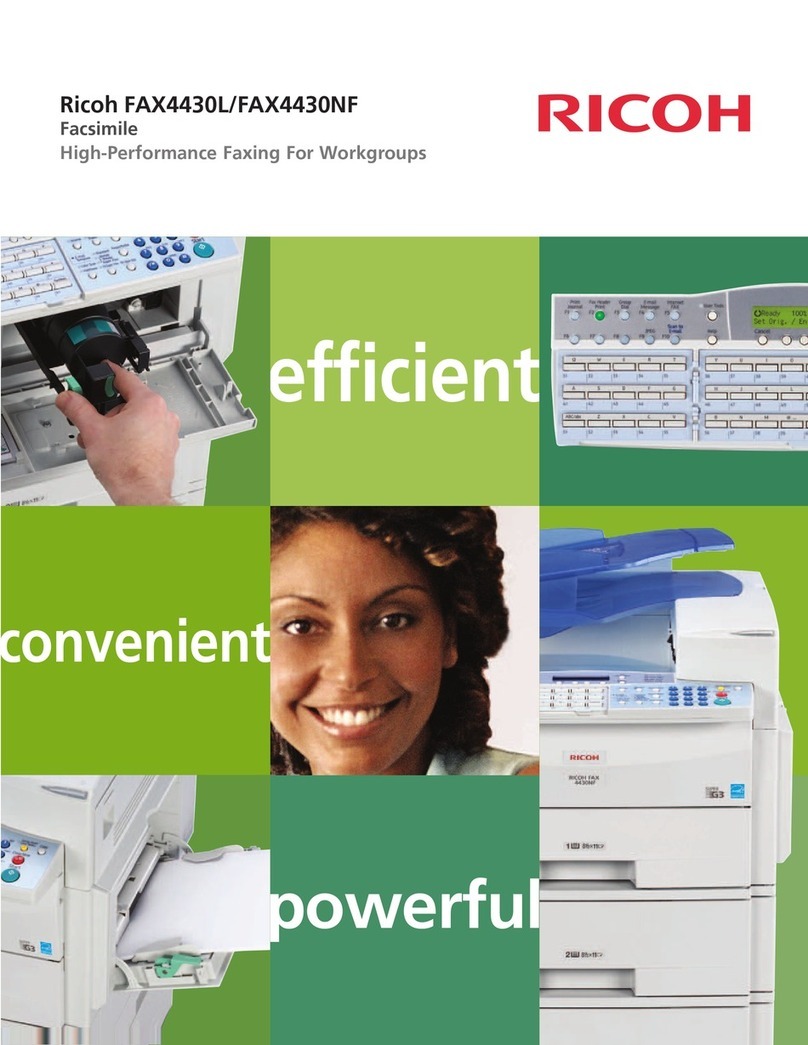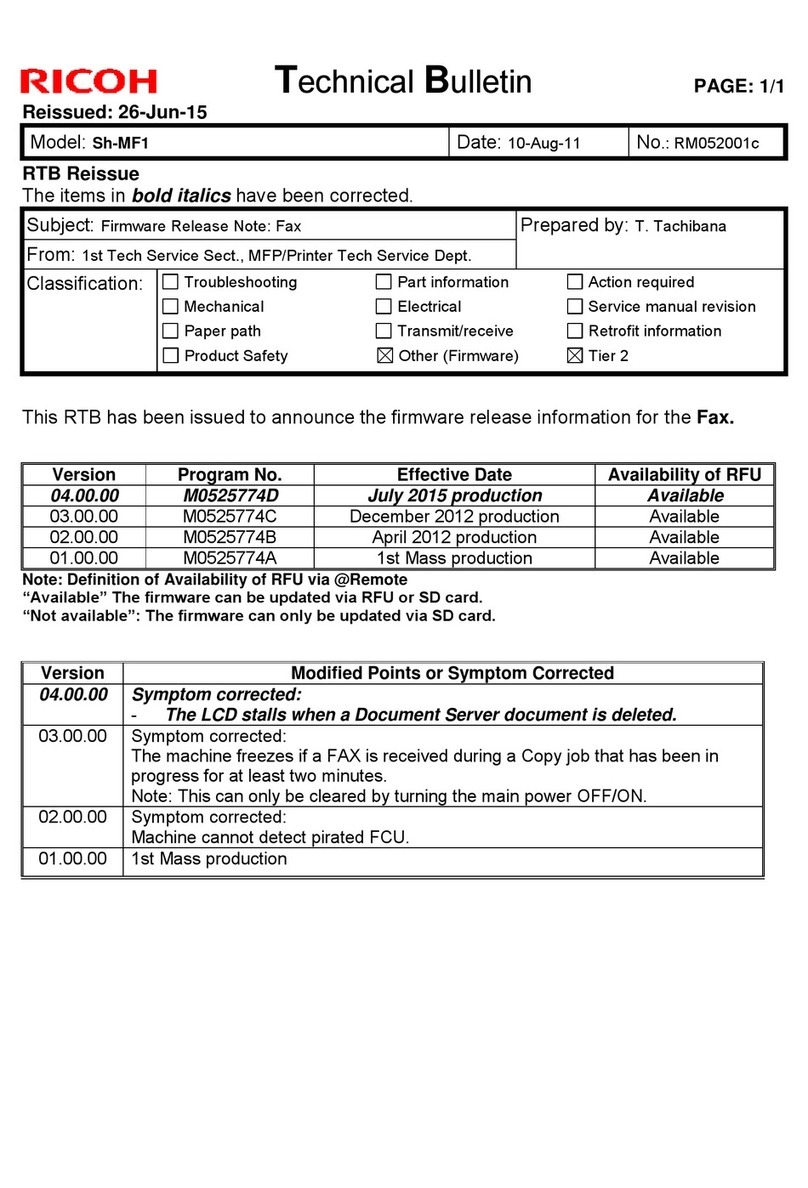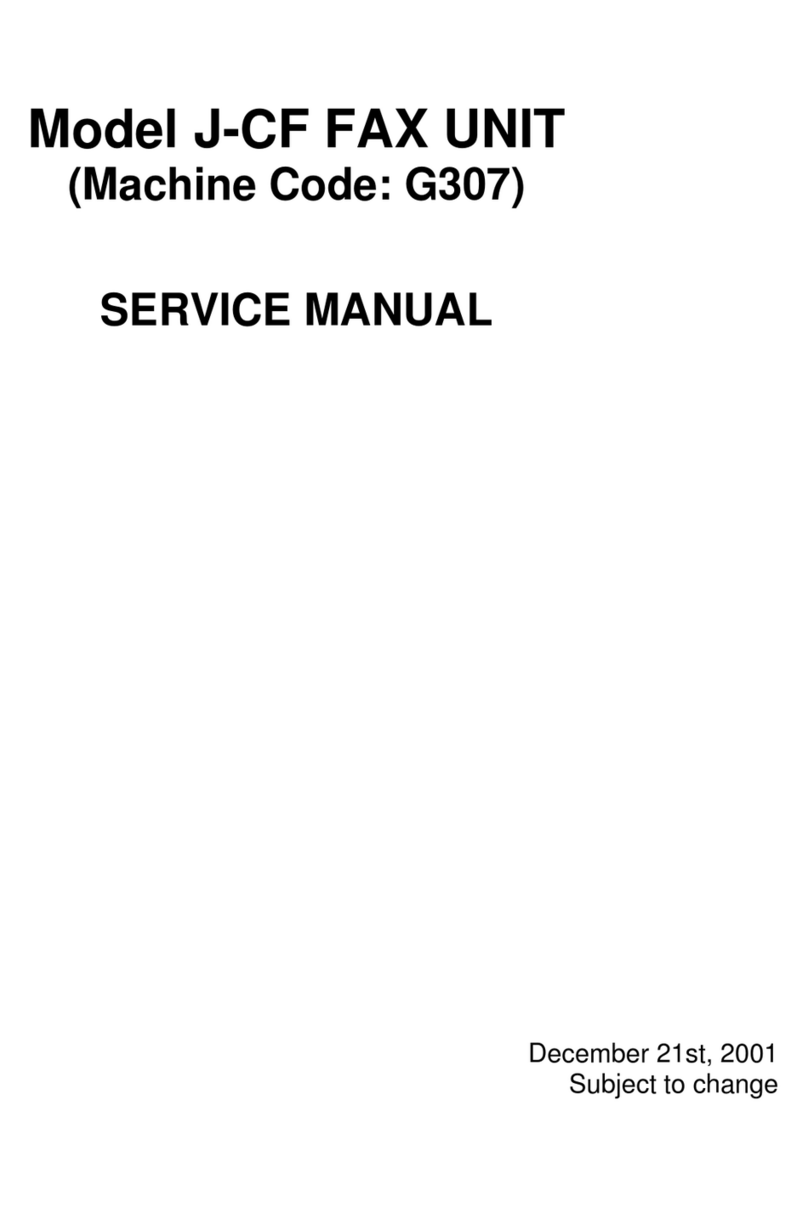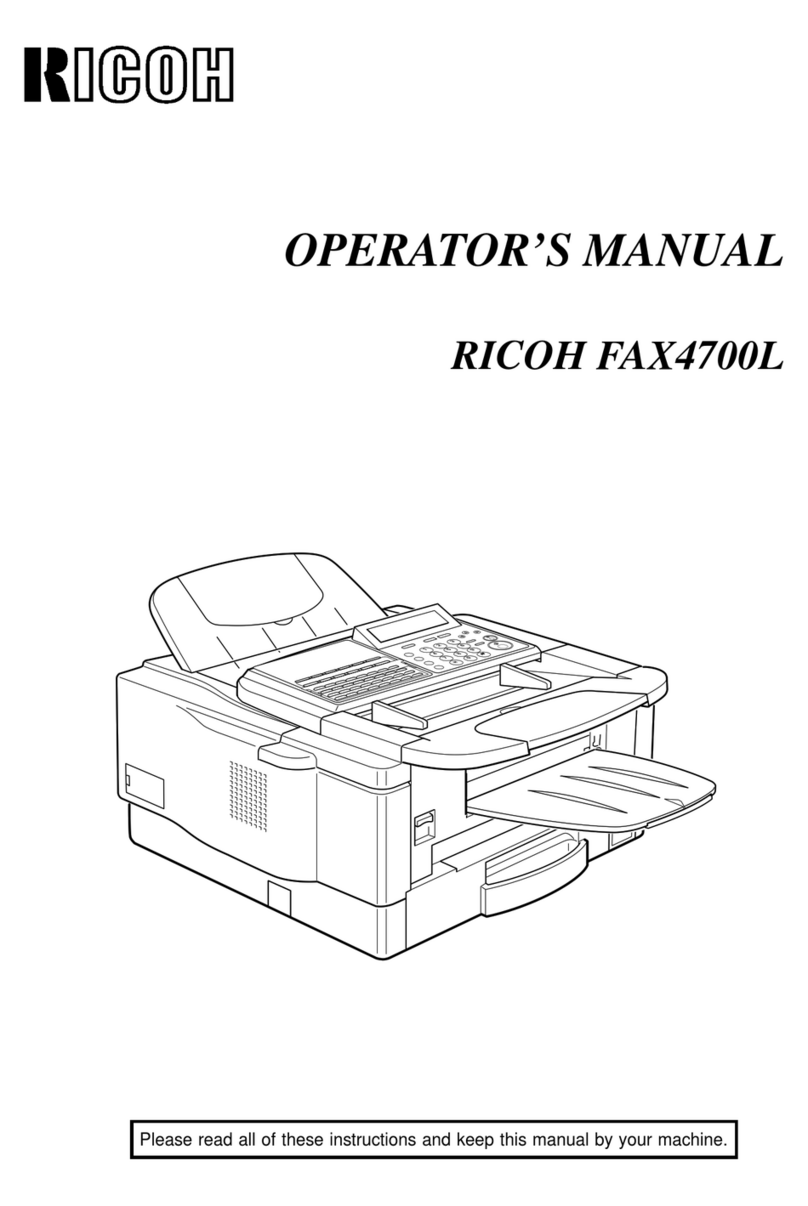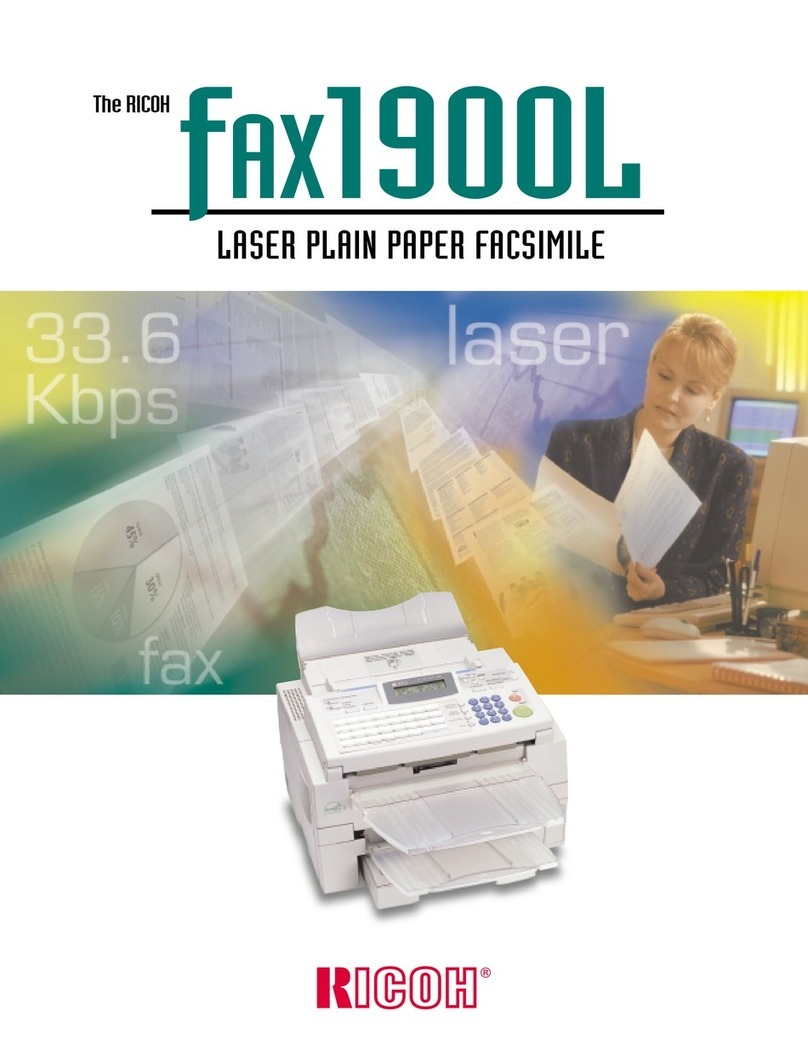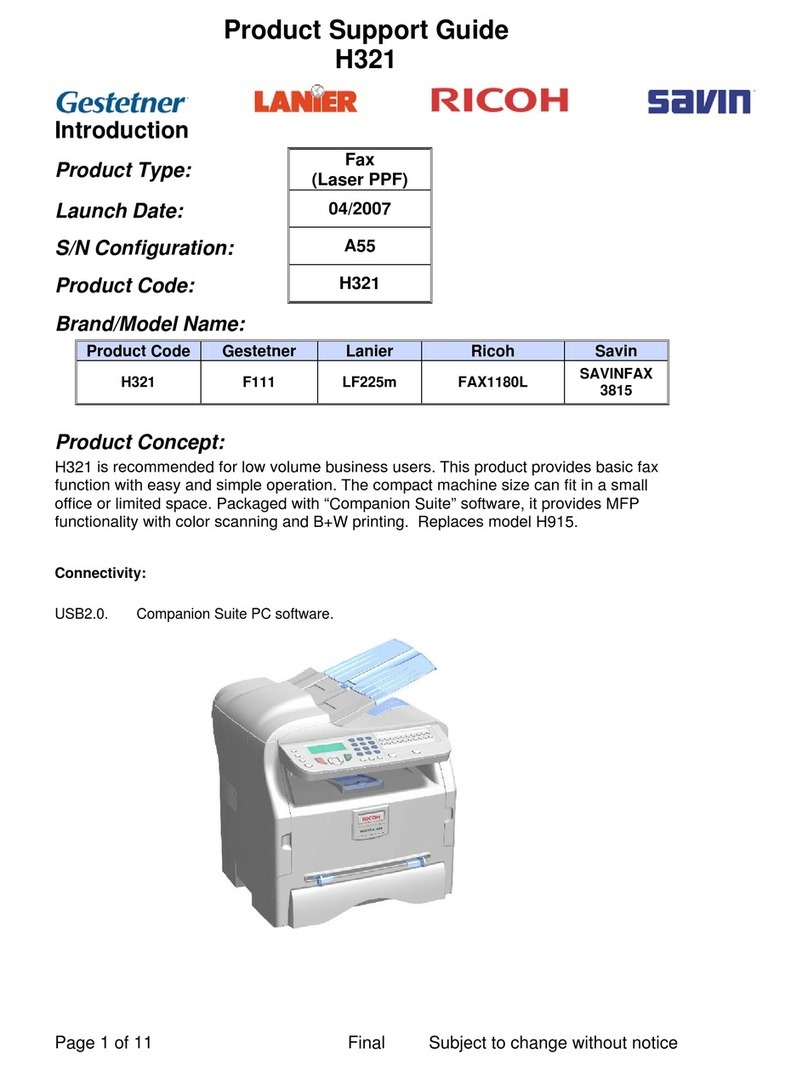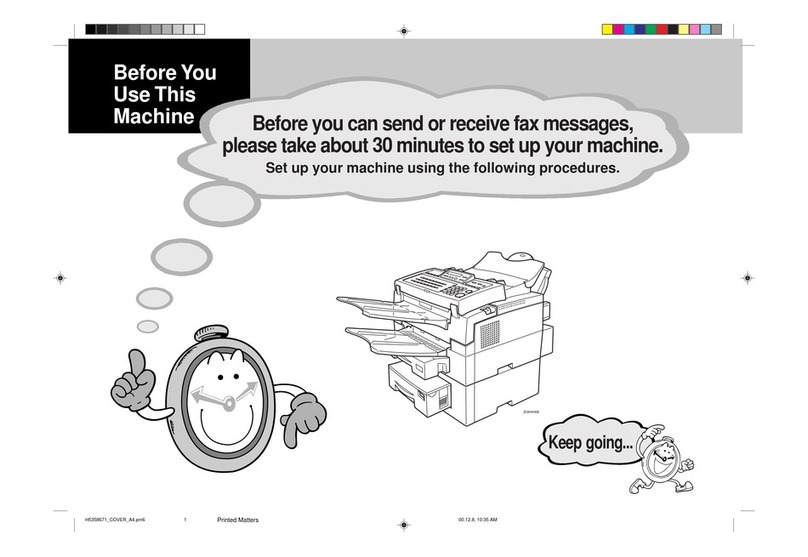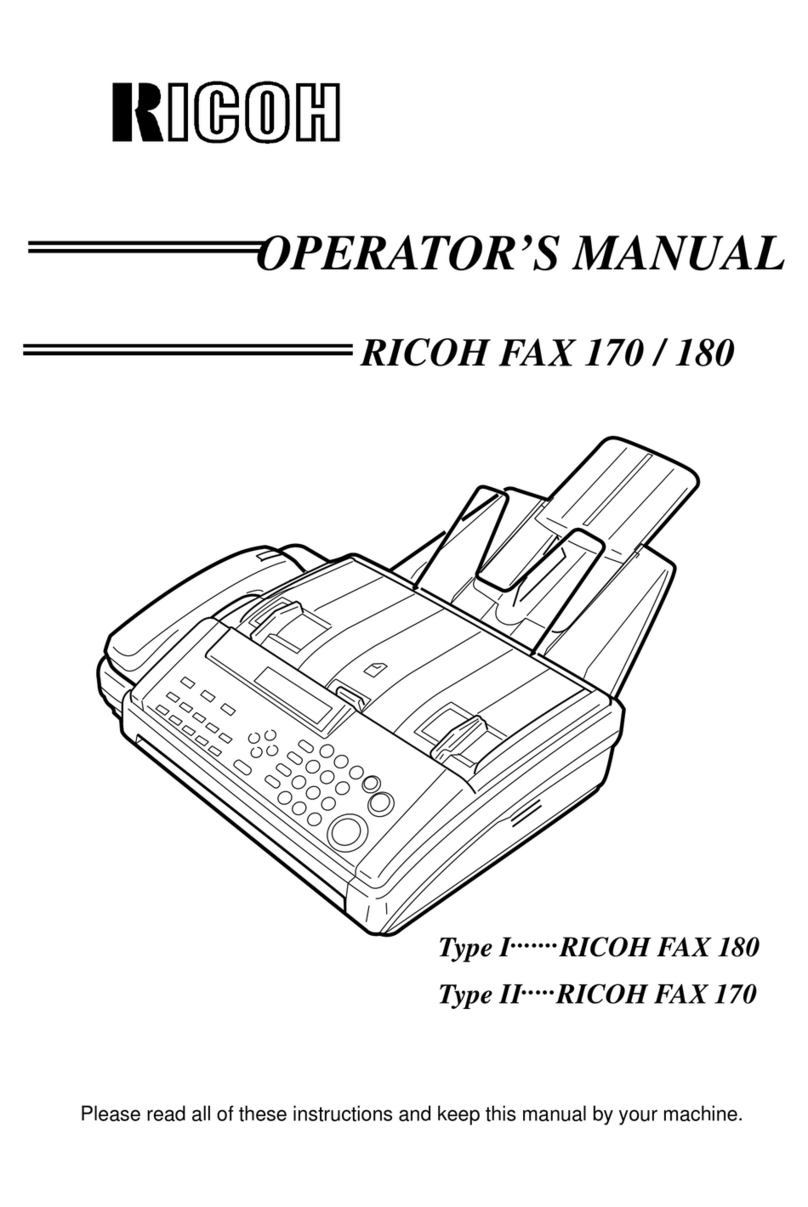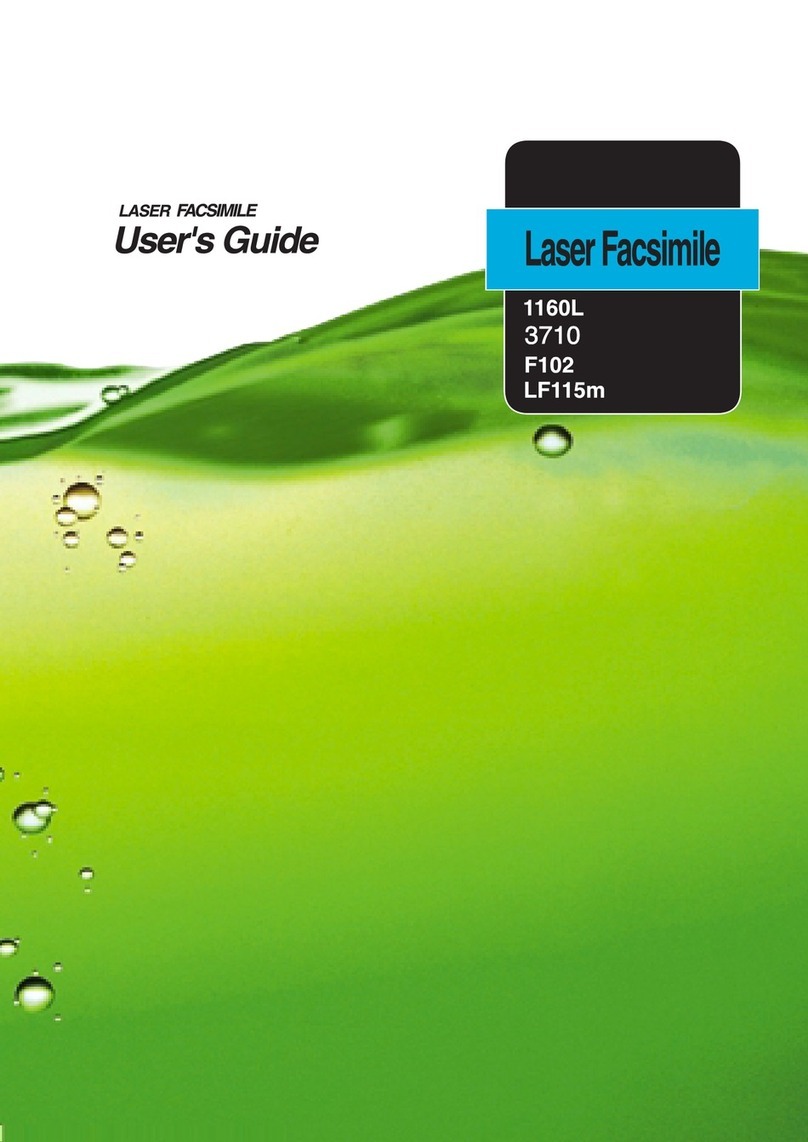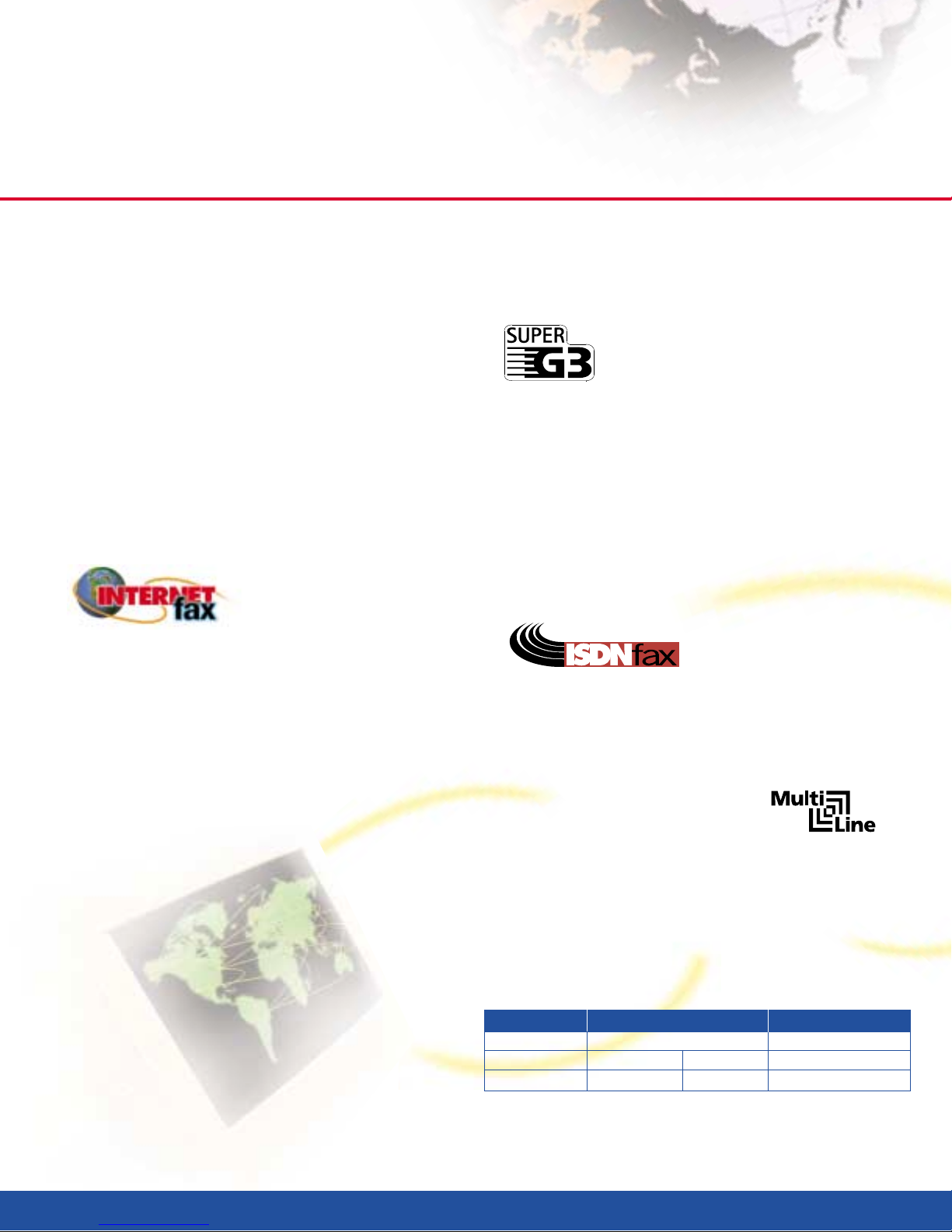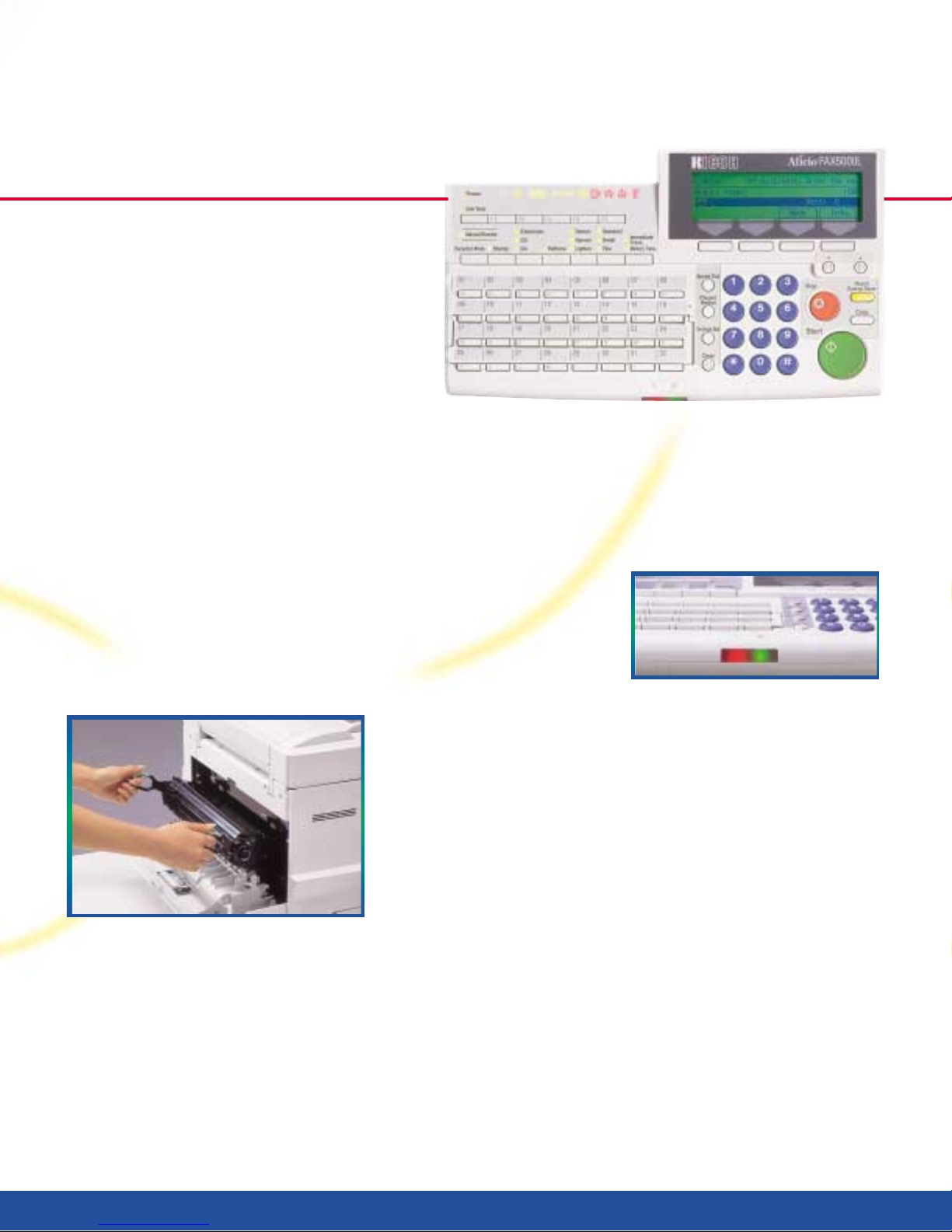Ricoh Corporation, Five Dedrick Place, West Caldwell, NJ 07006
Phone: ( 73) 882-2000 Website: http://www.ricoh-usa.com
FA- 25
EPA 1 8/1 Imaging Partner of the Year
EPA 1 7 Copier Partner of the Year
EPA 1 6 Overall Office Equipment Partner of the Year
Ricoh Corporation has determined that this product
meets the Energy Star®guidelines for energy efficiency.
Printed in U.S.A. on recycled paper because Ricoh cares.
Ricoh is a registered trademark of Ricoh Company, Ltd.
All other trademarks are the property of their respective owners, ©Ricoh Corporation
Specifications are subject to change without notice.
TRANSMISSION FEATURES
AI Protocol/Redial
Auto Document
Automatic/Manual Radial
Automatic Transmit Reduction
Batch Transmission
Bac up File Transmission
Chain Dialing
Closed Networ Transmission
Confidential Transmission
Direct Fax Number Entry
Direct Label Entry
Duplex Document Transmission
Economy Transmission
Forwarding
Function Set By Destination
Immediate Transmission
ITU-T Error Correction Mode
Memory Transmission
On-Hoo Dial
Page Retransmission
Parallel Memory Transmission
Polling Transmission
Priority Memory Transmission
Send Later
Serial Broadcast
TTI/RTI/CSI
Telephone Directory
Transfer Request/Broadcast
Transmission Page Count
Well Log Transmission
RECEPTION FEATURES
2 in 1 Reception
Authorized Reception
Automatic/Manual Reception
Automatic Image Rotation
Center Mar
Chec ered Mar
Closed Networ Reception
Confidential Reception
Continuous Polling
Electronic Sorting
Multi-Poll Reception
Multi-Sort Document Reception
Page Count
Poll Later
Polling Reception
Reception Time Printing
Reverse Order Printing
Substitute Reception
Transfer Request
AFICIO FAX5000L SPECIFICATIONS
Type: High Volume Des top Facsimile
Recording Method: Laser Plain Paper
ITU-T Compatibility: Group 3 (V.34); Group 4 (optional)
Modem Speed: 33,600 bps with auto fallbac
Maxim m Transmit Speed†:3 seconds* (1.5 seconds - G4)
Data Compression: MH, MR, MMR, SSC, JBIG (optional)
Scan Speed: 1.5 seconds*
D al Access: Standard
Standard Doc ment Memory: 2 MB (160 pages*)
Optional Doc ment Memory: 2 MB/4 MB/40 MB
(160/320/1,200 pages*)
40 MB + Function Upgrade Card provides up to
3,000 pages*
A toDials: 64 Quic Dials, 100 Speed Dials, 9 Groups
(optional 1,000 Speed Dials and 30 Groups)
F nction Keys: Five dedicated eys
Doc ment Memory Back p: 1 hour
ADF Capacity: 75 sheets
Maxim m Doc ment Width/Scan Width: 11.9"/11.6"
Doc ment Length: 4.1 inches to 47.2 feet
Scan Resol tion: Standard: 200 x 100 dpi
Detail: 200 x 200 dpi
Fine: 200 x 400 dpi
Halftone: 64 Shades of Gray
Maxim m Print Speed: 15 pages per minute
Print Resol tion: 600 dpi
Maxim m Recording Width: 11.5"
Resol tion Enhancement: Super Smoothing HQ™
Maxim m Recording Paper Size: 11" x 17" (ledger)
Standard Paper Capacity: 250 sheets
(letter/legal/ledger sizes)
Optional Paper Capacity: 2 x 500 sheet paper feed units
(letter/legal sizes)
Man al Feed: 1 sheet, for copy or printing functions
LCD Display Size: 4 lines (40 characters)
Power Cons mption: Energy Saver Mode: Less than
2 watts; Maximum: 900 watts
Power Req irements: 115 VAC, 60 Hz
Environment: 63˚ F to 82˚ F, 40 to 70% RH
Dimensions: Excluding trays and projections (W x D x H):
19.9" x 24" x 17.7"
Weight: 58.4 lbs. (excluding trays and options)
OPTIONS
Feat re Expander Type 140 - Fax Memory Expansion
(2 MB/4 MB)
Feat re Expander Type 500 - Fax Memory Expansion
(40 MB non-volatile)
Paper Feed Unit Type 500 (500 sheets letter/legal sizes)
Network Printer Interface Type 2000
Internet Fax (NIC Fax Kit) Type 500
PC Fax Expander Type 500
G3 Interface Unit Type 500 (2nd Line)
ISDN (G4) Interface Kit Type 500
JBIG Unit Type 500
F nction Upgrade Card Type 140
Fax On Demand Type 500
Printer Interface Type 500
Printer Memory Type 204 (16 MB/32 MB)
Cabinet Type 500
Handset Type 100
Mechanical Co nter Type 100
(Marker) Stamp Type 30
GENERAL FEATURES
Automatic Service Call
Closed Networ
Copy Mode (up to 99 copies)
Copy Prohibition
Dual Access
Energy Saver Mode
Keystro e Programs
Label Registration for Quic /Speed Dials
Mar er (ADF Verification Stamp)
Memory Loc
Monitor Spea er
Personal Codes
Power Saving Timer
Print Density Control
Remaining Memory Indicator
Restricted Access
Summer Time/DST Setting
Wild Cards
*Based on ITU-T Test Chart #1 in standard mode.
†Approximately 3 seconds per page at 33.6 Kbps is dependent on
optimal line quality, and customer performance may vary by location.
Current systems used by the Public Switched Telephone Networ
(PSTN) generally support 28.8 Kbps modem speeds or lower.
INTERNET FAX SPECIFICATIONS
Network/Connection: LAN; 10/100BaseT
Internet Protocols: SMTP, TCP/IP, POP3, RFC2305, T.37
E-Mail Format: Single/Multipart MIME Conversion
Attached File Format: TIFF-F (MH Compression), DCX
Doc ment Size: Letter (larger documents will be
reduced to letter size)
Transmission Speed: 100 Mbps maximum
Software Components: IC Fax Viewer, NIC Fax Monitor,
NIC Fax Com Redirector for Windows®95/98/NT 4.0
PRINTER SPECIFICATIONS
Resol tion: PCL 6/PCL 5e -600/300 dpi
Print Speed: 15 ppm*
Interface: IEEE 1284 Parallel
CPU: 166 MHz RISC
Network Protocol: TCP/IP, IPX/SPX, NetBEUI
Network Interface: Ethernet 10/100BaseT;
RJ-45 Connector
Network Operating Systems: Novell NetWare 3.x, 4.x,
Intranetware, Windows®95/98/NT 4.0
RAM Memory Capacity: Up to 80 MB SDRAM
PDL: Standard PCL 6/PCL 5e
Print Drivers: Windows®3.x/95/98/NT 4.0
ISDN DIGITAL FAX SPECIFICATIONS
ISDN Standard: National ISDN-1
Line Req irements: ISDN Basic Rate Interface (BRI)
ISDN Interface: S/T Interface (RJ-45), (NT-1 required)
Data Transmission Speed: 64 Kbps ISDN
Transmit Resol tion: Standard: 200 x 100 dpi
Detail: 200 x 200 dpi
Fine: 200 x 400 dpi