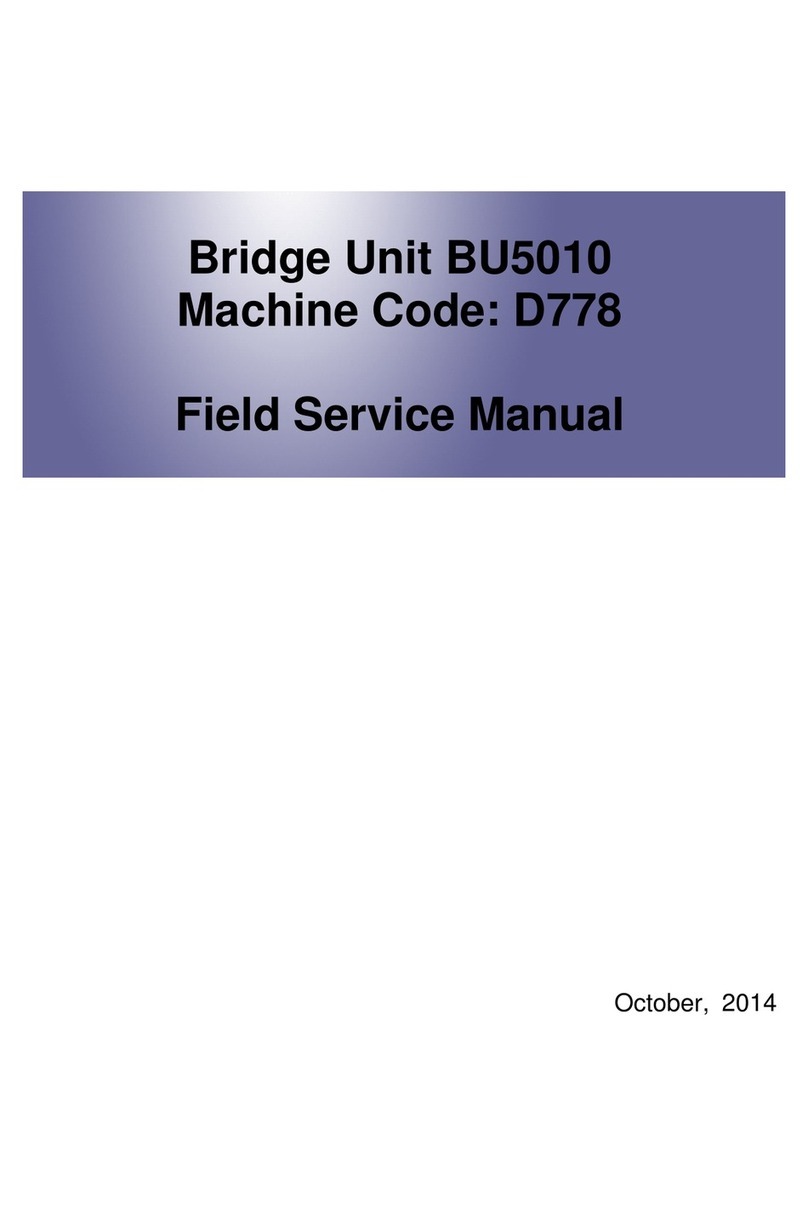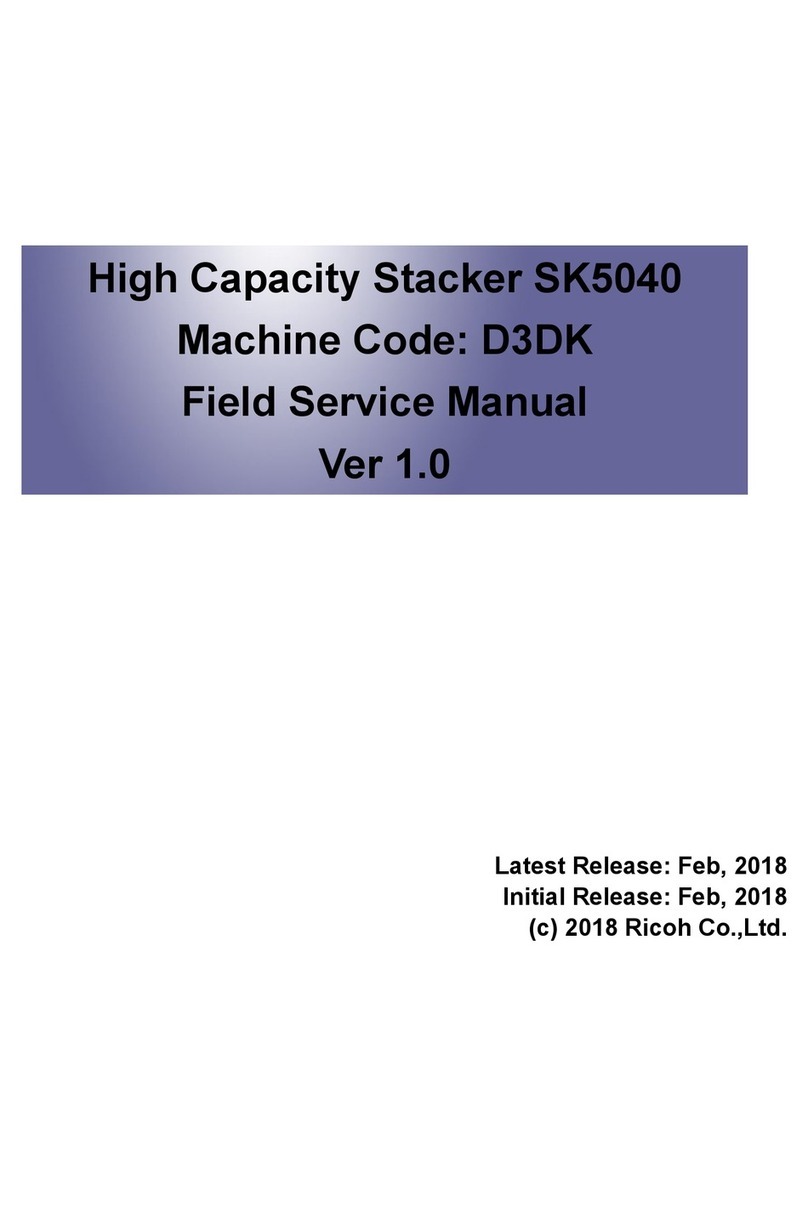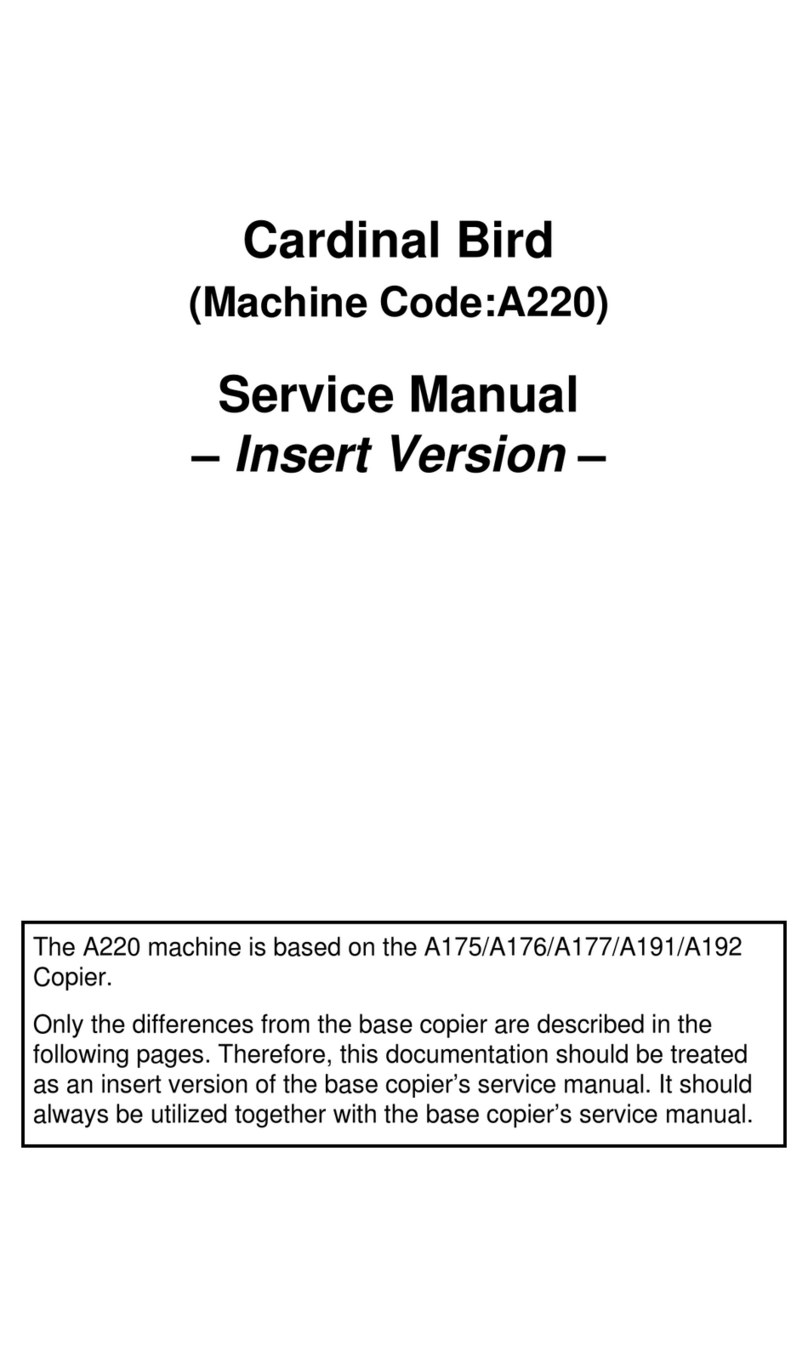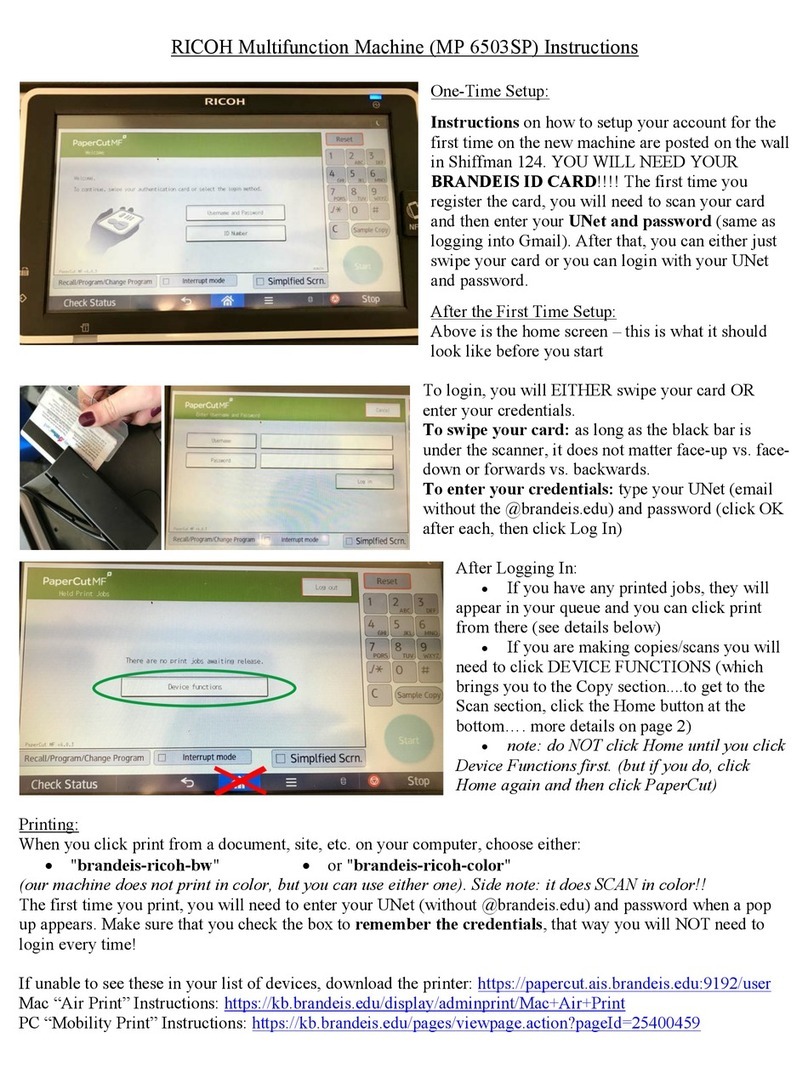Ricoh Stacker SK5030 Service manual

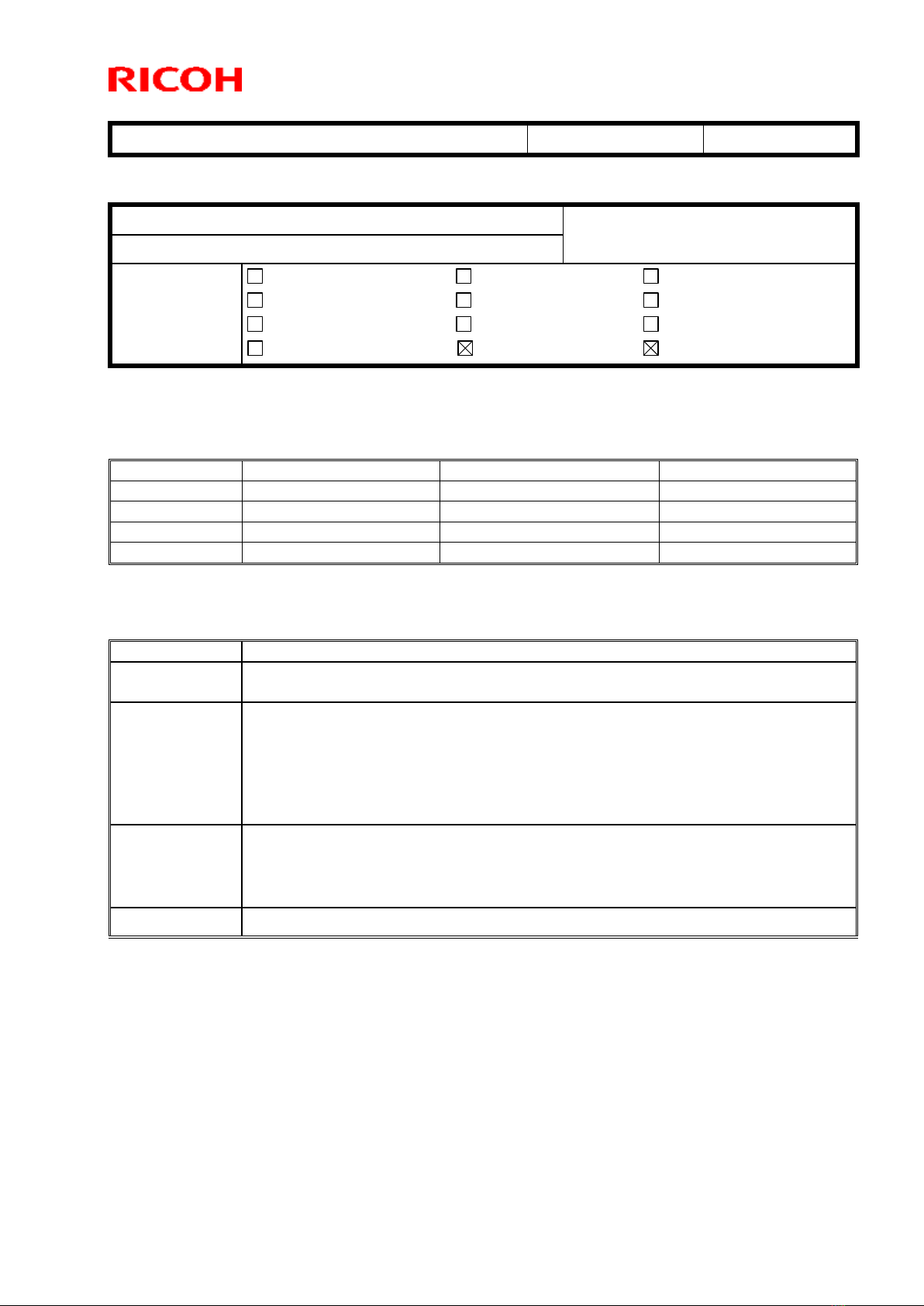


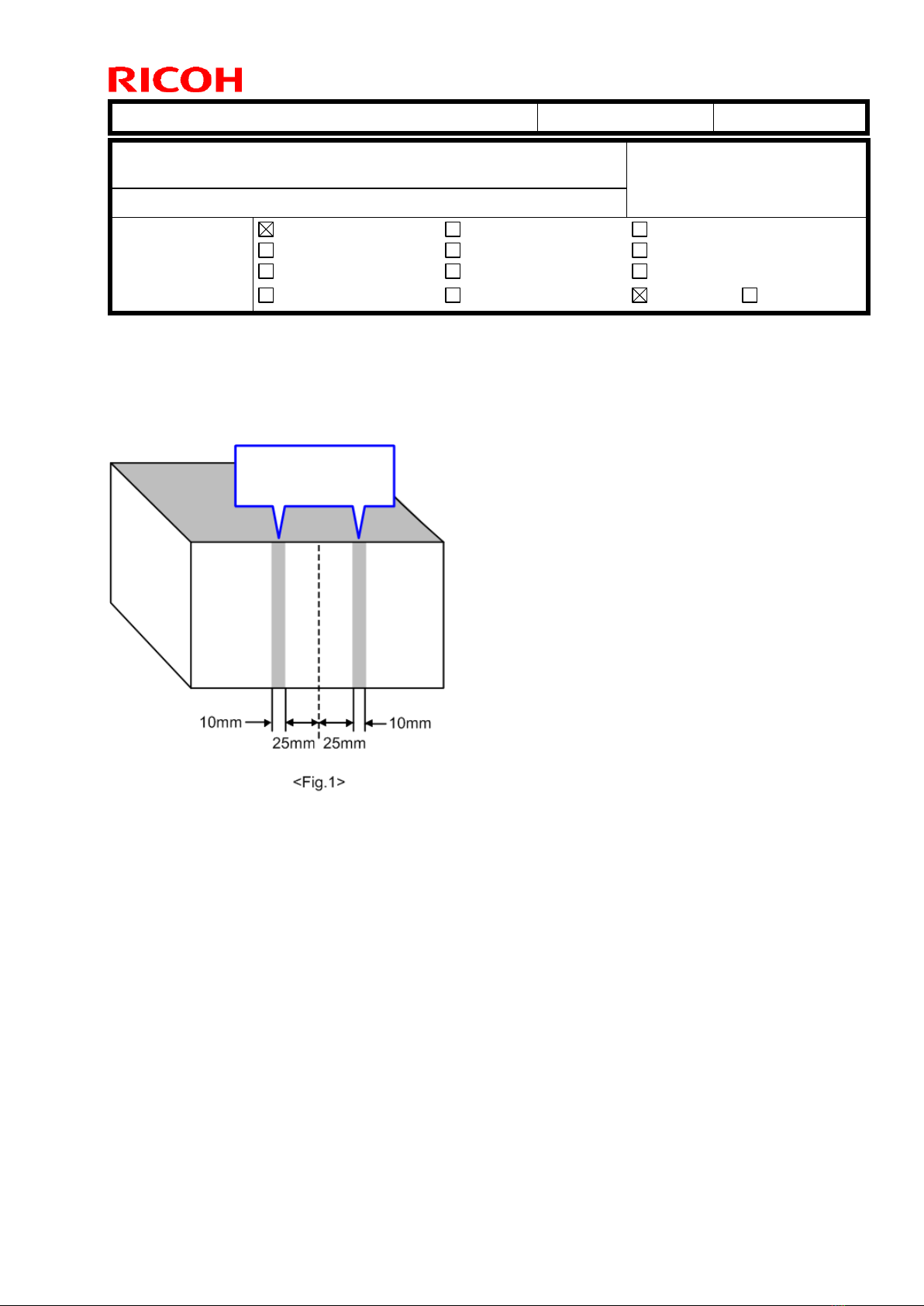
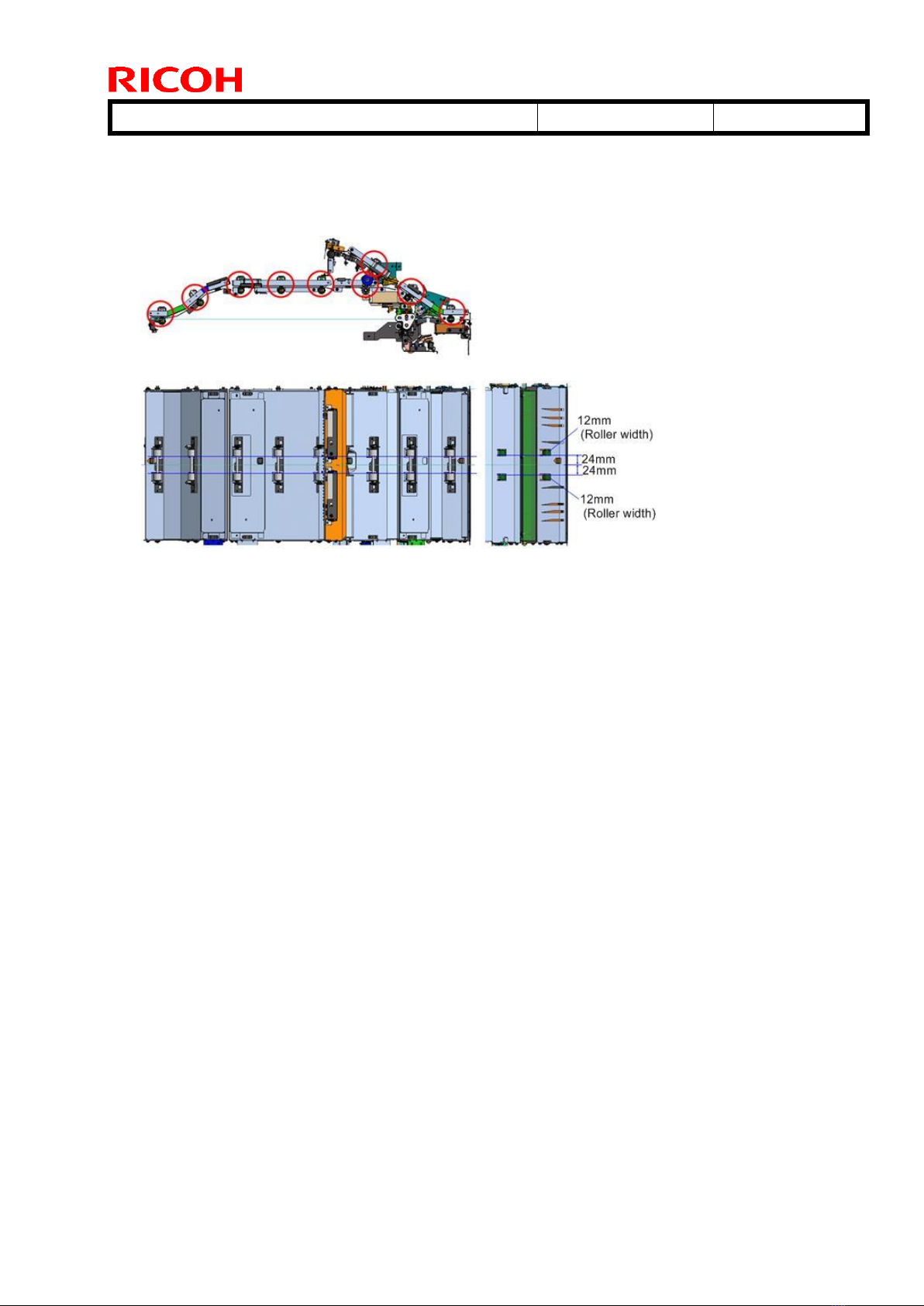




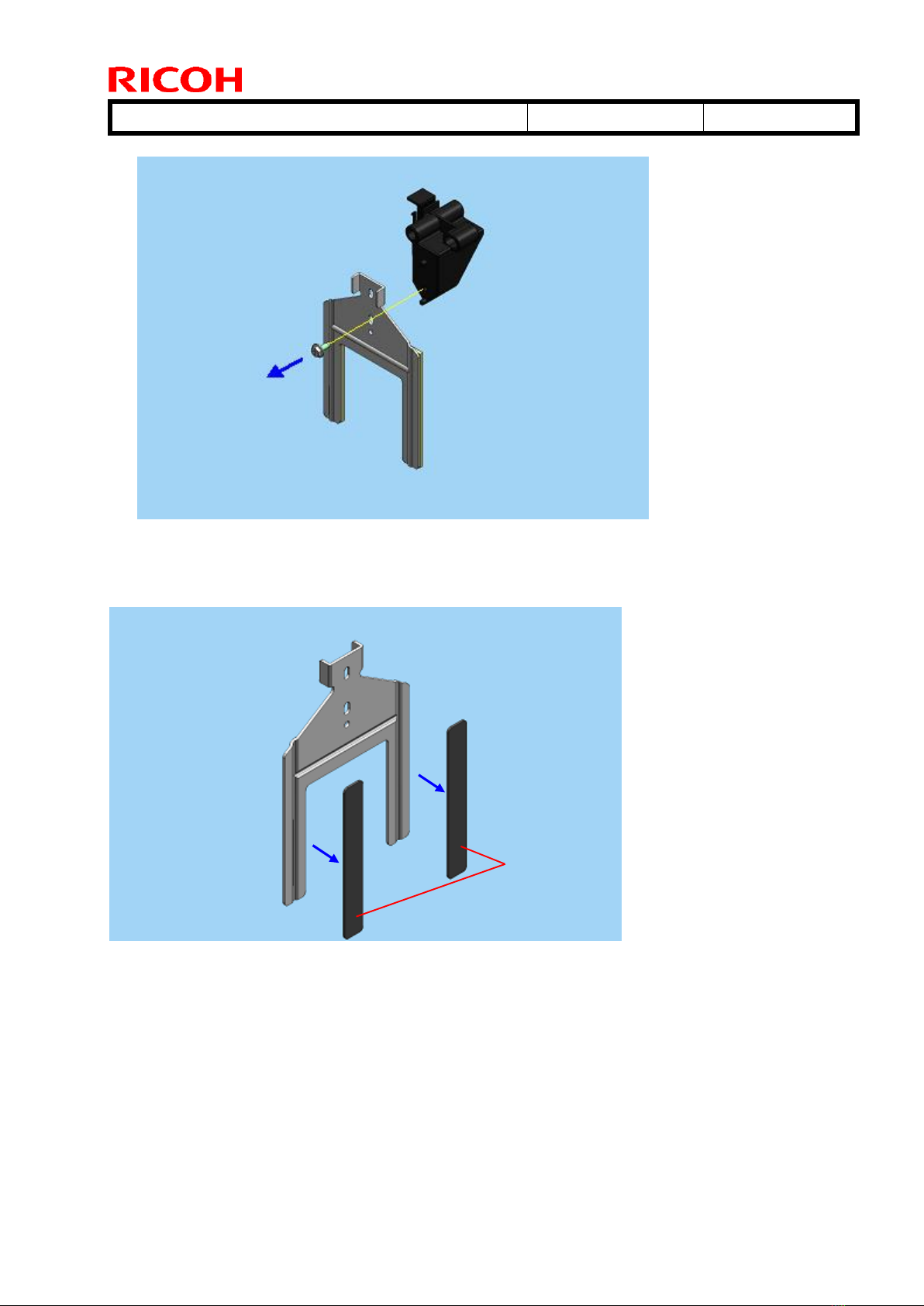



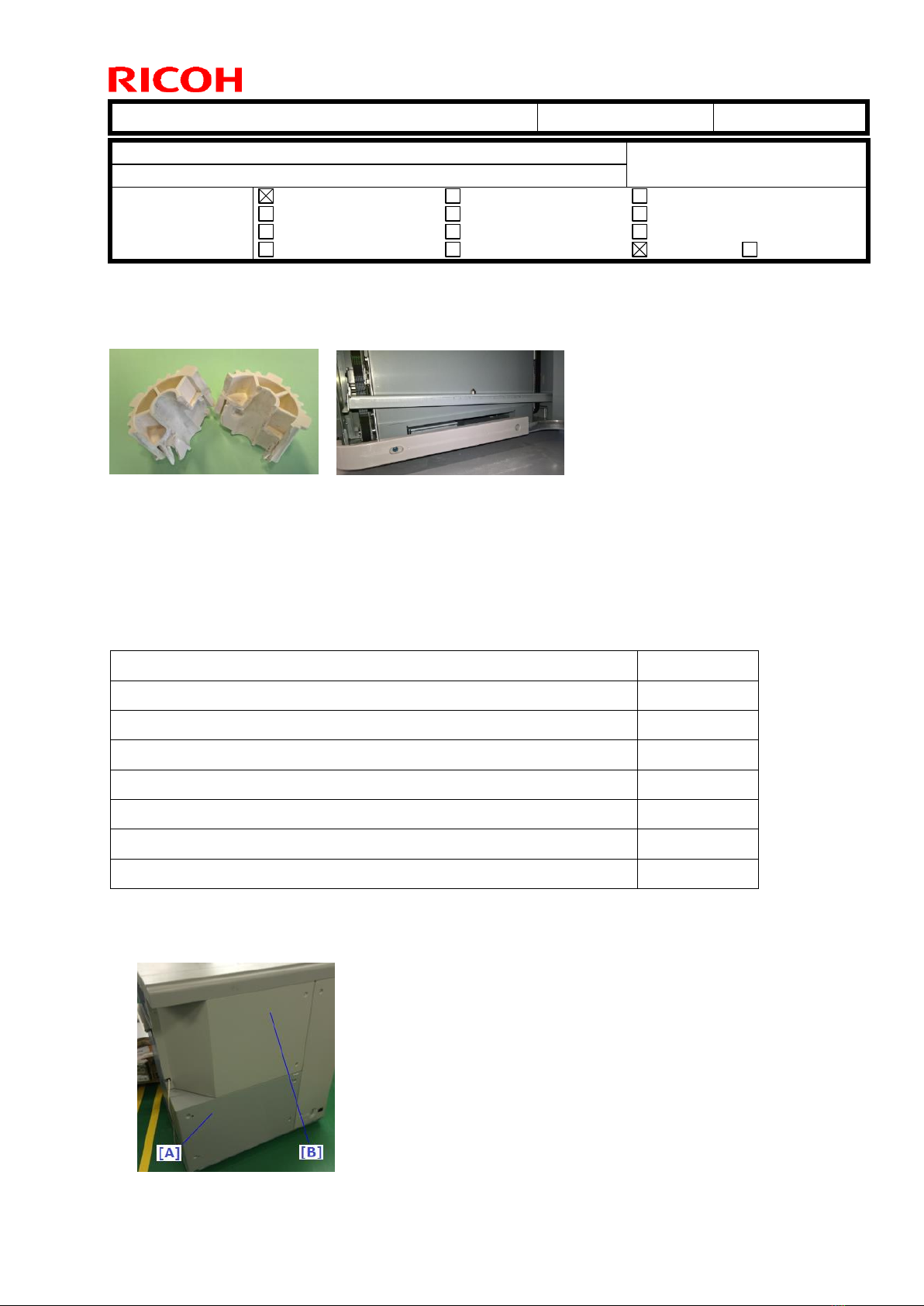

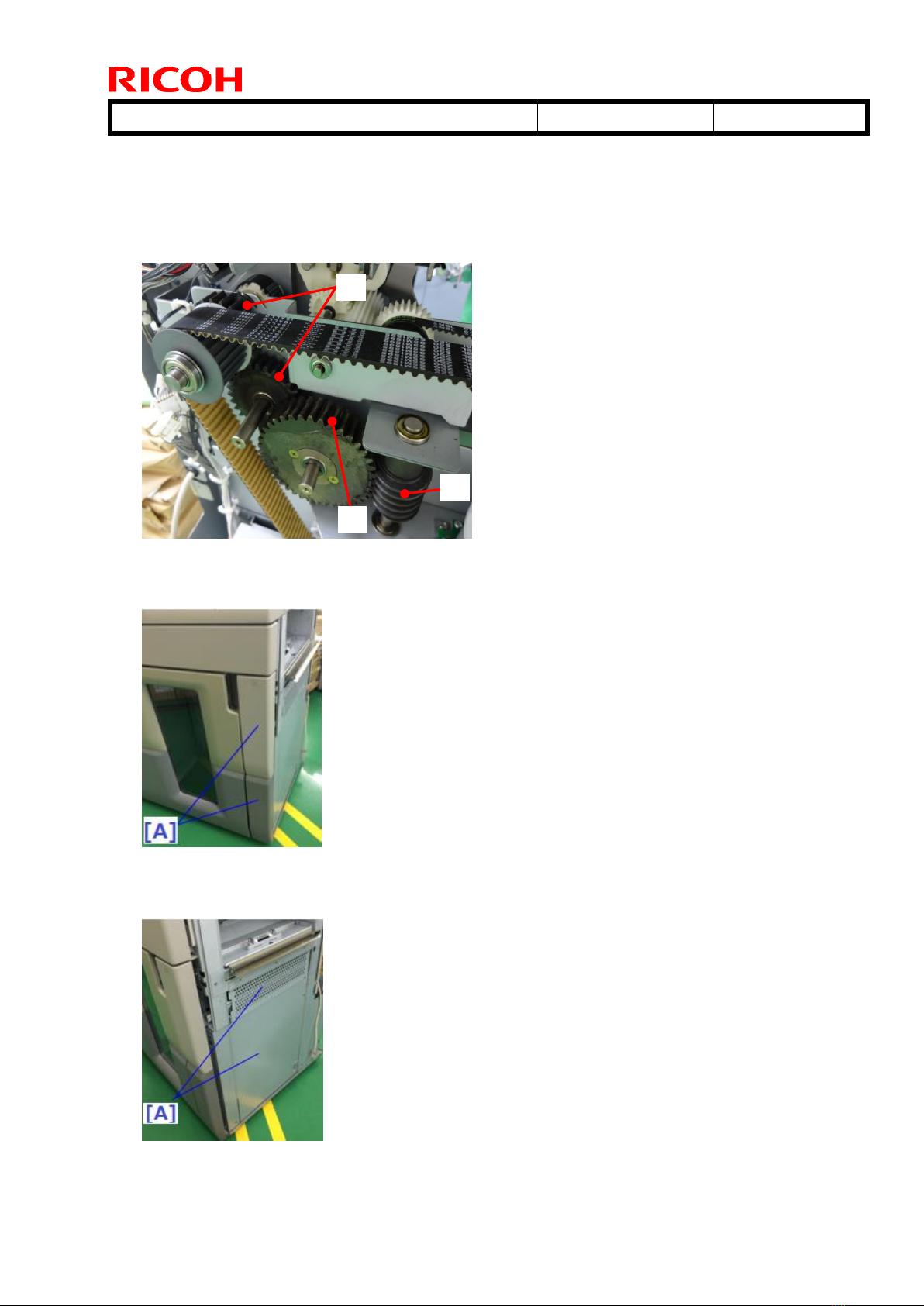


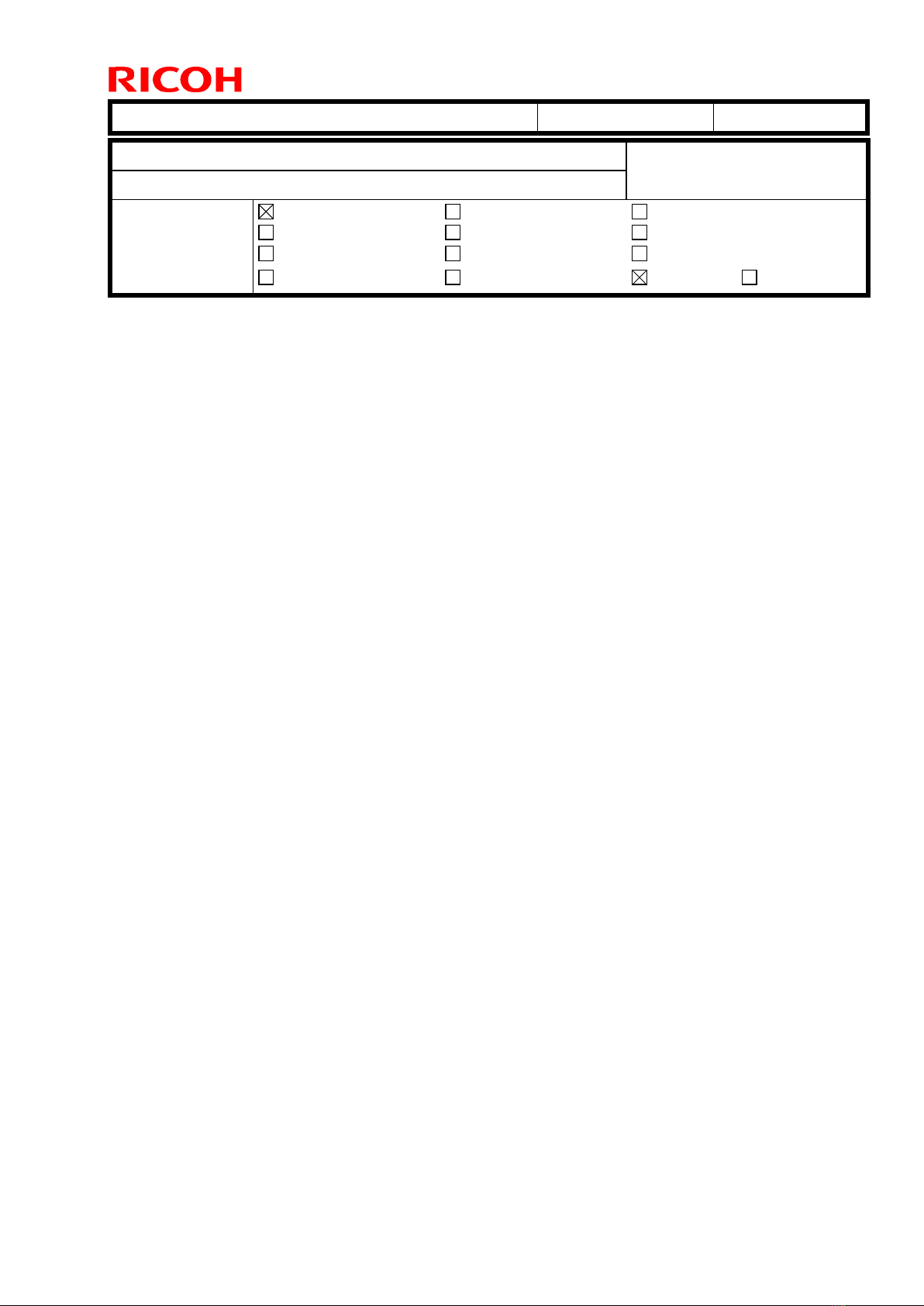
Other Ricoh Industrial Equipment manuals
Popular Industrial Equipment manuals by other brands

GSHK
GSHK 2K Installation and operation manual
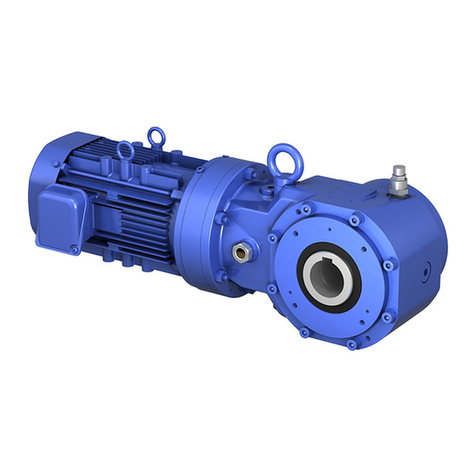
Sumitomo
Sumitomo Cyclo BBB5 Operation and maintenance manual

Branick
Branick 350M Installation, Operation & Repair Parts Information
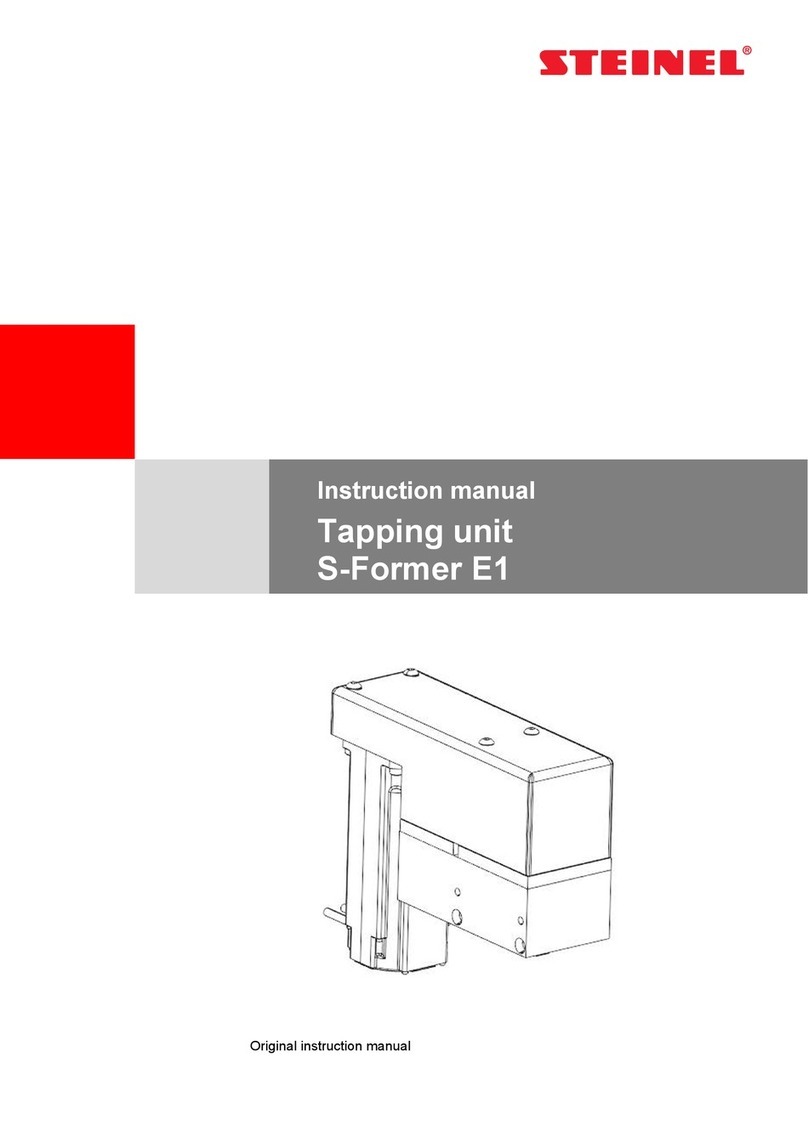
STEINEL
STEINEL S-Former E1 instruction manual

Evenheat
Evenheat Salt Bath 709 Installation and operating manual
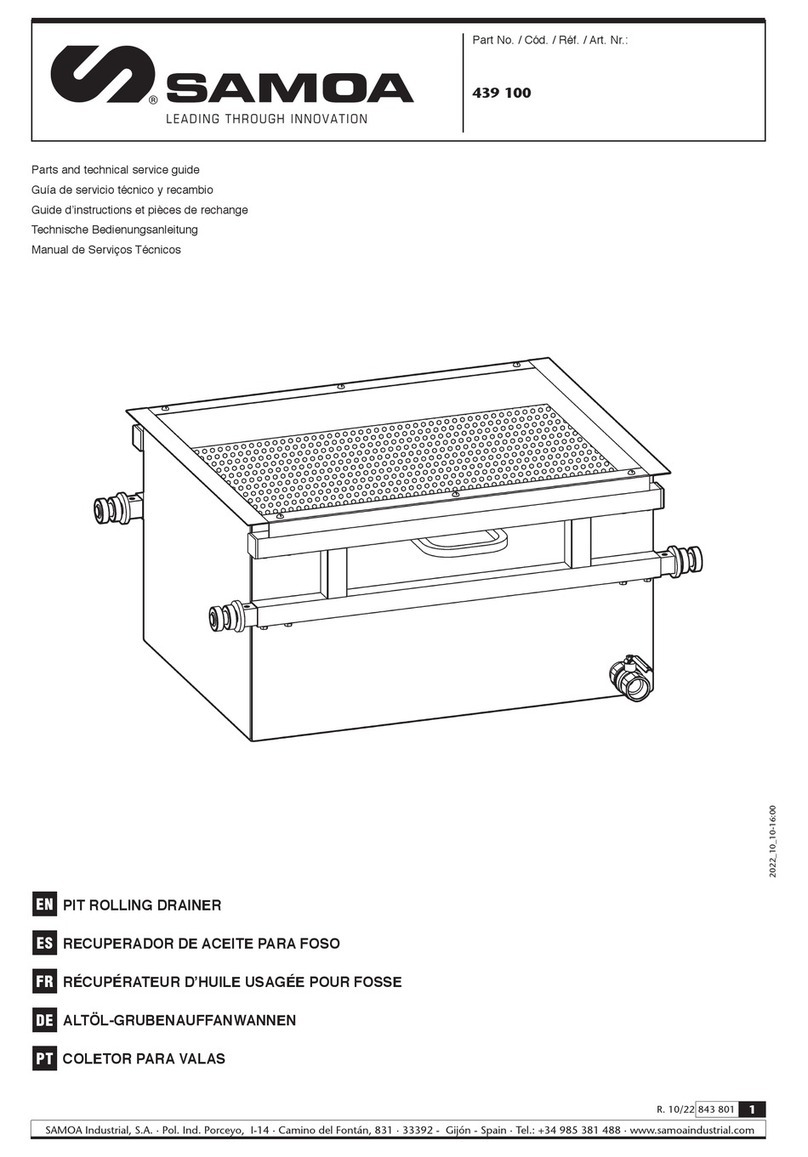
Samoa
Samoa 439 100 Parts and technical service guide
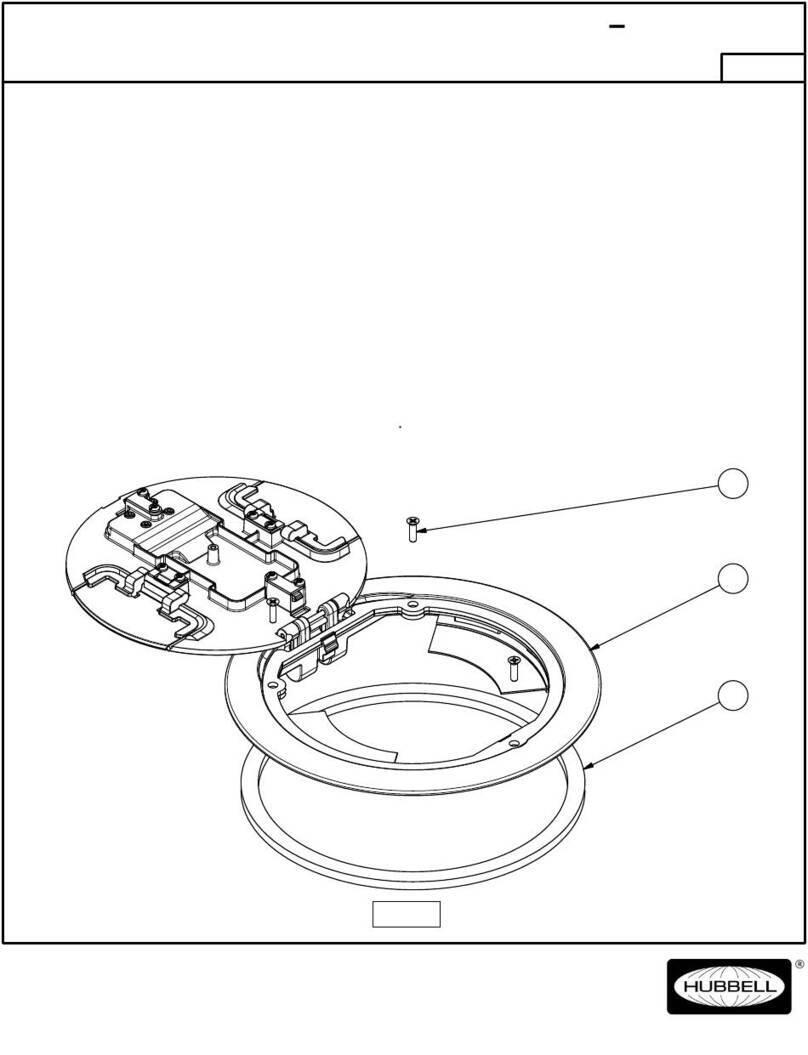
Hubbell
Hubbell CFBS1R8CVR installation instructions
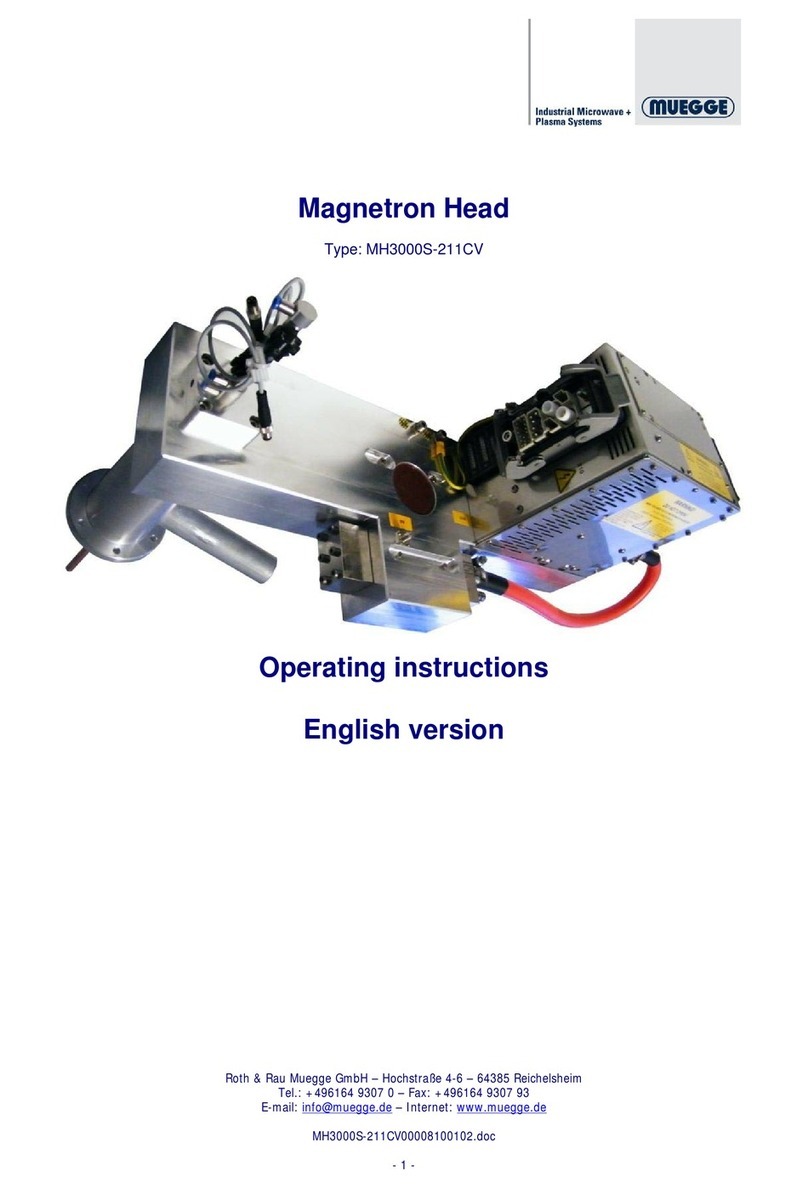
MUEGGE
MUEGGE Magnetron Head MH3000S-211CV operating instructions

TLV
TLV Free Float S3-E instruction manual

Branick
Branick 475 Installation, Operation & Repair Parts Information

Dorner
Dorner 3200 Series Installation, maintenance & parts manual

Bakker Hydraulic Products
Bakker Hydraulic Products ROTAQ 55 manual
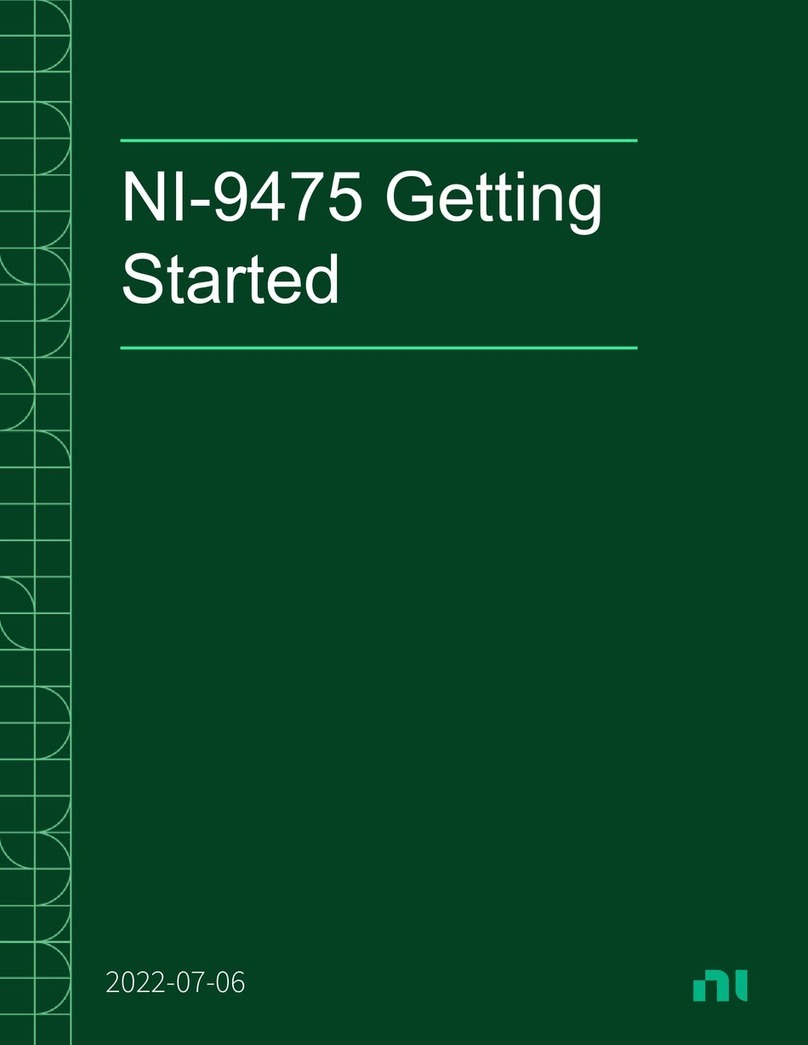
National Instruments
National Instruments NI 9475 Getting started

Danfoss
Danfoss FT1555-BM230 Operator's manual
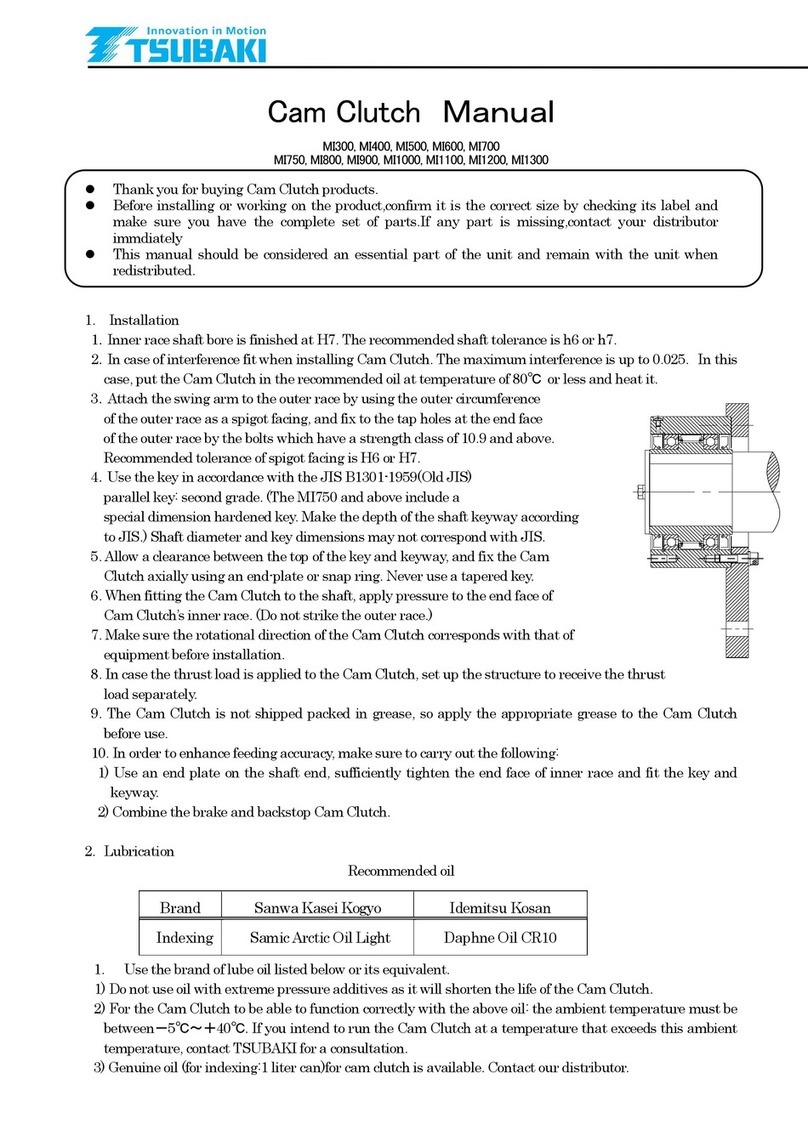
Tsubaki
Tsubaki MI300 manual

Siemens
Siemens SITRANS F M Verificator operating instructions

Tyco Electronics
Tyco Electronics 1752786-1 instruction manual
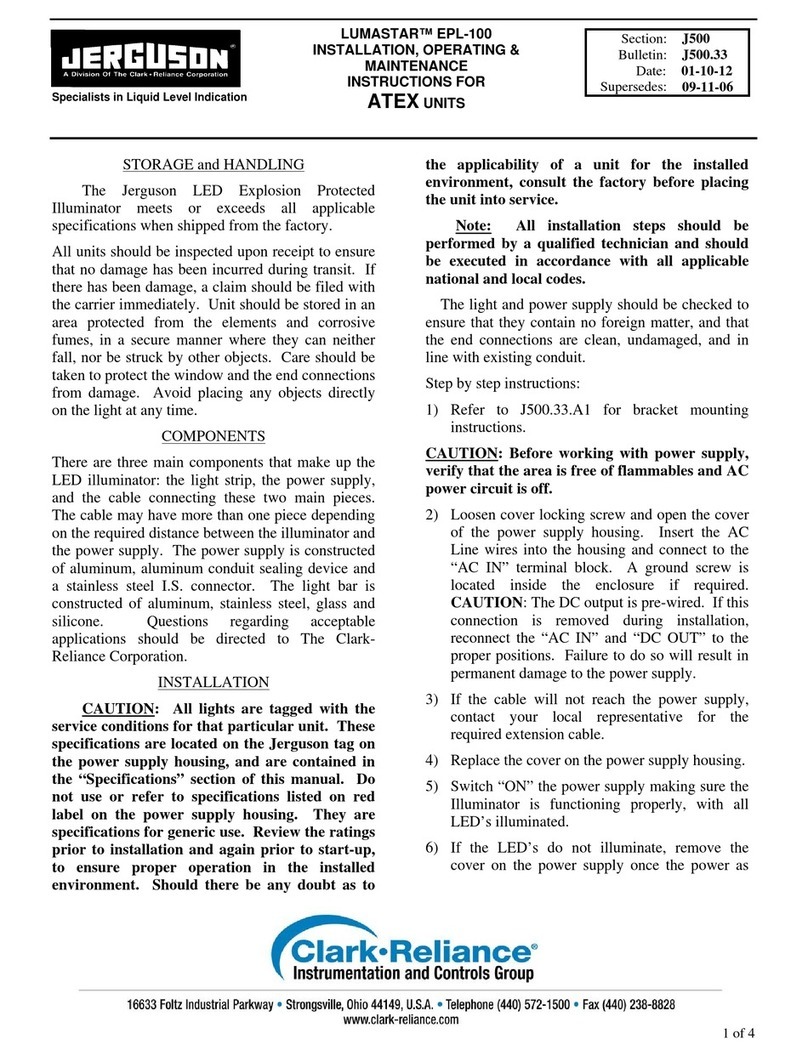
Jerguson
Jerguson LUMASTAR EPL-100 Installation, operating, & maintenance instructions